HTML与CSS简单页面效果实例
本篇博客实现一个HTML与CSS简单页面效果实例
index.html
<!DOCTYPE html>
<html>
<head>
<meta charset="UTF-8">
<title>Insert title here</title>
<link href="style.css" rel="stylesheet" type="text/css">
</head>
<body>
<div class="container">
<div class="wrapper">
<div class="heading">
<div class="heading_nav">
<div class="heading_title">
极客学院
</div>
<div class="heading_navbar">
<ul>
<li><a href="#">首页</a></li>
<li><a href="#">职业课程</a></li>
<li><a href="#">技术问答</a></li>
<li><a href="#">VIP会员</a></li>
</ul>
</div>
<div class="heading_img">
<img src="img.jpg">
</div>
<div class="heading_soptlight">
<form>
<input type="text">
</form>
</div>
</div>
</div>
<div class="body">
<div class="body_title">
<h3>熟悉极客学院</h3>
<p>加入极客学院,学习最新实战教程,全面提升你的技术能力</p>
</div>
<hr/>
<hr/>
</div> </div> <div class="footing">
@极客学院
</div> </div>
</body>
</html>
css代码:
*{
margin:0px;
padding:0px;
}
body{
background-color: snow;
}
.wrapper{
width:%;
height:1000px;
background-color: antiquewhite;
margin:0px auto;
}
.heading{
width:%;
height:160px;
background-color: snow;
margin:0px auto;
}
ul{
margin-left:40px;
float:left;
list-style-type:none;
padding-top:40px;
padding-bottom:6px;
}
a:link,a:visited{
font-weight:bold;
color:darkgray;
text-align:center;
padding:6px;
text-decoration: none;
}
a:hover,a:active{
color:blue;
}
.heading_title{
float:left;
font-family:Arial,Helvetica,sans-serif;
font-size:30px;
color:burlywood;
}
.heading_nav{
padding-bottom:30px;
padding-top:30px;
width:%;
height:30px;
position:relative;
}
li{
padding-left:10px;
display:inline;
}
.heading_img img{
border-radius:30px;
display:inline;
width:46px;
height:46px;
box-shadow: 1px 1px rgba(,,,0.2);
float:right;
}
.heading_soptlight form{
float:right;
width:100px;
height:26px;
position:relative;
margin-right:82px;
margin-top:16px;
}
form input{
height:26px;
border-radius:30px;
}
.body{
width:auto;
height:auto;
padding:30px;
}
.body_title h3{
font-size:30px;
font-family:Arial,Helvetical,sans-serif;
color:#;
}
.body_title p{
margin-top:20px;
margin-bottom:20px;
}
.footing{
padding-top:20px;
text-align:center;
fon-size:10px;
color:darkgray;
}
效果:
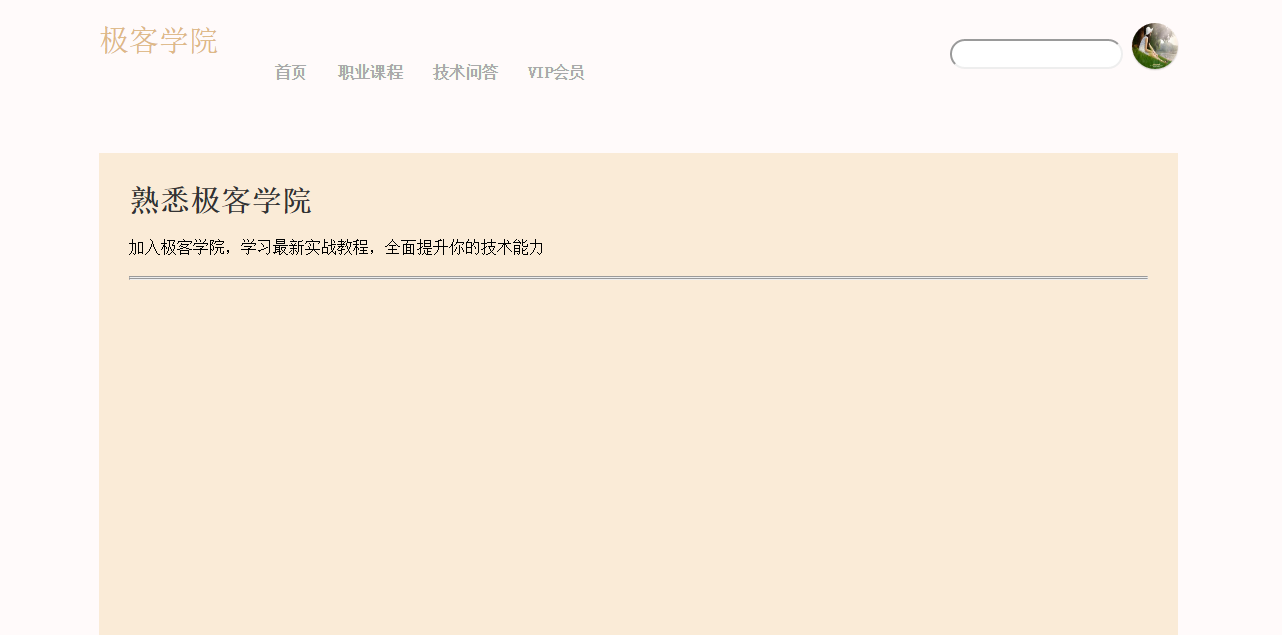
HTML与CSS简单页面效果实例的更多相关文章
- 3.8.1 HTML与CSS简单页面效果实例
HTML与CSS简单页面效果实例 <!DOCTYPE html> <html> <head> <meta charset="utf-8" ...
- [CSS3] 学习笔记-HTML与CSS简单页面效果实例
一个简单的首页的设计: html文件: <!doctype html> <html> <head> <meta charset="UTF-8&quo ...
- web前端学习(三)css学习笔记部分(5)-- CSS动画--页面特效、HTML与CSS3简单页面效果实例
CSS动画--页面特效部分内容目前仅仅观看了解内容,记录简单笔记,之后工作了进行内容的补充 7. CSS动画--页面特效 7.1 2D.3D转换 7.1.1 通过CSS3转换,我们能够对元素进行 ...
- css 实现页面加载中等待效果
<!DOCTYPE html> <html> <head> <title>css实现页面加载中,请稍候效果</title> <meta ...
- js+html+css简单的互动功能页面(2015知道几乎尖笔试题)http://v.youku.com/v_show/id_XMTI0ODQ5NTAyOA==.html?from=y1.7-1.2
js+html+css实现简单页面交互功能(2015知乎前端笔试题) http://v.youku.com/v_show/id_XMTI0ODQ5NTAyOA==.html? from=y1.7-1. ...
- 利用Div+CSS(嵌套+盒模型)布局页面完整实例流程
Div+CSS(嵌套+盒模型)布局页面完整实例流程: <!DOCTYPE html><html> <head> <meta charset="UT ...
- 最简单的css实现页面宽度自适应
<div class="rxs"> <div class="rxleft"> 第一段内容,可以是任何html标签 </div> ...
- 有趣的css—简单的下雨效果2.0版
简单的下雨效果2.0版 前言 笔者上一篇发布的文章有趣的css-简单的下雨效果中有位老哥给我提了一个很棒的建议,大致意思是波纹应该产生于雨滴的消失处. 这是按照老哥的建议完善后的效果图: 由于我制作G ...
- CSS学习摘要-定位实例
CSS学习摘要-定位实例 注:全文摘自MDN-CSS定位实例 列表消息盒子 我们研究的第一个例子是一个经典的选项卡消息框,你想用一块小区域包括大量信息时,一个非常常用的特征.这包括含有大信息量的应用, ...
随机推荐
- [转] boost::any的用法、优点和缺点以及源代码分析
boost::any用法示例: #include <iostream> #include <list> #include <boost/any.hpp> typed ...
- Android(java)学习笔记254:ContentProvider使用之内容观察者(观察发出去的短信)
1.新建一个案例如下: 2. 不需要添加权限,同时这里布局文件不做修改,来到MainActivity,如下: package com.itheima.sendsmslistener; import a ...
- MySQL(13):Select-order by
1. 按照字段值进行排序: 语法: order by 字段 升序|降序(asc|desc) 允许多字段排序,指的是,先按照第一个字段排序,如果说,不能区分,才使用第二个字段,以此类推. ...
- linux性能调优概述
- 什么是性能调优?(what) - 为什么需要性能调优?(why) - 什么时候需要性能调优?(when) - 什么地方需要性能调优?(where) - 什么人来进行性能调优?(who) - 怎么样 ...
- PLSQL编程基础
一 PL/SQL简介 1 SQL:结构化的查询语句 2 PL/SQL优点与特性: 提高运行效率==>>提高运行效率的其他方式(存储过程,分页,缓存,索引) 模块化设计 允许定义标识符(变量 ...
- table的border-collapse属性与border-spacing属性
table border-collapse:collapse; 表示边框合并在一起. border-collapse:separate;表示边框之间的间距,间距的大小用border-spacing:p ...
- java JNI 的实现(2)-java和C/C++的相互调用.
目录 概述 一,java代码 二,稍微注意通过javah生成的'C/C++'.h头文件和源java代码的关系 三,在C/C++中实现java的native方法(完整C/C++) 1,修改age,即Ja ...
- SQL 2008R2 日期转换
--SQL CONVERT日期转换 print GETDATE() --相同 Select CONVERT(varchar(100), GETDATE(), 0) AS NDateTime --: 0 ...
- DELL磁盘阵列控制卡(RAID卡)MegaCli常用管理命令汇总
新版本的 MegaCli-1.01.24-0.i386.rpm (下载地址:http://www.lsi.com/downloads/Public/MegaRAID Common Files/8.02 ...
- 打开的IE网页不是最大化的解决方法
方法一:先把所有的IE窗口关了;只打开一个IE窗口;最大化这个窗口;关了它;OK,以后的默认都是最大化的了 方法二:先关闭所有的IE浏览器窗口,用鼠标右键点击快速启动栏的IE浏览器图标,在出现的快捷菜 ...
