Azure File SMB3.0文件共享服务(2)
使用Powershell创建文件共享
Azure的文件存储结构如下所示,最基本的文件存储包含存储账号,文件共享,在文件共享下面你可以建立文件目录,上传文件:

在开始使用Powershell创建文件共享之前,你需要获得Azure的账号,安装powershell,配置你的账号,请参考我以前的博客,在此不再赘述。
- 首先,创建Azure storage account,需要设置你的storage账号的名称,以及你的存储账号是创建在那个region,比如中国东部:
$StorageAccountName="mystorageacctfile"
$Location="China East"
New-AzureStorageAccount –StorageAccountName $StorageAccountName -Location $Location

- 通过命令得到你的当前存储账号的key,设置你的当前订阅,和当前订阅的存储账号:
#得到存储的key值
Get-AzureStorageKey -StorageAccountName $StorageAccountName
#设置当前订阅的默认存储
Set-AzureSubscription -CurrentStorageAccountName $StorageAccountName -SubscriptionId $SubscriptionID
- 通过Powershell来创建Azure file 的文件存储
#获得Azure存储的上下文
$ctx=New-AzureStorageContext $StorageAccountName $StorageAccountKey
#创建Azure file共享服务
$share = New-AzureStorageShare $filesharename -Context $ctx
#列出当前Azure文件共享服务
Get-AzureStorageShare -Context $ctx -Name $filesharename


- 登陆到Azure的portal上,你可以看到已经配置好的存储账号和文件服务:

- 如果你希望你的文件服务实现跨地区的冗余,你可以在配置项进行配置:

- 到目前为止文件共享服务已经创建完毕了,那么我们使用Powershell来使用文件共享服务,包括创建目录,上传一个文件,列出文件:
#创建文件共享目录
New-AzureStorageDirectory -Share $share -Path logs
#上传一个文件到文件共享目录
Set-AzureStorageFileContent -Share $share -Source d:\hdinsight.publishsettings -Path logs
# 列出目录下的所有文件
Get-AzureStorageFile -Share $share -Path logs | Get-AzureStorageFile
# List all your files
Get-AzureStorageFile -Share $share -Path logs | Get-AzureStorageFile

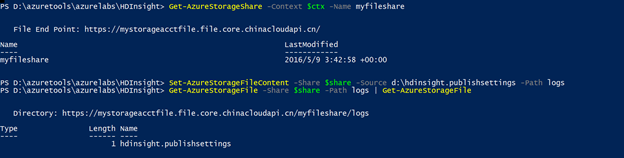
- 和其他存储类似,你可以使用Powershell在File和File之间,File和Blob之间进行拷贝:
Start-AzureStorageFileCopy -SrcShareName $filesharename -SrcFilePath "logs/hdinsight.publishsettings" -DestShareName $filesharenamenew -DestFilePath "logs/hdinsight.publishsettings" -Context $ctx -DestContext $ctx
所有相关测试脚本已经更新到了github,你可以下载源代码测试:
https://github.com/kingliantop/azurelabs/blob/master/storage/StorageFileShare.ps1
Azure File SMB3.0文件共享服务(2)的更多相关文章
- Azure File SMB3.0文件共享服务(3)
在Windows上使用Azure文件共享服务 之前简单介绍过,你可以通过SMB 3.0协议,将Azure文件共享挂载在本地,就如使用一个网络驱动器是一样的,但需要注意不同版本的Windows对于SMB ...
- Azure File SMB3.0文件共享服务(4)
在Linux上使用Azure文件共享服务 使用SMB 3.0从用户自己的数据连接到Azure,需要加密连接,但目前的Linux SMB客户端都暂时都不支持,Linux的开源社区正在努力将该功能添加到L ...
- Azure File SMB3.0文件共享服务(1)
Azure Storage File是Azure推出的文件共享服务,目前的版本同时支持SMB 2.1和SMB 3.0协议.文件共享服务非常适合那些希望把自己数据中心中使用文件共享的应用程序,在云端需要 ...
- Azure File SMB3.0文件共享服务(5)
使用Java管理Azure文件共享服务 Azure文件共享服务提供了多种方式的访问接口,包括Powershell,.Net, Java, Python等等,本章主要介绍如何使用Java来访问A ...
- Windows Azure文件共享服务--File Service
部署在Windows Azure上的虚拟机之间如何共享文件?例如:Web Server A和Web Server B组成负载均衡集群,两个服务器需要一个共享目录来存储用户上传的文件.通常,大家可能首先 ...
- Microsoft Azure File 服务简介
我们非常高兴地宣布在微软Azure中国区推出 Microsoft Azure File 服务预览版.Azure File 服务使用标准 SMB 2.1 协议提供文件共享.Azure 中运行的应用程序现 ...
- Azure File文件共享(6):使用Python开发
Azure文件共享服务提供了多种方式的访问接口,包括Powershell,.Net, Java, Python等等,本章主要介绍如何使用Python来访问Azure File存储. 关于Python环 ...
- Azure AD Domain Service(二)为域服务中的机器配置 Azure File Share 磁盘共享
一,引言 Azure File Share 是支持两种认证方式的! 1)Active Directory 2)Storage account key 记得上次分析的 "Azure File ...
- Windows Azure Storage (20) 使用Azure File实现共享文件夹
<Windows Azure Platform 系列文章目录> Update 2016-4-14.在Azure VM配置FTP和IIS,请参考: http://blogs.iis.net/ ...
随机推荐
- llinux之sudo配置
1.使用visudo来配置,因为visudo在配置完毕后,会检查是否有语法错误. 2.配置格式: 授权账号 授权账号所在hostname=(可切换的账号) 可执行的命令command(如果 ...
- awk之7 常用函数的解析
1.区域获取 substr(区域f,起始位置n1,获取范围n2) 解析:获取某个区域f内,从起始位置n1开始算起的n2个字符组成的字符串.如果n2不存在,则返回从n1开始到区域结束的内容. 例子:获取 ...
- Sad Angel (悲伤的天使)-Игорь Крутой
悲伤的天使(neyanbhbin) -经典作曲Sad Angel( Печальныйангел)生活是一种连续的影响,每个小人物都有小人物的伟大故事.从开头的情侣,到美丽的丝带,从清洁老伯到卖气球的 ...
- C语言函数入门
由于采用了函数模块式的结构,C语言易于实现结构化程序设计.使程序的层次结构清晰,便于程序的编写.阅读.调试. main 函数是主函数,它可以调用其它函数,而不允许被其它函数调用.因此,C程序的执行总是 ...
- SQL触发器学习
简介 触发器是一种特殊类型的存储过程.触发器分为: DML( 数据操纵语言 Data Manipulation Language)触发器:数据库中表或视图的数据更改时触发,包括insert,upd ...
- wget 测试cdn
可以通过wget 或curl 指定代理ip来访问同一个链接的不同cdn响应页面.来测试不同cdn间的数据同步问题.
- css3的loadding效果
<!DOCTYPE html> <html> <head> <title>CSS3 loading效果</title> <meta c ...
- 【转】android是32-bit系统还是64-bit系统
原文网址:http://www.cnblogs.com/pengwang/archive/2013/03/11/2954496.html 电脑CPU分32位和64位,这个我们都知道.用了这么长时间的a ...
- bzoj1645 [Usaco2007 Open]City Horizon 城市地平线
Description Farmer John has taken his cows on a trip to the city! As the sun sets, the cows gaze at ...
- MyCat 主键ID自增长配置
在实现分库分表的情况下,数据库自增主键已无法保证自增主键的全局唯一.为此,MyCat 提供了全局sequence,并且提供了包含本地配置和数据库配置等多种实现方式,实现方式主要有三种:本地文件方式.数 ...
