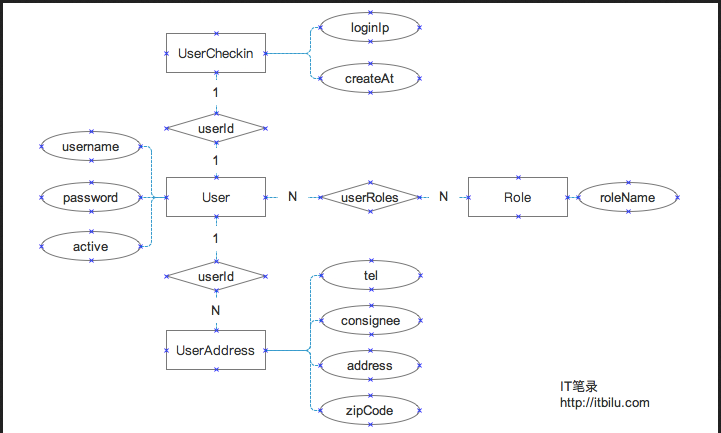Node.js ORM框架Sequlize之表间关系
Sequelize模型之间存在关联关系,这些关系代表了数据库中对应表之间的主/外键关系。基于模型关系可以实现关联表之间的连接查询、更新、删除等操作。本文将通过一个示例,介绍模型的定义,创建模型关联关系,模型与关联关系同步数据库,及关系模型的增、删、改、查操作。数据库中的表之间存在一定的关联关系,表之间的关系基于
主/外键进行关联、创建约束等。关系表中的数据分为1对1(1:1)、1对多(1:M)、多对多(N:M)三种关联关系。在
Sequelize中建立关联关系,通过调用模型(源模型)的belongsTo、hasOne、hasMany、belongsToMany方法,再将要建立关系的模型(目标模型)做为参数传入即可。这些方法会按以下规则创建关联关系:
hasOne- 与目标模型建立1:1关联关系,关联关系(外键)存在于目标模型中。belongsTo- 与目标模型建立1:1关联关系,关联关系(外键)存在于源模型中。hasMany- 与目标模型建立1:N关联关系,关联关系(外键)存在于目标模型中。belongsToMany- 与目标模型建立N:M关联关系,会通过sourceId和targetId创建交叉表。
为了能够清楚说明模型关系的定义及关系模型的使用,我们定义如下4个模型对象:
用户(User)-与其它模型存在1:1、1:N、N:M用户登录信息(UserCheckin)-与User存在1:1关系用户地址(UserAddress)-与User存在N:1关系角色(Role)-与User存在N:M关系这几个模型的
E-R结构如下:
接下来上代码,代码和瓷土不符,请注意!
代码写的有点low,没办法,!
/**
* 大家就按照我的步骤来,一点一点,要有耐心哦
* 我相信,最后肯定有你想要的!加油
*/
//引入框架
const Sequelize = require('sequelize');
//创建ORM实例
const sequelize = new Sequelize('sequlizedb', 'root', 'guoguo',
{
'dialect': 'mysql', // 数据库使用mysql
}
);
//验证连接
sequelize
.authenticate()
.then(() => {
console.log('链接成功');
})
.catch((error) => {
console.log('链接失败' + error);
})
//模型的创建 const User = sequelize.define('user', {
name: Sequelize.STRING,
age: Sequelize.INTEGER,
}, {
freezeTableName: true,
}); // User.create({
// name: 'guo',
// age: 25
// })
// .then((result) => {
// console.log('=======添加成功===================');
// console.log(result);
// console.log('=========================='); // })
// .catch((error) => {
// console.log('==========================');
// console.log('添加失败' + error);
// console.log('=========================='); // }); // const Role=sequelize.define('role',{
// name:{
// type:sequelize.STRING,
// }
// },
// {freezeTableName:true}); const Message = sequelize.define('message', {
text: Sequelize.STRING,
}, {
freezeTableName: true,
}); const Image = sequelize.define('image', {
url: Sequelize.STRING,
}, {
freezeTableName: true,
});
//删除表
// sequelize.drop()
// .then((logging)=>{
// console.log('==========================');
// console.log('删除成功!'+logging);
// console.log('=========================='); // })
// .catch((error)=>{
// console.log('==========================');
// console.log('删除失败'+error);
// console.log('=========================='); // }); //建立关系
// Message.belongsTo(User);
// Message.hasMany(Image);
//同步到数据库
// sequelize.sync({
// force: true,
// }).then(() => {
// console.log('==========================');
// console.log('同步成功');
// console.log('=========================='); // }).catch(() => {
// console.log('==========================');
// console.log('同步失败');
// console.log('=========================='); // }); //cudr
function addUers(name, age) {
User.create({
name: name,
age: age,
}).then((log) => {
log = JSON.stringify(log);
console.log('==========================');
console.log('增加用户成功' + log);
console.log('=========================='); }).catch((error) => {
console.log('==========================');
console.log('增加用户失败' + error);
console.log('=========================='); }); }
function addMessage(userId, text) {
Message.create({
text: text,
userId: userId,
}).then((log) => {
log = JSON.stringify(log);
console.log('==========================');
console.log('增加成功!' + log);
console.log('=========================='); }).catch((error) => {
console.log('==========================');
console.log('增加失败!' + error);
console.log('=========================='); });
}
function addImage(messageId, imageUrl) {
Image.create({
url: imageUrl,
messageId: messageId,
}).then((log) => {
log = JSON.stringify(log);
console.log('==========================');
console.log('添加图片成功' + log);
console.log('=========================='); }).catch((error) => {
console.log('==========================');
console.log('添加图片失败' + error);
console.log('=========================='); });
}
//测试
//addUers('杨雪娇',22);
//addMessage(2, '杨雪娇发来的消息3'); // addImage(5,'http://3.png');
// addImage(6,'http://4.png');
// addImage(2,'http://2.png');
// //
function getAllMessage() {
Message.findAll({
where: {
userId: 2
},
include: [
{
model: User,
attributes: [
'id',
'name',
],
},
{
model: Image,
attributes: [
'id',
'url'
]
}
],
}).then((result) => {
result = JSON.stringify(result);
console.log('==========================');
console.log(result);
console.log('=========================='); }).catch((error) => {
console.log('==========================');
console.log('查询失败' + error);
console.log('=========================='); });
}
//测试
//getAllMessage();
//删除消息
function delMessage(userId, messageId) {
Message.destroy({
where: {
userId: userId,
id: messageId,
}, }).then((log) => {
log = JSON.stringify(log);
console.log('==========================');
console.log('删除消息成功!' + log);
console.log('=========================='); }).catch((error) => {
console.log('==========================');
console.log('删除消息失败!' + error);
console.log('=========================='); });
}
//测试
//测试发现问题 如果不设置级联 则,从属message表的image表记录不会删除,而只是出现对应messageId 为NULL的现象
//delMessage(2,4); const Role = sequelize.define('role', {
name: {
type: Sequelize.STRING, allowNull: true,
}
}, {
freezeTableName: true,
}); //对于单个模型的同步
// Role.sync().then((log) => {
// log = JSON.stringify(log);
// console.log('==========================');
// console.log('Role表数据同步成功' + log);
// console.log('==========================');
// Role.create({
// name: '管理员'
// }).then((log) => {
// log = JSON.stringify(log);
// console.log('==========================');
// console.log('添加的数据为' + log);
// console.log('=========================='); // }).catch((error) => {
// console.log('==========================');
// console.log('添加数据失败' + error);
// console.log('=========================='); // }); // }).catch((error) => {
// console.log('==========================');
// console.log('Role模型与表数据同步失败' + error);
// console.log('=========================='); // }); //定义User1模型
const User1 = sequelize.define('user1', {
name: {
type: Sequelize.STRING,
validate: {
notEmpty: true,
len: [2, 30],
}
},
age: {
type: Sequelize.STRING,
defaultValue: 21,
validate: {
isInt: {
msg: '年龄必须是整数!',
}
} },
email: {
type: Sequelize.STRING,
validate: {
isEmail: true,
}
},
userpicture: Sequelize.STRING,
}, {
freezeTableName: true,
});
//
//同步User1模型
// User1.sync().then((log) => {
// log = JSON.stringify(log);
// console.log('==========================');
// console.log('User1表数据同步成功' + log);
// console.log('==========================');
// }).catch((error) => {
// console.log('==========================');
// console.log('User1模型与表数据同步失败' + error);
// console.log('==========================');
// }); function addUser1(userInfo) {
User1.create({
name: userInfo.name,
age:userInfo.age,
email:userInfo.email,
}).then((log) => {
log = JSON.stringify(log);
console.log('==========================');
console.log('添加的数据为' + log);
console.log('=========================='); }).catch((error) => {
console.log('==========================');
console.log('添加数据失败' + error);
console.log('=========================='); });
}
const userInfo={
name:'郭东生',
//age:0.1,//Validation error: 年龄必须是整数!
age:22,
email:'7758@qq.com',
//email:'7758',//Validation error: Validation isEmail on email failed
}
addUser1(userInfo);
Node.js ORM框架Sequlize之表间关系的更多相关文章
- Node.js ORM 框架 sequelize 实践
最近在做团队的一个内部系统,这次使用的nodejs web框架是团队统一的hapi.js,而数据库依然是mysql,ORM 框架选用有着6000+ stars 的 sequelize.js,hapi- ...
- Node.js ORM框架Sequelize使用示例
示例代码: const Sequelize = require('sequelize'); const sequelize = new Sequelize('database', 'username' ...
- Node.js Express 框架
Node.js Express 框架 Express 简介 Express 是一个简洁而灵活的 node.js Web应用框架, 提供了一系列强大特性帮助你创建各种 Web 应用,和丰富的 HTTP ...
- Node.js Express框架
Express 介绍 Express是一个最小的,灵活的Node.js Web应用程序框架,它提供了一套强大的功能来开发Web和移动应用程序. 它有助于基于Node Web应用程序的快速开发.下面是一 ...
- 全端开发必备!10个最好的 Node.js MVC 框架
Node.js 是最流行的 JavaScript 服务端平台,它允许建立可扩展的 Web 应用程序.Node.js 包含不同类型的框架,如 MVC 框架.全栈框架.REST API 以及大量的服 ...
- Koa – 更加强大的下一代 Node.js Web 框架
Koa 是 Express 的开发团队设计的下一代 Web 框架,其目的是为 Web 应用程序提供更小,更具表现力,更坚实的基础.Koa 没有核捆绑任何中间件,并提供了一套优雅的方法,使服务器端开 ...
- 【360开源】thinkjs:基于Promise的Node.js MVC框架 (转)
thinkjs是360奇舞团开源的一款Node.js MVC框架,该框架底层基于Promise来实现,很好的解决了Node.js里异步回调的问题.360奇舞团(奇虎75Team),是奇虎360公司We ...
- Node.js日志框架选型比較:Winston
日志对于问题定位.调试,系统性能调优至关重要,尤其是系统复杂以及在线执行的情况下. 好的开发框架都会有一个可开启关闭/可配置记录级别的日志系统.我们从下面几个方面来做选型: 1. 每行日志都须要有准确 ...
- 十款最佳Node.js MVC框架
十款最佳Node.js MVC框架摘要:Node.js是JavaScript中最为流行的框架之一,易于创建可扩展的Web应用.本文分享十款最佳的JavaScript框架. Node.js是JavaSc ...
随机推荐
- 剑指offer十七之树的子结构
一.题目 输入两棵二叉树A,B,判断B是不是A的子结构.(ps:我们约定空树不是任意一个树的子结构) 二.思路 1.首先设置标志位result = false,因为一旦匹配成功result就设为tru ...
- 详解C#特性和反射(三)
类型信息(Type Information)用来表示类型声明的信息,通过抽象基类System.Type的实例存储这些信息,当使用反射时,CLR获取指定类型的Type对象,通过这个对象即可访问该类型的任 ...
- js便签笔记(11)——浏览TOM大叔博客的学习笔记 part1
1. 前言 这两天看了一下TOM大叔的<深入理解js系列>中的基础部分,根据自己的实际情况,做了读书笔记,记录了部分容易绊脚的问题.写篇文章,供大家分享. 2. 关于HTMLCollect ...
- Spring Boot + Spring Cloud 实现权限管理系统 后端篇(十):接口服务整理
通用操作 通用操作是指一般的增删改查操作,逻辑大体都是一致的,所以统一抽象到CURD接口,需要用到CURD的表直接实现接口就可以了. 通用操作主要有以下几个: 保存操作 /** * 保存操作 * @p ...
- Spring Boot使用JWT实现系统登录验证
简介 什么是JWT(Json Web Token) jwt是为了在网络应用环境间传递声明而执行的一种基于json的开放标准.该token被设计紧凑且安全的,特别适用于SSO场景.jwt的声明一般被用来 ...
- smarty安装与配置
smarty是一个 PHP 模板引擎,也就是一个类库, 可以到官网下载,也可以到其GitHub地址去下载: 鄙人下载的是 3.1.32版本,解压后的目录结构如下: 最重要的是 libs 目录,demo ...
- 微服务之kong+consul(二)
一.kong 1.使用kong来做服务网关,目前kong使用的是0.13版本现在地址:https://docs.konghq.com/install,kong的社区版没有dashboard,可以使用k ...
- Spring @Valid
@Valid基本用法 强烈推荐如果要学习@Valid JSR303, 建议看这里的API Bean Validation规范 ! Controller控制器中在需要校验的实体类上添加 @Valid ...
- es6学习笔记7--Set
Set 基本用法 ES6提供了新的数据结构Set.它类似于数组,但是成员的值都是唯一的,没有重复的值. Set本身是一个构造函数,用来生成Set数据结构. var s = new Set(); [2, ...
- java中变量使用的总结
java中整数默认为int,小数默认为double. float n5=1.3; 这个句子就会报错,应该修改成这样float n5=1.3f; 八大基本类型 变量类型 位数 范围 备注 Byte 8位 ...