spring boot 与 thymeleaf (3): 设置属性、条件、遍历、局部变量、优先级、内联语法
前面记录了 thymeleaf 基本表达式, 这里继续看一下其他功能.
一. 设置属性值
这里的controller, html框架 还是沿用上一篇的部分.
html:
<div class="panel panel-primary">
<div class="panel-heading">
<h3 class="panel-title">设置属性值</h3>
</div>
<div class="panel-body">
<!--从自定义属性这里看, html所有的属性, 都可以通过 th:属性名=的方式来写-->
<p th:elvin="${book.name}">1.自定义属性 th : elvin</p> <!--attr设置属性
attr可以设置任何属性值, 但是一般不会用它设置所有属性值-->
<p th:attr="elvin=${book.name},title=${book.name}">2.attr设置属性值</p> <!--一般html原来的属性, 通过 th : 属性名 的方式来使用
设置多个属性: th : alt-title, th : lang-xmllang -->
<p th:title="${book1.name}">3.html原来的属性</p>
<!--对于checked, disabled 这种的, 其判断值的方式和 if 的方式一致, 具体在if中详述 -->
<input type="checkbox" th:checked="${book.price % 2 == 0}" th:disabled="${book.price % 2 == 0}" />a
<input type="checkbox" th:checked="1" th:disabled="${book.price % 2 gt 0}" />b
<input type="checkbox" th:checked="no" />c <!--classappend:可以添加class,而不会删除之前的class
styleappend:可以添加样式,不会删除之前的样式,但是效果上会覆盖之前的样式-->
<p class="pc" th:classappend="cp" style="border: 1px solid blue;background-color:red;"
th:styleappend="'background-color:#82af86;'">4.追加class和style</p> <!--attrappend:在原有基础的后面添加属性值
attrprepend:在原有的基础的前面插入属性值-->
<p title="原来的title" th:attrappend="title=' 添加的title'" th:attrprepend="title='最前面的title '">5.前置,后置添加属性值</p> <!--虽然这里提供了事件设置的方式, 但是个人建议, 将事件绑定分离出去-->
<p th:onclick="|console.log('${book.publishTime}')|">6.设置事件属性</p> </div>
</div>
结果展示:

二. 条件运算
<div class="panel panel-primary">
<div class="panel-heading">
<h3 class="panel-title">条件运算</h3>
</div>
<div class="panel-body">
<!--
这里的 if判断 作用有点类似javscript里面的if
判断通过的条件:
1.表达式的值不为null
2.如果为布尔值, 且为true : th:if="true"
3.不为0的数字, 负数也判定通过
4.不为'0'的字符
5.不为:"false","off","no"的字符串
-->
<!--这里的if unless 其实就相当于是 if else-->
<p th:if="${book.price > 10000}" th:text="|本书单价为:${book.price / 100}元, 有点小贵|"></p>
<p th:unless="${book.price > 10000}" th:text="|本书单价为:${book.price / 100}元, 价格可以接受|"></p> <p th:switch="${book.price}">
<span th:case="100" th:text="1块钱"></span>
<span th:case="${book.price}" th:text="${book.price / 100} + '元'"></span>
<span th:case="*" th:text="居然都不是, 只能选这个了"></span>
</p>
</div>
</div>
if 和 unless 是相反的, 所以如果只有一个 if , unless确实可以当成是if对应的else来使用. 当然, 如果是 if - else if - else if - else也是可以实现的, 但是要嵌套进去, 不方便阅读. 就不写了.
switch里面, case="*" 相当于java里面的default, 只要有一个满足条件, 别的都不会再显示和判断了.
结果展示:
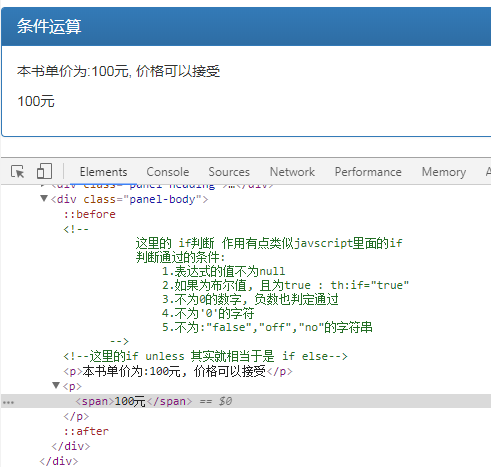
三. 遍历
数据准备: 在原来controller的方法下面继续添加
List<Book> bookList = new ArrayList<>();
bookList.add(book);
bookList.add(book1);
bookList.add(new Book("bootstrap", new DateTime().toString("yyyy-MM-dd"), 11000L));
bookList.add(new Book("javascript", new DateTime().toString("yyyy-MM-dd"), 1020L)); model.addAttribute("bookList", bookList); Map<String, Book> map = new HashMap<>();
String pre = "index_"; for (int i = 0; i < bookList.size(); i++) {
map.put(pre + i, bookList.get(i));
} model.addAttribute("bookMap", map);
html:
<div class="panel panel-primary">
<div class="panel-heading">
<h3 class="panel-title">列表List</h3>
</div>
<div class="panel-body">
<ul class="list-group">
<!--循环方法
这里的item,自命名的,就相当于 bookList.get(index)
iterInfo,自命名的, 是单条数据的补充信息, 比如里面有 索引。
each可以迭代的对象:
1. 任何实现java.util.Iterable接口的对象
2. 任何实现java.util.Enumeration接口的对象
3. 任何实现java.util.Iterator接口的对象, 其值将被迭代器返回,而不需要再内存中缓存所有值
4. 任何实现java.util.Map的接口对象. 迭代时, iter变量将是 Entry类
5. 任何数组
6. 任何其将被视为包含对象本身的单值列表
-->
<li class="list-group-item" th:each="item,iterInfo:${bookList}">
<span th:text="'index:' + ${iterInfo.index}"></span>
<span th:text="'size:' + ${iterInfo.size}" style="margin-left:10px;"></span>
<span th:text="'count:' + ${iterInfo.count}" style="margin-left:10px;"></span>
<span th:text="'odd:' + ${iterInfo.odd}" style="margin-left:10px;"></span>
<span th:text="'even:' + ${iterInfo.even}" style="margin-left:10px;"></span>
<span th:text="'first item:' + ${iterInfo.first}" style="margin-left:10px;"></span>
<span th:text="'last item:' + ${iterInfo.last}" style="margin-left:10px;"></span>
<span th:text="${item.name}" style="margin-left:10px;"></span>
<span th:text="${item.price} + '分'" style="margin-left:10px;"></span>
<span th:text="${item.publishTime}" style="margin-left:10px;"></span>
</li>
</ul>
</div>
</div> <div class="panel panel-primary">
<div class="panel-heading">
<h3 class="panel-title">列表Map</h3>
</div>
<div class="panel-body">
<ul class="list-group">
<!--循环方法
这里的item,自命名的,就相当于 bookList.get(index)
iterInfo,自命名的, 是单条数据的补充信息, 比如里面有 索引。
each可以迭代集合, 数组, Map(iter变量将是 Entry 类)
-->
<li class="list-group-item" th:each="item,iterInfo:${bookMap}">
<span th:text="'index:' + ${iterInfo.index}"></span>
<span th:text="'size:' + ${iterInfo.size}" style="margin-left:10px;"></span>
<span th:text="'count:' + ${iterInfo.count}" style="margin-left:10px;"></span>
<span th:text="'odd:' + ${iterInfo.odd}" style="margin-left:10px;"></span>
<span th:text="'even:' + ${iterInfo.even}" style="margin-left:10px;"></span>
<span th:text="'first item:' + ${iterInfo.first}" style="margin-left:10px;"></span>
<span th:text="'last item:' + ${iterInfo.last}" style="margin-left:10px;"></span> <span th:text="${item.key}" style="margin-left:10px;"></span>
<span th:text="${item.value.name}" style="margin-left:10px;"></span>
<span th:text="${item.value.price} + '分'" style="margin-left:10px;"></span>
<span th:text="${item.value.publishTime}" style="margin-left:10px;"></span>
</li>
</ul>
</div>
</div>
结果展示:

四. 局部变量
在each中, item:${list}, 这个item, 其实就是一个局部变量.
但是如果要定义自己的局部变量, 怎么操作呢.
<div class="panel panel-primary">
<div class="panel-heading">
<h3 class="panel-title">局部变量</h3>
</div>
<div class="panel-body">
<!--1. 先来个简单的-->
<p th:with="first='123abc'" th:text="${first}"></p>
<!--2. 这里two在前面, 如果从前往后, 肯定会报错, 这里能正常显示, 说明标签间有优先级-->
<p th:text="${two.name}" th:with="two=${book}"></p>
<!--3.多个变量的时候-->
<p th:with="name=${book.name}, price=${book.price}" th:text="|${name} : ${price}|"></p>
</div>
</div>
结果展示:

五. 优先级
在上一part中, 发现了, 在同一个tag中, th:with 和 th:text 的顺序并不影响解析结果. 这肯定是有一个优先级顺序在里面
优先级从上往下, 逐渐变小
| Order | Feature | Attributes |
| 1 | Fragment inclusion | th:insert th:replace |
| 2 | Fragment iteration | th:each |
| 3 | Conditional evaluation |
th:if th:unless th:switch th:case |
| 4 | Local variable definition | th:object th:with |
| 5 | General attribute modification | th:attr th:attrprepend th:attrappend |
| 6 | Specific attribute modification | th:value th:href th:src ... |
| 7 | Text(tag body modification) | th:text th:utext |
| 8 | Fragment specification | th:fragment |
| 9 | Fragment removal | th:remove |
六. th:remove
这里remove没有出现过, 正好在这里就看一下, remove 具体是要删除什么
<div class="panel panel-primary">
<div class="panel-heading">
<h3 class="panel-title">remove</h3>
</div>
<div class="panel-body">
<ul class="list-group" th:msg="all" th:remove="all">
<li>all-1</li>
<li>all-2</li>
</ul>
<ul class="list-group" th:msg="body" th:remove="body">
<li>body-1</li>
<li>body-2</li>
</ul>
<div class="list-group" th:msg="tag" th:remove="tag">
<ul>
<li>tag-1</li>
<li>tag-2</li>
</ul>
</div>
<div class="list-group" th:msg="all-but-first" th:remove="all-but-first">
<p>all-but-first-1</p>
<p>all-but-first-2</p>
</div> <div class="list-group" th:msg="none" th:remove="none">
<p>none-1</p>
<p>none-2</p>
</div>
</div>
</div>
结果展示:

all: 将所有的都删除掉了, 仿佛没有出现过
body: 删除标签内部的内容
tag: 删除标签, 但是保留子项
all-but-first: 删除除第一个以外的所有后代
none: 什么都不做
七. 内联语法
其实这个在上一篇已经出现过. 内联语法, 主要是在模板中, 或者css, js中使用.
thymeleaf除了可以通过标签来使用变量, 还可通过[[${...}]]的方式来使用.
1. 在css中, 想要使用变量
<style th:inline="css">
/*通过[ [ $ { }]]的方式访问model中的属性*/
.bgcolor {
background-color: [[${color}]]
}
</style>
2. 在js中, 使用
<script th:inline="javascript">
$(function () {
var book = [[${book}]];
console.log(book.name);
});</script>
3. 在html中使用
<p th:inline="text">买了一本书:[[${book.name}]], 花了[[${book.price/100}]]块钱</p>
不建议在标签内容里面这么写, 当然, 不利于原型的展示.
4. 禁用[[${...}]]
<p th:inline="none">买了一本书:[[${book.name}]], 花了[[${book.price/100}]]块钱</p>
Demo:
<div class="panel panel-primary">
<div class="panel-heading">
<h3 class="panel-title">内联语法</h3>
</div>
<div class="panel-body">
<!--1. css中使用-->
<style th:inline="css">
.color{
background-color: [[${color}]];
}
</style> <!--2. html 标签内部使用-->
<p th:inline="text" class="color">买了一本书:[[${book.name}]], 花了[[${book.price/100}]]块钱</p> <!--3. html标签内部禁用-->
<p th:inline="none">买了一本书:[[${book.name}]], 花了[[${book.price/100}]]块钱</p> <!--4. javascript中使用-->
<script th:inline="javascript">
var book = [[${book1}]];
console.log(book); [# th:each="item:${bookList}"]
console.log([[${item}]]);
[/]
</script>
</div>
</div>
结果展示:

这里有个 [# ] [/] , 可以当成是 标签 来用. 是thymeleaf提供的
spring boot 与 thymeleaf (3): 设置属性、条件、遍历、局部变量、优先级、内联语法的更多相关文章
- Spring Boot 2 + Thymeleaf:表单字段绑定、表单提交处理
Spring Boot中Thymeleaf对表单处理的一些用法:(1)使用th:field属性:进行表单字段绑定(2)使用ids对象:一般用于lable配合radio或checkbox使用(3)表单提 ...
- Spring Boot整合Thymeleaf视图层
目录 Spring Boot整合Thymeleaf Spring Boot整合Thymeleaf 的项目步骤 Thymeleaf 语法详解 Spring Boot整合Thymeleaf Spring ...
- spring boot 与 thymeleaf (2): 常用表达式
在asp.net mvc 中, 有一个视图解析器, 可以支持Razor语法. 使用起来, 是非常的方便, 并且, 写在前台页面的后台方法, 是可调试的. 但是在java中, 目前我还没有接触到, 像. ...
- 【转】Spring Boot干货系列:常用属性汇总
转自Spring Boot干货系列:常用属性汇总 附录A.常用应用程序属性 摘自:http://docs.spring.io/spring-boot/docs/current/reference/ht ...
- 一个小demo熟悉Spring Boot 和 thymeleaf 的基本使用
目录 介绍 零.项目素材 一. 创建 Spring Boot 项目 二.定制首页 1.修改 pom.xml 2.引入相应的本地 css.js 文件 3.编辑 login.html 4.处理对 logi ...
- Spring Boot2 系列教程(九)Spring Boot 整合 Thymeleaf
虽然现在慢慢在流行前后端分离开发,但是据松哥所了解到的,还是有一些公司在做前后端不分的开发,而在前后端不分的开发中,我们就会需要后端页面模板(实际上,即使前后端分离,也会在一些场景下需要使用页面模板, ...
- 极简 Spring Boot 整合 Thymeleaf 页面模板
虽然现在慢慢在流行前后端分离开发,但是据松哥所了解到的,还是有一些公司在做前后端不分的开发,而在前后端不分的开发中,我们就会需要后端页面模板(实际上,即使前后端分离,也会在一些场景下需要使用页面模板, ...
- 从零开始的Spring Boot(5、Spring Boot整合Thymeleaf)
Spring Boot整合Thymeleaf 写在前面 从零开始的Spring Boot(4.Spring Boot整合JSP和Freemarker) https://www.cnblogs.com/ ...
- Spring Boot和Thymeleaf整合,结合JPA实现分页效果
在项目里,我需要做一个Spring Boot结合Thymeleaf前端模版,结合JPA实现分页的演示效果.做的时候发现有些问题,也查了现有网上的不少文档,发现能全栈实现的不多,所以这里我就把我的做法, ...
随机推荐
- spfa负环判断
正常spfa中加入time数组,循环判断一个点是否入队并更新了n次以上注意是 > n!!其余的没有什么问题 扩展的还有,寻找所有负环上的点,这个可以在spfa中time 发现负环的时候,对那个点 ...
- css中box-sizing简单说明(标准盒式模型和怪异盒式模型)
今天写程序做布局的时候,遇到关于css中盒式模型的问题,百度了下这属性的解释,脑大啊,文字太绕看不懂.怎么办,于是自己动动手写了段程序测试,嗯,不错,一看效果就恍然大明白了.这里简单说明下,也可能说得 ...
- 怎样SQL存储过程中执行动态SQL语句
MSSQL为我们提供了两种动态执行SQL语句的命令,分别是EXEC和sp_executesql;通常,sp_executesql则更具有优势,它提供了输入输出接口,而EXEC没有.还有一个最大的好处就 ...
- SSO集成方案[随笔]
看这个方案之前,先说明下为什么要加入SSO,以防对大家产生不好的影响.我们产品使用传统winform+db服务+Db存储方式开发,一群老菜帮子开发,以传统的datatble做数据传递,很多年了未有变化 ...
- ASP.NET MVC 主要的四种过滤器和三种具体实现类
4种常用过滤器(IAuthrorizationFilter.IActionFilter.IResultFilter.IExceptionFilter) 和 3种具体实现类(AuthorizeAttri ...
- datatable绑定数据源
DataTable dt = new DataTable(); dt.Columns.Add("clmn1", System.Type.GetType("System.S ...
- hangfire的使用
1.安装: hangfire包.StackExchange.Redis(abp下的hangfire则安装abp.hangfire) 2.配置 startup文件configuration方法添加以下代 ...
- Http/Https抓包工具Charles最新版破解教程(Windows|Mac)
Charles介绍 Charles是一款强大的http/https抓包工具,可以抓取各种数据请求,查看请求的头信息,请求信息,返回信息等.本文主要介绍Charles的破解过程,包括Windows平台和 ...
- 如何在Notepad ++中每两行合并
\n 新行 \r 行首 [^\n]+ 是排除\n外的任意字符 [^\r]+ 是排除\r外的任意字符 用[^\n]或[^\r]都不行..老是匹配到空的东西..原来是这么一回事..用[^\n\r]+就行了 ...
- SQL注入之PHP-MySQL实现手工注入-数字型
SQL注入,就是通过把SQL命令插入到Web表单提交或输入域名或页面请求的查询字符串,最终达到欺骗服务器执行恶意的SQL命令.具体来说,它是利用现有应用程序,将(恶意的)SQL命令注入到后台数据库引擎 ...
