ABAP-折叠窗口
1.测试

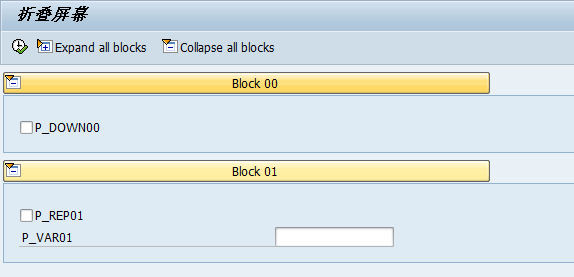
2.代码
- *&---------------------------------------------------------------------*
- *& Report ZRICO_TEST24
- *&
- *&---------------------------------------------------------------------*
- *&
- *&
- *&---------------------------------------------------------------------*
- report zrico_test24.
- tables: sscrfields.
- data: g_code type sscrfields-ucomm. "FUNCTION CODE
- parameters: p_cb0() type c no-display, "Close Block 0
- p_cb1() type c no-display. "Close Block 1
- selection-screen function key ."expand all blocks
- selection-screen function key . "collapse all blocks
- ***************** Block 00 *** Description data file
- selection-screen: pushbutton /() pushb_o0 "Open Block 00
- user-command ucomm_o0 modif id mo0, "#EC NEEDED
- pushbutton /() pushb_c0 "Close Block 00
- user-command ucomm_c0 modif id mc0. "#EC NEEDED
- selection-screen begin of block b0 with frame title text-.
- parameters: p_down00 type downloadx as checkbox modif id mc0.
- selection-screen end of block b0.
- ***************** Block 01 *** Report 01
- selection-screen: pushbutton /() pushb_o1 "Open Block 01
- user-command ucomm_o1 modif id mo1, "#EC NEEDED
- pushbutton /() pushb_c1 "Close Block 01
- user-command ucomm_c1 modif id mc1. "#EC NEEDED
- selection-screen begin of block b1 with frame title text-.
- parameters: p_rep01 as checkbox modif id mc1."DEFAULT 'X'.
- parameters: p_var01 like varid-variant modif id mc1.
- selection-screen end of block b1.
- initialization.
- * Close Selection-Screen
- p_cb0 = 'X'. p_cb1 = 'X'.
- * Set Text & Icon for application bar
- concatenate icon_expand: 'Expand all blocks' into sscrfields-functxt_01.
- concatenate icon_collapse: 'Collapse all blocks' into sscrfields-functxt_02.
- * Set Text & Icon for Pushbutton
- concatenate icon_collapse: 'Block 00' into pushb_c0,
- 'Block 01' into pushb_c1 .
- concatenate icon_expand: 'Block 00' into pushb_o0,
- 'Block 01' into pushb_o1.
- at selection-screen.
- g_code = sscrfields-ucomm.
- case g_code.
- *Expand all blocks
- when 'FC01'.
- perform expand_all_blocks.
- *Collapse all blocks
- when 'FC02'. "Collapse all blocks
- perform collapse_all_blocks.
- *Open/close individual block functions
- when 'UCOMM_O0'. "Open Block 0
- clear p_cb0.
- when 'UCOMM_C0'. "Close Block 0
- p_cb0 = 'X'.
- when 'UCOMM_O1'. "Open Block 1
- clear p_cb1.
- when 'UCOMM_C1'. "Close Block 1
- p_cb1 = 'X'.
- endcase.
- at selection-screen output.
- *modify screen according predefined screen group
- loop at screen.
- case screen-group1.
- when 'MC0'.
- perform close_block using: p_cb0 'MC0' space.
- when 'MO0'.
- perform close_block using: p_cb0 'MO0' 'X' .
- when 'MC1'.
- perform close_block using: p_cb1 'MC1' space.
- when 'MO1'.
- perform close_block using: p_cb1 'MO1' 'X' .
- when others.
- continue.
- endcase.
- endloop.
- *&---------------------------------------------------------------------*
- *& Form close_block
- *&---------------------------------------------------------------------*
- form close_block using value(i_close_block) like p_cb1
- value(i_modify_id) like screen-group1
- value(i_convert) type char1.
- if not i_convert is initial.
- if i_close_block is initial.
- i_close_block = 'X'.
- else.
- clear i_close_block.
- endif.
- endif.
- if ( screen-group1 = i_modify_id )
- and ( not i_close_block is initial ).
- screen-active = ''.
- modify screen.
- endif.
- endform. "close_block
- *&---------------------------------------------------------------------*
- *& Form collapse_all_blocks
- *&---------------------------------------------------------------------*
- form collapse_all_blocks.
- p_cb0 = 'X'.p_cb1 = 'X'.
- endform. "collapse_all_blocks
- *&---------------------------------------------------------------------*
- *& Form expand_all_blocks
- *&---------------------------------------------------------------------*
- form expand_all_blocks.
- clear: p_cb0,p_cb1 .
- endform.
ABAP-折叠窗口的更多相关文章
- Winform中使用折叠窗口
使用此处的控件 http://www.codeproject.com/Articles/18401/XPanderControls 注意事项 使用之前需要先添加winform自带的toolStripC ...
- 前端的UI设计与交互之设计原则篇
1.亲密性 a)纵向间距示例这三种规格分别为:8px(小号间距).16px(中号间距).24px(大号间距). b)在这三种规格不适用的情况下,可以通过加减『基础间距』的倍数,或者增加元素来拉开信息层 ...
- 扩展SplitContainer控件
效果图: 自定义控件实现代码: using System; using System.ComponentModel; using System.Drawing; using System.Window ...
- vim的vimrc配置
windows "# modified by Neoh set helplang=cn "使用中文帮助文档 set encoding=utf-8 "查看utf-8格式的帮 ...
- Altium Designer 开始一个项目
通常一个嵌入式开发都需要一个开发板,这就涉及到原理图设计和PCB设计等流程.目前比较主流的设计软件当属Altium Designer了,于是便向写一个关于这方面的专题,也好总结一下,省得以后忘记. A ...
- BootStrap入门教程 (四) :JQuery类库插件(模态窗口,滚动监控,标签效果,提示效果,“泡芙”效果,警告区域,折叠效果,旋转木马,输入提示)
上讲回顾:Bootstrap组件丰富同时具有良好可扩展性,能够很好地应用在生产环境.这些组件包括按钮(Button),导航(Navigation),缩略图( thumbnails),提醒(Alert) ...
- 使用AnimateWindow来实现窗口淡入淡出(主要有四种动画,滚动,滑动,折叠或展开,和淡入淡出)
如果是在VC6下进行编译,应引入下面的预编译宏,注意放在windows.h的前面#undef WINVER #define WINVER 0x500为什么要引入上面的宏呢?看看winuse ...
- 仿word导航窗口的展开与折叠
// 标识是否是展开状态 bool isExtend = true; // 定义可以扩展的宽度 const int PanelWidth = 444; private void expandableS ...
- SSRS 实用技巧 ---- 为表格添加展开/折叠操作(明细报表)
相信很多人都会遇到这样的需求:当表格按照某几个列分组时,需要为组添加展开和折叠的操作. 最初展现表格的时候只展现最外层分组,然后点击展开后可以查看分组内的明细情况. 先来一张效果图,然后再看具体如何实 ...
- ABAP使用OLE2对象创建EXCEL文件
厌倦了总是下载一模一样的EXCEL文档?没有颜色,边框,有效性验证.... 让我们看看怎样用OLE2对象来创造可爱的EXCEL工作表吧!(效果如下) 首先你需要知道微软EXCEL中的不同部分的名称,每 ...
随机推荐
- 学习笔记之Everything
Everything (software) - Wikipedia https://en.wikipedia.org/wiki/Everything_(software) Everything is ...
- 数据库的ds命令
Mysqi 数据库: 理一下数据库的格式: mysqi 关系型数据库,(表的概念) node.js 非关系性数据库 (json) 结构:数据库存放多张表,每个表可以存放多个字段,每个字段可 ...
- 在CentOS6的上安装Windows2012R2的KVM虚拟机
在CentOS6的上安装Windows2012R2的KVM虚拟机 1:上传cn_windows_server_2012_r2_vl_with_update_x64_dvd_6052729.iso下载驱 ...
- centos6.8下l2tp客户端xl2tpd的安装配置
环境: DigitalOcean centos6.8作为l2tp客户端 ros6.43.8作为l2tp服务端 1.安装xl2tp和ppp rpm -ivh http://mirrors.yun-idc ...
- 利用原生js的Dom操作实现简单的ToDoList的效果
效果如下: 前端及js代码如下: <!DOCTYPE html> <html lang="en"> <head> <meta charse ...
- Java注解的基本概念和原理及其简单实用
一.注解的基本概念和原理及其简单实用 注解(Annotation)提供了一种安全的类似注释的机制,为我们在代码中添加信息提供了一种形式化得方法,使我们可以在稍后某个时刻方便的使用这些数据(通过解析 ...
- SCCM2012 R2实战系列之十一:解决OSD分发Windows7 系统盘盘符为’D’问题
在SCCM 2012 R2操作系统分发(OSD)中,大家最早做的实验可能就是分发干净的Windows7和Windows 8(或Windows8.1)了吧.但是不可面对的问题就是相同配置的任务序列(只是 ...
- c#属性 ——面向对象
String. Format(字符串格式化输出) 相当于Console.WriteLine(字符串格式化输出); 而String.Format是返回一个字符串 属性: 因为把字段全public,会非常 ...
- javascript-回归原生基础
//添加事件监听兼容函数 function addHandler(target, eventType, handler){ if(target.addEventListener){//主流浏览器 ad ...
- Ubuntu 14.4 安装OpenVZ
添加源 vim /etc/apt/sources.list.d/openvz.list 写入下面内容保存 如果需要,可以视情况改动注释..(如果看不懂,请不要在意这行字) deb http://dow ...
