利用STM32CubeMX来生成USB_HID_Mouse工程
硬件开发板:STM32F103C8

软件平台

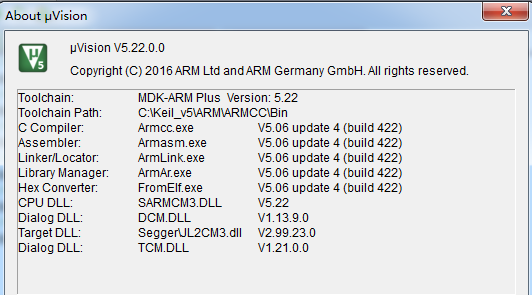
好了现在开始利用STM32CubeMX来生成我们的工程
1、新建工程
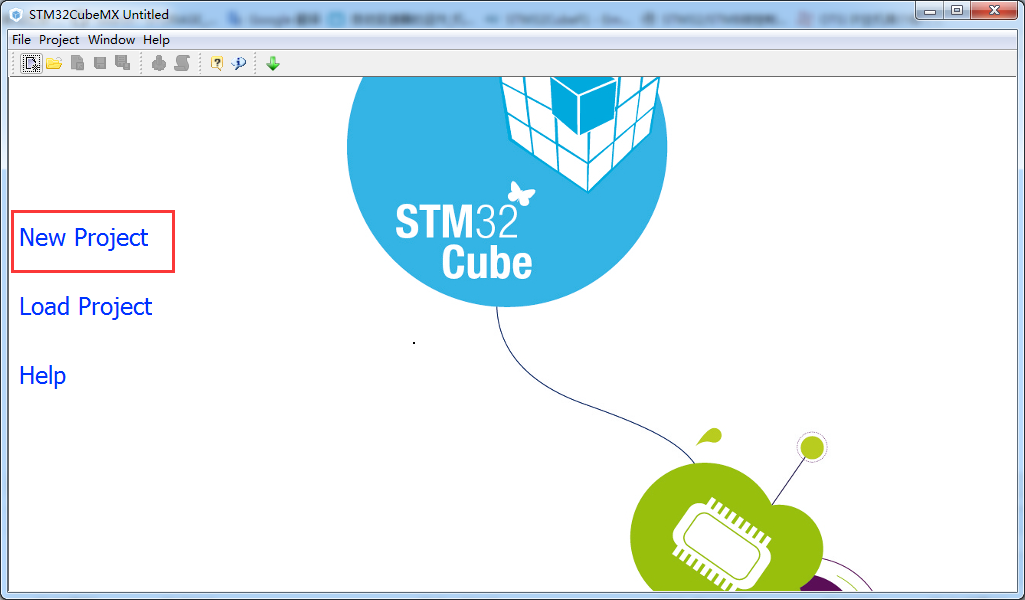
选择MCU的型号
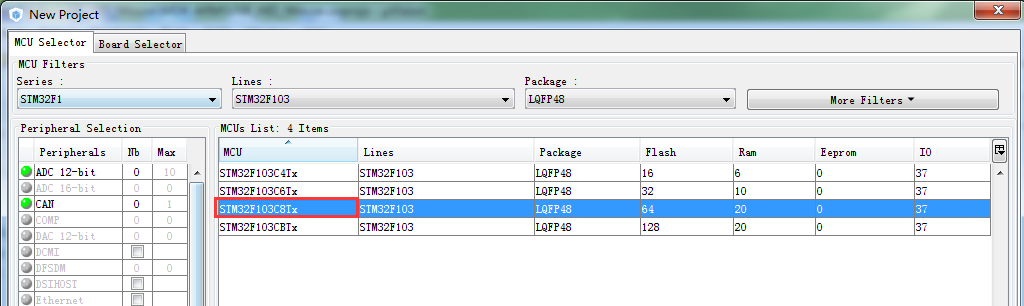
选择选择时钟
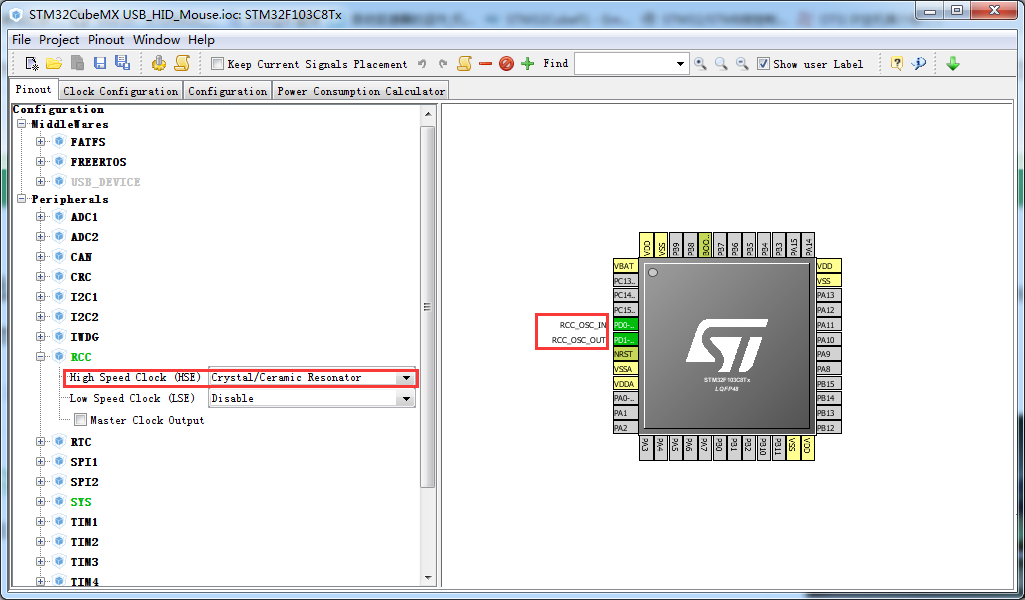
开启usb的模块
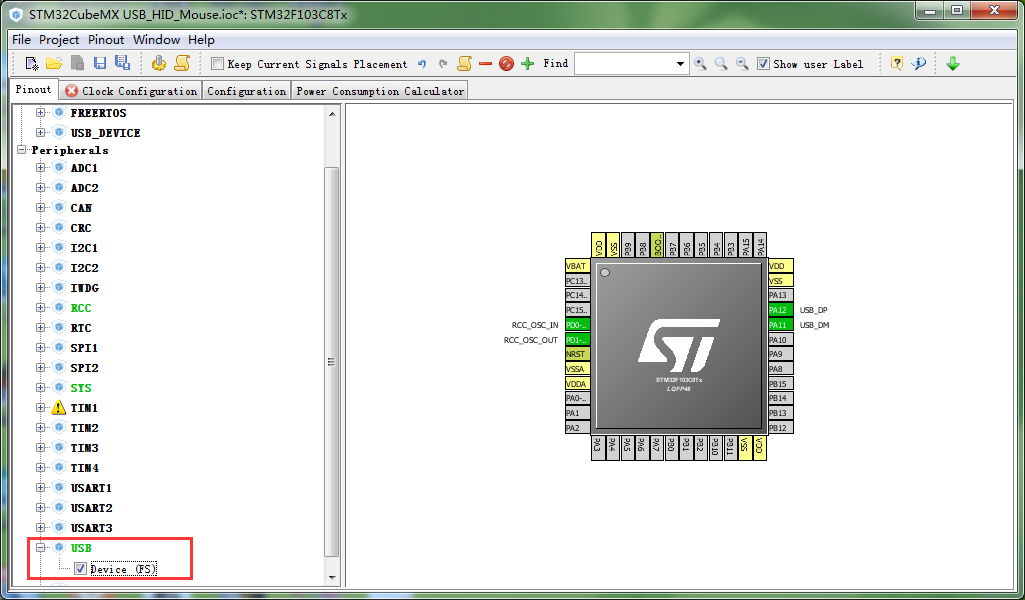
选择USB的类

配置时钟树(主要是设置usb的48Mhz)

设置工程路径和编译环境
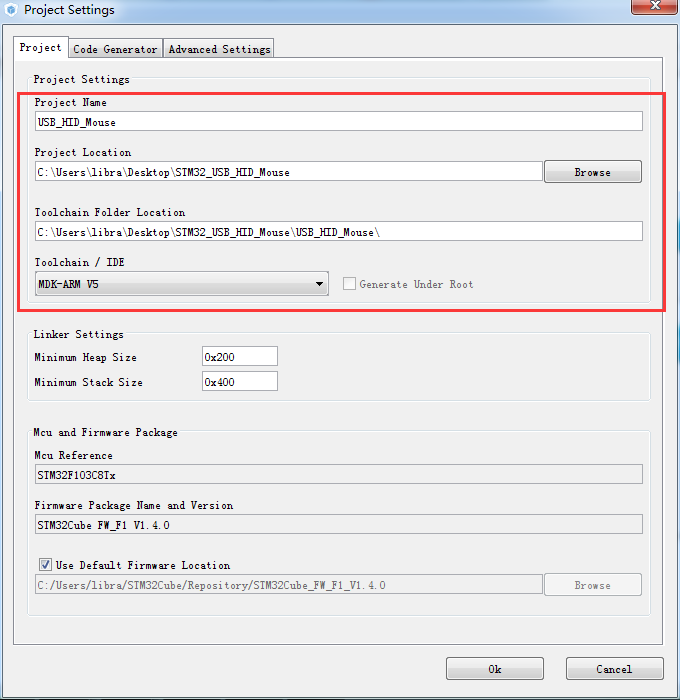
打开工程
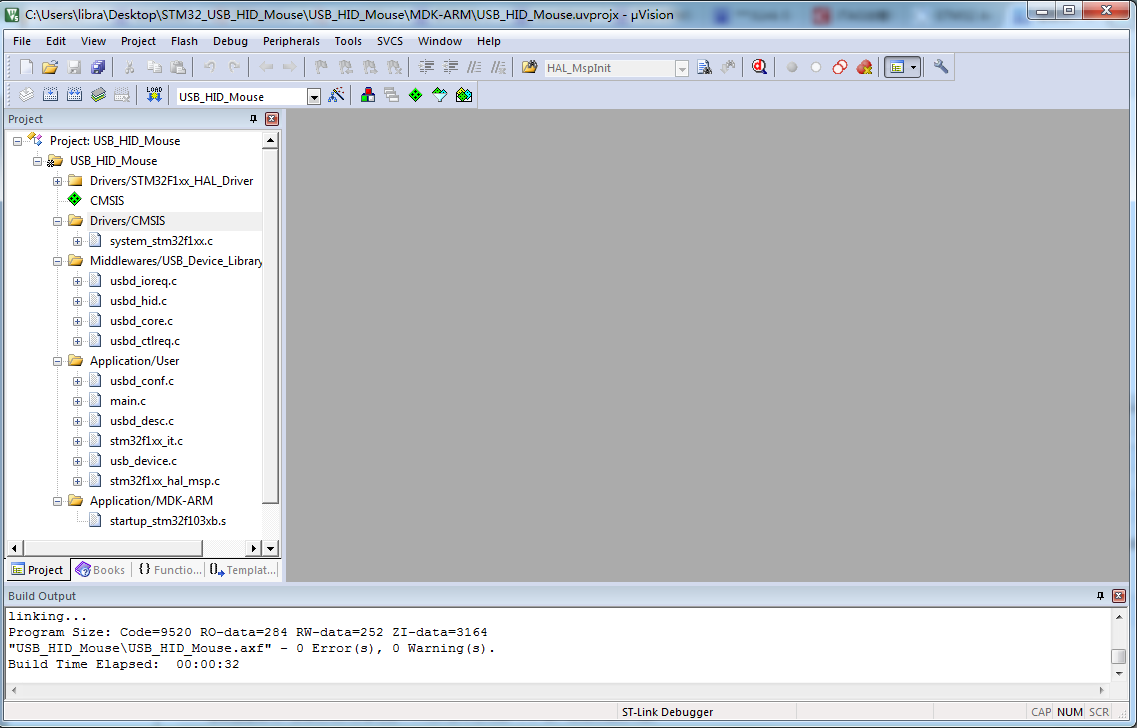
我们现在在main.c进行修改
/* USER CODE BEGIN Includes */
#include "usbd_hid.h"
/* USER CODE END Includes */
/* USER CODE BEGIN 1 */ // HID Mouse
struct mouseHID_t {
uint8_t buttons;
int8_t x;
int8_t y;
int8_t wheel;
};
struct mouseHID_t mouseHID; mouseHID.buttons = ;
mouseHID.x = ;
mouseHID.y = ;
mouseHID.wheel = ; /* USER CODE END 1 */
/* USER CODE BEGIN 3 */
// Send HID report
mouseHID.x = 10;
USBD_HID_SendReport(&hUsbDeviceFS, (uint8_t*)&mouseHID, sizeof(struct mouseHID_t));
HAL_Delay(1000);
}
/* USER CODE END 3 */
编译下载后复位
在电脑设备管理中可以看到一个新的USB输入设备(到这部时候可以看到我们的STM32的USB枚举成功)
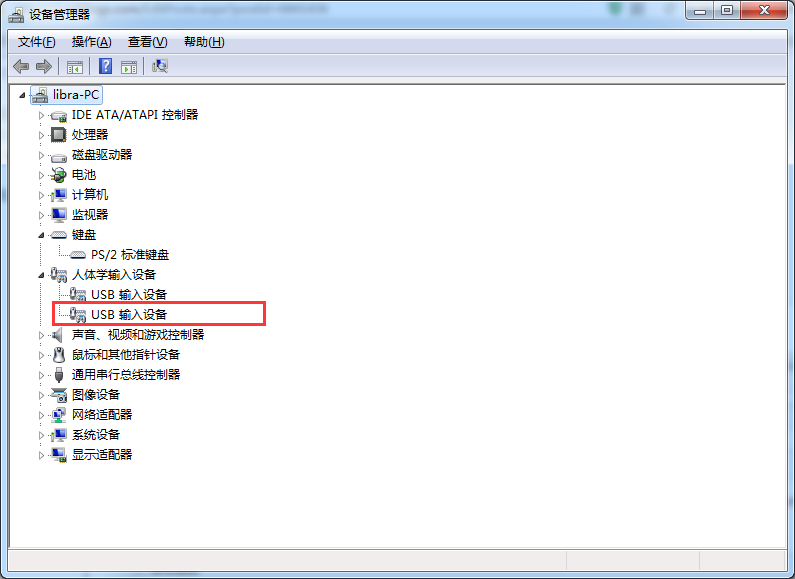
可以看到我们鼠标光标移动
如果出现
***JLink Error: Bad JTAG communication: Write to IR: Expected 0x1, got 0xF (TAP Command : 10) @ Off 0x5.
将在HAL_MspInit()代码中 __HAL_AFIO_REMAP_SWJ_DISABLE();给注释掉
为了回顾之前的浅析USB HID ReportDesc (HID报告描述符)
我们将对static uint8_t HID_MOUSE_ReportDesc[HID_MOUSE_REPORT_DESC_SIZE]进行分析
源码
__ALIGN_BEGIN static uint8_t HID_MOUSE_ReportDesc[HID_MOUSE_REPORT_DESC_SIZE] __ALIGN_END =
{
0x05, 0x01,
0x09, 0x02,
0xA1, 0x01,
0x09, 0x01, 0xA1, 0x00,
0x05, 0x09,
0x19, 0x01,
0x29, 0x03, 0x15, 0x00,
0x25, 0x01,
0x95, 0x03,
0x75, 0x01, 0x81, 0x02,
0x95, 0x01,
0x75, 0x05,
0x81, 0x01, 0x05, 0x01,
0x09, 0x30,
0x09, 0x31,
0x09, 0x38, 0x15, 0x81,
0x25, 0x7F,
0x75, 0x08,
0x95, 0x03, 0x81, 0x06,
0xC0, 0x09,
0x3c, 0x05,
0xff, 0x09, 0x01, 0x15,
0x00, 0x25,
0x01, 0x75,
0x01, 0x95, 0x02, 0xb1,
0x22, 0x75,
0x06, 0x95,
0x01, 0xb1, 0x01, 0xc0
};
注释整理后
__ALIGN_BEGIN static uint8_t HID_MOUSE_ReportDesc[HID_MOUSE_REPORT_DESC_SIZE] __ALIGN_END =
{
0x05, 0x01, // USAGE_PAGE (Generic Desktop)
0x09, 0x02, // USAGE (Mouse)
0xa1, 0x01, // COLLECTION (Application)
0x09, 0x01, // USAGE (Pointer)
0xa1, 0x00, // COLLECTION (Physical)
0x05, 0x09, // USAGE_PAGE (Button)
0x19, 0x01, // USAGE_MINIMUM (Button 1)
0x29, 0x03, // USAGE_MAXIMUM (Button 3)
0x15, 0x00, // LOGICAL_MINIMUM (0)
0x25, 0x01, // LOGICAL_MAXIMUM (1)
0x95, 0x03, // REPORT_COUNT (3)
0x75, 0x01, // REPORT_SIZE (1)
0x81, 0x02, // INPUT (Data,Var,Abs)
0x95, 0x01, // REPORT_COUNT (1)
0x75, 0x05, // REPORT_SIZE (5)
0x81, 0x03, // INPUT (Cnst,Var,Abs)
0x05, 0x01, // USAGE_PAGE (Generic Desktop)
0x09, 0x30, // USAGE (X)
0x09, 0x31, // USAGE (Y)
0x09, 0x38, // USAGE (Wheel)
0x15, 0x81, // LOGICAL_MINIMUM (-127)
0x25, 0x7f, // LOGICAL_MAXIMUM (127)
0x75, 0x08, // REPORT_SIZE (8)
0x95, 0x03, // REPORT_COUNT (3)
0x81, 0x06, // INPUT (Data,Var,Rel)
0xC0, // END_COLLECTION
0x09, 0x3c, // USAGE (Motion Wakeup)
0x05, 0xff, // USAGE_PAGE (0xff) //在HID Usage Tables 1.12中15 页中UASE PAGES表格为Reserved
0x09, 0x01, // USAGE (SMBBatteryMode)
0x15, 0x00, // LOGICAL_MINIMUM (0)
0x25, 0x01, // LOGICAL_MAXIMUM (1)
0x75, 0x01, // REPORT_SIZE (1)
0x95, 0x02, // REPORT_COUNT (2)
0xb1, 0x22, // FEATURE(Data,Var,Abs,NPrf)
0x75, 0x06, // REPORT_SIZE (6)
0x95, 0x01, // REPORT_COUNT (1)
0xb1, 0x01, // FEATURE(Cnst,Ary,Abs)
0xc0 // END_COLLECTION
};
现在各位同学请翻开《Universal Serial Bus Specification Revision 2.0 》<9.5 Descriptors >
我们参考Table 9-8. Standard Device Descriptor 将__ALIGN_BEGIN uint8_t USBD_FS_DeviceDesc[USB_LEN_DEV_DESC] 数据也按照这个表格填入数据
__ALIGN_BEGIN uint8_t USBD_FS_DeviceDesc[USB_LEN_DEV_DESC]的源码如下:
/* USB Standard Device Descriptor */
__ALIGN_BEGIN uint8_t USBD_FS_DeviceDesc[USB_LEN_DEV_DESC] __ALIGN_END =
{
0x12, /*bLength */
USB_DESC_TYPE_DEVICE, /*bDescriptorType*/
0x00, /* bcdUSB */
0x02,
0x00, /*bDeviceClass*/
0x00, /*bDeviceSubClass*/
0x00, /*bDeviceProtocol*/
USB_MAX_EP0_SIZE, /*bMaxPacketSize*/
LOBYTE(USBD_VID), /*idVendor*/
HIBYTE(USBD_VID), /*idVendor*/
LOBYTE(USBD_PID_FS), /*idVendor*/
HIBYTE(USBD_PID_FS), /*idVendor*/
0x00, /*bcdDevice rel. 2.00*/
0x02,
USBD_IDX_MFC_STR, /*Index of manufacturer string*/
USBD_IDX_PRODUCT_STR, /*Index of product string*/
USBD_IDX_SERIAL_STR, /*Index of serial number string*/
USBD_MAX_NUM_CONFIGURATION /*bNumConfigurations*/
} ;
/* USB_DeviceDescriptor */
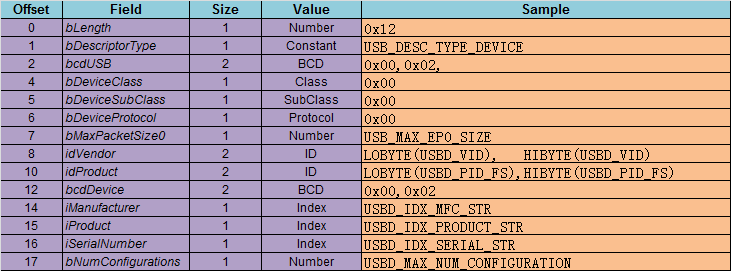
这个分析起来有点麻烦
/* USB HID device Configuration Descriptor */
__ALIGN_BEGIN static uint8_t USBD_HID_CfgDesc[USB_HID_CONFIG_DESC_SIZ] __ALIGN_END =
{
0x09, /* bLength: Configuration Descriptor size */
USB_DESC_TYPE_CONFIGURATION, /* bDescriptorType: Configuration */
USB_HID_CONFIG_DESC_SIZ,
/* wTotalLength: Bytes returned */
0x00,
0x01, /*bNumInterfaces: 1 interface*/
0x01, /*bConfigurationValue: Configuration value*/
0x00, /*iConfiguration: Index of string descriptor describing
the configuration*/
0xE0, /*bmAttributes: bus powered and Support Remote Wake-up */
0x32, /*MaxPower 100 mA: this current is used for detecting Vbus*/ /************** Descriptor of Joystick Mouse interface ****************/
/* 09 */
0x09, /*bLength: Interface Descriptor size*/
USB_DESC_TYPE_INTERFACE,/*bDescriptorType: Interface descriptor type*/
0x00, /*bInterfaceNumber: Number of Interface*/
0x00, /*bAlternateSetting: Alternate setting*/
0x01, /*bNumEndpoints*/
0x03, /*bInterfaceClass: HID*/
0x01, /*bInterfaceSubClass : 1=BOOT, 0=no boot*/
0x02, /*nInterfaceProtocol : 0=none, 1=keyboard, 2=mouse*/
, /*iInterface: Index of string descriptor*/
/******************** Descriptor of Joystick Mouse HID ********************/
/* 18 */
0x09, /*bLength: HID Descriptor size*/
HID_DESCRIPTOR_TYPE, /*bDescriptorType: HID*/
0x11, /*bcdHID: HID Class Spec release number*/
0x01,
0x00, /*bCountryCode: Hardware target country*/
0x01, /*bNumDescriptors: Number of HID class descriptors to follow*/
0x22, /*bDescriptorType*/
HID_MOUSE_REPORT_DESC_SIZE,/*wItemLength: Total length of Report descriptor*/
0x00,
/******************** Descriptor of Mouse endpoint ********************/
/* 27 */
0x07, /*bLength: Endpoint Descriptor size*/
USB_DESC_TYPE_ENDPOINT, /*bDescriptorType:*/ HID_EPIN_ADDR, /*bEndpointAddress: Endpoint Address (IN)*/
0x03, /*bmAttributes: Interrupt endpoint*/
HID_EPIN_SIZE, /*wMaxPacketSize: 4 Byte max */
0x00,
HID_FS_BINTERVAL, /*bInterval: Polling Interval (10 ms)*/
/* 34 */
} ;
Table 9-10. Standard Configuration Descriptor
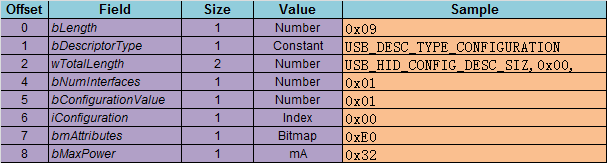
Table 9-12. Standard Interface Descriptor
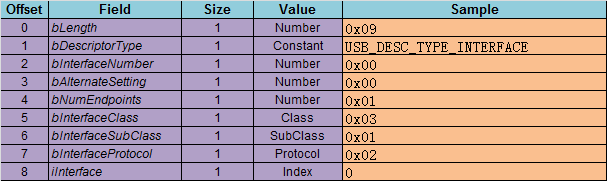
这边需要参考<Device Class Definition for Human Interface Devices (HID) Version 1.11 > "6.2.1 HID Descriptor"

Table 9-13. Standard Endpoint Descriptor
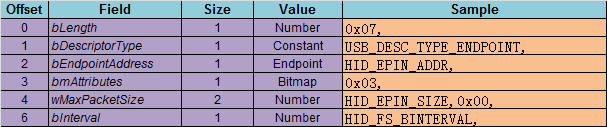
现在利用软件直接看这个上面的信息
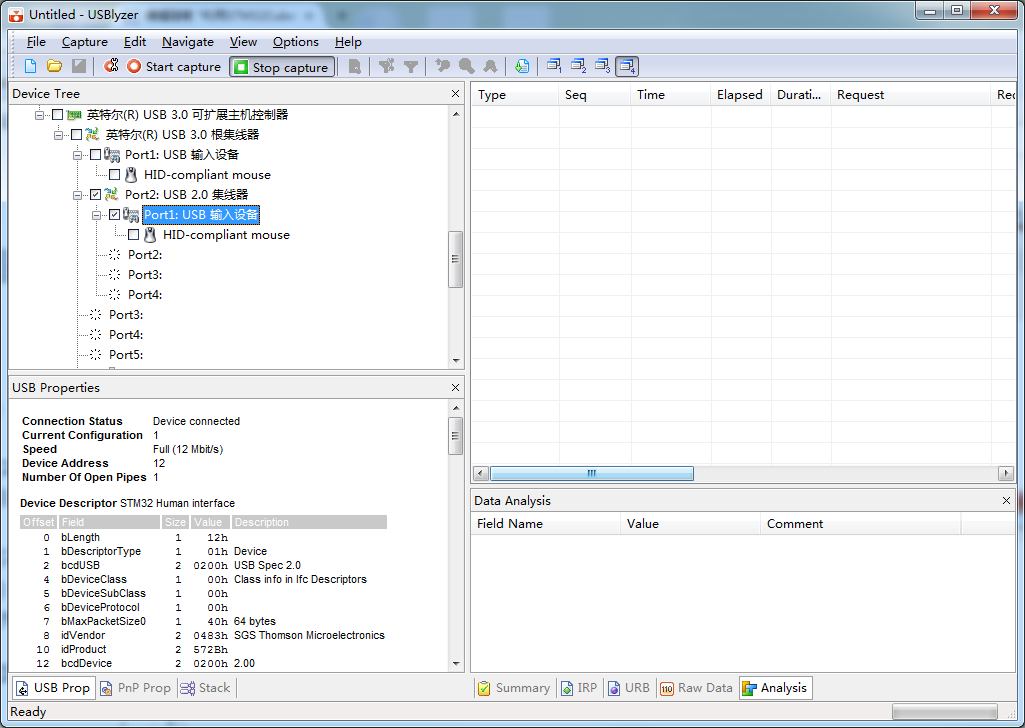
| Connection Status | Device connected |
| Current Configuration | 1 |
| Speed | Full (12 Mbit/s) |
| Device Address | 12 |
| Number Of Open Pipes | 1 |
| Offset | Field | Size | Value | Description |
|---|---|---|---|---|
| 0 | bLength | 1 | 12h | |
| 1 | bDescriptorType | 1 | 01h | Device |
| 2 | bcdUSB | 2 | 0200h | USB Spec 2.0 |
| 4 | bDeviceClass | 1 | 00h | Class info in Ifc Descriptors |
| 5 | bDeviceSubClass | 1 | 00h | |
| 6 | bDeviceProtocol | 1 | 00h | |
| 7 | bMaxPacketSize0 | 1 | 40h | 64 bytes |
| 8 | idVendor | 2 | 0483h | SGS Thomson Microelectronics |
| 10 | idProduct | 2 | 572Bh | |
| 12 | bcdDevice | 2 | 0200h | 2.00 |
| 14 | iManufacturer | 1 | 01h | "STMicroelectronics" |
| 15 | iProduct | 1 | 02h | "STM32 Human interface" |
| 16 | iSerialNumber | 1 | 03h | "00000000001A" |
| 17 | bNumConfigurations | 1 | 01h |
| Offset | Field | Size | Value | Description |
|---|---|---|---|---|
| 0 | bLength | 1 | 09h | |
| 1 | bDescriptorType | 1 | 02h | Configuration |
| 2 | wTotalLength | 2 | 0022h | |
| 4 | bNumInterfaces | 1 | 01h | |
| 5 | bConfigurationValue | 1 | 01h | |
| 6 | iConfiguration | 1 | 00h | |
| 7 | bmAttributes | 1 | E0h | Self Powered, Remote Wakeup |
| 4..0: Reserved | ...00000 | |||
| 5: Remote Wakeup | ..1..... | Yes | ||
| 6: Self Powered | .1...... | Yes | ||
| 7: Reserved (set to one) (bus-powered for 1.0) |
1....... | |||
| 8 | bMaxPower | 1 | 32h | 100 mA |
1 Endpoint
| Offset | Field | Size | Value | Description |
|---|---|---|---|---|
| 0 | bLength | 1 | 09h | |
| 1 | bDescriptorType | 1 | 04h | Interface |
| 2 | bInterfaceNumber | 1 | 00h | |
| 3 | bAlternateSetting | 1 | 00h | |
| 4 | bNumEndpoints | 1 | 01h | |
| 5 | bInterfaceClass | 1 | 03h | HID |
| 6 | bInterfaceSubClass | 1 | 01h | Boot Interface |
| 7 | bInterfaceProtocol | 1 | 02h | Mouse |
| 8 | iInterface | 1 | 00h |
| Offset | Field | Size | Value | Description |
|---|---|---|---|---|
| 0 | bLength | 1 | 09h | |
| 1 | bDescriptorType | 1 | 21h | HID |
| 2 | bcdHID | 2 | 0111h | 1.11 |
| 4 | bCountryCode | 1 | 00h | |
| 5 | bNumDescriptors | 1 | 01h | |
| 6 | bDescriptorType | 1 | 22h | Report |
| 7 | wDescriptorLength | 2 | 004Ah | 74 bytes |
Interrupt, 10 ms
| Offset | Field | Size | Value | Description |
|---|---|---|---|---|
| 0 | bLength | 1 | 07h | |
| 1 | bDescriptorType | 1 | 05h | Endpoint |
| 2 | bEndpointAddress | 1 | 81h | 1 In |
| 3 | bmAttributes | 1 | 03h | Interrupt |
| 1..0: Transfer Type | ......11 | Interrupt | ||
| 7..2: Reserved | 000000.. | |||
| 4 | wMaxPacketSize | 2 | 0004h | 4 bytes |
| 6 | bInterval | 1 | 0Ah | 10 ms |
Descriptor Mouse
| Item Tag (Value) | Raw Data |
|---|---|
| Usage Page (Generic Desktop) | 05 01 |
| Usage (Mouse) | 09 02 |
| Collection (Application) | A1 01 |
| Usage (Pointer) | 09 01 |
| Collection (Physical) | A1 00 |
| Usage Page (Button) | 05 09 |
| Usage Minimum (Button 1) | 19 01 |
| Usage Maximum (Button 3) | 29 03 |
| Logical Minimum (0) | 15 00 |
| Logical Maximum (1) | 25 01 |
| Report Count (3) | 95 03 |
| Report Size (1) | 75 01 |
| Input (Data,Var,Abs,NWrp,Lin,Pref,NNul,Bit) | 81 02 |
| Report Count (1) | 95 01 |
| Report Size (5) | 75 05 |
| Input (Cnst,Ary,Abs) | 81 01 |
| Usage Page (Generic Desktop) | 05 01 |
| Usage (X) | 09 30 |
| Usage (Y) | 09 31 |
| Usage (Wheel) | 09 38 |
| Logical Minimum (-127) | 15 81 |
| Logical Maximum (127) | 25 7F |
| Report Size (8) | 75 08 |
| Report Count (3) | 95 03 |
| Input (Data,Var,Rel,NWrp,Lin,Pref,NNul,Bit) | 81 06 |
| End Collection | C0 |
| Usage (Motion Wakeup) | 09 3C |
| Usage Page | 05 FF |
| Usage | 09 01 |
| Logical Minimum (0) | 15 00 |
| Logical Maximum (1) | 25 01 |
| Report Size (1) | 75 01 |
| Report Count (2) | 95 02 |
| Feature (Data,Var,Abs,NWrp,Lin,NPrf,NNul,NVol,Bit) |
B1 22 |
| Report Size (6) | 75 06 |
| Report Count (1) | 95 01 |
| Feature (Cnst,Ary,Abs,NWrp,Lin,Pref,NNul,NVol,Bit) |
B1 01 |
| End Collection | C0 |
利用STM32CubeMX来生成USB_HID_Mouse工程的更多相关文章
- 利用STM32CubeMX来生成USB_HID_Mouse工程【添加ADC】(1)
现在原来的基础上添加ADC的功能. 现在(利用STM32CubeMX来生成USB_HID_Mouse工程)基础上新增硬件 JoyStick Shield 游戏摇杆扩展板 与STM32F103C8的连接 ...
- 利用STM32CubeMX来生成USB_HID_Mouse工程【添加ADC】(2)【非dma和中断方式】
上回讲到怎么采集一路的adc的数据,这次我们来采集两路的数据. 现在直接修改原先的代码 /* Private variables ----------------------------------- ...
- 利用STM32CubeMX来生成USB_HID_host工程
修改时钟(备注这边使用25mhz的主晶振) 选择debug_level等级为3
- 试用bus hound来分析STM32CubeMX来生成USB_HID_Mouse工程
Bus Hound (x64). Complements of www.perisoft.net STM32_HID_mouse Device - Device ID (followed by the ...
- 利用STM32CubeMX之SPI
现在我们继续使用STM32CubeMX来生成SPI工程.我们的硬件平台还是我们熟悉的STM32F103C8开发板. 设置时钟树中的配置 现在打开SPI的设置 如果想修改管脚的名字可以红色框中进行修改, ...
- 利用STM32CubeMX生成HID双向通讯工程
使用开发板为正点原子ministm32 现在我们先使用HID descriptor Tool来生成我们需要的hid的 保存使用选择.H // D:\usb资料\HID\MSDEV\Projects\t ...
- 使用STM32CubeMX生成USB_HOST_HID工程[添加对CAPS_LOCK指示灯的控制][SetReport]
在之前(使用STM32CubeMX生成USB_HOST_HID工程)的基础上进行修改 在结合之前在pc上的测试 USB之HID类Set_Report Request[调试手记1] 测试代码如下: /* ...
- 使用STM32CubeMX生成RTC工程[闹钟中断2]
在上次使用STM32CubeMX生成RTC工程[闹钟中断]基础上实现周期间隔的闹钟 一些场合需要周期性的闹钟 现在为了方便设置每十秒来一次. 备注: 当然可以直接修改HAL库static HAL_St ...
- 利用Java动态生成 PDF 文档
利用Java动态生成 PDF 文档,则需要开源的API.首先我们先想象需求,在企业应用中,客户会提出一些复杂的需求,比如会针对具体的业务,构建比较典型的具备文档性质的内容,一般会导出PDF进行存档.那 ...
随机推荐
- (转载)通向架构师的道路(第四天)之Tomcat性能调优-让小猫飞奔
转载自:https://blog.csdn.net/lifetragedy/article/details/7708724 参考文章:tomcat以及常用web容器线程池的实现原理https://bl ...
- centos7.0KVM虚拟化
需要在图形化界面完成实验 查看CPU信息 # cat /proc/cpuinfo centos7默认安装的虚拟化包 # yum list open*tools 如果没安装就安装 #yum instal ...
- Linux配置IP,安装yum源
ip addr 查看IP地址 通过 ip 命令加参数 addr 则是查看当前网卡的配置信息, 从下图中可以看出, 当前系统的 ens33 网卡并没有 ipv4 及 ipv6, 没有 ip地址 则只能说 ...
- 05-RARP: 逆地址解析协议
具有本地磁盘的系统引导时,一般是从磁盘上的配置文件中读取I P地址.但是无盘机,如X终端或无盘工作站,则需要采用其他方法来获得I P地址. 网络上的每个系统都具有唯一的硬件地址,它是由网络接口生产厂家 ...
- Jmeter(九)JDBC连接池
JDBC为java访问数据库提供通用的API,可以为多种关系数据库提供统一访问.因为SQL是关系式数据库管理系统的标准语言,只要我们遵循SQL规范,那么我们写的代码既可以访问MySQL又可以访问SQL ...
- Delphi疑难问题整理!!!
一.Dll调用时报错,例如: TGetResPrice = function(var AName: string; AFileName: string): TResourceRecArray; std ...
- LOJ6268拆分数
/* 相当于每种物品都有无限个的背包 毕竟考场上写exp是个比较危险的行为 对数据进行根号分治是个比较好的方法 对于小于等于根号的部分暴力背包转移 对于大于根号的 最多只会拿根号个 dp一下就好了 * ...
- 添加删除mysql用户
create user 'hive_user'@'%' identified by '密码'; grant all privileges on hive.* to hive_user@'%'; cre ...
- linux:ubuntu安装mysql(二)--推荐
1)下载mysql安装包mysql-5.7.24-linux-glibc2.12-x86_64.tar.gz,下载地址:https://dev.mysql.com/downloads/mysql/ 2 ...
- 『MySQL』时间戳转换
1 NOW() //当前时间 2 SYSDATE() //当前时间 3 CURRENT_TIMESTAMP 4 以'YYYY-MM-DD HH:MM:SS'或YYYYMMDDHHMMSS格式返回当前的 ...
