如何给wp(Windows phone)中搜索关键字加亮?
问题来源
最近在群里看到群友讨论在wp中有个搜索功能,要求搜索关键字在搜索结果内容中加亮(即加颜色),由于wp中没有自带这样的控件,于是大家各抒自见,有人说用第三方控件,有人说用richtextbox,也有人说用textblock和run!那究竟哪种实现比较好呢?个人看法,当然是用textblock和run实现起来是最方便的!
实现要求
1、给出关键字(如:我,购物,菜鸟,技术),关键字可以一个或者多个,多个用英文逗号隔开
2、能在搜索结果中对关键字进行加亮
3、能自定义加亮的颜色
4、要求复用性高
实现思路
如果要实现上面三点需求,首先我们想到是使用用户控件实现起来最好了,第一,二,三点分别用一个依赖属性表示,而第四点,既然是用户控件,作为一个控件,当然复用性强!
所以使用用户控件是再适合不过了!
材料准备
首先当然是在vs中新建一个wp的项目,然后添加一个用户控件的页面,这个估计不用我多说了,大家都会的了!在这里我新增一个HighlightControl的用户控件页面,在界面上添加一个TextBlock,命名为tbResult,打开codebehind,分别添加三个依赖属性,分别是TextProperty(搜索结果),HighlightWordProperty(关键字),HighlightWordColorProperty(加亮颜色),然后添加对应的包装属性,再添加回调方法!这些应该不用详解吧,学过wpf或者silverlight对这些应该很了解了!如果不懂可以评论问问!
下面贴出用户控件codebehind相应代码
public static readonly DependencyProperty TextProperty = DependencyProperty.Register("Text", typeof(string), typeof(HighlightControl), new PropertyMetadata(new PropertyChangedCallback(HighlightControl.OnTextChanged)));
public static readonly DependencyProperty HighlightWordProperty = DependencyProperty.Register("HighlightWord", typeof(string), typeof(HighlightControl), new PropertyMetadata(new PropertyChangedCallback(HighlightControl.OnHighlightWordChanged)));
public static readonly DependencyProperty HighlightWordColorProperty = DependencyProperty.Register("HighlightWordColor", typeof(SolidColorBrush), typeof(HighlightControl), new PropertyMetadata(new SolidColorBrush(Color.FromArgb(, , , )), new PropertyChangedCallback(HighlightControl.OnHighlightWordColorChanged)));
public string Text
{
get
{
return (string)base.GetValue(HighlightControl.TextProperty);
}
set
{
base.SetValue(HighlightControl.TextProperty, value);
}
}
public SolidColorBrush HighlightWordColor
{
get
{
return (SolidColorBrush)base.GetValue(HighlightControl.HighlightWordColorProperty);
}
set
{
base.SetValue(HighlightControl.HighlightWordColorProperty, value);
}
}
public string HighlightWord
{
get
{
return (string)base.GetValue(HighlightControl.HighlightWordProperty);
}
set
{
base.SetValue(HighlightControl.HighlightWordProperty, value);
}
}
private static void OnTextChanged(DependencyObject d, DependencyPropertyChangedEventArgs e)
{
HighlightControl control = d as HighlightControl;
if (e.NewValue == e.OldValue)
{
return;
}
HighlightControl.UpdateHighlight(control);
}
private static void OnHighlightWordChanged(DependencyObject d, DependencyPropertyChangedEventArgs e)
{
HighlightControl control = d as HighlightControl;
HighlightControl.UpdateHighlight(control);
}
private static void OnHighlightWordColorChanged(DependencyObject d, DependencyPropertyChangedEventArgs e)
{
HighlightControl control = d as HighlightControl;
HighlightControl.UpdateHighlight(control);
}
private static void UpdateHighlight(HighlightControl control)
{
if (control == null)
{
return;
}
TextBlock textBlock = control.tbResult;
if (textBlock.Inlines.Count() > )
{
textBlock.Inlines.Clear();
}
//如果高亮为空,直接显示
if (string.IsNullOrEmpty(control.HighlightWord))
{
Run run = new Run();
run.Text = control.Text;
textBlock.Inlines.Add(run);
return;
}
string text = control.Text;
if (string.IsNullOrEmpty(text))
{
return;
}
TextBlock tempTextBlock = new TextBlock();//中间变量,方便run交换
string[] hightwordArray = control.HighlightWord.Split(',');
List<Run> listHightRun = new List<Run>();//添加已经加亮的run,方便判断
for (int i = ; i < hightwordArray.Length; i++)
{
if (hightwordArray[i] == "") continue;//这个是放在关键字中有"",导致死循环
if (i == )
{
for (int num = text.IndexOf(hightwordArray[i], ); num != -; num = text.IndexOf(hightwordArray[i], ))
{
// MessageBox.Show(num.ToString());
if (num != )
{
Run run2 = new Run();
run2.Text = text.Substring(, num);
// textBlock.Inlines.Add(run2);
tempTextBlock.Inlines.Add(run2);
}
Run run3 = new Run();
run3.Text = text.Substring(num, hightwordArray[i].Length);
run3.Foreground = control.HighlightWordColor;
listHightRun.Add(run3);
//textBlock.Inlines.Add(run3);
tempTextBlock.Inlines.Add(run3);
text = text.Substring(num + hightwordArray[i].Length);
// MessageBox.Show(text);
}
if (!string.IsNullOrEmpty(text))
{
Run run4 = new Run();
run4.Text = text;
tempTextBlock.Inlines.Add(run4);//剩下没有被加亮的文字,加到一个run
}
}
else
{
// text = control.Text;
// MessageBox.Show("要遍历textBlock长度:" + textBlock.Inlines.Count.ToString());
for (int j = ; j < textBlock.Inlines.Count; j++)
{
if (listHightRun.Any(h => h.Equals((textBlock.Inlines[j] as Run))))//如果是一个加亮的run,那就不需要遍历了
{
// MessageBox.Show("jin" + (textBlock.Inlines[j] as Run).Text);
Run runExist = (textBlock.Inlines[j] as Run);
textBlock.Inlines.Remove(textBlock.Inlines[j]);
tempTextBlock.Inlines.Add(runExist);
j--;
// MessageBox.Show("移除元素后textBlock长度:" + textBlock.Inlines.Count + " j: " + j);
continue;
}
string tempStr = (textBlock.Inlines[j] as Run).Text;
for (int num = tempStr.IndexOf(hightwordArray[i], ); num != -; num = tempStr.IndexOf(hightwordArray[i], ))
{
//MessageBox.Show("要遍历的字符串:"+tempStr);
//MessageBox.Show("关键字是否存在:"+num.ToString());
//MessageBox.Show("关键字:"+hightwordArray[i]);
if (num != )
{
Run run2 = new Run();
run2.Text = tempStr.Substring(, num);
tempTextBlock.Inlines.Add(run2);
}
Run run3 = new Run();
run3.Text = tempStr.Substring(num, hightwordArray[i].Length);
run3.Foreground = control.HighlightWordColor;
listHightRun.Add(run3);
tempTextBlock.Inlines.Add(run3);
tempStr = tempStr.Substring(num + hightwordArray[i].Length);
// (textBlock.Inlines[j] as Run).Text = (textBlock.Inlines[j] as Run).Text.Substring(num + hightwordArray[i].Length);
}
if (!string.IsNullOrEmpty(tempStr))//剩下没有被加亮的文字,加到一个run
{
Run run4 = new Run();
run4.Text = tempStr;
tempTextBlock.Inlines.Add(run4);
}
}
}
textBlock.Inlines.Clear();
int k = ;
while (k < tempTextBlock.Inlines.Count)
{
Run tempRun = tempTextBlock.Inlines[k] as Run;
tempTextBlock.Inlines.Remove(tempTextBlock.Inlines[k]);
textBlock.Inlines.Add(tempRun);
k = ;
}
//tempTextBlock.Inlines.Clear();
}
}
测试页面代码
<!--LayoutRoot 是包含所有页面内容的根网格-->
<Grid x:Name="LayoutRoot" Background="Transparent">
<Grid.RowDefinitions>
<RowDefinition Height="Auto"/>
<RowDefinition Height="*"/>
</Grid.RowDefinitions> <!--TitlePanel 包含应用程序的名称和页标题-->
<StackPanel x:Name="TitlePanel" Grid.Row="" Margin="12,17,0,28">
<TextBlock Text="我的应用程序" Style="{StaticResource PhoneTextNormalStyle}" Margin="12,0"/>
<TextBlock Text="页面名称" Margin="9,-7,0,0" Style="{StaticResource PhoneTextTitle1Style}"/>
</StackPanel> <!--ContentPanel - 在此处放置其他内容-->
<Grid x:Name="ContentPanel" Grid.Row="" Margin="12,0,12,0"> <control:HighlightControl Text="这是一个显示加亮在搜索结果中的关键字的用户控件" HighlightWord="高,的,这是,测试,亮,段" HighlightWordColor="Red"> </control:HighlightControl> </Grid> </Grid>
整个实现大概就是这样,最后截一张图给大家看看。
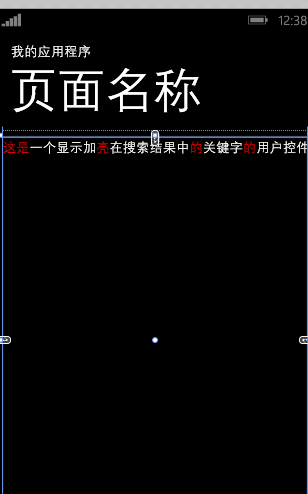
总结
问题总有解决的方法的,很多你看似是比较困难的事情,其实都是由最基础的知识去一步步分解出来解决的,所以善于思考,举一反三,才是快速解决问题的根本途径!
如何给wp(Windows phone)中搜索关键字加亮?的更多相关文章
- Linux:从文件中搜索关键字并显示行数(cat,grep函数)
假如有test1.txt的格式如下图所示: 有test2.txt的内容如下: 现需将test2.txt含有的关键字的行搜索出来并显示行数 则可以用到命令: cat test1.txt | grep - ...
- Linux vi 中搜索关键字
当你用vi打开一个文件后,因为文件太长,如何才能找到你所要查找的关键字呢? 在vi里可没有菜单-〉查找 不过没关系,可以在命令模式下敲斜杆( / )这时在状态栏(也就是屏幕左下脚)就出现了 “/” 然 ...
- Jquery在表格中搜索关键字
<!DOCTYPE html><html><head> <title>ddd</title></head><body> ...
- linux中在某个目录下多个文件中搜索关键字
有四种方法: find 文件目录 -name '*.*' -exec grep 'xxx' {} + -n 或是 find 文件目录 -name '*.*' | xargs grep 'xxx' -n ...
- 在 Angular 中实现搜索关键字高亮
在 Angular 中,我们不应该试图直接修改 DOM 的内容,当需要更新 DOM 内容的时候,应该修改的其实是我们的数据模型,也就是 $scope 中的数据,Angular 会帮助我们将修改之后的数 ...
- LoadRunner如何获得参数化中每个关键字的搜索响应时间
LoadRunner如何获得参数化中每个关键字的搜索响应时间 在测试搜索引擎时我们一般采用大量的搜索关键字,有时有必要了解在并发访问的情况下每个关键字的响应时间,一般如果不对脚本进行处理的话你可以获得 ...
- Asp.net 中高亮显示搜索关键字简单方法
今天用到搜索时的高亮显示,百度了一下,如下面: 1.替换关键字,对字体变色. public static string ReplaceRed(string strtitle, stri ...
- 搜索sqlserver 存储过程中的关键字
搜索sqlserver 存储过程中的关键字 select * from sys.all_sql_modules where definition like '%SP_NAME%'
- react项目中实现搜索关键字呈现高亮状态(一)
最近有个需求,在一个react项目中,实现搜索关键字呈现高亮状态.这个在普通的html文件中还好操作些,在react项目中有点懵逼了,因为react项目中很少操作dom,有点无从下手.但最后还是实现了 ...
随机推荐
- MyBatis 实现新增
MyBatis实现新增 1.概念学习:(角度不同) 1.1 功能:从应用程序角度出发,软件具有哪些功能 1.2 业务:完成功能时的逻辑,对应Service中一个方法 1.3 事务:从数据库角度出发,完 ...
- 【转】python 修改os环境变量
举一个很简单的例子,如果你发现一个包或者模块,明明是有的,但是会发生这样的错误: >>> from algorithm import *Traceback (most recent ...
- 2018.12.31 NOIP训练 czy的后宫6(线性dp)
传送门 题意简述:给一个nnn个数的数列,你可以把它最多分成mmm段,求每段数之和的最大值的最小值,以及满足这个最小值的时候划分数列的方案数. 思路:第一个问题是二分经典问题,不妨设其答案为limli ...
- es5数组的新方法
1.every方法 //逻辑判断返回值为一个Boolean值 every方法就是每一个返回函数的返回值都是true的时候,才为true,否则为false var arr=[1,2,5,88,5,555 ...
- 第24章:MongoDB-聚合操作--MapReduce
①MapReduce 在MongoDB的聚合框架中,还可以使用MapReduce,它非常强大和灵活,但具有一定的复杂性,专门用于实现一些复杂的聚合功能. MongoDB中的MapReduce使用Jav ...
- idea intellij对Spring进行单元测试
1.加入Junit4及SpringJUnit4支持 <!-- junit --> <dependency> <groupId>junit</groupId&g ...
- JAVA 面试题及思考
==================================== =======学而时习之======================== ===================== 1. p ...
- 安装mysql后必做的两件事
1..删除掉不需要的用户 查看用户表mysql> SELECT User,Host FROM mysql.user; +------+-------------------------+ | U ...
- loadrunner实战篇 - 客户关系管理系统性能测试
系统介绍 图1(客户关系管理系统模块关系图) 需求分析 一.性能指标 性能指标分 ...
- 20155326 2016-2017-2 《Java程序设计》第7周学习总结
20155326 2016-2017-2 <Java程序设计>第7周学习总结 教材学习内容总结 Lambda (1)如果使用JDK8的话,可以使用Lambda特性去除重复的信息. (2)在 ...
