IntelliJ IDEA 2017版 SpringBoot的关闭自动配置和自定义Banner
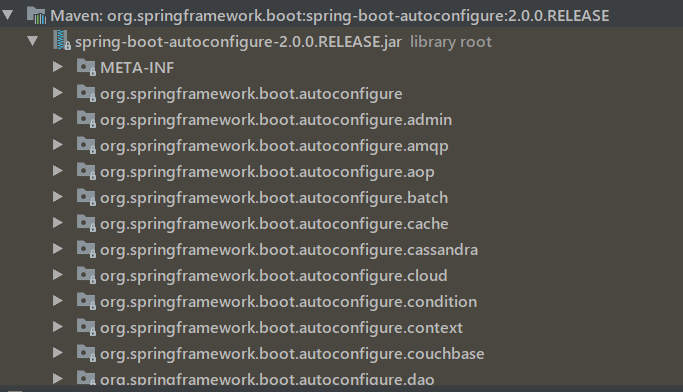
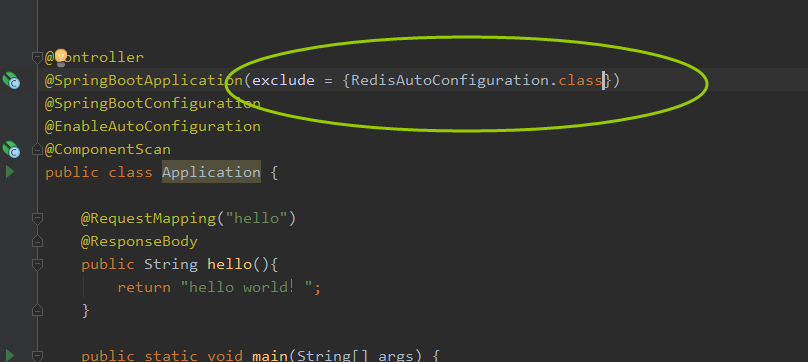
.png)
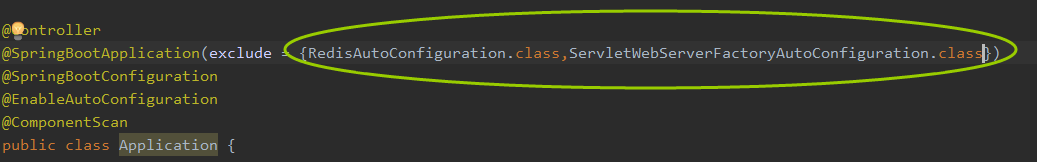
package com.example.demo; import org.springframework.boot.Banner;
import org.springframework.boot.SpringApplication;
import org.springframework.boot.SpringBootConfiguration;
import org.springframework.boot.autoconfigure.EnableAutoConfiguration;
import org.springframework.boot.autoconfigure.SpringBootApplication;
import org.springframework.boot.autoconfigure.data.redis.RedisAutoConfiguration;
import org.springframework.boot.autoconfigure.web.servlet.ServletWebServerFactoryAutoConfiguration;
import org.springframework.context.annotation.ComponentScan;
import org.springframework.stereotype.Controller;
import org.springframework.web.bind.annotation.RequestMapping;
import org.springframework.web.bind.annotation.ResponseBody; @Controller
@SpringBootApplication(exclude = {RedisAutoConfiguration.class,ServletWebServerFactoryAutoConfiguration.class})
@SpringBootConfiguration
@EnableAutoConfiguration
@ComponentScan
public class Application { @RequestMapping("hello")
@ResponseBody
public String hello(){
return "hello world!";
} public Application() {
} public static void main(String[] args) {
// SpringApplication.run(Application.class, args);
SpringApplication springApplication = new SpringApplication(Application.class);
springApplication.setBannerMode(Banner.Mode.OFF);
springApplication.run(args);
}
}
IntelliJ IDEA 2017版 SpringBoot的关闭自动配置和自定义Banner的更多相关文章
- IntelliJ IDEA 2017版 spring-boot加载jsp配置详解(详细图文实例)
一.创建项目 (File--->New-->Project) 2.项目配置内容 3.选择配置项目的Group包名,Artifact项目名称 4.选择项目类型为web类型 5.创建成功,点击 ...
- IntelliJ IDEA 2017版 spring-boot修改端口号配置把端口号改为8081
1.修改端口号主要是通过配置文件修改.如图: 完整版配置 ######################################################## ###server 配置信息 ...
- IntelliJ IDEA 2017版 spring-boot2.0.2 自动配置Condition
描述: 编译器修改参数 -Dfile.encoding=GBK -Dstr.encoding=GBK Condition位置: 某一个类或注解存在的时候,装配,否则不装配 相关代码: ...
- IntelliJ IDEA 2017版 SpringBoot的web项目补充
一.注解 @SpringBootApplication:Spring Boot项目的核心注解,主要目的是开启自动配置. @Configuration:这是一个配置Sprin ...
- IntelliJ IDEA 2017版 SpringBoot的Json字符串返回
一.说明 SpringBoot框架已经自动封装好json字符串解析,所以我们只需要用它的注解来返回操作就可以了. 二.实战 1.书写一个实体类User,设置属性id和name package com. ...
- IntelliJ IDEA 2017版 SpringBoot的核心配置详解
Spring Boot的核心 (1)Spring Boot的项目一般都会有*Application的入口类,入口类中会有main方法,这是一个标准的Java应用程序的入口方法. (2)@Spri ...
- IntelliJ IDEA 2017版 spring-boot 实现jpa基本部署,通过实体类自动建立数据库
一.添加Spring Boot JPA-Hibernate步骤 1.在pom.xml添加mysql,spring-data-jpa依赖 2.在application.properties文件 ...
- IntelliJ IDEA 2017版 SpringBoot徒手书写HelloWorld
1.打开编译器,选择File---->New---->Project 2.弹出设置界面,选择如图样式的1.2.3 3.设置包名称 4.继续next 5.finish完成即可 6.自动生成目 ...
- IntelliJ IDEA 2017版 spring-boot 2.0.5 邮件发送简单实例 (三)
一.搭建SpringBoot项目 详见此文:https://www.cnblogs.com/liuyangfirst/p/8298588.html 注意: 需要添加mail依赖的包,同时还添加了lom ...
随机推荐
- you boot volume has only 0 byte size
懒人方法: uname -a 列出目前使用的内核 dpkg -l | grep linux-image 列出存在的linux内核 sudo apt-get purge linux-image-3.16 ...
- spring cloud DashBoard
1 依赖 <parent> <groupId>org.springframework.boot</groupId> <artifactId>spring ...
- Mybatis知识(2)
1.#{}和${}的区别是什么? 注:这道题是面试官面试我同事的. 答:${}是Properties文件中的变量占位符,它可以用于标签属性值和sql内部,属于静态文本替换,比如${driver}会被静 ...
- React Native指南汇集了各类react-native学习资源、开源App和组件
来自:https://github.com/ele828/react-native-guide React Native指南汇集了各类react-native学习资源.开源App和组件 React-N ...
- taskset: 让进程运行在指定的CPU 上
观察发现4核CPU,只有第1个核心(CPU#0)非常忙,其他都处于idle状态. 不了解Linux是如何调度的,但目前显然有优化的余地.除了处理正常任务,CPU#0还需要处理每秒网卡中断.因此,若能将 ...
- delphi 图片加水印源代码
unit UWaterMark; interface uses {$IFNDEF DELPHIXE2ANDUP} windows,SysUtils,classes,graphics,Gdiplus; ...
- js中函数传参的情况
<!DOCTYPE html><html lang="en"><head> <meta charset="UTF-8" ...
- java script btoa与atob的
javascript原生的api本来就支持,Base64,但是由于之前的javascript局限性,导致Base64基本中看不中用.当前html5标准正式化之际,Base64将有较大的转型空间,对于H ...
- Array Product(模拟)
Array Product http://codeforces.com/problemset/problem/1042/C You are given an array aa consisting o ...
- HttpURLConnection(二)
package com.cmy.urlcon; import java.io.BufferedReader; import java.io.InputStream; import java.io.In ...
