HTML:Input元素标签的详细介绍
Input表示Form表单中的一种输入对象,其又随Type类型的不同而分文本输入框,密码输入框,单选/复选框,提交/重置按钮等,下面一一介绍。
1,type=text
输入类型是text,这是我们见的最多也是使用最多的,比如登陆输入用户名,注册输入电话号码,电子邮件,家庭住址等等。当然这也是Input的默认类型。
参数name:同样是表示的该文本输入框名称。
参数size:输入框的长度大小。
参数maxlength:输入框中允许输入字符的最大数。
参数value:输入框中的默认值
特殊参数readonly:表示该框中只能显示,不能添加修改。
<form>
your name:
<input type="text" name="yourname" size="30" maxlength="20" value="输入框的长度为30,允许最大字符数为20"><br>
<input type="text" name="yourname" size="30" maxlength="20" readonly value="你只能读不能修改">
</form>
测试代码:
<!doctype html>
<html lang="zh-CN">
<head>
<meta charset="utf-8">
<meta name="description" content="all kinds of input">
<meta name="keywords" content="input,html"> <title>各种input的测试</title> </head> <body>
<form action="">
姓名1:<input type="text" name="yourname" size="30" maxlength="20" value="输入框的长度为30,允许最大字符数为20"><br>
姓名2:<input type="text" name="yourname" size="30" maxlength="20" readonly value="你只能读不能修改"><br>
</form>
</body>
</html>
效果图如下:
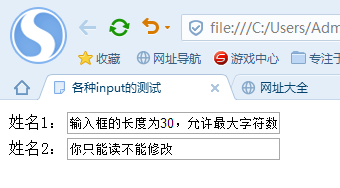
2,type=password
不用我说,一看就明白的密码输入框,最大的区别就是当在此输入框输入信息时显示为保密字符。
参数和“type=text”相类似。
<form>
//your password:
<input type="password" name="yourpwd" size="20" maxlength="15" value="123456">密码长度小于15
</form>
测试代码如下:
<!doctype html>
<html lang="zh-CN">
<head>
<meta charset="utf-8">
<meta name="description" content="all kinds of input">
<meta name="keywords" content="input,html"> <title>各种input的测试</title> </head> <body>
<form action="">
密码:<input type="password" name="yourpwd" size="20" maxlength="15" value="123456">密码长度小于15
</form>
</body>
</html>
效果图如下:
3,type=file
当你在BBS上传图片,在EMAIL中上传附件时一定少不了的东西:)
提供了一个文件目录输入的平台,参数有name,size。
<form>
//your file:
<input type="file" name="yourfile" size="30">
</form>
测试代码如下:
<!doctype html>
<html lang="zh-CN">
<head>
<meta charset="utf-8">
<meta name="description" content="all kinds of input">
<meta name="keywords" content="input,html"> <title>各种input的测试</title> </head> <body>
<form action="">
文件:<input type="file" name="yourfile" size="30">
</form>
</body>
</html>
效果图如下:
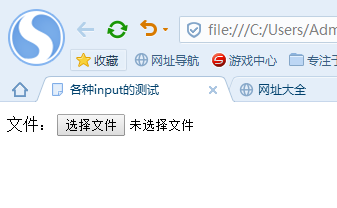
4,type=hidden
非常值得注意的一个,通常称为隐藏域:如果一个非常重要的信息需要被提交到下一页,但又不能或者无法明示的时候。
一句话,你在页面中是看不到hidden在哪里。最有用的是hidden的值。
<form name="form1">
//your hidden info here:
<input type="hidden" name="yourhiddeninfo" value="cnbruce.com">
</form>
<script>
alert("隐藏域的值是 "+document.form1.yourhiddeninfo.value)
</script>
测试代码如下:
<!doctype html>
<html lang="zh-CN">
<head>
<meta charset="utf-8">
<meta name="description" content="all kinds of input">
<meta name="keywords" content="input,html"> <title>各种input的测试</title> <script>
window.onload = function() {
document.getElementById('button').addEventListener('click',function () {
alert("隐藏域的值是 "+ document.getElementById('yourhiddeninfo').value);
},false);
}
</script> </head> <body>
<form action="">
隐藏:<input type="hidden" name="yourhiddeninfo" id="yourhiddeninfo" value="cnbruce.com">
<button id="button">显示隐藏内容</button>
</form>
</body>
</html>
点击获取隐藏内容效果图如下:
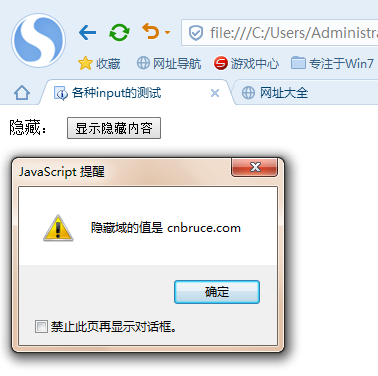
5,type=button
标准的一windows风格的按钮,当然要让按钮跳转到某个页面上还需要加入写JavaScript代码
<form name="form1">
//your button:
<input type="button" name="yourhiddeninfo" value="Go,Go,Go!" onclick="window.open('http://www.cnbruce.com')">
</form>
测试代码如下:
<!doctype html>
<html lang="zh-CN">
<head>
<meta charset="utf-8">
<meta name="description" content="all kinds of input">
<meta name="keywords" content="input,html"> <title>各种input的测试</title> </head> <body>
<form action="">
按钮:<input type="button" name="yourhiddeninfo" value="Go,Go,Go!" onclick="window.open('http://www.cnbruce.com')">
</form>
</body>
</html>
效果图如下:
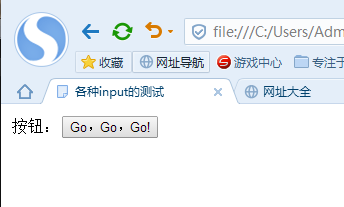
6,type=checkbox
多选框,常见于注册时选择爱好、性格、等信息。参数有name,value及特别参数checked(表示默认选择)
其实最重要的还是value值,提交到处理页的也就是value。(附:name值可以不一样,但不推荐。)
<form name="form1">
a:<input type="checkbox" name="checkit" value="a" checked><br>
b:<input type="checkbox" name="checkit" value="b"><br>
c:<input type="checkbox" name="checkit" value="c"><br>
</form>
name值可以不一样,但不推荐<br>
<form name="form1">
a:<input type="checkbox" name="checkit1" value="a" checked><br>
b:<input type="checkbox" name="checkit2" value="b"><br>
c:<input type="checkbox" name="checkit3" value="c"><br>
</form>
测试代码如下:
<!doctype html>
<html lang="zh-CN">
<head>
<meta charset="utf-8">
<meta name="description" content="all kinds of input">
<meta name="keywords" content="input,html"> <title>各种input的测试</title> </head> <body>
<form action="">
a:<input type="checkbox" name="checkit" value="a" checked><br>
b:<input type="checkbox" name="checkit" value="b"><br>
c:<input type="checkbox" name="checkit" value="c"><br>
</form>
</body>
</html>
效果图如下:7,type=radio
即单选框,出现在多选一的页面设定中。参数同样有name,value及特别参数checked.
不同于checkbox的是,name值一定要相同,否则就不能多选一。当然提交到处理页的也还是value值。
<form name="form1">
a:<input type="radio" name="checkit" value="a" checked><br>
b:<input type="radio" name="checkit" value="b"><br>
c:<input type="radio" name="checkit" value="c"><br>
</form>
下面是name值不同的一个例子,就不能实现多选一的效果了<br>
<form name="form1">
a:<input type="radio" name="checkit1" value="a" checked><br>
b:<input type="radio" name="checkit2" value="b"><br>
c:<input type="radio" name="checkit3" value="c"><br>
</form>
测试代码如下:
<!doctype html>
<html lang="zh-CN">
<head>
<meta charset="utf-8">
<meta name="description" content="all kinds of input">
<meta name="keywords" content="input,html"> <title>各种input的测试</title> </head> <body>
<form action="">
a:<input type="radio" name="checkit" value="a" checked><br>
b:<input type="radio" name="checkit" value="b"><br>
c:<input type="radio" name="checkit" value="c"><br>
</form>
</body>
</html>
效果图如下:
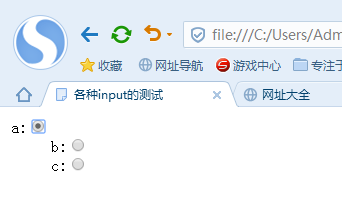
8,type=image
比较另类的一个,自己看看效果吧,可以作为提交式图片
<form name="form1" action="xxx.asp">
//your Imgsubmit:
<input type="image" src="../blog/images/face4.gif">
</form>
测试代码如下:
<!doctype html>
<html lang="zh-CN">
<head>
<meta charset="utf-8">
<meta name="description" content="all kinds of input">
<meta name="keywords" content="input,html"> <title>各种input的测试</title> </head> <body>
<form action="">
<input type="image" src="https://ss0.baidu.com/73t1bjeh1BF3odCf/it/u=3466314416,2888444446&fm=73">
</form>
</body>
</html>
效果图如下:

9,type=submit and type=reset
分别是“提交”和“重置”两按钮
submit主要功能是将Form中所有内容进行提交action页处理,reset则起个快速清空所有填写内容的功能。
<form name="form1" action="xxx.asp">
<input type="text" name="yourname">
<input type="submit" value="提交">
<input type="reset" value="重置">
</form>
测试代码如下:
<!doctype html>
<html lang="zh-CN">
<head>
<meta charset="utf-8">
<meta name="description" content="all kinds of input">
<meta name="keywords" content="input,html"> <title>各种input的测试</title> </head> <body>
<form action="">
<input type="text" name="yourname">
<input type="submit" value="提交">
<input type="reset" value="重置">
</form>
</body>
</html>
效果图如下:
HTML:Input元素标签的详细介绍的更多相关文章
- 【转】JSF中的三大核心组件 UI标签的详细介绍和使用举例
JSF提供了大量的UI标签来简化创建视图.这些UI标签类似于ASP.NET中的服务器组件.使用这些标签,可以通过其value,binding,action,actionListener等属性直接绑定到 ...
- HTML5中<template>标签的详细介绍
HTML5中<template>标签的详细介绍(图文) 这篇文章主要介绍了HTML5中的template标签,是HTML5入门中的重要知识,需要的朋友可以参考 一.HTML5 templa ...
- maven中的pom配置文件标签的详细介绍
<span style="padding:0px; margin:0px"><project xmlns="http://maven.apache.or ...
- html meta标签用法详细介绍
meta是html语言head区的一个辅助性标签. 在页面中都有类似这样的html代码: <head> <meta http-equiv="content-Type&quo ...
- (十二)Sun公司的Jstl标签库详细介绍
JSP 本身提供的标签很少,不能满足我们日常开发需要,好在 Sun 公司自己提供了一套标签库: JSTL标签库快速入门(可点击) 目录 < c : out > 标签 < c : se ...
- MyBatis:SQL语句中的foreach标签的详细介绍
foreach 也就是遍历迭代,在SQL中通常用在 in 这个关键词的后面 foreach元素的属性主要有 item,index,collection,open,separator,close. 分别 ...
- Mybatis逆向工程文件标签的详细介绍:
?xml version="1.0" encoding="UTF-8"?> <!DOCTYPE generatorConfiguration PUB ...
- html <input>标签类型属性type(file、text、radio、hidden等)详细介绍
html <input>标签类型属性type(file.text.radio.hidden等)详细介绍 转载请注明:文章转载自:[169IT-最新最全的IT资讯] html <inp ...
- web前端之 HTML标签详细介绍
html标签的分类 点我查看完整的html标签介绍 在html中,标签一般分为块级标签和行内标签 块级标签:块元素一般都从新行开始,它可以容纳内联元素和其他块元素,常见块元素是段落标签"p& ...
随机推荐
- Repeater控件中的三目运算
<asp:Repeater ID="rptimg" runat="server"> <ItemTemplate> ...
- 带你学C,带你飞——入门
- JavaScript操作DOM对象
js的精华即是操作DOM对象 [1]先看代码 <!DOCTYPE html> <html> <head> <meta charset="UTF-8& ...
- beta-2阶段组员贡献分分配
组名:天天向上 组长:王森 组员:张政.张金生.林莉.胡丽娜 bera-2阶段各组员的贡献分分配如下: 姓名 个人工作量 组长评价 个人评价 团队贡献总分 胡丽娜 9 4 4 4.25 林莉 9 4 ...
- jquery修改a标签的href链接和文字
可以先体验一下效果:http://keleyi.com/keleyi/phtml/jquery/2.htm 以下修改a标签的href链接和修改文字的代码: <script type=" ...
- Mysql时间函数
http://blog.sina.com.cn/s/blog_6d39dc6f0100m7eo.html mysql中函数和关键字不区分大小写.下文函数的datetime参数处既可以用时间字符串也可以 ...
- [IT新应用]农民朋友的电子商务
今天通过http://olympiawa.gov/visitors.aspx olympia市的官网,到 http://www.olympiafarmersmarket.com/vendors-1/到 ...
- 【军哥谈CI框架】之入门教程之第二讲:分析CI结构和CI是怎么工作的
[军哥谈CI框架]之入门教程之第二讲:分析CI结构和CI是怎么工作的 之入门教程之第二讲:分析CI结构和CI是如何工作的大家好!上一节,我们共同部署了一个CI网站,做到这一点非常简单,但是,亲们, ...
- OpenGL 完全教程(写给Delphi的开发者) 前言
前言 在开发了许多2D图形程序之后,许多人开始对3D图形编程产生了兴趣.学习一套3D API,是进行3D图形编程的基础.在有趣的3D图形编程中,3D API只不过充当着一种低级的工具而已.因此,在这里 ...
- java Reentrant Lock
//Listing 7-1. Achieving Synchronization in Terms of Reentrant Locks import java.util.concurrent.Exe ...


