Sping mvc 环境下使用kaptcha 生成验证码
一、kaptcha 的简介
kaptcha 是一个非常实用的验证码生成工具。有了它,你可以生成各种样式的验证码,因为它是可配置的。kaptcha工作的原理是调用 com.google.code.kaptcha.servlet.KaptchaServlet,生成一个图片。
同时将生成的验证码字符串放到 HttpSession中。
使用kaptcha可以方便的配置:
- 验证码的字体
- 验证码字体的大小
- 验证码字体的字体颜色
- 验证码内容的范围(数字,字母,中文汉字!)
- 验证码图片的大小,边框,边框粗细,边框颜色
- 验证码的干扰线(可以自己继承com.google.code.kaptcha.NoiseProducer写一个自定义的干扰线)
- 验证码的样式(鱼眼样式、3D、普通模糊……当然也可以继承com.google.code.kaptcha.GimpyEngine自定义样式)
二、生成验证码的案例
下面介绍一下用法:
1. 下载该依赖包
方式一:首先去官网下载jar:http://code.google.com/p/kaptcha/
建立一个web项目,导入 kaptcha-2.3.jar 到环境变量中。
方式二:网盘下载jar包: http://yunpan.cn/cdjzkrjKgQ7eD 访问密码 754f
没有翻墙的同学可以通过该路径下载。
2. 新建一个java web项目 SpringKaptcha ,并配置好Spring的环境。
可以参考:
基于XML配置的Spring MVC 简单的HelloWorld实例应用
基于注解配置的Spring MVC 简单的HelloWorld实例应用
spring-mvc.xml 配置文件:
<?xml version="1.0" encoding="UTF-8"?>
<beans xmlns="http://www.springframework.org/schema/beans" xmlns:xsi="http://www.w3.org/2001/XMLSchema-instance"
xmlns:context="http://www.springframework.org/schema/context" xmlns:jdbc="http://www.springframework.org/schema/jdbc"
xmlns:jee="http://www.springframework.org/schema/jee" xmlns:tx="http://www.springframework.org/schema/tx"
xmlns:jpa="http://www.springframework.org/schema/data/jpa" xmlns:mvc="http://www.springframework.org/schema/mvc"
xsi:schemaLocation="
http://www.springframework.org/schema/beans http://www.springframework.org/schema/beans/spring-beans-3.2.xsd
http://www.springframework.org/schema/context http://www.springframework.org/schema/context/spring-context-3.2.xsd
http://www.springframework.org/schema/jdbc http://www.springframework.org/schema/jdbc/spring-jdbc-3.2.xsd
http://www.springframework.org/schema/jee http://www.springframework.org/schema/jee/spring-jee-3.2.xsd
http://www.springframework.org/schema/tx http://www.springframework.org/schema/tx/spring-tx-3.2.xsd
http://www.springframework.org/schema/data/jpa http://www.springframework.org/schema/data/jpa/spring-jpa-1.3.xsd
http://www.springframework.org/schema/mvc http://www.springframework.org/schema/mvc/spring-mvc-3.2.xsd"> <context:component-scan base-package="com.souvc.controller"/> <mvc:annotation-driven/> <!-- 定义视图解析器ViewResolver -->
<bean id="viewResolver"
class="org.springframework.web.servlet.view.InternalResourceViewResolver">
<property name="prefix" value="/WEB-INF/jsp/" />
<property name="suffix" value=".jsp" />
</bean> </beans>
web.xml 配置文件:
<?xml version="1.0" encoding="UTF-8"?>
<web-app version="2.5" xmlns="http://java.sun.com/xml/ns/javaee"
xmlns:xsi="http://www.w3.org/2001/XMLSchema-instance"
xsi:schemaLocation="http://java.sun.com/xml/ns/javaee
http://java.sun.com/xml/ns/javaee/web-app_2_5.xsd">
<servlet>
<servlet-name>springmvc</servlet-name>
<servlet-class>
org.springframework.web.servlet.DispatcherServlet
</servlet-class>
<!-- 指定Spring的配置文件 -->
<init-param>
<param-name>contextConfigLocation</param-name>
<param-value>classpath:spring-mvc.xml</param-value>
</init-param>
<load-on-startup>1</load-on-startup>
</servlet>
<servlet-mapping>
<servlet-name>springmvc</servlet-name>
<url-pattern>*.form</url-pattern>
</servlet-mapping> <filter>
<filter-name>encodingFilter</filter-name>
<filter-class>
org.springframework.web.filter.CharacterEncodingFilter
</filter-class>
<init-param>
<param-name>encoding</param-name>
<param-value>UTF-8</param-value>
</init-param>
<init-param>
<param-name>forceEncoding</param-name>
<param-value>true</param-value>
</init-param>
</filter>
<filter-mapping>
<filter-name>encodingFilter</filter-name>
<url-pattern>/*</url-pattern>
</filter-mapping> <welcome-file-list>
<welcome-file>index.jsp</welcome-file>
</welcome-file-list>
</web-app>
3. 我们专注于验证码的生成工作。
(1)在spring-mvc.xml 中添加以下的配置。
<!-- 页面生成随机验证码 -->
<bean id="captchaProducer" class="com.google.code.kaptcha.impl.DefaultKaptcha">
<property name="config">
<bean class="com.google.code.kaptcha.util.Config">
<constructor-arg>
<props>
<prop key="kaptcha.border">no</prop>
<prop key="kaptcha.border.color">105,179,90</prop>
<prop key="kaptcha.textproducer.font.color">red</prop>
<prop key="kaptcha.image.width">250</prop>
<prop key="kaptcha.textproducer.font.size">80</prop>
<prop key="kaptcha.image.height">90</prop>
<prop key="kaptcha.session.key">code</prop>
<prop key="kaptcha.textproducer.char.length">4</prop>
<prop key="kaptcha.textproducer.font.names">宋体,楷体,微软雅黑</prop>
</props>
</constructor-arg>
</bean>
</property>
</bean>
(2)添加 生成验证码的 controller。
package com.souvc.app.base.captcha; import java.awt.image.BufferedImage; import javax.imageio.ImageIO;
import javax.servlet.ServletOutputStream;
import javax.servlet.http.HttpServletRequest;
import javax.servlet.http.HttpServletResponse;
import javax.servlet.http.HttpSession; import org.springframework.beans.factory.annotation.Autowired;
import org.springframework.stereotype.Controller;
import org.springframework.web.bind.annotation.RequestMapping;
import org.springframework.web.servlet.ModelAndView; import com.google.code.kaptcha.Constants;
import com.google.code.kaptcha.Producer; /**
* 防止Captcha机器人登陆
* @author liuwang
*
*/
@Controller
@RequestMapping("/kaptcha/*")
public class CaptchaController { @Autowired
private Producer captchaProducer = null; @RequestMapping
public ModelAndView getKaptchaImage(HttpServletRequest request, HttpServletResponse response) throws Exception {
HttpSession session = request.getSession();
String code = (String)session.getAttribute(Constants.KAPTCHA_SESSION_KEY);
System.out.println("******************验证码是: " + code + "******************"); response.setDateHeader("Expires", 0); // Set standard HTTP/1.1 no-cache headers.
response.setHeader("Cache-Control", "no-store, no-cache, must-revalidate"); // Set IE extended HTTP/1.1 no-cache headers (use addHeader).
response.addHeader("Cache-Control", "post-check=0, pre-check=0"); // Set standard HTTP/1.0 no-cache header.
response.setHeader("Pragma", "no-cache"); // return a jpeg
response.setContentType("image/jpeg"); // create the text for the image
String capText = captchaProducer.createText(); // store the text in the session
session.setAttribute(Constants.KAPTCHA_SESSION_KEY, capText); // create the image with the text
BufferedImage bi = captchaProducer.createImage(capText);
ServletOutputStream out = response.getOutputStream(); // write the data out
ImageIO.write(bi, "jpg", out);
try {
out.flush();
} finally {
out.close();
}
return null;
} }
(3)jsp代码
<%@ page language="java" contentType="text/html; charset=UTF-8"
pageEncoding="UTF-8"%>
<!DOCTYPE html PUBLIC "-//W3C//DTD HTML 4.01 Transitional//EN" "http://www.w3.org/TR/html4/loose.dtd">
<html>
<head>
<meta http-equiv="Content-Type" content="text/html; charset=UTF-8">
<script type="text/javascript" src="js/jquery.js"></script>
<script type="text/javascript" src="js/functions.js"></script> <title>测试页面</title>
<script type="text/javascript">
$(function(){
$('#kaptchaImage').click(function () {//生成验证码
$(this).hide().attr('src', './kaptcha/getKaptchaImage.do?' + Math.floor(Math.random()*100) ).fadeIn();
event.cancelBubble=true;
});
}); window.onbeforeunload = function(){
//关闭窗口时自动退出
if(event.clientX>360&&event.clientY<0||event.altKey){
alert(parent.document.location);
}
}; function changeCode() {
$('#kaptchaImage').hide().attr('src', './kaptcha/getKaptchaImage.do?' + Math.floor(Math.random()*100) ).fadeIn();
event.cancelBubble=true;
}
</script>
</head>
<body> <div class="chknumber">
<label>验证码:
<input name="kaptcha" type="text" id="kaptcha" maxlength="4" class="chknumber_input" />
</label>
<br />
<img src="./kaptcha/getKaptchaImage.do" id="kaptchaImage" style="margin-bottom: -3px"/>
<a href="#" onclick="changeCode()">看不清?换一张</a>
</div>
</body>
</html>
简洁jsp 版本:
<div class="lr-formWrap">
<input type="text" class="lr-input" placeholder="请输入图片验证码" style="width:145px;padding-left:15px" id="imageCode" name="imageCode" value="">
<div class="fn-right">
<img id="randImage" border="0" align="absmiddle" src="${basePath }/captcha-image" name="randImage" alt="验证码" width="115px" height="39px"/>
</div>
<p class="lr-tip" id="imageCode-lr-tip"></p>
</div>
简洁js版本 :
//生成验证码
$('#randImage').click(function () {
$(this).hide().attr('src', '${basePath}/captcha-image?' + Math.floor(Math.random()*100) ).fadeIn();
}); //刷新后,生成验证码
$('#refreshCode').click(function () {
$('#randImage').hide().attr('src', '${basePath}/captcha-image?' + Math.floor(Math.random()*100) ).fadeIn();
});
温馨提示:
获取验证码的关键语句,如下:
String code =(String)session.getAttribute(com.google.code.kaptcha.Constants.KAPTCHA_SESSION_KEY);
(4) kaptcha可配置项
kaptcha.border 是否有边框 默认为true 我们可以自己设置yes,no
kaptcha.border.color 边框颜色 默认为Color.BLACK
kaptcha.border.thickness 边框粗细度 默认为1
kaptcha.producer.impl 验证码生成器 默认为DefaultKaptcha
kaptcha.textproducer.impl 验证码文本生成器 默认为DefaultTextCreator
kaptcha.textproducer.char.string 验证码文本字符内容范围 默认为abcde2345678gfynmnpwx
kaptcha.textproducer.char.length 验证码文本字符长度 默认为5
kaptcha.textproducer.font.names 验证码文本字体样式 默认为new Font("Arial", 1, fontSize), new Font("Courier", 1, fontSize)
kaptcha.textproducer.font.size 验证码文本字符大小 默认为40
kaptcha.textproducer.font.color 验证码文本字符颜色 默认为Color.BLACK
kaptcha.textproducer.char.space 验证码文本字符间距 默认为2
kaptcha.noise.impl 验证码噪点生成对象 默认为DefaultNoise
kaptcha.noise.color 验证码噪点颜色 默认为Color.BLACK
kaptcha.obscurificator.impl 验证码样式引擎 默认为WaterRipple
kaptcha.word.impl 验证码文本字符渲染 默认为DefaultWordRenderer
kaptcha.background.impl 验证码背景生成器 默认为DefaultBackground
kaptcha.background.clear.from 验证码背景颜色渐进 默认为Color.LIGHT_GRAY
kaptcha.background.clear.to 验证码背景颜色渐进 默认为Color.WHITE
kaptcha.image.width 验证码图片宽度 默认为200
kaptcha.image.height 验证码图片高度 默认为50
(6)验证验证码是否正确的方法:
@RequestMapping(value = "/checkRandCode", method = RequestMethod.GET)
public void checkRandCode(HttpServletRequest request,
HttpServletResponse response) {
Map<String, Object> map = new HashMap<String, Object>();
try {
String randCode = request.getParameter("randCode");
logger.info("randCode: " +randCode);
String status = "0";
String code = (String)request.getSession().getAttribute(com.google.code.kaptcha.Constants.KAPTCHA_SESSION_KEY);
if(randCode.toLowerCase().equals(code.toLowerCase()))status="1";
map.put("status", status);
map.put("description", "");
String data = JSONObject.fromObject(map).toString();
logger.info("返回给页面的数据为: " + data);
response.getWriter().print(data);
response.getWriter().flush();
response.getWriter().close();
} catch (Exception ex) {
logger.error(ex.getMessage(), ex);
}
(7) 默认值
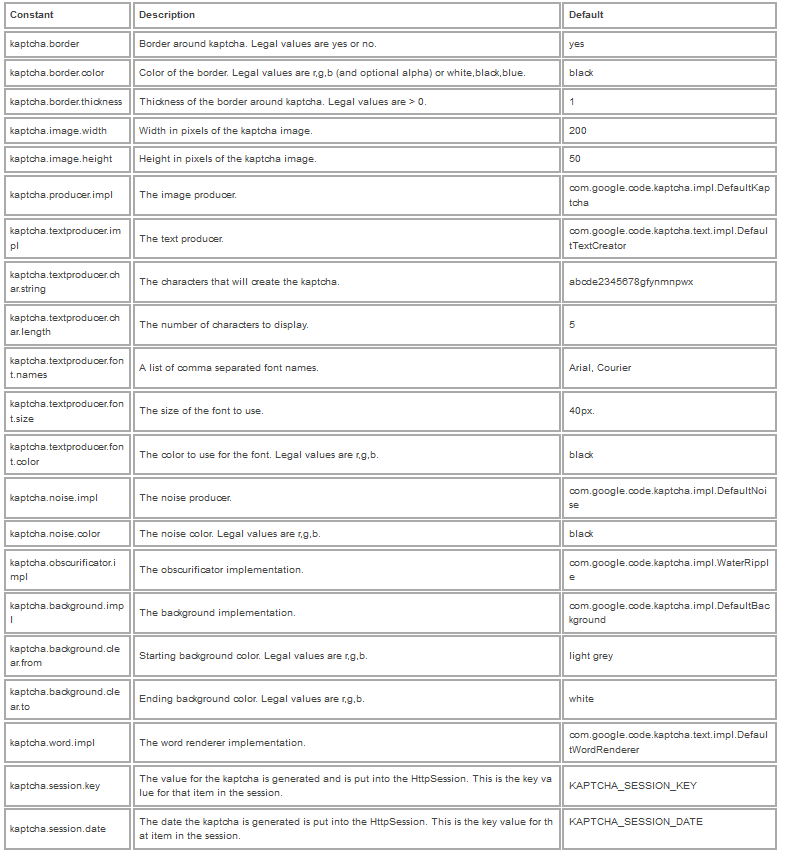
Sping mvc 环境下使用kaptcha 生成验证码的更多相关文章
- Spring mvc框架下使用kaptcha生成验证码
1.下载jar包并导入. kaptcha-2.3.2.jar 2.spring 配置文件 applicationContext.xml. <bean id="captchaProduc ...
- Spring MVC 使用kaptcha生成验证码
Spring MVC 使用kaptcha生成验证码 1.下载kaptcha-2.3.2.jar(或直接通过该文章附件下载) http://code.google.com/p/kaptcha/downl ...
- 使用kaptcha生成验证码
原文:http://www.cnblogs.com/xdp-gacl/p/4221848.html kaptcha是一个简单好用的验证码生成工具,通过配置,可以自己定义验证码大小.颜色.显示的字符等等 ...
- 转】使用kaptcha生成验证码
原博文出自于: http://www.cnblogs.com/xdp-gacl/p/4221848.html 感谢! kaptcha是一个简单好用的验证码生成工具,通过配置,可以自己定义验证码大小.颜 ...
- Java Web学习总结(22)——使用kaptcha生成验证码
kaptcha是一个简单好用的验证码生成工具,通过配置,可以自己定义验证码大小.颜色.显示的字符等等.下面就来讲一下如何使用kaptcha生成验证码以及在服务器端取出验证码进行校验. 一.搭建测试环境 ...
- Spring Boot快速集成kaptcha生成验证码
Kaptcha是一个非常实用的验证码生成工具,可以通过配置生成多样化的验证码,以图片的形式显示,从而无法进行复制粘贴:下面将详细介绍下Spring Boot快速集成kaptcha生成验证码的过程. 本 ...
- 分布式环境下的id生成方法
分布式环境下的id生成方法 前几天研究数据库分表分库的问题,其中有一个关键的地方就是生成唯一键的问题,假如数据表有1亿条数据,而且还在不断的增加,这里我们就需要考虑到分表分库,假设我们采用Hash ...
- 分布式环境下Unique ID生成方法
ID即标示符,在某个搜索域内能唯一标示其中某个对象.在关系型数据库中每个表都需要定义一个主键来唯一标示一条记录.为了方便一般都会使用一个auto_increment属性的整形数做为ID.因为数据库本身 ...
- 利用kaptcha生成验证码的详细教程
kaptcha是一个简单好用的验证码生成工具,有了它,你可以生成各种样式的验证码,因为它是可配置的.kaptcha工作的原理是调用 com.google.code.kaptcha.servlet.Ka ...
随机推荐
- ASP.NET 运行时详解 揭开请求过程神秘面纱
对于ASP.NET开发,排在前五的话题离不开请求生命周期.像什么Cache.身份认证.Role管理.Routing映射,微软到底在请求过程中干了哪些隐秘的事,现在是时候揭晓了.抛开乌云见晴天,接下来就 ...
- Do not to test a private method.
If you want to unit test a private method, something may be wrong. Unit tests are (generally speakin ...
- sencha grid templatecolumn模板列,actioncolumn和renderer实现单元格重绘
templatecolumn列: { xtype: 'templatecolumn', ...
- Html5学习笔记(1)
1.figure\figcaption||detail\summary||mark学习笔记 效果图 代码为: <!DOCTYPE html> <html> <head&g ...
- Csharp: read excel file using Open XML SDK 2.5
using System; using System.Collections.Generic; using System.ComponentModel; using System.Data; usin ...
- JavaMail入门第三篇 发送邮件
JavaMail API中定义了一个java.mail.Transport类,它专门用于执行邮件发送任务,这个类的实例对象封装了某种邮件发送协议的底层实施细节,应用程序调用这个类中的方法就可以把Mes ...
- KMP--Cyclic Nacklace
题目网址:http://acm.hust.edu.cn/vjudge/contest/view.action?cid=110060#problem/D Description CC always be ...
- java jdk environment variables
1. create system variable 2. edit the system path note: ;%JAVA_HOME%\bin;%JAVA_HOME%\jre\bin; 3. cre ...
- php正规则表达式学习笔记(几个常用函数的区别)
preg_mache()函数和 preg_mache_all()函数的区别: preg_mache()只会匹配规则中的字符一次, preg_mache_all()会匹配符合条件的所有字符! 例子对比: ...
- android开发布局文件imageview 图片等比例缩放:
ImageView的属性scaleType,如果等比缩放的话,就使用CenterInside,如果想固定大小的话,就CenterCrop <?xml version="1.0" ...
