cxf开发Restful Web Services
一、restful web services
rest全称是Representation State Transfer(表述性状态转移)。它是一种软件架构风格,只是提供了一组设计原则和约束条件。在restful web services的设计原则中,所有的事物都应该拥有唯一的URI,通过对URI的请求访问,完成相应的操作。访问的方法与http协议中的若干方法相对应。如下:
- 创建资源,使用 POST 方法。
- 获取某个资源,使用 GET 方法。
- 对资源进行更新,使用 PUT 方法。
- 删除某个资源,使用 DELETE 方法。
二、使用cxf进行构建
1、服务器端
新建工程,添加cxf的依赖jar包。添加netty-all依赖,这里使用到的是netty-all-4.0.25.Final,下载地址为:http://netty.io/downloads.html 。
实体类Address:
package com.cxf.jaxrs; import javax.xml.bind.annotation.XmlRootElement; @XmlRootElement(name = "address")
public class Address { private int id;
private String city;
private String street; public int getId() {
return id;
} public void setId(int id) {
this.id = id;
} public String getCity() {
return city;
} public void setCity(String city) {
this.city = city;
} public String getStreet() {
return street;
} public void setStreet(String street) {
this.street = street;
} }
实体类Person:
package com.cxf.jaxrs; import java.util.Date; import javax.xml.bind.annotation.XmlRootElement; @XmlRootElement(name = "person")
public class Person { private int id;
private String name;
private Date date; private Address address; public int getId() {
return id;
} public void setId(int id) {
this.id = id;
} public String getName() {
return name;
} public void setName(String name) {
this.name = name;
} public Date getDate() {
return date;
} public void setDate(Date date) {
this.date = date;
} public Address getAddress() {
return address;
} public void setAddress(Address address) {
this.address = address;
} }
服务接口MyService:
package com.cxf.jaxrs; import java.util.Date;
import java.util.List; import javax.ws.rs.DELETE;
import javax.ws.rs.GET;
import javax.ws.rs.POST;
import javax.ws.rs.PUT;
import javax.ws.rs.Path;
import javax.ws.rs.PathParam;
import javax.ws.rs.Produces; @Path("/person/")
// @Produces("text/xml") //只返回xml类型
// @Produces("application/json") //只返回json类型
@Produces("*/*") //表示可返回所有类型
public class MyService { @GET //get方法请求
@Path("/{id}/") //路径
public Person getById(@PathParam("id") int id) {
Person person = new Person();
person.setId(id);
person.setName("zhangsan");
person.setDate(new Date()); Address add = new Address();
add.setId(22);
add.setCity("shanghai");
add.setStreet("pudong");
person.setAddress(add); return person;
} @GET //get方法请求
@Path("/") //路径
public List<Person> getAll() {
List<Person> persons = new java.util.ArrayList<Person>();
Person person = new Person();
person.setId(111);
person.setName("zhangsan");
person.setDate(new Date()); Person person2 = new Person();
person2.setId(222);
person2.setName("lisi");
person2.setDate(new Date());
persons.add(person);
persons.add(person2);
return persons;
} @DELETE //delete方法请求
@Path("/{id}") //路径
public Person removeById(@PathParam("id") int id) {
Person person = new Person();
person.setId(111);
person.setName("zhangsan");
person.setDate(new Date());
return person;
} @POST //post方法请求
@Path("/") //路径
public Person add(Person person) {
System.out.println(person.getDate());
return person;
} @PUT //put方法请求
@Path("/{id}/") //路径
public Person update(@PathParam("id") int id, Person person) {
System.out.println("put id : " + id);
System.out.println(person.getDate());
return person;
}
}
对于服务类,我们也可定义一个接口,在接口里面写annotation,再定义一个实现类,实现类之完成具体业务逻辑。这样也是可以的。
服务器启动类Server:
package com.cxf.jaxrs; import org.apache.cxf.interceptor.LoggingInInterceptor;
import org.apache.cxf.interceptor.LoggingOutInterceptor;
import org.apache.cxf.jaxrs.JAXRSServerFactoryBean;
import org.apache.cxf.jaxrs.lifecycle.SingletonResourceProvider; public class Server {
public static void main(String[] args) { JAXRSServerFactoryBean factoryBean = new JAXRSServerFactoryBean();
factoryBean.setAddress("http://localhost:9000/myservice"); factoryBean.setResourceClasses(MyService.class);
factoryBean.setResourceProvider(MyService.class,
new SingletonResourceProvider(new MyService()));
factoryBean.getInInterceptors().add(new LoggingInInterceptor());
factoryBean.getOutInterceptors().add(new LoggingOutInterceptor());
factoryBean.create();
}
}
2、客户端
对于客户端访问,使用apache的httpclient进行请求。cxf的lib目录总已经有httpclient jar包,这里可以直接使用。
访问代码如下:
package com.cxf.jaxrs; import java.io.IOException;
import java.io.InputStream;
import java.io.StringWriter;
import java.text.SimpleDateFormat;
import java.util.Date; import javax.xml.parsers.DocumentBuilder;
import javax.xml.parsers.DocumentBuilderFactory;
import javax.xml.parsers.ParserConfigurationException;
import javax.xml.transform.OutputKeys;
import javax.xml.transform.TransformerFactory;
import javax.xml.transform.TransformerFactoryConfigurationError;
import javax.xml.transform.dom.DOMSource;
import javax.xml.transform.stream.StreamResult; import org.apache.cxf.helpers.IOUtils;
import org.apache.cxf.io.CachedOutputStream;
import org.apache.http.HttpEntity;
import org.apache.http.HttpStatus;
import org.apache.http.client.ClientProtocolException;
import org.apache.http.client.methods.CloseableHttpResponse;
import org.apache.http.client.methods.HttpDelete;
import org.apache.http.client.methods.HttpGet;
import org.apache.http.client.methods.HttpPost;
import org.apache.http.client.methods.HttpPut;
import org.apache.http.entity.ContentType;
import org.apache.http.entity.StringEntity;
import org.apache.http.impl.client.CloseableHttpClient;
import org.apache.http.impl.client.HttpClients;
import org.apache.http.util.EntityUtils;
import org.w3c.dom.Document;
import org.w3c.dom.Element; public class Client { public static SimpleDateFormat format = new SimpleDateFormat("yyyy-MM-dd"); public static void main(String[] args) throws Exception { System.out.println("===========================get by url =================================");
String getResult = get("http://localhost:9000/myservice/person/1");
System.out.println(getResult); System.out.println("===========================get===================================");
String getsResult = get("http://localhost:9000/myservice/person");
System.out.println(getsResult); System.out.println("===========================delete===================================");
String deleteResult = delete("http://localhost:9000/myservice/person/1");
System.out.println(deleteResult); System.out.println("===========================post=================================");
Person person = new Person();
person.setId(3435);
person.setName("lisi");
person.setDate(new Date()); Document document = coverPersonToDocument(person); String data = coverDocumentToString(document); System.out.println("request data: ");
System.out.println(data); String postResult = post("http://localhost:9000/myservice/person", data);
System.out.println("response data: ");
System.out.println(postResult); System.out.println("===========================put===================================");
Person person2 = new Person();
person2.setId(3435);
person2.setName("lisi");
person2.setDate(new Date()); document = coverPersonToDocument(person); data = coverDocumentToString(document); System.out.println("request data: "); String putResult = put("http://localhost:9000/myservice/person/1", data);
System.out.println("response data: ");
System.out.println(putResult); } /**
* 发送get 方法请求,并返回结果
* @param url
* @return
* @throws IOException
* @throws ParserConfigurationException
*/
private static String get(String url) throws IOException,
ParserConfigurationException {
HttpGet get = new HttpGet(url);
get.setHeader("Accept", "application/json");//接受json数据返回类型
CloseableHttpClient client = HttpClients.createDefault();
String responseContent = null;
CloseableHttpResponse response = null;
try {
response = client.execute(get);
HttpEntity entity = response.getEntity();//响应体
if (response.getStatusLine().getStatusCode() == HttpStatus.SC_OK) {//响应状态码
responseContent = EntityUtils.toString(entity, "UTF-8");
}
} catch (ClientProtocolException e) {
e.printStackTrace();
} return responseContent;
} /**
* 发送delete 方法请求,并返回结果
* @param url
* @return
* @throws IOException
* @throws ParserConfigurationException
*/
private static String delete(String url) throws IOException,
ParserConfigurationException {
HttpDelete delete = new HttpDelete(url);
CloseableHttpClient client = HttpClients.createDefault();
CloseableHttpResponse response = null;
String responseContent = null;
try {
response = client.execute(delete);
HttpEntity entity = response.getEntity();//响应体
if (response.getStatusLine().getStatusCode() == HttpStatus.SC_OK) {//响应状态码
responseContent = EntityUtils.toString(entity, "UTF-8");
}
} catch (ClientProtocolException e) {
e.printStackTrace();
}
return responseContent;
} /**
* 发送post 方法请求,并返回结果
* @param url
* @param data
* @return
* @throws IOException
* @throws ParserConfigurationException
*/
private static String post(String url, String data) throws IOException,
ParserConfigurationException {
HttpPost post = new HttpPost(url); StringEntity myEntity = new StringEntity(data,
ContentType.APPLICATION_XML);//请求体数据,xml类型
post.setEntity(myEntity); CloseableHttpClient client = HttpClients.createDefault();
String responseContent = null;
CloseableHttpResponse response = null;
try {
response = client.execute(post);
HttpEntity entity = response.getEntity();//响应体
if (response.getStatusLine().getStatusCode() == HttpStatus.SC_OK) {//响应状态码
responseContent = EntityUtils.toString(entity, "UTF-8");
}
} catch (ClientProtocolException e) {
e.printStackTrace();
}
return responseContent;
} /**
* 发送put 方法请求,并返回结果
* @param url
* @param data
* @return
* @throws ParserConfigurationException
* @throws IOException
*/
private static String put(String url, String data)
throws ParserConfigurationException, IOException {
HttpPut put = new HttpPut(url);
StringEntity myEntity = new StringEntity(data,
ContentType.APPLICATION_XML);
put.setEntity(myEntity);
put.setHeader("Accept", "application/json");//接受json数据返回类型
CloseableHttpClient client = HttpClients.createDefault();
String responseContent = null;
CloseableHttpResponse response = null;
try {
response = client.execute(put);
HttpEntity entity = response.getEntity();//响应体
if (response.getStatusLine().getStatusCode() == HttpStatus.SC_OK) {//响应状态码
responseContent = EntityUtils.toString(entity, "UTF-8");
}
} catch (ClientProtocolException e) {
e.printStackTrace();
}
return responseContent;
} /**
* 使用对象构造xml文档对象,并返回
* @param person
* @return
* @throws ParserConfigurationException
*/
private static Document coverPersonToDocument(Person person)
throws ParserConfigurationException {
DocumentBuilderFactory factory = DocumentBuilderFactory.newInstance();
DocumentBuilder builder = factory.newDocumentBuilder();
Document document = builder.newDocument();
Element root = document.createElement("person");
Element node = document.createElement("id");
node.setTextContent(String.valueOf(person.getId())); Element node2 = document.createElement("name");
node2.setTextContent(person.getName()); Element node3 = document.createElement("date");
node3.setTextContent(format.format(person.getDate())); root.appendChild(node);
root.appendChild(node2);
root.appendChild(node3); document.appendChild(root);
return document;
} /**
* 将xml文档对象转换成String,并返回
* @param document
* @return
* @throws TransformerFactoryConfigurationError
*/
private static String coverDocumentToString(Document document)
throws TransformerFactoryConfigurationError {
StreamResult strResult = new StreamResult(new StringWriter());
TransformerFactory tfac = TransformerFactory.newInstance();
try {
javax.xml.transform.Transformer t = tfac.newTransformer();
t.setOutputProperty(OutputKeys.ENCODING, "UTF-8");
t.setOutputProperty(OutputKeys.INDENT, "yes");
t.setOutputProperty(OutputKeys.METHOD, "xml"); // xml, html,
t.transform(new DOMSource(document.getDocumentElement()), strResult);
} catch (Exception e) {
System.err.println("XML.toString(Document): " + e);
}
String data = strResult.getWriter().toString();
return data;
}
}
请求的结果如下:
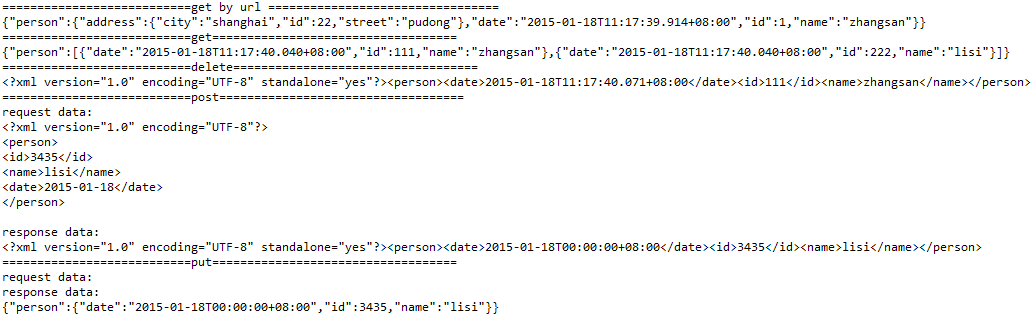
cxf开发Restful Web Services的更多相关文章
- 使用 Spring 3 来创建 RESTful Web Services
来源于:https://www.ibm.com/developerworks/cn/web/wa-spring3webserv/ 在 Java™ 中,您可以使用以下几种方法来创建 RESTful We ...
- 使用 Spring 3 来创建 RESTful Web Services(转)
使用 Spring 3 来创建 RESTful Web Services 在 Java™ 中,您可以使用以下几种方法来创建 RESTful Web Service:使用 JSR 311(311)及其参 ...
- Spring 3 来创建 RESTful Web Services
Spring 3 创建 RESTful Web Services 在 Java™ 中,您可以使用以下几种方法来创建 RESTful Web Service:使用 JSR 311(311)及其参考实现 ...
- Spring 4 集成Apache CXF开发JAX-RS Web Service
什么是JAX-RS 在JSR-311规范中定义,即Java API for RESTful Web Services,一套Java API,用于开发 RESTful风格的Webservice. 工程概 ...
- 使用CXF开发RESTFul服务
相信大家在阅读CXF官方文档(http://cxf.apache.org/docs/index.html)时,总是一知半解.这里向大家推荐一本PacktPub.Apache.CXF.Web.Servi ...
- 用Jersey为Android客户端开发Restful Web Service
平时在做Android客户端的时候经常要与服务器之间通信,客户端通过服务端提供的接口获取数据,然后再展示在客户端的界面上,作为Android开发者,我们平时更多的是关注客户端的开发,而对服务端开发的关 ...
- RESTful Web Services初探
RESTful Web Services初探 作者:杜刚 近几年,RESTful Web Services渐渐开始流行,大量用于解决异构系统间的通信问题.很多网站和应用提供的API,都是基于RESTf ...
- RESTful Web Services测试工具推荐
命令行控的最爱:cURL cURL是一个很强大的支持各种协议的文件传输工具,用它来进行RESTful Web Services的测试简直是小菜一碟.这个工具基本上类Unix操作系统(各种Linux.M ...
- 【转】RESTful Web Services初探
近几年,RESTful Web Services渐渐开始流行,大量用于解决异构系统间的通信问题.很多网站和应用提供的API,都是基于RESTful风格的Web Services,比较著名的包括Twit ...
随机推荐
- Spring基础——一个简单的例子
一.学习版本 spring-framework-4.0.0 二.导入 jar 包: 三.在类路径下创建 Spring Config 文件:ApplicationContext.xml <?xml ...
- java switch语句注意的事项
1.switch语句使用的变量只能是byte.char.short.string数据类型. 2.case后面gender数据必须是一个常量. 3.switch的停止条件: switch语句一旦比配上了 ...
- Ubuntu系统操作快捷键
Ubuntu操作基本快捷键* 打开主菜单 = Alt + F1* 运行 = Alt + F2* 显示桌面 = Ctrl + Alt + d* 最小化当前窗口 = Alt + F9* 最大化当前窗口 = ...
- 重新想象 Windows 8.1 Store Apps (74) - 新增控件: Flyout, MenuFlyout, SettingsFlyout
[源码下载] 重新想象 Windows 8.1 Store Apps (74) - 新增控件: Flyout, MenuFlyout, SettingsFlyout 作者:webabcd 介绍重新想象 ...
- NameValueCollection类集合
1.NameValueCollection类集合是基于 NameObjectCollectionBase 类. 但与 NameObjectCollectionBase 不同,该类在一个键下存储多个字符 ...
- C# Web Forms - Using jQuery FullCalendar
<html xmlns="http://www.w3.org/1999/xhtml"> <head> <title></title> ...
- 百度地图API自定义地图
http://api.map.baidu.com/lbsapi/creatmap/index.html http://developer.baidu.com/map/index.php?title=w ...
- fibonacci封闭公式及矩阵连乘
Description The Fibonacci sequence is the sequence of numbers such that every element is equal to th ...
- Hibernate关联映射及高级查询
一.Hibernate中的关联关系 1.1.单向一对多关联关系 按照以下步骤配置hibernate中持久化类的一对多对象关联: (1).持久化类添加关联类的相关属性及getter/setter方法. ...
- ADO.NET 增删改查的基本用法
ADO.NET:数据访问技术 就是将C#和MSSQL连接起来的一个纽带 可以通过ADO.NET将内存中的临时数据写入到数据库中也可以将数据库中的数据提取到内存中供程序调用 所有数据访问技术的基础 连接 ...
