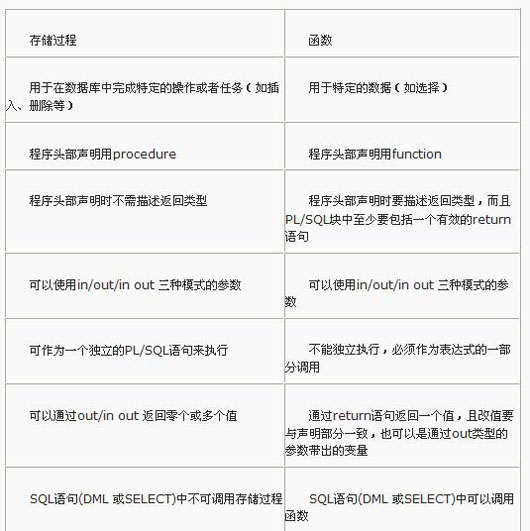Oracle_视图_索引_plsql_游标_存储过程_存储函数_触发器
-- 感觉有用点个赞呗^v^ select * from emp; drop view persin_vw;--删除视图 create table emp as select * from scott.emp; --复制scott用户下的emp表 --视图:视图就是封装了一条复杂的查询语句
create view emp_vw as
select * from emp e where e.deptno = 20; --创建一个视图,视图显示的是编号为20的全部员工 select * from emp_vw e; --创建好的视图,可以进行查询 create or replace view emp_vw as
select * from emp e where e.deptno = 10; --创建一个视图,如果存在相同名称的则会覆盖,如果没有,创建 create or replace view emp_vm as
select * from emp e where e.deptno = 20 with read only; --创建一个只读视图 --索引:可以加快查询速度,但会降低增删改速度
--单列索引,建立在一列上的索引
create index eid on emp(ename); --eid:索引名, emp:表名, ename:列名
--复合索引:建立在多个列上
create index pid_pname on person(pid,pname);
--索引的使用规则
/*
在大表上建立索引才有意义
在where子句后面或者是连接条件上的字段上建立索引
表中数据频繁增删改,不建议进行添加索引
*/ --plsql基本语法
--为职工涨工资,每人涨 10%的工资。
update emp set sal=sal*1.1;
--按职工的职称长工资,总裁涨 1000元,经理涨800 元,其他人员涨 400 元。无法用一条sql进行操作,借助plsql
/*语法结构
declare
说明部分 (变量说明,游标申明,例外说明 〕
begin
语句序列 (DML 语句〕…
exception
例外处理语句
End;
*/
--定义变量: 变量名 变量类型
varl number(2);
psal char(15); --定义常量
married constant boolean := true; -- := 表示赋值
--引用型变量
myname emp.ename%type; --引用emp表中ename的类型
--使用into进行赋值
declare emp_name emp.ename%type; --定义一个变量emp_name 类型和emp表中的ename数据类型是一样的
begin
select e.ename into emp_name from emp e where e.empno = 7369; --查询emp表中empno=7369的ename,将值赋值给
dbms_output.put_line(emp_name); --打印显示变量中的值
end; --记录型变量
emp_mytype emp%rowtype; --可以记录emp表的一行类型
--记录变量分量的引用
emp_rec.ename:='ADAMS';
--例子
declare
p emp%rowtype;
begin
select * into p from emp e where e.empno = 7369;
dbms_output.put_line(p.ename || '的工资为' || p.sal); -- || 表示连接符号
end; --if分支
--语法1:如果从控制台输入 1 则输出我是 1
declare
pnum number := #
begin
if pnum = 1 then
dbms_output.put_line('我是' || pnum);
end if;
end;
--语法2:如果从控制台输入 1 则输出我是 1否则输出我不是 1
declare
pnum number := #
begin
if pnum = 1 then
dbms_output.put_line('我是' || pnum);
else
dbms_output.put_line('我不是1');
end if;
end;
--语法3:判断人的不同年龄段 18岁以下是未成年人,18岁以上 40以下是成年人,40以上是老年人
declare
pnum number := #
begin
if pnum < 18 then
dbms_output.put_line('未成年');
elsif pnum >= 18 and pnum < 40 then
dbms_output.put_line('成年人');
elsif pnum >= 40 then
dbms_output.put_line('老年人');
end if;
end;
--LOOP循环分支
--使用语法 1 输出 1 到10 的数字
declare
step number :=1; --变量,赋予初始值1
begin
while step <=10 loop
dbms_output.put_line(step);
step := step+1; --没循环一次,+1
end loop;
end;
--使用语法 2 输出 1 到10 的数字
declare
step number := 1;
begin
loop
exit when step > 10;
dbms_output.put_line(step);
step := step+1;
end loop;
end;
--使用语法 3 输出 1 到10 的数字
declare
step number := 1;
begin
for step in 1..10
loop
dbms_output.put_line(step);
end loop;
end; --游标cursor
--语法:CURSOR 游标名 [ (参数名 数据类型,参数名 数据类型,...)] IS SELECT 语句;
cursor c1 is select ename from emp;
--游标的使用步骤
/*
1.打开游标: open c1 打开游标执行查询
2.取一行游标的值 fetch c1 into pjob; 取一行到变量中
3.关闭游标: close c1; 关闭游标,释放资源
4.游标的结束方式exit when c1%notfound
*/
--使用游标方式输出 emp 表中的员工编号和姓名
declare
cursor pc is select * from emp; --创建一个游标
pemp emp%rowtype; --定义一个记录型变量
begin
open pc; --打开游标
loop --循环遍历
fetch pc into pemp; --提取一行数据,存储到变量中
exit when pc%notfound; --退出条件:没有下一行之时
dbms_output.put_line(pemp.empno || '---' || pemp.ename); --打印
end loop; --循环结束
close pc; --关闭资源
end; --按员工的工种涨工资,总裁 1000 元,经理涨 800 元其,他人员涨 400 元。
declare
cursor p is select * from emp;
addsal emp.sal%type;
pemp emp%rowtype;
begin
open p;
loop
fetch p into pemp;
exit when p%notfound;
if
pemp.job = 'PRESIDENT' then addsal := 1000;
elsif pemp.job = 'MANAGER' then addsal := 800;
else addsal := 400;
end if;
end loop;
update emp e set e.sal = e.sal + addsal where e.empno = pemp.empno;
commit;
close p;
end;
--写一段PL/SQL 程序,为10号部门员工涨工资1000元。
declare
cursor p is select * from emp;
addsal emp.sal%type;
pemp emp%rowtype;
begin
open p;
loop
fetch p into pemp;
exit when p%notfound;
if
pemp.deptno = 10 then addsal := 1000;
else addsal := 0;
end if; end loop;
update emp e set e.sal = e.sal + addsal where e.deptno = pemp.deptno;
commit;
close p;
end; --存储过程
/*
存储过程(Stored Procedure)是在大型数据库系统中,一组为了完成特定功能的 SQL 语句集,
经编译后存储在数据库中,用户通过指定存储过程的名字并给出参数(如果该存储过程带有参数)来执行它。
存储过程是数据库中的一个重要对象,任何一个设计良好的数据库应用程序都应该用到存储过程。
*/
/*
创建存储过程语法: create [or replace] PROCEDURE 过程名[( 参数名 in/out 数据类型)] AS
begin
PLSQL 子程序体;
End;
--或者
create [or replace] PROCEDURE 过程名[( 参数名 in/out 数据类型)] is
begin
PLSQL 子程序体;
End;
*/
--创建一个helloword存储过程
create or replace procedure helloworld as
begin
dbms_output.put_line('helloworld');
end;
--在plsql中调用存储过程
begin
helloworld;
end;
--删除存储过程
drop procedure helloword; --给指定的员工涨 指定 工资,并打印出涨前和涨后的工资
create or replace procedure addsal(eno in number, addsal in number) is
pemp emp%rowtype;
begin
select * into pemp from emp e where e.empno = eno;
update emp set sal = nvl(sal,0) + addsal where empno = eno;
dbms_output.put_line('涨工资前:' || pemp.sal || '---' || '涨工资后:' || (pemp.sal+addsal));
end; --调用存储过程
begin
addsal(eno => 7369,addsal => 1000);
commit;
end; --存储函数
/*
create or replace function 函数名(Name in type, Name in type, ...) return 数据类型
is
结果变量 数据类型;
begin
return( 结果变量);
end;
*/
--使用存储函数来查询指定员工的年薪
create or replace function findsal(eno in emp.empno%type) return number is
pemp emp%rowtype;
begin
select * into pemp from emp e where e.empno = eno;
return pemp.sal * 12 + nvl(pemp.comm,0);
end;
--调用存储函数
declare
varl number;
begin
varl := findsal(7369);
dbms_output.put_line(varl);
end;
/*
存储函数和存储过程的区别
图1-1
*/
--触发器
/*
数据库触发器是一个与表相关联的、存储的 PL/SQL 程序。
每当一个特定的数据操作语句(Insert,update,delete)在指定的表上发出时,
Oracle 自动地执行触发器中定义的语句序列。
*/
--触发器可用于:
/*
1. 数据确认
2. 实施复杂的安全性检查
3. 做审计,跟踪表上所做的数据操作等
4. 数据的备份和同步
*/
--类型
/*
- 语句级触发器 :在指定的操作语句操作之前或之后执行一次,不管这条语句影响了多少行 。
- 行级触发器:触发语句作用的每一条记录都被触发。在行级触 发器中使用 old 和 new伪记录变量, 识别值的状态。
*/
--语法
/*
CREATE [or replace] TRIGGER 触发器名
{BEFORE | AFTER}
{DELETE | INSERT | UPDATE [OF 列名]}
ON 表名
[FOR EACH ROW [WHEN( 条件) ] ]
begin
PLSQL块
End;
*/
--插入员工后打印一句话“一个新员工插入成功”
create or replace trigger testtrigger
after
insert
on person
declare
begin
dbms_output.put_line('一个员工插入成功');
end;
--在person表中插入数据
insert into person values(12,'songwenhui');
select * from person; --在行级触发器中触发语句与伪记录变量的值
--图1-2

--判断员工涨工资之后的工资的值一定要大于涨工资之前的工资
create or replace trigger addsal
before
update of sal on emp
for each row
begin
if :old.sal >= :new.sal
then raise_application_error(-20002, '涨前的工资不能大于涨后的工资');
end if;
end;
--调用
update emp t set t.sal = t.sal - 1; --报错
Oracle_视图_索引_plsql_游标_存储过程_存储函数_触发器的更多相关文章
- Oracle03——游标、异常、存储过程、存储函数、触发器和Java代码访问Oracle对象
作者: kent鹏 转载请注明出处: http://www.cnblogs.com/xieyupeng/p/7476717.html 1.游标(光标)Cursor 在写java程序中有集合的概念,那么 ...
- Oracle-4 - :超级适合初学者的入门级笔记:plsql,基本语法,记录类型,循环,游标,异常处理,存储过程,存储函数,触发器
初学者可以从查询到现在的pl/sql的内容都可以在我这里的笔记中找到,希望能帮到大家,视频资源在 资源, 我自己的全套笔记在 笔记 在pl/sql中可以继续使用的sql关键字有:update del ...
- MySQL学习笔记九:存储过程,存储函数,触发器
存储过程 1.存储过程由一组特定功能的SQL语句组成,对于大型应用程序优势较大,相对不使用存储过程,具有以下优点: a.性能提高,因为存储过程是预编译的,只需编译一次,以后调用就不须再编译 b.重用性 ...
- Oracle 存储过程以及存储函数
以下的一些例子是基于scott用户下的emp表的数据,一和二使用的均为in,out参数,最后一个综合练习使用了 in out参数 一.存储过程 1.创建无参的存储过程示例 ------ hello ...
- MySQL数据库之存储过程与存储函数
1 引言 存储过程和存储函数类似于面向对象程序设计语言中的方法,可以简化代码,提高代码的重用性.本文主要介绍如何创建存储过程和存储函数,以及存储过程与函数的使用.修改.删除等操作. 2 存储过程与存储 ...
- 编程开发之--Oracle数据库--存储过程和存储函数(2)
上一小结我们简单介绍了存储过程和存储函数,对存储过程和存储函数有了一个基本的了解,接下来介绍在java程序中如何调用我们创建的存储过程和存储函数 1.在应用程序中调用我们的存储过程 创建一个简单的Ja ...
- oracle存储过程和存储函数
存储过程 1.存储过程简介 下面先来简单介绍一下oracle的存储过程的语法,如下: create or replace procedure Tony_Process ( num in number, ...
- MySQL-快速入门(8)存储过程、存储函数
1.存储过程 1>创建存储过程:create procedure create procedure sp_name ([in | out | inout] param_name type) [c ...
- mysql存储过程和存储函数
mysql存储过程和存储函数 存数函数代码示例: DROP PROCEDURE IF EXISTS calc_ci_day_suc_rate; delimiter // CREATE FUNCTION ...
随机推荐
- 爬虫学习--常用的正则表达式 Day3
在做爬虫经常遇到需要用正则校验数据时候,往往是在网上去找很久,结果找来的还是不很符合要求.所以我最近把开发中常用的一些正则表达式整理了一下,给自己留个底,也给朋友们做个参考. 一.校验数字的表达式 1 ...
- HtmlSpanner 使用小结 -- 安卓解析html
如何利用 HtmlSpanner解析 HTML格式 的字符串: 1. GitHub 下载HtmlSpanner项目 https://github.com/NightWhistler/HtmlSpann ...
- [转载]【转】教你如何实现linux和Windows之间的文件共享,samba的安
原文地址:[转]教你如何实现linux和Windows之间的文件共享,samba的安装与配置作者:铅笔小蜡 本人在虚拟机下装fedora13,已经实现.1. 首先检查os是否安装好了samba. [r ...
- unittest使用总结
unittest简介 Unittest是python内置的一个单元测试框架,主要用于自动化测试用例的开发与执行 简单的使用如下 import unittest class TestStringMeth ...
- Electron 菜单切换主题与css替换 ts编写
////目标css<link rel="stylesheet" id="theme_css" href="路径"> ////ts ...
- CSS(7)--- 通俗讲解清除浮动
CSS(7)--- 通俗讲解清除浮动 上一篇讲了CSS浮动 博客地址:CSS(6)---通俗讲解浮动(float) 一.理解清除浮动 1.为什么要清除浮动 我们前面说过,浮动本质是用来做一些文字混排效 ...
- pip install xxx Could not fetch URL https://pypi.org/simple/pip/
Could not fetch URL https://pypi.org/simple/pip/: There was a problem confirmingthe ssl certificate: ...
- nyoj 92-图像有用区域 (BFS)
92-图像有用区域 内存限制:64MB 时间限制:3000ms 特判: No 通过数:4 提交数:12 难度:4 题目描述: “ACKing”同学以前做一个图像处理的项目时,遇到了一个问题,他需要摘取 ...
- Kali Rolling 系统配置总结 (Updateing)
主系统Kali Linux确实好用,继<Kali~2018安装后的配置>之后,自己又全面详细的总结了关于Kali Linux系统安装后的配置,<Kali Rolling 系统配置总结 ...
- beta week 2/2 Scrum立会报告+燃尽图 01
此作业要求参见https://edu.cnblogs.com/campus/nenu/2019fall/homework/9954 一.小组情况 队名:扛把子 组长:孙晓宇 组员:宋晓丽 梁梦瑶 韩昊 ...