再记一次经典Net程序的逆向过程
1.前言
上次发完,有网友问了一个问题:如果不绕过编译,而是直接编译怎么办?
记一次Net软件逆向的过程:https://www.cnblogs.com/dotnetcrazy/p/10142315.html
今天就来说说:本次提供样本:链接: https://pan.baidu.com/s/1ekYVKXt_Jz3ShwjoFknW0g 提取码: ywf6
2.调试破解
1.查壳知道是Net程序
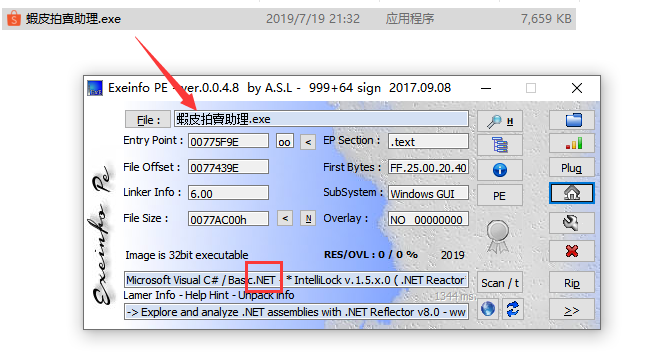
2.dnspy打开发现乱码
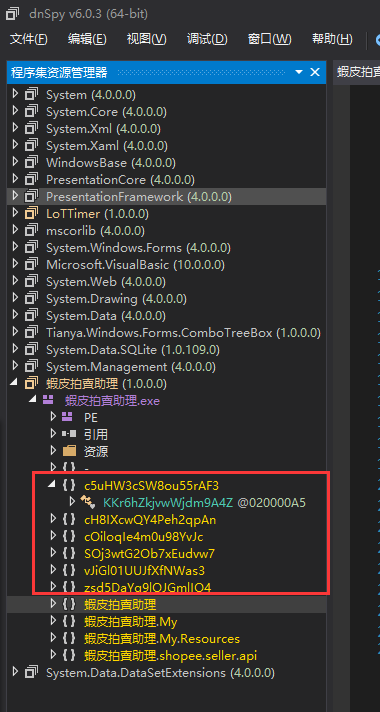
3.de4dot脱壳
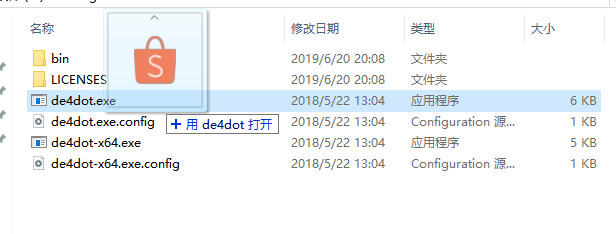
4.这个就是反混淆之后的程序
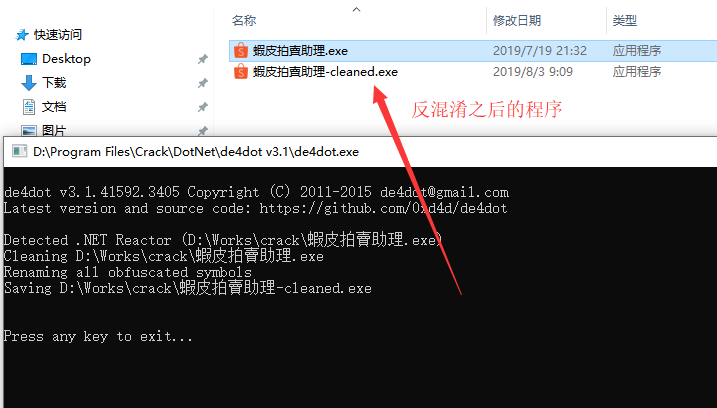
5.改名后重新打开就不乱码了
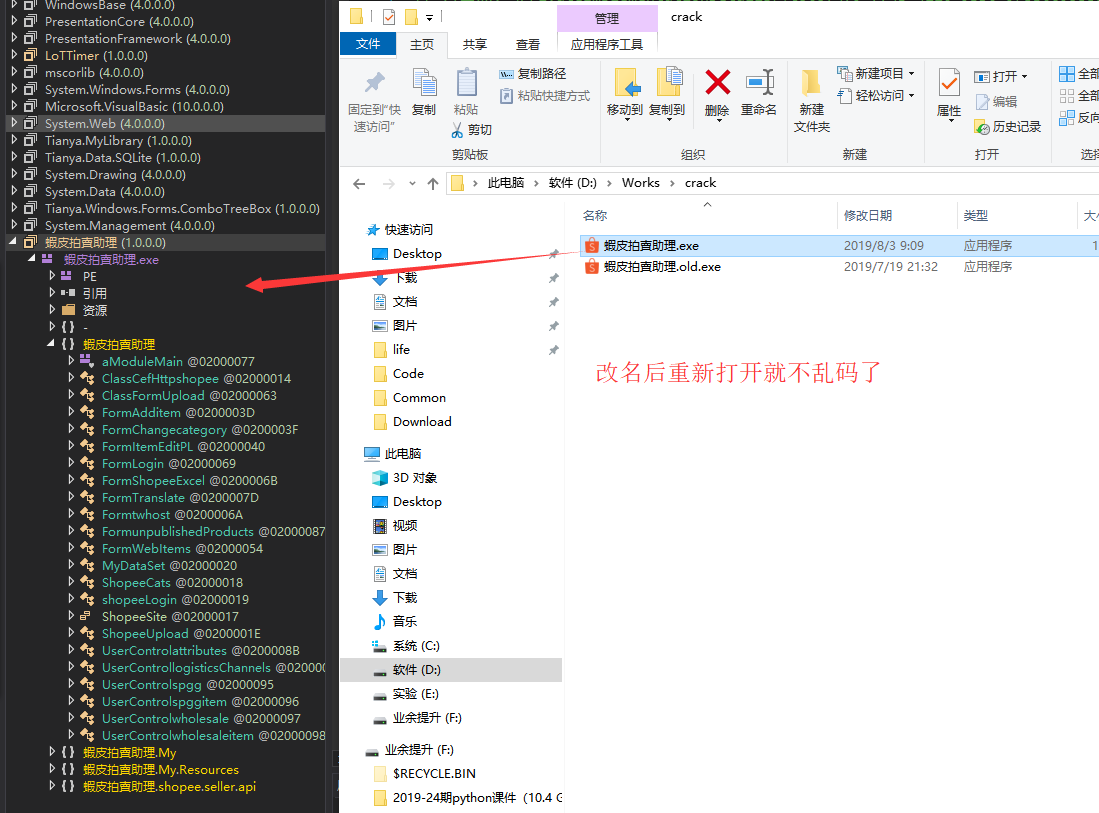
6.直接运行看看效果,找到提示信息
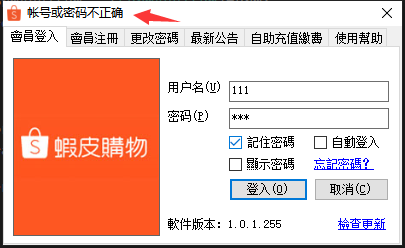
7.入口点下断
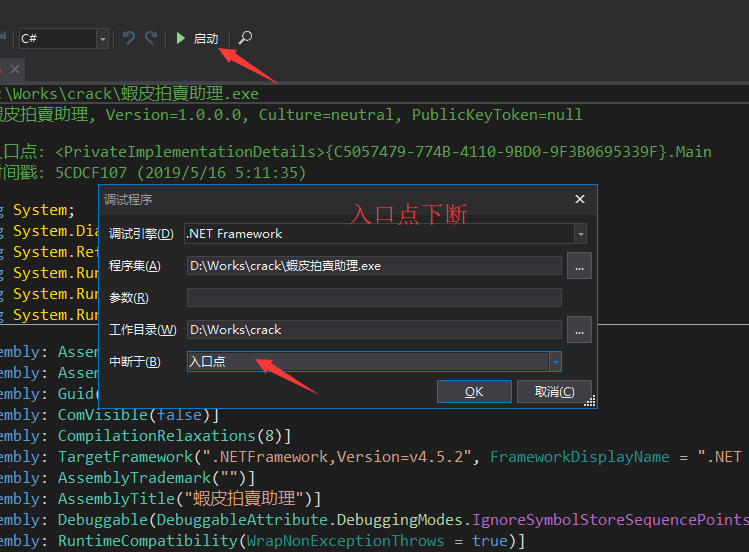
8.单步走一波
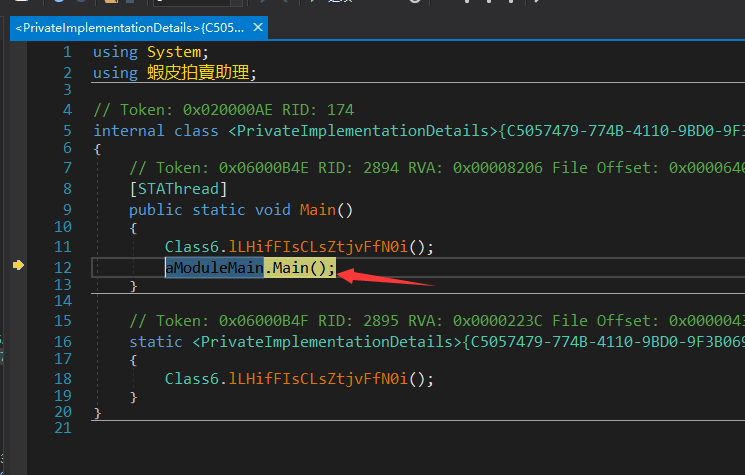
9.在疑似关键函数处下断,然后运行
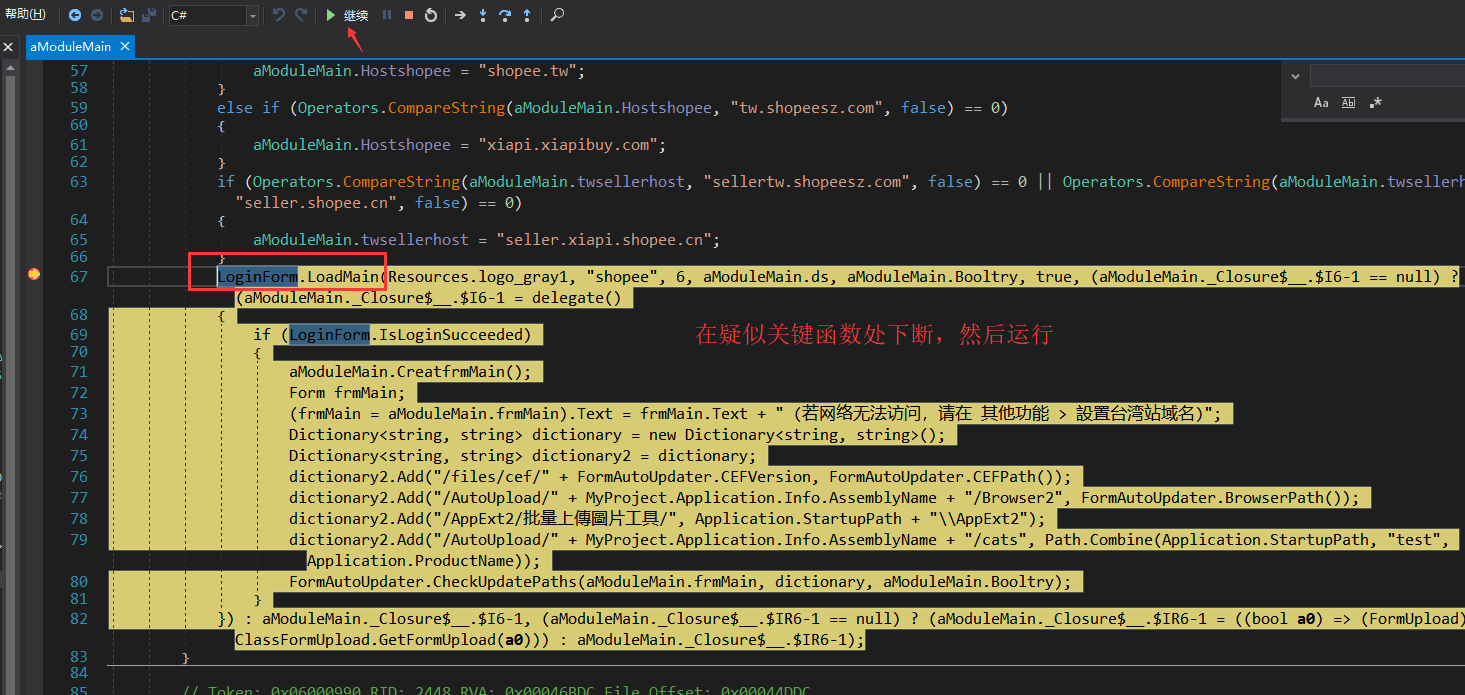
10.单步走了几下发现到动态加载的dll文件中了
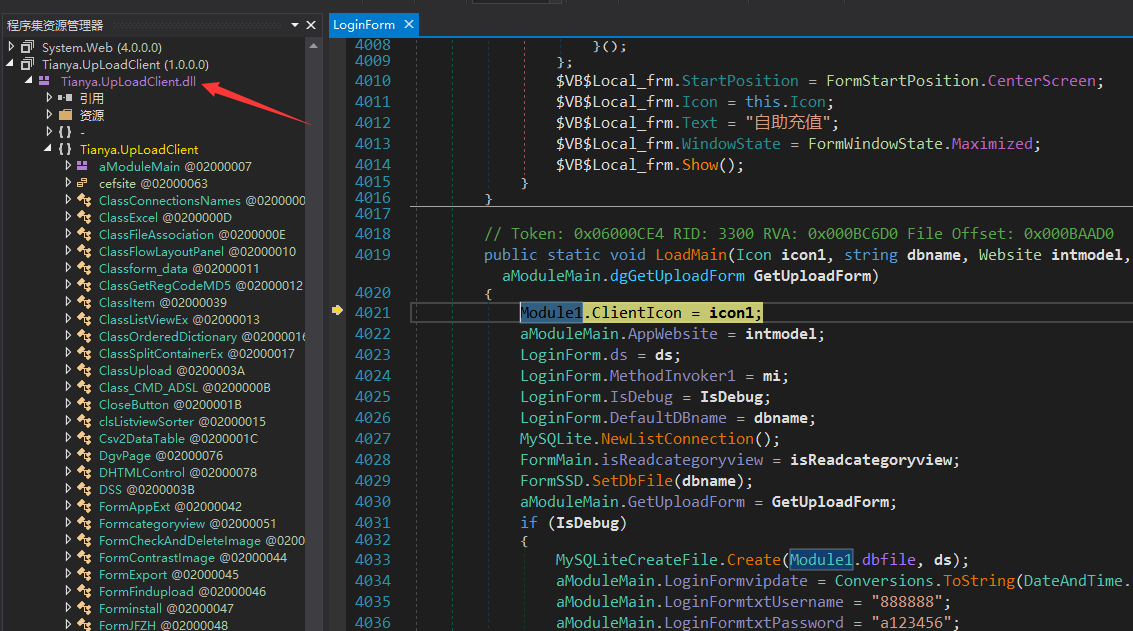
11.在疑是关键点前后下断,然后F11,跟进去看看
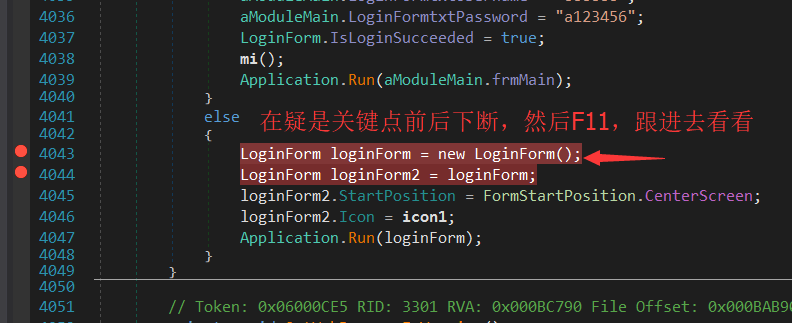
12.到达了Login的页面
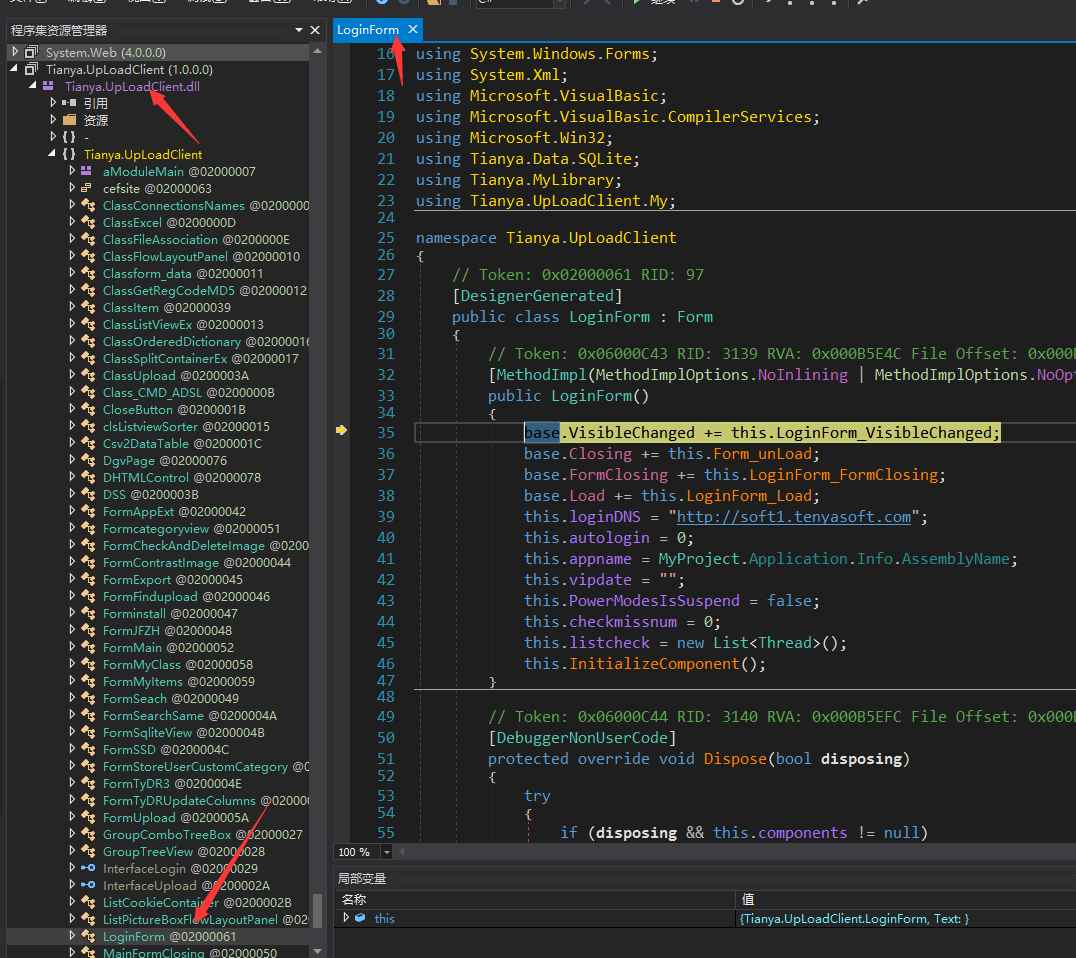
13.尝试根据提示来搜索login里面的验证code(这个和上次讲的不一样,上次高度封装,这个很乱)
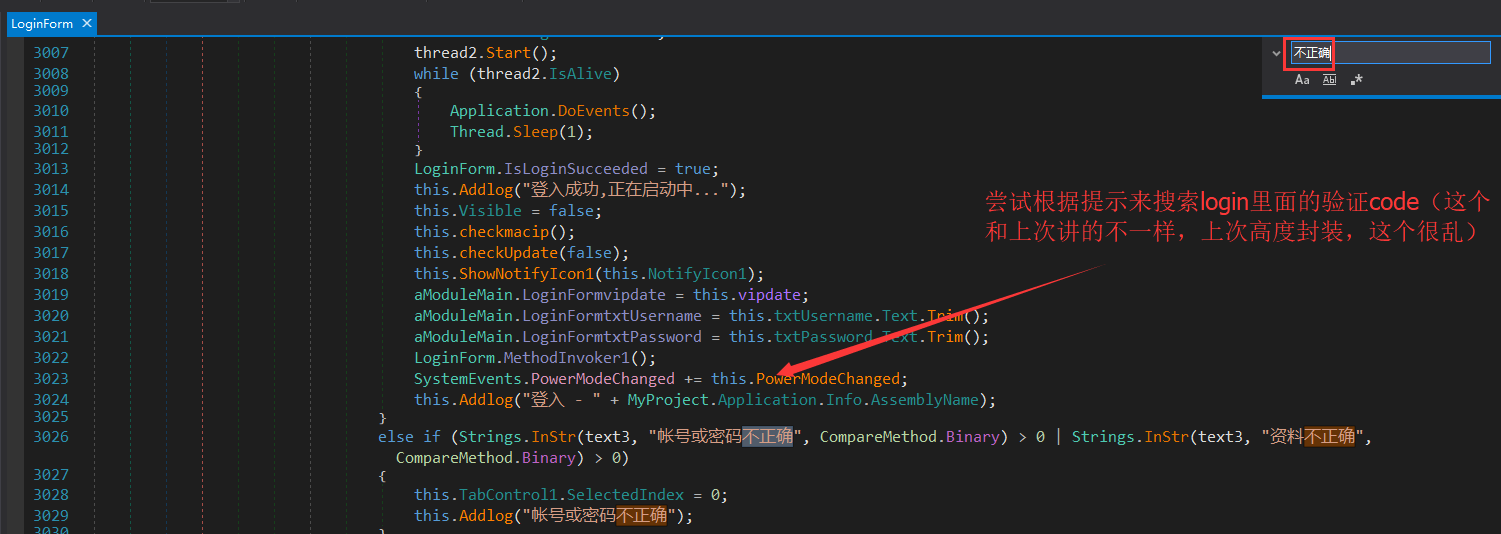
14.发现这段验证是在名称叫ok的按钮click事件中
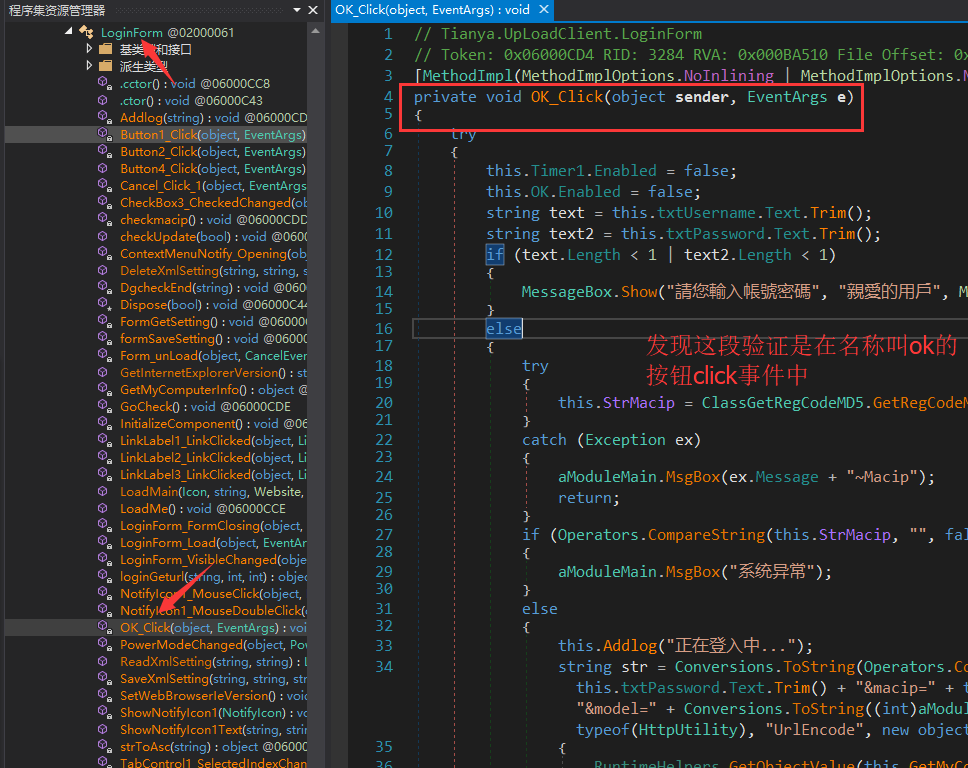
15.发现有一段比较,下断,然后把text4的值改成right的值,看看什么效果
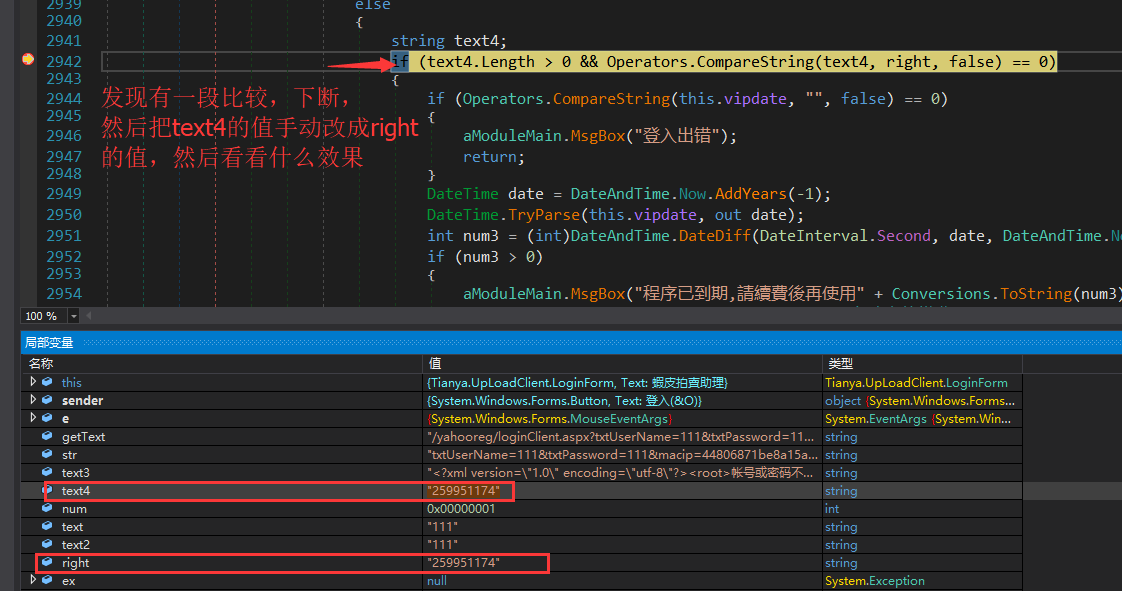
16.发现还有一处比较,不管的话运行依旧失败
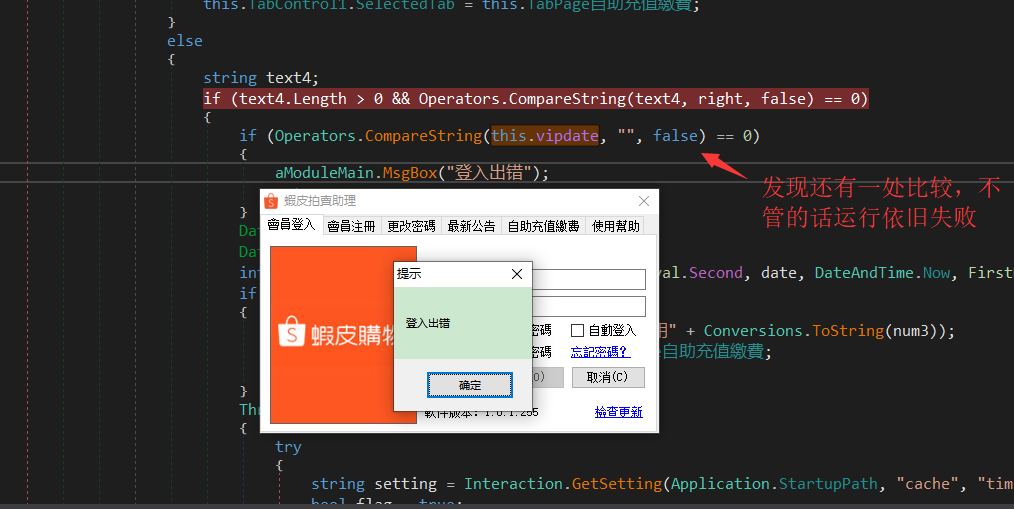
17.看到一个vipdata转成datatime,那推测是和时间有关的
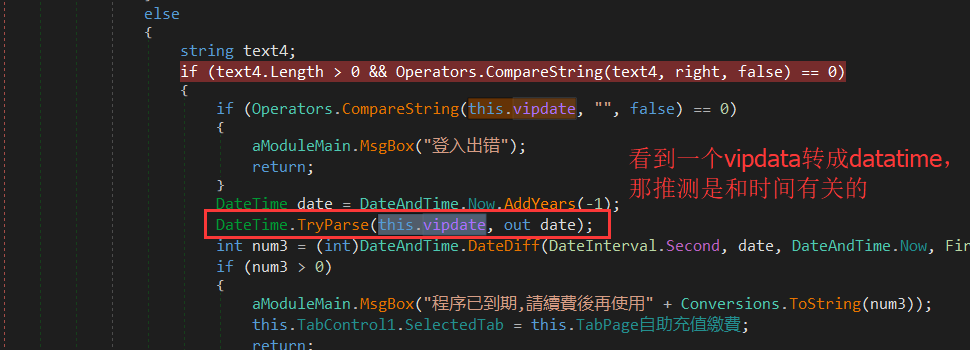
18.在loginfrom中搜索this.vipdate,发现了这处,那么可以确定是时间格式的字符串了(依据:可以转时间,而且可以使用字符串拼接)

19.设断然后单击调试
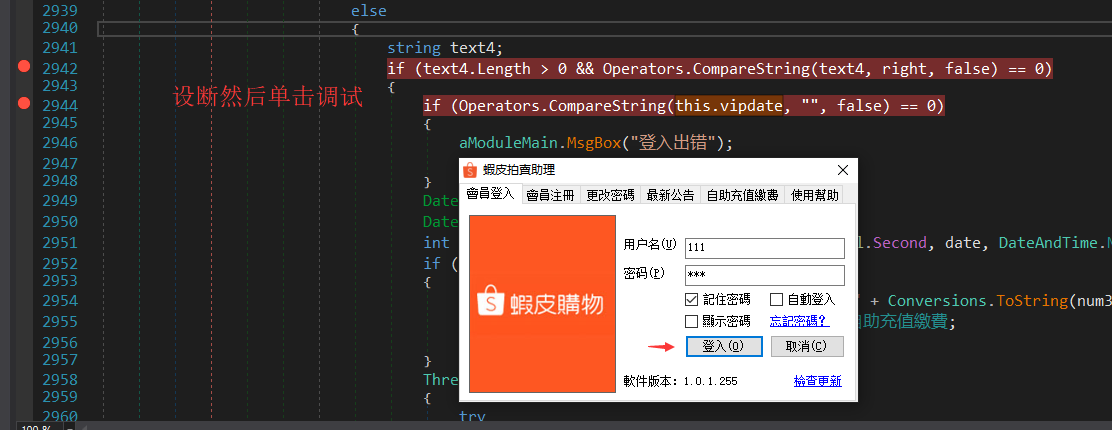
20.调试过程中修改值
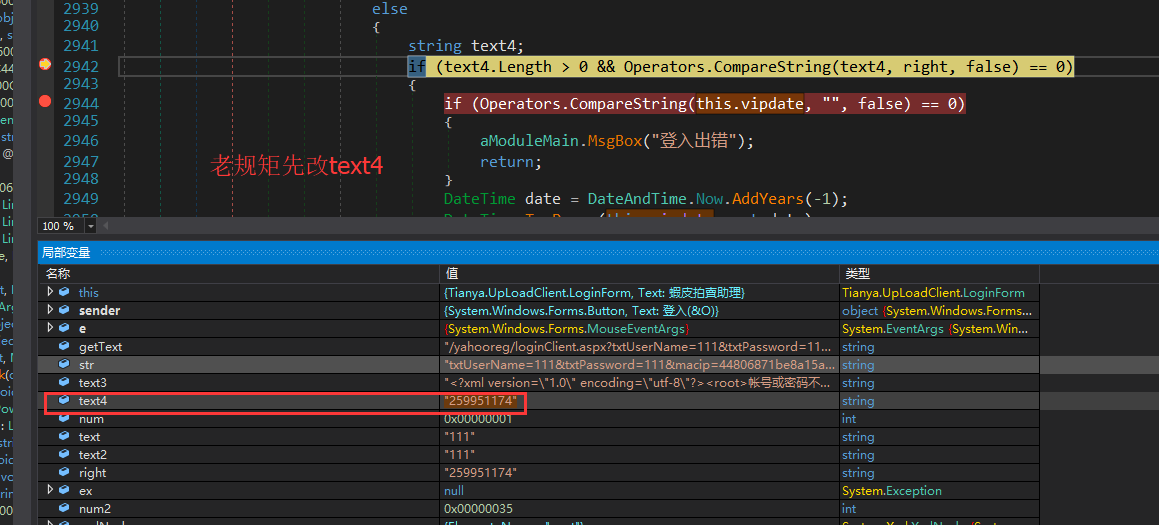
21.再修改下vipdata
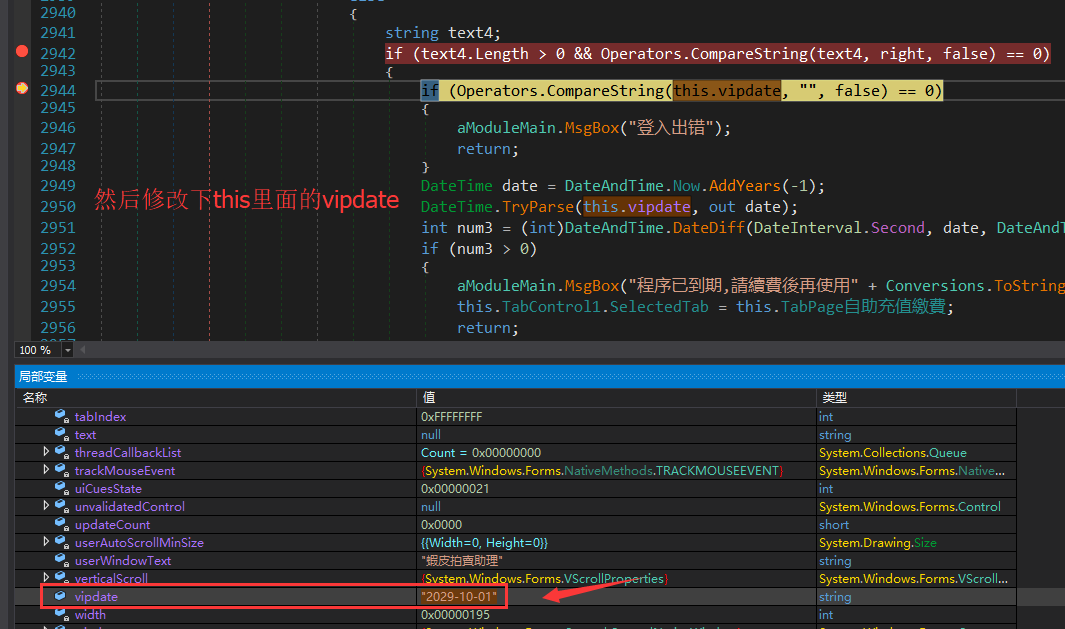
22.发现成功了

那么下面就是编译修改了
3.编译修改
1.编辑方法
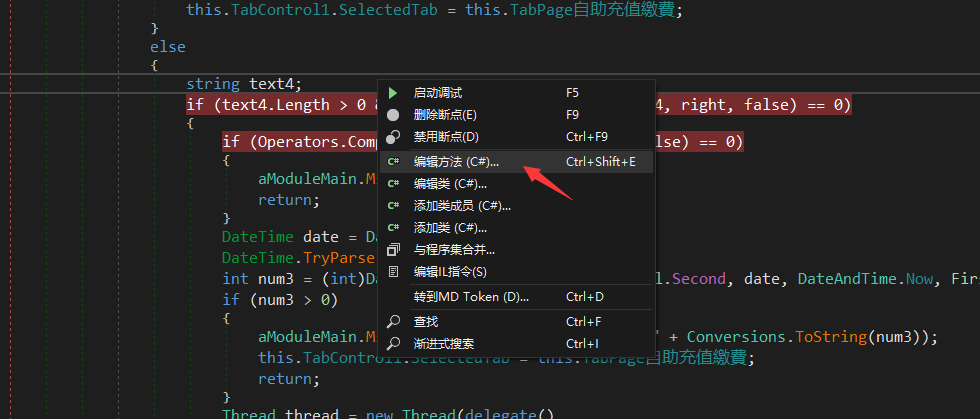
2.修改完发现不能编译

PS:这就是为啥我名字写经典逆向的原因了(解决这个问题就解决了90%的Net逆向问题)
3.发现dnspy不能正确识别命名空间,而且代码太lou没法变相绕过(没有高度封装)
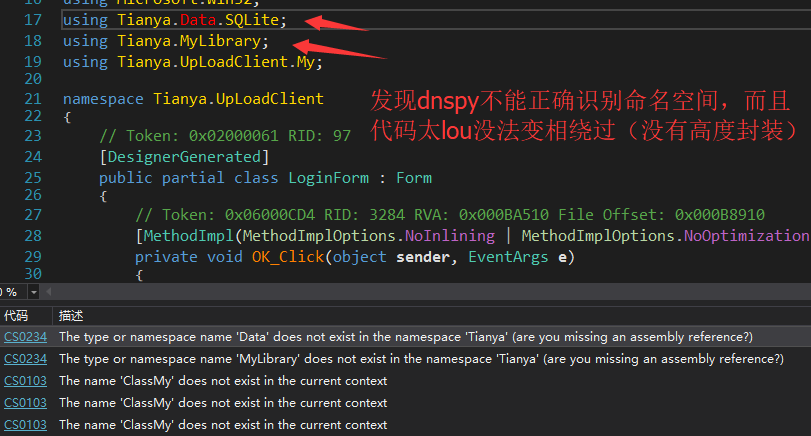
4.没关系,我们自己扒dll
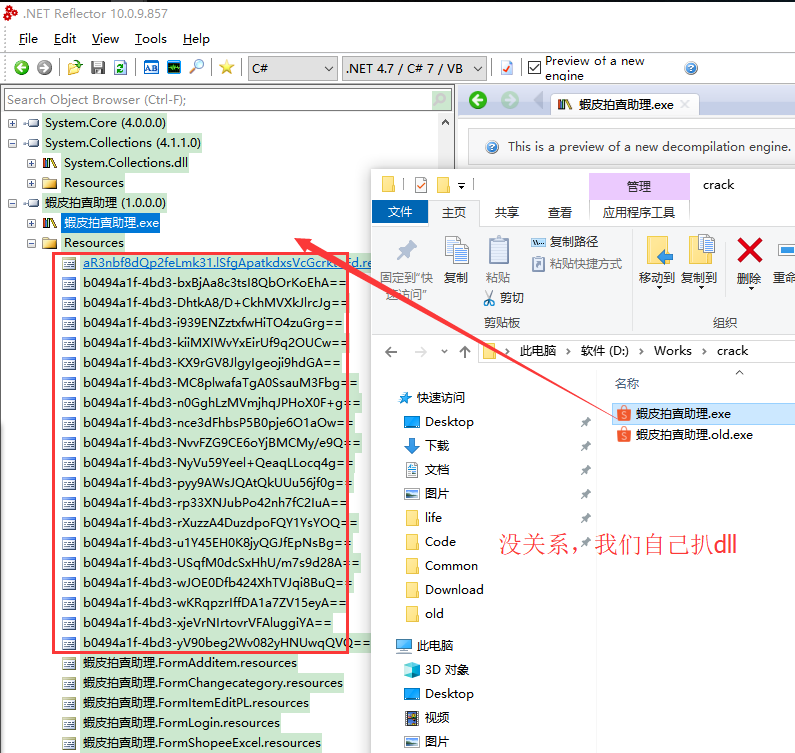
5.把资源文件保存成一个个dll,找到我们需要的dll
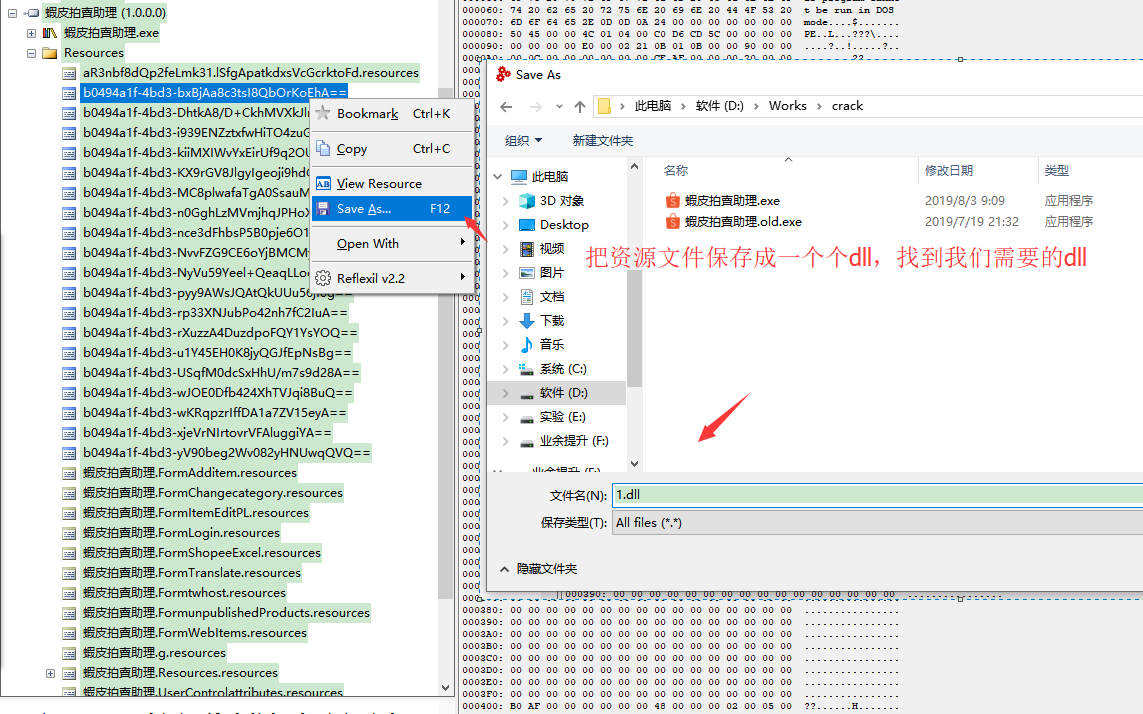
6.那怎么知道dll的真实名字呢?其实也很简单,拖进Reflector就知道了
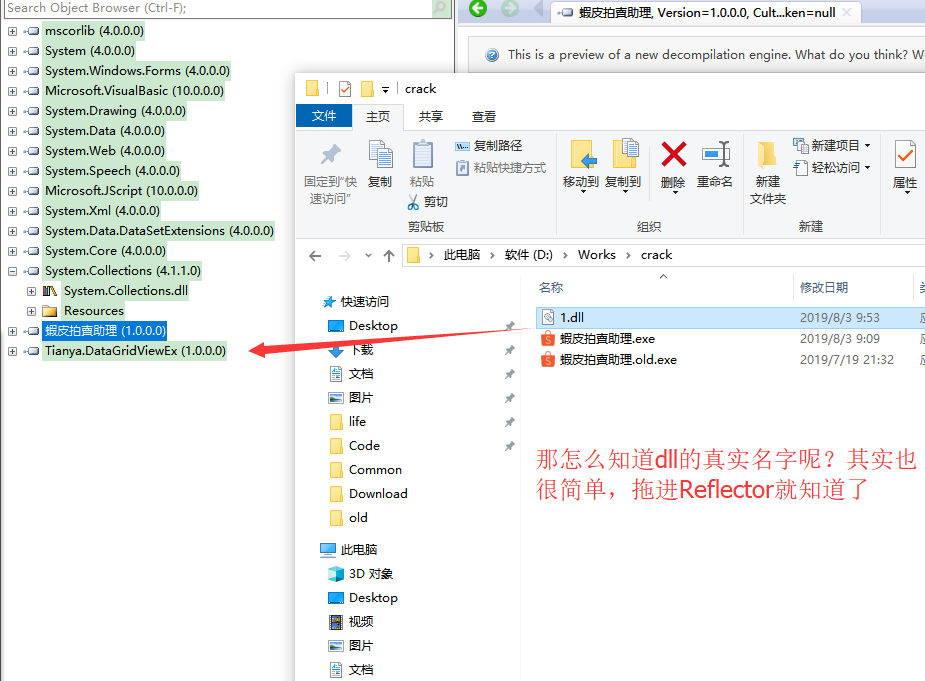
6.1.为了稳妥,我把Tianaya.x的dll都保存了(省得折腾)

7.重新运行后再编译,发现uploadxx.dll的某个方法不能识别
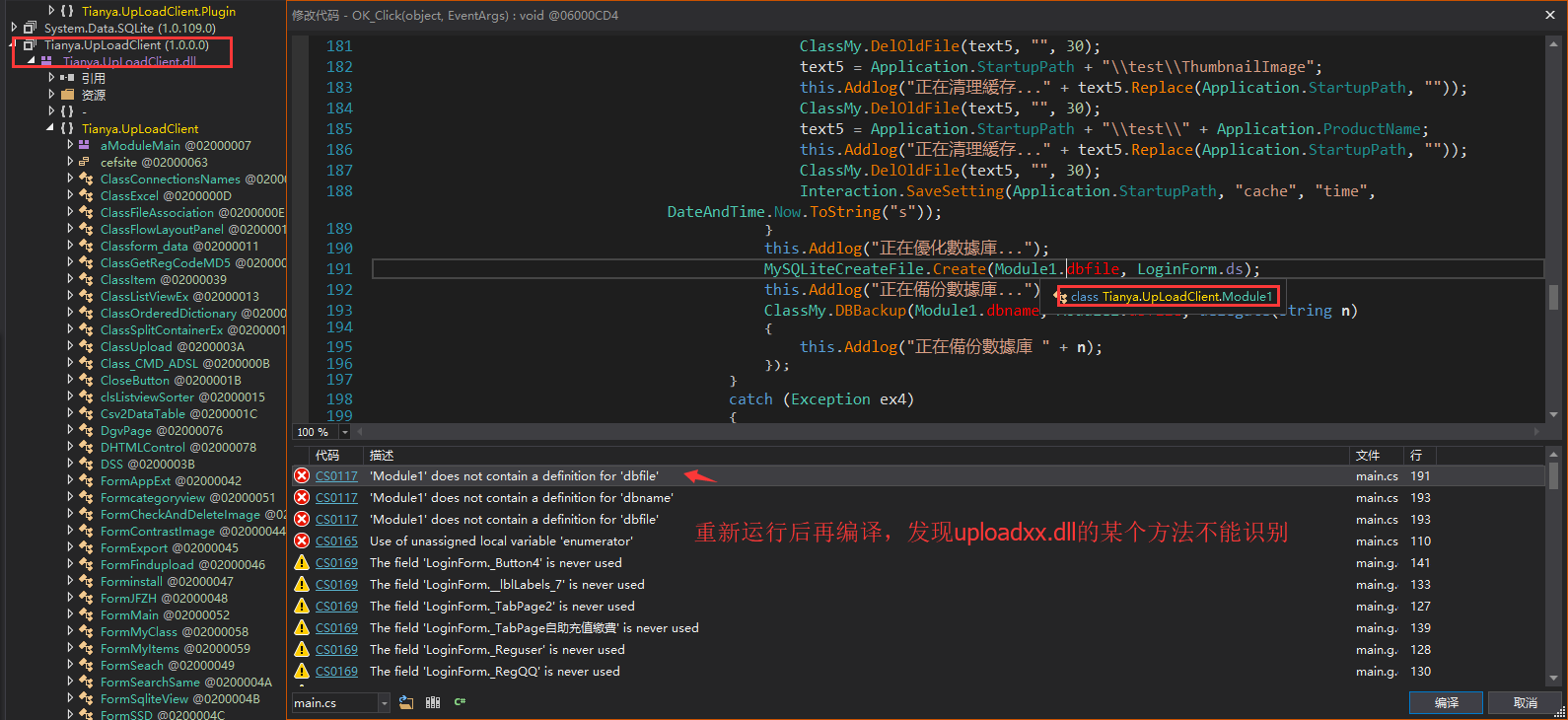
PS:其实你在uploadxx.dll里面搜一下就知道没有这个方法了,然后理想Net里面只有导入命名空间的方法才可以简写
8.其实你根据using的命令空间,或者去upload里面看都是没有Module1的,真正的命名空间是MyLibrary
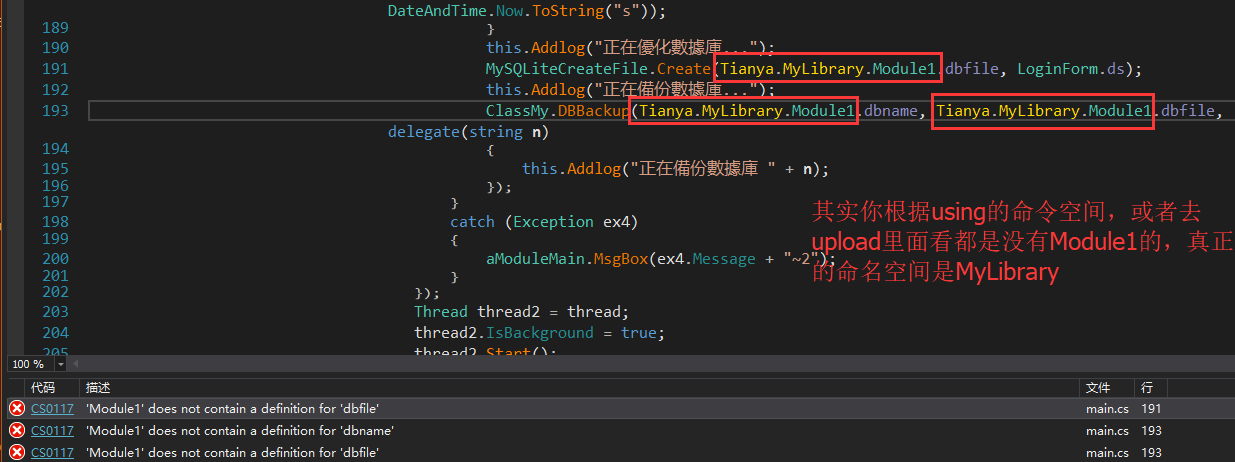
9.这段可以删掉
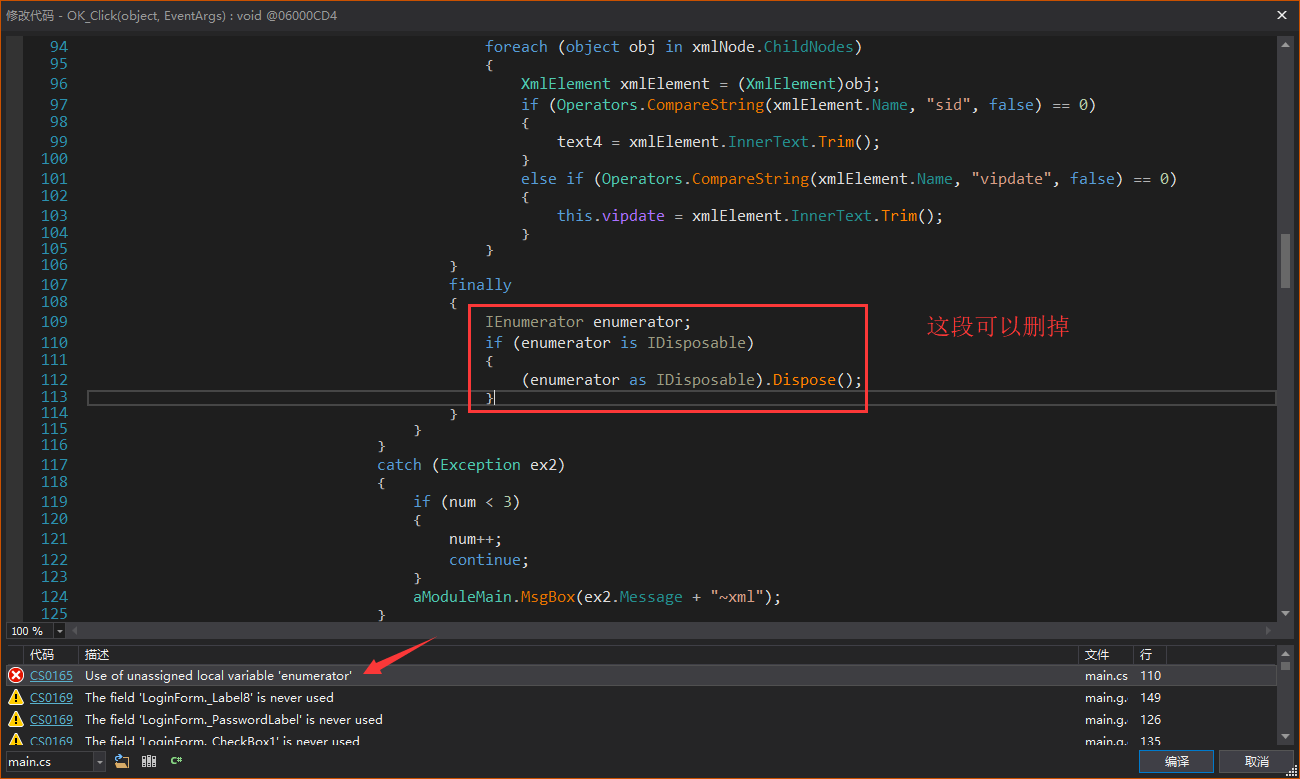
10.发现已经修改好了,那么保存一下
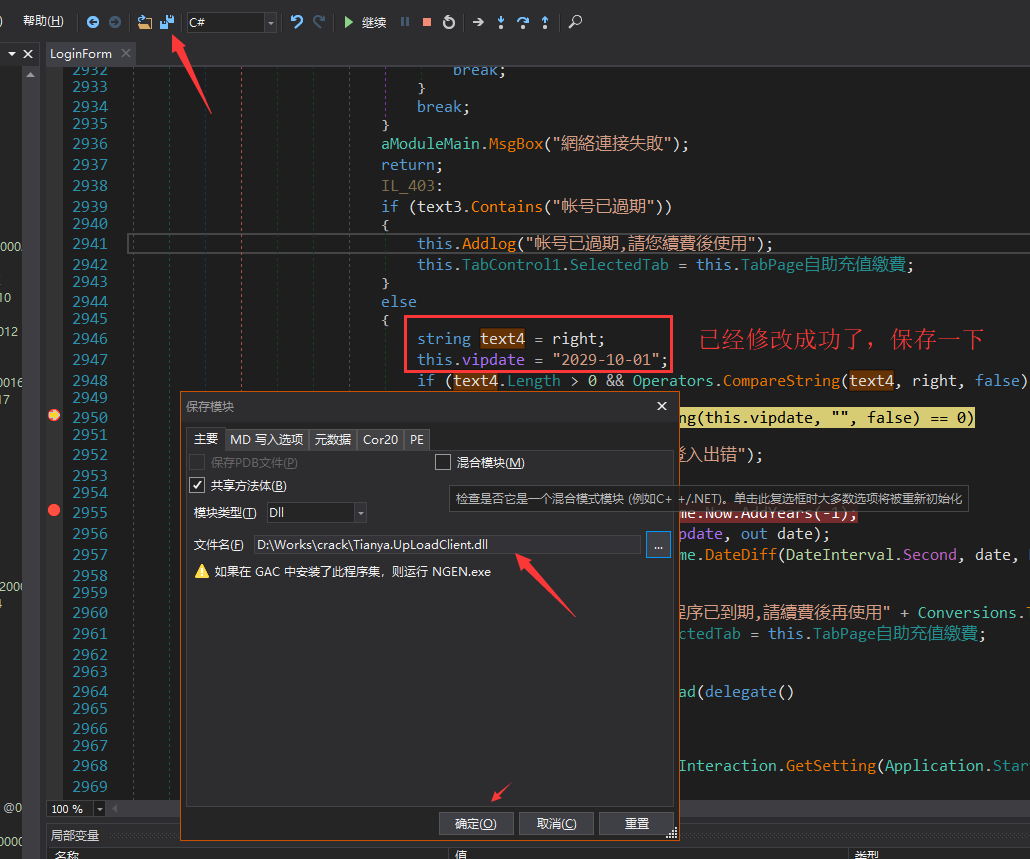
11.只要这个放在原文件的根目录下就可以破解了(如果遇到不能破解的,可以用上次我讲的修改资源文件的方法)

4.小小验证
贴一个GIF结束
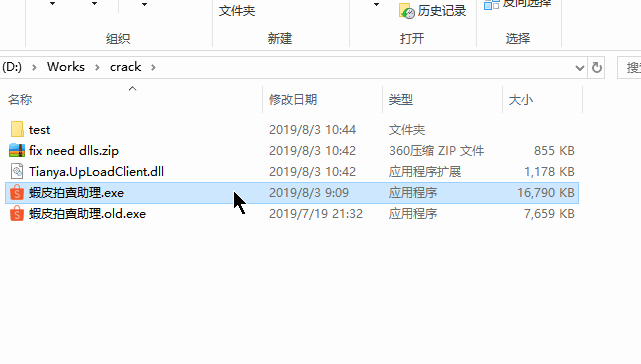
附录
贴一下我的ok_click:
using System;
using System.Collections;
using System.Collections.Generic;
using System.ComponentModel;
using System.Data;
using System.Diagnostics;
using System.Drawing;
using System.Runtime.CompilerServices;
using System.Text.RegularExpressions;
using System.Threading;
using System.Web;
using System.Windows.Forms;
using System.Xml;
using Microsoft.VisualBasic;
using Microsoft.VisualBasic.CompilerServices;
using Microsoft.Win32;
using Tianya.Data.SQLite;
using Tianya.MyLibrary;
using Tianya.UpLoadClient.My;
namespace Tianya.UpLoadClient
{
// Token: 0x02000061 RID: 97
[DesignerGenerated]
public partial class LoginForm : Form
{
// Token: 0x06000CD4 RID: 3284 RVA: 0x000BA510 File Offset: 0x000B8910
[MethodImpl(MethodImplOptions.NoInlining | MethodImplOptions.NoOptimization)]
private void OK_Click(object sender, EventArgs e)
{
try
{
this.Timer1.Enabled = false;
this.OK.Enabled = false;
string text = this.txtUsername.Text.Trim();
string text2 = this.txtPassword.Text.Trim();
if (text.Length < 1 | text2.Length < 1)
{
MessageBox.Show("請您輸入帳號密碼", "親愛的用戶", MessageBoxButtons.OK, MessageBoxIcon.Hand);
}
else
{
try
{
this.StrMacip = ClassGetRegCodeMD5.GetRegCodeMD5(16);
}
catch (Exception ex)
{
aModuleMain.MsgBox(ex.Message + "~Macip");
return;
}
if (Operators.CompareString(this.StrMacip, "", false) == 0)
{
aModuleMain.MsgBox("系统异常");
}
else
{
this.Addlog("正在登入中...");
string str = Conversions.ToString(Operators.ConcatenateObject("txtUserName=" + this.txtUsername.Text.Trim() + "&txtPassword=" + this.txtPassword.Text.Trim() + "&macip=" + this.StrMacip + "&logintime=" + HttpUtility.UrlEncode(Conversions.ToString(DateAndTime.Now)) + "&model=" + Conversions.ToString((int)aModuleMain.AppWebsite) + "&appname=" + this.appname + "&ComputerInfo=", NewLateBinding.LateGet(null, typeof(HttpUtility), "UrlEncode", new object[]
{
RuntimeHelpers.GetObjectValue(this.GetMyComputerInfo())
}, null, null, null)));
string right = Conversions.ToString(Conversion.Int(Conversions.ToDouble(Strings.Left(Conversions.ToString(this.strToAsc(this.txtUsername.Text.ToString().Trim())), 6)) + Conversion.Int(Conversions.ToDouble(Strings.Left(Conversions.ToString(this.strToAsc(this.txtPassword.Text.ToString().Trim())), 4))) * Conversion.Int(Conversions.ToDouble(Strings.Left(Conversions.ToString(this.strToAsc(Strings.Replace(Strings.Replace(this.StrMacip, ":", "", 1, -1, CompareMethod.Binary), ".", "", 1, -1, CompareMethod.Binary))), 5)))));
int num = 1;
checked
{
string text3;
for (;;)
{
string getText = "/yahooreg/loginClient.aspx?" + str;
text3 = Conversions.ToString(this.loginGeturl(getText, num, 30));
if (text3.Trim().Length < 1)
{
break;
}
int num2 = Strings.InStr(text3, "</root>", CompareMethod.Binary);
if (num2 > 0 && Operators.CompareString(Strings.Right(text3, "</root>".Length), "</root>", false) != 0)
{
num2 += "</root>".Length;
text3 = Strings.Left(text3, num2);
}
string text4 = "";
try
{
text4 = Regex.Match(text3, "\\[(?<v>[^\\[\\]{}]+)\\]").Groups["v"].Value.Trim();
this.vipdate = Regex.Match(text3, "\\{(?<v>[^\\[\\]{}]+)\\}").Groups["v"].Value.Trim();
XmlDocument xmlDocument = new XmlDocument();
xmlDocument.LoadXml(text3);
XmlNode xmlNode = xmlDocument.SelectSingleNode("root");
if (xmlNode.HasChildNodes & xmlNode.ChildNodes.Count > 2)
{
try
{
foreach (object obj in xmlNode.ChildNodes)
{
XmlElement xmlElement = (XmlElement)obj;
if (Operators.CompareString(xmlElement.Name, "sid", false) == 0)
{
text4 = xmlElement.InnerText.Trim();
}
else if (Operators.CompareString(xmlElement.Name, "vipdate", false) == 0)
{
this.vipdate = xmlElement.InnerText.Trim();
}
}
}
finally
{
// delete
}
}
}
catch (Exception ex2)
{
if (num < 3)
{
num++;
continue;
}
aModuleMain.MsgBox(ex2.Message + "~xml");
}
goto IL_439;
}
aModuleMain.MsgBox("網絡連接失敗");
return;
IL_439:
if (text3.Contains("帐号已過期"))
{
this.Addlog("帐号已過期,請您續費後使用");
this.TabControl1.SelectedTab = this.TabPage自助充值繳費;
}
else
{
string text4 = right; // add
this.vipdate = "2029-10-01"; // add
if (text4.Length > 0 && Operators.CompareString(text4, right, false) == 0)
{
if (Operators.CompareString(this.vipdate, "", false) == 0)
{
aModuleMain.MsgBox("登入出错");
return;
}
DateTime date = DateAndTime.Now.AddYears(-1);
DateTime.TryParse(this.vipdate, out date);
int num3 = (int)DateAndTime.DateDiff(DateInterval.Second, date, DateAndTime.Now, FirstDayOfWeek.Sunday, FirstWeekOfYear.Jan1);
if (num3 > 0)
{
aModuleMain.MsgBox("程序已到期,請續費後再使用" + Conversions.ToString(num3));
this.TabControl1.SelectedTab = this.TabPage自助充值繳費;
return;
}
Thread thread = new Thread(delegate()
{
try
{
string setting = Interaction.GetSetting(Application.StartupPath, "cache", "time", "");
bool flag = true;
if (!string.IsNullOrEmpty(setting))
{
DateTime now = DateAndTime.Now;
DateTime.TryParse(setting, out now);
if (DateAndTime.DateDiff(DateInterval.Day, now, DateAndTime.Now, FirstDayOfWeek.Sunday, FirstWeekOfYear.Jan1) <= 0L)
{
flag = false;
}
}
if (flag)
{
string text5 = Application.StartupPath + "\\Cache";
this.Addlog("正在清理緩存..." + text5.Replace(Application.StartupPath, ""));
ClassMy.DelOldFile(text5, "", 30);
text5 = Application.StartupPath + "\\upload";
this.Addlog("正在清理緩存..." + text5.Replace(Application.StartupPath, ""));
ClassMy.DelOldFile(text5, "", 30);
text5 = Application.StartupPath + "\\test\\login";
this.Addlog("正在清理緩存..." + text5.Replace(Application.StartupPath, ""));
ClassMy.DelOldFile(text5, "", 30);
text5 = Application.StartupPath + "\\test\\ThumbnailImage";
this.Addlog("正在清理緩存..." + text5.Replace(Application.StartupPath, ""));
ClassMy.DelOldFile(text5, "", 30);
text5 = Application.StartupPath + "\\test\\" + Application.ProductName;
this.Addlog("正在清理緩存..." + text5.Replace(Application.StartupPath, ""));
ClassMy.DelOldFile(text5, "", 30);
Interaction.SaveSetting(Application.StartupPath, "cache", "time", DateAndTime.Now.ToString("s"));
}
this.Addlog("正在優化數據庫...");
// update
MySQLiteCreateFile.Create(Tianya.MyLibrary.Module1.dbfile, LoginForm.ds);
this.Addlog("正在備份數據庫...");
// update
ClassMy.DBBackup(Tianya.MyLibrary.Module1.dbname, Tianya.MyLibrary.Module1.dbfile, delegate(string n)
{
this.Addlog("正在備份數據庫 " + n);
});
}
catch (Exception ex4)
{
aModuleMain.MsgBox(ex4.Message + "~2");
}
});
Thread thread2 = thread;
thread2.IsBackground = true;
thread2.Start();
while (thread2.IsAlive)
{
Application.DoEvents();
Thread.Sleep(1);
}
LoginForm.IsLoginSucceeded = true;
this.Addlog("登入成功,正在启动中...");
this.Visible = false;
this.checkmacip();
this.checkUpdate(false);
this.ShowNotifyIcon1(this.NotifyIcon1);
aModuleMain.LoginFormvipdate = this.vipdate;
aModuleMain.LoginFormtxtUsername = this.txtUsername.Text.Trim();
aModuleMain.LoginFormtxtPassword = this.txtPassword.Text.Trim();
LoginForm.MethodInvoker1();
SystemEvents.PowerModeChanged += this.PowerModeChanged;
this.Addlog("登入 - " + MyProject.Application.Info.AssemblyName);
}
else if (Strings.InStr(text3, "帐号或密码不正确", CompareMethod.Binary) > 0 | Strings.InStr(text3, "资料不正确", CompareMethod.Binary) > 0)
{
this.TabControl1.SelectedIndex = 0;
this.Addlog("帐号或密码不正确");
}
else if (Strings.InStr(text3, "帐号未激活", CompareMethod.Binary) > 0)
{
this.TabControl1.SelectedIndex = 0;
this.Addlog("帐号已注册未激活,请联系提供者");
}
else
{
this.TabControl1.SelectedIndex = 0;
this.Addlog("登入失败,请稍后重试");
}
this.formSaveSetting();
}
}
}
}
}
catch (Exception ex3)
{
aModuleMain.MsgBox(ex3.Message + "~login");
}
finally
{
this.OK.Enabled = !LoginForm.IsLoginSucceeded;
}
}
}
}
再记一次经典Net程序的逆向过程的更多相关文章
- MFC程序的启动过程——先全局对象theApp(第一入口),后WinMain(真正入口),会引爆pApp->InitInstance从而创建窗口(程序员入口)
原文出自:http://blog.csdn.net/yuvmen/article/details/5877271 了解MFC程序的启动过程,对于初学者来讲,了学习MFC很有帮助:对于不常用VC的人来说 ...
- ASP.NET 程序发布详细过程
前言 ASP.NET网站的发布,无论是初学者还是高手,在程序的发布过程中或多或少会存在一些问题,譬如VS发布ASP.NET程序失败.IIS安装失败.IIS发布失败.局域网内不能访问 配置文件错误.权限 ...
- Android应用程序进程启动过程的源代码分析
文章转载至CSDN社区罗升阳的安卓之旅,原文地址: http://blog.csdn.net/luoshengyang/article/details/6747696 Android 应用程序框架层创 ...
- C程序编译执行过程
C程序编译执行过程 认识C编译执行过程,是C学习的开端. 简单说C语言从编码编译到执行要经历一下过程: C源代码 编译---->形成目标代码,目标代码是在目标机器上运行的代码. 连接-- ...
- Python程序的执行过程原理(解释型语言和编译型语言)
Python是一门解释型语言?我初学Python时,听到的关于Python的第一句话就是Python是一门解释型语言,我就这样一直相信下去,直到发现.pyc文件的存在,如果真是解释型语言,那么生成的. ...
- [转帖]浅析java程序的执行过程
浅析java程序的执行过程 转帖来源: https://www.cnblogs.com/wangjiming/p/10315983.html 之前学习过 这一块东西 但是感觉理解的不深刻. copy一 ...
- Python程序的执行过程 解释型语言和编译型语言
转载地址:http://blog.csdn.net/lujiandong1/article/details/50067655 1. Python是一门解释型语言? 我初学Python时,听到的关于Py ...
- Android应用程序进程启动过程(前篇)
在此前我讲过Android系统的启动流程,系统启动后,我们就比较关心应用程序是如何启动的,这一篇我们来一起学习Android7.0 应用程序进程启动过程,需要注意的是“应用程序进程启动过程”,而不是应 ...
- 说说Python程序的执行过程
1. Python是一门解释型语言? 我初学Python时,听到的关于Python的第一句话就是,Python是一门解释性语言,我就这样一直相信下去,直到发现了*.pyc文件的存在.如果是解释型语言, ...
随机推荐
- 【nginx】反向代理
反向代理事项负载均衡 是什么:百度 版本 :tomcat8 x2 nginx 1.8.1 保证两台tomcat正常启动. 配置文件:D:\nginx-1.8.1\conf\nginx.conf ,红色 ...
- Git的忽略、分支、分支与主线的合并、远程仓库的操作
如果想了解 Git 以及一些基础命令的使用,请看我的另一篇博客: http://www.cnblogs.com/haojun/p/7797508.html 这篇博客会跟大家介绍一下怎么在提交的时候忽略 ...
- Codeblocks 批量注释与对齐快捷键的教学方法
Ctrl+Shift+C 批量注释 Ctrl+shift+X 批量取消注释 Click Settings->Editor->KeyboardShortcuts (in the left o ...
- Spring5深度源码分析(三)之AnnotationConfigApplicationContext启动原理分析
代码地址:https://github.com/showkawa/spring-annotation/tree/master/src/main/java/com/brian AnnotationCon ...
- centOS7.3 6忘记密码/修改root密码
RedHat最近升级了centos linux操作系统,更新为centos7,更新幅度之大,连红帽官方的认证RHCE也进行了升级,认证必须使用rhel7,可见红帽官方对centos7的重视程度. 最新 ...
- 和朱晔一起复习Java并发(一):线程池
和我之前的Spring系列文章一样,我们会以做一些Demo做实验的方式来复习一些知识点. 本文我们先从Java并发中最最常用的线程池开始. 从一个线程池实验开始 首先我们写一个方法来每秒一次定时输出线 ...
- c++学习书籍推荐《清华大学计算机系列教材:数据结构(C++语言版)(第3版)》下载
百度云及其他网盘下载地址:点我 编辑推荐 <清华大学计算机系列教材:数据结构(C++语言版)(第3版)>习题解析涵盖验证型.拓展型.反思型.实践型和研究型习题,总计290余道大题.525道 ...
- C++学习书籍推荐《Effective STL(英文)》下载
百度云及其他网盘下载地址:点我 作者简介 Scott Meyers is one of the world's foremost authorities on C++, providing train ...
- .NetCore应用多个target framework
<Project Sdk="Microsoft.NET.Sdk.Web"> <PropertyGroup> <TargetFrameworks> ...
- 手动启动log4j|nginx实现http https共存
手动加载log4j.xml文件 DOMConfigurator.configure("src/main/resources/log4j.xml"); log4j.propertie ...
