Spring Boot使用MyBatis Generator、Swagger
MyBatis是Java目前主流的ORM框架,在Spring Boot中使用MyBatis可以参考这篇文章:http://www.ityouknow.com/springboot/2016/11/06/spring-boot-mybatis.html
这篇文章来将介绍MyBatis Generator,(简称MBG,下文使用这个简称),该插件可以很方便的生成实体类、Mapper接口代码等,提高开发效率,它有点像.NET的EF框架中的DB First。另外,顺便介绍Spring Boot如何集成Swagger。
一、添加pom配置
(1)既然是像EF的DB First,那需要先建好数据库,可以先在MySQL中执行以下SQL脚本:
create database generatortest default character set utf8mb4 collate utf8mb4_unicode_ci;
use generatortest;
create user 'generatortest'@'localhost' identified by 'generatortest123';
grant all privileges on generatortest.* to 'generatortest'@'localhost';
flush privileges; CREATE TABLE `user`
(
id INT NOT NULL AUTO_INCREMENT COMMENT '用户ID',
user_name VARCHAR(50) NOT NULL COMMENT '用户名',
`password` VARCHAR(50) NOT NULL COMMENT '密码',
email VARCHAR(50) COMMENT '邮箱',
avatar VARCHAR(255) COMMENT '头像',
create_time DATETIME NOT NULL COMMENT '创建时间',
update_time DATETIME NOT NULL COMMENT '更新时间',
deleted TINYINT(1) default 0 COMMENT '逻辑删除',
PRIMARY KEY (id)
);
ALTER TABLE `user` COMMENT '用户表'; CREATE TABLE role
(
id INT NOT NULL AUTO_INCREMENT COMMENT '角色ID',
role_name VARCHAR(50) NOT NULL COMMENT '角色名',
enabled TINYINT(1) default 1 NOT NULL COMMENT '有效标志',
create_time DATETIME NOT NULL COMMENT '创建时间',
update_time DATETIME NOT NULL COMMENT '更新时间',
deleted TINYINT(1) default 0 NOT NULL COMMENT '逻辑删除',
PRIMARY KEY (id)
);
ALTER TABLE role COMMENT '角色表'; CREATE TABLE permission
(
id INT NOT NULL AUTO_INCREMENT COMMENT '权限ID',
permission_name VARCHAR(50) NOT NULL COMMENT '权限名称',
permission_value VARCHAR(200) NOT NULL COMMENT '权限值',
PRIMARY KEY (id)
);
ALTER TABLE permission COMMENT '权限表'; CREATE TABLE user_role
(
user_id INT NOT NULL COMMENT '用户ID',
role_id INT NOT NULL COMMENT '角色ID'
);
ALTER TABLE user_role COMMENT '用户角色关联表'; CREATE TABLE role_permission
(
role_id INT NOT NULL COMMENT '角色ID',
permission_id INT NOT NULL COMMENT '权限ID'
);
ALTER TABLE role_permission COMMENT '角色权限关联表';
(2)新建Maven项目,还不知道怎么用VS Code建Maven项目的可以参考这篇文章;
(3)添加相关Maven文件:
<dependency>
<groupId>mysql</groupId>
<artifactId>mysql-connector-java</artifactId>
</dependency>
<dependency>
<groupId>org.mybatis</groupId>
<artifactId>mybatis</artifactId>
<version>3.4.5</version>
</dependency>
<dependency>
<groupId>org.mybatis.generator</groupId>
<artifactId>mybatis-generator-core</artifactId>
<version>1.3.7</version>
</dependency>
二、添加MyBatis Generator配置文件
(1)在application.properties文件中添加MySQL数据连接配置:
spring.datasource.url=jdbc:mysql://localhost:3306/generatortest?serverTimezone=UTC&useUnicode=true&characterEncoding=utf-8&useSSL=true
spring.datasource.username=generatortest
spring.datasource.password=generatortest123
spring.datasource.driver-class-name=com.mysql.cj.jdbc.Driver
(2)在src\main\resources目录下新建generatorConfig.xml配置文件,添加如下配置:
<?xml version="1.0" encoding="UTF-8"?>
<!DOCTYPE generatorConfiguration
PUBLIC "-//mybatis.org//DTD MyBatis Generator Configuration 1.0//EN"
"http://mybatis.org/dtd/mybatis-generator-config_1_0.dtd">
<generatorConfiguration>
<properties resource="application.properties"/>
<context id="MySqlContext" targetRuntime="MyBatis3Simple" defaultModelType="flat">
<!-- 当表名或者字段名为SQL关键字的时候,可以设置该属性为true,MBG会自动给表名或字段名添加**分隔符**。默认值为false -->
<property name="autoDelimitKeywords" value="true"/>
<!--可以使用``包括字段名,避免字段名与sql保留字冲突报错,默认值为双引号"""-->
<property name="beginningDelimiter" value="`"/>
<property name="endingDelimiter" value="`"/>
<!-- 自动生成toString方法 -->
<plugin type="org.mybatis.generator.plugins.ToStringPlugin"/>
<!-- 为模型生成序列化方法-->
<plugin type="org.mybatis.generator.plugins.SerializablePlugin"/>
<commentGenerator>
<property name="suppressDate" value="true"/>
<!--<property name="suppressAllComments" value="true"/>-->
</commentGenerator>
<jdbcConnection driverClass="${spring.datasource.driver-class-name}"
connectionURL="${spring.datasource.url}"
userId="${spring.datasource.username}"
password="${spring.datasource.password}">
<!--解决mysql驱动升级到8.0后不生成指定数据库代码的问题-->
<property name="nullCatalogMeansCurrent" value="true" />
</jdbcConnection>
<javaTypeResolver>
<property name="useJSR310Types" value="true"/>
</javaTypeResolver>
<javaModelGenerator targetPackage="com.example.demo.model" targetProject="src/main/java"/>
<javaClientGenerator type="ANNOTATEDMAPPER" targetPackage="com.example.demo.mapper" targetProject="src/main/java" />
<!-- 生成所有表 -->
<table tableName="%" >
<generatedKey column="id" sqlStatement="Mysql" identity="true"/>
</table>
</context>
</generatorConfiguration>
接下来分析generatorConfig.xml配置:
<properties> 元素
非必选元素,用于指定一个需要在配置中解析使用的外部属性文件。这里引入application.properties配置文件,下文<jdbcConnection> 元素用到;
<context > 元素
必选元素,可以有多个,用必选属性id区分;
targetRuntime属性:默认值为MyBatis3;
MyBatis3:MBG将生成与MyBatis 3.0及以上版本兼容的对象,以及与JSE 5.0及以上版本兼容的对象。同时生成“by example”方法,用于构建动态where字句;
MyBatis3Simple:比MyBatis3少生成“by example”方法;
defaultModelType属性:值为flat时,每一张表只生成一个实体类,这个实体类包含表中的所有字段;
<property> 元素
非必选元素,以下三个属性设置是针对MySQL数据库的:
<!-- 当表名或者字段名为SQL关键字的时候,可以设置该属性为true,MBG会自动给表名或字段名添加**分隔符**。默认值为false -->
<property name="autoDelimitKeywords" value="true"/>
<!--可以使用``包括字段名,避免字段名与sql保留字冲突报错,默认值为双引号"""-->
<property name="beginningDelimiter" value="`"/>
<property name="endingDelimiter" value="`"/>
假设在Mysql数据库中有一个表名为user detail,中间是一个空格,这种情况下如果写出select * from user detail这样的语句,是会报错的;
Mysql中,一般会写成样子:select * from `user detail `
以上三个配置属性就是当表名或者字段名为SQL关键字时,自动加 ` 前后分隔符;
<plugin> 元素
非必选元素,用来定义一个插件。插件用于扩展或修改MBG代码生成器生成的代码;
<commentGenerator> 元素
非必选元素,最多配置一个;
suppressAllComments属性:值为true时,阻止生成注释,默认为false;
suppressDate属性:值为true时,阻止生成包含时间戳的注释,默认为false;
<jdbcConnection> 元素
必选元素,且只能有一个,用于指定数据库连接信息;
driverClass:必选属性,访问数据库的JDBC驱动程序的完全限定类名;
connectionURL:必选属性,访问数据库的JDBC连接URL;
userId:非必选属性,访问数据库的用户ID;
Password:非必选属性,访问数据库的密码;
<javaTypeResolver> 元素
非必选元素,最多配置一个,用于指定JDBC类型和Java类型如何转换;
useJSR310Types:当值为true时,会进行如下转换,其中java.time.LocalDateTime和.NET中的DateTime最为相似;
|
JDBC Type |
Resolved Java Type |
|
DATE |
java.time.LocalDate |
|
TIME |
java.time.LocalTime |
|
TIMESTAMP |
java.time.LocalDateTime |
<javaModelGenerator> 元素
必选元素,而且最多一个,用于控制生成的实体类;
targetPackage:必选属性,生成实体类存放的包名;
targetProject:必选属性,指定targetPackage路径,可以是绝对路径或相对路径;
<javaClientGenerator> 元素
非必选元素,最多配置一个,用于生成Mapper接口代码,不配置就不生成;
Type=” ANNOTATEDMAPPER”:生成基于注解的Mapper接口,不会有对应的XML映射文件;
Type=” XMLMAPPER”:所有的方法都在XML中,接口调用依赖XML文件;
targetPackage:必选属性,生成Mapper接口代码存放的包名;
targetProject:必选属性,指定targetPackage路径,可以是绝对路径或相对路径;
<table> 元素
必选元素,可以有多个,tableName="%"时生成所有表;
子元素<generatedKey>,可选元素,最多一个,用于指定自动生成主键的属性;
Column:必选属性,生成列的列名;
sqlStatement:必选属性,使用一个预定义的的值返回新的SQL语句;
Identity:可选属性,是否为唯一标志列,默认为false;
三、运行MBG
(1)在项目中创建Generator类,添加一个main方法,写上如下代码:
public static void main(String[] args) throws Exception {
List<String> warnings = new ArrayList<String>();
boolean overwrite = true;
ConfigurationParser cp = new ConfigurationParser(warnings);
Configuration config = cp.parseConfiguration(
Generator.class.getResourceAsStream("/generatorConfig.xml"));
DefaultShellCallback callback = new DefaultShellCallback(overwrite);
MyBatisGenerator myBatisGenerator = new MyBatisGenerator(config, callback, warnings);
myBatisGenerator.generate(null);
}
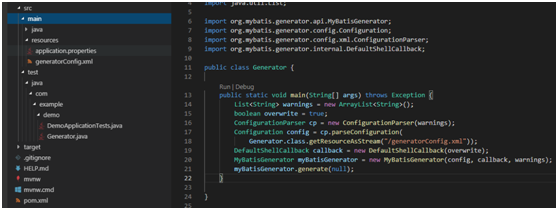
(2)点击Run,可以看到生成的实体类和Mapper接口代码
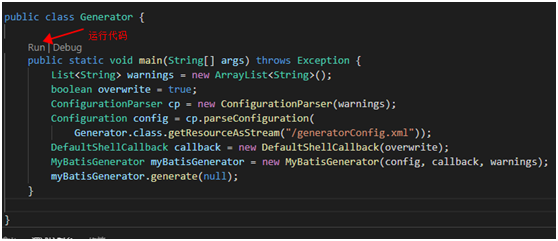
生成代码结构
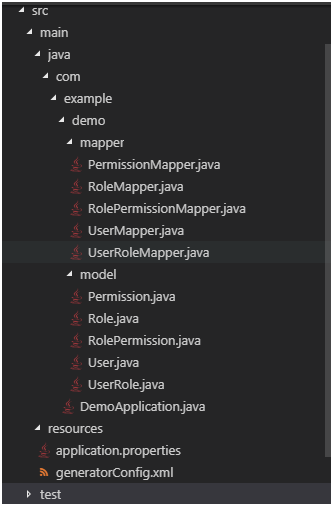
四、使用MBG生成的代码
(1)pom.xml中添加如下配置,然后保存;
<dependency>
<groupId>org.springframework.boot</groupId>
<artifactId>spring-boot-starter-web</artifactId>
</dependency>
<dependency>
<groupId>org.mybatis.spring.boot</groupId>
<artifactId>mybatis-spring-boot-starter</artifactId>
<version>2.0.0</version>
</dependency>
(2)编写控制器代码,调用MBG生成的Mapper接口代码
@RestController
public class UserController { @Autowired
private UserMapper userMapper; @RequestMapping(value = "/getUsers", method=RequestMethod.GET)
public List<User> getUsers() {
List<User> users=userMapper.selectAll();
return users;
} @RequestMapping(value = "/getUser/{id}", method=RequestMethod.GET)
public User getUser(@PathVariable("id") Integer id) {
User user=userMapper.selectByPrimaryKey(id);
return user;
} @RequestMapping(value = "/add", method=RequestMethod.POST)
public void save(@RequestBody User user) {
if(user.getCreateTime()==null)
user.setCreateTime(LocalDateTime.now(Clock.system(ZoneId.of("Asia/Shanghai"))));
if(user.getUpdateTime() == null)
user.setUpdateTime(LocalDateTime.now(Clock.system(ZoneId.of("Asia/Shanghai"))));
userMapper.insert(user);
} @RequestMapping(value = "/update", method=RequestMethod.PUT)
public void update(@RequestBody User user) {
userMapper.updateByPrimaryKey(user);
} @RequestMapping(value = "/delete/{id}", method=RequestMethod.DELETE)
public void delete(@PathVariable("id") Integer id) {
userMapper.deleteByPrimaryKey(id);
}
}
其中UserMapper通过注解@Autowired注入进来。
(3)在application.properties配置文件中加上:
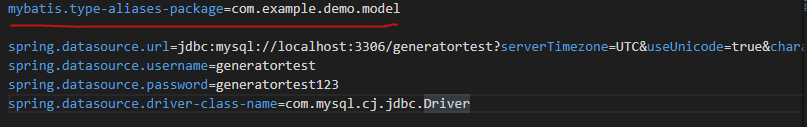
(4)在启动类中添加对 mapper 包扫描@MapperScan
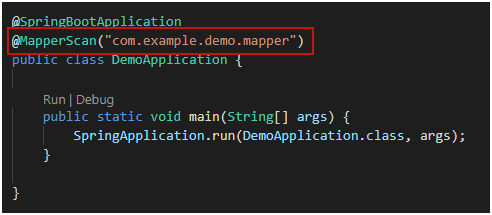
五、Spring Boot中集成Swagger,方便接口调用
(1)pom.xml中添加支持swagger的模块,然后保存。
<dependency>
<groupId>io.springfox</groupId>
<artifactId>springfox-swagger2</artifactId>
<version>2.9.2</version>
</dependency>
<dependency>
<groupId>io.springfox</groupId>
<artifactId>springfox-swagger-ui</artifactId>
<version>2.9.2</version>
</dependency>
(2)添加SwaggerConfig配置文件:
public class SwaggerConfig {
@Bean
public Docket swaggerSpringMvcPlugin() {
return new Docket(DocumentationType.SWAGGER_2).select()
.apis(RequestHandlerSelectors.withMethodAnnotation(ApiOperation.class)).build();
}
}
(3)为每个接口添加@ApiOperation注解,如下:
@ApiOperation(value = "获取所有用户信息" , notes = "返回所有用户信息")
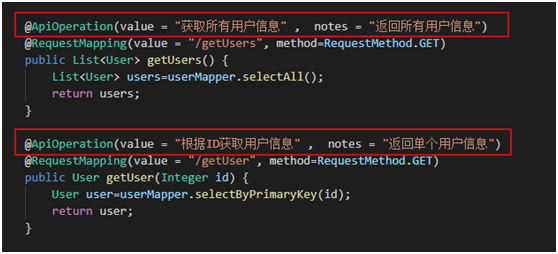
最后运行程序,浏览器打开:http://localhost:8080/swagger-ui.html

源码地址:https://github.com/Bingjian-Zhu/MybatisGeneatorDemo.git
Spring Boot使用MyBatis Generator、Swagger的更多相关文章
- Spring boot 、mybatis、swagger、c3p0、redis 和mongodb 整合
文件路径: 添加依赖: <?xml version="1.0" encoding="UTF-8"?> <project ...
- Spring Boot 、mybatis 、swagger 和 c3p0 整合
文件路径如下 添加依赖 <?xml version="1.0" encoding="UTF-8"?> <project xmlns=" ...
- Spring boot 、mybatis 和 swagger 整合
文件路径 添加依赖 <?xml version="1.0" encoding="UTF-8"?> <project xmlns="h ...
- spring boot集成mybatis(3) - mybatis generator 配置
Spring Boot 集成教程 Spring Boot 介绍 Spring Boot 开发环境搭建(Eclipse) Spring Boot Hello World (restful接口)例子 sp ...
- Spring Boot项目简单上手+swagger配置+项目发布(可能是史上最详细的)
Spring Boot项目简单上手+swagger配置 1.项目实践 项目结构图 项目整体分为四部分:1.source code 2.sql-mapper 3.application.properti ...
- 【spring boot】14.spring boot集成mybatis,注解方式OR映射文件方式AND pagehelper分页插件【Mybatis】pagehelper分页插件分页查询无效解决方法
spring boot集成mybatis,集成使用mybatis拖沓了好久,今天终于可以补起来了. 本篇源码中,同时使用了Spring data JPA 和 Mybatis两种方式. 在使用的过程中一 ...
- Spring Boot整合Mybatis完成级联一对多CRUD操作
在关系型数据库中,随处可见表之间的连接,对级联的表进行增删改查也是程序员必备的基础技能.关于Spring Boot整合Mybatis在之前已经详细写过,不熟悉的可以回顾Spring Boot整合Myb ...
- Spring Boot 实战 —— MyBatis(注解版)使用方法
原文链接: Spring Boot 实战 -- MyBatis(注解版)使用方法 简介 MyBatis 官网 是这么介绍它自己的: MyBatis 是一款优秀的持久层框架,它支持定制化 SQL.存储过 ...
- spring boot集成mybatis(1)
Spring Boot 集成教程 Spring Boot 介绍 Spring Boot 开发环境搭建(Eclipse) Spring Boot Hello World (restful接口)例子 sp ...
随机推荐
- 亲串 (hdu 2203 KMP)
亲串 Time Limit: 3000/1000 MS (Java/Others) Memory Limit: 32768/32768 K (Java/Others) Total Submiss ...
- DTFT、DFT、FFT
对于一般的周期信号可以用一系列(有限个或者无穷多了)正弦波的叠加来表示.这些正弦波的频率都是某一个特定频率的倍数如5hz.2*5hz.3*5hz--(其中的 5hz 叫基频).这是傅立叶级数的思想.所 ...
- ORA-00600: internal error code, arguments: [4194], [53], [41], [], [], [], [], []
真的不动,关闭同事开发测试IBM 3650server它直接关系到电源插头行??? 第二天加点重新启动之后oracle 打开报错ORA-00600: internal error code, argu ...
- 初步STL该容器适配器
容器适配器 特点 容器一定的顺序来实现(让现有的以集装箱堆放/式工作) 分类 1) stack: 头文件 <stack> • 栈 -- 后进先出 2) queue: 头文件 <que ...
- UVA 10869 - Brownie Points II(树阵)
UVA 10869 - Brownie Points II 题目链接 题意:平面上n个点,两个人,第一个人先选一条经过点的垂直x轴的线.然后还有一个人在这条线上穿过的点选一点作垂直该直线的线,然后划分 ...
- 【iOS发展-89】UIGestureRecognizer完整的旋转手势识别、缩放和拖拽等效果
(1)效果 (2)代码 http://download.csdn.net/detail/wsb200514/8261001 (3)总结 --先依据所需创建不同类型的手势识别.比方: UITapGest ...
- Java数据结构和算法的数组
阵列的功能: 1.固定大小 2.相同的数据类型 3. 4.数据项可反复 Java数据类型:基本类型(int和double)和对象类型.在很多编程语言中.数组也是基本类型.但在Java中把它们当作对象来 ...
- [GEiv]第七章:着色器 高效GPU渲染方案
第七章:着色器 高效GPU渲染方案 本章介绍着色器的基本知识以及Geiv下对其提供的支持接口.并以"渐变高斯模糊"为线索进行实例的演示解说. [背景信息] [计算机中央处理器的局限 ...
- Binding的详细说明
<DataGridTextColumn Width="*" Header=" 组合规则名称 " Binding="{Binding ComRul ...
- js错误界面
<!DOCTYPE html><html><head><meta http-equiv="Content-Type" content=&q ...
