Flask报如下错误:SQLALCHEMY_TRACK_MODIFICATIONS adds significant overhead and will be disabled by default in the future. Set it to True or False to suppress this warning.
在同一个项目中由于flask_sqlalchemy版本不同,有时会报如下错误
错误信息如下:
flask_sqlalchemy\__init__.py:: UserWarning: SQLALCHEMY_TRACK_MODIFICATIONS adds significant overhead and will be disabled by default in the future. Set it to True to suppress this warning.
warnings.warn('SQLALCHEMY_TRACK_MODIFICATIONS adds significant overhead and will be disabled by default in the future. Set it to True to suppress this warning.')
错误信息提示的很明确,修改 SQLALCHEMY_TRACK_MODIFICATIONS 为True以移除这个警告。
去flask/lib/python2.7/site-packages/flask_sqlalchemy的init.py里面修改吧。
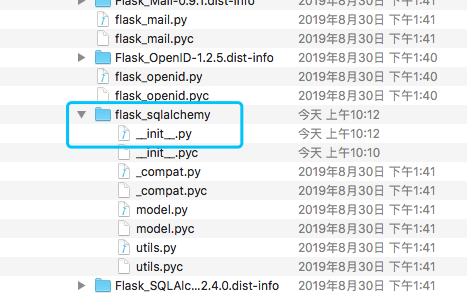
在init.py里面有init_app方法,修改下面的一行:
track_modifications = app.config.setdefault['SQLALCHEMY_TRACK_MODIFICATIONS', True]
然后保存,运行。
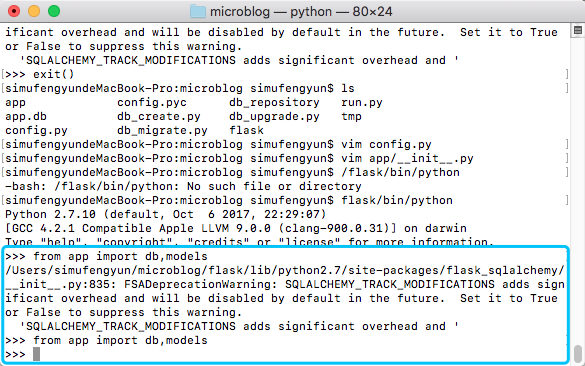
注意
在后面程序中仍然出现错误
>>> from app import db,models
>>> u = models.User(nickname='john', email='john@email.com')
>>> db.session.add(u)
Traceback (most recent call last):
File "<stdin>", line , in <module>
File "/Users/simufengyun/microblog/flask/lib/python2.7/site-packages/sqlalchemy/orm/scoping.py", line , in do
return getattr(self.registry(), name)(*args, **kwargs)
File "/Users/simufengyun/microblog/flask/lib/python2.7/site-packages/sqlalchemy/util/_collections.py", line , in __call__
return self.registry.setdefault(key, self.createfunc())
File "/Users/simufengyun/microblog/flask/lib/python2.7/site-packages/sqlalchemy/orm/session.py", line , in __call__
return self.class_(**local_kw)
File "/Users/simufengyun/microblog/flask/lib/python2.7/site-packages/flask_sqlalchemy/__init__.py", line , in __init__
#track_modifications = app.config['SQLALCHEMY_TRACK_MODIFICATIONS']
KeyError: ('SQLALCHEMY_TRACK_MODIFICATIONS', True)
图示如下
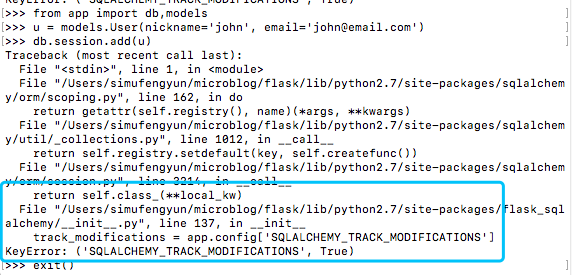
请参考如下文章进行修改:https://github.com/pallets/flask-sqlalchemy/issues/609
关于KeyError的错误:'SQLALCHEMY_TRACK_MODIFICATIONS'。 # __init__.py
class SignallingSession(SessionBase): def __init__(self, db, autocommit=False, autoflush=True, **options):
#: The application that this session belongs to.
self.app = app = db.get_app()
track_modifications = app.config['SQLALCHEMY_TRACK_MODIFICATIONS']
bind = options.pop('bind', None) or db.engine
binds = options.pop('binds', db.get_binds(app)) if track_modifications is None or track_modifications:
_SessionSignalEvents.register(self) SessionBase.__init__(
self, autocommit=autocommit, autoflush=autoflush,
bind=bind, binds=binds, **options
)
关键字“SQLALCHEMY_TRACK_MODIFICATIONS”不在app.config中,app.config在使用前未初始化。所以我建议稍微改变如下: 刚刚在“self.session = self.create_scoped_session(session_options)”之前初始化了“self.app = app”。
# __init__.py
class SQLAlchemy(object):
"""This class is used to control the SQLAlchemy integration to one
or more Flask applications. Depending on how you initialize the
object it is usable right away or will attach as needed to a
Flask application.
... ... ...
.. versionchanged:: 3.0
Utilise the same query class across `session`, `Model.query` and `Query`.
""" #: Default query class used by :attr:`Model.query` and other queries.
#: Customize this by passing ``query_class`` to :func:`SQLAlchemy`.
#: Defaults to :class:`BaseQuery`.
Query = None def __init__(self, app=None, use_native_unicode=True, session_options=None,
metadata=None, query_class=BaseQuery, model_class=Model):
self.app = app
self.use_native_unicode = use_native_unicode
self.Query = query_class
self.session = self.create_scoped_session(session_options)
self.Model = self.make_declarative_base(model_class, metadata)
self._engine_lock = Lock()
# self.app = app _include_sqlalchemy(self, query_class) if app is not None:
self.init_app(app)
添加代码:
if self.app is not None:
return self.app
代码之前: if current_app:
return current_app._get_current_object()
如下: # __init__.py def get_app(self, reference_app=None):
"""Helper method that implements the logic to look up an
application.""" if reference_app is not None:
return reference_app if self.app is not None:
return self.app if current_app:
return current_app._get_current_object() # if self.app is not None:
# return self.app raise RuntimeError(
'No application found. Either work inside a view function or push'
' an application context. See'
' http://flask-sqlalchemy.pocoo.org/contexts/.'
)
这样,“self.app = app = db.get_app()”将返回实例参数“app”通过“SQLAlchemy(app)”传输,而不是引发错误。 因为,代码中的“self.app” if self.app is not None:
return self.app
不会是None,也不会出错。 现在我们可以在使用“db = SQLAlchemy(app)”作为下面的代码之前初始化“app.config”: #coding:utf8
import pymysql
from flask_sqlalchemy import SQLAlchemy
from flask import Flask app = Flask(__name__) app.config["SQLALCHEMY_DATABASE_URI"] = "mysql+pymysql://root:whm@47.x.x.x:3306/artcs_pro"
app.config["SQLALCHEMY_TRACK_MODIFICATIONS"] = True db = SQLAlchemy(app)
注意以上所有修改操作都要重新启动 flask/bin/python
Flask报如下错误:SQLALCHEMY_TRACK_MODIFICATIONS adds significant overhead and will be disabled by default in the future. Set it to True or False to suppress this warning.的更多相关文章
- 解决'SQLALCHEMY_TRACK_MODIFICATIONS adds significant overhead and '
懒癌晚期,直接贴图 然后就解决了!
- SQLALCHEMY_TRACK_MODIFICATIONS adds significant异常的解决方法
- LR报-27727错误解决办法
1.报如下错误:Action.c(4):Error-27727:Step download timeout(120 seconds) has expired when downloading reso ...
- Flask報錯 KeyError 'SQLALCHEMY_TRACK_MODIFICATIONS'.md
KeyError: 'SQLALCHEMY_TRACK_MODIFICATIONS' 关于flask-sqlalchemy中出现的 KeyError: 'SQLALCHEMY_TRACK_MODIFI ...
- Python Flask UnicodeDecodeError 编码错误解决
折腾Python做快速Web开发.最后定下来用Flask,相对教程全面. utf8编码上遇到问题,所有文件已经是utf8编码保存,加载css.js等静态文件,如果用GBK编码就正常:用utf8就报Un ...
- WinServer2008R2 + IIS 7.5 + .NET4.0 经典模式 运行WebAPI程序报404错误的解决方案
在Windows Server 2008 R2系统下,IIS 7.5 + .NET Framework 4.0的运行环境,以经典模式(Classic Mode)部署一个用.NET 4.0编译的 Web ...
- 启动mysql服务 报1067 错误
启动mysql 报1067 错误 一般报1067错误,先看一下data/my.ini配置文件 中的路径 datadir ,log-bin ,log-error 报1067错误原因 多种 ...
- MVC中使用jquery uploadify上传图片报302错误
使用jquery uploadify上传图片报302错误研究了半天,发现我上传的action中有根据session判断用户是否登录,如果没有登录就跳到登陆页,所以就出现了302跳转错误.原来更新了fl ...
- 开机报这个错误,然后 adobe软件无法使用
开机报这个错误,然后 adobe软件无法使用 按照此方法测试,无效,在原基础如下更改 /tmp 是连接文件找到根文件(/private/tmp)删除重新给予权限,重新建立连接恢复正常 使用到的命令 ...
随机推荐
- .Net Core WebApi 模型验证无效时报400
问题 模型验证无效时,没有进入到接口里,而是直接报400 Bad Request,非常不友好. 环境 SDK:.Net Core 2.2.401 开发工具:VS2017 step 1 创建接口 /// ...
- mysql之行转列与列转行
mysql之行转列与列转行是数据查询的常见操作,以更好的来展示数据,下面就详细说说怎么实现. 行转列 行转列的话,就是将一条一条的行数据记录转换为一条列数据展示,一般来说是根据某一列来做汇总数据的操作 ...
- Python学习:50 行 Python 代码,带你追到最心爱的人
程序员世纪难题 人们一提到程序员第一反应就是:我知道!他们工资很高啊!但大部分都是单身狗,不懂得幽默风趣,只是每天穿格子 polo 衫的宅男一个.甚至程序员自己也这样形容自己:钱多话少死的早.程序员总 ...
- 5.java基础之static、类加载过程
static修饰符 修饰属性:静态的属性不属于任何对象,全类及其对象共用,可以用类名直接调用 修饰方法:静态的方法可以直接用类名调用,和对象无关.静态方法只能访问静态成员和静态方法,非静态方法可以调用 ...
- 使用hexo、github Pages搭建博客
1. 安装node 如果本机已经有node,为避免安装出现问题,建议先升级到最新版.参考:https://juejin.im/post/5b9739d1e51d450e9f66ee3b 2. 安装he ...
- DotNet Core中使用RabbitMQ
上一篇随笔记录到RabbitMQ的安装,安装完成,我们就开始使用吧. RabbitMQ简介 AMQP,即Advanced Message Queuing Protocol,高级消息队列协议,是应用层协 ...
- 字符串模式匹配——KMP算法
KMP算法匹配字符串 朴素匹配算法 字符串的模式匹配的方法刚开始是朴素匹配算法,也就是经常说的暴力匹配,说白了就是用子串去和父串一个一个匹配,从父串的第一个字符开始匹配,如果匹配到某一个失配了,就 ...
- VUE,基于vue-cli搭建创建vue项目
前提:必须安装node.js,官方地址:https://nodejs.org/en/ 然后安装vue-cli 安装方式:cmd命令行安装:打开cmd命令符输入进行全局安装脚手架:npm install ...
- iOS引导页(开局滚动效果)
参考链接1:https://jingyan.baidu.com/article/4dc40848a341dfc8d846f152.html 参考链接2:https://www.cnblogs.com/ ...
- 10. Vue - axios
一.预备知识 1. JS面向对象 特点:ES5之前用构造函数方式,构造函数就是一个普通函数,它的函数名大写. 构造函数的问题:方法不会提升至构造函数内,而是每创建一个对象,就要把那个方法保存在每个对象 ...
