spark教程(二)-shell操作
spark 支持 shell 操作
shell 主要用于调试,所以简单介绍用法即可
支持多种语言的 shell
包括 scala shell、python shell、R shell、SQL shell 等
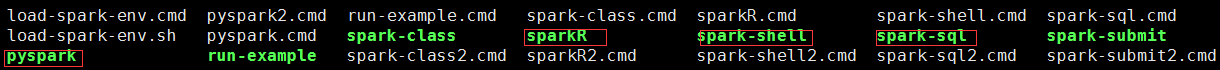
spark-shell 用于在 scala 的 shell 模式下操作 spark
pyspark 用于在 python 的 shell 模式下操作 spark
spark-sql 用于在 spark-sql 模式下运行 sql,后续会讲 sparkSQL
支持 3 种模式的 shell
local 模式、 standalone 模式、yarn模式
不同的模式需要指定 master
python 模式的 shell 命令
master 参数指定了运行模式
[root@hadoop10 spark]# bin/pyspark --help
Usage: ./bin/pyspark [options] Options:
--master MASTER_URL spark://host:port, mesos://host:port, yarn, # 设定 master,即在哪里运行 spark,
# mesos://host:port一般不用;yarn需要把spark部署到yarn上
k8s://https://host:port, or local (Default: local[*]). # local 本地模式,local 表示单线程,local[num]表示num个进程,
# local[*]表示服务器cpu是几核就是几个进程
--deploy-mode DEPLOY_MODE Whether to launch the driver program locally ("client") or
on one of the worker machines inside the cluster ("cluster")
(Default: client).
--class CLASS_NAME Your application's main class (for Java / Scala apps). # 要执行的 class 类名
--name NAME A name of your application.
--jars JARS Comma-separated list of jars to include on the driver
and executor classpaths.
--packages Comma-separated list of maven coordinates of jars to include # 逗号隔开的 maven 列表,给 当前会话 添加依赖
on the driver and executor classpaths. Will search the local
maven repo, then maven central and any additional remote
repositories given by --repositories. The format for the
coordinates should be groupId:artifactId:version.
--exclude-packages Comma-separated list of groupId:artifactId, to exclude while
resolving the dependencies provided in --packages to avoid
dependency conflicts.
--repositories Comma-separated list of additional remote repositories to
search for the maven coordinates given with --packages.
--py-files PY_FILES Comma-separated list of .zip, .egg, or .py files to place # 逗号隔开的 zip.文件列表,替代 PYTHONPATH 的作用,
on the PYTHONPATH for Python apps. # 也就是说如果不设置 PYTHONPATH,就需要这个参数,才能导入 文件中的模块
--files FILES Comma-separated list of files to be placed in the working
directory of each executor. File paths of these files
in executors can be accessed via SparkFiles.get(fileName). --conf PROP=VALUE Arbitrary Spark configuration property.
--properties-file FILE Path to a file from which to load extra properties. If not
specified, this will look for conf/spark-defaults.conf. --driver-memory MEM Memory for driver (e.g. 1000M, 2G) (Default: 1024M).
--driver-java-options Extra Java options to pass to the driver.
--driver-library-path Extra library path entries to pass to the driver.
--driver-class-path Extra class path entries to pass to the driver. Note that
jars added with --jars are automatically included in the
classpath. --executor-memory MEM Memory per executor (e.g. 1000M, 2G) (Default: 1G). --proxy-user NAME User to impersonate when submitting the application.
This argument does not work with --principal / --keytab. --help, -h Show this help message and exit.
--verbose, -v Print additional debug output.
--version, Print the version of current Spark. Cluster deploy mode only:
--driver-cores NUM Number of cores used by the driver, only in cluster mode
(Default: 1). Spark standalone or Mesos with cluster deploy mode only:
--supervise If given, restarts the driver on failure.
--kill SUBMISSION_ID If given, kills the driver specified.
--status SUBMISSION_ID If given, requests the status of the driver specified. Spark standalone and Mesos only:
--total-executor-cores NUM Total cores for all executors. Spark standalone and YARN only:
--executor-cores NUM Number of cores per executor. (Default: 1 in YARN mode,
or all available cores on the worker in standalone mode) YARN-only:
--queue QUEUE_NAME The YARN queue to submit to (Default: "default").
--num-executors NUM Number of executors to launch (Default: 2).
If dynamic allocation is enabled, the initial number of
executors will be at least NUM.
--archives ARCHIVES Comma separated list of archives to be extracted into the
working directory of each executor.
--principal PRINCIPAL Principal to be used to login to KDC, while running on
secure HDFS.
--keytab KEYTAB The full path to the file that contains the keytab for the
principal specified above. This keytab will be copied to
the node running the Application Master via the Secure
Distributed Cache, for renewing the login tickets and the
delegation tokens periodically.
进入 python shell 模式
[root@hadoop10 spark]# bin/pyspark
Python 2.7.12 (default, Oct 2 2019, 19:43:15)
[GCC 4.4.7 20120313 (Red Hat 4.4.7-4)] on linux2
Type "help", "copyright", "credits" or "license" for more information.
19/10/09 18:10:53 WARN NativeCodeLoader: Unable to load native-hadoop library for your platform... using builtin-java classes where applicable
Using Spark's default log4j profile: org/apache/spark/log4j-defaults.properties
Setting default log level to "WARN".
To adjust logging level use sc.setLogLevel(newLevel). For SparkR, use setLogLevel(newLevel).
Welcome to
____ __
/ __/__ ___ _____/ /__
_\ \/ _ \/ _ `/ __/ '_/
/__ / .__/\_,_/_/ /_/\_\ version 2.4.4
/_/ Using Python version 2.7.12 (default, Oct 2 2019 19:43:15)
SparkSession available as 'spark'. # 自带 spark
shell 模式可以通过 http://192.168.10.10:4040 查看任务

shell 操作语法与 脚本 相同,示例如下
>>> distFile = sc.textFile('README.md')
>>> distFile.map(lambda x: len(x)).reduce(lambda a, b: a + b)
3847
>>> distFile.count()
105
spark-submit 命令
spark-submit 命令 用于提交 spark 任务,执行 脚本文件,后面会以 python 为例进行讲解。
spark教程(二)-shell操作的更多相关文章
- MongoDB学习笔记二—Shell操作
数据类型 MongoDB在保留JSON基本键/值对特性的基础上,添加了其他一些数据类型. null null用于表示空值或者不存在的字段:{“x”:null} 布尔型 布尔类型有两个值true和fal ...
- HBase(3)-安装与Shell操作
一. 安装 1. 启动Zookeeper集群 2. 启动Hadoop集群 3. 上传并解压HBase -bin.tar.gz -C /opt/module 4. 修改配置文件 #修改habse-env ...
- Shell脚本系列教程二: 开始Shell编程
Shell脚本系列教程二: 开始Shell编程 2.1 如何写shell script? (1) 最常用的是使用vi或者mcedit来编写shell脚本, 但是你也可以使用任何你喜欢的编辑器; (2) ...
- 二、spark SQL交互scala操作示例
一.安装spark spark SQL是spark的一个功能模块,所以我们事先要安装配置spark,参考: https://www.cnblogs.com/lay2017/p/10006935.htm ...
- Hbase(二)【shell操作】
目录 一.基础操作 1.进入shell命令行 2.帮助查看命令 二.命名空间操作 1.创建namespace 2.查看namespace 3.删除命名空间 三.表操作 1.查看所有表 2.创建表 3. ...
- Hadoop读书笔记(二)HDFS的shell操作
Hadoop读书笔记(一)Hadoop介绍:http://blog.csdn.net/caicongyang/article/details/39898629 1.shell操作 1.1全部的HDFS ...
- hadoop学习二:hadoop基本架构与shell操作
1.hadoop1.0与hadoop2.0的区别:
- Python爬虫与数据分析之进阶教程:文件操作、lambda表达式、递归、yield生成器
专栏目录: Python爬虫与数据分析之python教学视频.python源码分享,python Python爬虫与数据分析之基础教程:Python的语法.字典.元组.列表 Python爬虫与数据分析 ...
- Android ADB命令教程二——ADB命令详解
Android ADB命令教程二——ADB命令详解 转载▼ 原文链接:http://www.tbk.ren/article/249.html 我们使用 adb -h 来看看,adb命令里面 ...
随机推荐
- $\LaTeX$数学公式大全6
$6\ Binary\ Operation/Relation\ Symbols$$\ast$ \ast$\star$ \star$\cdot$ \cdot$\circ$ \circ$\bullet$ ...
- easyUI的datagrid控件日期列格式化
转自:https://blog.csdn.net/idoiknow/article/details/8136093 EasyUI是一套比较轻巧易用的Jquery控件,在使用过程中遇到一个问题,它的列表 ...
- 教程:myeclipse在线安装svn插件
SVN 版本控制,相信开发过程中都很多有用到,今天在myeclipse 在线安装了SVN插件.下面是具体步骤,记录下,希望对有需要的朋友提供帮助. 要求: Myeclispe,电脑能连接互联网 步骤: ...
- 如何用Sha256进行简单的加密或者解密
个人是今天第一次使用Sha256对数据进行加密操作,以往都是直接使用MD5加密最多也就是加盐之后再进行加密 不过可能是个人应用的只是简单的一个对数据的加密,所以感觉目前和MD5差距并不是很大. 1.首 ...
- 取得远端相应Json并转化为Java对象(嵌套对象)二
工程下载链接:https://files.cnblogs.com/files/xiandedanteng/JsonParse20190929.rar 客户端: 如果从Restful Service取得 ...
- 最简SpringBoot程序制法
JDK:1.8.0_212 IDE:STS4(Spring Tool Suit4 Version: 4.3.2.RELEASE) 工程下载:https://files.cnblogs.com/file ...
- logstash的index值可以为中文
logstash中的 output中 有index属性,表示在elk中的主键标识. 在实际应用中,index的值不能为大写字母,可以是小写字母.数字.下划线.中文. 这里重点强调index为中文时,注 ...
- javascript控制流程语句
<!DOCTYPE html PUBLIC "-//W3C//DTD XHTML 1.0 Transitional//EN" "http://www.w3.org/ ...
- Linux安全加固之中间件Tomcat
(注:皆为参考操作配置) 这次是tomcat的Linux加固,分为身份鉴别.访问控制.安全审计.资源控制和入侵防范5个方面大部分加固基于xml配置文件进行修改,也应根据实际需求制定方案.寻找配置文件目 ...
- python 类中__int__和__str__的使用
class F: def __str__(self): return 'hello china' def __int__(self): return 123 res = F()print(res) # ...
