kubernetes监控(12)
一、Weave Scope
1. weave scope 容器地图

2.weave scope部署
[root@cicd kubernetes]# cat scope.yaml
apiVersion: v1
kind: List
items:
- apiVersion: v1
kind: Namespace
metadata:
name: weave
annotations:
cloud.weave.works/version: unknown
- apiVersion: v1
kind: ServiceAccount
metadata:
name: weave-scope
annotations:
cloud.weave.works/launcher-info: |-
{
"original-request": {
"url": "/k8s/v1.8/scope.yaml",
"date": "Tue Nov 06 2018 11:58:40 GMT+0000 (UTC)"
},
"email-address": "support@weave.works"
}
labels:
name: weave-scope
namespace: weave
- apiVersion: rbac.authorization.k8s.io/v1beta1
kind: ClusterRole
metadata:
name: weave-scope
annotations:
cloud.weave.works/launcher-info: |-
{
"original-request": {
"url": "/k8s/v1.8/scope.yaml",
"date": "Tue Nov 06 2018 11:58:40 GMT+0000 (UTC)"
},
"email-address": "support@weave.works"
}
labels:
name: weave-scope
rules:
- apiGroups:
- ''
resources:
- pods
verbs:
- get
- list
- watch
- delete
- apiGroups:
- ''
resources:
- pods/log
- services
- nodes
- namespaces
- persistentvolumes
- persistentvolumeclaims
verbs:
- get
- list
- watch
- apiGroups:
- apps
resources:
- statefulsets
verbs:
- get
- list
- watch
- apiGroups:
- batch
resources:
- cronjobs
- jobs
verbs:
- get
- list
- watch
- apiGroups:
- extensions
resources:
- deployments
- daemonsets
verbs:
- get
- list
- watch
- apiGroups:
- extensions
resources:
- deployments/scale
verbs:
- get
- update
- apiGroups:
- storage.k8s.io
resources:
- storageclasses
verbs:
- get
- list
- watch
- apiVersion: rbac.authorization.k8s.io/v1beta1
kind: ClusterRoleBinding
metadata:
name: weave-scope
annotations:
cloud.weave.works/launcher-info: |-
{
"original-request": {
"url": "/k8s/v1.8/scope.yaml",
"date": "Tue Nov 06 2018 11:58:40 GMT+0000 (UTC)"
},
"email-address": "support@weave.works"
}
labels:
name: weave-scope
roleRef:
kind: ClusterRole
name: weave-scope
apiGroup: rbac.authorization.k8s.io
subjects:
- kind: ServiceAccount
name: weave-scope
namespace: weave
- apiVersion: apps/v1beta1
kind: Deployment
metadata:
name: weave-scope-app
annotations:
cloud.weave.works/launcher-info: |-
{
"original-request": {
"url": "/k8s/v1.8/scope.yaml",
"date": "Tue Nov 06 2018 11:58:40 GMT+0000 (UTC)"
},
"email-address": "support@weave.works"
}
labels:
name: weave-scope-app
app: weave-scope
weave-cloud-component: scope
weave-scope-component: app
namespace: weave
spec:
replicas:
revisionHistoryLimit:
template:
metadata:
labels:
name: weave-scope-app
app: weave-scope
weave-cloud-component: scope
weave-scope-component: app
spec:
containers:
- name: app
args:
- '--mode=app'
command:
- /home/weave/scope
env: []
image: 'reg.yunwei.edu/learn/weavscope:1.9.1'
imagePullPolicy: IfNotPresent
ports:
- containerPort:
protocol: TCP
- apiVersion: v1
kind: Service
metadata:
name: weave-scope-app
annotations:
cloud.weave.works/launcher-info: |-
{
"original-request": {
"url": "/k8s/v1.8/scope.yaml",
"date": "Tue Nov 06 2018 11:58:40 GMT+0000 (UTC)"
},
"email-address": "support@weave.works"
}
labels:
name: weave-scope-app
app: weave-scope
weave-cloud-component: scope
weave-scope-component: app
namespace: weave
spec:
type: NodePort
ports:
- name: app
port:
protocol: TCP
targetPort:
selector:
name: weave-scope-app
app: weave-scope
weave-cloud-component: scope
weave-scope-component: app
- apiVersion: extensions/v1beta1
kind: DaemonSet
metadata:
name: weave-scope-agent
annotations:
cloud.weave.works/launcher-info: |-
{
"original-request": {
"url": "/k8s/v1.8/scope.yaml",
"date": "Tue Nov 06 2018 11:58:40 GMT+0000 (UTC)"
},
"email-address": "support@weave.works"
}
labels:
name: weave-scope-agent
app: weave-scope
weave-cloud-component: scope
weave-scope-component: agent
namespace: weave
spec:
minReadySeconds:
template:
metadata:
labels:
name: weave-scope-agent
app: weave-scope
weave-cloud-component: scope
weave-scope-component: agent
spec:
containers:
- name: scope-agent
args:
- '--mode=probe'
- '--probe-only'
- '--probe.kubernetes=true'
- '--probe.docker.bridge=docker0'
- '--probe.docker=true'
- 'weave-scope-app.weave.svc.cluster.local:80'
command:
- /home/weave/scope
env:
- name: KUBERNETES_NODENAME
valueFrom:
fieldRef:
apiVersion: v1
fieldPath: spec.nodeName
image: 'reg.yunwei.edu/learn/weavscope:1.9.1'
imagePullPolicy: IfNotPresent
securityContext:
privileged: true
volumeMounts:
- name: scope-plugins
mountPath: /var/run/scope/plugins
- name: sys-kernel-debug
mountPath: /sys/kernel/debug
- name: docker-socket
mountPath: /var/run/docker.sock
dnsPolicy: ClusterFirstWithHostNet
hostNetwork: true
hostPID: true
serviceAccountName: weave-scope
tolerations:
- effect: NoSchedule
operator: Exists
volumes:
- name: scope-plugins
hostPath:
path: /var/run/scope/plugins
- name: sys-kernel-debug
hostPath:
path: /sys/kernel/debug
- name: docker-socket
hostPath:
path: /var/run/docker.sock
updateStrategy:
type: RollingUpdate
scope.yaml文件


- DaemonSet weave-scope-agent,集群每个节点上都会运行的 scope agent 程序,负责收集数据。
- Deployment weave-scope-app,scope 应用,从 agent 获取数据,通过 Web UI 展示并与用户交互。
- Service weave-scope-app,默认是 ClusterIP 类型,为了方便已通过 kubectl edit 修改为 NodePort。
3.使用 weave scope

(2)拓扑结构


(3)实时资源监控



(4)在线操作




PROCESSES:容器中运行的进程。
(5)在容器信息的上面还有一排操作按钮。
(6)强大的搜索功能



二、用 Heapster 监控集群:
1.heapster介绍

2.grafana部署
[root@cicd kubernetes]# docker ps -a
0918862b8730 1acb4fd5df5b "/bin/sh" days ago Up hours xenodochial_liskov
[root@cicd kubernetes]# docker exec -it 0918862b8730 /bin/sh
/ #
/ # cd /etc/ansible/
/etc/ansible # ls
.prepare.yml .kube-node.yml example
.etcd.retry .network.yml hosts
.etcd.yml .clean.yml manifests
.docker.yml ansible.cfg roles
.kube-master.yml bin tools
/etc/ansible # cd manifests/
/etc/ansible/manifests # ls
coredns dashboard efk heapster ingress kubedns
/etc/ansible/manifests # cd heapster/
/etc/ansible/manifests/heapster # ls
grafana.yaml influxdb-v1.1.1 influxdb.yaml
heapster.yaml influxdb-with-pv
/etc/ansible/manifests/heapster # kubectl apply -f .
deployment "monitoring-grafana" unchanged
service "monitoring-grafana" unchanged
serviceaccount "heapster" unchanged
clusterrolebinding "heapster" configured
deployment "heapster" unchanged
service "heapster" unchanged
deployment "monitoring-influxdb" unchanged
service "monitoring-influxdb" unchanged /etc/ansible/manifests/heapster # kubectl cluster-info
Kubernetes master is running at https://192.168.42.121:6443
CoreDNS is running at https://192.168.42.121:6443/api/v1/namespaces/kube-system/services/coredns:dns/proxy
kubernetes-dashboard is running at https://192.168.42.121:6443/api/v1/namespaces/kube-system/services/https:kubernetes-dashboard:/proxy
monitoring-grafana is running at https://192.168.42.121:6443/api/v1/namespaces/kube-system/services/monitoring-grafana/proxy To further debug and diagnose cluster problems, use 'kubectl cluster-info dump'. 用户名和密码都是admi
3.界面展示
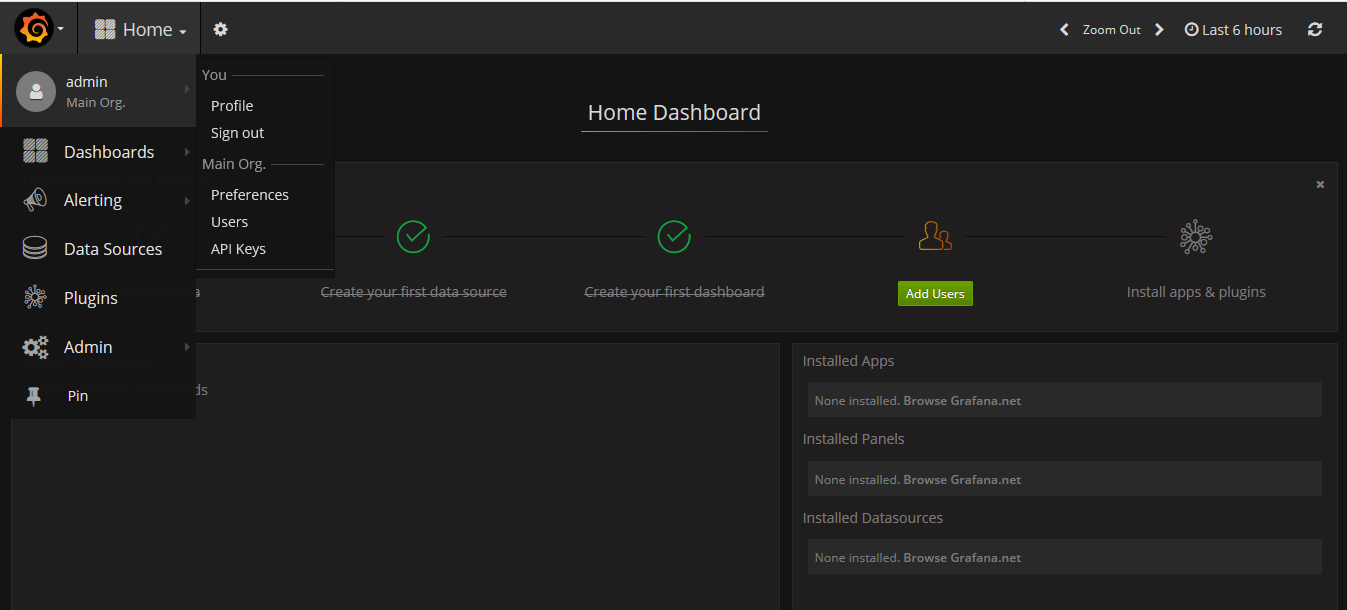
kubernetes监控(12)的更多相关文章
- Kubernetes 1.12公布:Kubelet TLS Bootstrap与Azure虚拟机规模集(VMSS)迎来通用版本号
版权声明:本文为博主原创文章,未经博主同意不得转载. https://blog.csdn.net/M2l0ZgSsVc7r69eFdTj/article/details/82880341 https: ...
- Kubernetes 监控方案之 Prometheus Operator(十九)
目录 一.Prometheus 介绍 1.1.Prometheus 架构 1.2.Prometheus Operator 架构 二.Helm 安装部署 2.1.Helm 客户端安装 2.2.Tille ...
- 使用Kubeadm搭建Kubernetes(1.12.2)集群
Kubeadm是Kubernetes官方提供的用于快速安装Kubernetes集群的工具,伴随Kubernetes每个版本的发布都会同步更新,在2018年将进入GA状态,说明离生产环境中使用的距离越来 ...
- 使用 Kubeadm 安装部署 Kubernetes 1.12.1 集群
手工搭建 Kubernetes 集群是一件很繁琐的事情,为了简化这些操作,就产生了很多安装配置工具,如 Kubeadm ,Kubespray,RKE 等组件,我最终选择了官方的 Kubeadm 主要是 ...
- 二进制安装 kubernetes 1.12(一) - 安装 ETCD
软件环境 软件 版本 操作系统 CentOS 7.4 Docker 18-ce Kubernetes 1.12 服务器角色 角色 IP 组件 k8s-master 192.168.0.205 kube ...
- Kubernetes监控:部署Heapster、InfluxDB和Grafana
本节内容: Kubernetes 监控方案 Heapster.InfluxDB和Grafana介绍 安装配置Heapster.InfluxDB和Grafana 访问 grafana 访问 influx ...
- 使用kubeadm安装Kubernetes 1.12
使用kubeadm安装Kubernetes 1.12 https://blog.frognew.com/2018/10/kubeadm-install-kubernetes-1.12.html 测试环 ...
- 【译】Kubernetes监控实践(2):可行监控方案之Prometheus和Sensu
本文介绍两个可行的K8s监控方案:Prometheus和Sensu.两个方案都能全面提供系统级的监控数据,帮助开发人员跟踪K8s关键组件的性能.定位故障.接收预警. 拓展阅读:Kubernetes监控 ...
- 云原生应用 Kubernetes 监控与弹性实践
前言 云原生应用的设计理念已经被越来越多的开发者接受与认可,而Kubernetes做为云原生的标准接口实现,已经成为了整个stack的中心,云服务的能力可以通过Cloud Provider.CRD C ...
- Kubernetes v1.12/v1.13 二进制部署集群(HTTPS+RBAC)
官方提供的几种Kubernetes部署方式 minikube Minikube是一个工具,可以在本地快速运行一个单点的Kubernetes,尝试Kubernetes或日常开发的用户使用.不能用于生产环 ...
随机推荐
- 【转】ufw 端口
1.扫描端口 用ubuntu自带的网络工具中的端口扫描不够强大,扫描结果可能不全,推荐用nmap,黑客常用的端口扫描利器!安装方法:sudo apt-get install nmap ,想扫描端口nm ...
- No PostCSS Config found in报错解决
前情提要]日前本人将本地项目上传GitHub之后,然后再clone到本地,运行是报错:Error: No PostCSS Config found in... 项目在本地打包运行的时候不报错,上传到 ...
- 新安装的Ubuntu如何切换到root的方法
Ubuntu中root用户和user用户的相互切换Ubuntu是最近很流行的一款Linux系统,因为Ubuntu默认是不启动root用户,现在介绍如何进入root的方法. (1)从user用户切 ...
- Spring自动注入Bean
通过@Autowired或@Resource来实现在Bean中自动注入的功能,但还要在配置文件中写Bean定义,下面我们将介绍如何注解Bean,从而从XML配置文件 中完全移除Bean定义的配置. 1 ...
- SIGAI深度学习第一集 机器学习与数学基础知识
SIGAI深度学习课程: 本课程全面.系统.深入的讲解深度学习技术.包括深度学习算法的起源与发展历史,自动编码器,受限玻尔兹曼机,卷积神经网络,循环神经网络,生成对抗网络,深度强化学习,以及各种算法的 ...
- 001_89C52之_Proteus_ADC0809采集电压
一)使用ADC0809采集直流电压 1. 第一个数码管显示的是采样输入口 2. 后面三位是采样电压 (二)使用ADC0809进行交流电的采样 1. 先进行交流电降压,即用变压器降压后使用整桥电路进行整 ...
- JAVA类的无参方法
Java注释: //:单行注释 /**/:多行注释 /** */:JavaDoc注释 方法: ...
- [Luogu] 线段树 2
https://www.luogu.org/problemnew/show/P3373 双懒标记下放 先乘后加 #include <bits/stdc++.h> using namespa ...
- JXOJ 9.7 NOIP 放松模拟赛 总结
比赛链接 T1 数数 题意:有a个红球,b个黄球,c个蓝球,d个绿球排成一列,求任意相邻不同色的排列的数目 1 <= a , b, c, d <= 30 答案对1e9 + 7 取膜 用 ...
- openstack 本地导入镜像.
网络很慢,直接本地传. openstack image create "Fedora30" --file Fedora-Cloud-Base-30-1.2.x86_64.qcow2 ...

