Linux系统管理——用户、组
单用户OS和多用户OS?
Linux是多用户OS,Windows是单用户OS。很多人会疑惑? Windows7也可以创建多个用户啊,怎么能说是单用户OS呢?
这里的多用户指的是OS同时可以被多个人访问,单用户指的是OS一次只能被一个用户的访问。
Windows里面,win7、winxp都是单用户OS;Windows server 2008,2003等是多用户OS。
Linux环境下使用who命令可以知道当前有多少用户
[root@51cto ~]# who
root tty1 -- :
root pts/ -- : (192.168.80.1)
whoami可以知道当前登陆用户是谁
[root@51cto ~]# whoami
root
无论单用户OS还是多用户OS都可以再系统上创建多个账户。
用户类别
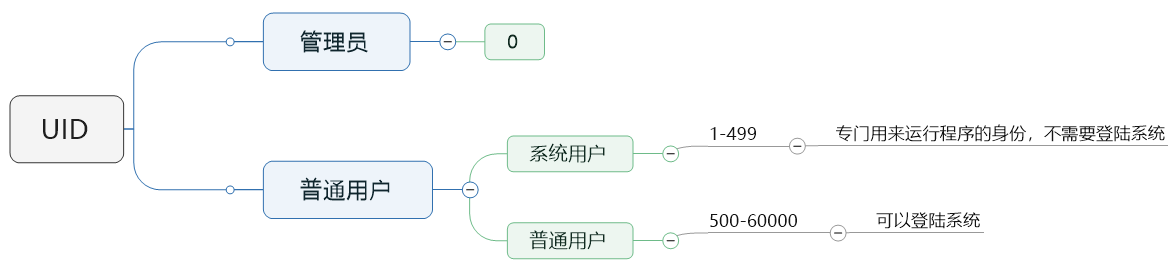
UID的取值范围再配置文件/etc/login.defs里面定义了
[root@51cto ~]# cat /etc/login.defs | grep -v '^#'
MAIL_DIR /var/spool/mail
PASS_MAX_DAYS
PASS_MIN_DAYS
PASS_MIN_LEN
PASS_WARN_AGE
UID_MIN
UID_MAX
GID_MIN
GID_MAX
CREATE_HOME yes
UMASK
USERGROUPS_ENAB yes
ENCRYPT_METHOD SHA512
组类别
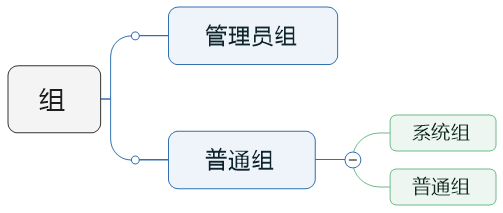
使用组简化授权
基本组:优先使用基本组,用户只能属于一个基本组。基本组也叫默认组。
附加组:基本组不能满足授权要求时,创建附加组。用户可以属于多个附加组。
私有组:创建用户是如果没有指定所属的组 系统会自动为其创建一个同名的组
Linux环境下用户信息保存在/etc/passwd,每一行代表一个用户。
[root@51cto ~]# cat /etc/passwd
root:x:::root:/root:/bin/bash
bin:x:::bin:/bin:/sbin/nologin
daemon:x:::daemon:/sbin:/sbin/nologin
adm:x:::adm:/var/adm:/sbin/nologin
lp:x:::lp:/var/spool/lpd:/sbin/nologin
sync:x:::sync:/sbin:/bin/sync
shutdown:x:::shutdown:/sbin:/sbin/shutdown
halt:x:::halt:/sbin:/sbin/halt
mail:x:::mail:/var/spool/mail:/sbin/nologin
uucp:x:::uucp:/var/spool/uucp:/sbin/nologin
operator:x:::operator:/root:/sbin/nologin
games:x:::games:/usr/games:/sbin/nologin
gopher:x:::gopher:/var/gopher:/sbin/nologin
ftp:x:::FTP User:/var/ftp:/sbin/nologin
nobody:x:::Nobody:/:/sbin/nologin
vcsa:x:::virtual console memory owner:/dev:/sbin/nologin
saslauth:x:::"Saslauthd user":/var/empty/saslauth:/sbin/nologin
postfix:x::::/var/spool/postfix:/sbin/nologin
sshd:x:::Privilege-separated SSH:/var/empty/sshd:/sbin/nologin
wangyan:x::::/home/wangyan:/bin/bash
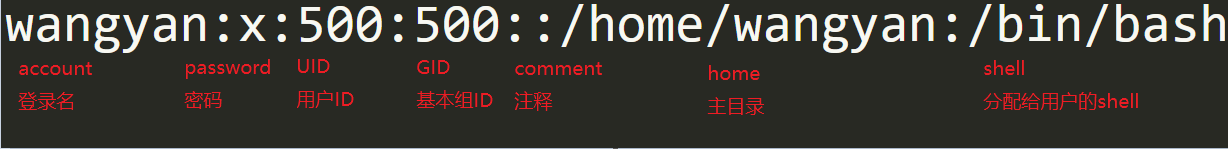
- Username field: This field denotes the User (or User Account) Name. According to the man page of
useraddcommand, "Usernames may only be up to 32 characters long". This username must be used at the time of logging in to the system. - Password field: Second field is the Password field, not denoting the actual password though. A 'x' in this field denotes the password is encrypted and saved in the
/etc/shadowfile. - UID field: Whenever a new user account is created, it is assigned with a user id or UID (UID for the user '
mandar' is 500, in this case) and this field specifies the same. - GID field: Similar to the UID field, this field specifies which group the user belongs to, the group details being present in
/etc/groupfile. - Comment/Description/User Info field: This field is the short comment/description/information of the user account (For this example, user account '
mandar' belongs to the userMandar Shinde, hence this comment). - User Home Directory: Whenever a user logs in to the system, he is taken to his Home directory, where all his personal files reside. This field provides the absolute path to the user's home directory (
/home/mandarin this case). - Shell: This field denotes, the user has access to the shell mentioned in this field (user '
mandar' has been given access to/bin/bashor simplybashshell).
查看Linux系统中有哪些shell可以用
[root@51cto ~]# cat /etc/shells
/bin/sh
/bin/bash
/sbin/nologin
/bin/dash
用户密码在/etc/shadow文件中
[root@51cto ~]# cat /etc/shadow
root:$$5B2lQCfHQp5kBP8L$yA9etUiORX6Zxn663OARZcp/:::::::
bin:*:::::::
daemon:*:::::::
adm:*:::::::
lp:*:::::::
sync:*:::::::
shutdown:*:::::::
halt:*:::::::
mail:*:::::::
uucp:*:::::::
operator:*:::::::
games:*:::::::
gopher:*:::::::
ftp:*:::::::
nobody:*:::::::
vcsa:!!:::::::
saslauth:!!:::::::
postfix:!!:::::::
sshd:!!:::::::
wangyan:!!:::::::
[root@WebServer ~]# tail - /etc/shadow
wangyan:$$PDZ2U4mgN89wtWFfCYFB.:::::::
用户登录名
加密后的密码
从1970 年到最近一次更改密码时间之间过了多少天
密码最少使用几天
密码最长使用多少天
密码到期前几天提醒用户更改密码
密码过期时间
用户过期时间
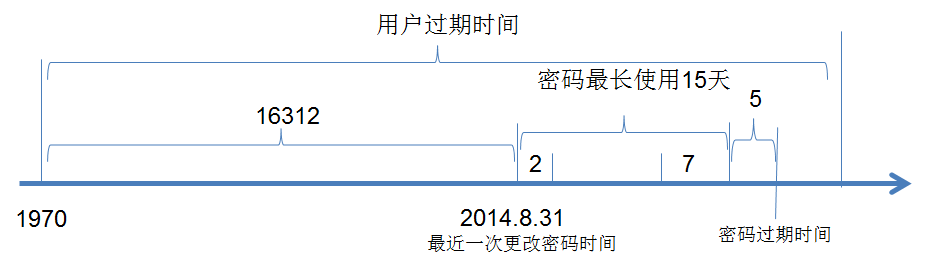
chage
更改用户密码过期信息
-d 设置最近一次更改密码时间
-E 设置账户过期时间
-I 设置密码过期时间
-l --list 列出用户账户密码信息
-m 设置用户最短密码使用时间
-M 设置用户最常密码使用时间
-W 设置密码更改警告时间
Linux系统管理——用户、组的更多相关文章
- Linux的用户(组),权限,文件精妙的三角关系,和强大的帮助系统
在linux中一切都是文件(文件夹和硬件外设是特殊的文件),如果有可能尽量使用文本文件.文本文件是人和机器能理解的文件,也成为人和机器进行 交流的最好途径.由于所有的配置文件都是文本,所以你只需要一个 ...
- Linux实际用户(组)ID,有效用户(组)ID,设置用户(组)ID
实际用户(组)ID: 标识用户是谁,这两个字段在登录时取自口令文件中的登录项. 有效用户(组)ID: 决定了对文件的访问权限,通常有效用户(组)ID等于实际用户(组)ID,谁运行有效ID就等于谁的实际 ...
- 第2章 细说Linux系统用户/组管理(1)
2.1 用户和组的基本概念 用户和组是操作系统中一种身份认证资源. 每个用户都有用户名.用户的唯一编号uid(user id).所属组及其默认的shell,可能还有密码.家目录.附属组.注释信息等. ...
- Linux下用户-组权限配置
cat /etc/group cat /etc/ashadow 一.用户管理 1.添加用户 #useradd 用户名 useradd php100;用cat /etc/passwd查看 分析:php1 ...
- Linux将用户添加到组的指令
原文:https://blog.csdn.net/youmatterhsp/article/details/80549683: https://www.cnblogs.com/cl ...
- 【转】linux 设置用户id 设置组id
linux 设置用户id 设置组id 转自 linux 设置用户id 设置组id 最近看apue,简单记录对设置用户id理解(设置组id同理). 1. 相关的id好像很多,共有哪些? 文件2个 ...
- 【转载】干货再次来袭!Linux小白最佳实践:《超容易的Linux系统管理入门书》(连载八)用命令实现批量添加用户
Windows添加用户需要至少5个界面,而Linux一条命令就搞定了,这是不是高效人士办公第一法则呢.本文不给你一堆参数和选项,不让你见识教条主义,只给你最实用的代码. 想每天能听到小妞的语音播报,想 ...
- Linux系统管理技术手册——第6章 添加新用户
6.1/etc/passwd文件 用户登录时Linux识别用户的文件/etc/passwd /etc/passwd包括7个字段: 登录名(不超过32位,使用NIS系统后不超过8位) 经过加密的口令或口 ...
- Linux修改用户所在组方法
Linux修改用户所在组方法 usermod -g 用户组 用户名强行设置某个用户所在组usermod -G 用户组 用户名把某个用户改为 group(s) usermod -a -G 用户组 用户名 ...
随机推荐
- 创建KVM虚拟机
#此操作是在VMware workstations上面做的,要在开机前 编辑虚拟机设置——>处理器--->虚拟化Intel/VT-x/ept 选项勾选上,如果是在服务器上请在bios界面设 ...
- 不使用局部变量和for循环或其它循环打印出如m=19,n=2結果为2 4 8 16 16 8 4 2形式的串
需求:不使用局部变量和for循环或其它循环打印形如:2 4 8 16 16 8 4 2 这样的串 代码MainTest.java package com.szp.study.javase.specia ...
- 上传文件报错500或者文件大于2M上传不上去解决方法
修改php.ini 配置文件: 先找到配置文件------find / -name php.ini 打开php.ini修改内容:post_max_size ------ post请求上传参数的大小限制 ...
- 基于SymmetricDS的多主一从数据库同步方案
原文参照:https://blog.csdn.net/seattle0564/article/details/22096901 下面就记录下测试的一款第三方同步方案SymmetricDS(以下简称S) ...
- opencv 直方图
1.简介 对输入图像进行直方图均衡化处理,提升后续对象检测的准确率在OpenCV人脸检测的代码演示中已经很常见.此外对医学影像图像与卫星遥感图像也经常通过直方图均衡化来提升图像质量. 图像直方图均衡化 ...
- Java面试 - PATH与CLASSPATH 的区别?
PATH:操作系统提供的路径配置,用于定义所有可执行程序的路径. CLASSPATH:由JRE提供的,用于定义Java 程序解释时类加载路径.
- 【学习笔记】RMQ-Range Minimum/Maximum Query (区间最小/最大值)
RMQ是一类询问区间最小/最大值的问题. 这类问题一般分成两类:静态区间(无修改),动态区间(带修改). 对于动态区间查询最大/最小,我们显然可以用线段树来解决…… 那么对于静态区间查询最大/最小的问 ...
- LayUI笔记
LayUI 经典模块化前端框架,低门槛开箱即用的前端 UI 解决方案. 其他UI框架: Bootstrap,Element, EasyUI,LayUI 等等 LayUI使用 Layui ...
- python之文件读写操作笔记
对不同类的文件操作,需要调用相关的库文件,一般情况下,可以选择建立:写文件函数和读文件函数.在写文件与读文件函数中 我们可以采用:with open('文件名','w', encoding='utf ...
- apache - storm - Setting Up a Development Environment
Installing a Storm release locally If you want to be able to submit topologies to a remote cluster f ...
