Android 图文数据JSON解析
数据格式为

- {"sid":"737",
"tts":"http:\/\/news.iciba.com\/admin\/tts\/2013-12-11.mp3",
"content":"I don't want us to be together because we have to,I want us to be together because we want to.",
"note":"\u6211\u4e0d\u5e0c\u671b\u6211\u4eec\u56e0\u4e3a\u201c\u4e0d\u5f97\u4e0d\u201d\u800c\u5728\u4e00\u8d77\uff0c\u6211\u5e0c\u671b\u6211\u4eec\u662f\u56e0\u4e3a\u60f3\u5728\u4e00\u8d77\u800c\u5728\u4e00\u8d77\u3002",
"translation":"\u611f\u8c22@\u7a0b\u5f88\u591a\u8981\u79d2\u8650\u6570\u5b66 \u6295\u7a3f\u3002\u8bcd\u9738\u5c0f\u7f16\uff0c\u8fd9\u53e5\u8bdd\u6765\u81ea\u300a\u51b0\u6cb3\u4e16\u7eaa2\u300b\uff0c\u662f\u4e00\u4e2a\u7cfb\u5217\u7684\u52a8\u753b\u7535\u5f71\uff0c\u975e\u5e38\u641e\u7b11\uff0c\u4f60\u770b\u8fc7\u5417\uff1f",
"picture":"http:\/\/cdn.iciba.com\/news\/word\/2013-12-11.jpg","picture2":"http:\/\/cdn.iciba.com\/news\/word\/big_2013-12-11b.jpg","caption":"\u8bcd\u9738\u6bcf\u65e5\u4e00\u53e5",
"dateline":"2013-12-11",
"s_pv":"8693",
"sp_pv":"2090",
"tags":[{"id":"9","name":"\u7231\u60c5"},{"id":"14","name":"\u7535\u5f71\u7ecf\u5178"}],
"fenxiang_img":"http:\/\/cdn.iciba.com\/web\/news\/longweibo\/imag\/2013-12-11.jpg"}

JSON字段解释

- JSON 字段解释
- {
- 'sid':'' #每日一句ID
- 'tts': '' #音频地址
- 'content':'' #英文内容
- 'note': '' #中文内容
- 'translation':'' #词霸小编
- 'picture': '' #图片地址
- 'picture2': '' #大图片地址
- 'caption':'' #标题
- 'dateline':'' #时间
- 's_pv':'' #浏览数
- 'sp_pv':'' #语音评测浏览数
- 'tags':'' #相关标签
- 'fenxiang_img':'' #合成图片,建议分享微博用的
- }

最终实现的效果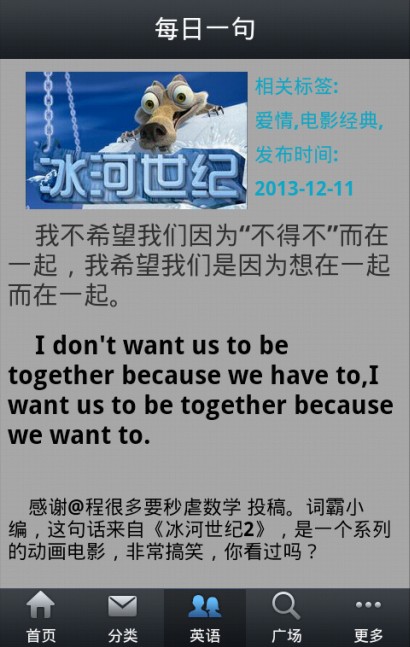
具体实现,使用AsynTask异步访问网络:

- class Load extends AsyncTask<String, String, String>
- {
- public String url = "http://open.iciba.com/dsapi/";
- ProgressDialog pdlg;
- String jsonstr = "";
- JSONObject json = null;
- @Override
- protected String doInBackground(String... params) {
- // TODO Auto-generated method stub
- try{
- DefaultHttpClient httpClient = new DefaultHttpClient();
- HttpPost httppost = new HttpPost(url);
- HttpResponse httpResponse = httpClient.execute(httppost);
- HttpEntity httpEntity = httpResponse.getEntity();
- InputStream is = httpEntity.getContent();
- BufferedReader reader = new BufferedReader(new InputStreamReader(is, "UTF-8"));
- StringBuilder sb = new StringBuilder();
- String line = null;
- while ((line = reader.readLine()) != null)
- {
- sb.append(line + "\n");
- }
- is.close();
- jsonstr = sb.toString();
- json = new JSONObject(jsonstr.toString());
- engstr = json.getString("content");
- chistr = json.getString("note");
- imagurl = json.getString("picture");
- timestr = json.getString("dateline");
- fromstr = json.getString("translation");
- JSONArray array = json.getJSONArray("tags");
- for(int i=0;i<array.length();i++)
- {
- JSONObject tag = (JSONObject)array.get(i);
- tagstr += tag.getString("name")+"," ;
- }
- }catch(Exception e)
- {
- e.printStackTrace();
- }
- return null;
- }
- @Override
- protected void onPostExecute(String result) {
- // TODO Auto-generated method stub
- super.onPostExecute(result);
- pdlg.dismiss();
- imageLoader.DisplayImage(imagurl,imageview);
- eng.setText(" "+engstr);
- chi.setText(" "+chistr);
- tag.setText(tagstr);
- time.setText(timestr);
- from.setText(" "+fromstr);
- }
- @Override
- protected void onPreExecute() {
- // TODO Auto-generated method stub
- super.onPreExecute();
- pdlg = new ProgressDialog(context);
- pdlg.setCancelable(false);
- pdlg.setMessage("正在加载");
- pdlg.show();
- }
- }

使用了一个图片处理的工具类,ImageLoader,主要用来通过url解析图片,处理图片的大小,以文件的形式缓存图片。

- public class ImageLoader {
- MemoryCache memoryCache=new MemoryCache();
- FileCache fileCache;
- private Map<ImageView, String> imageViews=Collections.synchronizedMap(new WeakHashMap<ImageView, String>());
- ExecutorService executorService;
- public ImageLoader(Context context){
- fileCache=new FileCache(context);
- executorService=Executors.newFixedThreadPool(5);
- }
- final int stub_id = R.drawable.drug_trans;
- public void DisplayImage(String url, ImageView imageView)
- {
- imageViews.put(imageView, url);
- Bitmap bitmap=memoryCache.get(url);
- if(bitmap!=null)
- imageView.setImageBitmap(bitmap);
- else
- {
- queuePhoto(url, imageView);
- imageView.setImageResource(stub_id);
- }
- }
- private void queuePhoto(String url, ImageView imageView)
- {
- PhotoToLoad p=new PhotoToLoad(url, imageView);
- executorService.submit(new PhotosLoader(p));
- }
- private Bitmap getBitmap(String url)
- {
- File f=fileCache.getFile(url);
- //from SD cache
- Bitmap b = decodeFile(f);
- if(b!=null)
- return b;
- //from web
- try {
- Bitmap bitmap=null;
- URL imageUrl = new URL(url);
- HttpURLConnection conn = (HttpURLConnection)imageUrl.openConnection();
- conn.setConnectTimeout(30000);
- conn.setReadTimeout(30000);
- conn.setInstanceFollowRedirects(true);
- InputStream is=conn.getInputStream();
- OutputStream os = new FileOutputStream(f);
- Utils.CopyStream(is, os);
- os.close();
- bitmap = decodeFile(f);
- return bitmap;
- } catch (Exception ex){
- ex.printStackTrace();
- return null;
- }
- }
- //decodes image and scales it to reduce memory consumption
- private Bitmap decodeFile(File f){
- try {
- //decode image size
- BitmapFactory.Options o = new BitmapFactory.Options();
- o.inJustDecodeBounds = true;
- BitmapFactory.decodeStream(new FileInputStream(f),null,o);
- //Find the correct scale value. It should be the power of 2.
- final int REQUIRED_SIZE=70;
- int width_tmp=o.outWidth, height_tmp=o.outHeight;
- int scale=1;
- while(true){
- if(width_tmp/1.5<REQUIRED_SIZE || height_tmp/1.5<REQUIRED_SIZE)
- break;
- width_tmp/=1.5;
- height_tmp/=1.5;
- scale*=1.5;
- }
- //decode with inSampleSize
- BitmapFactory.Options o2 = new BitmapFactory.Options();
- o2.inSampleSize=scale;
- return BitmapFactory.decodeStream(new FileInputStream(f), null, o2);
- } catch (FileNotFoundException e) {}
- return null;
- }
- //Task for the queue
- private class PhotoToLoad
- {
- public String url;
- public ImageView imageView;
- public PhotoToLoad(String u, ImageView i){
- url=u;
- imageView=i;
- }
- }
- class PhotosLoader implements Runnable {
- PhotoToLoad photoToLoad;
- PhotosLoader(PhotoToLoad photoToLoad){
- this.photoToLoad=photoToLoad;
- }
- @Override
- public void run() {
- if(imageViewReused(photoToLoad))
- return;
- Bitmap bmp=getBitmap(photoToLoad.url);
- memoryCache.put(photoToLoad.url, bmp);
- if(imageViewReused(photoToLoad))
- return;
- BitmapDisplayer bd=new BitmapDisplayer(bmp, photoToLoad);
- Activity a=(Activity)photoToLoad.imageView.getContext();
- a.runOnUiThread(bd);
- }
- }
- boolean imageViewReused(PhotoToLoad photoToLoad){
- String tag=imageViews.get(photoToLoad.imageView);
- if(tag==null || !tag.equals(photoToLoad.url))
- return true;
- return false;
- }
- //Used to display bitmap in the UI thread
- class BitmapDisplayer implements Runnable
- {
- Bitmap bitmap;
- PhotoToLoad photoToLoad;
- public BitmapDisplayer(Bitmap b, PhotoToLoad p){bitmap=b;photoToLoad=p;}
- public void run()
- {
- if(imageViewReused(photoToLoad))
- return;
- if(bitmap!=null)
- photoToLoad.imageView.setImageBitmap(bitmap);
- else
- photoToLoad.imageView.setImageResource(stub_id);
- }
- }
- public void clearCache() {
- memoryCache.clear();
- fileCache.clear();
- }
- }

Android 图文数据JSON解析的更多相关文章
- Android 图文数据JSON解析,金山词霸每日一句API的调用
金山词霸开发的免费API http://open.iciba.com/dsapi/ 数据格式为 {","name":"\u7535\u5f71\u7ecf\u5 ...
- Android总结之json解析(FastJson Gson 对比)[申明:来源于网络]
Android总结之json解析(FastJson Gson 对比)[申明:来源于网络] 地址:http://blog.csdn.net/u014031072/article/details/5392 ...
- Android开发之json解析
目前正在尝试着写app,发现看懂代码和能写出来差距很大,最关键的是java基础比较的差,因为只会python,java基础只学习了一个礼拜就过了.感觉java写出来的代码不如python简单明了. 上 ...
- Android总结之json解析(FastJson Gson 对比)
前言: 最近为了统一项目中使用的框架,发现项目中用到了两种json解析框架,他们就是当今非常主流的json解析框架:google的Gson 和阿里巴巴的FastJson,为了废除其中一个所以来个性能和 ...
- Android 中的Json解析工具fastjson 、序列化、反序列化
Android中通常需要访问服务器,然而服务器返回的数据很多时候都是Json格式 1.fastjson简介 阿里巴巴FastJson是一个Json处理工具包,包括“序列化”和“反序列化”两部分,它具备 ...
- [转载]Android版本更新与JSON解析
/* *注意,这篇文章转载自: *http://blog.csdn.net/xjanker2/article/details/6303937 *一切权利归作者所有,这里只是转载,曾经用到过这篇文 ...
- 常用json解析库比较及选择 fastjson & gson
一.常用json解析库比较及选择 1.简介 fastjson和gson是目前比较常用的json解析库,并且现在我们项目代码中,也在使用这两个解析库. fastjson 是由阿里开发的,号称是处理jso ...
- Android中使用Gson解析JSON数据的两种方法
Json是一种类似于XML的通用数据交换格式,具有比XML更高的传输效率;本文将介绍两种方法解析JSON数据,需要的朋友可以参考下 Json是一种类似于XML的通用数据交换格式,具有比XML更高的 ...
- android基础---->JSON数据的解析
上篇博客,我们谈到了XML两种常用的解析技术,详细可以参见我的博客(android基础---->XMl数据的解析).网络传输另外一种数据格式JSON就是我们今天要讲的,它是比XML体积更小的数据 ...
随机推荐
- iOS 常用控件 参数
1.StatusBar 20px 2.TableViewCell 44px 3.TabBar 49px 4.NavigationBar 44px 5.NaviBarIcon 20*20px 6.Tab ...
- Shell 编程基础之 Case 练习
一.语法 case $变量 in "第一个变量内容") # 每个变量内容建议用双引号括起来,关键字则为小括号 ) # 执行内容 ;; # 每个类别结尾使用两个连续的分号来处理! & ...
- WPF:依赖属性的数据绑定
One of the strengths of WPF is its data binding capabilities. Although data binding is not new (in f ...
- jq对象转为dom对象:$(".div1")[0] dom对象转为jq对象:$(dom对象)
<!DOCTYPE html><html> <head> <meta charset="UTF-8"> <title>& ...
- topcoder SRM 617 DIV2 SlimeXSlimonadeTycoon
此题需要注意的两个地方是 (1)在某天生产出来的Slimonades,必须在stale_limit天内必须卖完,否则超过stale_limit内抛弃(东西都有保质期) (2)每天生产出来的Slimon ...
- [Cocos2d-x For WP8]Layer 层
层(CCLayer) 从概念上说,层就是场景里的背景. CCLayer同样是CCNode的子类,通常用addChild方法添加子节点.CCLayer对象定义了可描绘的区域,定义了描绘的规则.C ...
- ihhh题解
10分做法: 由于空间卡得紧,所以给了10分暴力分0.0所以大家很容易就知道暴力就是线段树套ac自动机辣时间:$O((\sum |qSi| + \sum |nSi|)*log Q)$空间:$O((\s ...
- 在Eclipse中使用JSHint检查JavaScript
之前使用 JSlint 来校验 JavaScript 代码,发现灵活性不够,因此改用 JSHint.按照官方的说法,JSHint 是一个社区驱动(community-driven)的工具,用于检测Ja ...
- 如何使用Apache的ab工具进行网站性能测试
1.打开Apache服务器的安装路径,在bin目录中有一个ab.exe的可执行程序,就是我们要介绍的压力测试工具. 2.在Windows系统的命令行下,进入ab.exe程序所在目录,执行ab.exe程 ...
- POI-HSSF and POI-XSSF - Java API To Access Microsoft Excel Format Files
一.概述 HSSF和XSSF是apache开源项目POI中实现java面向Excel的两个接口.两者的区别在于,HSSF适用于Excel '97(-2007)文档,而XSSF适用于Excel 2007 ...
