EasyUi – 1.入门
1.页面引用.
jquery,easyui,主题easyui.css,图标ico.css,语言zh_CN.js
<script src="Scripts/jquery-easyui-1.3.2/jquery-1.8.0.min.js"></script> <script src="Scripts/jquery-easyui-1.3.2/jquery.easyui.min.js"></script> <link href="Scripts/jquery-easyui-1.3.2/themes/default/easyui.css" rel="stylesheet" /> <link href="Scripts/jquery-easyui-1.3.2/themes/icon.css" rel="stylesheet" /> <script src="Scripts/jquery-easyui-1.3.2/locale/easyui-lang-zh_CN.js"></script> |
2.parser组件panel组件
<body>
<div id="p" class="easyui-panel" title="My Panel"
style="width: 500px; height: 150px; padding: 10px; background: #fafafa;"
data-options="iconCls:'icon-save',closable:true,
collapsible:true,minimizable:true,maximizable:true">
<p>panel content.</p>
<p>panel content.</p>
</div>
<input type="button" name="" onclick="$('#p').panel('open')" value="显示" />
<input type="button" name="" onclick="$('#p').panel('close')" value="关闭" />
<input type="button" name="" onclick="$('#p').panel('destroy')" value="销毁" />
</body>
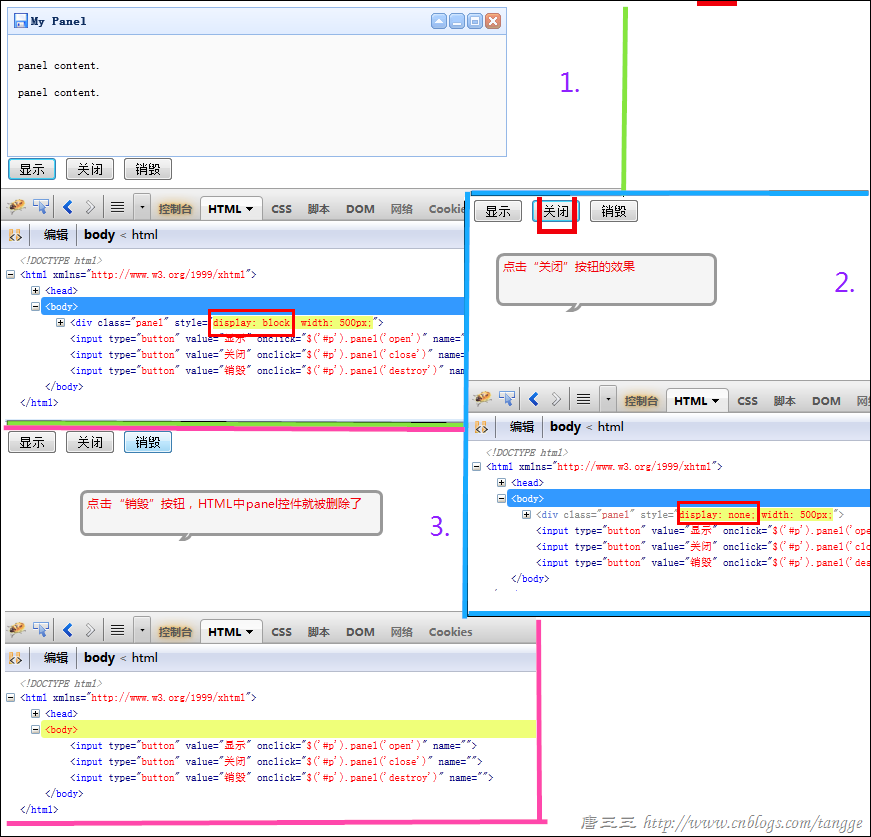
3.Form表单的验证(validate)提交
<!DOCTYPE html>
<html xmlns="http://www.w3.org/1999/xhtml">
<head>
<meta http-equiv="Content-Type" content="text/html; charset=utf-8" />
<title></title>
<script src="Scripts/jquery-easyui-1.3.2/jquery-1.8.0.min.js"></script>
<script src="Scripts/jquery-easyui-1.3.2/jquery.easyui.min.js"></script>
<link href="Scripts/jquery-easyui-1.3.2/themes/default/easyui.css" rel="stylesheet" />
<link href="Scripts/jquery-easyui-1.3.2/themes/icon.css" rel="stylesheet" />
<script src="Scripts/jquery-easyui-1.3.2/locale/easyui-lang-zh_CN.js"></script>
<script type="text/javascript">
var LoginAndRegDialog;
var LoginInputForm;
$(function () {//对话框dialog
LoginAndRegDialog = $("#LoginAndRegDialog").dialog({closable: false,
modal: true,
buttons: [{text: '登录',
iconCls: 'icon-ok',
handler: function () {//***先验证(根据自己的需求)
if (LoginInputForm.form('validate')) {//表单form提交
LoginInputForm.submit();
}
}
}, {text: '取消',
handler: function () {$('#LoginInputForm').form('clear');}
}]
});
//表单的提交要求
LoginInputForm = $('#LoginInputForm').form({url: '/Login.ashx',
onSubmit: function () {// do some check
// return false to prevent submit;
},
success: function (data) {//alert(data);
console.info(data);
$.messager.show({title: '提示',
msg: data
})
},
});
})
</script>
</head>
<body>
<div id="LoginAndRegDialog" title="用户登录" style="width: 250px; height: 200px;">
<form id="LoginInputForm" method="post">
<table style="margin-top: 20px">
<tr>
<th>用户名:</th>
<td>
<!--直接使用验证规则class="easyui-validatebox"-->
<input name="name" class="easyui-validatebox" data-options="required:true" />
</td>
</tr>
<tr>
<th align="right">密码:</th>
<td>
<input name="password" type="password" />
</td>
</tr>
</table>
</form>
</div>
</body>
</html>
public void ProcessRequest(HttpContext context)
{context.Response.ContentType = "text/html";
string username = context.Request["name"];
string password = context.Request["password"];
context.Response.Write(username + "你好,你的密码是:" + password);
}
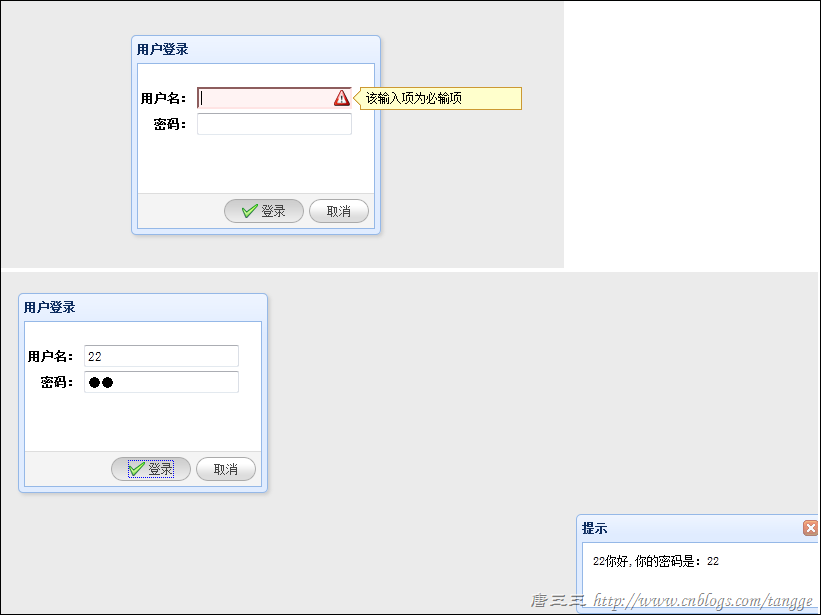
jQuery EasyUI 1.3 中文帮助手册
EasyUi – 1.入门的更多相关文章
- EasyUI基础入门之Pagination(分页)
前言 对于一些企业级的应用来说(非站点),页面上最为基本的内容也就是表格和form了.对于类似于ERP这类系统来说数据记录比較大,前端表格展示的时候必需得实现分页功能了.恰巧EasyUI就提供了分页组 ...
- EasyUI基础入门之Parser(解析器)
前言 JQuery EasyUI提供的组件包含功能强大的DataGrid,TreeGrid.面板.下拉组合等.用户能够组合使用这些组件,也能够单独使用当中一个.(使用的形式是以插件的方式提供的) Ea ...
- EasyUI基础入门之Easyloader(载入器)
在了解完easyui的parser(解析器)之后,接下来就是easyloader(简单载入器)的学习了. 什么是EasyLoader 正如其名字一样easyloader的作用是为了动态的载入组件所需的 ...
- jQuery UI 之 EasyUI 快速入门
jQuery EasyUI 基础 转载自(http://www.shouce.ren/api/view/a/3350) jQuery EasyUI 是一个基于 jQuery 的框架,集成了各种用户界面 ...
- EasyUI基础入门之Resiable(可缩放)
easyui的base插件学习已经进行到Resizable(可缩放)了.照旧看看easyui官网的API. Resiable 正如其字面意思一样(可伸缩),resiable主要是将一些html元素扩展 ...
- EasyUI之Hello world(EasyUI的入门学习)
1:创建一个动态web工程: 去官网http://www.jeasyui.net/download/下载官网文档 我去官网下载的最新版本,个人根据自己的需求下载即可.2:在webConte ...
- easyUI基础入门
头部需要引人文件:<!DOCTYPE html><html><head> <meta charset="utf-8"> <ti ...
- EasyUi – 1.入门
1.页面引用. jquery,easyui,主题easyui.css,图标ico.css,语言zh_CN.js <script src="Scripts/jquery-easyui-1 ...
- EasyUI基础入门之Droppable(可投掷)
怎么说呢Droppable这个单词究竟是什么意思,准确来说easyui作者究竟要表达什么意思,还是不大好拿捏的.只是没关系,没有必要纠结与这些细枝末节的东西,依据官网的demo效果,就简单的将之定义为 ...
随机推荐
- phpcms常用标签
http://v9.help.phpcms.cn/html/pc_tag/modules/ 9帮助中心 {template "content","header" ...
- Qt5 程序启动画面动图效果
2333终于实现动图,先弄了一个窗口去掉标题栏假装就是启动画面了,还是那只萌萌的猫这次会动了! 基类用的是QWidget 类名称MainView #ifndef MAINVIEW_H #define ...
- 用消息机制解耦Activity跳转
我见过的Activity方式有三种: 1, 默认的,在一个Activity里创建一个Intent,然后startActivity/startActivityForResult: 2, 给被跳转到的Ac ...
- net-snmp5.7.3移植到arm-linux平台
net-snmp5.7.3移植到arm-linux平台 本次交叉编译在ubuntu 15.04 64位系统下进行. 准备工作 在编译移植前有几项准备工作需要完成. 1下载net-snmp 5.7.3源 ...
- replace、replaceAll、replaceFirst的区别详解
String s = "my.test.txt"; System.out.println(s.replace(".", "#")); Sys ...
- ndk学习14: 进程
Linux进程管理 来自为知笔记(Wiz)
- hdu2457
AC自动机+DP #include <cstdio> #include <queue> #include <cstring> using namespace std ...
- Java中使用Collections.sort()方法对数字和字符串泛型的LIst进行排序
在List的排序中常用的是Collections.sort()方法,可以对String类型和Integer类型泛型的List集合进行排序. 首先演示sort()方法对Integer类型泛型的List排 ...
- Unity3d运行时动态修改材质
void Start () { const string MainTexVariableName = "_MainTex"; var renders = gameObject.Ge ...
- sed小知识总结
1)sed默认是打印出文件中的所有行的,使用 -n 选项可以只打印出 匹配 的行 2)当用到sed不同的编辑命令时,用{},且不同编辑命令之间用分号
