Bootstrap:Bootstrap_table第一篇:快速用bootstrap_table(支持参数)筛选并展示数据,固定表格前几列,实现表格单元格编辑
1.准备好css和js文件
<link rel="stylesheet" href="https://maxcdn.bootstrapcdn.com/bootstrap/3.3.7/css/bootstrap.min.css">
<link href="css/bootstrap-editable.css" rel="stylesheet"><!--表格单元格编辑需要-->
<link href="/css/bootstrap-table.css" rel="stylesheet"/><!--表格单元格编辑需要,在img文件夹准备一张clear.png(单元格编辑要加载此图片)-->
<link rel="stylesheet" href="/css/bootstrap-table-fixed-columns.css"><!--表格固定列需要需要--> <script src="/js/jquery.min.js"></script>
<script src="/js/bootstrap.js"></script>
<script src="/js/bootstrap-table.js"></script>
<script src="/locale/bootstrap-table-zh-CN.js"></script><!--支持中文-->
<script src="/js/bootstrap-editable.js"></script><!--表格单元格编辑需要-->
<script src="/js/bootstrap-table-editable.js"></script><!--表格单元格编辑需要-->
<script src="/js/bootstrap-table-fixed-columns.js"></script><!--表格固定列需要需要--> <div id='ArbetTable></div><!--用来实例化表格的容器-->
/*! X-editable - v1.5.1
* In-place editing with Twitter Bootstrap, jQuery UI or pure jQuery
* http://github.com/vitalets/x-editable
* Copyright (c) 2013 Vitaliy Potapov; Licensed MIT */
.editableform {
margin-bottom:; /* overwrites bootstrap margin */
} .editableform .control-group {
margin-bottom:; /* overwrites bootstrap margin */
white-space: nowrap; /* prevent wrapping buttons on new line */
line-height: 20px; /* overwriting bootstrap line-height. See #133 */
} /*
BS3 width:1005 for inputs breaks editable form in popup
See: https://github.com/vitalets/x-editable/issues/393
*/
.editableform .form-control {
width: auto;
} .editable-buttons {
display: inline-block; /* should be inline to take effect of parent's white-space: nowrap */
vertical-align: top;
margin-left: 7px;
/* inline-block emulation for IE7*/
zoom:;
*display: inline;
} .editable-buttons.editable-buttons-bottom {
display: block;
margin-top: 7px;
margin-left:;
} .editable-input {
vertical-align: top;
display: inline-block; /* should be inline to take effect of parent's white-space: nowrap */
width: auto; /* bootstrap-responsive has width: 100% that breakes layout */
white-space: normal; /* reset white-space decalred in parent*/
/* display-inline emulation for IE7*/
zoom:;
*display: inline;
} .editable-buttons .editable-cancel {
margin-left: 7px;
} /*for jquery-ui buttons need set height to look more pretty*/
.editable-buttons button.ui-button-icon-only {
height: 24px;
width: 30px;
} .editableform-loading {
background: url('../../../../tool/static/img/loading.gif') center center no-repeat;
height: 25px;
width: auto;
min-width: 25px;
} .editable-inline .editableform-loading {
background-position: left 5px;
} .editable-error-block {
max-width: 300px;
margin: 5px 0 0 0;
width: auto;
white-space: normal;
} /*add padding for jquery ui*/
.editable-error-block.ui-state-error {
padding: 3px;
} .editable-error {
color: red;
} /* ---- For specific types ---- */ .editableform .editable-date {
padding:;
margin:;
float: left;
} /* move datepicker icon to center of add-on button. See https://github.com/vitalets/x-editable/issues/183 */
.editable-inline .add-on .icon-th {
margin-top: 3px;
margin-left: 1px;
} /* checklist vertical alignment */
.editable-checklist label input[type="checkbox"],
.editable-checklist label span {
vertical-align: middle;
margin:;
} .editable-checklist label {
white-space: nowrap;
} /* set exact width of textarea to fit buttons toolbar */
.editable-wysihtml5 {
width: 566px;
height: 250px;
} /* clear button shown as link in date inputs */
.editable-clear {
clear: both;
font-size: 0.9em;
text-decoration: none;
text-align: right;
} /* IOS-style clear button for text inputs */
.editable-clear-x {
background: url('../../../../tool/static/img/clear.png') center center no-repeat;
display: block;
width: 13px;
height: 13px;
position: absolute;
opacity: 0.6;
z-index:; top: 50%;
right: 6px;
margin-top: -6px; } .editable-clear-x:hover {
opacity:;
} .editable-pre-wrapped {
white-space: pre-wrap;
}
.editable-container.editable-popup {
max-width: none !important; /* without this rule poshytip/tooltip does not stretch */
} .editable-container.popover {
width: auto; /* without this rule popover does not stretch */
} .editable-container.editable-inline {
display: inline-block;
vertical-align: middle;
width: auto;
/* inline-block emulation for IE7*/
zoom:;
*display: inline;
} .editable-container.ui-widget {
font-size: inherit; /* jqueryui widget font 1.1em too big, overwrite it */
z-index:; /* should be less than select2 dropdown z-index to close dropdown first when click */
}
.editable-click,
a.editable-click,
a.editable-click:hover {
text-decoration: none;
border-bottom: dashed 1px #0088cc;
} .editable-click.editable-disabled,
a.editable-click.editable-disabled,
a.editable-click.editable-disabled:hover {
color: #585858;
cursor: default;
border-bottom: none;
} .editable-empty, .editable-empty:hover, .editable-empty:focus{
font-style: italic;
color: #DD1144;
/* border-bottom: none; */
text-decoration: none;
} .editable-unsaved {
font-weight: bold;
} .editable-unsaved:after {
/* content: '*'*/
} .editable-bg-transition {
-webkit-transition: background-color 1400ms ease-out;
-moz-transition: background-color 1400ms ease-out;
-o-transition: background-color 1400ms ease-out;
-ms-transition: background-color 1400ms ease-out;
transition: background-color 1400ms ease-out;
} /*see https://github.com/vitalets/x-editable/issues/139 */
.form-horizontal .editable
{
padding-top: 5px;
display:inline-block;
} /*!
* Datepicker for Bootstrap
*
* Copyright 2012 Stefan Petre
* Improvements by Andrew Rowls
* Licensed under the Apache License v2.0
* http://www.apache.org/licenses/LICENSE-2.0
*
*/
.datepicker {
padding: 4px;
-webkit-border-radius: 4px;
-moz-border-radius: 4px;
border-radius: 4px;
direction: ltr;
/*.dow {
border-top: 1px solid #ddd !important;
}*/ }
.datepicker-inline {
width: 220px;
}
.datepicker.datepicker-rtl {
direction: rtl;
}
.datepicker.datepicker-rtl table tr td span {
float: right;
}
.datepicker-dropdown {
top:;
left:;
}
.datepicker-dropdown:before {
content: '';
display: inline-block;
border-left: 7px solid transparent;
border-right: 7px solid transparent;
border-bottom: 7px solid #ccc;
border-bottom-color: rgba(0, 0, 0, 0.2);
position: absolute;
top: -7px;
left: 6px;
}
.datepicker-dropdown:after {
content: '';
display: inline-block;
border-left: 6px solid transparent;
border-right: 6px solid transparent;
border-bottom: 6px solid #ffffff;
position: absolute;
top: -6px;
left: 7px;
}
.datepicker > div {
display: none;
}
.datepicker.days div.datepicker-days {
display: block;
}
.datepicker.months div.datepicker-months {
display: block;
}
.datepicker.years div.datepicker-years {
display: block;
}
.datepicker table {
margin:;
}
.datepicker td,
.datepicker th {
text-align: center;
width: 20px;
height: 20px;
-webkit-border-radius: 4px;
-moz-border-radius: 4px;
border-radius: 4px;
border: none;
}
.table-striped .datepicker table tr td,
.table-striped .datepicker table tr th {
background-color: transparent;
}
.datepicker table tr td.day:hover {
background: #eeeeee;
cursor: pointer;
}
.datepicker table tr td.old,
.datepicker table tr td.new {
color: #999999;
}
.datepicker table tr td.disabled,
.datepicker table tr td.disabled:hover {
background: none;
color: #999999;
cursor: default;
}
.datepicker table tr td.today,
.datepicker table tr td.today:hover,
.datepicker table tr td.today.disabled,
.datepicker table tr td.today.disabled:hover {
background-color: #fde19a;
background-image: -moz-linear-gradient(top, #fdd49a, #fdf59a);
background-image: -ms-linear-gradient(top, #fdd49a, #fdf59a);
background-image: -webkit-gradient(linear, 0 0, 0 100%, from(#fdd49a), to(#fdf59a));
background-image: -webkit-linear-gradient(top, #fdd49a, #fdf59a);
background-image: -o-linear-gradient(top, #fdd49a, #fdf59a);
background-image: linear-gradient(top, #fdd49a, #fdf59a);
background-repeat: repeat-x;
filter: progid:DXImageTransform.Microsoft.gradient(startColorstr='#fdd49a', endColorstr='#fdf59a', GradientType=0);
border-color: #fdf59a #fdf59a #fbed50;
border-color: rgba(0, 0, 0, 0.1) rgba(0, 0, 0, 0.1) rgba(0, 0, 0, 0.25);
filter: progid:DXImageTransform.Microsoft.gradient(enabled=false);
color: #000;
}
.datepicker table tr td.today:hover,
.datepicker table tr td.today:hover:hover,
.datepicker table tr td.today.disabled:hover,
.datepicker table tr td.today.disabled:hover:hover,
.datepicker table tr td.today:active,
.datepicker table tr td.today:hover:active,
.datepicker table tr td.today.disabled:active,
.datepicker table tr td.today.disabled:hover:active,
.datepicker table tr td.today.active,
.datepicker table tr td.today:hover.active,
.datepicker table tr td.today.disabled.active,
.datepicker table tr td.today.disabled:hover.active,
.datepicker table tr td.today.disabled,
.datepicker table tr td.today:hover.disabled,
.datepicker table tr td.today.disabled.disabled,
.datepicker table tr td.today.disabled:hover.disabled,
.datepicker table tr td.today[disabled],
.datepicker table tr td.today:hover[disabled],
.datepicker table tr td.today.disabled[disabled],
.datepicker table tr td.today.disabled:hover[disabled] {
background-color: #fdf59a;
}
.datepicker table tr td.today:active,
.datepicker table tr td.today:hover:active,
.datepicker table tr td.today.disabled:active,
.datepicker table tr td.today.disabled:hover:active,
.datepicker table tr td.today.active,
.datepicker table tr td.today:hover.active,
.datepicker table tr td.today.disabled.active,
.datepicker table tr td.today.disabled:hover.active {
background-color: #fbf069 \9;
}
.datepicker table tr td.today:hover:hover {
color: #000;
}
.datepicker table tr td.today.active:hover {
color: #fff;
}
.datepicker table tr td.range,
.datepicker table tr td.range:hover,
.datepicker table tr td.range.disabled,
.datepicker table tr td.range.disabled:hover {
background: #eeeeee;
-webkit-border-radius:;
-moz-border-radius:;
border-radius:;
}
.datepicker table tr td.range.today,
.datepicker table tr td.range.today:hover,
.datepicker table tr td.range.today.disabled,
.datepicker table tr td.range.today.disabled:hover {
background-color: #f3d17a;
background-image: -moz-linear-gradient(top, #f3c17a, #f3e97a);
background-image: -ms-linear-gradient(top, #f3c17a, #f3e97a);
background-image: -webkit-gradient(linear, 0 0, 0 100%, from(#f3c17a), to(#f3e97a));
background-image: -webkit-linear-gradient(top, #f3c17a, #f3e97a);
background-image: -o-linear-gradient(top, #f3c17a, #f3e97a);
background-image: linear-gradient(top, #f3c17a, #f3e97a);
background-repeat: repeat-x;
filter: progid:DXImageTransform.Microsoft.gradient(startColorstr='#f3c17a', endColorstr='#f3e97a', GradientType=0);
border-color: #f3e97a #f3e97a #edde34;
border-color: rgba(0, 0, 0, 0.1) rgba(0, 0, 0, 0.1) rgba(0, 0, 0, 0.25);
filter: progid:DXImageTransform.Microsoft.gradient(enabled=false);
-webkit-border-radius:;
-moz-border-radius:;
border-radius:;
}
.datepicker table tr td.range.today:hover,
.datepicker table tr td.range.today:hover:hover,
.datepicker table tr td.range.today.disabled:hover,
.datepicker table tr td.range.today.disabled:hover:hover,
.datepicker table tr td.range.today:active,
.datepicker table tr td.range.today:hover:active,
.datepicker table tr td.range.today.disabled:active,
.datepicker table tr td.range.today.disabled:hover:active,
.datepicker table tr td.range.today.active,
.datepicker table tr td.range.today:hover.active,
.datepicker table tr td.range.today.disabled.active,
.datepicker table tr td.range.today.disabled:hover.active,
.datepicker table tr td.range.today.disabled,
.datepicker table tr td.range.today:hover.disabled,
.datepicker table tr td.range.today.disabled.disabled,
.datepicker table tr td.range.today.disabled:hover.disabled,
.datepicker table tr td.range.today[disabled],
.datepicker table tr td.range.today:hover[disabled],
.datepicker table tr td.range.today.disabled[disabled],
.datepicker table tr td.range.today.disabled:hover[disabled] {
background-color: #f3e97a;
}
.datepicker table tr td.range.today:active,
.datepicker table tr td.range.today:hover:active,
.datepicker table tr td.range.today.disabled:active,
.datepicker table tr td.range.today.disabled:hover:active,
.datepicker table tr td.range.today.active,
.datepicker table tr td.range.today:hover.active,
.datepicker table tr td.range.today.disabled.active,
.datepicker table tr td.range.today.disabled:hover.active {
background-color: #efe24b \9;
}
.datepicker table tr td.selected,
.datepicker table tr td.selected:hover,
.datepicker table tr td.selected.disabled,
.datepicker table tr td.selected.disabled:hover {
background-color: #9e9e9e;
background-image: -moz-linear-gradient(top, #b3b3b3, #808080);
background-image: -ms-linear-gradient(top, #b3b3b3, #808080);
background-image: -webkit-gradient(linear, 0 0, 0 100%, from(#b3b3b3), to(#808080));
background-image: -webkit-linear-gradient(top, #b3b3b3, #808080);
background-image: -o-linear-gradient(top, #b3b3b3, #808080);
background-image: linear-gradient(top, #b3b3b3, #808080);
background-repeat: repeat-x;
filter: progid:DXImageTransform.Microsoft.gradient(startColorstr='#b3b3b3', endColorstr='#808080', GradientType=0);
border-color: #808080 #808080 #595959;
border-color: rgba(0, 0, 0, 0.1) rgba(0, 0, 0, 0.1) rgba(0, 0, 0, 0.25);
filter: progid:DXImageTransform.Microsoft.gradient(enabled=false);
color: #fff;
text-shadow: 0 -1px 0 rgba(0, 0, 0, 0.25);
}
.datepicker table tr td.selected:hover,
.datepicker table tr td.selected:hover:hover,
.datepicker table tr td.selected.disabled:hover,
.datepicker table tr td.selected.disabled:hover:hover,
.datepicker table tr td.selected:active,
.datepicker table tr td.selected:hover:active,
.datepicker table tr td.selected.disabled:active,
.datepicker table tr td.selected.disabled:hover:active,
.datepicker table tr td.selected.active,
.datepicker table tr td.selected:hover.active,
.datepicker table tr td.selected.disabled.active,
.datepicker table tr td.selected.disabled:hover.active,
.datepicker table tr td.selected.disabled,
.datepicker table tr td.selected:hover.disabled,
.datepicker table tr td.selected.disabled.disabled,
.datepicker table tr td.selected.disabled:hover.disabled,
.datepicker table tr td.selected[disabled],
.datepicker table tr td.selected:hover[disabled],
.datepicker table tr td.selected.disabled[disabled],
.datepicker table tr td.selected.disabled:hover[disabled] {
background-color: #808080;
}
.datepicker table tr td.selected:active,
.datepicker table tr td.selected:hover:active,
.datepicker table tr td.selected.disabled:active,
.datepicker table tr td.selected.disabled:hover:active,
.datepicker table tr td.selected.active,
.datepicker table tr td.selected:hover.active,
.datepicker table tr td.selected.disabled.active,
.datepicker table tr td.selected.disabled:hover.active {
background-color: #666666 \9;
}
.datepicker table tr td.active,
.datepicker table tr td.active:hover,
.datepicker table tr td.active.disabled,
.datepicker table tr td.active.disabled:hover {
background-color: #006dcc;
background-image: -moz-linear-gradient(top, #0088cc, #0044cc);
background-image: -ms-linear-gradient(top, #0088cc, #0044cc);
background-image: -webkit-gradient(linear, 0 0, 0 100%, from(#0088cc), to(#0044cc));
background-image: -webkit-linear-gradient(top, #0088cc, #0044cc);
background-image: -o-linear-gradient(top, #0088cc, #0044cc);
background-image: linear-gradient(top, #0088cc, #0044cc);
background-repeat: repeat-x;
filter: progid:DXImageTransform.Microsoft.gradient(startColorstr='#0088cc', endColorstr='#0044cc', GradientType=0);
border-color: #0044cc #0044cc #002a80;
border-color: rgba(0, 0, 0, 0.1) rgba(0, 0, 0, 0.1) rgba(0, 0, 0, 0.25);
filter: progid:DXImageTransform.Microsoft.gradient(enabled=false);
color: #fff;
text-shadow: 0 -1px 0 rgba(0, 0, 0, 0.25);
}
.datepicker table tr td.active:hover,
.datepicker table tr td.active:hover:hover,
.datepicker table tr td.active.disabled:hover,
.datepicker table tr td.active.disabled:hover:hover,
.datepicker table tr td.active:active,
.datepicker table tr td.active:hover:active,
.datepicker table tr td.active.disabled:active,
.datepicker table tr td.active.disabled:hover:active,
.datepicker table tr td.active.active,
.datepicker table tr td.active:hover.active,
.datepicker table tr td.active.disabled.active,
.datepicker table tr td.active.disabled:hover.active,
.datepicker table tr td.active.disabled,
.datepicker table tr td.active:hover.disabled,
.datepicker table tr td.active.disabled.disabled,
.datepicker table tr td.active.disabled:hover.disabled,
.datepicker table tr td.active[disabled],
.datepicker table tr td.active:hover[disabled],
.datepicker table tr td.active.disabled[disabled],
.datepicker table tr td.active.disabled:hover[disabled] {
background-color: #0044cc;
}
.datepicker table tr td.active:active,
.datepicker table tr td.active:hover:active,
.datepicker table tr td.active.disabled:active,
.datepicker table tr td.active.disabled:hover:active,
.datepicker table tr td.active.active,
.datepicker table tr td.active:hover.active,
.datepicker table tr td.active.disabled.active,
.datepicker table tr td.active.disabled:hover.active {
background-color: #003399 \9;
}
.datepicker table tr td span {
display: block;
width: 23%;
height: 54px;
line-height: 54px;
float: left;
margin: 1%;
cursor: pointer;
-webkit-border-radius: 4px;
-moz-border-radius: 4px;
border-radius: 4px;
}
.datepicker table tr td span:hover {
background: #eeeeee;
}
.datepicker table tr td span.disabled,
.datepicker table tr td span.disabled:hover {
background: none;
color: #999999;
cursor: default;
}
.datepicker table tr td span.active,
.datepicker table tr td span.active:hover,
.datepicker table tr td span.active.disabled,
.datepicker table tr td span.active.disabled:hover {
background-color: #006dcc;
background-image: -moz-linear-gradient(top, #0088cc, #0044cc);
background-image: -ms-linear-gradient(top, #0088cc, #0044cc);
background-image: -webkit-gradient(linear, 0 0, 0 100%, from(#0088cc), to(#0044cc));
background-image: -webkit-linear-gradient(top, #0088cc, #0044cc);
background-image: -o-linear-gradient(top, #0088cc, #0044cc);
background-image: linear-gradient(top, #0088cc, #0044cc);
background-repeat: repeat-x;
filter: progid:DXImageTransform.Microsoft.gradient(startColorstr='#0088cc', endColorstr='#0044cc', GradientType=0);
border-color: #0044cc #0044cc #002a80;
border-color: rgba(0, 0, 0, 0.1) rgba(0, 0, 0, 0.1) rgba(0, 0, 0, 0.25);
filter: progid:DXImageTransform.Microsoft.gradient(enabled=false);
color: #fff;
text-shadow: 0 -1px 0 rgba(0, 0, 0, 0.25);
}
.datepicker table tr td span.active:hover,
.datepicker table tr td span.active:hover:hover,
.datepicker table tr td span.active.disabled:hover,
.datepicker table tr td span.active.disabled:hover:hover,
.datepicker table tr td span.active:active,
.datepicker table tr td span.active:hover:active,
.datepicker table tr td span.active.disabled:active,
.datepicker table tr td span.active.disabled:hover:active,
.datepicker table tr td span.active.active,
.datepicker table tr td span.active:hover.active,
.datepicker table tr td span.active.disabled.active,
.datepicker table tr td span.active.disabled:hover.active,
.datepicker table tr td span.active.disabled,
.datepicker table tr td span.active:hover.disabled,
.datepicker table tr td span.active.disabled.disabled,
.datepicker table tr td span.active.disabled:hover.disabled,
.datepicker table tr td span.active[disabled],
.datepicker table tr td span.active:hover[disabled],
.datepicker table tr td span.active.disabled[disabled],
.datepicker table tr td span.active.disabled:hover[disabled] {
background-color: #0044cc;
}
.datepicker table tr td span.active:active,
.datepicker table tr td span.active:hover:active,
.datepicker table tr td span.active.disabled:active,
.datepicker table tr td span.active.disabled:hover:active,
.datepicker table tr td span.active.active,
.datepicker table tr td span.active:hover.active,
.datepicker table tr td span.active.disabled.active,
.datepicker table tr td span.active.disabled:hover.active {
background-color: #003399 \9;
}
.datepicker table tr td span.old,
.datepicker table tr td span.new {
color: #999999;
}
.datepicker th.datepicker-switch {
width: 145px;
}
.datepicker thead tr:first-child th,
.datepicker tfoot tr th {
cursor: pointer;
}
.datepicker thead tr:first-child th:hover,
.datepicker tfoot tr th:hover {
background: #eeeeee;
}
.datepicker .cw {
font-size: 10px;
width: 12px;
padding: 0 2px 0 5px;
vertical-align: middle;
}
.datepicker thead tr:first-child th.cw {
cursor: default;
background-color: transparent;
}
.input-append.date .add-on i,
.input-prepend.date .add-on i {
display: block;
cursor: pointer;
width: 16px;
height: 16px;
}
.input-daterange input {
text-align: center;
}
.input-daterange input:first-child {
-webkit-border-radius: 3px 0 0 3px;
-moz-border-radius: 3px 0 0 3px;
border-radius: 3px 0 0 3px;
}
.input-daterange input:last-child {
-webkit-border-radius: 0 3px 3px 0;
-moz-border-radius: 0 3px 3px 0;
border-radius: 0 3px 3px 0;
}
.input-daterange .add-on {
display: inline-block;
width: auto;
min-width: 16px;
height: 18px;
padding: 4px 5px;
font-weight: normal;
line-height: 18px;
text-align: center;
text-shadow: 0 1px 0 #ffffff;
vertical-align: middle;
background-color: #eeeeee;
border: 1px solid #ccc;
margin-left: -5px;
margin-right: -5px;
}
bootstrap-editable.css
/**
* @author zhixin wen <wenzhixin2010@gmail.com>
* version: 1.12.1
* https://github.com/wenzhixin/bootstrap-table/
*/ .bootstrap-table .table {
margin-bottom: 0 !important;
border-bottom: 1px solid #dddddd;
border-collapse: collapse !important;
border-radius: 1px;
} .bootstrap-table .table:not(.table-condensed),
.bootstrap-table .table:not(.table-condensed) > tbody > tr > th,
.bootstrap-table .table:not(.table-condensed) > tfoot > tr > th,
.bootstrap-table .table:not(.table-condensed) > thead > tr > td,
.bootstrap-table .table:not(.table-condensed) > tbody > tr > td,
.bootstrap-table .table:not(.table-condensed) > tfoot > tr > td {
padding: 8px;
} .bootstrap-table .table.table-no-bordered > thead > tr > th,
.bootstrap-table .table.table-no-bordered > tbody > tr > td {
border-right: 2px solid transparent;
} .bootstrap-table .table.table-no-bordered > tbody > tr > td:last-child {
border-right: none;
} .fixed-table-container {
position: relative;
clear: both;
border: 1px solid #dddddd;
border-radius: 4px;
-webkit-border-radius: 4px;
-moz-border-radius: 4px;
} .fixed-table-container.table-no-bordered {
border: 1px solid transparent;
} .fixed-table-footer,
.fixed-table-header {
overflow: hidden;
} .fixed-table-footer {
border-top: 1px solid #dddddd;
} .fixed-table-body {
overflow-x: auto;
overflow-y: auto;
height: 100%;
} .fixed-table-container table {
width: 100%;
} .fixed-table-container thead th {
height:;
padding:;
margin:;
border-left: 1px solid #dddddd;
} .fixed-table-container thead th:focus {
outline: 0 solid transparent;
} .fixed-table-container thead th:first-child:not([data-not-first-th]) {
border-left: none;
border-top-left-radius: 4px;
-webkit-border-top-left-radius: 4px;
-moz-border-radius-topleft: 4px;
} .fixed-table-container thead th .th-inner,
.fixed-table-container tbody td .th-inner {
padding: 8px;
line-height: 24px;
vertical-align: top;
overflow: hidden;
text-overflow: ellipsis;
white-space: nowrap;
} .fixed-table-container thead th .sortable {
cursor: pointer;
background-position: right;
background-repeat: no-repeat;
padding-right: 30px;
} .fixed-table-container thead th .both {
background-image: url('data:image/png;base64,iVBORw0KGgoAAAANSUhEUgAAABMAAAATCAQAAADYWf5HAAAAkElEQVQoz7X QMQ5AQBCF4dWQSJxC5wwax1Cq1e7BAdxD5SL+Tq/QCM1oNiJidwox0355mXnG/DrEtIQ6azioNZQxI0ykPhTQIwhCR+BmBYtlK7kLJYwWCcJA9M4qdrZrd8pPjZWPtOqdRQy320YSV17OatFC4euts6z39GYMKRPCTKY9UnPQ6P+GtMRfGtPnBCiqhAeJPmkqAAAAAElFTkSuQmCC');
} .fixed-table-container thead th .asc {
background-image: url('data:image/png;base64,iVBORw0KGgoAAAANSUhEUgAAABMAAAATCAYAAAByUDbMAAAAZ0lEQVQ4y2NgGLKgquEuFxBPAGI2ahhWCsS/gDibUoO0gPgxEP8H4ttArEyuQYxAPBdqEAxPBImTY5gjEL9DM+wTENuQahAvEO9DMwiGdwAxOymGJQLxTyD+jgWDxCMZRsEoGAVoAADeemwtPcZI2wAAAABJRU5ErkJggg==');
} .fixed-table-container thead th .desc {
background-image: url('data:image/png;base64,iVBORw0KGgoAAAANSUhEUgAAABMAAAATCAYAAAByUDbMAAAAZUlEQVQ4y2NgGAWjYBSggaqGu5FA/BOIv2PBIPFEUgxjB+IdQPwfC94HxLykus4GiD+hGfQOiB3J8SojEE9EM2wuSJzcsFMG4ttQgx4DsRalkZENxL+AuJQaMcsGxBOAmGvopk8AVz1sLZgg0bsAAAAASUVORK5CYII= ');
} .fixed-table-container th.detail {
width: 30px;
} .fixed-table-container tbody td {
border-left: 1px solid #dddddd;
} .fixed-table-container tbody tr:first-child td {
border-top: none;
} .fixed-table-container tbody td:first-child {
border-left: none;
} /* the same color with .active */
.fixed-table-container tbody .selected td {
background-color: #f5f5f5;
} .fixed-table-container .bs-checkbox {
text-align: center;
} .fixed-table-container input[type="radio"],
.fixed-table-container input[type="checkbox"] {
margin: 0 auto !important;
} .fixed-table-container .no-records-found {
text-align: center;
} .fixed-table-pagination div.pagination,
.fixed-table-pagination .pagination-detail {
margin-top: 10px;
margin-bottom: 10px;
} .fixed-table-pagination div.pagination .pagination {
margin:;
} .fixed-table-pagination .pagination a {
padding: 6px 12px;
line-height: 1.428571429;
} .fixed-table-pagination .pagination-info {
line-height: 34px;
margin-right: 5px;
} .fixed-table-pagination .btn-group {
position: relative;
display: inline-block;
vertical-align: middle;
} .fixed-table-pagination .dropup .dropdown-menu {
margin-bottom:;
} .fixed-table-pagination .page-list {
display: inline-block;
} .fixed-table-toolbar .columns-left {
margin-right: 5px;
} .fixed-table-toolbar .columns-right {
margin-left: 5px;
} .fixed-table-toolbar .columns label {
display: block;
padding: 3px 20px;
clear: both;
font-weight: normal;
line-height: 1.428571429;
} .fixed-table-toolbar .bs-bars,
.fixed-table-toolbar .search,
.fixed-table-toolbar .columns {
position: relative;
margin-top: 10px;
margin-bottom: 10px;
line-height: 34px;
} .fixed-table-pagination li.disabled a {
pointer-events: none;
cursor: default;
} .fixed-table-loading {
display: none;
position: absolute;
top: 42px;
right:;
bottom:;
left:;
z-index:;
background-color: #fff;
text-align: center;
} .fixed-table-body .card-view .title {
font-weight: bold;
display: inline-block;
min-width: 30%;
text-align: left !important;
} /* support bootstrap 2 */
.fixed-table-body thead th .th-inner {
box-sizing: border-box;
} .table th, .table td {
vertical-align: middle;
box-sizing: border-box;
} .fixed-table-toolbar .dropdown-menu {
text-align: left;
max-height: 300px;
overflow: auto;
} .fixed-table-toolbar .btn-group > .btn-group {
display: inline-block;
margin-left: -1px !important;
} .fixed-table-toolbar .btn-group > .btn-group > .btn {
border-radius:;
} .fixed-table-toolbar .btn-group > .btn-group:first-child > .btn {
border-top-left-radius: 4px;
border-bottom-left-radius: 4px;
} .fixed-table-toolbar .btn-group > .btn-group:last-child > .btn {
border-top-right-radius: 4px;
border-bottom-right-radius: 4px;
} .bootstrap-table .table > thead > tr > th {
vertical-align: bottom;
border-bottom: 1px solid #ddd;
} /* support bootstrap 3 */
.bootstrap-table .table thead > tr > th {
padding:;
margin:;
} .bootstrap-table .fixed-table-footer tbody > tr > td {
padding: 0 !important;
} .bootstrap-table .fixed-table-footer .table {
border-bottom: none;
border-radius:;
padding: 0 !important;
} .bootstrap-table .pull-right .dropdown-menu {
right:;
left: auto;
} /* calculate scrollbar width */
p.fixed-table-scroll-inner {
width: 100%;
height: 200px;
} div.fixed-table-scroll-outer {
top:;
left:;
visibility: hidden;
width: 200px;
height: 150px;
overflow: hidden;
} /* for get correct heights */
.fixed-table-toolbar:after, .fixed-table-pagination:after {
content: "";
display: block;
clear: both;
} .fullscreen {
position: fixed;
top:;
left:;
z-index:;
width: 100%!important;
background: #FFF;
}
bootstrap-table.css
.fixed-table-header-columns,
.fixed-table-body-columns {
position: absolute;
background-color: #fff;
display: none;
box-sizing: border-box;
overflow: hidden;
}
.fixed-table-header-columns .table,
.fixed-table-body-columns .table {
border-right: 1px solid #ddd;
}
.fixed-table-header-columns .table.table-no-bordered,
.fixed-table-body-columns .table.table-no-bordered {
border-right: 1px solid transparent;
}
.fixed-table-body-columns table {
position: absolute;
animation: none;
}
.bootstrap-table .table-hover > tbody > tr.hover > td {
background-color: #f5f5f5;
}
bootstrap-table-fixed-columns.css
js文件比较大,大家自己去下载,js网上一搜不难下载,css比较难下,机智的博主我已经粘贴出来了
2.看下效果图片,与下面源码搭配,使用更佳
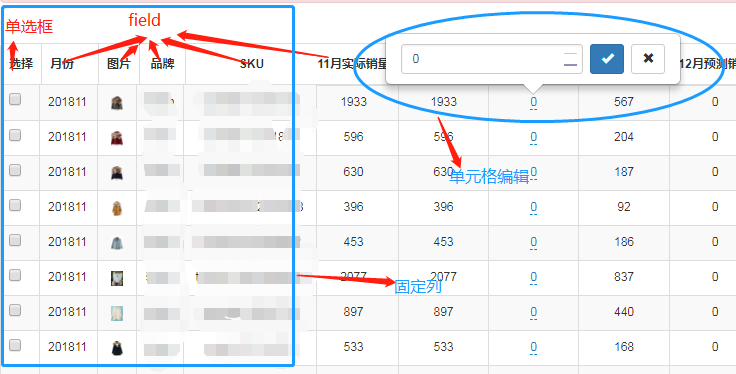
3.初始化化表格的方法,支持带参数,args = {} 以json的形式传参
//带参数的bootstrap_table 初始化,若没有参数则传入 {}
var TableInit = function (args) {
var oTableInit = new Object(args);
//初始化Table
oTableInit.Init = function () {
$('#ArbetTable').bootstrapTable({
url: '/stock_up/table', //请求后台的URL(*)
method: 'post', //请求方式(*)
toolbar: '#toolbar', //工具按钮用哪个容器*/
striped: true, //是否显示行间隔色
cache: false, //是否使用缓存,默认为true,所以一般情况下需要设置一下这个属性(*)
pagination: true, //是否显示分页(*)
sortable: false, //是否启用排序
sortOrder: "asc", //排序方式
queryParams: oTableInit.queryParams,//传递参数(*)
//dataField: "res",//bootstrap table 可以前端分页也可以后端分页,这里 //我们使用的是后端分页,后端分页时需返回含有total:总记录数,这个键值好像是固定的 //rows: 记录集合 键值可以修改 dataField 自己定义成自己想要的就好
sidePagination: "server", //分页方式:client客户端分页,server服务端分页(*)
pageNumber: 1, //初始化加载第一页,默认第一页
pageSize: 25, //每页的记录行数(*)
pageList: [25, 50, 100], //可供选择的每页的行数(*)
search: false, //是否显示表格搜索,此搜索是客户端搜索,不会进服务端,所以,个人感觉意义不大
contentType: "application/x-www-form-urlencoded",
strictSearch: true,
showColumns: false, //是否显示所有的列
showRefresh: false, //是否显示刷新按钮
minimumCountColumns: 2, //最少允许的列数
clickToSelect: true, //是否启用点击选中行
height: 900, //行高,如果没有设置height属性,表格自动根据记录条数觉得表格高度
width:1500,
uniqueId: "no", //每一行的唯一标识,一般为主键列
showToggle: false, //是否显示详细视图和列表视图的切换按钮
cardView: false, //是否显示详细视图
detailView: false, //是否显示父子表
fixedColumns:true,//是否固定列
fixedNumber:5,//固定多少列,总左边开始数
columns: [
{
field: 'chechbox',//单选框,如果不要就删掉这个 {}
title: '选择',
valign:'middle',//居中
formatter:function (value,row,index) {
return "<input type='checkbox' name='goods_ids' value ='"+row['goods_id']+"' >"
}
},{//对象是{'month':'xx','img_url':'xx'}
field: 'month',
title: '月份',
valign:'middle',
editable: true,//是否可以编辑
}, {//对象是{'month':'xx','img_url':'xx'}
field: 'img_url',
title: '图片',
align:'center',
valign:'middle',
// formatter 自定义输入的内容 value指当前img_url的值, row就是指当前对象{'month':'xx','img_url':'xx'}
formatter:function (value,row,index) {
if(index<6){
return "<img class='top_info_img' width='11.55px' height='15.4px' margin=0 padding=0 src='"+value+"'>"
}else {
return "<img class='info_img' width='11.55px' height='15.4px' margin=0 padding=0 src='" + value + "'>"
}
},
},
//编辑编辑表格触发方法
onEditableSave: function (field, row, oldValue, $el) {
$.ajax({
type: "post",
url: "/stock_up/edit",
data: {'strJson': JSON.stringify(row),'field':field},
success: function (data) {
console.log(data)
if (data['msg'] == "success") {
alert("编辑成功");
}
},
error: function () {
alert("Error");
},
complete: function () {
}
});
}
});
};
//得到查询的参数
oTableInit.queryParams = function (params) {
var temp = { //这里的键的名字和控制器的变量名必须一直,这边改动,控制器也需要改成一样的
limit: params.limit, //页面大小
offset: params.offset,
searchText:JSON.stringify(args)
};
return temp;
};
return oTableInit;
};
#基于Flask的后台
@stock_up.route('/table',methods=['GET','POST'])
def table():
#获得分页信息 limit是多少条
limit = request.form.get('limit')
#获得分页信息 offset是 从多少条开始
offset = request.form.get('offset')
#searchText是 传入的json字符串 args 可以进行条件筛选
searchText__from = request.form.get('searchText')
if searchText__from != None:
print(json.loads(searchText__from))
args = json.loads(searchText__from)
else:
args = {}
print(limit,offset)
if(offset==None or limit==None):
offset=0
limit=10
else:
offset = int(offset)
limit = int(limit)
print(limit, offset)
#返回的分页之后的对象集合,假设对象为 {'month':'xx','img_url':'xx'}
rows = getSaleInfoByPage(offset,limit,args)
#返回对象的总数,前端用来计算总 页数
total = getSaleNums(args)
#划重点 这里返回的参数名字 必须为 rows 和 total
return jsonify({'total':total,'rows':rows})
4.调用方法,支持带参数实例化,可以实现筛选数据功能
//无参数调用
var oTable = new TableInit({});
oTable.Init(); //先销毁已经创建的表格,才能再次初始化
$("#ArbetTable").bootstrapTable('destroy') //有参数调用
var oTable = new TableInit({'id':'ffd1232','class':'dsd23'});
oTable.Init();
Bootstrap:Bootstrap_table第一篇:快速用bootstrap_table(支持参数)筛选并展示数据,固定表格前几列,实现表格单元格编辑的更多相关文章
- Datagrid扩展方法InitEditGrid{支持单元格编辑}
//-----------------------------------------------------------------/******************************** ...
- Datagrid扩展方法onClickCell{easyui-datagrid-扩充-支持单元格编辑}
//-----------------------------------------------------------------/******************************** ...
- Bootstrap《第一篇》,关于container、jumbotron、row、col、text-center等的学习
一.关于引入bootstrap文件 <!-- 为了确保适当的绘制和触屏缩放,需要在 <head> 之中添加 viewport 元数据标签. --> <meta name= ...
- storm第一篇--概念,例子,参数优化
1 概念 目前最新的0.8.0版本里面 worker -> 进程.一个worker只能执行同一个spout/bolt的task,一个worker里面可以有多个executor. executor ...
- ElementUI表格行编辑单元格编辑支持(输入框,选择框)Demo
嗯,需要做成这个样子,所以网上查了些资料.整理了下.提供几个一个思路.不足之处请小伙伴指出来. 普通版的table可编辑内嵌select选择框,输出框,编辑删除添加等 <!DOCTYPE ht ...
- 第一篇 UEditor入门部署和体验
UEditor 是由百度「FEX前端研发团队」开发的所见即所得富文本web编辑器,具有轻量,可定制,注重用户体验等特点,开源基于MIT协议,允许自由使用和修改代码. UEditor富文本编辑器,轻量, ...
- C#_Excel数据读取与写入_自定义解析封装类_支持设置标题行位置&使用excel表达式收集数据&单元格映射&标题映射&模板文件的参数数据替换
本篇博客园是被任务所逼,而已有的使用nopi技术的文档技术经验又不支持我需要的应对各种复杂需求的苛刻要求,只能自己造轮子封装了,由于需要应对很多总类型的数据采集需求,因此有了本篇博客的代码封装,下面一 ...
- excel VBA正则匹配单元格符号,并按符号把单元格拆分行(这里是按第一列分行,分行是从活动单元格的行开始,分行前需要选择所有需要填充内容的列,否则需要后期手动填充)
Sub W() ' MsgBox "行数:" & Selection.Rows.Count Dim rows_count As Integer Dim ro ...
- 【第一篇】ASP.NET MVC快速入门之数据库操作(MVC5+EF6)
目录 [第一篇]ASP.NET MVC快速入门之数据库操作(MVC5+EF6) [第二篇]ASP.NET MVC快速入门之数据注解(MVC5+EF6) [第三篇]ASP.NET MVC快速入门之安全策 ...
随机推荐
- Ansible playbook 编程
Ansible playbook 编程详解与各种小案例 主机规划 添加用户账号 说明: 1. 运维人员使用的登录账号: 2. 所有的业务都放在 /app/ 下「yun用户的家目录」,避免业务数据乱放: ...
- MySQL中出现Unknow column 'xx' in field list的解决办法
首先创建一个表,然后插入数据发现出错误 经过多次尝试发现title前面多了一个空格 我们把空格去掉,然后在插入数据,发现数据创建成功
- 小白必看,Python 各种下划线都是啥意思_、_xx、xx_、__xx、__xx__、_classname_
我们在定义一些变量或者方法的时候,常常会用到下划线,在 Python 中,下划线可是很有用处的哟,比如变量,有些是一个下划线开头的(_xx),有些是两个下划线开头的(__xx),有些是在名称的结尾添加 ...
- 手把手教你使用Python爬取西刺代理数据(下篇)
/1 前言/ 前几天小编发布了手把手教你使用Python爬取西次代理数据(上篇),木有赶上车的小伙伴,可以戳进去看看.今天小编带大家进行网页结构的分析以及网页数据的提取,具体步骤如下. /2 首页分析 ...
- php +go关键字实现协程
来源: https://studygolang.com/articles/17631?fr=sidebar 今天在知乎浏览时忽然发现了一个有趣的东西,php竟然可以实现协程的实现,而且还是通过go关键 ...
- thinkphp--create()的使用方法(个人感悟)
M方法和D方法的区别 ThinkPHP 中M方法和D方法都用于实例化一个模型类,M方法 用于高效实例化一个基础模型类,而 D方法 用于实例化一个用户定义模型类. 使用M方法 如果是如下情况,请考虑使用 ...
- 2019-2020-1 20199328《Linux内核原理与分析》第二周作业
冯诺依曼体系结构的核心是: 冯诺依曼体系结构五大部分:控制器,运算器,存储器,输入输出设备. 常用的寄存器 AX.BX.CX.DX一般存放一些一般的数据,被称为通用寄存器,分别拥有高8位和低8位. 段 ...
- 在 ubuntu20 上安装 docker
步骤如下 更新 apt-get 源 sudo apt-get update 安装包允许 apt-get 通过 https 使用仓库 sudo apt-get install apt-transport ...
- opencv-2-VS2017与QT显示图像
opencv-2-VS2017与QT显示图像 opencvqtVSC++ 目的 使用 VS 构建第一个 opencv 程序 使用 QT 构建 第一个 opencv 程序 VS 导入 QT 程序 开始 ...
- 监控MySQL服务及httpd服务
一:监控MySQL服务 [root@server ~]# vim /usr/local/zabbix/etc/zabbix_agentd.conf PidFile=/tmp/zabbix_agentd ...
