Day 15:缓冲输入输出常用方法和小练习
以拷贝图片为例子,演示异常处理的代码: 拷贝一张图片
import java.io.File;
import java.io.FileInputStream;
import java.io.FileOutputStream;
import java.io.IOException;
public class Demo1 {
public static void main(String[] args) throws IOException {
//找到目标文件
File inFile = new File("C:\\Users\\Lenovo\\Pictures\\Camera Roll\\1.jpg");
File destFile = new File("C:\\Users\\Lenovo\\Pictures\\Camera Roll\\2.jpg");
//建立数据的输入输出通道
FileInputStream fileInputStream = new FileInputStream(inFile);
FileOutputStream fileOutputStream = new FileOutputStream(destFile);
//每新创建一个FileOutputStream的时候,默认情况下FileOutputStream 的指针是指向了文件的开始的位置。 每写出一次,指向都会出现相应移动。
//建立缓冲数据,边读边写
byte[] buf = new byte[1024];
int length = 0 ;
while((length = fileInputStream.read(buf))!=-1){ //最后一次只剩下了824个字节
fileOutputStream.write(buf,0,length); //写出很多次数据,所以就必须要追加。
}
//关闭资源 原则: 先开后关,后开先关。
fileOutputStream.close();
fileInputStream.close();
}
}
异常处理:关闭执行后面的代码,并将异常抛给调用对象
import java.io.File;
import java.io.FileInputStream;
import java.io.FileNotFoundException;
import java.io.FileOutputStream;
import java.io.IOException; public class Demo1 { public static void main(String[] args){
//找到目标文件
File inFile = new File("C:\\Users\\Lenovo\\Pictures\\Camera Roll\\1.jpg");
File destFile = new File("C:\\Users\\Lenovo\\Pictures\\Camera Roll\\2.jpg");
//建立数据的输入输出通道
FileInputStream fileInputStream;
try {
fileInputStream = new FileInputStream(inFile);
} catch (FileNotFoundException e) {
throw new RuntimeException(e);
}
FileOutputStream fileOutputStream;
try {
fileOutputStream = new FileOutputStream(destFile);
} catch (FileNotFoundException e) {
throw new RuntimeException(e);
}
//每新创建一个FileOutputStream的时候,默认情况下FileOutputStream 的指针是指向了文件的开始的位置。 每写出一次,指向都会出现相应移动。
//建立缓冲数据,边读边写
byte[] buf = new byte[1024];
int length = 0 ;
try {
while((length = fileInputStream.read(buf))!=-1){ //最后一次只剩下了824个字节
try {
fileOutputStream.write(buf,0,length);
} catch (IOException e) {
throw new RuntimeException(e);
} //写出很多次数据,所以就必须要追加。
}
} catch (IOException e1) {
// TODO Auto-generated catch block
throw new RuntimeException(e1);
}
finally { //关闭资源 原则: 先开后关,后开先关。
if(fileOutputStream!=null) {
try {
fileOutputStream.close();
System.out.println("关闭成功");
} catch (IOException e) {
throw new RuntimeException(e);
}
try {
fileInputStream.close();
System.out.println("关闭成功");
} catch (IOException e) {
throw new RuntimeException(e);
}
}
}
}
}
这样做虽然代码更长了,但是可以更好的处理异常使得代码更加灵活

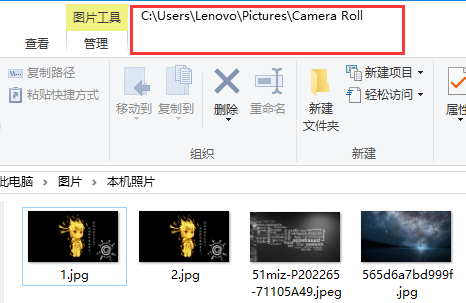
读取文件数据使用缓冲数组读取效率更高,所以缓冲输入字节流对象,让我们可以更高效率读取文件。
输入字节流体系:
InputStream 输入字节流的基类 是抽象类
FileInputStream 读取文件数据的输入字节流
BufferedInputStream 缓冲输入字节流缓冲输入字节流的出现主要是为了提高读取文件数据的效率。
其实该类内部只不过是维护了一个8kb的字节数组而已。
注意: 凡是缓冲流都不具备读写文件的能力
使用BufferedInputStream的步骤 :
1. 找到目标文件。
2. 建立数据 的输入通道
3. 建立缓冲 输入字节流流
4. 关闭资源
import java.io.BufferedInputStream;
import java.io.BufferedOutputStream;
import java.io.File;
import java.io.FileInputStream;
import java.io.FileOutputStream;
import java.io.IOException; public class Demo2 { public static void main(String[] args) throws IOException {
readTest2();
} public static void readTest2() throws IOException{
File file = new File("F:\\a.txt"); FileInputStream fileInputStream= new FileInputStream(file);
BufferedInputStream bufferedInputStream= new BufferedInputStream(fileInputStream);
bufferedInputStream.read(); FileOutputStream fileOutputStream= new FileOutputStream(file);
BufferedOutputStream bufferedOutputStream= new BufferedOutputStream(fileOutputStream);
fileOutputStream.write(null); int content = 0 ;
while((content = fileInputStream.read())!=-1){
System.out.print((char)content);
} bufferedInputStream.close();
}
}
Q:FileInputStream和BufferedInputStream 都一次只读一个字节为什么后者效率会高
A:BufferedInputStream的Read方法维护了一个8kb的缓冲数组,他会一次性读入8kb并且放在内存中,然后再从内存中一个字节一个字节读取,所以快。FileInputStream是从硬盘中一个字节一个字节读取的所以慢
输出字节流
OutputStream 所有输出字节流的基类 抽象类
FileOutputStream 向文件 输出数据 的输出字节流
Bufferedoutputstream 缓冲输出字节流 BufferedOutputStream出现的目的是为了提高写数据的效率。
内部也是维护了一个8kb的字节数组而已。
使用BufferedOutputStream的步骤:
1. 找到目标文件
2. 建立数据的输出通道
BufferedOutputStream 要注意的细节
使用BufferedOutStream写数据的时候,它的write方法是是先把数据写到它内部维护的字节数组中,如果需要把数据真正的写到硬盘上面,需要
调用flush方法或者是close方法、 或者是内部维护的字节数组已经填满数据的时候。
import java.io.BufferedOutputStream;
import java.io.File;
import java.io.FileNotFoundException;
import java.io.FileOutputStream;
import java.io.IOException; public class Demo3 { public static void main(String[] args) throws IOException { File file = new File("F:\\1.jpg"); FileOutputStream fileOutputStream = new FileOutputStream(file); BufferedOutputStream bufferedOutputStream = new BufferedOutputStream(fileOutputStream); bufferedOutputStream.write("hello world".getBytes()); //bufferedOutputStream.flush();
bufferedOutputStream.close();
}
}
import java.io.BufferedInputStream;
import java.io.BufferedOutputStream;
import java.io.File;
import java.io.FileInputStream;
import java.io.FileOutputStream;
import java.io.IOException; public class Demo4 { public static void main(String[] args) throws IOException {
File inFile = new File("F:\\1.jpg");
File outFile = new File("E:\\2.jpg");
FileInputStream fileInputStream = new FileInputStream(inFile);
FileOutputStream fileOutputStream = new FileOutputStream(outFile);
BufferedInputStream bufferedInputStream = new BufferedInputStream(fileInputStream);
BufferedOutputStream bufferedOutputStream = new BufferedOutputStream(fileOutputStream);
int content = 0;
while((content = bufferedInputStream.read())!=-1){
bufferedOutputStream.write(content);
bufferedInputStream.close();
bufferedOutputStream.close();
}
}
}
Day 15:缓冲输入输出常用方法和小练习的更多相关文章
- Day 17:缓冲输出字符流和用缓冲输入输出实现登录、装饰者设计模式
输出字符流 Writer 所有输出字符流的基类, 抽象类. FileWriter 向文件输出字符数据的输出字符流. BufferedWriter 缓冲输出字符流 缓冲输出字符流作用: ...
- 15.Selenium+Python滑动解锁小案例
1.代码实现 from selenium import webdriver from selenium.webdriver.common.action_chains import ActionChai ...
- 第1-5章 慕课网微信小程序开发学习笔记
第1章 前言:不同的时代,不同的Web --微信小程序商城构建全栈应用 http://note.youdao.com/noteshare?id=a0e9b058853dbccf886c1a890594 ...
- KVO的使用二:常用方法及小技巧
(文章及代码接上一篇) options详解: KVO的注册方法中有一个options枚举,用来确定观察者的接收消息方法接收的信息,那么具体有什么关联呢?下面通过一段代码来验证是如何关联的.依次选择op ...
- 【java】学习路径41-使用缓冲输入输出复制文件
结论:Buffered+数组 这种方式速度是最快的. public void testBufferedIO(String source,String target){ BufferedInputStr ...
- mysql的缓冲查询和非缓冲查询
最近在开发一个PHP程序时遇到了下面的错误: PHP Fatal error: Allowed memory size of 268 435 456 bytes exhausted 错误信息显示允许的 ...
- Monyer.cn黑客小游戏
花了一天的时间,Monyer给大家带来了一个有趣的东东——拥有15个关卡的黑客小游戏. 入口http://monyer.com/game/game1 因为一直以来都是大家跟我一起学习网络技术嘛,所以这 ...
- php 非缓冲查询
最近在开发一个PHP程序时遇到了下面的错误: PHP Fatal error: Allowed memory size of 268 435 456 bytes exhausted 错误信息显示允许的 ...
- php+mysql非缓冲查询(如何循环大数组)
另外一种PHP查询模式是非缓冲查询,数据库服务器会一条一条的返回数据,而不是一次全部返回,这样的结果就是PHP程序消耗较少的内存,但却增加了数据库服务器的压力,因为数据库会一直等待PHP来取数据,一直 ...
随机推荐
- textarea不允许修改大小
参考:http://www.runoob.com/jsref/dom-obj-textarea.html resize:none;
- stm32CubeMx工程使用GCC编译
软件: STM32CubeMx 5.0 GCC编译器 STM32 ST Link Utility 下载器:ST Link V2 1 安装gcc编译器 能编译ARM Cortex M核的GCC编译器下 ...
- 分享Burp Suite遇到的各种坑
1.性质问题 价格昂贵 专业版高达399美元/每年,免费版有功能限制:https://portswigger.net/buy/pro,构想中的工具应该是免费开源的. 破解版存在安全隐患 https:/ ...
- 「SCOI2010」幸运数字
传送门 Luogu 解题思路 首先构造出所有的幸运数字. 然后考虑一个幸运数字会产生多少贡献. 对于一个数 \(x\),它在区间 \([l,r]\) 内的倍数的个数为 \(\lfloor \frac{ ...
- 前端学习笔记系列一:5 在项目中引入阿里图标icon
进入到阿里的图标库网站,里面有上百万种icon,https://www.iconfont.cn,需要注册一个帐号,然后进入到这个页面,在这里点击右下角的带加号的图标,创建一个新的项目,名称与你要使用图 ...
- 使用onclick报SyntaxError: identifier starts immediately after numeric literal
少了‘’ 错误 onclick="onlineWatch(${row.title})" 正确 onclick="onlineWatch('${row.title}')&q ...
- 手把手教你如何在Presentation中拿高分
掐指一算,留学生们最近应该马上遇到Presentation作业.一般来说,这类的任务会占最终成绩的20-30%,对于期末成绩有一定的影响,如果想拿高分,就需要好好的准备.所以本文算是系列里的第一篇(扫 ...
- js 中 一些重要的数组方法
今天在学Vue的时候,看到了好多JS的数组方法,但是我不知道,我以为是Vue的方法,结果找了半天资料也没找出来,最后才发现这是JS的数组对象方法,于是就想做一下笔记,加深一下印象. Array 对象方 ...
- Adapter之spinner
前言: 在写代码当中有时候会用到下拉列表,下面我们讲一下spinner 正文: 因为比较简单,和之前的listView很像,所以直接上代码 <Spinner android:layout_wid ...
- 宏碁发布两款全A平台笔记本:良心价
导读 8月3日消息,在全球数码互动娱乐盛会ChinaJoy上,宏碁推出全新两款全A平台笔记本——暗影骑士4 锐龙版酷冷游戏本和蜂鸟Swift3锐龙版金属轻薄本. 此次发布的宏碁暗影骑士4 锐龙版笔记本 ...
