Spring Cloud Config 使用SVN 和 git方式的相关配置
文件的存储方式:
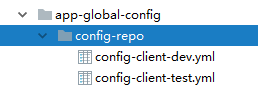
1、使用svn 当做配置中心 config server的配置方式:
引入svn的包
<dependency>
<groupId>org.tmatesoft.svnkit</groupId>
<artifactId>svnkit</artifactId>
<version>1.8.10</version>
</dependency>
修改application.yml
我的svn路径是 http://ip:port/svn/mogo/Coding/app-hotpoint-parent/app-global-config/config-repo
spring:
application:
name: app-provider-config
cloud:
config:
enabled: true
server:
svn:
uri: http://ip:port/svn/mogo/Coding/app-hotpoint-parent/app-global-config
username: username
password: password
default-label: config-repo
profiles:
active: subversion
config client 的配置
bootstrap.yml
spring:
application:
name: config-client # 这里要跟文件(config-client-dev.yml)的前面的application段相同
cloud:
config:
label: config-repo
uri: http://localhost:7805
name: config-client
profiles:
active: dev
至于其余的端口什么的,放在application.yml中即可
2、使用git 当做文件存储方式

config server 的 application.yml
spring:
application:
name: app-provider-config
cloud:
config:
server:
git:
uri: git@code.aliyun.com:.............
search-paths: config-repo/div,config-repo/test
username: username
password: password
label: master logging:
level:
org.springframework.boot.env.PropertySourcesLoader: TRACE
org.springframework.cloud.config.server: DEBUG server:
port: 7805
eureka:
client:
serviceUrl:
defaultZone: ...........
instance:
ip-address: true
instance-id: ${spring.application.name}:${spring.application.instance_id:${server.port}}
config client 的 bootstrap.yml
spring:
application:
name: app-provider-ams
cloud:
config:
label: master
uri: http://localhost:7805
discovery:
enabled: true
service-id: app-provider-config
fail-fast: true
profiles:
active: dev
eureka:
client:
serviceUrl:
defaultZone: ..........
instance:
ip-address: true
instance-id: ${spring.application.name}:${spring.application.instance_id:${server.port}}
management:
endpoints:
web:
exposure:
include: refresh,health,info
单点刷新
需要引入
<dependency>
<groupId>org.springframework.boot</groupId>
<artifactId>spring-boot-starter-actuator</artifactId>
<version>2.0.5.RELEASE</version>
</dependency>
2.0 版本以上需要加一下
management:
endpoints:
web:
exposure:
include: refresh,health,info
接下来刷新路径是 /actuator/refresh
Spring Cloud Config 使用SVN 和 git方式的相关配置的更多相关文章
- Spring Cloud Config(三):基于JDBC搭建配置中心
1.简介 本文主要内容是基于jdbc搭建配置中心,使应用从配置中心读取配置信息并成功注册到注册中心,关于配置信息表结构仅供参考,大家可以根据具体需要进行扩展. 2.Config Server 搭建 2 ...
- 微服务SpringCloud之Spring Cloud Config配置中心Git
微服务以单个接口为颗粒度,一个接口可能就是一个项目,如果每个项目都包含一个配置文件,一个系统可能有几十或上百个小项目组成,那配置文件也会有好多,对后续修改维护也是比较麻烦,就和前面的服务注册一样,服务 ...
- 微服务SpringCloud之Spring Cloud Config配置中心SVN
在回来的路上看到一个个的都抱着花,吃了一路的狗粮,原本想着去旁边的工业园里跑跑步呢,想想还是算了,人家过七夕,俺们过巴西.上一博客学习了Spring Cloud Config使用git作为配置中心,本 ...
- Spring Cloud Config采用Git存储时两种常用的配置策略
由于Spring Cloud Config默认采用了Git存储,相信很多团队在使用Spring Cloud的配置中心时也会采用这样的策略.即便大家都使用了Git存储,可能还有各种不同的配置方式,本文就 ...
- Spring Cloud官方文档中文版-Spring Cloud Config(上)
官方文档地址为:http://cloud.spring.io/spring-cloud-static/Dalston.SR2/#spring-cloud-feign 文中例子我做了一些测试在:http ...
- Spring Boot + Spring Cloud 构建微服务系统(九):配置中心(Spring Cloud Config)
技术背景 如今微服务架构盛行,在分布式系统中,项目日益庞大,子项目日益增多,每个项目都散落着各种配置文件,且随着服务的增加而不断增多.此时,往往某一个基础服务信息变更,都会导致一系列服务的更新和重启, ...
- 对spring cloud config的一点理解
以下部分纯属个人理解,但是结果都是经过demo验证. 一.spring cloud config介绍 spring cloud是spring家族中的一个微服务工具包,其中包含了很多微服务的工具.偏向于 ...
- Spring Cloud Config中文文档
https://springcloud.cc/spring-cloud-config.html 目录 快速开始 客户端使用 Spring Cloud Config服务器 环境库 健康指标 安全 加密和 ...
- 跟我学SpringCloud | 第六篇:Spring Cloud Config Github配置中心
SpringCloud系列教程 | 第六篇:Spring Cloud Config Github配置中心 Springboot: 2.1.6.RELEASE SpringCloud: Greenwic ...
随机推荐
- Scala Control Structures
Scala之Control Structures 一.前言 前面学习了Scala的Numbers,接着学习Scala的Control Structures(控制结构). 二.Control Struc ...
- C# 异步和多线程
C#中 Thread,Task,Async/Await,IAsyncResult 的那些事儿! 说起异步,Thread,Task,async/await,IAsyncResult 这些东西肯定是绕不开 ...
- hudson绑定svn和vs2008实现持续构建
作者:朱金灿 来源:http://blog.csdn.net/clever101 首先需要在服务器上安装以下工具: (1)hudson,我推荐从http://hudson-ci.org/downloa ...
- 44个 Javascript 变态题解析——分分钟让你怀疑人生
原题来自: http://javascript-puzzlers.herokuapp.com/ 第1题 ["1", "2", "3"].ma ...
- 自定义WPF 窗口样式
原文:自定义WPF 窗口样式 Normal 0 false 7.8 pt 0 2 false false false EN-US ZH-CN X-NONE 自定义 Window 在客户端程序中,经常需 ...
- C# WPF QQ新消息托盘悬浮窗效果实现
原文:C# WPF QQ新消息托盘悬浮窗效果实现 今天在做一个项目的时候需要这么一个效果,但是网上找了一会发现并没有现成的给我参考(复制),但是呢,我千(到)辛(处)万(抄)苦(袭)想(复)破(制)头 ...
- OpenGL(十七) 绘制折线图、柱状图、饼图
一.绘制折线图 glutBitmapCharacter(GLUT_BITMAP_8_BY_13,label[j])函数可以绘制GLUT位图字符,第一个参数是GLUT中指定的特定字形集,第二个参数是要写 ...
- OpenGL(六) gluLookAt和gluPerspective函数解析
在调用gluLookAt和gluPerspective函数之前一般要先调用一下glLoadIdentity函数,先说一下这个函数是做什么的. glLoadIdentity glLoadIdentity ...
- asp.net (webapi) core 2.1 跨域配置
原文:asp.net (webapi) core 2.1 跨域配置 官方文档 ➡️ https://docs.microsoft.com/zh-cn/aspnet/core/security/cors ...
- 持续集成及部署利器:Go(不要和Google的编程语言Go混淆了!)
Go是一款先进的持续集成和发布管理系统,由ThoughtWorks开发.(不要和Google的编程语言Go混淆了!)其前身为CruiseControl,是ThoughtWorks在做咨询和交付交付项目 ...
