vue系列---identify(生成图片验证码)插件
identify
这是一个vue的插件,使用canvas来生成图形验证码。
具体参数如下:
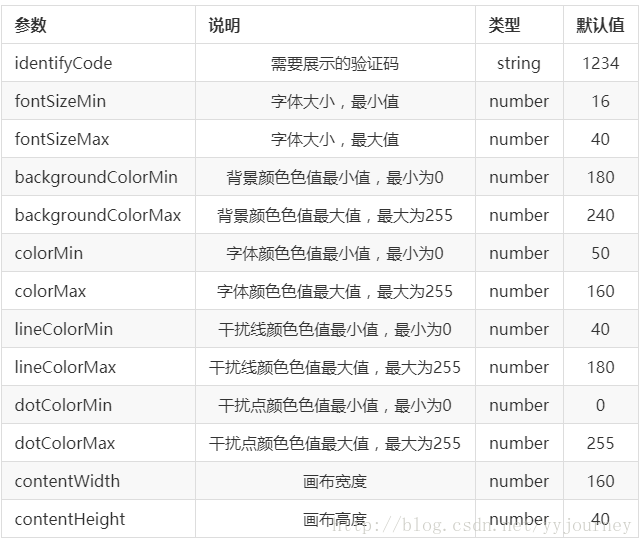
identify.vue组件(主要用于定义参数和方法)
<template>
<div class="s-canvas">
<canvas id="s-canvas" :width="contentWidth" :height="contentHeight"></canvas>
</div>
</template>
<script>
export default{
name: 'SIdentify',
props: {
identifyCode: {
type: String,
default: '1234'
},
fontSizeMin: {
type: Number,
default: 16
},
fontSizeMax: {
type: Number,
default: 40
},
backgroundColorMin: {
type: Number,
default: 180
},
backgroundColorMax: {
type: Number,
default: 240
},
colorMin: {
type: Number,
default: 50
},
colorMax: {
type: Number,
default: 160
},
lineColorMin: {
type: Number,
default: 40
},
lineColorMax: {
type: Number,
default: 180
},
dotColorMin: {
type: Number,
default: 0
},
dotColorMax: {
type: Number,
default: 255
},
contentWidth: {
type: Number,
default: 112
},
contentHeight: {
type: Number,
default: 38
}
},
methods: {
// 生成一个随机数
randomNum (min, max) {
return Math.floor(Math.random() * (max - min) + min)
},
// 生成一个随机的颜色
randomColor (min, max) {
let r = this.randomNum(min, max)
let g = this.randomNum(min, max)
let b = this.randomNum(min, max)
return 'rgb(' + r + ',' + g + ',' + b + ')'
},
drawPic () {
let canvas = document.getElementById('s-canvas')
let ctx = canvas.getContext('2d')
ctx.textBaseline = 'bottom'
// 绘制背景
ctx.fillStyle = this.randomColor(this.backgroundColorMin, this.backgroundColorMax)
ctx.fillRect(0, 0, this.contentWidth, this.contentHeight)
// 绘制文字
for (let i = 0; i < this.identifyCode.length; i++) {
this.drawText(ctx, this.identifyCode[i], i)
}
this.drawLine(ctx)
this.drawDot(ctx)
},
drawText (ctx, txt, i) {
ctx.fillStyle = this.randomColor(this.colorMin, this.colorMax)
ctx.font = this.randomNum(this.fontSizeMin, this.fontSizeMax) + 'px SimHei'
let x = (i + 1) * (this.contentWidth / (this.identifyCode.length + 1))
let y = this.randomNum(this.fontSizeMax, this.contentHeight - 5)
var deg = this.randomNum(-45, 45)
// 修改坐标原点和旋转角度
ctx.translate(x, y)
ctx.rotate(deg * Math.PI / 180)
ctx.fillText(txt, 0, 0)
// 恢复坐标原点和旋转角度
ctx.rotate(-deg * Math.PI / 180)
ctx.translate(-x, -y)
},
drawLine (ctx) {
// 绘制干扰线
for (let i = 0; i < 8; i++) {
ctx.strokeStyle = this.randomColor(this.lineColorMin, this.lineColorMax)
ctx.beginPath()
ctx.moveTo(this.randomNum(0, this.contentWidth), this.randomNum(0, this.contentHeight))
ctx.lineTo(this.randomNum(0, this.contentWidth), this.randomNum(0, this.contentHeight))
ctx.stroke()
}
},
drawDot (ctx) {
// 绘制干扰点
for (let i = 0; i < 100; i++) {
ctx.fillStyle = this.randomColor(0, 255)
ctx.beginPath()
ctx.arc(this.randomNum(0, this.contentWidth), this.randomNum(0, this.contentHeight), 1, 0, 2 * Math.PI)
ctx.fill()
}
}
},
watch: {
identifyCode () {
this.drawPic()
}
},
mounted () {
this.drawPic()
}
}
</script>
login.vue(在页面进行使用):
<template>
<div class="code" @click="refreshCode">
<s-identify :identifyCode="identifyCode"></s-identify>
</div>
</template> <script>
import SIdentify from '@/components/public/identify/identify'
export default {
name: "codetest",
components: {
Footer,
SIdentify
},
data() {
return {
identifyCodes: "1234567890",
identifyCode: ""
};
},
mounted() {
this.identifyCode = "";
this.makeCode(this.identifyCodes, 4);
},
methods: {
randomNum(min, max) {
return Math.floor(Math.random() * (max - min) + min);
},
refreshCode() {
this.identifyCode = "";
this.makeCode(this.identifyCodes, 4);
},
makeCode(o, l) {
for (let i = 0; i < l; i++) {
this.identifyCode += this.identifyCodes[
this.randomNum(0, this.identifyCodes.length)
];
}
console.log(this.identifyCode);
}
}
};
</script>
<style>
.code {
margin: 400px auto;
width: 114px;
height: 40px;
border: 1px solid red;
}
</style>
注意图片验证码的宽高是由参数 contentWidth 和 contentHeight 决定的,所以更改宽高的时候,直接在声明的参数中进行更改就可。
测试效果:

vue系列---identify(生成图片验证码)插件的更多相关文章
- Django学习系列之captcha 验证码插件
安装部署 安装captcha pip3. install django-simple-captcha== settings.py中引入captcha INSTALLED_APPS = [ 'djang ...
- vue生成图片验证码
最近做项目接触Vue,前端生成验证码.原理其实很简单,首先是生成随机数,然后用canvas绘制. 网上有一些现成的资料,没必要重复造轮子,我是在他们基础上完善了父组件,简化了子组件的调用: ident ...
- Vue系列(一):简介、起步、常用指令、事件和属性、模板、过滤器
一. Vue.js简介 1. Vue.js是什么 Vue.js也称为Vue,读音/vju:/,类似view,错误读音v-u-e 是一个轻量级MVVM(Model-View-ViewModel)框架,和 ...
- Vue系列(二):发送Ajax、JSONP请求、Vue生命周期及实例属性和方法、自定义指令与过渡
上一篇:Vue系列(一):简介.起步.常用指令.事件和属性.模板.过滤器 一. 发送AJAX请求 1. 简介 vue本身不支持发送AJAX请求,需要使用vue-resource.axios等插件实现 ...
- Vue系列(三):组件及数据传递、路由、单文件组件、vue-cli脚手架
上一篇:Vue系列(二):发送Ajax.JSONP请求.Vue生命周期及实例属性和方法.自定义指令与过渡 一. 组件component 1. 什么是组件? 组件(Component)是 Vue.js ...
- Vue系列:在vux的popup组件中使用百度地图遇到显示不全的问题
问题描述: 将百度地图封装成一个独立的组件BMapComponent,具体见 Vue系列:如何将百度地图包装成Vue的组件(http://www.cnblogs.com/strinkbug/p/576 ...
- PHP生成图片验证码demo【OOP面向对象版本】
下面是我今天下午用PHP写的一个生成图片验证码demo,仅供参考. 这个demo总共分为4个文件,具体代码如下: 1.code.html中的代码: <!doctype html> < ...
- [js高手之路] vue系列教程 - 事件专题(4)
本文主要讲解事件冒泡,事件绑定的简写,事件默认行为,按键码等一系列与事件相关的知识. 一.事件绑定的简写,@事件类型. 之前我的[js高手之路] vue系列教程 - vue的事件绑定与方法(2) 用 ...
- 【vue系列之三】从一个vue-pdf-shower,说说vue组件和npm包
前言 从去年年初开始,自己便下决心要写一个vue系列的博客,但时至今日,才写系列的第三篇博客,想来甚是惭愧. 但是慢归慢,每一篇都要保证质量,以及要写出自己的心路历程,防止自己工作中填的坑再让读者走一 ...
随机推荐
- 关于单CPU,多CPU上的原子操作
所谓原子操作,就是"不可中断的一个或一系列操作" . 硬件级的原子操作:在单处理器系统(UniProcessor)中,能够在单条指令中完成的操作都可以认为是" 原子操作& ...
- oracle数据库审计
Oracle使用大量不同的审计方法来监控使用何种权限,以及访问哪些对象.审计不会防止使用这些权限,但可以提供有用的信息,用于揭示权限的滥用和误用. 下表中总结了Oracle数据库中不同类型的审计. 审 ...
- PHP array_intersect()
定义和用法 array_intersect() 函数返回两个或多个数组的交集数组. 结果数组包含了所有在被比较数组中,也同时出现在所有其他参数数组中的值,键名保留不变. 注释:仅有值用于比较. 语法 ...
- CF #329 C
C题我还以为是拉格朗日插值... 其实可以想象到,必须有这样一个函数,经过某一点时,其它圆相关的函数要为0. 于是,可以构造这样的一个函数,对于x有 (x/2)*(1-abs(t-i)+abs(1-a ...
- STM32的独立看门狗
STM32 内 部自带了 2 个看门狗:独立看门狗(IWDG)和窗体看门狗(WWDG) STM32 的独立看门狗由内部专门的 40Khz 低速时钟驱动.即使主时钟发生问题.它也仍然 有效. 这里须要注 ...
- test框架搭建
http://blog.csdn.net/huilan_same https://github.com/huilansame/Test_framework
- 一个伟大的发现,装X一下。笔记本win7系统64位机器执行unity 时,屏幕模糊解决的方法
笔者笔记本win7系统64位机器执行unity 时.往往切换时unity界面屏幕模糊,后来发现此时须要下载DirectXRuntimes201006x64,安装就可以.
- <转>Openstack Ceilometer监控项扩展
Openstack ceilometer主要用于监控虚拟机.服务(glance.image.network等)和事件.虚拟机的监控项主要包含CPU.磁盘.网络.instance.本文在现有监控项的基础 ...
- HDU5567/BestCoder Round #63 (div.2) A sequence1 水
sequence1 Given an array a with length n, could you tell me how many pairs (i,j) ( i < j ) for a ...
- 倒排列表压缩算法汇总——分区Elias-Fano编码貌似是最牛叉的啊!
来看看倒排索引压缩.压缩是拿CPU换IO的最重要手段之一,不论索引是放在硬盘还是内存中.索引压缩的算法有几十种,跟文本压缩不同,索引压缩算法不仅仅需要考虑压缩率,更要考虑压缩和解压性能,否则会解压太慢 ...
