vue项目中引入element-ui时,如何更改主题色
在我们做项目时,我们经常会遇到切换主题色的功能,下面我们就来说一下通过颜色选择器我们就能改变项目的主题颜色

代码如下:
颜色选择器所在组件:

top-theme.vue内容如下:
<template>
<el-color-picker size="small" class="theme-picker" popper-class="theme-picker-dropdown" v-model="themeVal"></el-color-picker>
</template>
<script>
import theme from "@/mixins/theme";
export default {
name: "topTheme",
mixins: [theme()],
data() {
return {
chalk: ""
};
},
};
</script>
<style scoped>
.theme-picker .el-color-picker__trigger {
vertical-align: middle;
}
.theme-picker-dropdown .el-color-dropdown__link-btn {
display: none;
}
</style>
其中mixins下的theme.js如下:

内容为:
/*
* Copyright (c) 2018-2025, lengleng All rights reserved.
*
* Redistribution and use in source and binary forms, with or without
* modification, are permitted provided that the following conditions are met:
*
* Redistributions of source code must retain the above copyright notice,
* this list of conditions and the following disclaimer.
* Redistributions in binary form must reproduce the above copyright
* notice, this list of conditions and the following disclaimer in the
* documentation and/or other materials provided with the distribution.
* Neither the name of the pig4cloud.com developer nor the names of its
* contributors may be used to endorse or promote products derived from
* this software without specific prior written permission.
* Author: lengleng (wangiegie@gmail.com)
*/ import {
mapGetters
} from "vuex";
const version = require("element-ui/package.json").version; // element-ui version from node_modules
const ORIGINAL_THEME = "#409EFF"; // default color
export default function () {
return {
data() {
return {
themeVal: ORIGINAL_THEME
}
},
created() {
this.themeVal = this.theme;
},
watch: {
themeVal(val, oldVal) {
this.$store.commit("SET_THEME", val);
this.updateTheme(val, oldVal);
}
},
computed: {
...mapGetters(["theme"])
},
methods: {
updateTheme(val, oldVal) {
if (typeof val !== "string") return;
const head = document.getElementsByTagName("head")[0];
const themeCluster = this.getThemeCluster(val.replace("#", ""));
const originalCluster = this.getThemeCluster(oldVal.replace("#", ""));
const getHandler = (variable, id) => {
return () => {
const originalCluster = this.getThemeCluster(
ORIGINAL_THEME.replace("#", "")
);
const newStyle = this.updateStyle(
this[variable],
originalCluster,
themeCluster
); let styleTag = document.getElementById(id);
if (!styleTag) {
styleTag = document.createElement("style");
styleTag.setAttribute("id", id);
head.appendChild(styleTag);
}
styleTag.innerText = newStyle;
};
}; const chalkHandler = getHandler("chalk", "chalk-style"); if (!this.chalk) {
const url = `https://unpkg.com/element-ui@${version}/lib/theme-chalk/index.css`;
this.getCSSString(url, chalkHandler, "chalk");
} else {
chalkHandler();
} const link = [].slice.call(
document.getElementsByTagName("head")[0].getElementsByTagName("link")
);
for (let i = link.length - 3; i < link.length; i++) {
const style = link[i];
this.getCSSString(style.href, innerText => {
const originalCluster = this.getThemeCluster(
ORIGINAL_THEME.replace("#", "")
);
const newStyle = this.updateStyle(
innerText,
originalCluster,
themeCluster
);
let styleTag = document.getElementById(i);
if (!styleTag) {
styleTag = document.createElement("style");
styleTag.id = i;
styleTag.innerText = newStyle;
head.appendChild(styleTag);
}
});
} const styles = [].slice
.call(document.querySelectorAll("style"))
.filter(style => {
const text = style.innerText;
return (
new RegExp(oldVal, "i").test(text) && !/Chalk Variables/.test(text)
);
});
styles.forEach(style => {
const {
innerText
} = style;
if (typeof innerText !== "string") return;
style.innerText = this.updateStyle(
innerText,
originalCluster,
themeCluster
);
});
},
updateStyle(style, oldCluster, newCluster) {
let newStyle = style;
oldCluster.forEach((color, index) => {
newStyle = newStyle.replace(new RegExp(color, "ig"), newCluster[index]);
});
return newStyle;
},
getCSSString(url, callback, variable) {
const xhr = new XMLHttpRequest();
xhr.onreadystatechange = () => {
if (xhr.readyState === 4 && xhr.status === 200) {
if (variable) {
this[variable] = xhr.responseText.replace(/@font-face{[^}]+}/, "");
}
callback(xhr.responseText);
}
};
xhr.open("GET", url);
xhr.send();
},
getThemeCluster(theme) {
const tintColor = (color, tint) => {
let red = parseInt(color.slice(0, 2), 16);
let green = parseInt(color.slice(2, 4), 16);
let blue = parseInt(color.slice(4, 6), 16); if (tint === 0) {
// when primary color is in its rgb space
return [red, green, blue].join(",");
} else {
red += Math.round(tint * (255 - red));
green += Math.round(tint * (255 - green));
blue += Math.round(tint * (255 - blue)); red = red.toString(16);
green = green.toString(16);
blue = blue.toString(16); return `#${red}${green}${blue}`;
}
}; const shadeColor = (color, shade) => {
let red = parseInt(color.slice(0, 2), 16);
let green = parseInt(color.slice(2, 4), 16);
let blue = parseInt(color.slice(4, 6), 16); red = Math.round((1 - shade) * red);
green = Math.round((1 - shade) * green);
blue = Math.round((1 - shade) * blue); red = red.toString(16);
green = green.toString(16);
blue = blue.toString(16); return `#${red}${green}${blue}`;
}; const clusters = [theme];
for (let i = 0; i <= 9; i++) {
clusters.push(tintColor(theme, Number((i / 10).toFixed(2))));
}
clusters.push(shadeColor(theme, 0.1));
return clusters;
}
}
}
}
涉及到的vuex相关模块为:
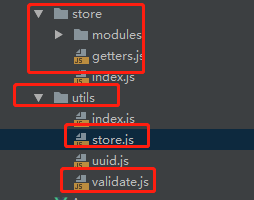
其中validate.js中有一系列正则校验的相关代码:
/*
* Copyright (c) 2018-2025, lengleng All rights reserved.
*
* Redistribution and use in source and binary forms, with or without
* modification, are permitted provided that the following conditions are met:
*
* Redistributions of source code must retain the above copyright notice,
* this list of conditions and the following disclaimer.
* Redistributions in binary form must reproduce the above copyright
* notice, this list of conditions and the following disclaimer in the
* documentation and/or other materials provided with the distribution.
* Neither the name of the pig4cloud.com developer nor the names of its
* contributors may be used to endorse or promote products derived from
* this software without specific prior written permission.
* Author: lengleng (wangiegie@gmail.com)
*/ /**
* Created by jiachenpan on 16/11/18.
*/ export function isvalidUsername(str) {
const valid_map = ['admin', 'editor']
return valid_map.indexOf(str.trim()) >= 0
} /* 合法uri*/
export function validateURL(textval) {
const urlregex = /^(https?|ftp):\/\/([a-zA-Z0-9.-]+(:[a-zA-Z0-9.&%$-]+)*@)*((25[0-5]|2[0-4][0-9]|1[0-9]{2}|[1-9][0-9]?)(\.(25[0-5]|2[0-4][0-9]|1[0-9]{2}|[1-9]?[0-9])){3}|([a-zA-Z0-9-]+\.)*[a-zA-Z0-9-]+\.(com|edu|gov|int|mil|net|org|biz|arpa|info|name|pro|aero|coop|museum|[a-zA-Z]{2}))(:[0-9]+)*(\/($|[a-zA-Z0-9.,?'\\+&%$#=~_-]+))*$/
return urlregex.test(textval)
} /* 小写字母*/
export function validateLowerCase(str) {
const reg = /^[a-z]+$/
return reg.test(str)
} /* 大写字母*/
export function validateUpperCase(str) {
const reg = /^[A-Z]+$/
return reg.test(str)
} /* 大小写字母*/
export function validatAlphabets(str) {
const reg = /^[A-Za-z]+$/
return reg.test(str)
}
/*验证pad还是pc*/
export const vaildatePc = function () {
const userAgentInfo = navigator.userAgent;
const Agents = ["Android", "iPhone",
"SymbianOS", "Windows Phone",
"iPad", "iPod"];
let flag = true;
for (var v = 0; v < Agents.length; v++) {
if (userAgentInfo.indexOf(Agents[v]) > 0) {
flag = false;
break;
}
}
return flag;
}
/**
* validate email
* @param email
* @returns {boolean}
*/
export function validateEmail(email) {
const re = /^(([^<>()\[\]\\.,;:\s@"]+(\.[^<>()\[\]\\.,;:\s@"]+)*)|(".+"))@((\[[0-9]{1,3}\.[0-9]{1,3}\.[0-9]{1,3}\.[0-9]{1,3}\])|(([a-zA-Z\-0-9]+\.)+[a-zA-Z]{2,}))$/
return re.test(email)
} /**
* 判断身份证号码
*/
export function cardid(code) {
let list = [];
let result = true;
let msg = '';
var city = {
11: "北京",
12: "天津",
13: "河北",
14: "山西",
15: "内蒙古",
21: "辽宁",
22: "吉林",
23: "黑龙江 ",
31: "上海",
32: "江苏",
33: "浙江",
34: "安徽",
35: "福建",
36: "江西",
37: "山东",
41: "河南",
42: "湖北 ",
43: "湖南",
44: "广东",
45: "广西",
46: "海南",
50: "重庆",
51: "四川",
52: "贵州",
53: "云南",
54: "西藏 ",
61: "陕西",
62: "甘肃",
63: "青海",
64: "宁夏",
65: "新疆",
71: "台湾",
81: "香港",
82: "澳门",
91: "国外 "
};
if (!validatenull(code)) {
if (code.length == 18) {
if (!code || !/(^\d{18}$)|(^\d{17}(\d|X|x)$)/.test(code)) {
msg = "证件号码格式错误";
} else if (!city[code.substr(0, 2)]) {
msg = "地址编码错误";
} else {
//18位身份证需要验证最后一位校验位
code = code.split('');
//∑(ai×Wi)(mod 11)
//加权因子
var factor = [7, 9, 10, 5, 8, 4, 2, 1, 6, 3, 7, 9, 10, 5, 8, 4, 2];
//校验位
var parity = [1, 0, 'X', 9, 8, 7, 6, 5, 4, 3, 2, 'x'];
var sum = 0;
var ai = 0;
var wi = 0;
for (var i = 0; i < 17; i++) {
ai = code[i];
wi = factor[i];
sum += ai * wi;
}
var last = parity[sum % 11];
if (parity[sum % 11] != code[17]) {
msg = "证件号码校验位错误";
} else {
result = false;
} }
} else {
msg = "证件号码长度不为18位";
} } else {
msg = "证件号码不能为空";
}
list.push(result);
list.push(msg);
return list;
}
/**
* 判断手机号码是否正确
*/
export function isvalidatemobile(phone) {
let list = [];
let result = true;
let msg = '';
var isPhone = /^0\d{2,3}-?\d{7,8}$/;
//增加134 减少|1349[0-9]{7},增加181,增加145,增加17[678]
var isMob = /^((\+?86)|(\(\+86\)))?(13[0123456789][0-9]{8}|15[012356789][0-9]{8}|18[012356789][0-9]{8}|14[57][0-9]{8}|17[3678][0-9]{8})$/;
if (!validatenull(phone)) {
if (phone.length == 11) {
if (isPhone.test(phone)) {
msg = '手机号码格式不正确';
} else {
result = false;
}
} else {
msg = '手机号码长度不为11位';
}
} else {
msg = '手机号码不能为空';
}
list.push(result);
list.push(msg);
return list;
}
/**
* 判断姓名是否正确
*/
export function validatename(name) {
var regName = /^[\u4e00-\u9fa5]{2,4}$/;
if (!regName.test(name)) return false;
return true;
};
/**
* 判断是否为整数
*/
export function validatenum(num, type) {
let regName = /[^\d.]/g;
if (type == 1) {
if (!regName.test(num)) return false;
} else if (type == 2) {
regName = /[^\d]/g;
if (!regName.test(num)) return false;
}
return true;
};
/**
* 判断是否为小数
*/
export function validatenumord(num, type) {
let regName = /[^\d.]/g;
if (type == 1) {
if (!regName.test(num)) return false;
} else if (type == 2) {
regName = /[^\d.]/g;
if (!regName.test(num)) return false;
}
return true;
};
/**
* 判断是否为空
*/
export function validatenull(val) {
if (val instanceof Array) {
if (val.length == 0) return true;
} else if (val instanceof Object) {
if (JSON.stringify(val) === '{}') return true;
} else {
if (val == 'null' || val == null || val == 'undefined' || val == undefined || val == '') return true;
return false;
}
return false; };
utils下store.js内容如下:
/*
* Copyright (c) 2018-2025, lengleng All rights reserved.
*
* Redistribution and use in source and binary forms, with or without
* modification, are permitted provided that the following conditions are met:
*
* Redistributions of source code must retain the above copyright notice,
* this list of conditions and the following disclaimer.
* Redistributions in binary form must reproduce the above copyright
* notice, this list of conditions and the following disclaimer in the
* documentation and/or other materials provided with the distribution.
* Neither the name of the pig4cloud.com developer nor the names of its
* contributors may be used to endorse or promote products derived from
* this software without specific prior written permission.
* Author: lengleng (wangiegie@gmail.com)
*/ import { validatenull } from '@/utils/validate'
/**
* 存储localStorage
*/
export const setStore = (params) => {
const {
name,
content,
type,
datetime
} = params
const obj = {
dataType: typeof (content),
content: content,
type: type,
datetime: new Date().getTime()
}
if (type) window.sessionStorage.setItem(name, JSON.stringify(obj))
else window.localStorage.setItem(name, JSON.stringify(obj))
}
/**
* 获取localStorage
*/
export const getStore = (params) => {
const {
name,
type
} = params
let obj = {}
let content
obj = window.localStorage.getItem(name)
if (validatenull(obj)) obj = window.sessionStorage.getItem(name)
if (validatenull(obj)) return
obj = JSON.parse(obj)
if (obj.dataType === 'string') {
content = obj.content
} else if (obj.dataType === 'number') {
content = Number(obj.content)
} else if (obj.dataType === 'boolean') {
content = eval(obj.content)
} else if (obj.dataType === 'object') {
content = obj.content
}
return content
}
/**
* 删除localStorage
*/
export const removeStore = params => {
let {
name
} = params
window.localStorage.removeItem(name)
window.sessionStorage.removeItem(name)
}
store文件夹下index.js内容如下:
/**
* Created by xieli on 2018/8/7 0007.
*/
import Vue from 'vue'
import Vuex from 'vuex'
import common from './modules/common'
import getters from './getters' Vue.use(Vuex)
const store = new Vuex.Store({
modules: {
common,
},
getters,
}) export default store
modules文件夹下common.js内容如下:
/*
* Copyright (c) 2018-2025, lengleng All rights reserved.
*
* Redistribution and use in source and binary forms, with or without
* modification, are permitted provided that the following conditions are met:
*
* Redistributions of source code must retain the above copyright notice,
* this list of conditions and the following disclaimer.
* Redistributions in binary form must reproduce the above copyright
* notice, this list of conditions and the following disclaimer in the
* documentation and/or other materials provided with the distribution.
* Neither the name of the pig4cloud.com developer nor the names of its
* contributors may be used to endorse or promote products derived from
* this software without specific prior written permission.
* Author: lengleng (wangiegie@gmail.com)
*/ import {
setStore,
getStore,
removeStore
} from '@/utils/store'
import {
validatenull
} from '@/utils/validate' const common = { state: {
theme: getStore({
name: 'theme'
}) || '#409EFF',
bg:"主题颜色"
},
mutations: {
SET_THEME: (state, color) => {
state.theme = color
setStore({
name: 'theme',
content: state.theme
})
}, }
}
export default common
store文件夹下getters.js内容如下:
/*
* Copyright (c) 2018-2025, lengleng All rights reserved.
*
* Redistribution and use in source and binary forms, with or without
* modification, are permitted provided that the following conditions are met:
*
* Redistributions of source code must retain the above copyright notice,
* this list of conditions and the following disclaimer.
* Redistributions in binary form must reproduce the above copyright
* notice, this list of conditions and the following disclaimer in the
* documentation and/or other materials provided with the distribution.
* Neither the name of the pig4cloud.com developer nor the names of its
* contributors may be used to endorse or promote products derived from
* this software without specific prior written permission.
* Author: lengleng (wangiegie@gmail.com)
*/ const getters = {
theme: state => state.common.theme,
/*bg: state => state.common.bg,*/ }
export default getters
其中核心文件为mixins下的theme.js
项目地址:
https://github.com/yuwenjing0727/electric-ui.git
vue项目中引入element-ui时,如何更改主题色的更多相关文章
- 在Vue项目中使用Element UI:按需引入和完整引入
下面操作在main.js文件中进行 完整引入: import Element from 'element-ui'; //样式文件,需单独引入 import 'element-ui/lib/theme- ...
- vue项目中使用element ui上传图片到七牛
1.获取token值 后台有接口调用直接返回token值 //请求后台拿七牛云token async getQiniuToken() { //token let uploadtoken = await ...
- 在vue项目中引入jquery
在vue项目中引入jquerycnpm install jquery --save在main.js中引入,加入下面这行代码:import 'jquery'注:有些项目是按需加载的,在main.js里面 ...
- vue项目中引入Sass
Sass作为目前成熟,稳定,强大的css扩展语言,让越来越多的前端工程师喜欢上它.下面介绍了如何在vue项目 中引入Sass. 首先在项目文件夹执行命令 npm install vue-cli -g, ...
- 前端学习笔记系列一:10整体移动vscode代码块、VSCode 使用 stylus,配置格式化设置、在vue项目中引入bootstrap
1.整体移动vscode代码块 凭借操作的经验我们能够轻松地知道将代码整体往右移只需选中代码按Tab键即可.其实往左移也很简单: 选中之后按下 shift+Tab键 即可. 2.VSCode 使用 s ...
- 在vue项目中引入阿里图标库小记
使用Vue技术栈开发不仅效率高,而且很友好,而且还有很多基于vue的UI框架,例如:element等,但是这类框架美中不足的是,图标太少.为了解决这个问题,不得不引入第三方字体库,今天以阿里图标库为例 ...
- 如何在Vue项目中引入jQuery?
假设你的项目由vue-cli初始化 (e.g. vue init webpack my-project). 在你的vue项目目录下执行: npm install jquery --save-dev 打 ...
- vue项目中引入循环执行setInterval或者requestAnimationFrame的用法等
项目中循环计时处理某些方法的情况还是比较常见的,一般会用setInterval来处理,但是这个方法会似的页面卡顿等使用体验不好. 所以就使用浏览器提供的requestAnimationFrame方法, ...
- php项目中使用element.ui和vue
1.plugins中添加axios,element-ui 2.全局文件下引入 <script src="/static/plugins/vue@2.5.13/vue.js"& ...
随机推荐
- 转载:Linux下查看/修改系统时区、时间
一.查看和修改Linux的时区 1. 查看当前时区 命令 : "date -R" 2. 修改设置Linux服务器时区 方法 A 命令 : "tzselect" ...
- Ubuntu出现Authentication failure(认证失败)的解决方法(转)
当我们想在刚安装的Linux系统启动某些服务或者想进入root用户时提示认证失败或者权限不够时,原因是刚安装Ubuntu后,root用户默认是未激活的,不允许登录,也不允许使用su命令到转到root用 ...
- 4.6 基于STM32+MC20地图显示路径功能
需要准备的硬件 MC20开发板 1个 https://item.taobao.com/item.htm?id=562661881042 GSM/GPRS天线 1根 https://item.taoba ...
- 对称加密&非对称加密
对称密钥密码算法的特点: 算法简单,加/解密速度快,但密钥管理复杂,不便于数字签名: 非对称密钥密码算法的特点: 算法复杂,加/解密速度慢,密钥管理简单,可用于数字签名. 所以将两者结合起来,形成混合 ...
- bootstrap-select 使用笔记 设置选中值及手动刷新
直接笔记: 1.页面刚加载完填充select选项数据时,需要手动刷新一下组件,否则没有选项值.(组件初始化时,li 与 option 分离的,需要刷新一下(据说)) $.post('/cpms/tod ...
- 【转】Python爬虫_示例2
爬虫项目:爬取并筛选拉钩网职位信息自动提交简历 一 目标站点分析 #一:实验前准备: 浏览器用Chrome 用Ctrl+Shift+Delete清除浏览器缓存的Cookie 打开network准备 ...
- 20160419 while练习,复习
10 一.while和if题目练习 . 二.知识拓展 1. C#中的委托是什么?事件是不是一种委托? 答 : 委托可以把一个方法作为参数代入另一个方法.委托可以理解为指向一个函数的引用. ...
- 乐思启慧教学系列—Bootstrap布局规则
1外层变化,内层相应变化规则 col-md-6 col-md-4 外层6变成12,扩大了2倍,里面就得缩小2倍(除以2), 只有这样才能保持外部变化了,内部依然对齐 col-md-12 col-md- ...
- iOS 52个技巧学习心得笔记 第二章 对象 , 消息, 运行期
1. 属性 在开发过程中经常要用到定义属性,@property和@synthesize是经常用到的属性, property在.h文件中作声明,@synthesize在.m文件中用于实现 // Stud ...
- Oracle表约束
约束的概述: 约束是在表中定义的用于维护数据库完整性的一些规则 (1).主键约束 不能为空也不能重复 在一个表中只能定义一个主键约束 Oracle会在主键上建立一个唯一索引,可以指定唯一索引的存储位置 ...
