springboot学习(六) springboot开发web应用
1、简介
Spring Boot非常适合开发web应用程序。你可以使用内嵌的Tomcat,Jetty或Undertow轻轻松松地创建一个HTTP服务器。大多数的web应用都使用spring-boot-starter-web模块进行快速搭建和运行。
2、静态资源的访问
(1)默认情况
Spring Boot从classpath下一个叫/static(/public,/resources或/META-INF/resources)的文件夹或从ServletContext根目录提供静态内容。这使用了Spring MVC的ResourceHttpRequestHandler,所以你可以通过添加自己的WebMvcConfigurerAdapter并覆写addResourceHandlers方法来改变这个行为(加载静态文件)。
默认例子:我们在resources目录下创建一个目录叫做static,然后将1张名为1.png图片拷贝到该目录下,启动程序后,直接通过http://localhost:8080/1.png访问,就可以看到该张图片。
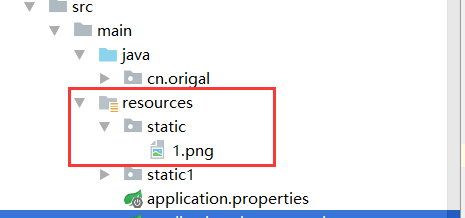
(2)静态资源的映射
spring boot默认将/**形式的请求映射到/static(/public,/resources或/META-INF/resources)目录,所以默认情况下我们访问静态资源的时候不需要添加目录static,如果想要改变请求的映射,那么在配置文件中添加:
spring.mvc.static-path-pattern=/static/**
添加过后,如果想要访问上面的静态资源,则需要通过http://localhost:8080/static/1.png请求才可以。
(3)自定义静态文件目录
如果需要重新定义静态文件访问的目录,则可以在配置文件中添加:
spring.resources.static-locations=classpath:/static1/,classpath:/static2/,file:E:/image/
添加完成后,静态资源目录就会被重新定向到上面的那些文件夹下面,而不再是默认的文件夹。
- 静态可以目录可以定义多个,不同的目录之间用","隔开
- 使用classpath: 为前缀指向的是相对目录
- 使用file: 为前缀指定的是绝对目录
(4)静态文件缓存
在配置文件中配置使用静态文件缓存,并且在请求url中添加上版本号,那么在修改静态文件过后,就可以直接看到最新的静态文件:
# 对静态文件进行缓存处理
spring.resources.chain.strategy.content.enabled=true
spring.resources.chain.strategy.content.paths=/**
# 对静态文件添加版本,修改文件后,不需要改文件名就可以直接看到修改过后的内容
spring.resources.chain.strategy.fixed.enabled=true
spring.resources.chain.strategy.fixed.paths=/**
spring.resources.chain.strategy.fixed.version=1.0.0
请求地址:http://localhost:8080/1.jpg?v=1.0.0
说明:如果想要把项目作为一个jar包的形式运行,那么就不要使用src/main/webapp目录,因为这个目录只会在war包下使用。
3、web模板引擎
spring boot为freemaker, groovy, thymeleaf, mustache提供自动配置支持。可能的话,尽量使用上面的这些模板引擎,并且尽可能的不要使用jsp,因为内置的servlet容器使用他们时,无法完全使用spring boot的某些特性。
当使用上面这些模板时,会自动从src/main/resources/templates目录下读取相应的模板。
如果想用thymeleaf引擎,那么在pom中引入依赖:
<dependency>
<groupId>org.springframework.boot</groupId>
<artifactId>spring-boot-starter-thymeleaf</artifactId>
</dependency>
thymeleaf模板引擎的默认配置为:
# Enable template caching.
spring.thymeleaf.cache=true
# Check that the templates location exists.
spring.thymeleaf.check-template-location=true
# Content-Type value.
spring.thymeleaf.content-type=text/html
# Enable MVC Thymeleaf view resolution.
spring.thymeleaf.enabled=true
# Template encoding.
spring.thymeleaf.encoding=UTF-8
# Comma-separated list of view names that should be excluded from resolution.
spring.thymeleaf.excluded-view-names=
# Template mode to be applied to templates. See also StandardTemplateModeHandlers.
spring.thymeleaf.mode=HTML5
# Prefix that gets prepended to view names when building a URL.
spring.thymeleaf.prefix=classpath:/templates/
# Suffix that gets appended to view names when building a URL.
spring.thymeleaf.suffix=.html spring.thymeleaf.template-resolver-order= # Order of the template resolver in the chain. spring.thymeleaf.view-names= # Comma-separated list of view names that can be resolved.
需要调整,则将对应的拷贝到配置文件中,进行修改即可。
springboot学习(六) springboot开发web应用的更多相关文章
- springboot学习入门之五---开发Web应用之JSP篇
转载:http://tengj.top/2017/03/13/springboot5/ 1整体结构 整体的框架结构,跟前面介绍Thymeleaf的时候差不多,只是多了webapp这个用来存放jsp的目 ...
- springboot学习入门之四---开发Web应用之Thymeleaf篇
http://tengj.top/2017/03/13/springboot4/ 1项目结构 说明: root package结构:com.dudu 应用启动类Application.java置于ro ...
- SpringBoot学习(六)-->SpringBoot的自动配置的原理
Spring Boot的自动配置的原理 Spring Boot在进行SpringApplication对象实例化时会加载META-INF/spring.factories文件,将该配置文件中的配置载入 ...
- SpringBoot学习(七)-->SpringBoot在web开发中的配置
SpringBoot在web开发中的配置 Web开发的自动配置类:在Maven Dependencies-->spring-boot-1.5.2.RELEASE.jar-->org.spr ...
- SpringBoot学习(一)—— web项目基础搭建
首先我们在浏览器打开这个网站 https://start.spring.io/ 打开后可以看到以下页面 在这里我们可以快速搭建一个SpringBoot基础项目,填写和选择完相应的信息后,我们点击那个绿 ...
- 【SpringBoot学习一】开发入门--快速创建springboot程序
前言 本片博客记录快速创建springboot工程的两种方式.一种是使用maven创建,一种是使用spring initializr创建.开发环境JDK1.8.IDEA.maven. SpringBo ...
- SpringBoot学习之SpringBoot执行器
在以往的分布式开发当中,各个服务节点的监控必不可少.监控包含有很多方面,比如说:内存占用情况,节点是否健康等.在spring-boot会给我们提供相关资源监控叫做spring-boot-actuato ...
- SpringBoot学习(五)-->SpringBoot的核心
SpringBoot的核心 1.入口类和@SpringBootApplication Spring Boot的项目一般都会有*Application的入口类,入口类中会有main方法,这是一个标准的J ...
- SpringBoot学习(四)-->SpringBoot快速入门,开山篇
Spring Boot简介 Spring Boot的目的在于创建和启动新的基于Spring框架的项目.Spring Boot会选择最适合的Spring子项目和第三方开源库进行整合.大部分Spring ...
- SpringBoot学习(一):SpringBoot入门
1.Spring Boot 简介 1) 简化Spring应用开发的一个框架: 2) 整个Spring技术栈的一个大整合: 3) J2EE开发的一站式解决方案: 2.微服务 2014,martin fo ...
随机推荐
- 整数快速乘法/快速幂+矩阵快速幂+Strassen算法
快速幂算法可以说是ACM一类竞赛中必不可少,并且也是非常基础的一类算法,鉴于我一直学的比较零散,所以今天用这个帖子总结一下 快速乘法通常有两类应用:一.整数的运算,计算(a*b) mod c 二.矩 ...
- AMQ学习笔记 - 03. 消息的接收方式
概述 消息有两种接收方式:同步接收和异步接收. 同步接收:主线程阻塞式等待下一个消息的到来,可以设置timeout,超时则返回null. 异步接收:主线程设置MessageListener,然后继续做 ...
- 【最短路】【spfa】CODEVS 2645 Spore
spfa最短路+判负权回路(是否某个点入队超过n次). #include<cstdio> #include<queue> #include<cstring> usi ...
- python3开发进阶-Django框架的ORM常用字段和参数
阅读目录 常用字段 字段合集 自定义字段 字段参数 关系参数 多对多的关联关系的三种方式 一.常用字段 AutoField int自增列,必须填入参数 primary_key=True.当model中 ...
- [AGC012F]Prefix Median
题目大意: 给定一个长度为$2n-1(n\le50)$的数组$a$,可以重排$a$中的元素,生成一个长度为$n$的数组$b$,其中$b_i$为$a_1\sim a_{2i-1}$的中位数.求对于给定的 ...
- 计算最大公约数 Exercise05_14
import java.util.Scanner; /** * @author 冰樱梦 * 时间:2018年下半年 * 题目:计算最大公约数 * */ public class Exercise05_ ...
- mybatis-xml特殊字符处理
1. 使用CDATA区: 它的全称为character data,以"<![CDATA[ "开始,以" ]]>" 结束,在两者之间嵌入不想被解析程序 ...
- 现在就可以使用的5个 ES6 特性
小编推荐:掘金是一个高质量的技术社区,从 ECMAScript 6 到 Vue.js,性能优化到开源类库,让你不错过前端开发的每一个技术干货.各大应用市场搜索「掘金」即可下载APP,技术干货尽在掌握. ...
- ORACLE 数据库名、实例名、ORACLE_SID的区别
数据库名(DB_NAME).实例名(Instance_name).以及操作系统环境变量(ORACLE_SID) 在ORACLE7.8数据库中只有数据库名(db_name)和数据库实例名(instanc ...
- Oracle审计--AUD$占用空间较大处理方案
Oracle 11G以后,数据库默认是开启审计功能的,因此有时候我们忘记了关闭该功能导致SYSTEM表空间暴满,但由于关闭审计功能需要重启数据库,此类操作生产环境下是不允许的,因此我们需要找出哪类审计 ...
