Bug Could not retrieve mirrorlist http://mirrorlist.centos.org/?release=7&arch=x86_64&repo=os&infra=stock error was
yum -y install gcc 时候报bug:
Could not retrieve mirrorlist http://mirrorlist.centos.org/?release=7&arch=x86_64&repo=os&infra=stock error was
查明主要是DNS设置
原网络设置的为 8.8.8.8 改为最快的DNS即可
3. 再查看/etc/resolv.conf, 若还没有DNS地址则手动添加
# vi /etc/resolv.conf
nameserver 192.17.112.21 #==>此地址就是添加的DNS地址
PS:如果个人使用VM的话 改成和你宿机一样的DNS一样即可,什么?宿机你找不到? cmd->ipconfig/all
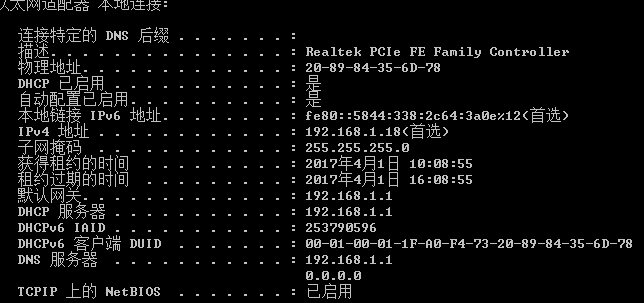
Bug Could not retrieve mirrorlist http://mirrorlist.centos.org/?release=7&arch=x86_64&repo=os&infra=stock error was的更多相关文章
- yum 安装报错:Could not retrieve mirrorlist http://mirrorlist.centos.org/?release=7&arch=x86_64&repo=os&infra=stock error was 14: curl#6 - "Could not resolve host: mirrorlist.centos.org; Unknown error"
[root@venn09 ~]# yum install -y vim Loaded plugins: fastestmirror Could not retrieve mirrorlist http ...
- Linux安装yum install gcc-c++出错:Could not retrieve mirrorlist http://mirrorlist.centos.org/?release=7&arch=x86_64&repo=os&infra=stock error was 14: curl#6 - "Could not resolve host: mirrorlist.centos...
错误如图: 解决办法: 1.修改配置文件 /etc/resolv.conf,该配置文件如下: 2.输入:gedit resolv.conf,修改配置文件内容如下: 3.然后重启: 4.重新进行安装: ...
- CentOS报错:Could not retrieve mirrorlist http://mirrorlist.centos.org/?release=7&arch=x86_64&repo=os&infra=stock32 error was 14: curl#6 - "Could not resolve host: mirrorlist.centos.org; Unknown error"
今天安装完带图形界面的CentOS 7后,在Terminal中运行yum安装命令时报了以下错误: Could not retrieve mirrorlist http://mirrorlist.cen ...
- Could not retrieve mirrorlist http://mirrorlist.centos.org/?release=7&arch=x86_64&repo=os&infra=stock32 error was 14: curl#6 - "Could not resolve host: mirrorlist.centos.org; Unknown error"
今天安装完带图形界面的CentOS 7后,在Terminal中运行yum安装命令时报了以下错误: 1 2 3 4 5 6 7 8 9 10 11 12 13 14 15 16 17 18 19 20 ...
- Could not retrieve mirrorlist http://mirrorlist.centos.org/?release=7&arch=x86_64&repo=os&infra=stoc
今天在使用yum安装文件时,出现了以下问题: root@localhost opt]# yum update Loaded plugins: fastestmirror Could not retri ...
- 完美解决:Could not retrieve mirrorlist http://mirrorlist.centos.org/?release=6&arch=x
如题: 原因:没有配置resolv.conf 解决方法: 到/etc目录下配置resolv.conf加入nameserver IP,如: nameserver 8.8.8.8nameserver 8. ...
- 【转】CentOS 使用yum命令安装出现错误提示”could not retrieve mirrorlist http://mirrorlist.centos.org ***”
源自:http://www.cnblogs.com/yangbingqi/p/3328610.html 刚安装完CentOS,使用yum命令安装一些常用的软件,使用如下命令:yum grouplist ...
- 【CentOS6.5】安装之DNS配置错误,yum install 软件报错:ERROR 6或者56错误提示”could not retrieve mirrorlist http://mirrorlist.centos.org ***”
刚安装完CentOS,使用yum命令安装一些常用的软件,使用如下命令:yum grouplist | more. 提示如下错误信息: Loaded plugins: fastestmirror Set ...
- CentOS----使用yum命令出现“could not retrieve mirrorlist http://mirrorlist.centos.org ***” - ybq155”
无聊安装了个mini版的32位的CentOS 6.5,进来想安装个东西,yum install emacs 提示什么 Loaded plugins: fastestmirror, refresh-pa ...
随机推荐
- Awk basic and practice
定义:Awk是一种程序语言,用来处理数据和产生报告.数据可来自标准输入,文件,管道输出. 格式:#awk '/pattern/ {action}' filename 术语:pattern, 样式是由正 ...
- 移动端list布局,左边固定,右边自适应
<!DOCTYPE html> <html lang="en"> <head> <meta charset="utf-8&quo ...
- AngularJs学习——实现列表内容项的增加删除
效果截图: 说明:引入bootstrap.min.css样式库和angular.min.js的静态资源库,实现列表内容的增加和删除操作. AngularJS代码: <script src=&qu ...
- Python基础(5)_文件操作
一.文件处理流程 打开文件,得到文件句柄并赋值给一个变量 通过句柄对文件进行操作 关闭文件 二.文件打开模式 打开文件时,需要指定文件路径和以何等方式打开文件,打开后,即可获取该文件句柄,日后通过此文 ...
- 【BZOJ2330】【SCOI2011】糖果 [差分约束]
2330: [SCOI2011]糖果 Time Limit: 10 Sec Memory Limit: 128 MB[Submit][Status][Discuss] Description 幼儿园 ...
- bzoj3786 星际探索 splay dfs序
这道题 首先 因为他求的是当前点到根节点的路径和 我们可以将题目转换为括号序列的写法 将点拆为左括号以及右括号 左括号为正 右括号为负 这样题目就变为了求前缀和了 如果一个点是这个点的子树 那么他的左 ...
- 文本区 JTextArea 的使用
文本区JTextArea是对多行文本进行编辑的组件,用空字符来控制文本的格式.eg:"\n"为换行,"\t"为插入一个Tab字符. 文本去JTextArea的常 ...
- Python小程序之购物车
需求: 用户入口: 1.商品信息放在文件中,从文件中读取 2.已购商品,余额记录,第一要输入起始金额,以后不需要二次输入 商家入口: 2.可以添加商品,修改商品价格 # Author:Lee Siri ...
- (转)Git冲突:commit your changes or stash them before you can merge. 解决办法
用git pull来更新代码的时候,遇到了下面的问题: error: Your local changes to the following files would be overwritten by ...
- gcc 簡單操作
gcc -c test.c 產出 test.o object file gcc -c test.c -o XXX 產出 XXX object file gcc test.c -o aaa 產出 aaa ...
