一个logstash引发的连环案,关于logstash提示:Reached open files limit: 4095, set by the 'max_open_files' option or default, files yet to open: 375248
不多说,直接上问题。版本logstash-2.4.0,启动后提示错误:
!!! Please upgrade your java version, the current version '1.7.0_45-mockbuild_2013_10_22_03_37-b00' may cause problems. We recommend a minimum version of 1.7.0_51
{:timestamp=>"2018-11-02T17:46:20.823000+0800", :message=>"Pipeline main started"}
!!! Please upgrade your java version, the current version '1.7.0_45-mockbuild_2013_10_22_03_37-b00' may cause problems. We recommend a minimum version of 1.7.0_51
{:timestamp=>"2018-11-02T17:46:25.727000+0800", :message=>"Pipeline main started"}
{:timestamp=>"2018-11-02T17:47:10.274000+0800", :message=>"Reached open files limit: 4095, set by the 'max_open_files' option or default, files yet to open: 375248", :level=>:warn}
{:timestamp=>"2018-11-02T17:47:15.429000+0800", :message=>"Reached open files limit: 4095, set by the 'max_open_files' option or default, files yet to open: 375248", :level=>:warn}
{:timestamp=>"2018-11-02T17:47:39.819000+0800", :message=>"Reached open files limit: 4095, set by the 'max_open_files' option or default, files yet to open: 375248", :level=>:warn}
先说一下项目环境,由于项目需要,申请了8台主机,1台web应用主机(app),3台项目服务器负载均衡、每台搭载logstash处理操作日志(后面用gate1、gate2、gate3、gate4),3台日志存储服务器(es、redis集群,用es1、es2、es3代替)。
因为项目服务器上的大量操作日志,需要通过logstash进行处理送入es,看到这个问题就想到修改limit文件,于是对各个集群主机进行limit配置文件不断的配置,重启logstash,问题依旧存在。记录一下解决问题过程中遇到的各种坑。
#血案一
根据logstash抛出的问题,首先想到修改配置,初次了解logstash,应该修改哪些主机的配置呢,首先ulimit -a看了一下搭载logstash的负载均衡服务器,发现配置都已经修改过,并且配置到最大
[linkage@dandianwg-gate3 bin]$ ulimit -a
core file size (blocks, -c) unlimited
data seg size (kbytes, -d) unlimited
scheduling priority (-e)
file size (blocks, -f) unlimited
pending signals (-i)
max locked memory (kbytes, -l)
max memory size (kbytes, -m) unlimited
open files (-n)
pipe size ( bytes, -p)
POSIX message queues (bytes, -q)
real-time priority (-r)
stack size (kbytes, -s) unlimited
cpu time (seconds, -t) unlimited
max user processes (-u)
virtual memory (kbytes, -v) unlimited
file locks (-x) unlimited
#很明显抛出错误的不是logstash主机,那么查看es集群的3台主机,果然配置很低
[linkage@dandianwg-es1 ~]$ ulimit -a
core file size (blocks, -c)
data seg size (kbytes, -d) unlimited
scheduling priority (-e)
file size (blocks, -f) unlimited
pending signals (-i)
max locked memory (kbytes, -l)
max memory size (kbytes, -m) unlimited
open files (-n)
pipe size ( bytes, -p)
POSIX message queues (bytes, -q)
real-time priority (-r)
stack size (kbytes, -s)
cpu time (seconds, -t) unlimited
max user processes (-u)
virtual memory (kbytes, -v) unlimited
file locks (-x) unlimited
#开始对es集群的主机进行修改配置vi /etc/security/limits.conf 、vi /etc/security/limits.d/90-nproc.conf,把各项指标都调到65535
[root@dandianwg-es1 ~]$ vi /etc/security/limits.conf
# End of file
* soft nproc
* hard nproc
* soft nofile
* hard nofile [root@dandianwg-es1 ~]$
[root@dandianwg-es1 ~]$vi /etc/security/limits.d/-nproc.conf
# Default limit for number of user's processes to prevent
# accidental fork bombs.
# See rhbz # for reasoning.
* soft nproc
root soft nproc 65535
#血案二
root用户登录es集群主机ulimit -a查看配置生效,切换到普通查看配置生效居然没生效,open files依然1024(这个问题让人摸不着头脑,各种配置调试、百度,偶然发现一篇文章提到和ssh有关)
中途请教了一个大师,将文件/etc/security/limits.d/90-nproc.conf中的配置全部配成unlimited,结果不可预料的事情发生了(root没有登录权限了,普通用户可以登录并且无法切换到root,最后请网络管理部门通过单用户模式进入还原了配置,单用户模式我也不懂,类似windows的虚拟机吧)。
[linkage@dandianwg-es1 ~]$ cat /etc/security/limits.d/-nproc.conf
# Default limit for number of user's processes to prevent
# accidental fork bombs.
# See rhbz # for reasoning.
* soft nproc unlimited
root soft nproc unlimited
#首先查看了一番当前系统环境,发现ssl、ssh版本都很低,于是开始升级ssh(由于es集群3个主机系统都是克隆安装,所以3个主机系统一模一样)
[linkage@dandianwg-app bin]$ ssh -V
OpenSSH_5.3p1, OpenSSL 1.0.-fips Mar [linkage@dandianwg-app bin]$ openssl version -a
OpenSSL 1.0.1s Mar
built on: Wed Aug ::
platform: linux-x86_64
options: bn(,) rc4(16x,int) des(idx,cisc,,int) idea(int) blowfish(idx)
compiler: gcc -I. -I.. -I../include -fPIC -DOPENSSL_PIC -DZLIB -DOPENSSL_THREADS -D_REENTRANT -DDSO_DLFCN -DHAVE_DLFCN_H -Wa,--noexecstack -m64 -DL_ENDIAN -O3 -Wall -DOPENSSL_IA32_SSE2 -DOPENSSL_BN_ASM_MONT -DOPENSSL_BN_ASM_MONT5 -DOPENSSL_BN_ASM_GF2m -DSHA1_ASM -DSHA256_ASM -DSHA512_ASM -DMD5_ASM -DAES_ASM -DVPAES_ASM -DBSAES_ASM -DWHIRLPOOL_ASM -DGHASH_ASM
OPENSSLDIR: "/usr/local/ssl"
#将zlib、ssl、ssh都升级了一遍,重启服务(版本分别升级到zlib-1.2.11、openssl-1.0.2p、openssh-7.9p1,升级步骤不说了,网上一大堆)
以下是升级脚本:
tar -xvf openssh-.9p1.tar.gz
tar -xvf openssl-1.0.2p.tar.gz
tar -xvf zlib-1.2..tar.gz cd /export/home/tools/zlib-1.2.
./configure --prefix=/usr
make -j4 && make install cd /export/home/tools/openssl-1.0.2p
./config --prefix=/usr --shared zlib
make -j4 && make install cd /export/home/tools/openssh-7.9
./configure --prefix=/usr --with-pam --with-zlib --with-md5-passwords --without-openssl-header-check
make && make install sed -i 's/SSHD=\/usr\/local\/sbin\/sshd/SSHD=\/usr\/sbin\/sshd/g' /etc/init.d/sshd
service sshd restart
#第三坑 由于是源码安装,安装成功之后查看版本也正常,(不管普通用户还是root,通通没有登录权限)
[linkage@dandianwg-gate2 bin]$ ssh 192.168.54.17
The authenticity of host '192.168.54.17 (192.168.54.17)' can't be established.
RSA key fingerprint is b8:f3::::2e:::d5:b4::b9:e9:a4:cc:f5.
Are you sure you want to continue connecting (yes/no)? yes
Warning: Permanently added '192.168.54.17' (RSA) to the list of known hosts.
linkage@192.168.54.17's password:
Permission denied, please try again.
linkage@192.168.54.17's password:
Permission denied, please try again.
linkage@192.168.54.17's password:
Permission denied (publickey,password,keyboard-interactive).
解决方案:导致问题的原因是由于安装新版ssh时指定了新目录--prefix=/usr,/etc/init.d/sshd的配置文件(这里只需要覆盖安装,并且不需要修改/etc/init.d/sshd就正常了)
./configure --prefix=/usr --with-pam --with-zlib --with-md5-passwords --without-openssl-header-check
cd /export/home/tools/openssh-7.9
./configure --prefix=/usr --with-pam --with-zlib --with-md5-passwords --without-openssl-header-check
make && make install
sed -i 's/SSHD=\/usr\/local\/sbin\/sshd/SSHD=\/usr\/sbin\/sshd/g' /etc/init.d/sshd
service sshd restart 修改脚本如下:
cd /export/home/tools/openssh-7.9
./configure --with-ssl-dir=/usr/local/ssl --with-openssl-includes=/usr/local/ssl/include/openssl --with-openssl-libraries=/usr/local/ssl/lib
make && make install
//将之前安装替换的配置还原
sed -i 's/SSHD=\/usr\/sbin\/sshd/SSHD=\/usr\/local\/sbin\/sshd/g' /etc/init.d/sshd
service sshd restart
#ssh升级后,通过普通用户和root登录测试,发现open files生效,(经过一些列的波折,搞定了修改open files普通用户不生效的问题)
#回到正题,解决logstash抛异常的问题,其实经过上面的填坑已经把这个异常的问题解决了,为什么logstash还在抛open files的异常???
原因分析:我们知道logstash可以根据业务需要配置多进程,我这里就配置了两个进程文件,一个用于文件入库es(logstash.conf),一个用于日志审计(tcp.conf,在app主机(其中一台web服务器)上有一个tcp协议接口单独处理文件的程序。
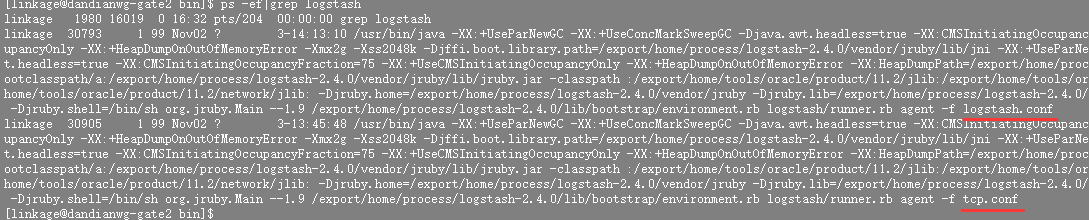
所以上面我们经过一系列的填坑,把es集群的ulimit 配置搞定了,其实真正的异常则是从app主机上抛出来的,只需要将app主机上的limit配置最大化。
经过以上的填坑,收获颇多,对linux和logstash都有了进一步的了解,一个研发在运维上的经验分享(本人是linux盲人,欢迎大神指评)。
2019-03-22记录:在几个月前经过以上一系列问题处理,现在依然出现logstash的报错Reached open files limit: 4095, set by the 'max_open_files' option or default
现补充最终解决方案,logstash处理文件目录下,堆积大量文件,删除之后搞定.
一个logstash引发的连环案,关于logstash提示:Reached open files limit: 4095, set by the 'max_open_files' option or default, files yet to open: 375248的更多相关文章
- logstash json和rubydebug 第次重启logstash都会把所有的日志读完 而不是只读入新输入的内容
查看一下agent端的shipper的配置: # cat logstash_test2.shipper.conf input { file { path => ["/apps/logs ...
- Logstash:在 Docker 中部署 Logstash
文章转载自:https://elasticstack.blog.csdn.net/article/details/116516923 创建一个目录 docker-logstash.在该目录下,有如下的 ...
- Replication的犄角旮旯(六)-- 一个DDL引发的血案(上)(如何近似估算DDL操作进度)
<Replication的犄角旮旯>系列导读 Replication的犄角旮旯(一)--变更订阅端表名的应用场景 Replication的犄角旮旯(二)--寻找订阅端丢失的记录 Repli ...
- Replication的犄角旮旯(七)-- 一个DDL引发的血案(下)(聊聊logreader的延迟)
<Replication的犄角旮旯>系列导读 Replication的犄角旮旯(一)--变更订阅端表名的应用场景 Replication的犄角旮旯(二)--寻找订阅端丢失的记录 Repli ...
- Spring之LoadTimeWeaver——一个需求引发的思考---转
原文地址:http://www.myexception.cn/software-architecture-design/602651.html Spring之LoadTimeWeaver——一个需求引 ...
- 一个字母引发的血案 java.io.File中mkdir()和mkdirs()
一个字母引发的血案 明天开始放年假了,临放假前有个爬虫的任务,其中需要把网络图片保存到本地,很简单,马上写完了代码: //省略部分代码... Long fileId= (Long) data.get( ...
- 由一个emoji引发的思考
由一个emoji引发的思考 从毕业以来,基本就一直在做移动端,但是一直就关于移动端的开发,各种适配问题的解决,在日常搬砖中处理了就过了,也没有把东西都沉淀下来,觉得甚是寒颜.现就一个小bug,让我们来 ...
- Vue一个案例引发「内容分发slot」的最全总结
今天我们继续来说说 Vue,目前一直在自学 Vue 然后也开始做一个项目实战,我一直认为在实战中去发现问题然后解决问题的学习方式是最好的,所以我在学习一些 Vue 的理论之后,就开始自己利用业余时间做 ...
- Vue一个案例引发的递归组件的使用
今天我们继续使用 Vue 的撸我们的实战项目,只有在实战中我们才会领悟更多,光纸上谈兵然并卵,继上篇我们的<Vue一个案例引发的动态组件与全局事件绑定总结> 之后,今天来聊一聊我们如何在项 ...
随机推荐
- Spring.NET入门
Spring.NET入门 http://www.cnblogs.com/haogj/archive/2011/06/10/2077540.html http://www.cnblogs.com/ha ...
- 折半查找——Java实现
一.查找思想 折半查找 也称为二分查找,是一种效率较高的查找方法,查找时要求表中的节点按关键字的大小排序,并且要求线性表顺序存储. 首先用要查找的关键字值(key)与中间位置结点的关键字值(arr[m ...
- Java 的版本历史与特性
Java SE 8[2014-03-14发行] Lambda表达式 Pipelines和Streams Date和Time API Default方法 Type注解 Nashhorn JavaScri ...
- 《Hadoop权威指南》读书笔记1
<Hadoop权威指南>读书笔记 Day1 第一章 1.MapReduce适合一次写入.多次读取数据的应用,关系型数据库则更适合持续更新的数据集. 2.MapReduce是一种线性的可伸缩 ...
- PAT 1070 Mooncake
题目意思能搞成这样我也是服了这个女人了 #include <cstdio> #include <cstdlib> #include <vector> #includ ...
- web应用开发周期
web应用开发周期 1. 前期准备 2. 编码 3. 上线 4. 数据分析 5. 持续交付 6. 遗留系统 7. 回顾与新架构 重构的一般性因素 1. 系统难以维护 2. 系统技术栈难以符合业务需求 ...
- Windows8中如何打包和安装一个本地的Metro类型应用(转)
Windows8中如何打包和安装一个本地的Metro类型应用 (转自:http://software.intel.com/zh-cn/blogs/2012/05/09/windows8metro) 微 ...
- Git学习1:Git起步
本系列文章部分原理和命令相关内容是从 https://git-scm.com/book/zh/v2 摘录,软件实际使用是总结自己的实践经验成文. 1. 关于版本控制 版本控制是一种记录一个或若干文件内 ...
- HTTP协议安全头部X-Content-Type-Options引入的问题
前段时间测试MM反馈了一个问题,在富文本编辑器里上传的图片无法正常呈现.因为Jackie在本机的环境上没有观察类似的现象,而恰好那天测试环境的某个重要配项被改错了,于是Jackie想当然的归类为配置项 ...
- Java IO 整理总结
read(byte b[], int off, int len) 方法的作用是从输入流中读取 len 个字节,并把数据写入到字节数组b中,并返回实际读取了多少数据.如果没有读取到任何数据,意味着文件已 ...
