HOW TO MAKE IT FLOW ?
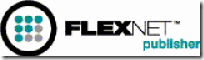
FLEXnet Licensing is a member of the FLEXnet Publisher family of products. It is the most popular licensing system used in the software industry.
ANSYS, Inc. Licensing Guide
This guide applies to all products licensed with the ANSYS License Manager.
Chapter 5: Troubleshooting
Documentation for ANSYS ICEM CFD 14.5
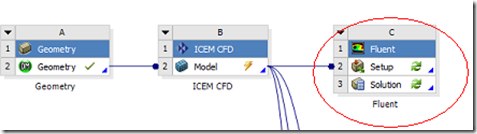
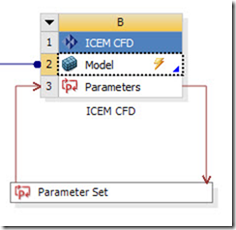
Elements of the ICEM CFD Component
ICEM CFD system header.
Model cell.
Table 1: Updating ICEM CFD Projects
Setting Parameters
Setting Input parameters in Workbench enables you to pass parameters to ICEM CFD and other downstream analysis tools.
Setting Input Parameters
You can set the following input parameters in Workbench:
Global Mesh Size (See Global Mesh Size in the ANSYS ICEM CFD Help Manual).
Shell Meshing (See Shell Meshing Parameters in the ANSYS ICEM CFD Help Manual).
Volume Meshing (See Volume Meshing Parameters in the ANSYS ICEM CFD Help Manual).
Prism Meshing (See Prism Meshing Parameters in the ANSYS ICEM CFD Help Manual).
Surface Mesh Setup (See Surface Mesh Setup in the ANSYS ICEM CFD Help Manual).
Curve Mesh Setup (See Curve Mesh Setup in the ANSYS ICEM CFD Help Manual).
Edge Params (See Edge Params in the ANSYS ICEM CFD Help Manual).
Setting the parameters for a single curve, surface, or edge
Setting the parameters for all existing curves, surfaces, or edges
Setting User-Defined Input Parameters
 FLUENT Documentation (too many guides . .
FLUENT Documentation (too many guides . .
The manuals listed below form the FLUENT product documentation set. They include descriptions of the procedures, commands, and theoretical details needed to use FLUENT products.
FLUENT Getting Started Guide contains general information about getting started with using FLUENT and provides details about starting, running, and exiting the program.
FLUENT Migration Manual contains information about transitioning from the previous release of FLUENT, including details about new features, solution changes, and text command list changes.
FLUENT User's Guide contains detailed information about running a simulation using the solution mode of FLUENT, including information about the user interface, reading and writing files, defining boundary conditions, setting up physical models, calculating a solution, and analyzing your results.
ANSYS FLUENT Meshing User Guide contains detailed information about creating 3D meshes using the meshing mode of FLUENT.
FLUENT in Workbench User's Guide contains information about getting started with and using FLUENT within the Workbench environment.
FLUENT Theory Guide contains reference information for how the physical models are implemented in FLUENT.
FLUENT UDF Manual contains information about writing and using user-defined functions (UDFs).
FLUENT Tutorial Guide contains a number of examples of various flow problems with detailed instructions, commentary, and postprocessing of results.
ANSYS FLUENT Meshing Tutorials contains a number of examples of general mesh-generation techniques used in ANSYS FLUENT Meshing.
FLUENT Text Command List contains a brief description of each of the commands in FLUENT’s solution mode text interface.
ANSYS FLUENT Meshing Text Command List contains a brief description of each of the commands in FLUENT’s meshing mode text interface.
FLUENT Adjoint Solver Module Manual contains information about the background and usage of FLUENT's Adjoint Solver Module that allows you to obtain detailed sensitivity data for the performance of a fluid system.
FLUENT Battery Module Manual contains information about the background and usage of FLUENT's Battery Module that allows you to analyze the behavior of electric batteries.
FLUENT Continuous Fiber Module Manual contains information about the background and usage of FLUENT's Continuous Fiber Module that allows you to analyze the behavior of fiber flow, fiber properties, and coupling between fibers and the surrounding fluid due to the strong interaction that exists between the fibers and the surrounding gas.
FLUENT Fuel Cell Modules Manual contains information about the background and the usage of two separate add-on fuel cell models for FLUENT that allow you to model polymer electrolyte membrane fuel cells (PEMFC), solid oxide fuel cells (SOFC), and electrolysis with FLUENT.
FLUENT Magnetohydrodynamics (MHD) Module Manual contains information about the background and usage of FLUENT's Magnetohydrodynamics (MHD) Module that allows you to analyze the behavior of electrically conducting fluid flow under the influence of constant (DC) or oscillating (AC) electromagnetic fields.
FLUENT Population Balance Module Manual contains information about the background and usage of FLUENT's Population Balance Module that allows you to analyze multiphase flows involving size distributions where particle population (as well as momentum, mass, and energy) require a balance equation.
FLUENT as a Server User's Guide contains information about the usage of FLUENT as a Server which allows you to connect to a FLUENT session and issue commands from a remote client application.
Running FLUENT Under LSF contains information about using FLUENT with Platform Computing’s LSF software, a distributed computing resource management tool.
Running FLUENT Under PBS Professional contains information about using FLUENT with Altair PBS Professional, an open workload management tool for local and distributed environments.
Running FLUENT Under SGE contains information about using FLUENT with Sun Grid Engine (SGE) software, a distributed computing resource management tool.
Release 14.5 - © SAS IP, Inc. All rights reserved.
1、mechanical APDL是ANSYS的经典界面,通常所说的ANSYS指的就是这个经典界面,大多数教材介绍ANSYS时也是指这个经典界面。
2、workbench是ANSYS推出的一个CAE软件(比如三维建模软件、流体力学计算软件)整合平台,从字面意思上讲,workbench就是工作台的意思,当特指ANSYS Workbench时指的就是这个软件平台。
3、为什么要推出workbench?因为mechanical APDL与CAE软件的相互交流比较困难,workbench在一定程度上弥补了这样的缺点。
4、在界面布局上相比,mechanical APDL继承的是它的传统风格,与一般的CAE软件(比如AutoCAD、CATIA)不同;workbench的界面则与CAE软件比较像,界面相对更加友好。
5、从功能上来说,两者都能独立的完成有限元分析,但由于软件定位不同,mechanical APDL更像是一个求解器,功能强大;workbench则更注重于不同软件之间的相互沟通,在有限元分析这一块的功能不及前者
The Mechanical APDL Product Launcher
Starting an ANSYS Session from the Start Menu/Launcher
Launcher Tasks
Use the launcher to select product settings, such as the simulation environment, the specific license, and any add-on modules or analysis type you want to run.
i am not clearly yet how it to work for me ?
auxiliary [aux·il·ia·ry || ɔːg'zɪljərɪ]n. 辅助者 adj. 辅助的;
AQWA 的小常识
1. AQWA是一个求解器,用来建模 、加载和求解,但它跟普通的软件不一样,它没有操作界面,只有一个文件读入窗口,而且读入的文件只能是 *.DAT 。因此所有的建模、加载和求解都要以在 *.DAT文件中编辑来完成。AQWA就是一个有入口和出口的封闭的加工厂,我们无法看到它的加工过程,只能在输入后等待输出;我们输入编辑好得到 *.DAT文件,就会有一些文件的输出,输出文件会放置在输入文件所在的文件夹里。如果*.DAT编辑的是正确和完整的话,AQWA这个加工厂就会给我们提供合格的产品-“res文件”等;这些产品可以在AQWAGS中进行观看。(附:复杂模型建模见 第5条 )
2. AQWAGS主要是一个后处理器,主要用来查看AQWA的求解结果,进行数据的提取和处理;同时也是AQWA的辅助性可视化窗口,可以看到所建立的模型,可以看到模型在水波中的运动等等;
3. 这个路径很有用: X:\Program Files\ANSYS Inc\v121\aqwa 其中,X为安装ANSYS软件的根目录
bin 内为主程序文件:win32内有aqwa的打开图标 (注:将 *.DAT文件拖拽到aqwa的图标上可以 直接打开程序运行;在aqwa图标上右键于桌面创建快捷方式后,拖拽 *.DAT文件到桌面的快捷图标上,同样可以打开程序运行;AQWAGS等也是同样的道理)
demo是一些结果文件,可以在AQWAGS中观看;doc是 指导手册(document),有AQWA Reference和各种MANUAL文件;test是经典实例;training是 练习平台;这些都是AQWA提供的实例,其中每个文件夹中都有*.DAT文件,是核心文件。(注:个人建议将其中的*.DAT 拷贝出来进行学习,以免破原始数据,因为在AQWA的“帮助”中会用到其中的文件)
4. 关于 RESTART
使用restart时,OPTIONS 中必须有 REST 项 ; RESTART 中最后列出的文件 必须要与正在编辑的 *.DAT文件在同一个文件夹中;
5. 关于复杂模型的建模
目前认为,用 Mechanical APDL (ANSYS) 建模,然后用 anstoaqwa 命令得到 *.aqwa 文件;再将所得文件的后缀名 由 aqwa 直接改为 dat,即可得到 AQWA能够识别的 *.DAT文件。这是建立复杂模型比较便利的方法。
6. 关于 *.DAT 文件的编辑:
几何模型转化为*.DAT文件以后,其编辑工作才刚刚开始,需用txt文本打开*.DAT文件继续进行编辑。正确的编辑来自于对 AQWA Reference的 认真学习,因为里面有很多 默认条款和结构程序,对各种命令进行了详细的说明。AQWA手册 翻译的很好,可以拿来入门学习。(AQWA Reference 和 AQWA 手册均在群共享中)
结合MANUAL文件学习也是不错的选择,里面也有实例分析的章节,有参考价值
HOW TO MAKE IT FLOW ?的更多相关文章
- Git 在团队中的最佳实践--如何正确使用Git Flow
我们已经从SVN 切换到Git很多年了,现在几乎所有的项目都在使用Github管理, 本篇文章讲一下为什么使用Git, 以及如何在团队中正确使用. Git的优点 Git的优点很多,但是这里只列出我认为 ...
- [LeetCode] Pacific Atlantic Water Flow 太平洋大西洋水流
Given an m x n matrix of non-negative integers representing the height of each unit cell in a contin ...
- BZOJ 4390: [Usaco2015 dec]Max Flow
4390: [Usaco2015 dec]Max Flow Time Limit: 10 Sec Memory Limit: 128 MBSubmit: 177 Solved: 113[Submi ...
- ArcGIS制作放射状流向地图(Radial Flow Map)
流向地图火了,因为Facebook的那张著名的友邻图,抑或因为<数据可视化之美>中介绍飞行模式的航线图,总之,流向地图以它特殊的可视化形式,直观地展示事物之间的联系,尤其在展示网络流向.贸 ...
- SSIS Data Flow优化
一,数据流设计优化 数据流有两个特性:流和在内存缓冲区中处理数据,根据数据流的这两个特性,对数据流进行优化. 1,流,同时对数据进行提取,转换和加载操作 流,就是在source提取数据时,转换组件处理 ...
- Data Flow的Error Output
一,在Data Flow Task中,对于Error Row的处理通过Error Output Tab配置的. 1,操作失败的类型:Error(Conversion) 和 Truncation. 2, ...
- SSIS Data Flow 的 Execution Tree 和 Data Pipeline
一,Execution Tree 执行树是数据流组件(转换和适配器)基于同步关系所建立的逻辑分组,每一个分组都是一个执行树的开始和结束,也可以将执行树理解为一个缓冲区的开始和结束,即缓冲区的整个生命周 ...
- SSIS的 Data Flow 和 Control Flow
Control Flow 和 Data Flow,是SSIS Design中主要用到的两个Tab,理解这两个Tab的作用,对设计更高效的package十分重要. 一,Control Flow 在Con ...
- 前端必须了解的布局常识:普通流(normal flow)
目录 一.概述 二.块级元素和内联元素 常见的块级元素 BFC 常见的行内元素 IFC 三.哪些情况会脱离普通流 浮动 绝对定位 固定定位 display:none 四.总结 五.参考资料 一.概述 ...
- 财务报表 > 现金流表的直接法,间接法,Cash Flow from Operating Activites
经营活动现金流量 Cash Flow from Operating Activites 是指企业投资活动和筹资活动以外的所有的交易和事项产生的现金流量.它是企业现金的主要来源. 1. 直接法经营活动现 ...
随机推荐
- Ubuntu下libpcap安装步骤
第一步,先安装GCC ,一般都会自动安装 sudo apt-get install build-essential 第二步,GNU M4可以从此处ftp.gnu.org/gnu/m4/ 下载 sudo ...
- Entity Framework Tutorial Basics(43):Download Sample Project
Download Sample Project: Download sample project for basic Entity Framework tutorials. Sample projec ...
- Codeforces 429B B. Working out
题目意思: 给n*m的矩阵,每个格子有个数,A从(1,1)出发只能向下或右走,终点为(n,m),B从(n,1)出发只能向上或右走,终点为(1,m).两个人的速度不一样,走到的格子可以获的该格子的数,两 ...
- Visual Studio OpenCV 开发环境配置
因为VS配置OpenCV好多新手都很难一次配置成功,而且OpenCV库每新建一个项目都要配置很是麻烦,所以今天就给大家介绍一个“一劳永逸”的方法. 注:理论上只要VS和OpenCV是版本兼容的,该方法 ...
- ThinkPHP3.2.3完整版中对Auth.class.php的使用
一,先创建数据表 1.think_auth_rule,规则表 id:主键, name:规则唯一标识, title:规则中文名称 status 状态:为1正常,为0禁用, condition:规则表达式 ...
- LibreOJ 6004 圆桌聚餐 (最大流)
题解:天啊,这道最大流真是水的一批……只需要每张桌子向每个单位建一条容量为1的边,源点向桌子建边,容量为桌子能坐的人数;单位向汇点建边,容量为单位人数即可,然后根据单位与桌子的连边值是否为一来了解每个 ...
- delphi 创建DLL文件 及其调用和注意事项
首先创建一个DLL文件,项目自带的代码为: library ProjectPnr; { Important note about DLL memory management: ShareMem mus ...
- python 爬虫proxy,BeautifulSoup+requests+mysql 爬取样例
实现思路: 由于反扒机制,所以需要做代理切换,去爬取,内容通过BeautifulSoup去解析,最后入mysql库 1.在西刺免费代理网获取代理ip,并自我检测是否可用 2.根据获取的可用代理ip去发 ...
- 第五篇 Python内置函数
内置函数 abs() delattr() hash() memoryview() set() all() dict() help() min() setattr() any() dir() ...
- javascript立即执行函数与模块化
概念:立即执行函数顾名思义就是函数定义好之后立即执行.函数表达式方式:函数表达式后面加括号()即可立即执行函数. var xmlhttpUtil = function () { function ge ...
