php-fpm docker 容器 搭建
继续上一篇文章(centos 7 容器的搭建)
下面构建一个php-fpm镜像:

dockerfile 文件如下:
#
# MAINTAINER
# DOCKER-VERSION 1.6.
#
# Dockerizing php-fpm: Dockerfile for building php-fpm images
#
FROM csphere/centos:7.1
MAINTAINER XXXXX <xxx@xxxx.com> # Set environment variable
#网站根目录
ENV APP_DIR /app RUN yum -y swap -- remove fakesystemd -- install systemd systemd-libs && \
yum -y install nginx php-cli php-mysql php-pear php-ldap php-mbstring php-soap php-dom php-gd php-xmlrpc php-fpm php-mcrypt && \
yum clean all ADD nginx_nginx.conf /etc/nginx/nginx.conf
ADD nginx_default.conf /etc/nginx/conf.d/default.conf ADD php_www.conf /etc/php-fpm.d/www.conf
RUN sed -i 's/;cgi.fix_pathinfo=1/cgi.fix_pathinfo=0/' /etc/php.ini RUN mkdir -p /app && echo "<?php phpinfo(); ?>" > ${APP_DIR}/info.php EXPOSE ADD supervisor_nginx.conf /etc/supervisor.conf.d/nginx.conf
ADD supervisor_php-fpm.conf /etc/supervisor.conf.d/php-fpm.conf #在下一个镜像生效
ONBUILD ADD . /app
ONBUILD RUN chown -R nginx:nginx /app
nginx_default.conf:
server {
listen default_server;
server_name localhost;
#charset koi8-r;
location / {
root /app;
index index.php index.html index.htm;
}
# redirect server error pages to the static page /50x.html
#
error_page /50x.html;
location = /50x.html {
root /app;
}
# Disable nginx log write favicon.ico
location = /favicon.ico {
log_not_found off;
access_log off;
}
# pass the PHP scripts to FastCGI server listening on port
#
location ~ \.php$ {
root /app;
fastcgi_pass 127.0.0.1:;
#fastcgi_pass unix:/tmp/php-fpm.sock;
fastcgi_index index.php;
fastcgi_param SCRIPT_FILENAME $document_root$fastcgi_script_name;
include fastcgi_params;
}
}
nginx_nginx.conf:
user nginx;
worker_processes ;
daemon off; error_log /var/log/nginx/error.log warn;
pid /var/run/nginx.pid; events {
worker_connections ;
} http {
include /etc/nginx/mime.types;
default_type application/octet-stream; log_format main '$remote_addr - $remote_user [$time_local] "$request" '
'$status $body_bytes_sent "$http_referer" '
'"$http_user_agent" "$http_x_forwarded_for"'; access_log /var/log/nginx/access.log main; sendfile on;
tcp_nopush on;
tcp_nodelay on;
keepalive_timeout ;
types_hash_max_size ; gzip on;
gzip_disable "msie6";
gzip_vary on;
gzip_proxied any;
gzip_comp_level ;
gzip_types text/plain text/css application/json application/x-javascript text/xml application/xml application/xml+rss text/javascript; include /etc/nginx/conf.d/*.conf;
}
php_www.conf:
; Start a new pool named 'www'.
[www] ; The address on which to accept FastCGI requests.
; Valid syntaxes are:
; 'ip.add.re.ss:port' - to listen on a TCP socket to a specific address on
; a specific port;
; 'port' - to listen on a TCP socket to all addresses on a
; specific port;
; '/path/to/unix/socket' - to listen on a unix socket.
; Note: This value is mandatory.
listen = 127.0.0.1: ; Set listen() backlog. A value of '-1' means unlimited.
; Default Value: -
;listen.backlog = - ; List of ipv4 addresses of FastCGI clients which are allowed to connect.
; Equivalent to the FCGI_WEB_SERVER_ADDRS environment variable in the original
; PHP FCGI (5.2.+). Makes sense only with a tcp listening socket. Each address
; must be separated by a comma. If this value is left blank, connections will be
; accepted from any ip address.
; Default Value: any
listen.allowed_clients = 127.0.0.1 ; Set permissions for unix socket, if one is used. In Linux, read/write
; permissions must be set in order to allow connections from a web server. Many
; BSD-derived systems allow connections regardless of permissions.
; Default Values: user and group are set as the running user
; mode is set to
;listen.owner = nobody
;listen.group = nobody
;listen.mode = ; Unix user/group of processes
; Note: The user is mandatory. If the group is not set, the default user's group
; will be used.
; RPM: apache Choosed to be able to access some dir as httpd
user = nginx
; RPM: Keep a group allowed to write in log dir.
group = nginx ; Choose how the process manager will control the number of child processes.
; Possible Values:
; static - a fixed number (pm.max_children) of child processes;
; dynamic - the number of child processes are set dynamically based on the
; following directives:
; pm.max_children - the maximum number of children that can
; be alive at the same time.
; pm.start_servers - the number of children created on startup.
; pm.min_spare_servers - the minimum number of children in 'idle'
; state (waiting to process). If the number
; of 'idle' processes is less than this
; number then some children will be created.
; pm.max_spare_servers - the maximum number of children in 'idle'
; state (waiting to process). If the number
; of 'idle' processes is greater than this
; number then some children will be killed.
; Note: This value is mandatory.
pm = dynamic ; The number of child processes to be created when pm is set to 'static' and the
; maximum number of child processes to be created when pm is set to 'dynamic'.
; This value sets the limit on the number of simultaneous requests that will be
; served. Equivalent to the ApacheMaxClients directive with mpm_prefork.
; Equivalent to the PHP_FCGI_CHILDREN environment variable in the original PHP
; CGI.
; Note: Used when pm is set to either 'static' or 'dynamic'
; Note: This value is mandatory.
pm.max_children = ; The number of child processes created on startup.
; Note: Used only when pm is set to 'dynamic'
; Default Value: min_spare_servers + (max_spare_servers - min_spare_servers) /
pm.start_servers = ; The desired minimum number of idle server processes.
; Note: Used only when pm is set to 'dynamic'
; Note: Mandatory when pm is set to 'dynamic'
pm.min_spare_servers = ; The desired maximum number of idle server processes.
; Note: Used only when pm is set to 'dynamic'
; Note: Mandatory when pm is set to 'dynamic'
pm.max_spare_servers = ; The number of requests each child process should execute before respawning.
; This can be useful to work around memory leaks in 3rd party libraries. For
; endless request processing specify ''. Equivalent to PHP_FCGI_MAX_REQUESTS.
; Default Value:
;pm.max_requests = ; The URI to view the FPM status page. If this value is not set, no URI will be
; recognized as a status page. By default, the status page shows the following
; information:
; accepted conn - the number of request accepted by the pool;
; pool - the name of the pool;
; process manager - static or dynamic;
; idle processes - the number of idle processes;
; active processes - the number of active processes;
; total processes - the number of idle + active processes.
; The values of 'idle processes', 'active processes' and 'total processes' are
; updated each second. The value of 'accepted conn' is updated in real time.
; Example output:
; accepted conn:
; pool: www
; process manager: static
; idle processes:
; active processes:
; total processes:
; By default the status page output is formatted as text/plain. Passing either
; 'html' or 'json' as a query string will return the corresponding output
; syntax. Example:
; http://www.foo.bar/status
; http://www.foo.bar/status?json
; http://www.foo.bar/status?html
; Note: The value must start with a leading slash (/). The value can be
; anything, but it may not be a good idea to use the .php extension or it
; may conflict with a real PHP file.
; Default Value: not set
;pm.status_path = /status ; The ping URI to call the monitoring page of FPM. If this value is not set, no
; URI will be recognized as a ping page. This could be used to test from outside
; that FPM is alive and responding, or to
; - create a graph of FPM availability (rrd or such);
; - remove a server from a group if it is not responding (load balancing);
; - trigger alerts for the operating team (/).
; Note: The value must start with a leading slash (/). The value can be
; anything, but it may not be a good idea to use the .php extension or it
; may conflict with a real PHP file.
; Default Value: not set
;ping.path = /ping ; This directive may be used to customize the response of a ping request. The
; response is formatted as text/plain with a response code.
; Default Value: pong
;ping.response = pong ; The timeout for serving a single request after which the worker process will
; be killed. This option should be used when the 'max_execution_time' ini option
; does not stop script execution for some reason. A value of '' means 'off'.
; Available units: s(econds)(default), m(inutes), h(ours), or d(ays)
; Default Value:
;request_terminate_timeout = ; The timeout for serving a single request after which a PHP backtrace will be
; dumped to the 'slowlog' file. A value of '0s' means 'off'.
; Available units: s(econds)(default), m(inutes), h(ours), or d(ays)
; Default Value:
;request_slowlog_timeout = ; The log file for slow requests
; Default Value: not set
; Note: slowlog is mandatory if request_slowlog_timeout is set
slowlog = /var/log/php-fpm/www-slow.log ; Set open file descriptor rlimit.
; Default Value: system defined value
;rlimit_files = ; Set max core size rlimit.
; Possible Values: 'unlimited' or an integer greater or equal to
; Default Value: system defined value
;rlimit_core = ; Chroot to this directory at the start. This value must be defined as an
; absolute path. When this value is not set, chroot is not used.
; Note: chrooting is a great security feature and should be used whenever
; possible. However, all PHP paths will be relative to the chroot
; (error_log, sessions.save_path, ...).
; Default Value: not set
;chroot = ; Chdir to this directory at the start. This value must be an absolute path.
; Default Value: current directory or / when chroot
;chdir = /var/www ; Redirect worker stdout and stderr into main error log. If not set, stdout and
; stderr will be redirected to /dev/null according to FastCGI specs.
; Default Value: no
;catch_workers_output = yes ; Limits the extensions of the main script FPM will allow to parse. This can
; prevent configuration mistakes on the web server side. You should only limit
; FPM to .php extensions to prevent malicious users to use other extensions to
; exectute php code.
; Note: set an empty value to allow all extensions.
; Default Value: .php
;security.limit_extensions = .php .php3 .php4 .php5 ; Pass environment variables like LD_LIBRARY_PATH. All $VARIABLEs are taken from
; the current environment.
; Default Value: clean env
;env[HOSTNAME] = $HOSTNAME
;env[PATH] = /usr/local/bin:/usr/bin:/bin
;env[TMP] = /tmp
;env[TMPDIR] = /tmp
;env[TEMP] = /tmp ; Additional php.ini defines, specific to this pool of workers. These settings
; overwrite the values previously defined in the php.ini. The directives are the
; same as the PHP SAPI:
; php_value/php_flag - you can set classic ini defines which can
; be overwritten from PHP call 'ini_set'.
; php_admin_value/php_admin_flag - these directives won't be overwritten by
; PHP call 'ini_set'
; For php_*flag, valid values are on, off, , , true, false, yes or no. ; Defining 'extension' will load the corresponding shared extension from
; extension_dir. Defining 'disable_functions' or 'disable_classes' will not
; overwrite previously defined php.ini values, but will append the new value
; instead. ; Default Value: nothing is defined by default except the values in php.ini and
; specified at startup with the -d argument
;php_admin_value[sendmail_path] = /usr/sbin/sendmail -t -i -f www@my.domain.com
;php_flag[display_errors] = off
php_admin_value[error_log] = /var/log/php-fpm/www-error.log
php_admin_flag[log_errors] = on
;php_admin_value[memory_limit] = 128M ; Set session path to a directory owned by process user
php_value[session.save_handler] = files
php_value[session.save_path] = /var/lib/php/session
supervisor_nginx.conf:
[program:nginx]
directory=/
command=/usr/sbin/nginx -c /etc/nginx/nginx.conf
user=root
autostart=true
autorestart=true
stdout_logfile=/var/log/supervisor/%(program_name)s.log
stderr_logfile=/var/log/supervisor/%(program_name)s.log
supervisor_php-fpm.conf:
[program:php-fpm]
directory=/
command=/usr/sbin/php-fpm
user=root
autostart=true
autorestart=true
stdout_logfile=/var/log/supervisor/%(program_name)s.log
stderr_logfile=/var/log/supervisor/%(program_name)s.log
构建镜像:
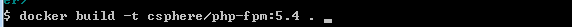
查看镜像:
docker images

启动容器:
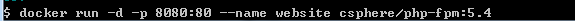
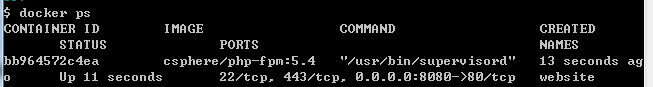
浏览器查看:
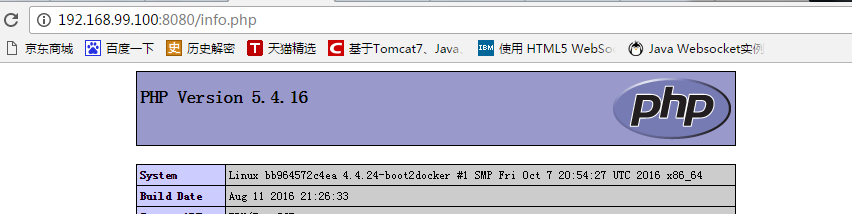
因为我的机器的docker的ip地址为:192.168.99.100.
进入(容器):
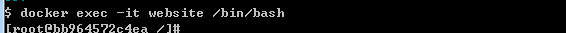
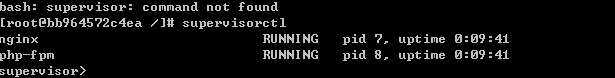
这里说明nginx 和 php-form 已经启动好了。这里是可以使用superisorctl 是因为该镜像是基于上一个基础镜像搭建的。
下一篇构建一个db镜像(mysql)
php-fpm docker 容器 搭建的更多相关文章
- Docker容器搭建android编译环境
Docker容器搭建android编译环境 目录 1 部署容器 1.1 手动部署 1.1.1 配置docker 1.1.2 启动容器 1.1.3 配置环境 1.2 Dockerfile 2 镜像管理 ...
- 基于docker容器搭建fastdfs分布式文件系统
本次环境的搭建参考了 https://blog.csdn.net/qq_43455410/article/details/84797814, 感谢博主. 主要流程如下: 1. 下载fastdfs镜像 ...
- Centos7 docker容器 搭建
Dockerfile 文件如下: # # MAINTAINER Carson,C.J.Zeong <zcy@nicescale.com> # DOCKER-VERSION # # Dock ...
- 基于 docker容器搭建机器学习环境
下载docker镜像 docker pull ubuntu:18.04 进入ubuntu系统命令 docker run -ti ubuntu /bin/bash 正确退出系统方式 先按,ctrl+p ...
- 利用远程服务器在docker容器搭建pyspider运行时出错的问题
This system supports the C.UTF-8 locale which is recommended. You might be able to resolve your issu ...
- 浅析Docker容器的应用场景
本文来自网易云社区 作者:娄超 过去几年开源界以openstack为代表的云计算持续火了好久,这两年突然又冒出一个叫Docker的容器技术,其发展之迅猛远超预料.网上介绍Docker容器的文章已经很多 ...
- 搭建ubuntu14.04的hadoop集群【docker容器充当服务器】
首先弄出来装有hadoop.java.ssh.vim的镜像起名badboyf/hadoop.做镜像有两种方法,一种是用Dockerfile来生成一个镜像,一种是基于ubuntu14.04的基础镜像生成 ...
- 利用 ELK 搭建 Docker 容器化应用日志中心
利用 ELK 搭建 Docker 容器化应用日志中心 概述 应用一旦容器化以后,需要考虑的就是如何采集位于 Docker 容器中的应用程序的打印日志供运维分析.典型的比如SpringBoot应用的日志 ...
- [转]Docker容器可视化监控中心搭建
[原文链接]https://www.jianshu.com/p/9e47ffaf5e31?hmsr=toutiao.io&utm_medium=toutiao.io&utm_sourc ...
随机推荐
- 头一次玩博客,记录下我的java之路吧
今天写了简单的后台管理系统,发现光靠脑子记住知识真的很难,笔记本不好翻,之前写的代码更难找,所以写写博客,记录一些知识,为了以后上班用得到.
- 1、easyUI-创建 CRUD普通dataGrid(表格)
在实现功能之前,我们要做以下几个准备: 分以下几个步骤:开发工具,easyUI包,目录结构,创建数据库,创建相应的页面视图,后台代码编写,优化: 第一步:开发工具 我的开发工具是Hbuild,开发语言 ...
- servlet;jsp;cookies;session
- [Noip2016]天天爱跑步 LCA+DFS
[Noip2016]天天爱跑步 Description 小c同学认为跑步非常有趣,于是决定制作一款叫做<天天爱跑步>的游戏.?天天爱跑步?是一个养成类游戏,需要玩家每天按时上线,完成打卡任 ...
- AJAX与后台交互传参的两种方式
工作中的简单总结备忘,防遗失. 第一种:直接传入json数据(后台一个一个入参对接) 1- js请求: var data = {}; data = {"infoId":infoId ...
- CSS3随意记录
1.注释 注释语法:/* 注解注释内容 */ 2.带有透明度 rgba(255,0,0,0.5);rgba(0,255,0,0.5);rgba(0,0,255,0.5); 0.5就带有透明的,介于0和 ...
- RedHat6/Centos6.5安装mongodb php driver
条件: 安装apache 安装php 1.下载mongodb phh driver 下载地址:pecl wget http://pecl.php.net/get/mongo-1.5.8.tgz 2.解 ...
- 我的Android进阶之旅------>Android使用9Patch图片作为不失真背景
做人要大度,海纳百川,做事要圆滑,左右逢源,这让我想到了编程也是如此,代码要扩展,界面也要考虑自适应. 这篇文章是android开发人员的必备知识,是我特别为大家整理和总结的,不求完美,但是有用. 1 ...
- 面试10大算法汇总+常见题目解答(Java)
原文地址:http://www.lilongdream.com/2014/04/10/94.html(为转载+整理) 以下从Java的角度总结了面试常见的算法和数据结构:字符串,链表,树,图,排序,递 ...
- app开发公司排名哪家强?看App Annie给出的答案
app开发公司排名哪家强?这个答案不好定义,我们从第三方权威平台数据来看吧.App Annie在<全球移动应用市场2016年回顾>报告中从全球每月活跃用户数.全球下载量.全球收入等几个维度 ...
