opencv实现数据增强(图片+标签)平移,翻转,缩放,旋转
面试问到了,让手撕数据增强,图片+标签。这里整理一下,直接上代码。
import math
import cv2
import numpy as np
def pan(img, anns, size=(50, 100)):
'''
:param img: np.ndarray[h,w,c]
:param anns: np.ndarray[n,4]
:param size: list[shift_x, shift_y]
'''
shift_x, shift_y = size
h, w, _ = img.shape
M = np.array([[1, 0, shift_x], [0, 1, shift_y]], dtype=np.float32) # 平移矩阵
img_change = cv2.warpAffine(img, M, (w, h))
anns_change = anns + np.array([shift_x, shift_y, shift_x, shift_y])
return img_change, anns_change
def flip(img, anns, flip_code=0):
# flip_code: 1:水平翻转, 0:垂直翻转, -1:水平垂直翻转
h, w, _ = img.shape
img_change = cv2.flip(img, flipCode=flip_code)
anns_change = anns.copy()
if flip_code == 1:
anns_change[:, 0], anns_change[:, 2] = w - anns_change[:, 2], w - anns_change[:, 0]
elif flip_code == 0:
anns_change[:, 1], anns_change[:, 3] = h - anns_change[:, 3], h - anns_change[:, 1]
else:
anns_change[:, 0], anns_change[:, 2] = w - anns_change[:, 2], w - anns_change[:, 0]
anns_change[:, 1], anns_change[:, 3] = h - anns_change[:, 3], h - anns_change[:, 1]
anns_change = np.int32(anns_change)
return img_change, anns_change
def resize(img, anns, scale=(2, 1)):
h, w, _ = img.shape
scale_x, scale_y = scale
anns_change = anns.copy()
M = np.array([[scale_x, 0, 0], [0, scale_y, 0]], dtype=np.float32) # 缩放矩阵
img_change = cv2.warpAffine(img, M, (int(w * scale_x), int(h * scale_y)))
anns_change[:, 0], anns_change[:, 2] = anns_change[:, 0] * scale_x, anns_change[:, 2] * scale_x
anns_change[:, 1], anns_change[:, 3] = anns_change[:, 1] * scale_y, anns_change[:, 3] * scale_y
anns_change = np.int32(anns_change)
return img_change, anns_change
def rotate(img, anns, center=(0, 0), angle=-45, scale=1):
# scale为缩放比例,默认为1,也就是不缩放。 图像旋转+缩放,bboxes对不上,暂时不知道怎么解决。有人知道的话,请评论区告诉我,感谢。
angle_pi = -angle * math.pi / 180.0 # 弧度
h, w, _ = img.shape
M = cv2.getRotationMatrix2D(center, angle, scale)
img_change = cv2.warpAffine(img, M, (w, h))
anns_change = anns.copy() * scale
x1, y1, x2, y2 = anns_change[:, 0], anns_change[:, 1], anns_change[:, 2], anns_change[:, 3]
x3, y3, x4, y4 = x1, y2, x2, y1
x1_ = (x1 - center[0]) * math.cos(angle_pi) - (y1 - center[1]) * math.sin(angle_pi) + center[0]
y1_ = (x1 - center[0]) * math.sin(angle_pi) + (y1 - center[1]) * math.cos(angle_pi) + center[1]
x2_ = (x2 - center[0]) * math.cos(angle_pi) - (y2 - center[1]) * math.sin(angle_pi) + center[0]
y2_ = (x2 - center[0]) * math.sin(angle_pi) + (y2 - center[1]) * math.cos(angle_pi) + center[1]
x3_ = (x3 - center[0]) * math.cos(angle_pi) - (y3 - center[1]) * math.sin(angle_pi) + center[0]
y3_ = (x3 - center[0]) * math.sin(angle_pi) + (y3 - center[1]) * math.cos(angle_pi) + center[1]
x4_ = (x4 - center[0]) * math.cos(angle_pi) - (y4 - center[1]) * math.sin(angle_pi) + center[0]
y4_ = (x4 - center[0]) * math.sin(angle_pi) + (y4 - center[1]) * math.cos(angle_pi) + center[1]
xs, ys = np.array([x1_, x2_, x3_, x4_]), np.array([y1_, y2_, y3_, y4_])
xmin, xmax = np.amin(xs, axis=0), np.amax(xs, axis=0)
ymin, ymax = np.amin(ys, axis=0), np.amax(ys, axis=0)
anns_change = np.array(list(zip(xmin, ymin, xmax, ymax))) # 4个[2] ---》 [2, 4]
anns_change = np.int32(anns_change)
return img_change, anns_change
if __name__ == '__main__':
img = cv2.imread("head.jpg") # 测试图片
anns = np.array([[180, 100, 250, 150], [340, 100, 380, 150]]) # 测试bbox
for i in anns:
cv2.rectangle(img, (i[0], i[1]), (i[2], i[3]), (0, 0, 255), 2)
cv2.imshow("origin", img)
# 移动
img1, anns1 = pan(img, anns)
for i in anns1:
cv2.rectangle(img1, (i[0], i[1]), (i[2], i[3]), (0, 0, 255), 2)
cv2.imshow("pan", img1)
# 翻转
img2, anns2 = flip(img, anns)
for i in anns2:
cv2.rectangle(img2, (i[0], i[1]), (i[2], i[3]), (0, 0, 255), 2)
cv2.imshow("flip", img2)
# 缩放
img3, anns3 = resize(img, anns)
for i in anns3:
cv2.rectangle(img3, (i[0], i[1]), (i[2], i[3]), (0, 0, 255), 2)
cv2.imshow("resize", img3)
# 旋转,anns4是下面可视化中蓝色框
img4, anns4 = rotate(img, anns, center=(img.shape[1] // 2, img.shape[0] // 2)) # 中心旋转
# img4, anns4 = rotate(img, anns) # 左上角旋转
for i in anns4:
cv2.rectangle(img4, (i[0], i[1]), (i[2], i[3]), (255, 0, 0), 2)
cv2.imshow("rotate", img4)
cv2.waitKey(0)
结果展示:
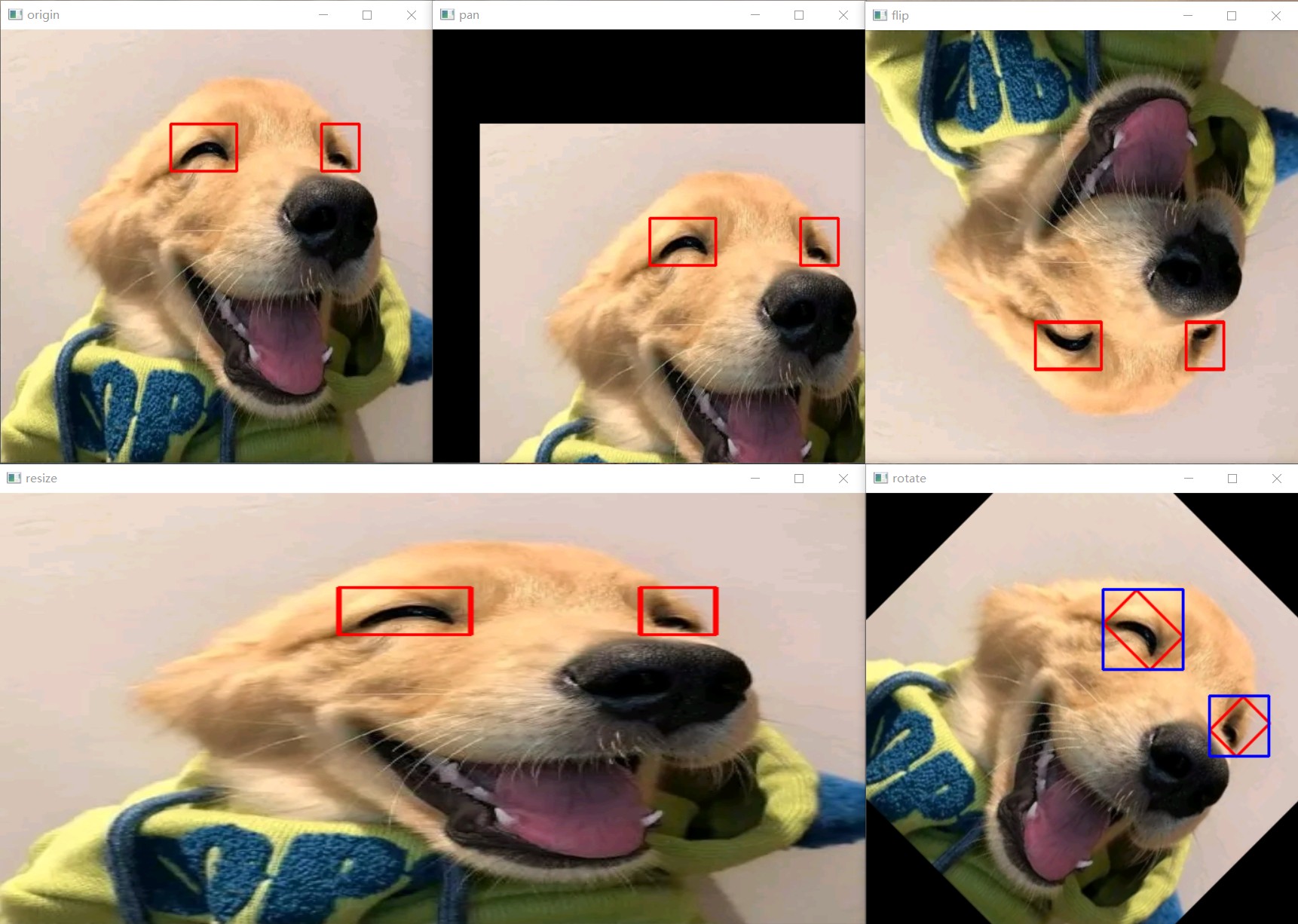
opencv实现数据增强(图片+标签)平移,翻转,缩放,旋转的更多相关文章
- 数据增强(每10度进行旋转,进行一次增强,然后对每张图片进行扩充10张patch,最后得到原始图片数*37*10数量的图片)
# -*- coding: utf-8 -*-"""Fourmi Editor This is a temporary script file.""& ...
- Java图片缩略图裁剪水印缩放旋转压缩转格式-Thumbnailator图像处理
前言 java开发中经常遇到对图片的处理,JDK中也提供了对应的工具类,不过处理起来很麻烦,Thumbnailator是一个优秀的图片处理的开源Java类库,处理效果远比Java API的好,从API ...
- 【C#/WPF】Image图片的Transform变换:平移、缩放、旋转
WPF中图像控件Image的变换属性Transform: 平移 缩放 旋转 即要想实现图片的平移.缩放.旋转,是修改它所在的Image控件的Transform变换属性. 下面在XAML中定义了Imag ...
- Python库 - Albumentations 图片数据增强库
Python图像处理库 - Albumentations,可用于深度学习中网络训练时的图片数据增强. Albumentations 图像数据增强库特点: 基于高度优化的 OpenCV 库实现图像快速数 ...
- (转)如何用TensorLayer做目标检测的数据增强
数据增强在机器学习中的作用不言而喻.和图片分类的数据增强不同,训练目标检测模型的数据增强在对图像做处理时,还需要对图片中每个目标的坐标做相应的处理.此外,位移.裁剪等操作还有可能使得一些目标在处理后只 ...
- 图像数据增强 (Data Augmentation in Computer Vision)
1.1 简介 深层神经网络一般都需要大量的训练数据才能获得比较理想的结果.在数据量有限的情况下,可以通过数据增强(Data Augmentation)来增加训练样本的多样性, 提高模型鲁棒性,避免过拟 ...
- Deep Learning -- 数据增强
数据增强 在图像的深度学习中,为了丰富图像训练集,更好的提取图像特征,泛化模型(防止模型过拟合),一般都会对数据图像进行数据增强,数据增强,常用的方式,就是旋转图像,剪切图像,改变图像色差,扭曲图像特 ...
- 【Tool】Augmentor和imgaug——python图像数据增强库
Augmentor和imgaug--python图像数据增强库 Tags: ComputerVision Python 介绍两个图像增强库:Augmentor和imgaug,Augmentor使用比较 ...
- data argumentation 数据增强汇总
几何变换 flip:水平翻转,也叫镜像:垂直翻转 rotation:图片旋转一定的角度,这个可以通过opencv来操作,各个框架也有自己的算子 crop:随机裁剪,比如说,在ImageNet中可以将输 ...
- YoloV4当中的Mosaic数据增强方法(附代码详细讲解)码农的后花园
上一期中讲解了图像分类和目标检测中的数据增强的区别和联系,这期讲解数据增强的进阶版- yolov4中的Mosaic数据增强方法以及CutMix. 前言 Yolov4的mosaic数据增强参考了CutM ...
随机推荐
- body标签下莫名奇妙多了一行空行,原来是编码的问题
之前为了方便,直接在服务器修改文件,然后点保存,但是问题来了,在顶部莫名奇妙多了一个空行,如图1 图1 原来在源代码编辑的代码如图2 图2 但是在FF或者Chrome外部样式却在body里面,而不是h ...
- Codeforces Round 260 (Div. 1)A. Boredom(dp)
最开始写了一发贪心wa了,然后这种选和不选的组合优化问题,一般是考虑动态规划 \(dp[i][0]:\)表示第i个数不选的最大值 \(dp[i][1]:\)表示第i个数选的最大值 考虑转移: \(dp ...
- idea 暂存 Stash Changes Git/Repository/Stash Changes 恢复暂存 UnStash Changes
idea 暂存 Stash Changes Git/Repository/Stash Changes 恢复暂存 UnStash Changes git stash save "save me ...
- leetcode算法之Valid Anagram
原文算法说明如下: Given two strings s and t, write a function to determine if t is an anagram of s. For exam ...
- Handler屏障消息
Handler 屏障消息 Handler Message 种类 Handler的Message种类分为3种: 普通消息 屏障消息 异步消息 同步消息 我们默认用的都是同步消息,即前面讲Handler里 ...
- [LeetCode] 5933. k 镜像数字的和
一.摘要 本文介绍了一种通过模拟寻找十进制镜像数字,然后判断其对应的k进制表示是否也是镜像的方法.具体来讲即从小到大遍历10进制的镜像数字,然后对10进制镜像数字转为k进制,然后判断转为k进制后是否还 ...
- JavaScript知识总结 基础篇
这里给大家分享我在网上总结出来的一些知识,希望对大家有所帮助 1. new操作符的实现原理 new操作符的执行过程: (1)首先创建了一个新的空对象 (2)设置原型,将对象的原型设置为函数的 prot ...
- Python 利用pandas多列分组多列求和
一.需求描述: 如下Excel数据 需要按 ASIN.SKU.品名.店铺 对 1-31 的列进行分组求和,实际数据是有很多重复的SKU数据 二.代码实现 import pandas as pd # 从 ...
- Excel多列求平均值
数据源如下所示 需求描述:现在需要根据水果名称和月份求出对应水果的平均单价 一.添加一列辅助列(=A2&B2) 二.Ctrl+A选择所有数据插入数据透视表,选择辅助列到行,客单价到值(值字段设 ...
- flutter3-dylive仿抖音App实例|Flutter3+Getx实战短视频直播应用
原创研发flutter3+getX+mediaKit跨平台仿抖音app短视频直播实战Flutter3-DouYin. flutter3_dylive使用最新跨平台技术flutter3.x+dart3+ ...
