An Example of Pre-Query and Post-Query Triggers in Oracle Forms With Using Display_Item to Highlight Dynamically
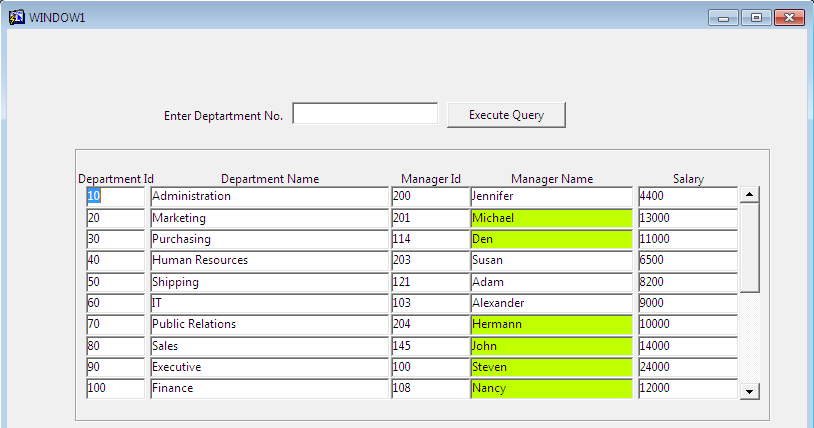
select first_name, salary into :departments.empname, :departments.sal
from hr.employees where employee_id = :departments.manager_id;
-- highlight as per your criteria
if :sal >= 10000 then
-- create highlight visual attribute with color of your choice to highlight
display_item('departments.empname', 'highlight');
else
-- create default1 visual attribute to restore to normal view
display_item('departments.empname', 'default1');
end if;
exception
when others then
null;
end;
set_block_property('departments', default_where, '');
execute_query;
An Example of Pre-Query and Post-Query Triggers in Oracle Forms With Using Display_Item to Highlight Dynamically的更多相关文章
- If Value Exists Then Query Else Allow Create New in Oracle Forms An Example
An example given below for Oracle Forms, when a value exists then execute query for that value to di ...
- Freebie - Utility Form: Generate Excel Report From SQL Query In Oracle Forms 6i And 11g
Sharing a form to generate Excel file report from SQL query in Oracle Forms. This form can be used i ...
- Elasticsearch 5.x 关于term query和match query的认识
http://blog.csdn.net/yangwenbo214/article/details/54142786 一.基本情况 前言:term query和match query牵扯的东西比较多, ...
- Hibernate : Query.list()、Query.iterator()的区别
Query上有list()与iterator()方法,两者的差别在于list()方法在读取数据时,并不会利用到快取,而是直接再向数据库查询,而iterator()则将读取到的数据写到快取,并于读取时再 ...
- Enter Query Mode Search Tricks Using Enter_Query Built-in in Oracle Forms
In this post you will learn how to specify any condition in enter query mode of Oracle Forms. Whenev ...
- Create Data Block Based On From Clause Query In Oracle Forms
Example is given below to create a data block based on From Clause query in Oracle Forms. The follow ...
- query.setFirstResult(0),query.setMaxResults(4)
query.setFirstResult(0),query.setMaxResults(1);相当于MySQL中的limit 0, 1; String hql = "FROM Forum f ...
- 使用Retrofit时出现 java.lang.IllegalArgumentException: URL query string "t={type}&p={page}&size={count}" must not have replace block. For dynamic query parameters use @Query.异常原因
/** * Created by leo on 16/4/30. */ public interface GanchaiService { @GET("digest?t={type}& ...
- dojo 学习笔记之dojo.query - query(id) 与query(class)的差别
考虑这个样例:动态创建一个页面的时候,用new listtem()生成多个listitem, 且每一个listitem中都生成一个按钮button. 假设想要给每一个按钮都绑定一个click事件,用d ...
- Elasticsearch Query DSL备忘(1)(Constant score query和Bool Query)
Query DSL (Domain Specific Language),基于json的查询方式 1.Constant score query,常量分值查询,目的就是返回指定的score,一般都结合f ...
随机推荐
- zw版【转发·台湾nvp系列Delphi例程】HALCON ObjToInteger1-4
zw版[转发·台湾nvp系列Delphi例程]HALCON ObjToInteger1 procedure TForm1.Button1Click(Sender: TObject);var img, ...
- Eclipse安装插件支持jQuery智能提示
Eclipse安装插件支持jQuery智能提示 最近工作中用到jQuery插件,需要安装eclipse插件才能支持jQuery智能提示,在网上搜索了一下,常用的有三个插件支持jQuery的智能提示:1 ...
- jquery ui和jquery easy ui的区别
jquery ui 是jquery开发团队 开发,适用于网站式的页面.jquery easyui 是第三方基于jquery开发,适用于应用程序式的页面. 两者的方法调用也略有不同:jquery ui ...
- jQuery学习之prop和attr的区别
1.attr() :默认保存的是浏览器的初始值 prop()保存的是更新的值 2.下面的是首用法,但是.attr()方法可以运行在所有的attributes情况下. 注意:一些DOM元素的prope ...
- SslUtil
package com.eaju.util; import java.io.OutputStreamWriter;import java.net.URL;import java.net.URLConn ...
- 161025、java提高篇之关键字static
一. static代表着什么 在Java中并不存在全局变量的概念,但是我们可以通过static来实现一个"伪全局"的概念,在Java中static表示"全局"或 ...
- linux源码Makefile详解(完整)【转】
转自:http://www.cnblogs.com/Daniel-G/p/3286614.html 随着 Linux 操作系统的广泛应用,特别是 Linux 在嵌入式领域的发展,越来越多的人开始投身到 ...
- JavaEE基础(十五)/集合
1.集合框架(对象数组的概述和使用) A:案例演示 需求:我有5个学生,请把这个5个学生的信息存储到数组中,并遍历数组,获取得到每一个学生信息. Student[] arr = new Student ...
- jquery中的节点的操作
节点的操作 Dom 文档对象 模型 解决 一.插入节点 Append() 在每个匹配的元素中追加内容 Var $li_1= “<li></li>”; Var $li_2 = ...
- SlickGrid example 8:折线图
根据数据生成折线图,使用相当简单,也很容易. 主要方法: 数据: var vals = [12,32,5,67,5,43,76,32,5]; 生成折线图: $("testid&quo ...
