Android AIDL SERVICE 双向通信 详解
http://www.cnblogs.com/punkisnotdead/p/5062631.html
起因 是这个blog 提到了 用webview 的时候 用开启子进程的方式 可以极大避免内存泄露。然后有很多人私信我 这种情况下
如何 相互通信的问题。当然广播是一个比较不错的选择,只不过广播的方法 能够传递的值比较有限。messenger 也只能做
单向传递消息。(当然你如果用2个 是可以双向的。单独的messenger是只能单向的)。
so,这里给出一个简单的小例子,教你如何处理 AIDL service双向通信的问题.
首先来建立一下这个例子的 模型,
1.我们假定有一个service 运行在 独立进程上,这个进程 就好像是餐厅一样。
2.我们的主进程呢,就好像是一个个顾客, 每次我们进入餐厅的时候 ,餐厅都会告诉我们 谁谁谁 进入了餐厅。
3.上述2条 我们注意看一下 餐厅的容量是有限的,所以我们的顾客进去以后吃完了就必须要出来。不然 餐厅的资源就有可能会被浪费 其他顾客就无法进入。
4.所以有一种场景是 当你的主进程也就是顾客 进入餐厅以后,万一你的主进程因为某种原因被杀死了,(比如退到后台的时候 内存不够 被kill掉)那你的service进程就必须要保证
把这个顾客移出掉,不然有限的资源 迟早会被耗尽,而且逻辑上也说不通。
下面就来实现这个需求。
首先看下 项目结构:
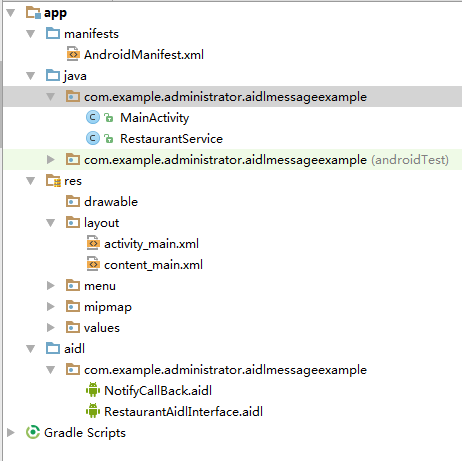
然后看一下我们的aidl文件:
// RestaurantAidlInterface.aidl
package com.example.administrator.aidlmessageexample;
import com.example.administrator.aidlmessageexample.NotifyCallBack;
// Declare any non-default types here with import statements
//这个就是aidl文件
interface RestaurantAidlInterface { //新来了一个顾客
void join(IBinder token,String name);
//走了一个顾客
void leave();
//注册回调接口
void registerCallBack(NotifyCallBack cb);
void unregisterCallBack(NotifyCallBack cb);
}
// NotifyCallBack.aidl
package com.example.administrator.aidlmessageexample; // Declare any non-default types here with import statements interface NotifyCallBack {
void notifyMainUiThread(String name,boolean joinOrLeave);
}
然后看看我们的service:
package com.example.administrator.aidlmessageexample; import android.app.Service;
import android.content.Intent;
import android.os.IBinder;
import android.os.IBinder.DeathRecipient;
import android.os.RemoteCallbackList;
import android.os.RemoteException;
import android.support.annotation.Nullable; import java.util.ArrayList;
import java.util.List;
import java.util.Random; /**
* Created by Administrator on 2016/1/25.
*/
public class RestaurantService extends Service { //这个list 就是用来存储当前餐厅有多少顾客 注意我们为什么没有用顾客的名字来存储?
//而是用了这个CustomerClient的类 看这个类的注释即可明白
private List<CustomerClient> mClientsList = new ArrayList<>(); //上面用CustomerClient 的原因是因为害怕客户端异常销毁时,服务器收不到消息 造成资源浪费等异常
//同样的 我们在服务端通知客户端消息的时候 也害怕 服务端 会异常销毁 导致客户端收不到消息
//好在谷歌早就为我们考虑到这种情况 提供了RemoteCallbackList 来完成对应的功能
//避免我们再重复一遍上述的过程
private RemoteCallbackList<NotifyCallBack> mCallBacks = new RemoteCallbackList<>(); private final RestaurantAidlInterface.Stub mBinder = new RestaurantAidlInterface.Stub() { @Override
public void join(IBinder token, String name) throws RemoteException {
CustomerClient cl = new CustomerClient(token, name);
mClientsList.add(cl);
notifyCallBack(name, true);
} @Override
public void leave() throws RemoteException {
//顾客离开的时候 我们随机让他离开一个就行了
int length = mClientsList.size();
int randomIndex = new Random().nextInt(length-1);
mClientsList.remove(randomIndex);
notifyCallBack(mClientsList.get(randomIndex).mCustomerName, false);
} @Override
public void registerCallBack(NotifyCallBack cb) throws RemoteException {
mCallBacks.register(cb);
} @Override
public void unregisterCallBack(NotifyCallBack cb) throws RemoteException {
mCallBacks.unregister(cb);
}
}; private void notifyCallBack(String customerName, boolean joinOrLeave) {
final int len = mCallBacks.beginBroadcast();
for (int i = 0; i < len; i++) {
try {
// 通知回调
mCallBacks.getBroadcastItem(i).notifyMainUiThread(customerName, joinOrLeave);
} catch (RemoteException e) {
e.printStackTrace();
}
}
mCallBacks.finishBroadcast();
} @Override
public void onDestroy() {
//销毁回调资源 否则要内存泄露
mCallBacks.kill();
super.onDestroy();
} @Nullable
@Override
public IBinder onBind(Intent intent) {
return mBinder;
} //http://developer.android.com/intl/zh-cn/reference/android/os/Binder.html#linkToDeath(android.os.IBinder.DeathRecipient, int)
//实际上 这个接口 就是用来 当客户端自己发生崩溃时, 我们的服务端也能收到这个崩溃的消息
//并且会调用binderDied 这个回调方法,所以你看这个内部类的代码 就明白了 无非就是保证当客户端异常销毁的时候
//我们服务端也要保证收到这个消息 然后做出相应的应对
final class CustomerClient implements DeathRecipient { public final IBinder mToken; public CustomerClient(IBinder mToken, String mCustomerName) {
this.mToken = mToken;
this.mCustomerName = mCustomerName;
} public final String mCustomerName; @Override
public void binderDied() {
//我们的应对方法就是当客户端 也就是顾客异常消失的时候 我们要把这个list里面 的对象也移出掉
if (mClientsList.indexOf(this) >= 0) {
mClientsList.remove(this);
} }
}
}
<!-- 这个地方用开启子进程的方式来实现这个service 注意你们可以把主进程关闭以后 看看这个子进程
service list里面持有的那些对象能否收到 这个异常关闭的消息-->
<service
android:name=".RestaurantService"
android:enabled="true"
android:exported="true"
android:process="com.android.test.process"> <intent-filter>
<action android:name="com.example.administrator.aidlmessageexample.RestaurantAidlInterface" />
</intent-filter> </service>
然后再看看 客户端 也就是主进程的编写:
package com.example.administrator.aidlmessageexample; import android.content.ComponentName;
import android.content.DialogInterface;
import android.content.Intent;
import android.content.ServiceConnection;
import android.os.Binder;
import android.os.Bundle;
import android.os.IBinder;
import android.os.IInterface;
import android.os.Parcel;
import android.os.RemoteException;
import android.support.design.widget.FloatingActionButton;
import android.support.design.widget.Snackbar;
import android.support.v7.app.AppCompatActivity;
import android.support.v7.widget.Toolbar;
import android.view.View;
import android.view.Menu;
import android.view.MenuItem;
import android.widget.Button;
import android.widget.TextView;
import android.widget.Toast; import org.w3c.dom.Text; import java.io.FileDescriptor;
import java.util.Random; public class MainActivity extends AppCompatActivity implements View.OnClickListener { private Button bt, bt2, bt3, bt4; private RestaurantAidlInterface mService; private TextView tv; private ServiceConnection mServiceConnection = new ServiceConnection() {
@Override
public void onServiceConnected(ComponentName name, IBinder service) {
mService = RestaurantAidlInterface.Stub.asInterface(service);
try {
//我们这个demo里面 只注册了一个回调 实际上可以注册很多个回调 因为service里面 我们存的是list callback
mService.registerCallBack(mNotifyCallBack);
} catch (RemoteException e) {
e.printStackTrace();
} } @Override
public void onServiceDisconnected(ComponentName name) {
try {
mService.unregisterCallBack(mNotifyCallBack);
} catch (RemoteException e) {
e.printStackTrace();
}
mService = null;
}
}; private NotifyCallBack mNotifyCallBack = new NotifyCallBack.Stub() { @Override
public void notifyMainUiThread(String name, boolean joinOrLeave) throws RemoteException {
String toastStr = "";
if (joinOrLeave) {
toastStr = name + "进入了餐厅";
} else {
toastStr = name + "离开了餐厅";
}
tv.setText(toastStr);
}
}; @Override
protected void onCreate(Bundle savedInstanceState) {
super.onCreate(savedInstanceState);
setContentView(R.layout.activity_main);
bt = (Button) this.findViewById(R.id.bt);
bt2 = (Button) this.findViewById(R.id.bt2);
bt3 = (Button) this.findViewById(R.id.bt3);
bt4 = (Button) this.findViewById(R.id.bt4);
tv = (TextView) this.findViewById(R.id.tv);
bt.setOnClickListener(this);
bt2.setOnClickListener(this);
bt3.setOnClickListener(this);
bt4.setOnClickListener(this); Toolbar toolbar = (Toolbar) findViewById(R.id.toolbar);
setSupportActionBar(toolbar); FloatingActionButton fab = (FloatingActionButton) findViewById(R.id.fab);
fab.setOnClickListener(new View.OnClickListener() {
@Override
public void onClick(View view) {
Snackbar.make(view, "Replace with your own action", Snackbar.LENGTH_LONG)
.setAction("Action", null).show();
}
});
} @Override
public boolean onCreateOptionsMenu(Menu menu) {
// Inflate the menu; this adds items to the action bar if it is present.
getMenuInflater().inflate(R.menu.menu_main, menu);
return true;
} @Override
public boolean onOptionsItemSelected(MenuItem item) {
// Handle action bar item clicks here. The action bar will
// automatically handle clicks on the Home/Up button, so long
// as you specify a parent activity in AndroidManifest.xml.
int id = item.getItemId(); //noinspection SimplifiableIfStatement
if (id == R.id.action_settings) {
return true;
} return super.onOptionsItemSelected(item);
} @Override
public void onClick(View v) {
switch (v.getId()) {
case R.id.bt:
bindService();
break;
case R.id.bt2:
unbindService();
break;
case R.id.bt3:
addCustomer();
break;
case R.id.bt4:
leaveCustomer();
break;
} } private void bindService() {
Intent intent = new Intent(RestaurantAidlInterface.class.getName());
bindService(intent, mServiceConnection, BIND_AUTO_CREATE);
} private void unbindService() {
unbindService(mServiceConnection);
} private void leaveCustomer() {
try {
// mService.registerCallBack(mNotifyCallBack);
mService.leave();
} catch (RemoteException e) {
e.printStackTrace();
}
} private void addCustomer() {
try {
mService.join(new Binder(), getRandomString(6));
} catch (RemoteException e) {
e.printStackTrace();
}
} public static String getRandomString(int length) { //length表示生成字符串的长度
String base = "abcdefghijklmnopqrstuvwxyz0123456789";
Random random = new Random();
StringBuffer sb = new StringBuffer();
for (int i = 0; i < length; i++) {
int number = random.nextInt(base.length());
sb.append(base.charAt(number));
}
return sb.toString();
}
}
最后跑一下效果(客户端进程异常结束 服务端进程收到消息 无法演示在gif里面,你们可以回去自己演示 看log日志 即可。直接用adb shell 命令 结束客户端进程 就行了)

Android AIDL SERVICE 双向通信 详解的更多相关文章
- Android中Service(服务)详解
http://blog.csdn.net/ryantang03/article/details/7770939 Android中Service(服务)详解 标签: serviceandroidappl ...
- Android中Service 使用详解(LocalService + RemoteService)
Service 简介: Service分为本地服务(LocalService)和远程服务(RemoteService): 1.本地服务依附在主进程上而不是独立的进程,这样在一定程度上节约了资源,另外L ...
- Android进阶笔记:AIDL内部实现详解 (一)
AIDL内部实现详解 (一) AIDL的作用是实现跨进程通讯使用方法也非常的简单,他的设计模式是典型的C/S架构.使用AIDL只要在Client端和Server端的项目根目录下面创建一个aidl的文件 ...
- Android的init过程详解(一)
Android的init过程详解(一) Android的init过程(二):初始化语言(init.rc)解析 本文使用的软件版本 Android:4.2.2 Linux内核:3.1.10 本文及后续几 ...
- Android开发–Intent-filter属性详解
Android开发–Intent-filter属性详解 2011年05月09日 ⁄ Andriod ⁄ 暂无评论 ⁄ 被围观 1,396 views+ 如果一个 Intent 请求在一片数据上执行一个 ...
- Android开发之MdiaPlayer详解
Android开发之MdiaPlayer详解 MediaPlayer类可用于控制音频/视频文件或流的播放,我曾在<Android开发之基于Service的音乐播放器>一文中介绍过它的使用. ...
- 《Android NFC 开发实战详解 》简介+源码+样章+勘误ING
<Android NFC 开发实战详解>简介+源码+样章+勘误ING SkySeraph Mar. 14th 2014 Email:skyseraph00@163.com 更多精彩请直接 ...
- Android开发之InstanceState详解
Android开发之InstanceState详解 本文介绍Android中关于Activity的两个神秘方法:onSaveInstanceState() 和 onRestoreInstanceS ...
- ANDROID L——Material Design详解(UI控件)
转载请注明本文出自大苞米的博客(http://blog.csdn.net/a396901990),谢谢支持! Android L: Google已经确认Android L就是Android Lolli ...
随机推荐
- CSS深入理解之line-height
以下文字整理自慕课网——张鑫旭的<CSS深入理解之line-height>. line-height,又称行高,指的是两行文字基线之间的距离,又可以称为这行文字所占的高度. 定义三问: 什 ...
- JS之类型转换
一.显示类型转换 1.Boolean() (1).undefined/null/‘’ ==> false (2).任何对象(包括例如var obj = {} ) ==> true ( ...
- Could not create the driver from NHibernate.Driver.SQLite20Driver
使用NHibernate连接Sqlite语句,版本为.net3.5. 升级.net 4.0出现异常,提示”Could not create the driver from NHibernate.Dri ...
- hive-学习笔记
1.hive模糊搜索表 show tables like '*name*'; 2.查看表结构信息 desc formatted table_name; desc table_name; 3.查看 ...
- mysql 常用命令(备忘)
1:使用SHOW语句找出在服务器上当前存在什么数据库: mysql> SHOW DATABASES; 2:2.创建一个数据库MYSQLDATA mysql> CREATE DATABASE ...
- 中国区常用ubuntu源
1.首先备份Ubuntu 源列表sudo cp /etc/apt/sources.list /etc/apt/sources.list.backup (备份下当前的源列表) 2.修改更新源sudo g ...
- c# 浏览器区别
c# 浏览器区别 思路:浏览器本身独有的属性来区别: 1.window对象的属性来区别: window.attachEvent IEwindow.addEventLis ...
- php post和get
作为一个计算机系统,输入输出设备作为非核心设备却是不可或缺的,硬件如此,软件亦是如此.试想一台功能强劲的计算机,如果没有输入输出设备,它与一块只能耗电并且发出嗡嗡噪音的废铁有何不同.应用程序的道理也是 ...
- dojo 十一 jsonp
官方教程:Getting Jiggy with JSONPDojo对Ajax实现的框架XHR的功能很强大,但 XHR 框架的函数有一问题就是不能跨域访问,浏览器不允许 XHR 对象访问其他域的站点.此 ...
- powerdesigner 15 如何导出sql schema
PowerDesigner导出所有SQL脚本 操作:Database=>Generate Database PowerDesigner怎么导出建表sql脚本 1 按照数据库类型,切换数据库. D ...
