virtualbox+vagrant学习-3-Vagrant Share-3-SSH Sharing
SSH Sharing
vagrant share通过向vagrant share提供--SSH标志,使远程SSH访问vagrant环境变得非常容易。
如果你想让同事访问你的SSH,以便对ops问题进行故障排除,那么简单的SSH共享是非常有用的。此外,如果你愿意,它还支持使用vagrant环境进行结对编程!
作为安全措施,SSH共享在默认情况下是禁用的。要启用SSH共享,只需在调用vagrant share时提供--SSH标志。
1.Usage使用
即运行vagrant share --ssh命令
当启用SSH共享时,Vagrant为SSH访问生成一个全新的密钥对。公钥部分自动插入到vagrant中,私钥部分提供给连接到vagrant share的用户。此私钥使用将提示你输入密码进行加密。这个密码永远不会通过vagrant在网络上传输,它是一个额外的安全层,可以防止任何可能知道你的共享名的人轻易访问你的计算机。
当你运行vagrant share --ssh命令后,它将输出你共享的名字
userdeMBP:~ user$ vagrant share --ssh
Vagrant Share now defaults to using the `ngrok` driver.
The `classic` driver has been deprecated. For more information about the `ngrok` driver, please
refer to the documentation: https://www.vagrantup.com/docs/share/ ==> default: Detecting network information for machine...
default: Local machine address: 127.0.0.1
default:
default: Note: With the local address (127.0.0.1), Vagrant Share can only
default: share any ports you have forwarded. Assign an IP or address to your
default: machine to expose all TCP ports. Consult the documentation
default: for your provider ('virtualbox') for more information.
default:
default: An HTTP port couldn't be detected! Since SSH is enabled, this is
default: not an error. If you want to share both SSH and HTTP, please set
default: an HTTP port with `--http`.
default:
==> default: Generating new SSH key...
default: Please enter a password to encrypt the key: //输入密码
default: Repeat the password to confirm:
/Users/user/.vagrant.d/gems/2.4./gems/vagrant-share-1.1./lib/vagrant-share/activate.rb:: warning: constant OpenSSL::Cipher::Cipher is deprecated
default: Inserting generated SSH key into machine...
default: Local HTTP port: disabled
default: Local HTTPS port: disabled
default: SSH Port:
default: Port:
==> default: Creating Vagrant Share session...
share: Box 'hashicorp/vagrant-share' could not be found. Attempting to find and install...
share: Box Provider: virtualbox
share: Box Version: >=
share: Loading metadata for box 'hashicorp/vagrant-share'
share: URL: https://vagrantcloud.com/hashicorp/vagrant-share
share: Adding box 'hashicorp/vagrant-share' (v0.1.0) for provider: virtualbox
share: Downloading: https://vagrantcloud.com/hashicorp/boxes/vagrant-share/versions/0.1.0/providers/virtualbox.box
share: Download redirected to host: s3.amazonaws.com
share: Successfully added box 'hashicorp/vagrant-share' (v0.1.0) for 'virtualbox'! //默认打开的是该虚拟机,进行下载即配置
share: Importing base box 'hashicorp/vagrant-share'...
share: Matching MAC address for NAT networking...
share: Setting the name of the VM: share-0524aac2-590a-4caf-af81-0fb8f5025e88
share: Fixed port collision for => . Now on port .
share: Vagrant has detected a configuration issue which exposes a
share: vulnerability with the installed version of VirtualBox. The
share: current guest is configured to use an E1000 NIC type for a
share: network adapter which is vulnerable in this version of VirtualBox.
share: Ensure the guest is trusted to use this configuration or update
share: the NIC type using one of the methods below:
share:
share: https://www.vagrantup.com/docs/virtualbox/configuration.html#default-nic-type
share: https://www.vagrantup.com/docs/virtualbox/networking.html#virtualbox-nic-type
share: Clearing any previously set network interfaces...
share: Preparing network interfaces based on configuration...
share: Adapter : nat
share: Forwarding ports...
share: (guest) => (host) (adapter )
share: (guest) => (host) (adapter )
share: Running 'pre-boot' VM customizations...
share: Booting VM...
share: Waiting for machine to boot. This may take a few minutes...
share: SSH address: 127.0.0.1:
share: SSH username: tc
share: SSH auth method: password
share:
share: Inserting generated public key within guest...
share: Removing insecure key from the guest if it's present...
share: Key inserted! Disconnecting and reconnecting using new SSH key...
share: Machine booted and ready!
==> share: Halting Vagrant share!
==> share: TCP tunnels are only available after you sign up. //失败的原因是我没有在ngrox上注册或者是没有添加授权码
==> share: Sign up at: https://ngrok.com/signup
==> share:
==> share: If you have already signed up, make sure your authtoken is installed.
==> share: Your authtoken is available on your dashboard: https://dashboard.ngrok.com
==> share:
==> share: ERR_NGROK_302
==> share: Forcing shutdown of VM...
==> share: Destroying VM and associated drives...
我已经使用GitHub的账户登录了ngrox官网,那么就是还没有授权的原因,到该网址https://dashboard.ngrok.com查看你自己的授权码:
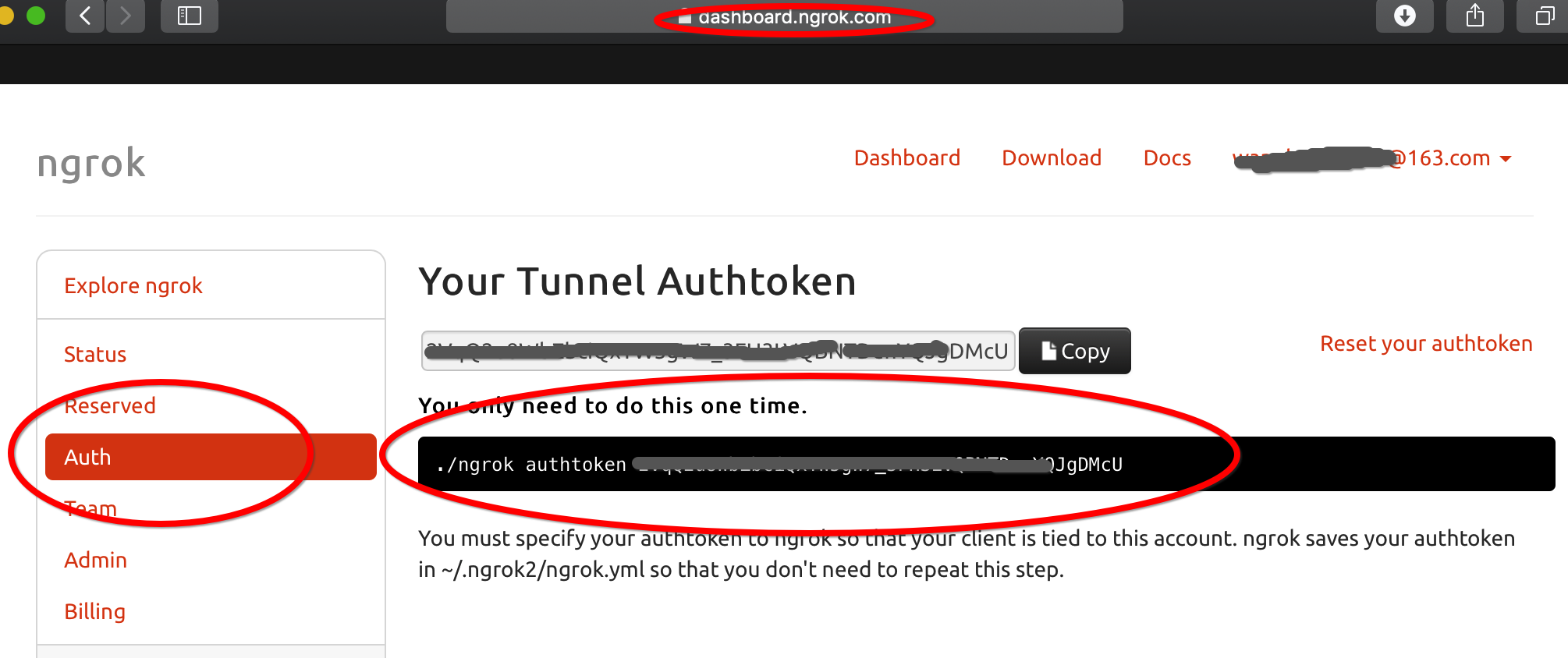
然后运行命令./ngrok authtoken 授权码 来进行授权
userdeMBP:~ user$ ./ngrok authtoken 我的授权码DMcU
Authtoken saved to configuration file: /Users/user/.ngrok2/ngrok.yml
然后再运行一次,果然就成功了:
userdeMBP:~ user$ vagrant share --ssh
Vagrant Share now defaults to using the `ngrok` driver.
The `classic` driver has been deprecated. For more information about the `ngrok` driver, please
refer to the documentation: https://www.vagrantup.com/docs/share/ ==> default: Detecting network information for machine...
default: Local machine address: 127.0.0.1
default:
default: Note: With the local address (127.0.0.1), Vagrant Share can only
default: share any ports you have forwarded. Assign an IP or address to your
default: machine to expose all TCP ports. Consult the documentation
default: for your provider ('virtualbox') for more information.
default:
default: An HTTP port couldn't be detected! Since SSH is enabled, this is
default: not an error. If you want to share both SSH and HTTP, please set
default: an HTTP port with `--http`.
default:
==> default: Generating new SSH key...
default: Please enter a password to encrypt the key: //设置你的密码
default: Repeat the password to confirm:
/Users/user/.vagrant.d/gems/2.4./gems/vagrant-share-1.1./lib/vagrant-share/activate.rb:: warning: constant OpenSSL::Cipher::Cipher is deprecated
default: Inserting generated SSH key into machine...
default: Local HTTP port: disabled
default: Local HTTPS port: disabled
default: SSH Port:
default: Port:
==> default: Creating Vagrant Share session...
share: Importing base box 'hashicorp/vagrant-share'...
share: Matching MAC address for NAT networking...
share: Setting the name of the VM: share-93a8bbdb-abd3--ac8d-bae03a558ada
share: Fixed port collision for => . Now on port .
share: Vagrant has detected a configuration issue which exposes a
share: vulnerability with the installed version of VirtualBox. The
share: current guest is configured to use an E1000 NIC type for a
share: network adapter which is vulnerable in this version of VirtualBox.
share: Ensure the guest is trusted to use this configuration or update
share: the NIC type using one of the methods below:
share:
share: https://www.vagrantup.com/docs/virtualbox/configuration.html#default-nic-type
share: https://www.vagrantup.com/docs/virtualbox/networking.html#virtualbox-nic-type
share: Clearing any previously set network interfaces...
share: Preparing network interfaces based on configuration...
share: Adapter : nat
share: Forwarding ports...
share: (guest) => (host) (adapter )
share: (guest) => (host) (adapter )
share: Running 'pre-boot' VM customizations...
share: Booting VM...
share: Waiting for machine to boot. This may take a few minutes...
share: SSH address: 127.0.0.1:
share: SSH username: tc
share: SSH auth method: password
share:
share: Inserting generated public key within guest...
share: Removing insecure key from the guest if it's present...
share: Key inserted! Disconnecting and reconnecting using new SSH key...
share: Machine booted and ready!
==> share:
==> share: Your Vagrant Share is running! Name: budget_status:chapter_insect
==> share:
==> share: You're sharing with SSH access. This means that another can SSH to
==> share: your Vagrant machine by running:
==> share:
==> share: vagrant connect --ssh budget_status:chapter_insect //这就是时候连接该共享时使用的名称
==> share:
然后任何人都可以通过运行vagrant connect --ssh 名称(其中名称是前面运行vagrant share --ssh命令输出的共享的名称)直接连接到你的vagrant环境。
$ vagrant connect --ssh budget_status:chapter_insect
如果私钥已加密(默认行为),则会提示连接的人输入解密私钥的密码。
同时,可以看见virtualBox果然新打开了一个虚拟机:
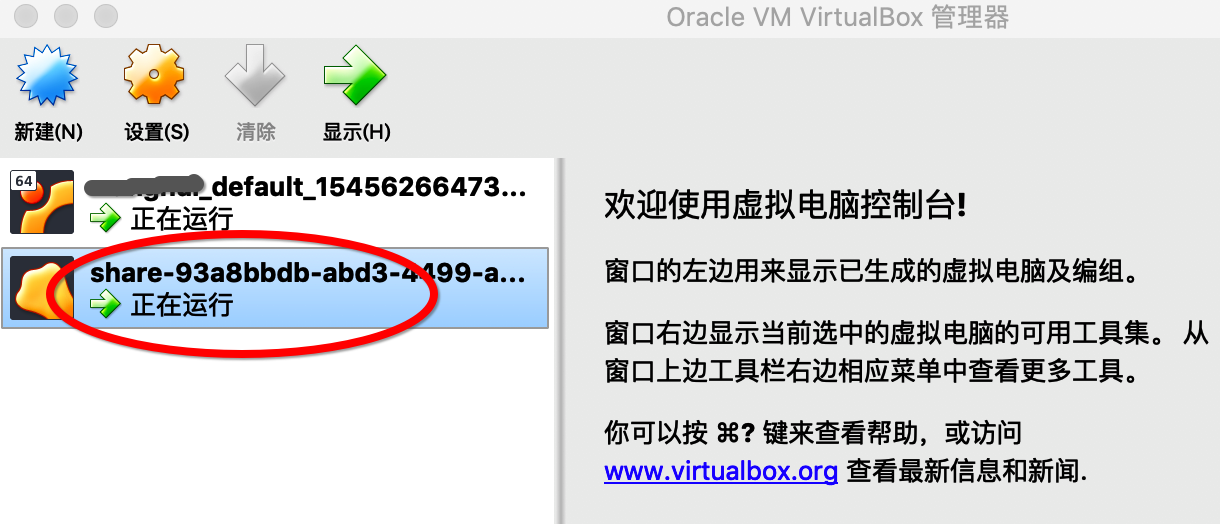
当使用ctrl-C关闭vagrant share时,该虚拟机机器相关的驱动都会自动关闭并删除:
^C==> share: Halting Vagrant share!
==> share: Forcing shutdown of VM...
==> share: Destroying VM and associated drives...
virtualbox+vagrant学习-3-Vagrant Share-3-SSH Sharing的更多相关文章
- virtualbox+vagrant学习-2(command cli)-17-vagrant ssh命令
SSH 格式: vagrant ssh [options] [name|id] [-- extra ssh args] 这将SSH导入正在运行的vagrant机器,并允许你访问机器的shell. us ...
- virtualbox+vagrant学习-4-Vagrantfile-3-Minimum Vagrant Version
Minimum Vagrant Version 可以在Vagrantfile中指定一组vagrant版本需求,以强制人们使用带有Vagrantfile文件的vagrant特定版本.这可以帮助解决使用带 ...
- virtualbox+vagrant学习-2(command cli)-26-vagrant share命令
Share share命令初始化了一个vagrant share会话,允许你与世界上任何一个人共享vagrant环境,允许在几乎任何网络环境中直接在vagrant环境中进行协作. 你可以在本博客的vi ...
- virtualbox+vagrant学习-1-环境安装及vagrantfile的简单配置-Mac系统
在学习docker-machine时,发现需要使用到虚拟化平台,所以选择了使用virtualBox. 然后后面发现需要使用vagrant来在mac系统中作为虚拟机管理软件,所以下面将会简述我自己学习使 ...
- virtualbox+vagrant学习-3-Vagrant Share-2-HTTP Sharing
HTTP Sharing Vagrant Share可以创建一个可公开访问的URL端点来访问在Vagrant环境中运行的HTTP服务器.这被称为“HTTP共享”,在使用Vagrant Share时默认 ...
- virtualbox+vagrant学习-3-Vagrant Share-1-简介
Vagrant Share 通过 ngrok 内网穿透功能实现让全世界人可以访问虚拟机的服务 Vagrant Share允许你与世界上的任何人共享您的Vagrant环境,几乎支持你在任何网络环境中使用 ...
- virtualbox+vagrant学习-3-Vagrant Share-4-Vagrant Connect
Vagrant Connect vagrant可以共享到vagrant环境的任何或每个端口,而不仅仅是SSH和HTTP.“vagrant connect”命令为连接人员提供一个静态IP,他们可以使用该 ...
- virtualbox+vagrant学习-2(command cli)-7-vagrant login命令
Login ⚠️该命令已经弃用了,别名为vagrant cloud auth login.看本博客的 格式: vagrant cloud auth login [options] 登录命令用于使用Ha ...
- virtualbox+vagrant学习-2(command cli)-2-vagrant cloud命令--有问题
Cloud https://www.vagrantup.com/docs/cli/cloud.html 命令: vagrant cloud 这是用来管理与vagrant相关的任何东西的命令. 该命令的 ...
随机推荐
- ECMAScript 5和ECMAScript6的新特性以及浏览器支持情况
ECMAScript简介: 它是一种由Ecma国际(前身为欧洲计算机制造商协会)制定和发布的脚本语言规范,javascript在它基础上经行了自己的封装.但通常来说,术语ECMAScript和java ...
- vue-router 路由懒加载
webpack打包会将所有资源文件合并压缩成一个文件,导致最终的文件非常大,甚至超过几M,以致页面首次加载会比较慢,如下图: 其中红色标出的是在浏览器中加载的js文件,gzip压缩前已经达到500多K ...
- gulp入门实践
前言:大家可能都听说过gulp,知道它是一种前端自动化开发工具,可以用来文件压缩.语法检查.文件合并和编译less等,但可能并不知道要怎么用?看过官方文档,也看过许多博客,但基本都是讲gulp的API ...
- R下载package的一些小问题
1.Error in install.packages : unable to create ‘C:/Users/???/Documents/R/win-library\3.5 采用管理员身份运行,先 ...
- github上手实践教程
简介: SSH公私钥的使用 github的使用 git 工具的基本使用 基本步骤: 一.github的使用 1.github账号的创建[官网一步一步创建就行了,这一步骤省略] 2.创建远程仓库: 创建 ...
- 网络基础 图解Windows系统下单网卡设置双IP访问不同网段的方法
图解Windows系统下单网卡设置双IP访问不同网段的方法 by:授客 QQ:1033553122 在Windows系统下即使只有一块网卡,同样可以实现双IP访问不同网段. 例: 外网信息: IP:1 ...
- flutter控件之RadioButton
import 'package:flutter/material.dart'; class LearnRadioButton extends StatefulWidget{ @override Sta ...
- 六位数随机验证 sms_code.py
#!/usr/bin/python env # coding:utf-8 import random def code(num=6): res = "" for i in rang ...
- leetCode题解之First Missing Positive
1.问题描述 2.题解思路 本题的思路是对于数组中每个正的元素,应该将其放到数组中对应的位置,比如元素1 ,应该放在数组的第一个位置.以此类推,最后检查数组中元素值和下标不匹配的情况. 3.代码 in ...
- linux 局域网探测工具nmap
NMap,也就是Network Mapper,是Linux下的网络扫描和嗅探工 具包,其基本功能有三个, 一是探测一组主机是否在线: 其次是扫描主机端口,嗅探所提供的网络服务: 还可以推断主机所用的操 ...
