使用SSD目标检测c++接口编译问题解决记录
本来SSD做测试的Python接口用起来也是比较方便的,但是如果部署集成的话,肯定要用c++环境,于是动手鼓捣了一下。
编译用的cmake,写的CMakeList.txt,期间碰到一些小问题,简单记录一下问题以及解决方法。
当然前提是你本地的caffe环境没啥问题。各种依赖都安好了。。
1.error: ‘AnnotatedDatum’ has not been declared AnnotatedDatum* anno_datum);
/home/jiawenhao/ssd/caffe/include/caffe/util/io.hpp::: error: ‘AnnotatedDatum_AnnotationType’ does not name a type
const std::string& encoding, const AnnotatedDatum_AnnotationType type,
^
/home/jiawenhao/ssd/caffe/include/caffe/util/io.hpp::: error: ‘AnnotatedDatum’ has not been declared
AnnotatedDatum* anno_datum);
^
/home/jiawenhao/ssd/caffe/include/caffe/util/io.hpp::: error: ‘AnnotatedDatum_AnnotationType’ does not name a type
const AnnotatedDatum_AnnotationType type, const string& labeltype,
^
/home/jiawenhao/ssd/caffe/include/caffe/util/io.hpp::: error: ‘AnnotatedDatum’ has not been declared
const std::map<string, int>& name_to_label, AnnotatedDatum* anno_datum) {
^
/home/jiawenhao/ssd/caffe/include/caffe/util/io.hpp::: error: ‘AnnotatedDatum’ has not been declared
AnnotatedDatum* anno_datum);
^
/home/jiawenhao/ssd/caffe/include/caffe/util/io.hpp::: error: ‘AnnotatedDatum’ has not been declared
AnnotatedDatum* anno_datum);
^
/home/jiawenhao/ssd/caffe/include/caffe/util/io.hpp::: error: ‘AnnotatedDatum’ has not been declared
const int width, AnnotatedDatum* anno_datum);
^
/home/jiawenhao/ssd/caffe/include/caffe/util/io.hpp::: error: ‘LabelMap’ has not been declared
const string& delimiter, LabelMap* map);
^
/home/jiawenhao/ssd/caffe/include/caffe/util/io.hpp::: error: ‘LabelMap’ has not been declared
bool include_background, LabelMap* map) {
^
这个问题拿去google了一下,https://github.com/BVLC/caffe/issues/5671提示说是
caffe.pb.h这个文件有问题。
在本地find了一下,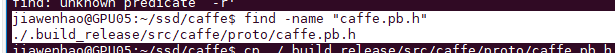
发现是有这个文件的,
于是在/ssd/caffe/include/caffe下 mkdir一下 proto,然后把 caffe.bp.h 复制过来就好了。
如果没有 caffe.pb.h可以用命令生成这个文件,生成方法google一下就好了。。。。
2.链接库的问题。错误提示说明用到了这个库,但是程序没找到。在CMakeList.txt里填上 libflags.so即可 ,其他so库同理。
/usr/bin/ld: CMakeFiles/ssd_detect.dir/ssd_detect.cpp.o: undefined reference to symbol '_ZN6google14FlagRegistererC1EPKcS2_S2_S2_PvS3_'
/usr/lib/x86_64-linux-gnu/libgflags.so.: error adding symbols: DSO missing from command line
collect2: error: ld returned exit status
CMakeFiles/ssd_detect.dir/build.make:: recipe for target 'ssd_detect' failed
make[]: *** [ssd_detect] Error
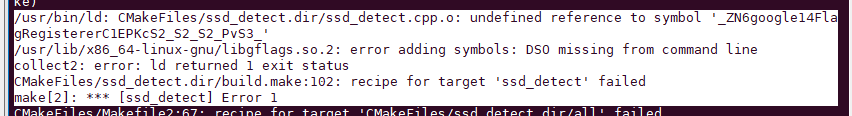
这个是CMakeList.txt内容。 就是指定好include路径,还有需要用到的各种库的路径。
cmake_minimum_required (VERSION 2.8)
add_definitions(-std=c++)
project (ssd_detect) add_executable(ssd_detect ssd_detect.cpp) include_directories (/home/yourpath/ssd/caffe/include
/usr/include
/usr/local/include
/usr/local/cuda/include ) target_link_libraries(ssd_detect
/home/yourpath/ssd/caffe/build/lib/libcaffe.so
/usr/local/lib/libopencv_core.so
/usr/local/lib/libopencv_imgproc.so
/usr/local/lib/libopencv_imgcodecs.so
/usr/local/lib/libopencv_highgui.so
/usr/local/lib/libopencv_videoio.so
/usr/lib/x86_64-linux-gnu/libgflags.so
/usr/lib/x86_64-linux-gnu/libglog.so
/usr/lib/x86_64-linux-gnu/libprotobuf.so
/usr/lib/x86_64-linux-gnu/libboost_system.so
)
3.发现github上下载的默认的ssd_detect.cpp默认没有添加 using namespace std;
添加之后,会有错误。 error: reference to ‘shared_ptr’ is ambiguous
ssd_detect.cpp::: error: reference to ‘shared_ptr’ is ambiguous
shared_ptr<Net<float> > net_;
^
In file included from /usr/include/c++//bits/shared_ptr.h::,
from /usr/include/c++//memory:,
from /usr/include/boost/config/no_tr1/memory.hpp:,
from /usr/include/boost/smart_ptr/shared_ptr.hpp:,
from /usr/include/boost/shared_ptr.hpp:,
from /home/jiawenhao/ssd/caffe/include/caffe/common.hpp:,
from /home/jiawenhao/ssd/caffe/include/caffe/blob.hpp:,
from /home/jiawenhao/ssd/caffe/include/caffe/caffe.hpp:,
from /data/jiawenhao/ssdtest/ssd_detect.cpp::
/usr/include/c++//bits/shared_ptr_base.h::: note: candidates are: template<class _Tp> class std::shared_ptr
class shared_ptr;
^
In file included from /usr/include/boost/throw_exception.hpp::,
from /usr/include/boost/smart_ptr/shared_ptr.hpp:,
from /usr/include/boost/shared_ptr.hpp:,
from /home/jiawenhao/ssd/caffe/include/caffe/common.hpp:,
from /home/jiawenhao/ssd/caffe/include/caffe/blob.hpp:,
from /home/jiawenhao/ssd/caffe/include/caffe/caffe.hpp:,
from /data/jiawenhao/ssdtest/ssd_detect.cpp::
/usr/include/boost/exception/exception.hpp::: note: template<class T> class boost::shared_ptr
class shared_ptr;
^
/data/jiawenhao/ssdtest/ssd_detect.cpp: In constructor ‘Detector::Detector(const string&, const string&, const string&, const string&)’:
/data/jiawenhao/ssdtest/ssd_detect.cpp::: error: ‘net_’ was not declared in this scope
net_.reset(new Net<float>(model_file, TEST));
在shared_ptr<Net<float> > net_前面添加上boost即可。
boost::shared_ptr<Net<float> > net_;
修改后的ssd_detect.cpp源码如下:
// This is a demo code for using a SSD model to do detection.
// The code is modified from examples/cpp_classification/classification.cpp.
// Usage:
// ssd_detect [FLAGS] model_file weights_file list_file
//
// where model_file is the .prototxt file defining the network architecture, and
// weights_file is the .caffemodel file containing the network parameters, and
// list_file contains a list of image files with the format as follows:
// folder/img1.JPEG
// folder/img2.JPEG
// list_file can also contain a list of video files with the format as follows:
// folder/video1.mp4
// folder/video2.mp4
//
#define USE_OPENCV 1
#include <caffe/caffe.hpp>
#ifdef USE_OPENCV
#include <opencv2/core/core.hpp>
#include <opencv2/highgui/highgui.hpp>
#include <opencv2/imgproc/imgproc.hpp>
#endif // USE_OPENCV
#include <algorithm>
#include <iomanip>
#include <iosfwd>
#include <memory>
#include <string>
#include <utility>
#include <vector> #ifdef USE_OPENCV using namespace caffe; // NOLINT(build/namespaces)
using namespace cv;
using namespace std; class Detector {
public:
Detector(const string& model_file,
const string& weights_file,
const string& mean_file,
const string& mean_value); std::vector<vector<float> > Detect(const cv::Mat& img); private:
void SetMean(const string& mean_file, const string& mean_value); void WrapInputLayer(std::vector<cv::Mat>* input_channels); void Preprocess(const cv::Mat& img,
std::vector<cv::Mat>* input_channels); private:
boost::shared_ptr<Net<float> > net_;
cv::Size input_geometry_;
int num_channels_;
cv::Mat mean_;
}; Detector::Detector(const string& model_file,
const string& weights_file,
const string& mean_file,
const string& mean_value) {
#ifdef CPU_ONLY
Caffe::set_mode(Caffe::CPU);
#else
Caffe::set_mode(Caffe::GPU);
#endif /* Load the network. */
net_.reset(new Net<float>(model_file, TEST));
net_->CopyTrainedLayersFrom(weights_file); CHECK_EQ(net_->num_inputs(), ) << "Network should have exactly one input.";
CHECK_EQ(net_->num_outputs(), ) << "Network should have exactly one output."; Blob<float>* input_layer = net_->input_blobs()[];
num_channels_ = input_layer->channels();
CHECK(num_channels_ == || num_channels_ == )
<< "Input layer should have 1 or 3 channels.";
input_geometry_ = cv::Size(input_layer->width(), input_layer->height()); /* Load the binaryproto mean file. */
SetMean(mean_file, mean_value);
} std::vector<vector<float> > Detector::Detect(const cv::Mat& img) {
Blob<float>* input_layer = net_->input_blobs()[];
input_layer->Reshape(, num_channels_,
input_geometry_.height, input_geometry_.width);
/* Forward dimension change to all layers. */
net_->Reshape(); std::vector<cv::Mat> input_channels;
WrapInputLayer(&input_channels); Preprocess(img, &input_channels); net_->Forward(); /* Copy the output layer to a std::vector */
Blob<float>* result_blob = net_->output_blobs()[];
const float* result = result_blob->cpu_data();
const int num_det = result_blob->height();
vector<vector<float> > detections;
for (int k = ; k < num_det; ++k) {
if (result[] == -) {
// Skip invalid detection.
result += ;
continue;
}
vector<float> detection(result, result + );
detections.push_back(detection);
result += ;
}
return detections;
} /* Load the mean file in binaryproto format. */
void Detector::SetMean(const string& mean_file, const string& mean_value) {
cv::Scalar channel_mean;
if (!mean_file.empty()) {
CHECK(mean_value.empty()) <<
"Cannot specify mean_file and mean_value at the same time";
BlobProto blob_proto;
ReadProtoFromBinaryFileOrDie(mean_file.c_str(), &blob_proto); /* Convert from BlobProto to Blob<float> */
Blob<float> mean_blob;
mean_blob.FromProto(blob_proto);
CHECK_EQ(mean_blob.channels(), num_channels_)
<< "Number of channels of mean file doesn't match input layer."; /* The format of the mean file is planar 32-bit float BGR or grayscale. */
std::vector<cv::Mat> channels;
float* data = mean_blob.mutable_cpu_data();
for (int i = ; i < num_channels_; ++i) {
/* Extract an individual channel. */
cv::Mat channel(mean_blob.height(), mean_blob.width(), CV_32FC1, data);
channels.push_back(channel);
data += mean_blob.height() * mean_blob.width();
} /* Merge the separate channels into a single image. */
cv::Mat mean;
cv::merge(channels, mean); /* Compute the global mean pixel value and create a mean image
* filled with this value. */
channel_mean = cv::mean(mean);
mean_ = cv::Mat(input_geometry_, mean.type(), channel_mean);
}
if (!mean_value.empty()) {
CHECK(mean_file.empty()) <<
"Cannot specify mean_file and mean_value at the same time";
stringstream ss(mean_value);
vector<float> values;
string item;
while (getline(ss, item, ',')) {
float value = std::atof(item.c_str());
values.push_back(value);
}
CHECK(values.size() == || values.size() == num_channels_) <<
"Specify either 1 mean_value or as many as channels: " << num_channels_; std::vector<cv::Mat> channels;
for (int i = ; i < num_channels_; ++i) {
/* Extract an individual channel. */
cv::Mat channel(input_geometry_.height, input_geometry_.width, CV_32FC1,
cv::Scalar(values[i]));
channels.push_back(channel);
}
cv::merge(channels, mean_);
}
} /* Wrap the input layer of the network in separate cv::Mat objects
* (one per channel). This way we save one memcpy operation and we
* don't need to rely on cudaMemcpy2D. The last preprocessing
* operation will write the separate channels directly to the input
* layer. */
void Detector::WrapInputLayer(std::vector<cv::Mat>* input_channels) {
Blob<float>* input_layer = net_->input_blobs()[]; int width = input_layer->width();
int height = input_layer->height();
float* input_data = input_layer->mutable_cpu_data();
for (int i = ; i < input_layer->channels(); ++i) {
cv::Mat channel(height, width, CV_32FC1, input_data);
input_channels->push_back(channel);
input_data += width * height;
}
} void Detector::Preprocess(const cv::Mat& img,
std::vector<cv::Mat>* input_channels) {
/* Convert the input image to the input image format of the network. */
cv::Mat sample;
if (img.channels() == && num_channels_ == )
cv::cvtColor(img, sample, cv::COLOR_BGR2GRAY);
else if (img.channels() == && num_channels_ == )
cv::cvtColor(img, sample, cv::COLOR_BGRA2GRAY);
else if (img.channels() == && num_channels_ == )
cv::cvtColor(img, sample, cv::COLOR_BGRA2BGR);
else if (img.channels() == && num_channels_ == )
cv::cvtColor(img, sample, cv::COLOR_GRAY2BGR);
else
sample = img; cv::Mat sample_resized;
if (sample.size() != input_geometry_)
cv::resize(sample, sample_resized, input_geometry_);
else
sample_resized = sample; cv::Mat sample_float;
if (num_channels_ == )
sample_resized.convertTo(sample_float, CV_32FC3);
else
sample_resized.convertTo(sample_float, CV_32FC1); cv::Mat sample_normalized;
cv::subtract(sample_float, mean_, sample_normalized); /* This operation will write the separate BGR planes directly to the
* input layer of the network because it is wrapped by the cv::Mat
* objects in input_channels. */
cv::split(sample_normalized, *input_channels); CHECK(reinterpret_cast<float*>(input_channels->at().data)
== net_->input_blobs()[]->cpu_data())
<< "Input channels are not wrapping the input layer of the network.";
} DEFINE_string(mean_file, "",
"The mean file used to subtract from the input image.");
DEFINE_string(mean_value, "104,117,123",
"If specified, can be one value or can be same as image channels"
" - would subtract from the corresponding channel). Separated by ','."
"Either mean_file or mean_value should be provided, not both.");
DEFINE_string(file_type, "image",
"The file type in the list_file. Currently support image and video.");
DEFINE_string(out_file, "",
"If provided, store the detection results in the out_file.");
DEFINE_double(confidence_threshold, 0.6,
"Only store detections with score higher than the threshold."); vector<string> labels = {"background",
"aeroplane", "bicycle","bird", "boat", "bottle",
"bus", "car", "cat","chair","cow",
"diningtable","dog","horse","motorbike","person",
"pottedplant","sheep","sofa","train","tvmonitor"}; int main(int argc, char** argv) { const string& model_file = "deploy.prototxt";
const string& weights_file = "/home/jiawenhao/ssd/caffe/models/VGGNet/VOC0712/SSD_300x300/VGG_VOC0712_SSD_300x300_iter_120000.caffemodel";
const string& mean_file = FLAGS_mean_file;
const string& mean_value = "104, 117, 123";
const string& file_type = "image";
const string& out_file = "a.outfile";
const float confidence_threshold = 0.6; // Initialize the network.
Detector detector(model_file, weights_file, mean_file, mean_value); // Set the output mode.
std::streambuf* buf = std::cout.rdbuf();
std::ofstream outfile;
if (!out_file.empty()) {
outfile.open(out_file.c_str());
if (outfile.good()) {
buf = outfile.rdbuf();
}
}
std::ostream out(buf); // Process image one by one.
std::ifstream infile("testimg.list");
std::string file;
std::string imgName; int cnt = ;
while (infile >> file)
{
if (file_type == "image")
{
std::cout << file <<" "<<cnt++<<std::endl;
int pos = file.find_last_of('/');
imgName = file.substr(pos + , file.size() - pos); cv::Mat img = cv::imread(file, -);
CHECK(!img.empty()) << "Unable to decode image " << file;
std::vector<vector<float> > detections = detector.Detect(img); /* Print the detection results. */
for (int i = ; i < detections.size(); ++i) {
const vector<float>& d = detections[i];
// Detection format: [image_id, label, score, xmin, ymin, xmax, ymax].
CHECK_EQ(d.size(), );
const float score = d[];
if (score >= confidence_threshold) {
out << file << " ";
out << static_cast<int>(d[]) << " ";
out << score << " ";
out << static_cast<int>(d[] * img.cols) << " ";
out << static_cast<int>(d[] * img.rows) << " ";
out << static_cast<int>(d[] * img.cols) << " ";
out << static_cast<int>(d[] * img.rows) << std::endl; int x = static_cast<int>(d[] * img.cols);
int y = static_cast<int>(d[] * img.rows);
int width = static_cast<int>(d[] * img.cols) - x;
int height = static_cast<int>(d[] * img.rows) - y; Rect rect(max(x,), max(y,), width, height); rectangle(img, rect, Scalar(,,));
string sco = to_string(score).substr(, );
putText(img, labels[static_cast<int>(d[])] + ":" + sco, Point(max(x, ), max(y + height / , )),
FONT_HERSHEY_SIMPLEX, , Scalar(,,));
imwrite("result/" + imgName, img);
}
}
} else if (file_type == "video") {
cv::VideoCapture cap(file);
if (!cap.isOpened()) {
LOG(FATAL) << "Failed to open video: " << file;
}
cv::Mat img;
int frame_count = ;
while (true) {
bool success = cap.read(img);
if (!success) {
LOG(INFO) << "Process " << frame_count << " frames from " << file;
break;
}
CHECK(!img.empty()) << "Error when read frame";
std::vector<vector<float> > detections = detector.Detect(img); /* Print the detection results. */
for (int i = ; i < detections.size(); ++i) {
const vector<float>& d = detections[i];
// Detection format: [image_id, label, score, xmin, ymin, xmax, ymax].
CHECK_EQ(d.size(), );
const float score = d[];
if (score >= confidence_threshold) {
out << file << "_";
out << std::setfill('') << std::setw() << frame_count << " ";
out << static_cast<int>(d[]) << " ";
out << score << " ";
out << static_cast<int>(d[] * img.cols) << " ";
out << static_cast<int>(d[] * img.rows) << " ";
out << static_cast<int>(d[] * img.cols) << " ";
out << static_cast<int>(d[] * img.rows) << std::endl;
}
}
++frame_count;
}
if (cap.isOpened()) {
cap.release();
}
} else {
LOG(FATAL) << "Unknown file_type: " << file_type;
}
}
return ;
}
#else
int main(int argc, char** argv) {
LOG(FATAL) << "This example requires OpenCV; compile with USE_OPENCV.";
}
#endif // USE_OPENCV
最后,放一张识别结果:

使用SSD目标检测c++接口编译问题解决记录的更多相关文章
- TF项目实战(SSD目标检测)-VOC2007
TF项目实战(SSD目标检测)-VOC2007 训练好的模型和代码会公布在网上: 步骤: 1.代码地址:https://github.com/balancap/SSD-Tensorflow 2.解压s ...
- 从零开始实现SSD目标检测(pytorch)(一)
目录 从零开始实现SSD目标检测(pytorch) 第一章 相关概念概述 1.1 检测框表示 1.2 交并比 第二章 基础网络 2.1 基础网络 2.2 附加网络 第三章 先验框设计 3.1 引言 3 ...
- AI SSD目标检测算法
Single Shot multibox Detector,简称SSD,是一种目标检测算法. Single Shot意味着SSD属于one stage方法,multibox表示多框预测. CNN 多尺 ...
- 动手创建 SSD 目标检测框架
参考:单发多框检测(SSD) 本文代码被我放置在 Github:https://github.com/XinetAI/CVX/blob/master/app/gluoncvx/ssd.py 关于 SS ...
- caffe SSD目标检测lmdb数据格式制作
一.任务 现在用caffe做目标检测一般需要lmdb格式的数据,而目标检测的数据和目标分类的lmdb格式的制作难度不同.就目标检测来说,例如准备SSD需要的数据,一般需要以下几步: 1.准备图片并标注 ...
- TF项目实战(基于SSD目标检测)——人脸检测1
SSD实战——人脸检测 Tensorflow 一 .人脸检测的困难: 1. 姿态问题 2.不同种族人, 3.光照 遮挡 带眼睛 4.视角不同 5. 不同尺度 二. 数据集介绍以及转化VOC: 1. F ...
- 如何使用 pytorch 实现 SSD 目标检测算法
前言 SSD 的全称是 Single Shot MultiBox Detector,它和 YOLO 一样,是 One-Stage 目标检测算法中的一种.由于是单阶段的算法,不需要产生所谓的候选区域,所 ...
- SSD目标检测实战(TF项目)——人脸检测2
数据转化为VOC格式: 一.我们先看 VOC格式的数据是什么??? Annotations:存放xml 包括 文件夹信息 图片名称. 图片尺寸信息. 图片中object的信息. JPEGImage ...
- 【目标检测】SSD:
slides 讲得是相当清楚了: http://www.cs.unc.edu/~wliu/papers/ssd_eccv2016_slide.pdf 配合中文翻译来看: https://www.cnb ...
随机推荐
- 【转】HBase架构解析
转载地址:http://www.blogjava.net/DLevin/archive/2015/08/22/426877.html HBase架构组成 HBase采用Master/Slave架构搭建 ...
- oracle查询指定月份数据
SELECT * FROM [表名] where to_number(to_char([表中日期字段],'mm')) = [要查找的月份]
- CANOPEN开发问题
我是一名研二的学生,现在教研室要开发canopen,我已经看了几个月了,在网上找了canopen的开源代码CANfestival,现在想做移植,有几个问题想要请教:1,开发主站,只买beckhoff的 ...
- CAN总线实际运用分析问题。
组态设计 人机交互 上位机 分布式控制系统 下位机 (单片机/PLC) CAN总线用线缆 连接方式(手牵手,T型) CAN总线接地(大地) http://bbs.gongkon ...
- sql函数:开窗函数简介
与聚合函数一样,开窗函数也是对行集组进行聚合计算,但是普通聚合函数每组只能返回一个值,而开窗函数可以每组返回多个值. 实验一比如我们想查询每个工资小于5000元的员工信息(城市以及年龄),并且在每行中 ...
- bapi获取物料的可用数量及MRP信息(MD04)
需求:在报表里面添加可用数量字段,数据来源于MD04. 使用到的bapi:MD_STOCK_REQUIREMENTS_LIST_API 这个bapi可以查看到MRP信息以及可用数量. bapi需要的参 ...
- MongoDB初学笔记(1)
学习目标 理解MongoDb的特点和体系结构 掌握常用的MongoDB命令 MongoDB是一种介于关系数据库和非关系数据库中的一种数据库.它支持的数据结构非常松散,类似于JSON的BJSOn格式,所 ...
- Python学习 :常用模块(二)
常用模块(二) 四.os模块 os模块是与操作系统交互的一个接口,用于对操作系统进行调用 os.getcwd() # 提供当前工作目录 os.chdir() # 改变当前工作目录 os.curdir( ...
- LOOP AT GROUP语法熟悉
SELECT * FROM EKKO INTO TABLE @DATA(LT_EKKO) UP TO 100 ROWS. SORT LT_EKKO BY LIFNR ERNAM. LOOP AT LT ...
- docker save和docker export的区别
docker save保存的是镜像(image),docker export保存的是容器(container): docker load用来载入镜像包,docker import用来载入容器包,但两者 ...
