SpringMVC、Spring、MyBatis整合(IDEA版)
1 环境准备
1.1 软件架构
JDK 1.8
Spring 4.x
Mybatis 3.x
Maven 3.x
MySQL 5.7
1.2 创建数据库
创建数据库,数据库名ssm-demo,字符集utf-8,排序规则默认。
DROP TABLE IF EXISTS `t_user`;
CREATE TABLE `t_user` (
`id` BIGINT ( 20 ) NOT NULL AUTO_INCREMENT,
`username` VARCHAR ( 60 ) DEFAULT NULL,
`password` VARCHAR ( 60 ) DEFAULT NULL,
`nick_name` VARCHAR ( 60 ) DEFAULT NULL,
`telephone` VARCHAR ( 60 ) DEFAULT NULL,
`email` VARCHAR ( 60 ) DEFAULT NULL,
`birthday` date DEFAULT NULL,
`gender` CHAR ( 1 ) DEFAULT NULL,
`status` CHAR ( 1 ) DEFAULT NULL,
`create_time` datetime DEFAULT NULL,
`update_time` datetime DEFAULT NULL,
PRIMARY KEY ( `id` )
);
1.3 Maven配置
修改settings.xml配置。
<!-- 设置aliyun镜像 -->
<mirrors>
<mirror>
<id>alimaven</id>
<name>aliyun maven</name>
<url>http://maven.aliyun.com/nexus/content/groups/public/</url>
<mirrorOf>central</mirrorOf>
</mirror>
</mirrors>
<!-- 设置jdk1.8版本编译 -->
<profiles>
<profile>
<id>jdk8</id>
<activation>
<activeByDefault>true</activeByDefault>
<jdk>1.8</jdk>
</activation>
<properties>
<maven.compiler.source>1.8</maven.compiler.source>
<maven.compiler.target>1.8</maven.compiler.target>
<maven.compiler.compilerVersion>1.8</maven.compiler.compilerVersion>
</properties>
</profile>
</profiles>
1.4 创建工程
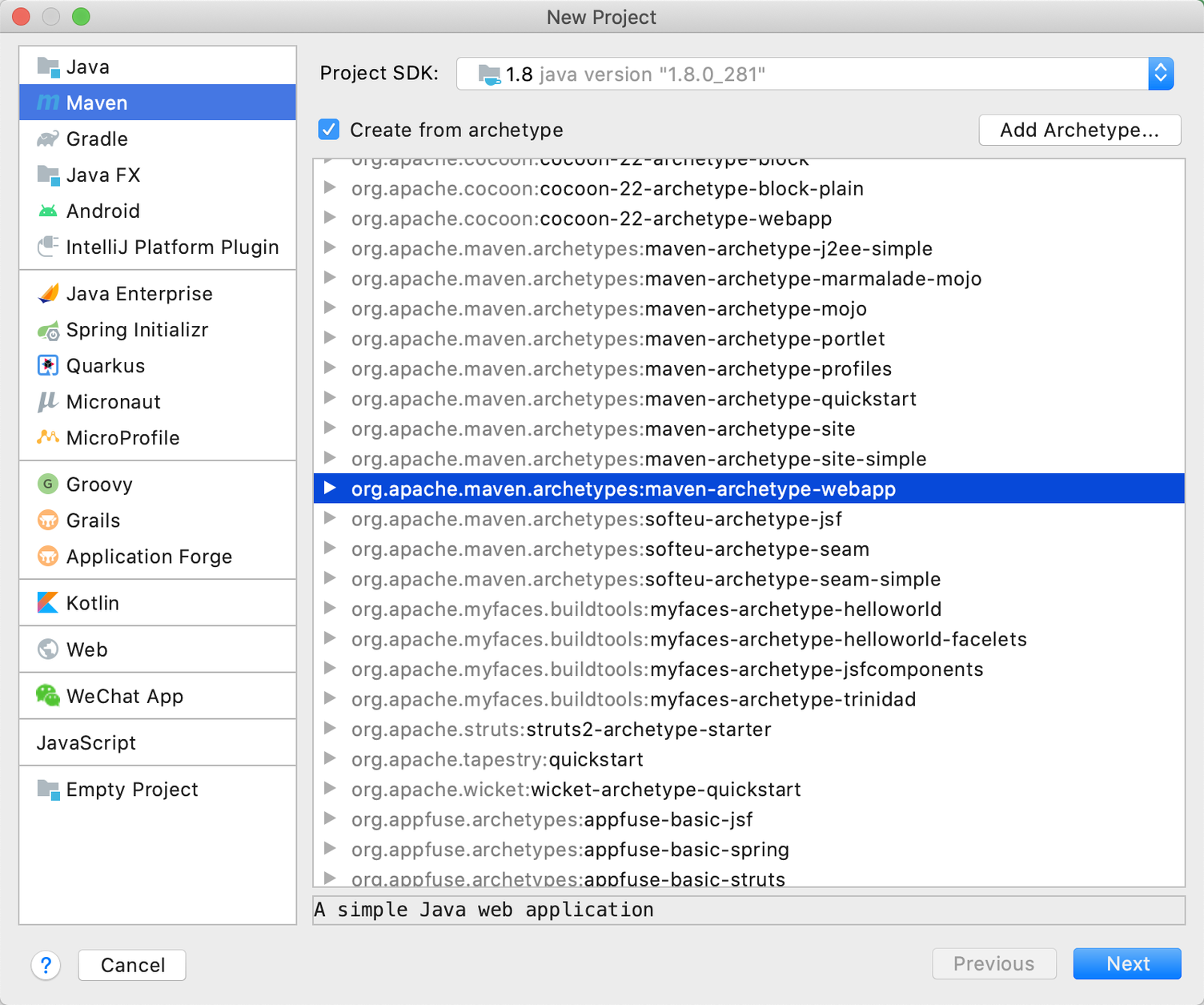
点击next,填写相关信息。
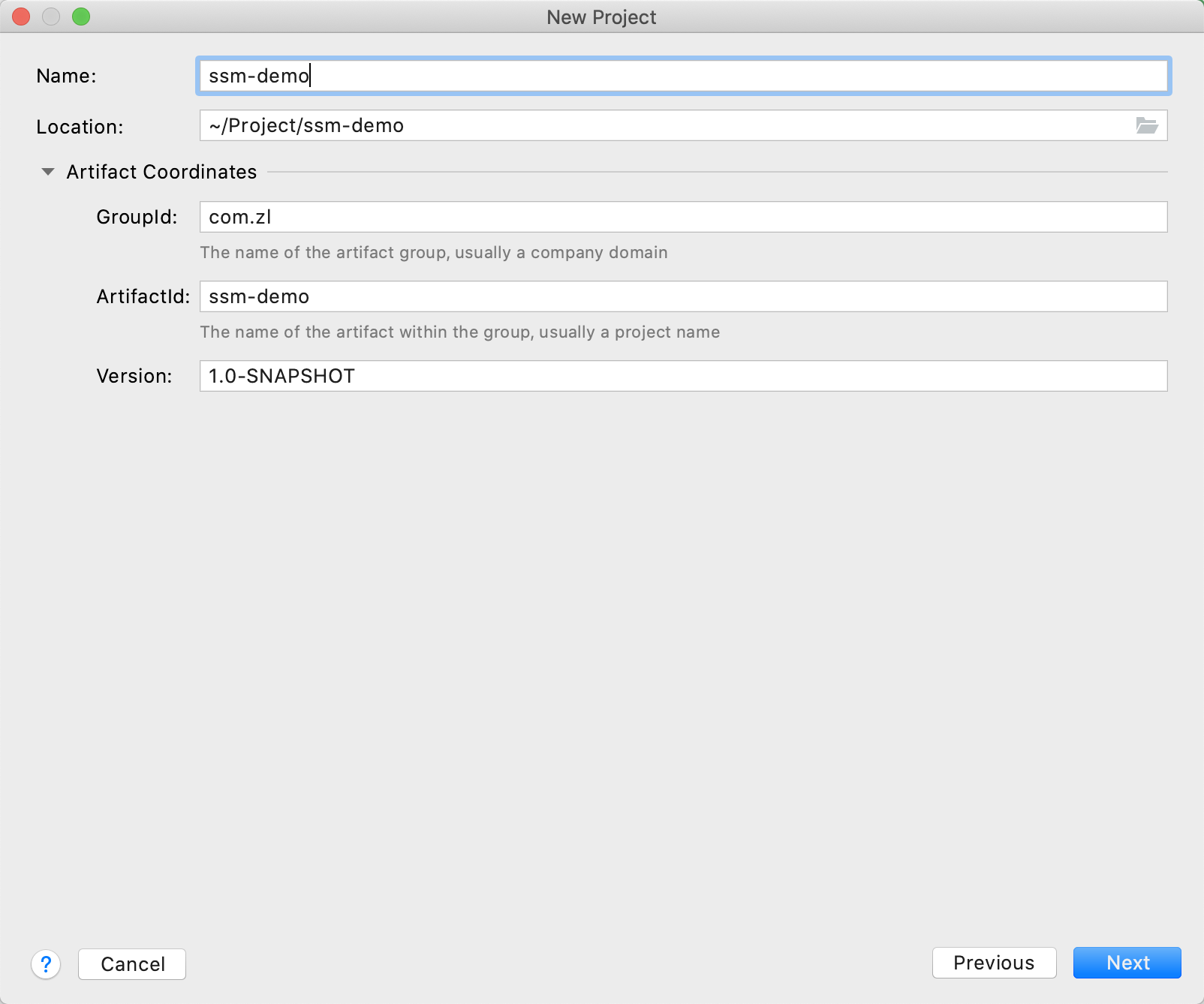
点击next创建项目。
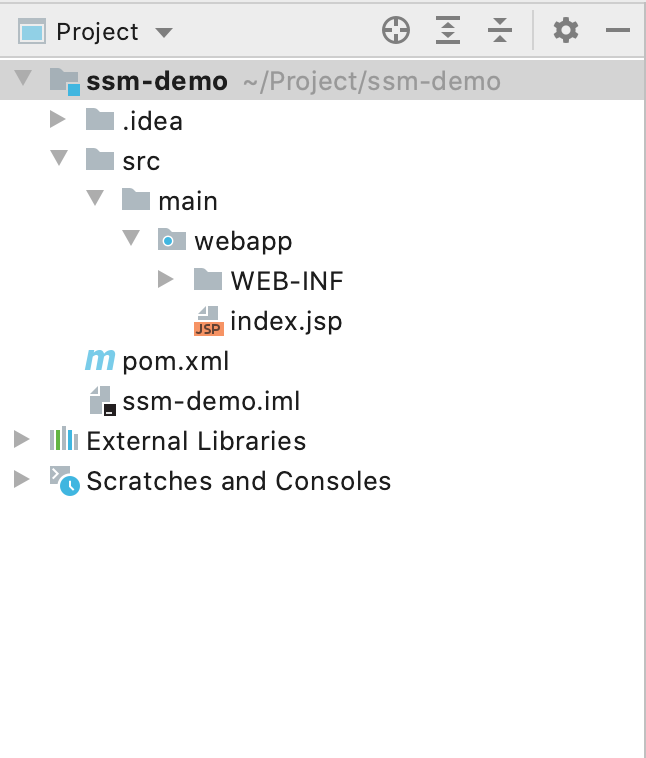
在main文件夹下创建java文件夹、resources文件夹,在src文件夹下创建test文件夹,在test文件夹下创建java文件夹。
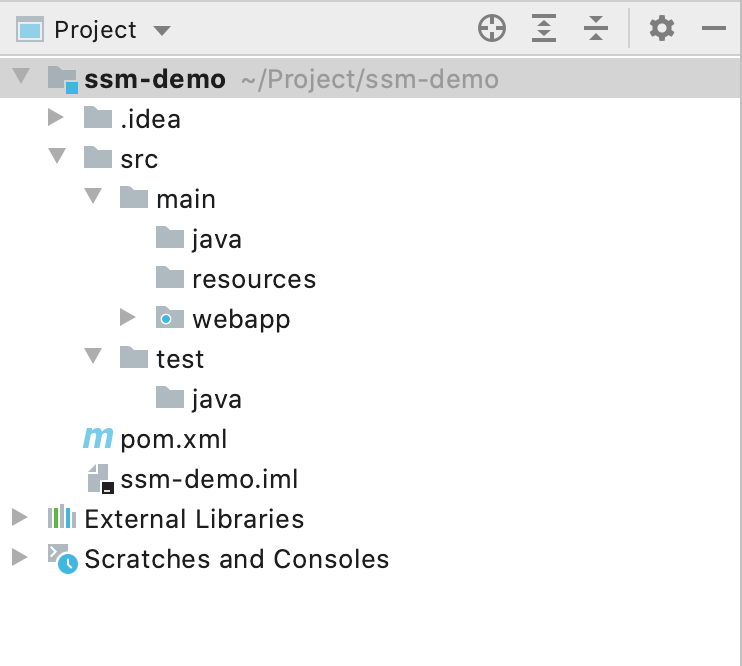
定义文件夹类型,main文件夹下java文件夹选择Sources Root,resources文件夹选择 Resources Root,test文件夹下java文件夹选择Tests。
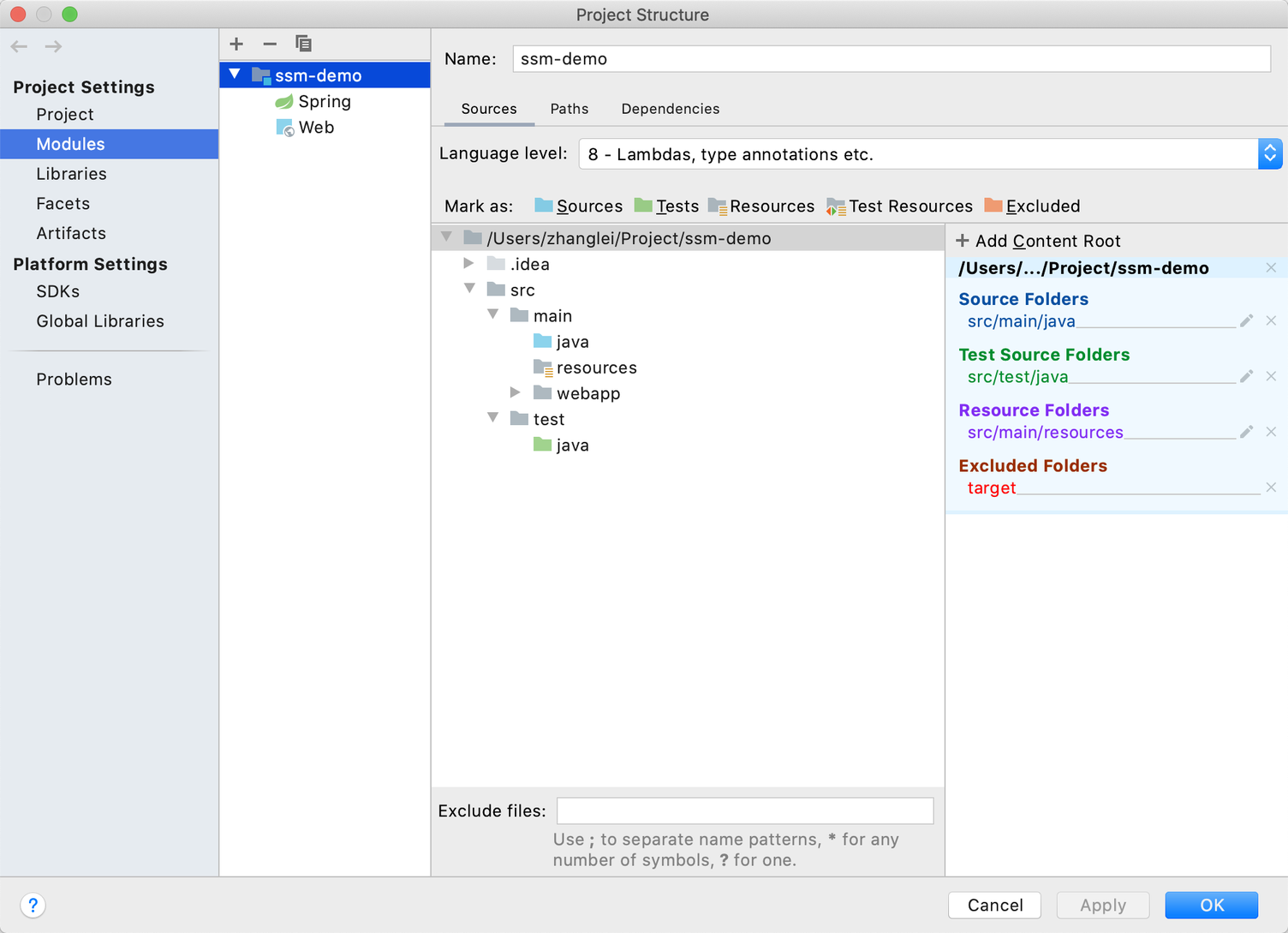
点击ok。

1.4 配置tomcat
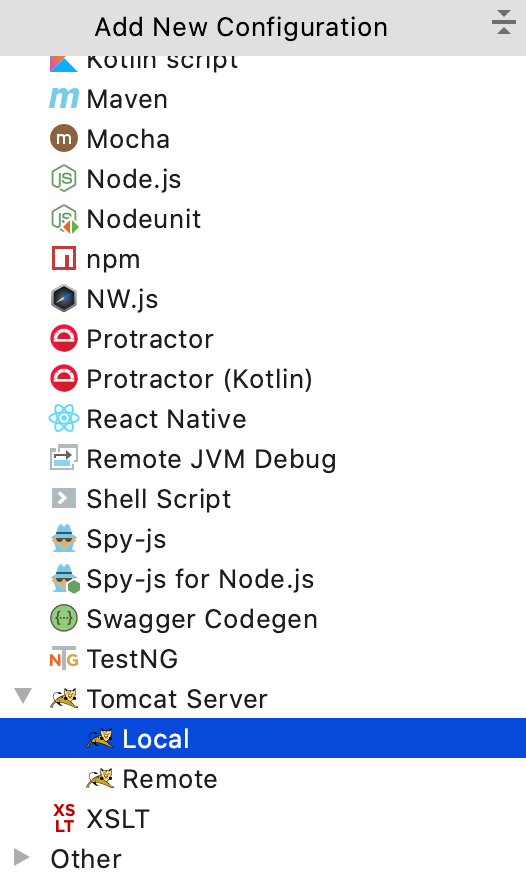
选择tomcat路径。
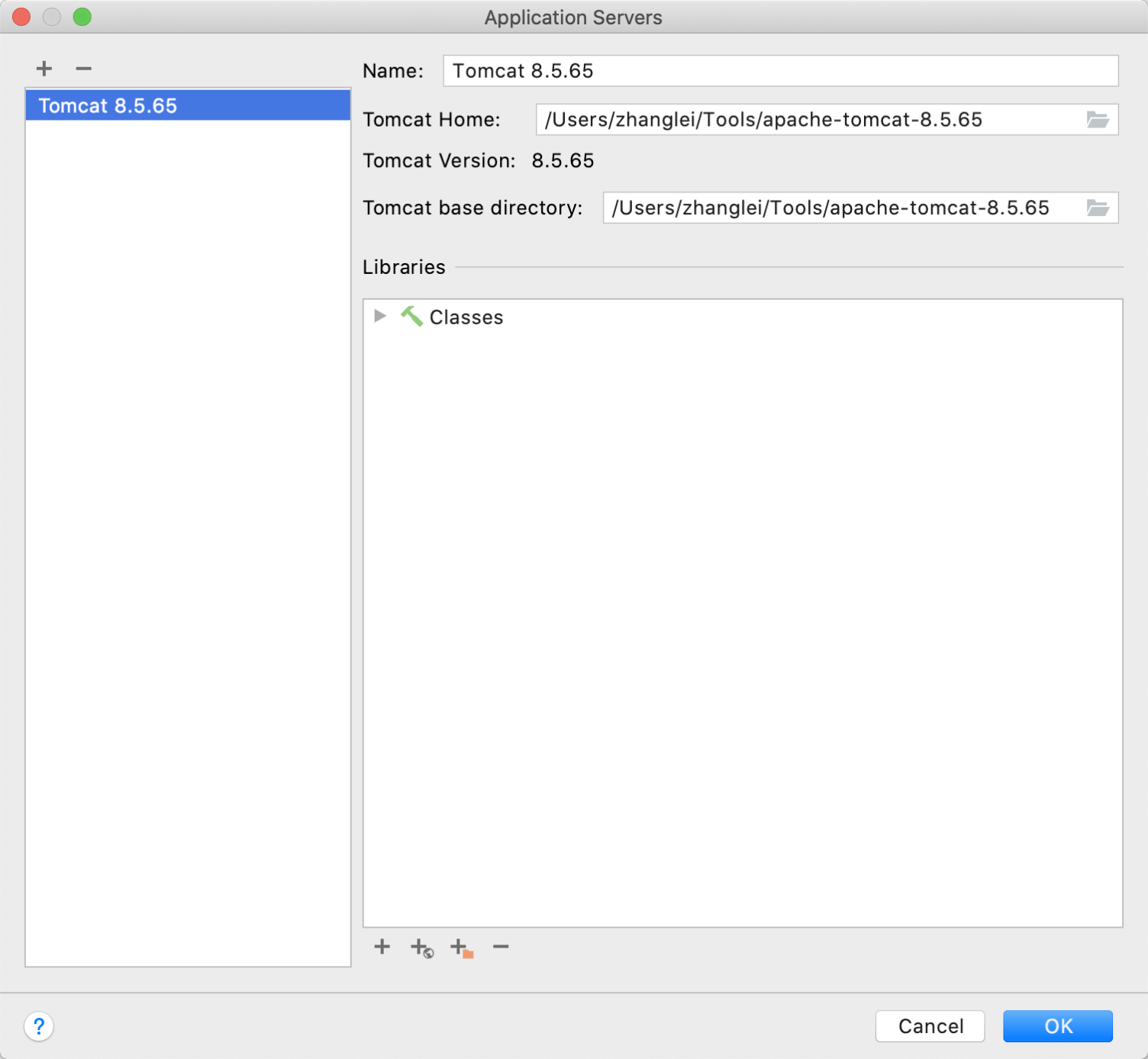
点击fix。
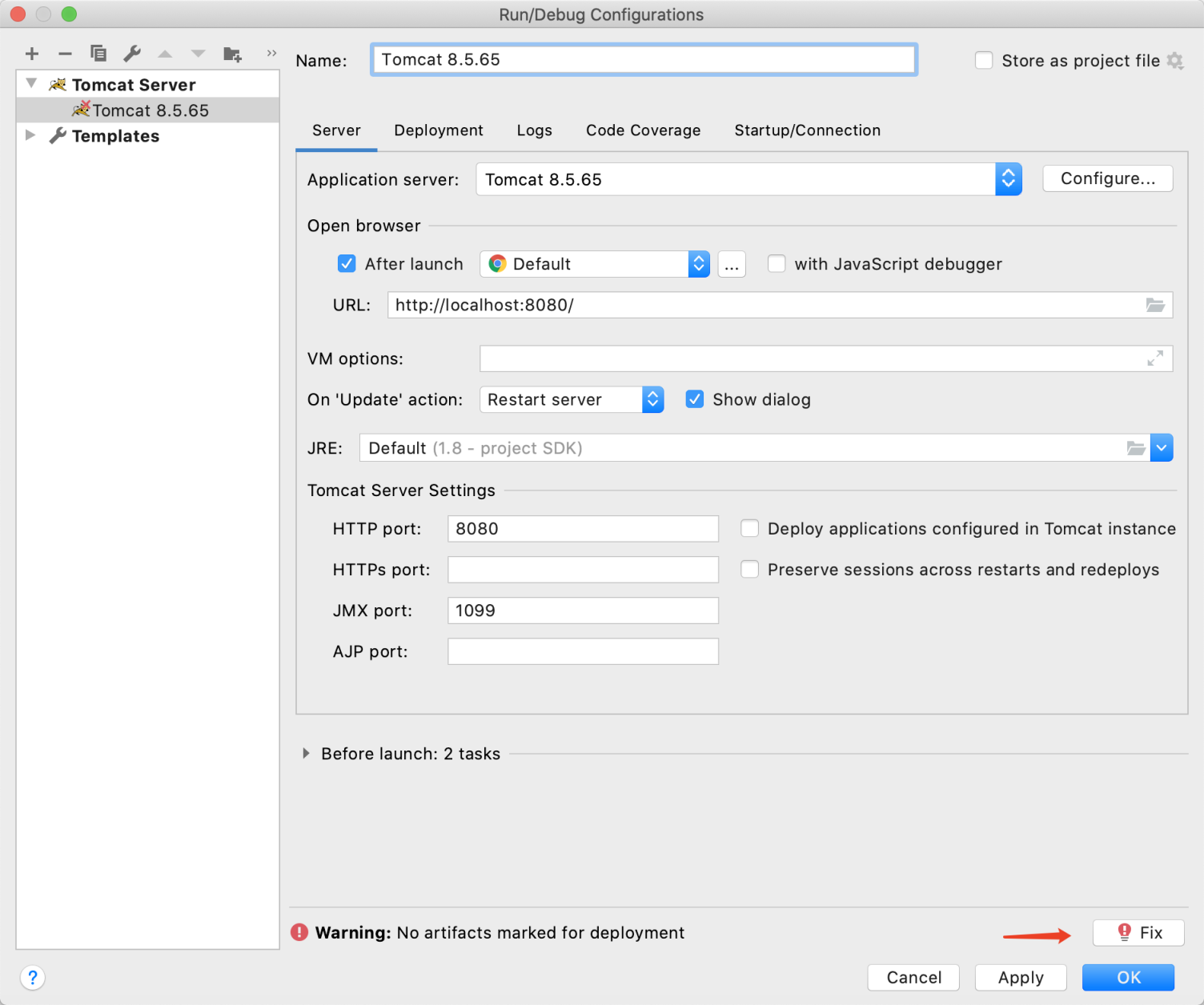
选择war-exploded。
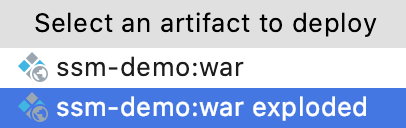
修改Application context。
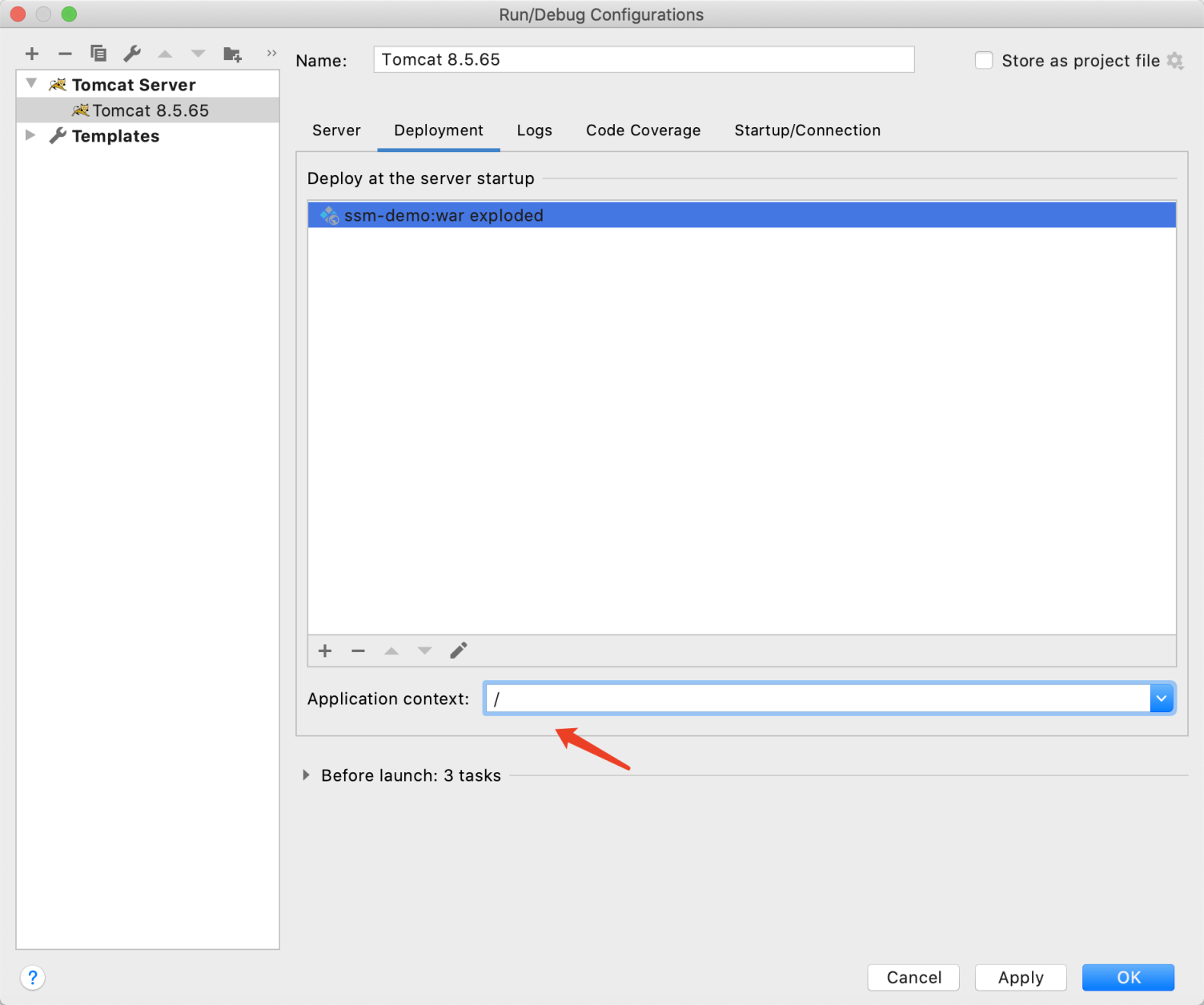
点击ok。
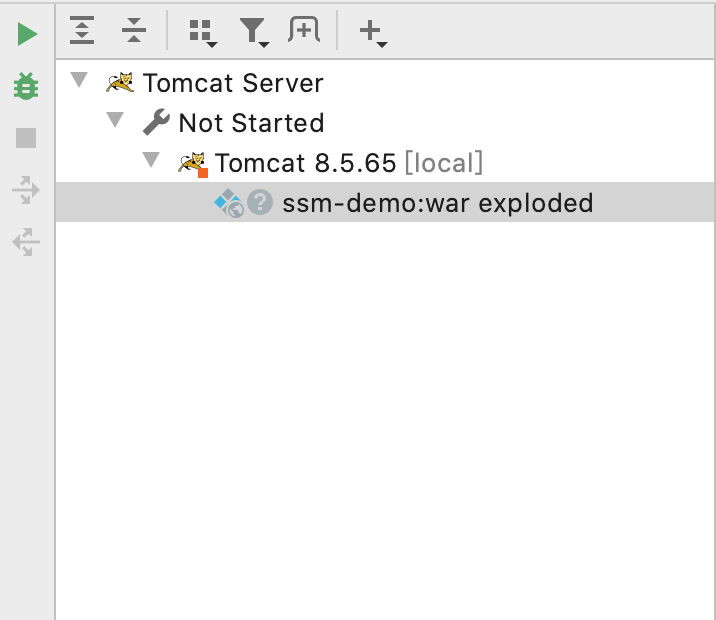
1.5 添加Maven依赖
完整的pom.xml。
<?xml version="1.0" encoding="UTF-8"?>
<project xmlns="http://maven.apache.org/POM/4.0.0" xmlns:xsi="http://www.w3.org/2001/XMLSchema-instance"
xsi:schemaLocation="http://maven.apache.org/POM/4.0.0 http://maven.apache.org/xsd/maven-4.0.0.xsd">
<modelVersion>4.0.0</modelVersion>
<groupId>com.zl</groupId>
<artifactId>ssm-demo</artifactId>
<version>1.0-SNAPSHOT</version>
<packaging>war</packaging>
<name>ssm-demo </name>
<properties>
<project.build.sourceEncoding>UTF-8</project.build.sourceEncoding>
<maven.compiler.source>1.8</maven.compiler.source>
<maven.compiler.target>1.8</maven.compiler.target>
<spring.version>4.3.7.RELEASE</spring.version>
</properties>
<dependencies>
<!-- spring、springmvc -->
<dependency>
<groupId>org.springframework</groupId>
<artifactId>spring-webmvc</artifactId>
<version>${spring.version}</version>
</dependency>
<dependency>
<groupId>org.springframework</groupId>
<artifactId>spring-jdbc</artifactId>
<version>${spring.version}</version>
</dependency>
<dependency>
<groupId>org.springframework</groupId>
<artifactId>spring-test</artifactId>
<version>${spring.version}</version>
</dependency>
<dependency>
<groupId>org.springframework</groupId>
<artifactId>spring-aspects</artifactId>
<version>${spring.version}</version>
</dependency>
<!-- mybatis -->
<dependency>
<groupId>org.mybatis</groupId>
<artifactId>mybatis</artifactId>
<version>3.4.2</version>
</dependency>
<dependency>
<groupId>org.mybatis</groupId>
<artifactId>mybatis-spring</artifactId>
<version>1.3.1</version>
</dependency>
<!-- pageHelper分页插件 -->
<dependency>
<groupId>com.github.pagehelper</groupId>
<artifactId>pagehelper</artifactId>
<version>5.0.0</version>
</dependency>
<dependency>
<groupId>mysql</groupId>
<artifactId>mysql-connector-java</artifactId>
<version>5.1.41</version>
</dependency>
<dependency>
<groupId>c3p0</groupId>
<artifactId>c3p0</artifactId>
<version>0.9.1</version>
</dependency>
<!-- jstl、servlet-api -->
<dependency>
<groupId>jstl</groupId>
<artifactId>jstl</artifactId>
<version>1.2</version>
</dependency>
<dependency>
<groupId>javax.servlet</groupId>
<artifactId>javax.servlet-api</artifactId>
<version>3.0.1</version>
<scope>provided</scope>
</dependency>
<!-- junit -->
<dependency>
<groupId>junit</groupId>
<artifactId>junit</artifactId>
<version>4.12</version>
</dependency>
</dependencies>
<build>
<finalName>ssm-demo</finalName>
<pluginManagement>
<plugins>
<plugin>
<artifactId>maven-clean-plugin</artifactId>
<version>3.1.0</version>
</plugin>
<plugin>
<artifactId>maven-resources-plugin</artifactId>
<version>3.0.2</version>
</plugin>
<plugin>
<artifactId>maven-compiler-plugin</artifactId>
<version>3.8.0</version>
</plugin>
<plugin>
<artifactId>maven-surefire-plugin</artifactId>
<version>2.22.1</version>
</plugin>
<plugin>
<artifactId>maven-war-plugin</artifactId>
<version>3.2.2</version>
</plugin>
<plugin>
<artifactId>maven-install-plugin</artifactId>
<version>2.5.2</version>
</plugin>
<plugin>
<artifactId>maven-deploy-plugin</artifactId>
<version>2.8.2</version>
</plugin>
</plugins>
</pluginManagement>
</build>
</project>
1.6 添加配置文件
1.6.1 applicationContext.xml
<?xml version="1.0" encoding="UTF-8"?>
<beans xmlns="http://www.springframework.org/schema/beans"
xmlns:xsi="http://www.w3.org/2001/XMLSchema-instance"
xmlns:context="http://www.springframework.org/schema/context"
xmlns:aop="http://www.springframework.org/schema/aop"
xmlns:tx="http://www.springframework.org/schema/tx"
xsi:schemaLocation="http://www.springframework.org/schema/aop
http://www.springframework.org/schema/aop/spring-aop-4.3.xsd
http://www.springframework.org/schema/beans
http://www.springframework.org/schema/beans/spring-beans-4.3.xsd
http://www.springframework.org/schema/tx
http://www.springframework.org/schema/tx/spring-tx-4.3.xsd
http://www.springframework.org/schema/context
http://www.springframework.org/schema/context/spring-context-4.3.xsd">
<!-- 配置包扫描 -->
<context:component-scan base-package="com.zl" />
<!-- 引入配置文件 -->
<context:property-placeholder location="classpath:jdbc.properties"/>
<!-- 配置数据源 -->
<bean id="myDataSource" class="com.mchange.v2.c3p0.ComboPooledDataSource">
<property name="driverClass" value="${jdbc.driverClass}"/>
<property name="jdbcUrl" value="${jdbc.jdbcUrl}"/>
<property name="user" value="${jdbc.user}"/>
<property name="password" value="${jdbc.password}"/>
</bean>
<!-- Spring整合Mybatis -->
<bean id="sqlSessionFactory" class="org.mybatis.spring.SqlSessionFactoryBean">
<!-- 指定Mybatis核心配置文件 -->
<property name="configLocation" value="classpath:sqlMapConfig.xml"/>
<!-- 配置数据源 -->
<property name="dataSource" ref="myDataSource"/>
<!-- 指定Mapper文件的位置 -->
<property name="mapperLocations" value="classpath:mapper/*.xml"/>
</bean>
<!-- Mapper代理形式开发dao,扫描包形式配置mapper -->
<bean class="org.mybatis.spring.mapper.MapperScannerConfigurer">
<property name="basePackage" value="com.zl.dao"/>
</bean>
<!-- 配置事务管理器 -->
<bean id="transactionManager" class="org.springframework.jdbc.datasource.DataSourceTransactionManager">
<property name="dataSource" ref="myDataSource"/>
</bean>
<!-- 通知 -->
<tx:advice id="txAdvice" transaction-manager="transactionManager">
<tx:attributes>
<!-- 传播行为 -->
<tx:method name="save*" propagation="REQUIRED" />
<tx:method name="insert*" propagation="REQUIRED" />
<tx:method name="add*" propagation="REQUIRED" />
<tx:method name="create*" propagation="REQUIRED" />
<tx:method name="delete*" propagation="REQUIRED" />
<tx:method name="update*" propagation="REQUIRED" />
<tx:method name="find*" propagation="SUPPORTS" read-only="true" />
<tx:method name="select*" propagation="SUPPORTS" read-only="true" />
<tx:method name="get*" propagation="SUPPORTS" read-only="true" />
<tx:method name="query*" propagation="SUPPORTS" read-only="true" />
</tx:attributes>
</tx:advice>
<!-- 切面 -->
<aop:config>
<!-- 切入点表达式 -->
<aop:pointcut expression="execution(* com.zl.service..*(..))" id="txPoint"/>
<!-- 配置事务增强 -->
<aop:advisor advice-ref="txAdvice" pointcut-ref="txPoint"/>
</aop:config>
</beans>
1.6.2 springMvc.xml
<?xml version="1.0" encoding="UTF-8"?>
<beans xmlns="http://www.springframework.org/schema/beans"
xmlns:xsi="http://www.w3.org/2001/XMLSchema-instance"
xmlns:context="http://www.springframework.org/schema/context"
xmlns:mvc="http://www.springframework.org/schema/mvc"
xsi:schemaLocation="http://www.springframework.org/schema/beans
http://www.springframework.org/schema/beans/spring-beans-4.3.xsd
http://www.springframework.org/schema/mvc
http://www.springframework.org/schema/mvc/spring-mvc-4.3.xsd
http://www.springframework.org/schema/context
http://www.springframework.org/schema/context/spring-context-4.3.xsd">
<!-- 配置Controller包扫描 -->
<context:component-scan base-package="com.zl.controller"/>
<!-- 配置注解驱动 -->
<mvc:annotation-driven/>
<!-- 配置视图解析器 -->
<bean class="org.springframework.web.servlet.view.InternalResourceViewResolver">
<!-- 前缀 -->
<property name="prefix" value="/WEB-INF/jsp/"/>
<!-- 后缀 -->
<property name="suffix" value=".jsp"/>
</bean>
</beans>
1.6.3 sqlMapConfig.xml
<?xml version="1.0" encoding="UTF-8"?>
<!DOCTYPE configuration
PUBLIC "-//mybatis.org//DTD Config 3.0//EN"
"http://mybatis.org/dtd/mybatis-3-config.dtd">
<configuration>
<settings>
<setting name="mapUnderscoreToCamelCase" value="true"/>
</settings>
<typeAliases>
<!-- 批量别名定义,扫描整个包下的类,别名为类名(大小写不敏感) -->
<package name="com.zl.domain" />
</typeAliases>
<plugins>
<!-- pageHelper分页插件配置 -->
<plugin interceptor="com.github.pagehelper.PageInterceptor">
<!-- 分页参数合理化 -->
<property name="reasonable" value="true"/>
</plugin>
</plugins>
</configuration>
1.6.4 jdbc.properties
jdbc.driverClass=com.mysql.jdbc.Driver
jdbc.jdbcUrl=jdbc:mysql://localhost:3306/ssm-demo
jdbc.user=root
jdbc.password=1234
1.6.5 log4j.properties
log4j.rootLogger=DEBUG, stdout
log4j.appender.stdout=org.apache.log4j.ConsoleAppender
log4j.appender.stdout.layout=org.apache.log4j.PatternLayout
log4j.appender.stdout.layout.ConversionPattern=%5p [%t] - %m%n
1.6.6 web.xml
<?xml version="1.0" encoding="UTF-8"?>
<web-app xmlns:xsi="http://www.w3.org/2001/XMLSchema-instance"
xmlns="http://java.sun.com/xml/ns/javaee"
xsi:schemaLocation="http://java.sun.com/xml/ns/javaee http://java.sun.com/xml/ns/javaee/web-app_2_5.xsd"
id="WebApp_ID" version="2.5">
<welcome-file-list>
<welcome-file>index.jsp</welcome-file>
</welcome-file-list>
<!-- Spring上下文的位置 -->
<context-param>
<param-name>contextConfigLocation</param-name>
<param-value>classpath:applicationContext.xml</param-value>
</context-param>
<!-- Spring的监听器 -->
<listener>
<listener-class>org.springframework.web.context.ContextLoaderListener</listener-class>
</listener>
<!-- SpringMVC前端控制器 -->
<servlet>
<servlet-name>dispatcherServlet</servlet-name>
<servlet-class>org.springframework.web.servlet.DispatcherServlet</servlet-class>
<init-param>
<param-name>contextConfigLocation</param-name>
<!-- 此处不配置 默认找 /WEB-INF/[servlet-name]-servlet.xml -->
<param-value>classpath:springMvc.xml</param-value>
</init-param>
<load-on-startup>1</load-on-startup>
</servlet>
<servlet-mapping>
<servlet-name>dispatcherServlet</servlet-name>
<url-pattern>/</url-pattern>
</servlet-mapping>
<!-- 字符编码过滤器,一定要放在所有过滤器之前 -->
<filter>
<filter-name>CharacterEncodingFilter</filter-name>
<filter-class>org.springframework.web.filter.CharacterEncodingFilter</filter-class>
<init-param>
<param-name>encoding</param-name>
<param-value>utf-8</param-value>
</init-param>
<init-param>
<param-name>forceRequestEncoding</param-name>
<param-value>true</param-value>
</init-param>
<init-param>
<param-name>forceResponseEncoding</param-name>
<param-value>true</param-value>
</init-param>
</filter>
<filter-mapping>
<filter-name>CharacterEncodingFilter</filter-name>
<url-pattern>/*</url-pattern>
</filter-mapping>
</web-app>
1.7 编写代码
1.7.1 domain代码
@Data
public class User implements Serializable {
private static final long serialVersionUID = -7761320977621867375L;
private Long id;
private String username;
private String password;
private String nickName;
private String telephone;
private String email;
private Date birthday;
private String gender;
private String status;
private Date createTime;
private Date updateTime;
}
1.7.2 dao代码
public interface UserDao {
List<User> queryUsersList(User user);
int queryUsersCount(User user);
User queryUserById(Long id);
List<User> queryUsers();
List<User> queryUsersByIds(Long[] ids);
void insertUser(User user);
void updateUser(User user);
void deleteUserById(Long id);
void deleteUsersByIds(Long[] ids);
}
1.7.3 mapper文件
<?xml version="1.0" encoding="UTF-8" ?>
<!DOCTYPE mapper
PUBLIC "-//mybatis.org//DTD Mapper 3.0//EN"
"http://mybatis.org/dtd/mybatis-3-mapper.dtd">
<mapper namespace="com.zl.dao.UserDao">
<!-- 声明sql片段 -->
<sql id="userColumns">
id
, username, password, nick_name, telephone, email, birthday, gender, status, create_time, update_time
</sql>
<!-- resultMap可以实现将查询结果映射为复杂类型的pojo,比如在查询结果映射对象中包括pojo和list实现一对一查询和一对多查询 -->
<resultMap id="userResult" type="User">
<id property="id" column="id"/>
<result property="username" column="username"/>
<result property="password" column="password"/>
<result property="nickName" column="nick_name"/>
<result property="telephone" column="telephone"/>
<result property="email" column="email"/>
<result property="birthday" column="birthday"/>
<result property="gender" column="gender"/>
<result property="status" column="status"/>
<result property="createTime" column="create_time"/>
<result property="updateTime" column="update_time"/>
<!-- association :配置一对一的关系 -->
<!-- collection :配置一对多的关系 -->
</resultMap>
<!-- 分页查询 -->
<!-- 注意这里的 resultType 返回值类型是集合内存储数据的类型,不是 'list' -->
<select id="queryUsersList" parameterType="User"
resultMap="userResult">
select
<include refid="userColumns"/>
from t_user
<where>
<if test="username != null and username != ''">
and username like concat('%', #{username}, '%')
</if>
<if test="nickName != null and nickName != ''">
and nick_name like concat('%', #{nickName}, '%')
</if>
<if test="telephone != null and telephone != ''">
and telephone like concat('%', #{telephone}, '%')
</if>
</where>
</select>
<!-- 查询条数 -->
<select id="queryUsersCount" parameterType="User"
resultType="Integer">
select count(1) from t_user
<where>
<if test="username != null and username != ''">
and username like concat('%', #{username}, '%')
</if>
<if test="nickName != null and nickName != ''">
and nick_name like concat('%', #{nickName}, '%')
</if>
<if test="telephone != null and telephone != ''">
and telephone like concat('%', #{telephone}, '%')
</if>
</where>
</select>
<!-- 查询全部 -->
<select id="queryUsers" parameterType="String" resultMap="userResult">
select
<include refid="userColumns"/>
from t_user
</select>
<!-- 精确查询 -->
<select id="queryUserById" parameterType="Long" resultMap="userResult">
select
<include refid="userColumns"/>
from
t_user where id = #{id}
</select>
<!-- 批量查询 -->
<select id="queryUsersByIds" parameterType="Long" resultMap="userResult">
select
<include refid="userColumns"/>
from
t_user
<where>
<foreach collection="array" item="id" open="id in (" close=")"
separator=",">
#{id}
</foreach>
</where>
</select>
<!-- 添加 -->
<insert id="insertUser" parameterType="User">
<!-- mysql自增主键返回,数据库表主键设置为自动递增 -->
<selectKey keyProperty="id" keyColumn="id" order="AFTER" resultType="Long">
select last_insert_id()
</selectKey>
insert into t_user
(username, password, nick_name, telephone, email, birthday, gender, status, create_time, update_time)
values (#{username}, #{password}, #{nickName}, #{email}, #{telephone}, #{birthday}, #{gender},
#{status}, #{createTime},
#{updateTime})
</insert>
<!-- 更新 -->
<update id="updateUser" parameterType="User">
update t_user
<set>
<if test="username != null and username != ''">
username = #{username},
</if>
<if test="password != null and password != ''">
password = #{password},
</if>
<if test="nickName != null and nickName != ''">
nick_name = #{nickName},
</if>
<if test="telephone != null and telephone != ''">
telephone = #{telephone},
</if>
<if test="email != null and email != ''">
email = #{email},
</if>
<if test="birthday != null">
birthday = #{birthday},
</if>
<if test="gender != null and gender != ''">
gender = #{gender},
</if>
<if test="status != null and status != ''">
status = #{status},
</if>
<if test="createTime != null">
create_time = #{createTime},
</if>
<if test="updateTime != null">
update_time = #{updateTime},
</if>
</set>
where id = #{id}
</update>
<!-- 删除 -->
<delete id="deleteUserById" parameterType="Long">
delete
from t_user
where id = #{id}
</delete>
<!-- 批量删除 -->
<delete id="deleteUsersByIds" parameterType="Long">
delete from t_user
<where>
<!-- foreach标签,进行遍历 -->
<!-- collection:遍历的集合-->
<!-- item:遍历的项目,可以随便写,,但是和后面的#{}里面要一致 -->
<!-- open:在前面添加的sql片段 -->
<!-- close:在结尾处添加的sql片段 -->
<!-- separator:指定遍历的元素之间使用的分隔符 -->
<foreach collection="array" item="id" open="id in (" close=")"
separator=",">
#{id}
</foreach>
</where>
</delete>
<!-- 根据用户名密码查询用户 -->
<select id="queryUserByUsernameAndPassword" parameterType="User" resultMap="userResult">
select
<include refid="userColumns"/>
from
t_user
<where>
<if test="username != null and username != ''">
and username = #{username}
</if>
<if test="password != null and password != ''">
and password = #{password}
</if>
</where>
</select>
</mapper>
1.7.4 service代码
public interface UserService {
List<User> queryUsersList(User user);
int queryUsersCount(User user);
User queryUserById(Long id);
List<User> queryUsers();
List<User> queryUsersByIds(Long[] ids);
void insertUser(User user);
void updateUser(User user);
void deleteUserById(Long id);
void deleteUsersByIds(Long[] ids);
}
@Service
public class UserServiceImpl implements UserService {
@Autowired
private UserDao userDao;
@Override
public List<User> queryUsersList(User user) {
return userDao.queryUsersList(user);
}
@Override
public int queryUsersCount(User user) {
return userDao.queryUsersCount(user);
}
@Override
public User queryUserById(Long id) {
return userDao.queryUserById(id);
}
@Override
public List<User> queryUsers() {
return userDao.queryUsers();
}
@Override
public List<User> queryUsersByIds(Long[] ids) {
return userDao.queryUsersByIds(ids);
}
@Override
public void insertUser(User user) {
userDao.insertUser(user);
}
@Override
public void updateUser(User user) {
userDao.updateUser(user);
}
@Override
public void deleteUserById(Long id) {
userDao.deleteUserById(id);
}
@Override
public void deleteUsersByIds(Long[] ids) {
userDao.deleteUsersByIds(ids);
}
@Override
public User queryUserByUsernameAndPassword(User user) {
return userDao.queryUserByUsernameAndPassword(user);
}
}
1.7.5 controller代码
1.8 测试
@RunWith(SpringJUnit4ClassRunner.class)
@WebAppConfiguration
@ContextConfiguration(locations = {"classpath:applicationContext.xml"})
public class UserTest {
@Autowired
private UserDao userDao;
@Test
public void insert() {
for (int i = 0; i < 20; i++) {
User user = new User();
user.setUsername("user" + i);
user.setPassword("123456");
user.setNickName("用户" + i);
user.setCreateTime(new Date());
userDao.insertUser(user);
}
}
@Test
public void update() {
User user = userDao.queryUserById(2L);
user.setUsername("hahaha");
user.setUpdateTime(new Date());
userDao.updateUser(user);
}
@Test
public void deleteById() {
userDao.deleteUserById(2L);
}
@Test
public void deleteByIds() {
userDao.deleteUsersByIds(new Long[]{3L, 4L});
}
@Test
public void query() {
// pageHelper分页的一种
PageHelper.startPage(1, 10);
PageHelper.orderBy("create_time desc");
List<User> list = userDao.queryUsersList(new User());
int count = userDao.queryUsersCount(new User());
System.out.println(list);
System.out.println(count);
}
}
SpringMVC、Spring、MyBatis整合(IDEA版)的更多相关文章
- 3.springMVC+spring+Mybatis整合Demo(单表的增删该查,这里主要是贴代码,不多解释了)
前面给大家讲了整合的思路和整合的过程,在这里就不在提了,直接把springMVC+spring+Mybatis整合的实例代码(单表的增删改查)贴给大家: 首先是目录结构: 仔细看看这个目录结构:我不详 ...
- SpringMVC+Spring+Mybatis整合
SpringMVC+Spring+Mybatis整合 导包 配置jdbc.properties.log4j.properties jdbc.driver=com.mysql.jdbc.Driver j ...
- Springmvc+Spring+Mybatis整合开发(架构搭建)
Springmvc+Spring+Mybatis整合开发(架构搭建) 0.项目结构 Springmvc:web层 Spring:对象的容器 Mybatis:数据库持久化操作 1.导入所有需要的jar包 ...
- 2.springMVC+spring+Mybatis整合
前面已经说了,springMVC+spring+Mybatis的整合思路了,现在就照着这个思路来做一下: 在开始之前先来看一下工程的目录结构: config这个目录底下放的都是配置文件: mybati ...
- ztree使用系列三(ztree与springmvc+spring+mybatis整合实现增删改查)
在springmvc+spring+mybatis里整合ztree实现增删改查,上一篇已经写了demo,以下就仅仅贴出各层实现功能的代码: Jsp页面实现功能的js代码例如以下: <script ...
- mybatis学习(十一)——springmvc++spring+mybatis整合
做任何一个项目都以一个需求,这里先定义一下需求:利用三大框架查询酒店列表. 一.搭建开发环境 1.创建一个web项目 我这里用的是 jdk1.8+tomact7.0 2.创建hotel表 CREATE ...
- JavaWeb_(SpringMVC框架)SpringMVC&Spring&MyBatis整合
JavaWeb_(SpringMVC框架)测试SpringMVC&Spring&MyBatis三大整合 传送门 1.整合ssm 3大框架 过程 a)导包 -> spring_Ja ...
- SpringMVC Spring Mybatis整合篇
1.创建WEB项目 创建项目:(ssmbuild)步骤略........ 给项目添加lib文件夹,用于存放jar包: 在WEB-INF目录下创建lib文件夹: 创建完成:运行项目时需要把jar导入到l ...
- springMVC + Spring + MyBatis 整合
整理下SSM(基于注解)的整合 1. web.xml 配置文件 <?xml version="1.0" encoding="UTF-8"?> < ...
- SpringMVC+Spring+Mybatis整合,使用druid连接池,声明式事务,maven配置
一直对springmvc和mybatis挺怀念的,最近想自己再搭建下框架,然后写点什么. 暂时没有整合缓存,druid也没有做ip地址的过滤.Spring的AOP简单配置了下,也还没具体弄,不知道能不 ...
随机推荐
- Django的form组件——正则校验
from django.contrib import admin from django.urls import path from app01 import views urlpatterns = ...
- JS_DOM操作之绑定事件
1 - 静态绑定:直接把事件写在标签元素中 <div id="div" onclick="foo(this)">click</div> ...
- 浅谈 JVM GC 的安全点与安全区域
OopMap 前文我们说到,JVM 采用的可达性分析法有个缺点,就是从 GC Roots 找引用链耗时. 都说他耗时,他究竟耗时在哪里? GC 进行扫描时,需要查看每个位置存储的是不是引用类型,如果是 ...
- vue 路由视图,router-view嵌套跳转
实现功能:制作一个登录页面,跳转到首页,首页包含菜单栏.顶部导航栏.主体,标准的后台网页格式.菜单栏点击不同菜单控制主体展示不同的组件(不同的页面). 配置router-view嵌套跳转需要准备两个主 ...
- 记一次 .NET 某桌面奇侠游戏 非托管内存泄漏分析
一:背景 1. 讲故事 说实话,这篇dump我本来是不准备上一篇文章来解读的,但它有两点深深的感动了我. 无数次的听说用 Unity 可做游戏开发,但百闻不如一见. 游戏中有很多金庸武侠小说才有的名字 ...
- 【第二十篇】-Maven IntelliJ之Spring Cloud直播商城 b2b2c电子商务技术总结
Maven IntelliJ IntelliJ IDEA 已经内建了对 Maven 的支持.我们在此例中使用的是 IntelliJ IDEA 社区版 11.1. IntelliJ IDEA 的一些特性 ...
- ARM架构安装ubuntu系统
一.简介 arm开发板制作系统是比较麻烦,不论使用busybox还是yocto制作根文件系统对新手都比太友好,除非深度定制,否则使用ubuntu系统既可以满足,把更多的精力放在应用开发上. 二.准备材 ...
- 【PHP数据结构】插入类排序:简单插入、希尔排序
总算进入我们的排序相关算法的学习了.相信不管是系统学习过的还是没有系统学习过算法的朋友都会听说过许多非常出名的排序算法,当然,我们今天入门的内容并不是直接先从最常见的那个算法说起,而是按照一定的规则一 ...
- Linux系列(11) - PATH环境变量
前言 在Liunx当中要想执行"执行脚本"."执行文件"或者"执行命令",需要用绝对路径:因此环境变量就出来了,将路径放到环境变量中,环境变 ...
- python刷题第四周
本周有所收获的题目: 第一题: 第4章-17 水仙花数(20 分) (20 分) 水仙花数是指一个N位正整数(N≥3),它的每个位上的数字的N次幂之和等于它本身. 例如:153=1×1×1+5×5×5 ...
