Flink实时计算pv、uv的几种方法
本文首发于:Java大数据与数据仓库,Flink实时计算pv、uv的几种方法
实时统计pv、uv是再常见不过的大数据统计需求了,前面出过一篇SparkStreaming实时统计pv,uv的案例,这里用Flink实时计算pv,uv。
我们需要统计不同数据类型每天的pv,uv情况,并且有如下要求.
- 每秒钟要输出最新的统计结果;
- 程序永远跑着不会停,所以要定期清理内存里的过时数据;
- 收到的消息里的时间字段并不是按照顺序严格递增的,所以要有一定的容错机制;
- 访问uv并不一定每秒钟都会变化,重复输出对IO是巨大的浪费,所以要在uv变更时在一秒内输出结果,未变更时不输出;

Flink数据流上的类型和操作
DataStream是flink流处理最核心的数据结构,其它的各种流都可以直接或者间接通过DataStream来完成相互转换,一些常用的流直接的转换关系如图:
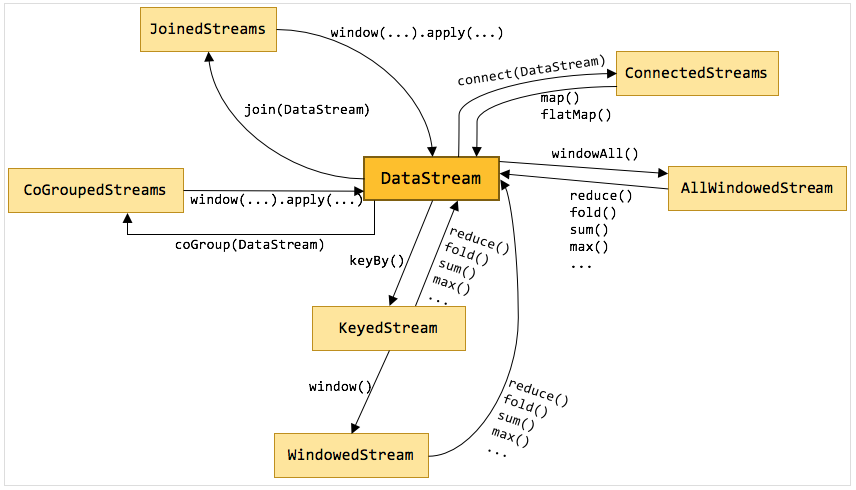
可以看出,DataStream可以与KeyedStream相互转换,KeyedStream可以转换为WindowedStream,DataStream不能直接转换为WindowedStream,WindowedStream可以直接转换为DataStream。各种流之间虽然不能相互直接转换,但是都可以通过先转换为DataStream,再转换为其它流的方法来实现。
在这个计算pv,uv的需求中就主要用到DataStream、KeyedStream以及WindowedStream这些数据结构。
这里需要用到window和watermark,使用窗口把数据按天分割,使用watermark可以通过“水位”来定期清理窗口外的迟到数据,起到清理内存的作用。
业务代码
我们的数据是json类型的,含有date,helperversion,guid这3个字段,在实时统计pv,uv这个功能中,其它字段可以直接丢掉,当然了在离线数据仓库中,所有有含义的业务字段都是要保留到hive当中的。
其它相关概念就不说了,会专门介绍,这里直接上代码吧。
<?xml version="1.0" encoding="UTF-8"?>
<project xmlns="http://maven.apache.org/POM/4.0.0"
xmlns:xsi="http://www.w3.org/2001/XMLSchema-instance"
xsi:schemaLocation="http://maven.apache.org/POM/4.0.0 http://maven.apache.org/xsd/maven-4.0.0.xsd">
<modelVersion>4.0.0</modelVersion>
<groupId>com.ddxygq</groupId>
<artifactId>bigdata</artifactId>
<version>1.0-SNAPSHOT</version>
<properties>
<scala.version>2.11.8</scala.version>
<flink.version>1.7.0</flink.version>
<pkg.name>bigdata</pkg.name>
</properties>
<dependencies>
<dependency>
<groupId>org.apache.flink</groupId>
<artifactId>flink-scala_2.11</artifactId>
<version>{flink.version}</version>
</dependency>
<dependency>
<groupId>org.apache.flink</groupId>
<artifactId>flink-streaming-scala_2.11</artifactId>
<version>flink.version</version>
</dependency>
<dependency>
<groupId>org.apache.flink</groupId>
<artifactId>flink-streaming-java_2.11</artifactId>
<version>{flink.version}</version>
</dependency>
<!-- https://mvnrepository.com/artifact/org.apache.flink/flink-connector-kafka-0.8 -->
<dependency>
<groupId>org.apache.flink</groupId>
<artifactId>flink-connector-kafka-0.10_2.11</artifactId>
<version>flink.version</version>
</dependency>
<build>
<!--测试代码和文件-->
<!--<testSourceDirectory>{basedir}/src/test</testSourceDirectory>-->
<finalName>basedir/src/test</testSourceDirectory>−−><finalName>{pkg.name}</finalName>
<sourceDirectory>src/main/java</sourceDirectory>
<resources>
<resource>
<directory>src/main/resources</directory>
<includes>
<include>*.properties</include>
<include>*.xml</include>
</includes>
<filtering>false</filtering>
</resource>
</resources>
<plugins>
<!-- 跳过测试插件-->
<plugin>
<groupId>org.apache.maven.plugins</groupId>
<artifactId>maven-surefire-plugin</artifactId>
<configuration>
<skip>true</skip>
</configuration>
</plugin>
<!--编译scala插件-->
<plugin>
<groupId>org.scala-tools</groupId>
<artifactId>maven-scala-plugin</artifactId>
<version>2.15.2</version>
<executions>
<execution>
<goals>
<goal>compile</goal>
<goal>testCompile</goal>
</goals>
</execution>
</executions>
</plugin>
</plugins>
</build>
</project>
主要代码,主要使用scala开发:
package com.ddxygq.bigdata.flink.streaming.pvuv
import java.util.Properties
import com.alibaba.fastjson.JSON
import org.apache.flink.runtime.state.filesystem.FsStateBackend
import org.apache.flink.streaming.api.CheckpointingMode
import org.apache.flink.streaming.api.functions.timestamps.BoundedOutOfOrdernessTimestampExtractor
import org.apache.flink.streaming.api.scala.{DataStream, StreamExecutionEnvironment}
import org.apache.flink.streaming.api.windowing.time.Time
import org.apache.flink.streaming.api.windowing.triggers.ContinuousProcessingTimeTrigger
import org.apache.flink.streaming.connectors.kafka.FlinkKafkaConsumer010
import org.apache.flink.streaming.util.serialization.SimpleStringSchema
import org.apache.flink.streaming.api.scala.extensions._
import org.apache.flink.api.scala._
/**
* @ Author: keguang
* @ Date: 2019/3/18 17:34
* @ version: v1.0.0
* @ description:
*/
object PvUvCount {
def main(args: Array[String]): Unit = {
val env = StreamExecutionEnvironment.getExecutionEnvironment
// 容错
env.enableCheckpointing(5000)
env.getCheckpointConfig.setCheckpointingMode(CheckpointingMode.EXACTLY_ONCE)
env.setStateBackend(new FsStateBackend("file:///D:/space/IJ/bigdata/src/main/scala/com/ddxygq/bigdata/flink/checkpoint/flink/tagApp"))
// kafka 配置
val ZOOKEEPER_HOST = "hadoop01:2181,hadoop02:2181,hadoop03:2181"
val KAFKA_BROKERS = "hadoop01:9092,hadoop02:9092,hadoop03:9092"
val TRANSACTION_GROUP = "flink-count"
val TOPIC_NAME = "flink"
val kafkaProps = new Properties()
kafkaProps.setProperty("zookeeper.connect", ZOOKEEPER_HOST)
kafkaProps.setProperty("bootstrap.servers", KAFKA_BROKERS)
kafkaProps.setProperty("group.id", TRANSACTION_GROUP)
// watrmark 允许数据延迟时间
val MaxOutOfOrderness = 86400 * 1000L
// 消费kafka数据
val streamData: DataStream[(String, String, String)] = env.addSource(
new FlinkKafkaConsumer010[String](TOPIC_NAME, new SimpleStringSchema(), kafkaProps)
).assignTimestampsAndWatermarks(new BoundedOutOfOrdernessTimestampExtractor[String](Time.milliseconds(MaxOutOfOrderness)) {
override def extractTimestamp(element: String): Long = {
val t = JSON.parseObject(element)
val time = JSON.parseObject(JSON.parseObject(t.getString("message")).getString("decrypted_data")).getString("time")
time.toLong
}
}).map(x => {
var date = "error"
var guid = "error"
var helperversion = "error"
try {
val messageJsonObject = JSON.parseObject(JSON.parseObject(x).getString("message"))
val datetime = messageJsonObject.getString("time")
date = datetime.split(" ")(0)
// hour = datetime.split(" ")(1).substring(0, 2)
val decrypted_data_string = messageJsonObject.getString("decrypted_data")
if (!"".equals(decrypted_data_string)) {
val decrypted_data = JSON.parseObject(decrypted_data_string)
guid = decrypted_data.getString("guid").trim
helperversion = decrypted_data.getString("helperversion")
}
} catch {
case e: Exception => {
println(e)
}
}
(date, helperversion, guid)
})
// 这上面是设置watermark并解析json部分
// 聚合窗口中的数据,可以研究下applyWith这个方法和OnWindowedStream这个类
val resultStream = streamData.keyBy(x => {
x._1 + x._2
}).timeWindow(Time.days(1))
.trigger(ContinuousProcessingTimeTrigger.of(Time.seconds(1)))
.applyWith(("", List.empty[Int], Set.empty[Int], 0L, 0L))(
foldFunction = {
case ((_, list, set, _, 0), item) => {
val date = item._1
val helperversion = item._2
val guid = item._3
(date + "_" + helperversion, guid.hashCode +: list, set + guid.hashCode, 0L, 0L)
}
}
, windowFunction = {
case (key, window, result) => {
result.map {
case (leixing, list, set, _, _) => {
(leixing, list.size, set.size, window.getStart, window.getEnd)
}
}
}
}
).keyBy(0)
.flatMapWithState[(String, Int, Int, Long, Long),(Int, Int)]{
case ((key, numpv, numuv, begin, end), curr) =>
curr match {
case Some(numCurr) if numCurr == (numuv, numpv) =>
(Seq.empty, Some((numuv, numpv))) //如果之前已经有相同的数据,则返回空结果
case _ =>
(Seq((key, numpv, numuv, begin, end)), Some((numuv, numpv)))
}
}
// 最终结果
val resultedStream = resultStream.map(x => {
val keys = x._1.split("_")
val date = keys(0)
val helperversion = keys(1)
(date, helperversion, x._2, x._3)
})
resultedStream.print()
env.execute("PvUvCount")
}
}
使用List集合的size保存pv,使用Set集合的size保存uv,从而达到实时统计pv,uv的目的。
这里用了几个关键的函数:
applyWith:里面需要的参数,初始状态变量,和foldFunction ,windowFunction ;
存在的问题
显然,当数据量很大的时候,这个List集合和Set集合会很大,并且这里的pv是否可以不用List来存储,而是通过一个状态变量,不断做累加,对应操作就是更新状态来完成。
改进版
使用了一个计数器来存储pv的值。
packagecom.ddxygq.bigdata.flink.streaming.pvuv
import java.util.Properties
import com.alibaba.fastjson.JSON
import org.apache.flink.api.common.accumulators.IntCounter
import org.apache.flink.runtime.state.filesystem.FsStateBackend
import org.apache.flink.streaming.api.CheckpointingMode
import org.apache.flink.streaming.api.functions.timestamps.BoundedOutOfOrdernessTimestampExtractor
import org.apache.flink.streaming.api.scala.{DataStream, StreamExecutionEnvironment}
import org.apache.flink.streaming.api.windowing.time.Time
import org.apache.flink.streaming.api.windowing.triggers.ContinuousProcessingTimeTrigger
import org.apache.flink.streaming.connectors.kafka.FlinkKafkaConsumer010
import org.apache.flink.streaming.util.serialization.SimpleStringSchema
import org.apache.flink.streaming.api.scala.extensions._
import org.apache.flink.api.scala._
import org.apache.flink.core.fs.FileSystem
object PvUv2 {
def main(args: Array[String]): Unit = {
val env = StreamExecutionEnvironment.getExecutionEnvironment
// 容错
env.enableCheckpointing(5000)
env.getCheckpointConfig.setCheckpointingMode(CheckpointingMode.EXACTLY_ONCE)
env.setStateBackend(new FsStateBackend("file:///D:/space/IJ/bigdata/src/main/scala/com/ddxygq/bigdata/flink/checkpoint/streaming/counter"))
// kafka 配置
val ZOOKEEPER_HOST = "hadoop01:2181,hadoop02:2181,hadoop03:2181"
val KAFKA_BROKERS = "hadoop01:9092,hadoop02:9092,hadoop03:9092"
val TRANSACTION_GROUP = "flink-count"
val TOPIC_NAME = "flink"
val kafkaProps = new Properties()
kafkaProps.setProperty("zookeeper.connect", ZOOKEEPER_HOST)
kafkaProps.setProperty("bootstrap.servers", KAFKA_BROKERS)
kafkaProps.setProperty("group.id", TRANSACTION_GROUP)
// watrmark 允许数据延迟时间
val MaxOutOfOrderness = 86400 * 1000L
val streamData: DataStream[(String, String, String)] = env.addSource(
new FlinkKafkaConsumer010[String](TOPIC_NAME, new SimpleStringSchema(), kafkaProps)
).assignTimestampsAndWatermarks(new BoundedOutOfOrdernessTimestampExtractor[String](Time.milliseconds(MaxOutOfOrderness)) {
override def extractTimestamp(element: String): Long = {
val t = JSON.parseObject(element)
val time = JSON.parseObject(JSON.parseObject(t.getString("message")).getString("decrypted_data")).getString("time")
time.toLong
}
}).map(x => {
var date = "error"
var guid = "error"
var helperversion = "error"
try {
val messageJsonObject = JSON.parseObject(JSON.parseObject(x).getString("message"))
val datetime = messageJsonObject.getString("time")
date = datetime.split(" ")(0)
// hour = datetime.split(" ")(1).substring(0, 2)
val decrypted_data_string = messageJsonObject.getString("decrypted_data")
if (!"".equals(decrypted_data_string)) {
val decrypted_data = JSON.parseObject(decrypted_data_string)
guid = decrypted_data.getString("guid").trim
helperversion = decrypted_data.getString("helperversion")
}
} catch {
case e: Exception => {
println(e)
}
}
(date, helperversion, guid)
})
val resultStream = streamData.keyBy(x => {
x._1 + x._2
}).timeWindow(Time.days(1))
.trigger(ContinuousProcessingTimeTrigger.of(Time.seconds(1)))
.applyWith(("", new IntCounter(), Set.empty[Int], 0L, 0L))(
foldFunction = {
case ((_, cou, set, _, 0), item) => {
val date = item._1
val helperversion = item._2
val guid = item._3
cou.add(1)
(date + "_" + helperversion, cou, set + guid.hashCode, 0L, 0L)
}
}
, windowFunction = {
case (key, window, result) => {
result.map {
case (leixing, cou, set, _, _) => {
(leixing, cou.getLocalValue, set.size, window.getStart, window.getEnd)
}
}
}
}
).keyBy(0)
.flatMapWithState[(String, Int, Int, Long, Long),(Int, Int)]{
case ((key, numpv, numuv, begin, end), curr) =>
curr match {
case Some(numCurr) if numCurr == (numuv, numpv) =>
(Seq.empty, Some((numuv, numpv))) //如果之前已经有相同的数据,则返回空结果
case _ =>
(Seq((key, numpv, numuv, begin, end)), Some((numuv, numpv)))
}
}
// 最终结果
val resultedStream = resultStream.map(x => {
val keys = x._1.split("_")
val date = keys(0)
val helperversion = keys(1)
(date, helperversion, x._2, x._3)
})
val resultPath = "D:\\space\\IJ\\bigdata\\src\\main\\scala\\com\\ddxygq\\bigdata\\flink\\streaming\\pvuv\\result"
resultedStream.writeAsText(resultPath, FileSystem.WriteMode.OVERWRITE)
env.execute("PvUvCount")
}
}
参考资料
https://flink.sojb.cn/dev/event_time.html
http://wuchong.me/blog/2016/05/20/flink-internals-streams-and-operations-on-streams
https://segmentfault.com/a/1190000006235690
Flink实时计算pv、uv的几种方法的更多相关文章
- Flink实时计算topN热榜
TopN的常见应用场景,最热商品购买量,最高人气作者的阅读量等等. 1. 用到的知识点 Flink创建kafka数据源: 基于 EventTime 处理,如何指定 Watermark: Flink中的 ...
- JavaScript计算平方数的三种方法
console.log(2*10**3) console.log(2*Math.pow(10,3)) console.log(2e3) console.log(2*1e3) console.log(2 ...
- Shell脚本中计算字符串长度的5种方法
有时在Linux操作系统中需要计算某个字符串的长度,通过查询资料整理了下目前Shell中获取字符串的长度的多种方法,在这里分享给大家,方法如下: 方法1: 使用wc -L命令wc -L可以获取到当前行 ...
- Flink计算pv和uv的通用方法
PV(访问量):即Page View, 即页面浏览量或点击量,用户每次刷新即被计算一次. UV(独立访客):即Unique Visitor,访问您网站的一台电脑客户端为一个访客.00:00-24:00 ...
- 实时统计每天pv,uv的sparkStreaming结合redis结果存入mysql供前端展示
最近有个需求,实时统计pv,uv,结果按照date,hour,pv,uv来展示,按天统计,第二天重新统计,当然了实际还需要按照类型字段分类统计pv,uv,比如按照date,hour,pv,uv,typ ...
- 5.Flink实时项目之业务数据准备
1. 流程介绍 在上一篇文章中,我们已经把客户端的页面日志,启动日志,曝光日志分别发送到kafka对应的主题中.在本文中,我们将把业务数据也发送到对应的kafka主题中. 通过maxwell采集业务数 ...
- 阿里云DataWorks正式推出Stream Studio:为用户提供大数据实时计算的数据中台
5月15日 阿里云DataWorks正式推出Stream Studio,正式为用户提供大数据的实时计算能力,同时标志着DataWorks成为离线.实时双计算领域的数据中台. 据介绍,Stream St ...
- hbase统计表的行数的三种方法
有些时候需要我们去统计某一个hbase表的行数,由于hbase本身不支持SQL语言,只能通过其他方式实现. 可以通过一下几种方式实现hbase表的行数统计工作: 这里有一张hbase表test:tes ...
- 在shell script中进行数值运算的两种方法
方法1:使用"$((计算式))"的方式进行数值运算,不需要使用declare命令显示声明数值型变量来存储计算结果: 方法2:使用declare命令配合"-i"选 ...
随机推荐
- 如何让c语言使用结构体近似模拟c++中的类
如今统治市场的主流编程语言,如c++,java,大都是面向对象类型的编程语言. 而众所周知,c语言是面向过程的编程语言,但是它拥有一个类似于类的结构,叫做结构体,主要的区别在于结构体无法定义函数. 因 ...
- Known Notation 39届亚洲赛牡丹江站K题
题意: 题意,哎!说道题意就蛋疼啊,比赛的时候就愣是把这个题目读成数字可以随意组合,比如123 可以拆成1 23 ,12 3 ,1 2 3,结果显然,水题当神题,各种想不出来,然后就显然的 ...
- 易酷CMS2.5本地文件包含漏洞复现
易酷CMS是一款影片播放CMS.该CMS2.5版本存在本地文件包含漏洞.我们可以利用这个漏洞,让其包含日志文件,然后再利用报错信息将一句话木马写入日志中.然后利用文件包含漏洞包含该日志文件,再用菜刀连 ...
- Intel汇编语言程序设计学习-第五章 过程-上
过程 5.1 简介 需要阅读本章的理由可能很多: 1.读者可能想要学习如何在汇编语言中进行输入输出. 2.应该了解运行时栈(runtime stack),运行时栈是子过程(函数)调用以及从子过程返回 ...
- 【python】Leetcode每日一题-删除排序链表中的重复元素
[python]Leetcode每日一题-删除排序链表中的重复元素 [题目描述] 存在一个按升序排列的链表,给你这个链表的头节点 head ,请你删除所有重复的元素,使每个元素 只出现一次 . 返回同 ...
- windows的SEH异常处理以及顶层异常处理
前言 windows的SEH结构化异常处理是基于线程的,传统的SEH结构化异常会基于堆栈形成一条包含异常回调函数地址的链(SEH链).而fs:[0](TEB的第一个字段)指向这条链的链头,当有异常发生 ...
- Visual Lab Online —— Beta版本发布声明
项目 内容 班级:北航2020春软件工程 博客园班级博客 作业:Beta阶段发布声明 发布声明 目录 发布方式.发布地址与运行环境要求 软件主体 浏览器扩展 Beta版本新功能 登录注册页 注册时邮箱 ...
- MyBatis进阶--接口代理方式实现Dao 和动态SQL
MyBatis接口代理方式实现Dao层 接口代理方式-实现规则 传统方式实现Dao层,我们既要写接口.还要写实现类.而MyBatis框架可以帮助我们省略写Dao层接口实现类的步骤.程序员只需要编写接口 ...
- Ansible playbook编写Apache角色
编写Apache角色:使用源码安装 在files中下载扩展包和安装包 [root@localhost project]# ls roles/httpd/files/ apr-1.6.5.tar.gz ...
- http协议工作原理及工作流程
什么是url ? url = 协议 + 域名 + 资源路径 比如: https://www.baidu.com/index.html http : 超文本传输协议 https: 安全套接字协议 HTT ...
