Splunk作为日志分析平台与Ossec进行联动
背景:
Ossec安装后用了一段时间的analogi作为ossec的报警信息显示平台,但是查看报警分类信息、
以及相关图标展示等方面总有那么一点点的差强人意,难以分析。因此使用逼格高一点的splunk作为
日志分析平台就变得很有必要了。
操作:
一、ossec服务端配置
(1)配置ossec数据转发至splunk监听端口
[root@localhost html]# vim /opt/ossec/etc/ossec.conf
在<ossec_config>标签下添加<syslog_output>,内容如下,
其中server标签的IP为接受syslog记录的服务端,即安装splunk服务的主机IP。
端口为splunk的本地监听端口。
<syslog_output>
<server>192.168.129.134</server>
<port></port>
</syslog_output>
(2)使syslog_output模块生效并重启ossec服务端。
[root@localhost html]# /opt/ossec/bin/ossec-control enable client-syslog
[root@localhost html]# /opt/ossec/bin/ossec-control restart
二、下载并安装splunk
(1)从官网下载splunk(需注册),下载文件为splunklight-6.4.2-00f5bb3fa822-linux-2.6-x86_64.rpm
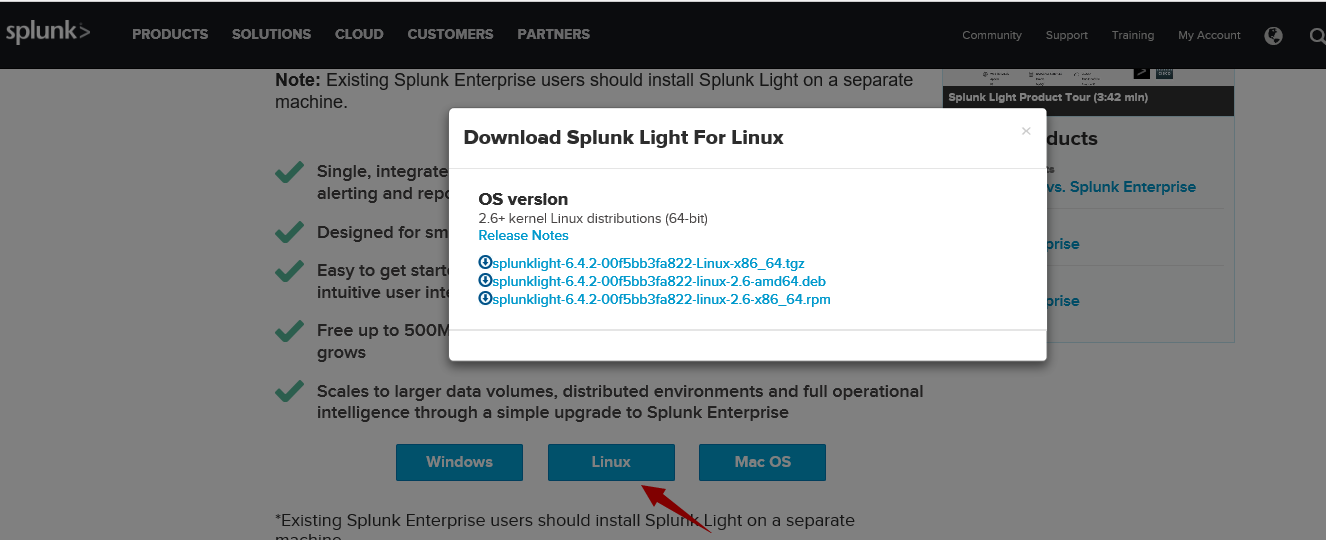
(2)安装splunk:rpm -Uvh splunklight-6.4.2-00f5bb3fa822-linux-2.6-x86_64.rpm
[root@localhost Desktop]# rpm -Uvh splunklight-6.4.-00f5bb3fa822-linux-2.6-x86_64.rpm
warning: splunklight-6.4.-00f5bb3fa822-linux-2.6-x86_64.rpm: Header V4 DSA/SHA1 Signature, key ID 653fb112: NOKEY
Preparing... ################################# [%]
Updating / installing...
:splunk-6.4.-00f5bb3fa822 ################################# [%]
complete
(3)启动splunk:# /opt/splunk/bin/splunk start (启动时会询问是否同意许可,输入y后继续)
[root@localhost Desktop]# /opt/splunk/bin/splunk start ... ... . FORCE MAJEURE. Splunk will not be responsible for any failure or delay in its
performance under these Terms and Conditions due to causes beyond its reasonable
control, including, but not limited to, labor disputes, strikes, lockouts,
shortages of or inability to obtain labor, energy, raw materials or supplies,
war, acts of terror, riot, acts of God or governmental action.
Do you agree with this license? [y/n]: y ... ...
Waiting for web server at http://127.0.0.1:8000 to be available... Done
If you get stuck, we're here to help.
Look for answers here: http://docs.splunk.com
The Splunk web interface is at http://127.0.0.1:8000
(4)Splunk的web接口为http://127.0.0.1:8000,尝试访问。

(5)首次登录请先按着提示输入admin/changeme后,设定新的密码。之后的登录信息为admin+你设定的新密码。
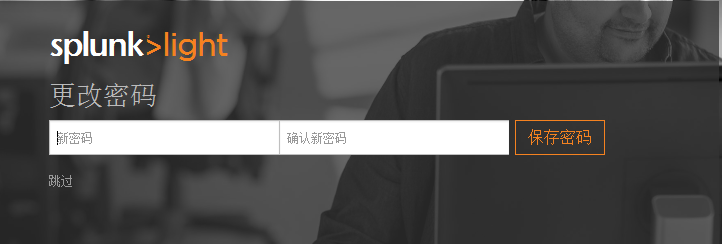
(6)登录成功
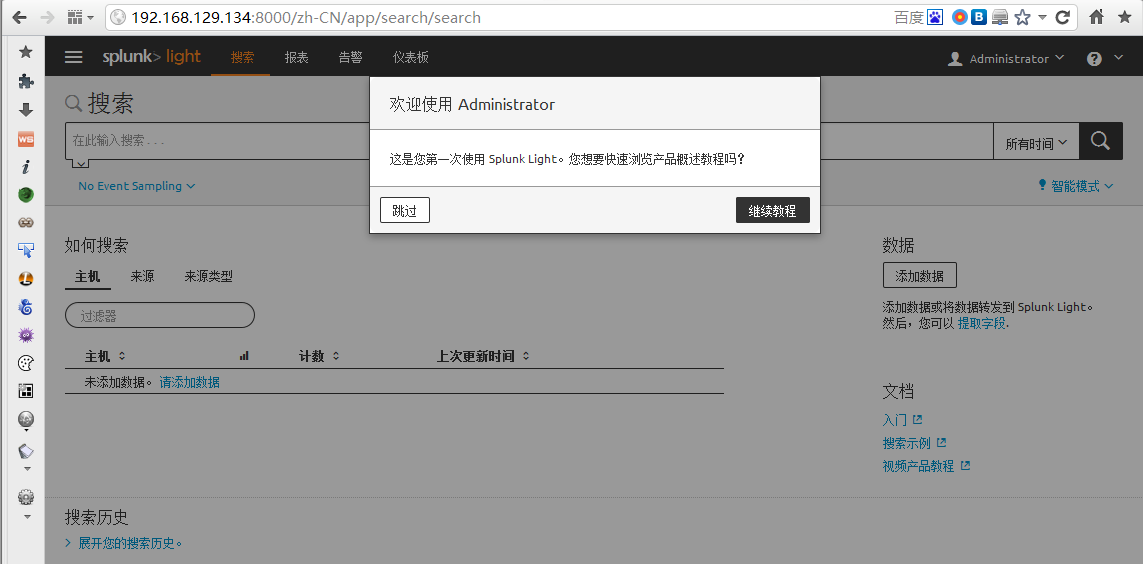
三、配置Splunk接收来自Ossec的日志转发
(1)splunk的默认安装路径为/opt/splunk,编辑/opt/splunk/etc/system/local/inputs.conf文件添加以下红色字体内容
指定的ip为ossec服务器的IP地址。
[root@localhost local]# vim /opt/splunk/etc/system/local/inputs.conf [default]
host = localhost.localdomain [udp://192.168.129.128:10002] # IP address of OSSEC server
disabled = false
sourcetype = ossec
(2)重启Splunk服务
# /opt/splunk/bin/splunk restart
四、Splunk数据导入
(1)导入页面




数据已成功导入

Splunk作为日志分析平台与Ossec进行联动的更多相关文章
- ELK+redis搭建nginx日志分析平台
ELK+redis搭建nginx日志分析平台发表于 2015-08-19 | 分类于 Linux/Unix | ELK简介ELKStack即Elasticsearch + Logstas ...
- 使用elk+redis搭建nginx日志分析平台
elk+redis 搭建nginx日志分析平台 logstash,elasticsearch,kibana 怎么进行nginx的日志分析呢?首先,架构方面,nginx是有日志文件的,它的每个请求的状态 ...
- ELK_elk+redis 搭建日志分析平台
这个是最新的elk+redis搭建日志分析平台,今年时间是2015年9月11日. Elk分别为 elasticsearch,logstash, kibana 官网为:https://www.elast ...
- linux下利用elk+redis 搭建日志分析平台教程
linux下利用elk+redis 搭建日志分析平台教程 http://www.alliedjeep.com/18084.htm elk 日志分析+redis数据库可以创建一个不错的日志分析平台了 ...
- 1002-谈谈ELK日志分析平台的性能优化理念
在生产环境中,我们为了更好的服务于业务,通常会通过优化的手段来实现服务对外的性能最大化,节省系统性能开支:关注我的朋友们都知道,前段时间一直在搞ELK,同时也记录在了个人的博客篇章中,从部署到各个服务 ...
- ELK+Filebeat+Kafka+ZooKeeper 构建海量日志分析平台(elk5.2+filebeat2.11)
ELK+Filebeat+Kafka+ZooKeeper 构建海量日志分析平台 参考:http://www.tuicool.com/articles/R77fieA 我在做ELK日志平台开始之初选择为 ...
- centos7搭建ELK Cluster集群日志分析平台(四):Fliebeat-简单测试
续之前安装好的ELK集群 各主机:es-1 ~ es-3 :192.168.1.21/22/23 logstash: 192.168.1.24 kibana: 192.168.1.25 测试机:cli ...
- centos7搭建ELK Cluster集群日志分析平台(三):Kibana
续 centos7搭建ELK Cluster集群日志分析平台(一) 续 centos7搭建ELK Cluster集群日志分析平台(二) 已经安装好elasticsearch 5.4集群和logst ...
- centos7搭建ELK Cluster集群日志分析平台(二):Logstash
续 centos7搭建ELK Cluster集群日志分析平台(一) 已经安装完Elasticsearch 5.4 集群. 安装Logstash步骤 . 安装Java 8 官方说明:需要安装Java ...
随机推荐
- Python中Cookie的处理(一)Cookie库
Cookie用于服务器实现会话,用户登录及相关功能时进行状态管理.要在用户浏览器上安装cookie,HTTP服务器向HTTP响应添加类似以下内容的HTTP报头: Set-Cookie:session= ...
- ActiveMQ.xml文件的主要配置
ActiveMQ.xml文件默认位置位于 activemq/conf/目录下,主要的配置及解析如下:<beans xmlns="http://www.springframework.o ...
- 【http】生命周期和http管道技术 整理中
httpModules 与 httpHandlers 正在写demo public class Httpext : IHttpModule { public void Dispose() { thr ...
- centos 格式化硬盘并挂载,添加重启后生效
[root@cloud /]# passwd 更改用户 root 的密码 . 新的 密码: 重新输入新的 密码: passwd: 所有的身份验证令牌已经成功更新. [root@cloud /]# fd ...
- (菜鸟要飞系列)三,基于Asp.Net MVC5的后台管理系统(用户的增删改查功能)
这些天被项目,考试整昏了头脑,没时间更新,我已经将这一部分全部做完了,现在把代码放上来,大家可以自己研究,有问题可以私聊,这里把图放上来 http://download.csdn.net/detail ...
- Video Toolbox:读写解码回调函数CVImageBufferRef的YUV图像
本文档基于H.264的解码,介绍读写Video Toolbox解码回调函数参数CVImageBufferRef中的YUV或RGB数据的方法,并给出CVImageBufferRef生成灰度图代码.方便调 ...
- Eclipse 3.7(代号Indigo) 中文字体太小解决办法(转)
升级到3.7Eclipse最直观的反映就是,中文怎么那么小啊---- 相当不方便. 其实这是Eclipse的默认字体换了,以前的一直是Courier New,现在修改字体也找不到了,算了不找了. 这次 ...
- 实现 iframe 子页面调用父页面中的js方法
父页面:index.html(使用iframe包含子页面child.html) [xhtml] view plaincopyprint? <html> <head> <s ...
- ubuntu下格式化内存当硬盘使的小实验
内存虚拟硬盘(ramdisk)是指通过软件技术,将物理内存进行分割,将一部分内存通过虚拟技术转变为硬盘以较大幅度提升计算机数据读取速度和保护硬盘. 在ubuntu下的dev下有ram相关的文件,这些文 ...
- ffmpeg 错误码
av_read_frame, av_write_frame等 经常会返回负值也即写数据包失败.不同的负值代表不同的含义,可以根据错误码定义,定位问题. #define EPERM 1 /* Opera ...
