Win10 UI入门RelativePanel

<RelativePanel Background="Black" >
<Rectangle x:Name="midRe" Fill="Red" Width="" Height=""
RelativePanel.AlignHorizontalCenterWithPanel="True"
RelativePanel.AlignVerticalCenterWithPanel="True"/> <Rectangle x:Name="topLeftRe" Fill="Green" Width="" Height=""
RelativePanel.AlignLeftWithPanel="True"
RelativePanel.AlignTopWithPanel="True"/> <Rectangle x:Name="topRightRe" Fill="Yellow" Width="" Height=""
RelativePanel.AlignRightWithPanel="True"
RelativePanel.AlignTopWithPanel="True"/> <Rectangle Fill="Yellow" Width="" Height="" RelativePanel.Above="midRe" RelativePanel.AlignLeftWith="midRe"/>
<Rectangle Fill="Yellow" Width="" Height="" RelativePanel.AlignTopWith="midRe" RelativePanel.LeftOf="midRe"/>
<Rectangle Fill="Yellow" Width="" Height="" RelativePanel.AlignTopWith="midRe" RelativePanel.RightOf="midRe"/>
<Rectangle Fill="Yellow" Width="" Height="" RelativePanel.Below="midRe" RelativePanel.AlignLeftWith="midRe"/>
<Rectangle Fill="Yellow" Width="50" Height="50" RelativePanel.AlignHorizontalCenterWithPanel="True"
RelativePanel.AlignVerticalCenterWithPanel="True" RelativePanel.RightOf="midRe"
/>
<Rectangle x:Name="bottomLeftRe" Fill="Gray" Width="" Height=""
RelativePanel.AlignLeftWithPanel="True"
RelativePanel.AlignBottomWithPanel="True"/> <Rectangle x:Name="bottomRightRe" Fill="Blue" Width="" Height=""
RelativePanel.AlignRightWithPanel="True"
RelativePanel.AlignBottomWithPanel="True"/>
</RelativePanel>
后代代码
http://blog.falafel.com/windows-10-development-relativepanel/
http://stackoverflow.com/questions/31852833/relative-width-for-ui-elements-with-relativepanel-in-xaml-with-uwp-apps
并且可以删除子项
/// <summary>
/// ScrollViewer scrollViewer = FindChildOfType<ScrollViewer>(listbox1);
/// </summary>
public T FindChildOfType<T>(DependencyObject root) where T : class
{
var queue = new Queue<DependencyObject>();
queue.Enqueue(root);
while (queue.Count > )
{
DependencyObject current = queue.Dequeue();
for (int i = VisualTreeHelper.GetChildrenCount(current) - ; <= i; i--)
{
var child = VisualTreeHelper.GetChild(current, i);
var typedChild = child as T;
if (typedChild != null)
{
return typedChild;
}
queue.Enqueue(child);
}
}
return null;
}
public T FindParentOfType<T>(DependencyObject obj) where T : FrameworkElement
{
DependencyObject parent = VisualTreeHelper.GetParent(obj);
while (parent != null)
{
if (parent is T)
{
return (T)parent;
}
parent = VisualTreeHelper.GetParent(parent);
}
return null;
}
工具
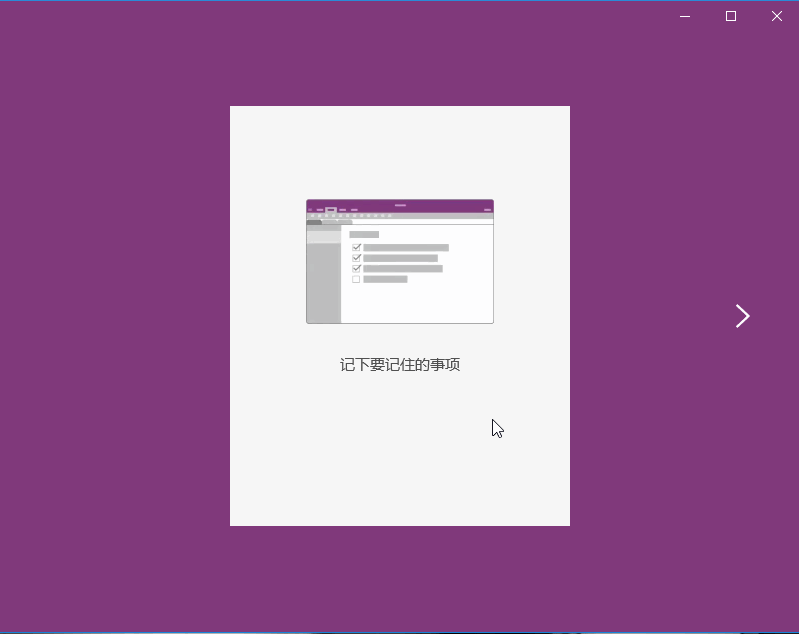
Win10 UI入门RelativePanel的更多相关文章
- Win10 UI入门RelativePanel(2)
自适应 1) Gif: 添加动画 2)
- Win10 UI入门窗口由默认500px to 320px
https://code.msdn.microsoft.com/Layout-for-windows-that-ba648e1c/ https://msdn.microsoft.com/library ...
- Win10 UI入门 SliderRectangle
看了@段博琼大哥导航滑动的思路,自己又做了一个类似与黄油相机里面的一个功能 <Grid x:Name="> <Grid.ColumnDefinitions> < ...
- Win10 UI入门 圆形控件
动态模版绑定 http://blog.csdn.net/XXChen2/article/details/4552554
- Win10 UI入门 RenderTransform属性分析之Translate 平移变形
对齐方式是中心底部对齐: HorizontalAlignment="Center" VerticalAlignment="Bottom" 以底部边为起始线,向上 ...
- Win10 UI入门 pivot multiable DataTemplate
this is a dynamic pivot with sliderable navigation and multiableDatatemplate Control 看了 alexis 大哥的pi ...
- Win10 UI入门 导航滑动条 求UWP工作
借鉴了 段博琼 大哥写的导航滑动,自己实现了一个类似安卓 IOS 导航滑动条 支持等比例 分割 tabView 支持动画滑动 效果如下图 WYGrid 你可以想象一个GridView itemsWr ...
- jQuery UI 入门之实用实例分享
jQuery UI 入门 jQuery UI 简介 jQuery UI 是一个建立在 jQuery JavaScript 库上的小部件和交互库,您可以使用它创建高度交互的 Web 应用程序.无论您是创 ...
- jQuery UI 入门之实用实例
jQuery UI 入门 jQuery UI 简介 jQuery UI 是一个建立在 jQuery JavaScript 库上的小部件和交互库,您可以使用它创建高度交互的 Web 应用程序.无论您是创 ...
随机推荐
- java-生成印章swing
案例1 package com; import java.awt.BorderLayout; import java.awt.Color; import java.awt.Font; import j ...
- 解决:/bin/sh: 1: /home/**/custom_app.sh: Permission denied错误
出现如下错误,一般是执行权限不够. /bin/sh: : /home/custom_app.sh: Permission denied 解决方法是:cd 到此文件目录,对提示的文件赋予可执行权限或读写 ...
- 【caffe】绘制网络结构图
@tags caffe 网络结构 可视化 当拿到一份网络定义文件net.prototxt,可以用工具画出网络结构.最快速的方法是使用在线工具netscope,粘贴内容后shift+回车就可以看结果了. ...
- npm全局安装和本地安装和本地开发安装(npm install --g/--save/--save-dev)
详细说明参考:http://www.cnblogs.com/PeunZhang/p/5629329.html 我个人理解: 1.全局安装(npm install -g)是为了用命令行,比如在windo ...
- ubuntu一些基本软件安装方法
ubuntu一些基本软件安装方法 首先说明一下 ubuntu 的软件安装大概有几种方式:1. deb 包的安装方式deb 是 debian 系 Linux 的包管理方式, ubuntu 是属于 deb ...
- 大熊君JavaScript插件化开发------(实战篇之DXJ UI ------ Tab)
一,开篇分析 Hi,大家好!大熊君又和大家见面了,还记得前两篇文章吗.主要讲述了以“jQuery的方式如何开发插件”,以及过程化设计与面向对象思想设计相结合的方式是 如何设计一个插件的,两种方式各有利 ...
- TypePerf.exe使用命令查找计数器
TypePerf.exe是一个命令行工具,包括把Windows操作系统的性能计数器数据输出到命令窗口或写入到支持该功能的日志文件格式中. 通过以下两个参数获取计数器信息: -q [object] 列出 ...
- PHP数据采集curl常用的5个例子
用php ,curl主要是抓取数据,当然我们可以用其他的方法来抓取,比如fsockopen,file_get_contents等.但是只能抓那些能直接访问的页面,如果要抓取有页面访问控制的页面,或者是 ...
- Java NIO 系列教程
http://www.iteye.com/magazines/132-Java-NIO
- 两个int的和判断溢出
long a,b; cin>>a>>b; long i; i = a+b; if((i^a)<0 && (i^b)<0) cout<<& ...
