10分钟 5步 发布以太坊 ERC20 代币
1.安装 METAMASK
Brings Ethereum to your browser
一个可以浏览器上进行操作的以太坊钱包,推荐 Chrome。
Chrome 插件安装地址:
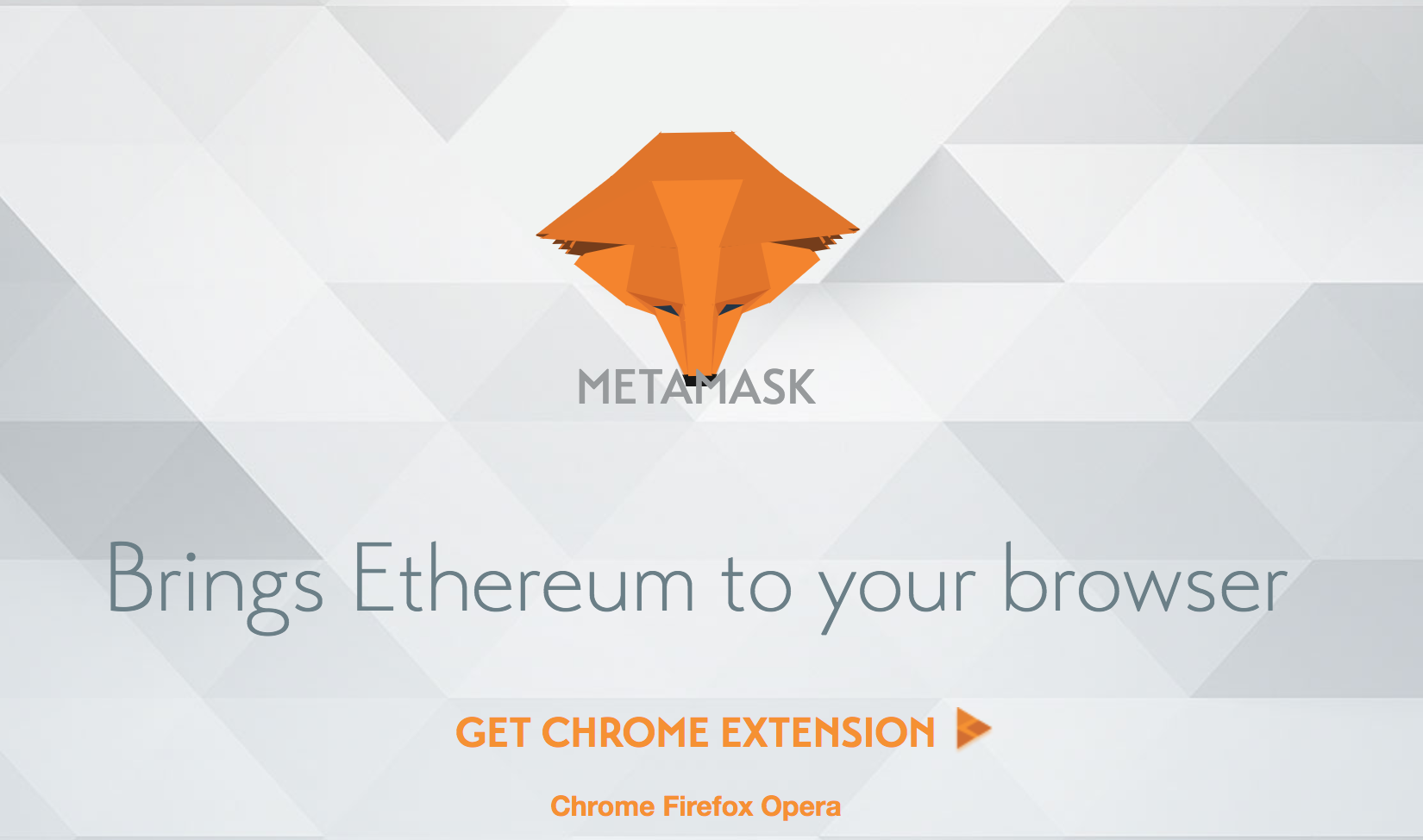
2.在 METAMASK 创建钱包
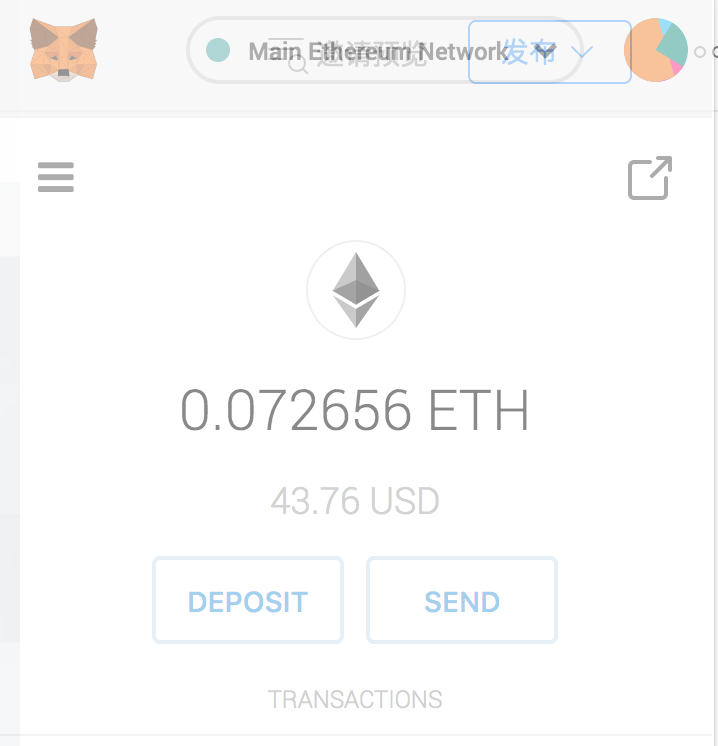
3.从以太坊官网复制代币代码模板
Create a cryptocurrency contract in Ethereumwww.ethereum.org
https://www.ethereum.org/token
从以太坊官网复制的代码模板
pragma solidity ^0.4.16;
interface tokenRecipient { function receiveApproval(address _from, uint256 _value, address _token, bytes _extraData) external; }
contract TokenERC20 {
// Public variables of the token
string public name;
string public symbol;
uint8 public decimals = 18;
// 18 decimals is the strongly suggested default, avoid changing it
uint256 public totalSupply;
// This creates an array with all balances
mapping (address => uint256) public balanceOf;
mapping (address => mapping (address => uint256)) public allowance;
// This generates a public event on the blockchain that will notify clients
event Transfer(address indexed from, address indexed to, uint256 value);
// This notifies clients about the amount burnt
event Burn(address indexed from, uint256 value);
/**
* Constructor function
*
* Initializes contract with initial supply tokens to the creator of the contract
*/
function TokenERC20(
uint256 initialSupply,
string tokenName,
string tokenSymbol
) public {
totalSupply = initialSupply * 10 ** uint256(decimals); // Update total supply with the decimal amount
balanceOf[msg.sender] = totalSupply; // Give the creator all initial tokens
name = tokenName; // Set the name for display purposes
symbol = tokenSymbol; // Set the symbol for display purposes
}
/**
* Internal transfer, only can be called by this contract
*/
function _transfer(address _from, address _to, uint _value) internal {
// Prevent transfer to 0x0 address. Use burn() instead
require(_to != 0x0);
// Check if the sender has enough
require(balanceOf[_from] >= _value);
// Check for overflows
require(balanceOf[_to] + _value >= balanceOf[_to]);
// Save this for an assertion in the future
uint previousBalances = balanceOf[_from] + balanceOf[_to];
// Subtract from the sender
balanceOf[_from] -= _value;
// Add the same to the recipient
balanceOf[_to] += _value;
emit Transfer(_from, _to, _value);
// Asserts are used to use static analysis to find bugs in your code. They should never fail
assert(balanceOf[_from] + balanceOf[_to] == previousBalances);
}
/**
* Transfer tokens
*
* Send `_value` tokens to `_to` from your account
*
* @param _to The address of the recipient
* @param _value the amount to send
*/
function transfer(address _to, uint256 _value) public {
_transfer(msg.sender, _to, _value);
}
/**
* Transfer tokens from other address
*
* Send `_value` tokens to `_to` on behalf of `_from`
*
* @param _from The address of the sender
* @param _to The address of the recipient
* @param _value the amount to send
*/
function transferFrom(address _from, address _to, uint256 _value) public returns (bool success) {
require(_value <= allowance[_from][msg.sender]); // Check allowance
allowance[_from][msg.sender] -= _value;
_transfer(_from, _to, _value);
return true;
}
/**
* Set allowance for other address
*
* Allows `_spender` to spend no more than `_value` tokens on your behalf
*
* @param _spender The address authorized to spend
* @param _value the max amount they can spend
*/
function approve(address _spender, uint256 _value) public
returns (bool success) {
allowance[msg.sender][_spender] = _value;
return true;
}
/**
* Set allowance for other address and notify
*
* Allows `_spender` to spend no more than `_value` tokens on your behalf, and then ping the contract about it
*
* @param _spender The address authorized to spend
* @param _value the max amount they can spend
* @param _extraData some extra information to send to the approved contract
*/
function approveAndCall(address _spender, uint256 _value, bytes _extraData)
public
returns (bool success) {
tokenRecipient spender = tokenRecipient(_spender);
if (approve(_spender, _value)) {
spender.receiveApproval(msg.sender, _value, this, _extraData);
return true;
}
}
/**
* Destroy tokens
*
* Remove `_value` tokens from the system irreversibly
*
* @param _value the amount of money to burn
*/
function burn(uint256 _value) public returns (bool success) {
require(balanceOf[msg.sender] >= _value); // Check if the sender has enough
balanceOf[msg.sender] -= _value; // Subtract from the sender
totalSupply -= _value; // Updates totalSupply
emit Burn(msg.sender, _value);
return true;
}
/**
* Destroy tokens from other account
*
* Remove `_value` tokens from the system irreversibly on behalf of `_from`.
*
* @param _from the address of the sender
* @param _value the amount of money to burn
*/
function burnFrom(address _from, uint256 _value) public returns (bool success) {
require(balanceOf[_from] >= _value); // Check if the targeted balance is enough
require(_value <= allowance[_from][msg.sender]); // Check allowance
balanceOf[_from] -= _value; // Subtract from the targeted balance
allowance[_from][msg.sender] -= _value; // Subtract from the sender's allowance
totalSupply -= _value; // Update totalSupply
emit Burn(_from, _value);
return true;
}
}
4.修改代币参数
主要是修改名称,如截图所示,修改为你的代币名称。
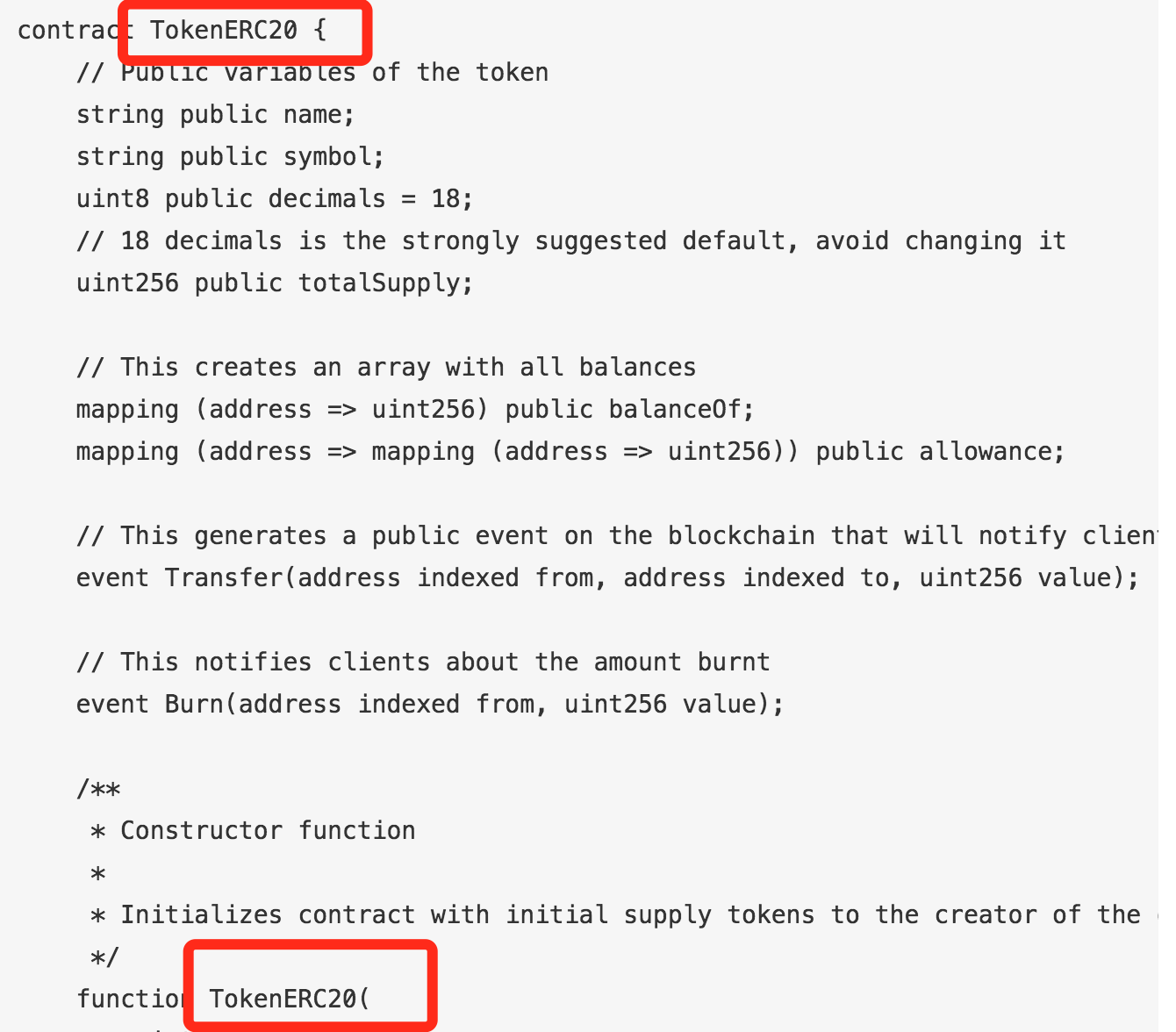
5.发布到以太坊网络
以太坊在线开发环境,可以自动连接到 METAMASK。
如果你的以太坊账号上已经有余额的话,就可以直接进行部署了。
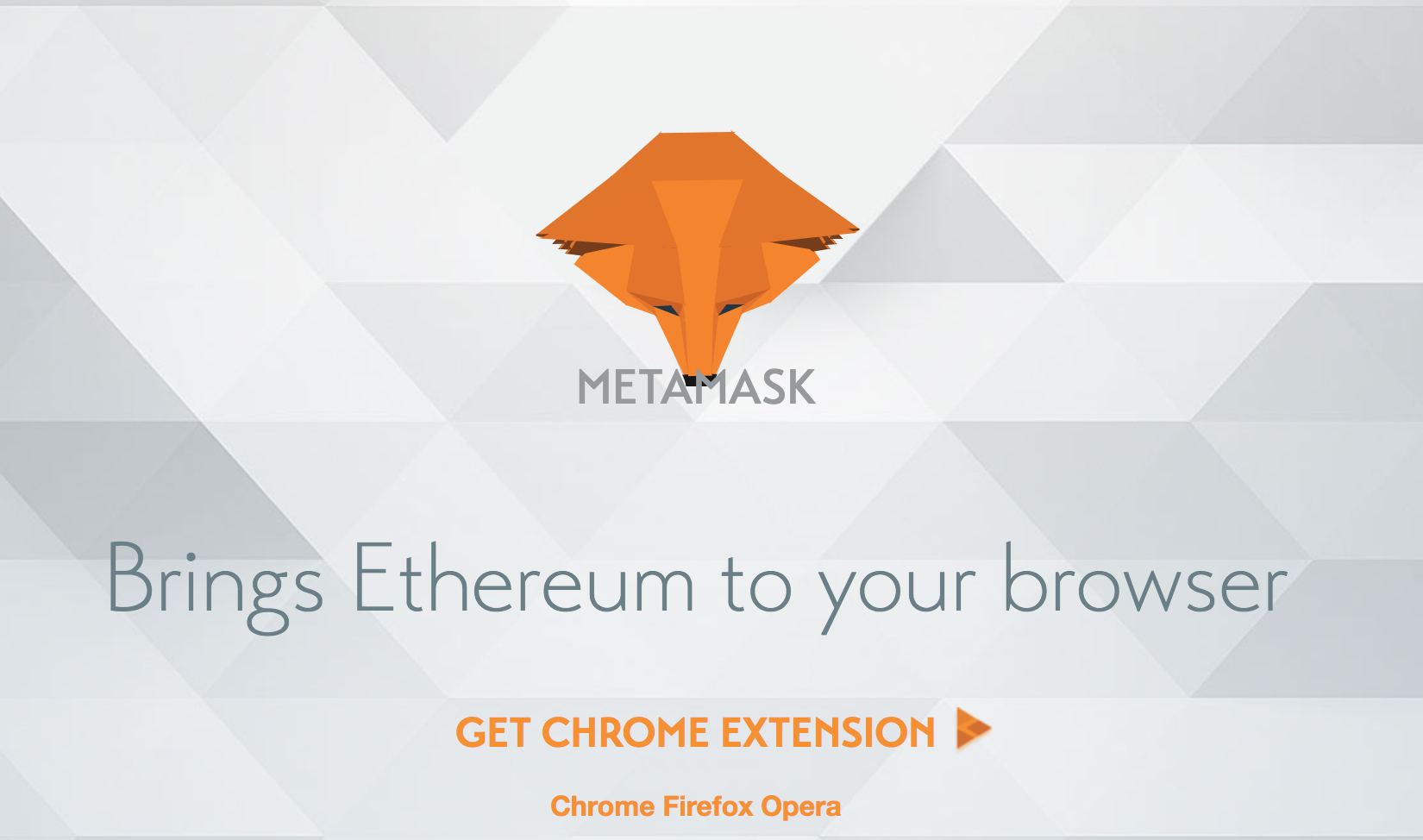
发布之后可以在 METAMASK 直接看到自己刚发布的代币:
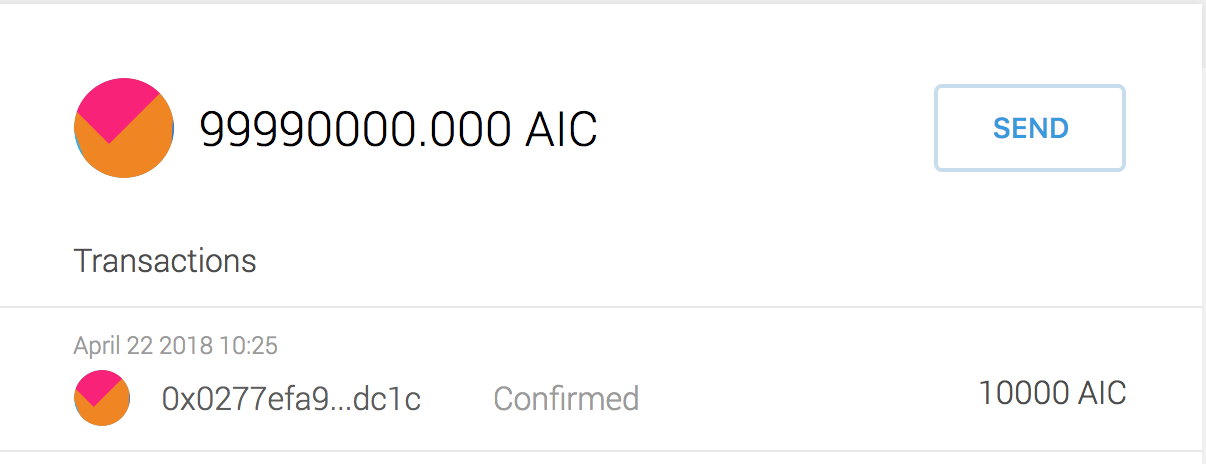
AICoin 是为了促进人工智能社区发展诞生的代币,代币的主要用途是奖励人工智能开发者分享数据和模型。
英文名:AICoin
中文名:人工智能币
简称:AIC
总量:100000000.000AIC
原文链接:http://dappchina.cn/
10分钟 5步 发布以太坊 ERC20 代币的更多相关文章
- 以太坊ERC20代币开发
以太坊ERC20代币开发首先需要对以太坊,代币,ERC20,智能合约等以太坊代币开发中的基本概念有了解.根据我们的示例代码就可以发行自己的以太坊代币. 什么是ERC20 可以把ERC20简单理解成以太 ...
- 一键创建以太坊ERC20代币教程
30秒极速创建以太坊ERC20代币 傻瓜式创建,界面化创建,自动创建代币,简单好用 合约采用新版 5.10 新版合约编译器,合约代码100%安全无任何漏洞 下面是详细的使用和创建教程 1.点击创建ER ...
- 以太坊ERC20代币合约案例
一.ERC20代币合约与web3调用 ERC20代币合约在小白看来觉得很高大上,但其实就是一个代币的定义标准,方便其他dapp统一调用各种代币的方法.如图: 二.ERC20合约标准 [官方链接] co ...
- 通过以太坊发行代币(token)
2017年开始,区块链ICO项目层出不穷,市场热度一波更胜一波,很多ICO都是通过以太坊智能合约发行自己的代币(token),具体怎样才能发行代币呢?本文进行具体详细的介绍. 准备工作 以太坊官网ER ...
- 零门槛,包教会。让你在5分钟内使用以太坊ERC20智能合约发行属于自己的空气币
前言 目前区块链是互联网中最最火的风口,没有之一.我周围的很多朋友也加入了“炒币”行列,但很不幸,几乎都被“割韭菜”了.而经过我的几天研究,发现,如果自己要发行一种空气币,简直太简单了.只需要下面几个 ...
- 以太坊上发行ERC20代币
ERC20 代币生成 环境 虚拟主机: ubuntu 18虚拟机 宿主主机: win10; ip:192.168.0.160 1.部署以太坊 1.1 安装GO 安装go,并编译geth 将下载好的go ...
- 以太坊erc20转账失败的情况和原因
以太坊erc20转账失败的情况和原因 eth转账失败有多种情况,除了手续费过低以外(Out of gas),众筹额度满了(Bad instruction)也会失败链上转账有可能失败,转账失败转账的币退 ...
- erc20代币合约
看这篇文章需要对以太坊,智能合约,代币等概念有基本的了解. 什么是ERC20 可以把ERC20简单理解成以太坊上的一个代币协议,所有基于以太坊开发的代币合约都遵守这个协议.遵守这些协议的代币我们可以认 ...
- ERC20代币(ETH)空投工具-创建代币
代币空投工具地址:http://tool.ethhelp.cn 适用币种: ETH和ERC20代币 使用建议: ERC代币空投,直投,ETH批量转小号 优势介绍: 1.可节省30%手续费 2.转几千地 ...
随机推荐
- python 面向对象之封装与类与对象
封装 一,引子 从封装本身的意思去理解,封装就好像是拿来一个麻袋,把小猫,小狗,小王八,小老虎一起装进麻袋,然后把麻袋封上口子.照这种逻辑看,封装='隐藏',这种理解是相当片面的 二,先看如何隐藏 在 ...
- JAVA_SE基础——36.static的实际应用
什么时候定义静态函数 如果功能内部没有访问到非静态数据(对象的特有数据.那么该功能就可以定义为静态) P.S. 静态方法作为类和接口的重要组成部分,可以通过类名或接口直接访问,通常将那些使用频率较高的 ...
- Eclipse常用快捷键总结
Eclipse常用快捷键总结 CTRL+C(复制).CTRL+X(剪切).CTRL+Z(撤销).CTRL+F(查找).CTRL+H(搜索文件或字符串).CTRL+Y(重做).CTRL+/(双斜杠注释) ...
- Linq SelectMany 交叉连接
class Student1 { public int Score { get; set; } public Student1(int score) { this.Score = score; } } ...
- kubernetes入门(09)kubernetes1.7集群安装(2017/11/13)
CentOS7.3利用kubeadm安装kubernetes1.7.3完整版(官方文档填坑篇) https://www.cnblogs.com/liangDream/p/7358847.html 一. ...
- FatMouse's Speed ~(基础DP)打印路径的上升子序列
FatMouse believes that the fatter a mouse is, the faster it runs. To disprove this, you want to take ...
- windows系统设置虚拟机开机自启并运行虚拟系统
简述 很多用windows系统电脑开发的童鞋,会在自己电脑上装一个虚拟机,然后在装一个linux系统当作服务器来使用. 但每次电脑开机都要去重启一下虚拟机电源,实在是不划算.下面博主教大家在windo ...
- React-Native(六):React Native完整的demo项目
该项目在http://www.lcode.org/study-react-native-opensource-two/上发现 更有意思的发现这个网站https://juejin.im/是采用vue.j ...
- EOJ3536 求蛇形矩阵每一行的和---找规律
题目链接: https://acm.ecnu.edu.cn/problem/3536/ 题目大意: 求蛇形矩阵的每一行的和,数据范围n<=200000. 思路: 由于n数据较大,所以感觉应该是需 ...
- 微信小程序:模板消息推送提示{“errcode”:41030,”errmsg”:”invalid page hint: [gP1eXXXXXX]”}
在开发小程序 模板消息定时推送功能时,在开发版测试程序功能运行正常,但提交到线上后提示报错{“errcode”:41030,”errmsg”:”invalid page hint: [gP1eXXXX ...
