Robot Framework + Pywinauto 框架实现Windows GUI Automation
Robot Framework is a generic test automation framework for acceptance testing and acceptance test-driven development (ATDD). It has easy-to-use tabular test data syntax and it utilizes the keyword-driven testing approach.
Its testing capabilities can be extended by test libraries implemented either with Python or Java, and users can create new higher-level keywords from existing ones using the same syntax that is used for creating test cases.
Robot Framework itself is open source software and most of the libraries and tools in the ecosystem are also open source.
With a lot of standard and external libraries.
Pywinauto is a GUI automation library written in pure Python and well developed for Windows GUI. At its simplest it allows you to send mouse and keyboard actions to dialogs and controls on both Windows and Linux, while more complex text-based actions are supported on Windows only so far (Linux AT-SPI support is under development).
This big release introduces MS UI Automation (UIA) support (WinForms, WPF, Qt, browsers, Store apps and more).
Modules keyboard and mouse can be used out of any window context now. And they work on Linux as well! Multi-backend architecture allows to add new platforms support.
Robot Framework + Pywinauto
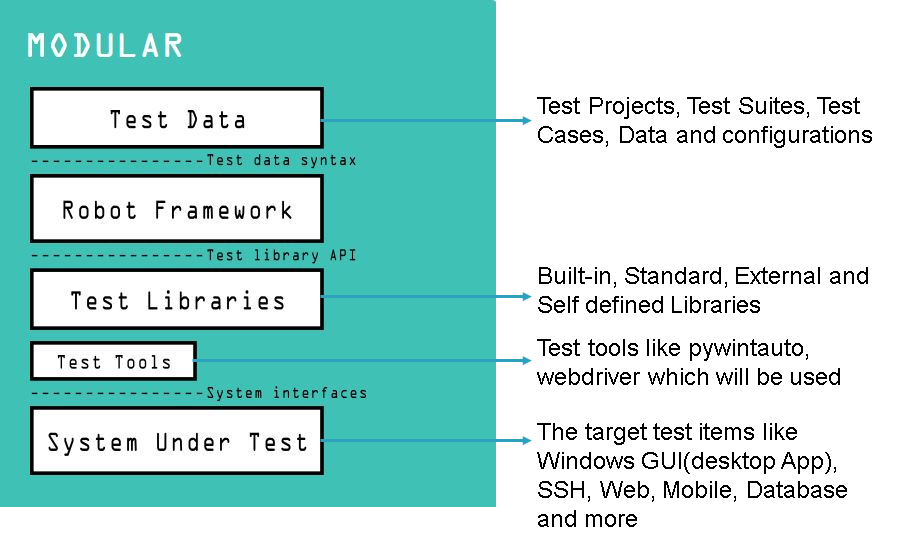
1. Encapsulate the pywinauto codes(functions) to self defined libraries for Robot Framework
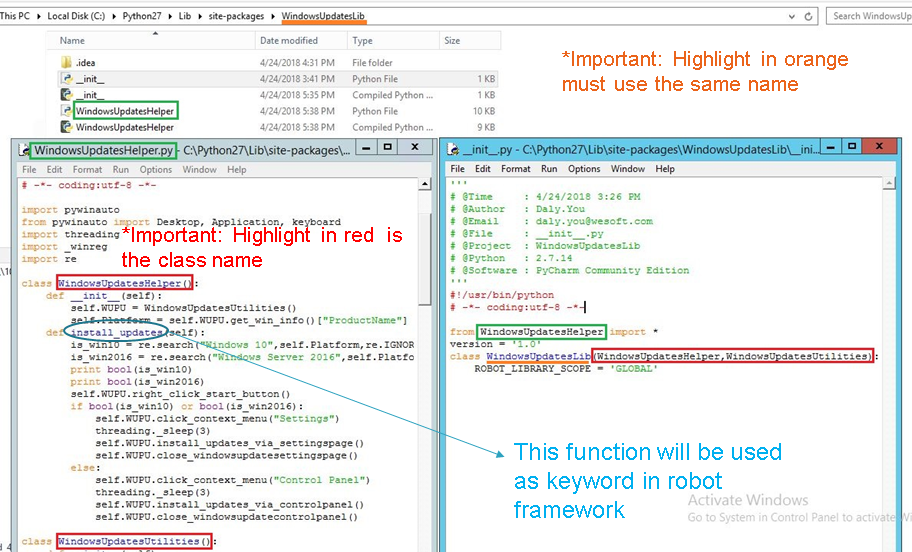
2. Add self defined Library to robot framework
2.1 Method#1: Add Library in Test Suite
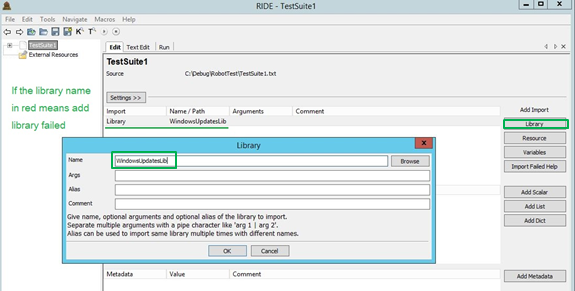
2.2 Method#2: Import the Library directly in the Test Case
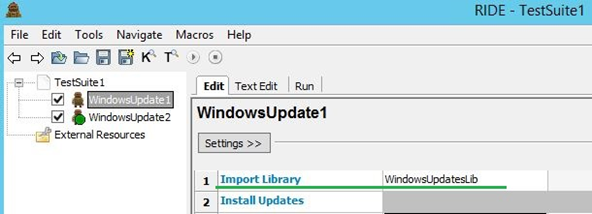
Launch RIDE
1. Add New Project:
2. Add New Test Suite:

3. Add New Test Case:
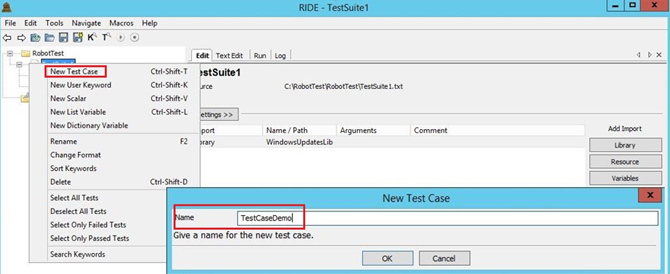
4. Write test case:
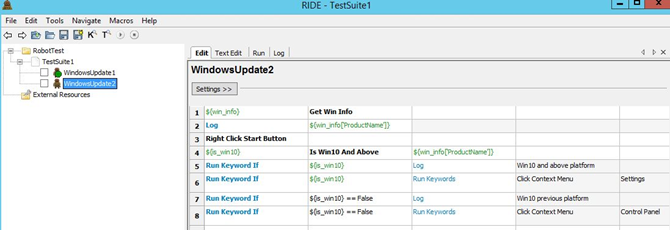
Run the Scripts via RIDE
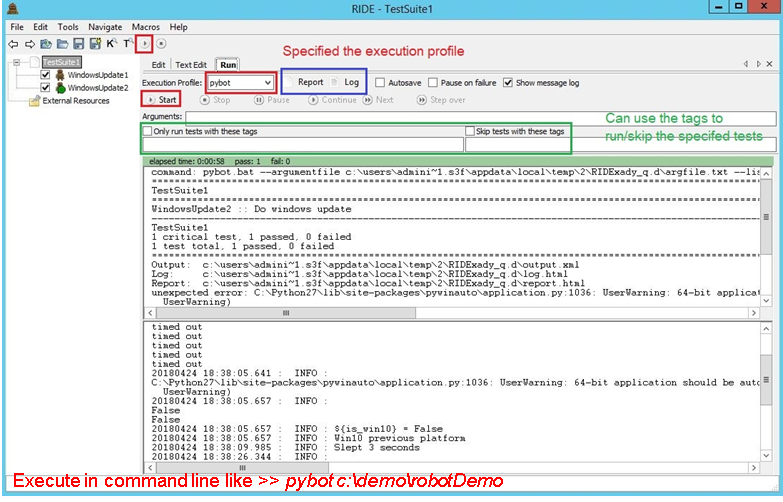
Click Log/Report button to view the Log/Report in browser:
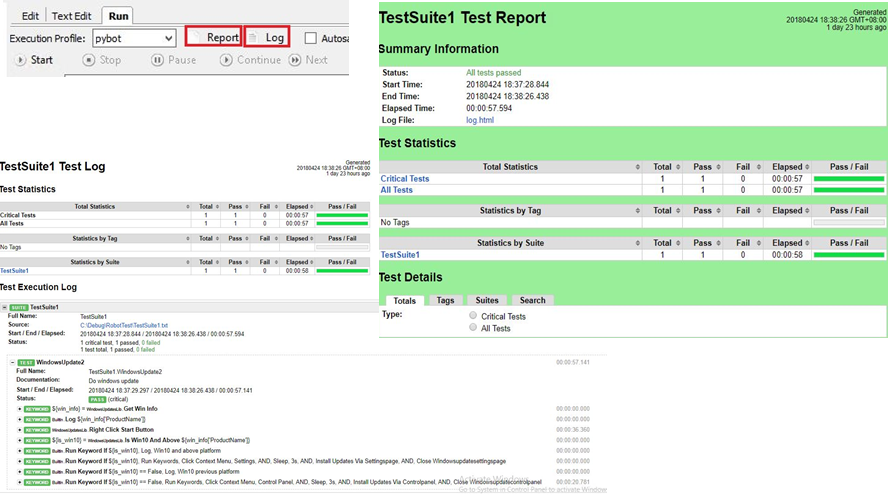
ENV Preparation
1. Install Python
Install python 2. x or python 3.x (https://wiki.python.org/moin/Python2orPython3)
Notes:
1.1 Add python.exe to the PATH Environmental Variable(Can check this via installation)
1.2 RIDE does not support Python3
1.3 pip is already installed if you are using Python 2 >=2.7.9 or Python 3 >=3.4
2. Install wxPython (For RIDE UI)
Method#1: pip install wxPython
Method#2: cd to the source code and run python setup.py install in command line
Method#3: install wxPython-xxx.exe(You need to install wxPython 2.8.12.1 with unicode support to run RIDE)
3. Install Robot Framework
Method#1: pip install robotframework
Method#2: cd to the source code and run python setup.py install in command line
4. Install RIDE
Method#1: pip install robotframework-ride
Method#2: cd to the source code and run python setup.py install in command line
5. Install pywinatuo
Method#1: pip install pywinauto
Method#2: cd to the source code and run python setup.py install in command line
Notes: If pip can work, can install item#2 to item#5 together via one command: pip install -r requirements.txt
Add PYTHONPATH in Environmental Variable
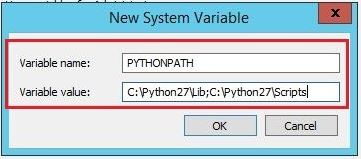
Notes:
1. If the self defined library does not in the PATH, you can add related directory to the PYTHONPATH
IDE
For Python:
Eclipse (Use Python plugin)
PyCharm
For RobotFramework:
RIDE (A lightweight and intuitive editor for Robot Framework test data.)
Start RIDE: cd to x:\Python27\Scripts\ and execute python ride.py in command line
Eclipse (Use RobotFramework plugin)
Tools
GUI Inspect Tool
1. Swapy.exe
This tool based on
Pywinauto 0.5.4
2. Inspect.exe
3. AccExplorer.exe
RIDE Settings
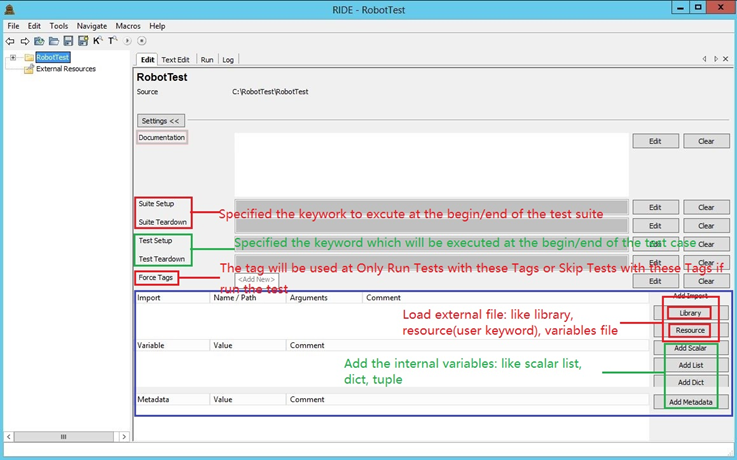
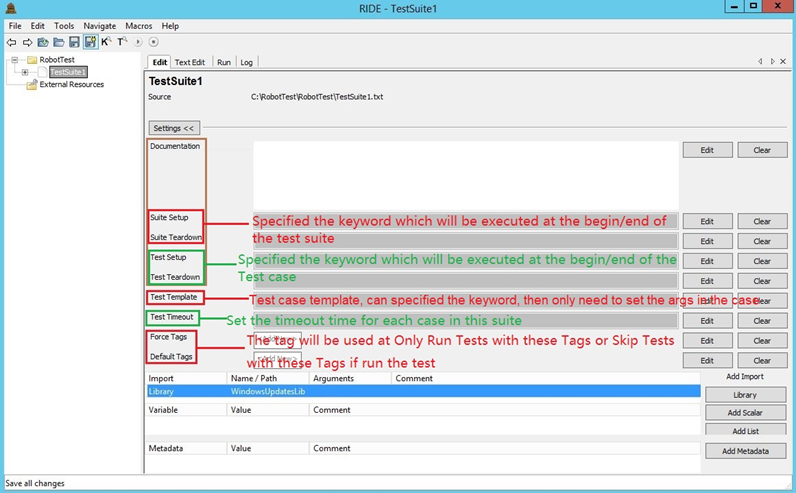
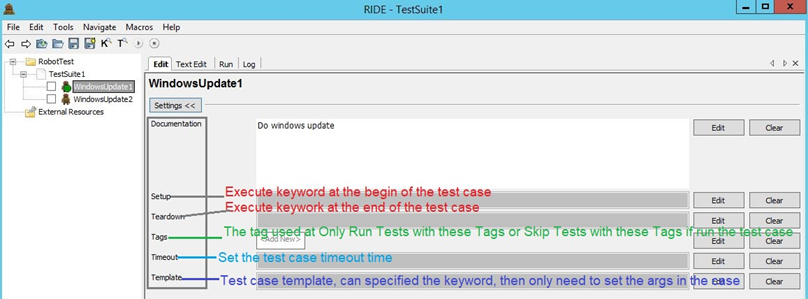
WebSite:
http://robotframework.org/
https://pypi.org/project/robotframework/
https://github.com/robotframework/robotframework
http://pywinauto.github.io/
https://pywinauto.readthedocs.io/en/latest/
https://github.com/pywinauto/pywinauto/releases
Robot Framework + Pywinauto 框架实现Windows GUI Automation的更多相关文章
- Robot Framework自动化框架搭建的步骤
我把自己之前搭建Robot Framework自动化测试框架的步骤整理了一下,感兴趣的同学可以参考一下. Robot Framework自动化测试框架+ 可视化编辑工具RIDE+Selenium2 ...
- 三年磨一剑,robot framework 自动化测试框架核心指南,真正讲透robot framework自动化测试框架(笔者新书上架)。
序 关于自动化测试的工具和框架其实有很多.自动化测试在测试IT行业中扮演着越来越重要的角色,不管是在传统的IT行业还是高速发展的互联网行业或是如今的大数据和大热的人工智能领域,都离不开测试,也更加离不 ...
- Robot Framework自动化测试框架核心指南-如何使用Java编写自定义的RobotFramework Lib
如何使用Java编写自定义的RobotFramework Lib 本文包括2个章节 1. Robot Frdamwork中如何调用java Lib库 2.使用 java编写自定义的Lib 本文作者为: ...
- Robot Framework自动化测试框架核心指南-如何做好自动化测试平台框架的设计
自动化测试如果需要能高效快速的支撑软件项目的测试,项目的快速迭代以及上线,除了以上我们介绍的需要许多的Lib来支持以及需要高效的去编写自动化测试案例外,还需要一个好的自动化测试框架平台来支撑我们的自动 ...
- Robot Framework自动化测试框架初探
Robot Framework是一款python语言编写,通用的功能自动化测试框架.它使用了比较易用的表格数据语法,基于关键字驱动测试,主要用来验收测试和验收测试驱动开发(ATDD). 本文主要介绍R ...
- 基于Python3.7 Robot Framework自动化框架搭建
一.Robot Framework 和 Selenium 的区别(面试常问) 主流自动化测试框架有Robot Framework 和 Selenium,请根据实际场景选用不同的框架,以下总结各自优缺点 ...
- Robot Framework测试框架学习笔记
一.Robot Framework框架简介 Robot Framework是一种基于Python的可扩展关键字驱动自动化测试框架,通常用于端到端的可接收测试和可接收测试驱动的开发.可以 ...
- Robot Framework测试框架用例脚本设计方法
Robot Framework介绍 Robot Framework是一个通用的关键字驱动自动化测试框架.测试用例以HTML,纯文本或TSV(制表符分隔的一系列值)文件存储.通过测试库中实现的关键字驱动 ...
- Robot Framework 自动化框架大纲
Python + Robot Framework 环境搭建 Android SDK + Appium 环境搭建 RobotFramework - AppiumLibrary 之元素定位 RobotFr ...
随机推荐
- linux crontab定时任务详解
1. 为当前用户创建cron服务: crontab -e 例如 文件内容如下(每隔1分钟执行sql脚本): */1 * * * * mysql -h127.0.0.1 -uroot -proot ...
- Linux内存映射--mmap函数
Linux提供了内存映射函数mmap, 它把文件内容映射到一段内存上(准确说是虚拟内存上), 通过对这段内存的读取和修改, 实现对文件的读取和修改, 先来看一下mmap的函数声明: 头文件: < ...
- Uva - Uva272 - TEX Quotes
TeX is a typesetting language developed by Donald Knuth. It takes source text together with a few ty ...
- Dynamics CRM2015 2015版本可用的OData Query Designer工具
2015后很多工具无法使用,包括2011版的OData Query Designer,这里介绍一款可用的工具,Dynamics XRM Tools for CRM 2015,下载地址:https:// ...
- 【Unity Shaders】游戏性和画面特效——创建一个夜视效果的画面特效
本系列主要参考<Unity Shaders and Effects Cookbook>一书(感谢原书作者),同时会加上一点个人理解或拓展. 这里是本书所有的插图.这里是本书所需的代码和资源 ...
- Java项目源码为什么要做代码混淆(解释的很好)
代码混淆,是将计算机程序的代码转换成一种功能上等价,但是难于阅读和理解的形式的行为.代码混淆可以用于程序源代码,也可以用于程序编译而成的中间代码.执行代码混淆的程序被称作代码混淆器.目前已经存在许多种 ...
- UNIX环境高级编程——线程限制
- MySQL数据库内置函数
mysql数据库中提供了很丰富的函数.mysql函数包括数学函数.字符串函数.日期和时间函数.条件判断函数.系统信息函数.加密函数.格式化函数等.通过这些函数,可以简化用户的操作. 简单介绍几类函数的 ...
- Demand Side Platform
DSP特点: DSP不是从网络媒体那里包买广告位,也不是采用CPD(Cost Per Day)的方式获得广告位:而是从广告交易平台(AdExchange)来通过实时竞价的方式获得对广告进行曝光的机会, ...
- oracle中去重复记录 不用distinct
用distinct关键字只能过滤查询字段中所有记录相同的(记录集相同),而如果要指定一个字段却没有效果,另外distinct关键字会排序,效率很低 . select distinct name fro ...
