全文检索-Lucene.net
Lucene.net是Lucene的.net移植版本,在较早之前是比较受欢迎的一个开源的全文检索引擎开发包,即它不是一个完整的全文检索引擎,而是一个全文检索引擎的架构,提供了完整的查询引擎和索引引擎。
例子的组件版本
Lucene.Net:3.0.3.0
盘古分词:2.4.0.0
分词例子
- 分词是核心算法,将完整的句子分词成若干个词或字;同时它只能处理文本信息,非文本信息只能转换成为文本信息,无法转换的只能放弃。
- 所有供全文搜索的要先写入索引库,索引库可以看成存放数据的数据库
- 搜索对象建立的时候(比如文章),写入数据库的同时,也要写入索引,也就是各存一份,检索的时候直接从索引库中检索。
Lucene.net有内置的分词算法,所有分词算法都继承Analyzer类;但对中文是按照单个字进行分词的,显然满足不了日常需求,所以常用到其他分词算法如盘古分词。
盘古分词下载后有以下dll内容
PanGu.dll :核心组件
PanGu.Lucene.Analyzer.dll :盘古分词针对Lucene.net 的接口组件,貌似词库写死在了dll文件里,没有配置词库的话,会读取dll里面的,否则直接读取配置的词库。
PanGu.HighLight.dll:高亮组件
PanGu.xml:xml文件配置,其中DictionaryPath 指明字典词库所在目录,可以为相对路径也可以为绝对路径
所需词库(并设置"复制到输出目录"属性):
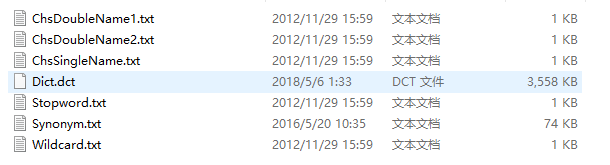
简单分词只引入PanGu.Lucene.Analyzer.dll 即可,例子如下:
[HttpPost]
public ActionResult Cut_2(string str)
{
//盘古分词
StringBuilder sb = new StringBuilder(); Analyzer analyzer = new PanGuAnalyzer(); TokenStream tokenStream = analyzer.TokenStream("", new StringReader(str)); ITermAttribute item = tokenStream.GetAttribute<ITermAttribute>(); while (tokenStream.IncrementToken()) {
sb.Append(item.Term + "|"); }
tokenStream.CloneAttributes();
analyzer.Close();
return Content(sb.ToString());
}
效果如下:

完整例子
项目前期准备:
- 引入所需的三个dll
- 在项目下放入PanGu.xml默认配置文件,与PanGu.dll不要在同一目录
- 在项目下建立LuceneIndex文件夹用来存放索引数据
- 在项目下建立Dict文件存放词典:Dict文件目录为默认词典文件目录,如不在Dict文件下,要在PanGu.xml中的DictionaryPath 指明字典词库所在目录
- 在进程启动时,需要对盘古分词进行初始化,初始化的调用代码如下(字典文件如果在Dict文件夹下,同时为默认配置,可以不用指定xml文件):
PanGu.Segment.Init(@"D:\seo_lucene.net_demo\bin\PanGu\PanGu.xml");
//或
PanGu.Segment.Init();
2.创建索引
//索引地址
string indexPath = @"D:\学习代码\Seo-Lucene.Net\seo_lucene.net_demo\bin\LuceneIndex";
/// <summary>
/// 索引目录
/// </summary>
public Lucene.Net.Store.Directory directory
{
get
{
//创建索引目录
if (!System.IO.Directory.Exists(indexPath))
{
System.IO.Directory.CreateDirectory(indexPath);
}
FSDirectory directory = FSDirectory.Open(new DirectoryInfo(indexPath), new NativeFSLockFactory());
return directory;
} }
/// <summary>
/// 创建索引
/// </summary>
private void CreateIndex()
{
bool isExists = IndexReader.IndexExists(directory);//判断索引库是否存在
if (isExists)
{
//如果因异常情况索引目录被锁定,先解锁
//Lucene.Net每次操作索引库之前会自动加锁,在close的时候会自动解锁
//不能多线程执行,只能处理意外被永远锁定的情况
if (IndexWriter.IsLocked(directory))
{
IndexWriter.Unlock(directory);//解锁
}
} //IndexWriter第三个参数:true指重新创建索引,false指从当前索引追加,第一次新建索引库true,之后直接追加就可以了
IndexWriter writer = new IndexWriter(directory, new PanGuAnalyzer(), !isExists, Lucene.Net.Index.IndexWriter.MaxFieldLength.UNLIMITED); //Field.Store.YES:存储原文并且索引
//Field.Index. ANALYZED:分词存储
//Field.Index.NOT_ANALYZED:不分词存储
//一条Document相当于一条记录
//所有自定义的字段都是string
try
{
//以下语句可通过id判断是否存在重复索引,存在则删除,如果不存在则删除0条
//writer.DeleteDocuments(new Term("id", "1"));//防止存在的数据
//writer.DeleteDocuments(new Term("id", "2"));//防止存在的数据
//writer.DeleteDocuments(new Term("id", "3"));//防止存在的数据 //或是删除所有索引
writer.DeleteAll();
writer.Commit();
//是否删除成功
var IsSuccess = writer.HasDeletions(); Document doc = new Document();
doc.Add(new Field("id", "", Field.Store.YES, Field.Index.NOT_ANALYZED));
doc.Add(new Field("title", "三国演义", Field.Store.YES, Field.Index.ANALYZED, Lucene.Net.Documents.Field.TermVector.WITH_POSITIONS_OFFSETS));
doc.Add(new Field("Content", "刘备、云长、翼德点精兵三千,往北海郡进发。", Field.Store.YES, Field.Index.ANALYZED, Lucene.Net.Documents.Field.TermVector.WITH_POSITIONS_OFFSETS));
writer.AddDocument(doc); doc = new Document();
doc.Add(new Field("id", "", Field.Store.YES, Field.Index.NOT_ANALYZED));
doc.Add(new Field("title", "西游记", Field.Store.YES, Field.Index.ANALYZED, Lucene.Net.Documents.Field.TermVector.WITH_POSITIONS_OFFSETS));
doc.Add(new Field("Content", "话表齐天大圣到底是个妖猴,唐三藏。", Field.Store.YES, Field.Index.ANALYZED, Lucene.Net.Documents.Field.TermVector.WITH_POSITIONS_OFFSETS));
writer.AddDocument(doc); doc = new Document();
doc.Add(new Field("id", "", Field.Store.YES, Field.Index.NOT_ANALYZED));
doc.Add(new Field("title", "水浒传", Field.Store.YES, Field.Index.ANALYZED, Lucene.Net.Documents.Field.TermVector.WITH_POSITIONS_OFFSETS));
doc.Add(new Field("Content", "梁山泊义士尊晁盖 郓城县月夜走刘唐。", Field.Store.YES, Field.Index.ANALYZED, Lucene.Net.Documents.Field.TermVector.WITH_POSITIONS_OFFSETS));
writer.AddDocument(doc); }
catch (FileNotFoundException fnfe)
{
throw fnfe;
}
catch (Exception ex)
{
throw ex;
}
finally
{
writer.Optimize();
writer.Dispose();
directory.Dispose();
} }
3.搜索
/// <summary>
/// 搜索
/// </summary>
/// <param name="txtSearch">搜索字符串</param>
/// <param name="id">当前页</param>
/// <returns></returns>
[HttpGet]
public ActionResult Search(string txtSearch,int id=)
{
//最大显示条数,用于分页
int pageNum = ;
//当前页,用于分页
int currentPageNo = id;
IndexSearcher search = new IndexSearcher(directory, true);
BooleanQuery bQuery = new BooleanQuery(); //总的结果条数
List<Article> list = new List<Article>();
int recCount = ;
//处理搜索关键词
txtSearch = LuceneHelper.GetKeyWordsSplitBySpace(txtSearch); //多个字段查询 标题和内容title, content
MultiFieldQueryParser parser = new MultiFieldQueryParser(Lucene.Net.Util.Version.LUCENE_30,new string[] { "title", "Content" }, new PanGuAnalyzer());
Query query =parser.Parse(txtSearch); //Occur.Should 表示 Or 或查询, Occur.MUST 表示 and 与查询
bQuery.Add(query, Occur.MUST); if (bQuery != null && bQuery.GetClauses().Length > )
{
//盛放查询结果的容器
TopScoreDocCollector collector = TopScoreDocCollector.Create(, true);
//使用query这个查询条件进行搜索,搜索结果放入collector
search.Search(bQuery, null, collector);
recCount = collector.TotalHits;
//从查询结果中取出第m条到第n条的数据
ScoreDoc[] docs = collector.TopDocs((currentPageNo - ) * pageNum, pageNum).ScoreDocs;
//遍历查询结果
for (int i = ; i < docs.Length; i++)
{
//只有 Field.Store.YES的字段才能用Get查出来
Document doc = search.Doc(docs[i].Doc);
list.Add(new Article() {
Id = doc.Get("id"),
Title = LuceneHelper.CreateHightLight(txtSearch, doc.Get("title")),//高亮显示
Content = LuceneHelper.CreateHightLight(txtSearch, doc.Get("Content"))//高亮显示
});
}
}
//分页
PagedList<Article> plist = new PagedList<Article>(list, currentPageNo, pageNum, recCount);
plist.TotalItemCount = recCount;
plist.CurrentPageIndex = currentPageNo;
return View("Index", plist);
}
4.其中LuceneHelper帮助类
namespace seo_lucene.net_demo.Tools
{
public class LuceneHelper
{
/// <summary>
/// 处理关键字为索引格式
/// </summary>
/// <param name="keywords"></param>
/// <returns></returns>
public static string GetKeyWordsSplitBySpace(string keywords)
{
PanGuTokenizer ktTokenizer = new PanGuTokenizer();
StringBuilder result = new StringBuilder();
ICollection<WordInfo> words = ktTokenizer.SegmentToWordInfos(keywords); foreach (WordInfo word in words)
{
if (word == null)
{
continue;
}
result.AppendFormat("{0}^{1}.0 ", word.Word, (int)Math.Pow(, word.Rank));
}
return result.ToString().Trim();
}
//高亮显示
public static string CreateHightLight(string keywords, string Content)
{
PanGu.HighLight.SimpleHTMLFormatter simpleHTMLFormatter =
new PanGu.HighLight.SimpleHTMLFormatter("<font color=\"red\">", "</font>");
//创建Highlighter ,输入HTMLFormatter 和盘古分词对象Semgent
PanGu.HighLight.Highlighter highlighter =
new PanGu.HighLight.Highlighter(simpleHTMLFormatter,
new Segment());
//设置每个摘要段的字符数
highlighter.FragmentSize = ;
//获取最匹配的摘要段
var result = highlighter.GetBestFragment(keywords, Content);
return string.IsNullOrEmpty(result) ? Content : result;
}
}
}
效果如下:
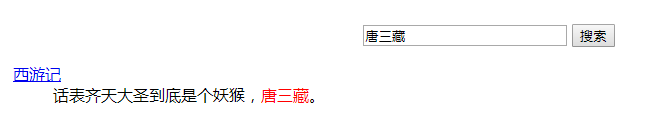
全文检索-Lucene.net的更多相关文章
- 全文检索 Lucene(4)
经过了前面几篇文章的学习,我们基本上可以适用Lucene来开发我们的站内搜索应用了.但是观察一下目前的主流的搜索引擎,我们会发现查询结果会有高亮的显示效果.所以,今天我们就来学习一下,给Lucene添 ...
- 全文检索 Lucene(3)
看完前两篇博客之后,想必大家对于Lucene的使用都有了一个比较清晰的认识了.如果对Lucene的知识点还是有点模糊的话,个人建议还是先看看这两篇文章. 全文检索 Lucene(1) 全文检索 Luc ...
- 全文检索Lucene (2)
接着全文检索Lucene (1) . 下面我们来深入的研究一下,如何使用Lucene! 从全文检索Lucene (1)中我们可以看出,Lucene就好比一个双向的工作流,一方面是对索引库的维护,另一方 ...
- Lucene 全文检索 Lucene的使用
Lucene 全文检索 Lucene的使用 一.简介: 参考百度百科: http://baike.baidu.com/link?url=eBcEVuUL3TbUivRvtgRnMr1s44nTE7 ...
- 全文检索--Lucene & ElasticSearch
全文检索--Lucene 2.1 全文检索和以前高级查询的比较 1.高级查询 缺点:1.like让数据库索引失效 2.每次查询都是查询数据库 ,如果访问的人比较多,压力也是比较大 2.全文检索框架:A ...
- [全文检索]Lucene基础入门.
本打算直接来学习Solr, 现在先把Lucene的只是捋一遍. 本文内容: 1. 搜索引擎的发展史 2. Lucene入门 3. Lucene的API详解 4. 索引调优 5. Lucene搜索结果排 ...
- 全文检索Lucene (1)
Lucene是apache开源的一个全文检索框架,很是出名.今天先来分享一个类似于HelloWorld级别的使用. 工作流程 依赖 我们要想使用Lucene,那就得先引用人家的jar包了.下面列举一下 ...
- 全文检索Lucene框架---查询索引
一. Lucene索引库查询 对要搜索的信息创建Query查询对象,Lucene会根据Query查询对象生成最终的查询语法,类似关系数据库Sql语法一样Lucene也有自己的查询语法,比如:“name ...
- ]NET Core Lucene.net和PanGu分词实现全文检索
Lucene.net和PanGu分词实现全文检索 Lucene.net(4.8.0) 学习问题记录五: JIEba分词和Lucene的结合,以及对分词器的思考 前言:目前自己在做使用Lucene. ...
随机推荐
- Leetcode_58_Length of Last Word
Given a string s consists of upper/lower-case alphabets and empty space characters ' ', return the l ...
- 简单模拟 Spring
简单的理解Spring的实现过程,模拟了Spring的读取配置文件 项目结构
- iOS中 UICollectionView UI_19
UICollectionView 是UITableView加强版 UITableView 和UICollectionView的设计思想: 1.布局: UITableView 的布局可以由UITable ...
- 小强的HTML5移动开发之路(20)——HTML5 Web SQL Database
来自:http://blog.csdn.net/dawanganban/article/details/18220761 一.Web Database介绍 WebSQL数据库API实际上不是HTML5 ...
- ISLR系列:(4.3)模型选择 PCR & PLS
Linear Model Selection and Regularization 此博文是 An Introduction to Statistical Learning with Applicat ...
- VS2010中NET4项目中使用LOG4NET办法
两年以前项目中是用的log4net.dll是net2.0环境下面的,最近在官网http://logging.apache.org/log4net/download_log4net.cgi找到了net4 ...
- jsp中的路径与跳转
在jsp(serlvet)中,页面的"变换"有两种方式,第一重定向,第二转发: 先说重定向,它的调用方式是这样的 response.sendredirect("uri&q ...
- 【算法导论】八皇后问题的算法实现(C、MATLAB、Python版)
八皇后问题是一道经典的回溯问题.问题描述如下:皇后可以在横.竖.斜线上不限步数地吃掉其他棋子.如何将8个皇后放在棋盘上(有8*8个方格),使它们谁也不能被吃掉? 看到这个问题,最容易想 ...
- 怎样写一个与Win8 IE11兼容的标准BHO?
怎样写一个与Win8 IE11兼容的标准BHO? 环境:Windows8.1 x86 IE11(其它环境未讨论) 作者:magictong 日期:2014/02/02 概述 微软在2013年6月份推出 ...
- 【翻译】在Ext JS中创建特定主题的重写
Ext JS提供了大量的功能来使类的创建和处理变得简单,还提供了一系列的功能来扩展和重新现有的Javascript类.这意味着可以为类添加行为和创建属于自己的类,或者重写某些函数的行为.在本文,将展示 ...
