【UWP】FlipView绑定ItemsSource,Selectedindex的问题
最近在做列表头部的Carousel展示,Carousel使用的是FlipView展示,另外使用ListBox显示当前页,如下图
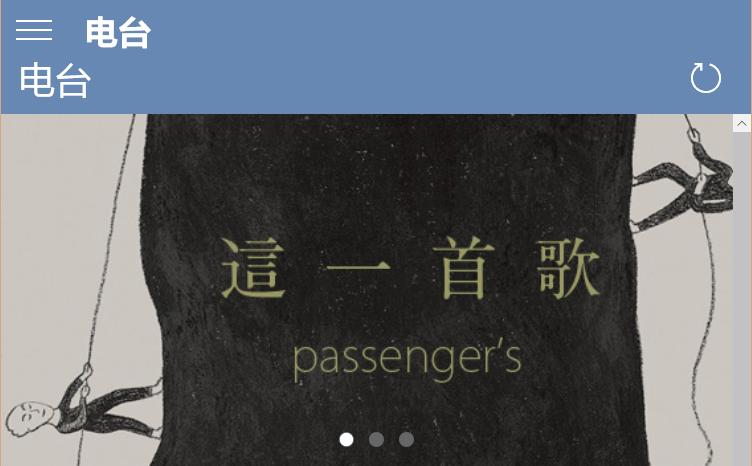
我们先设置一个绑定的数据源
public class GlobalResource : INotifyPropertyChanged
{
private ObservableCollection<string> _items;
public ObservableCollection<string> Items
{
get
{
return _items = _items ?? new ObservableCollection<string>
{
Guid.NewGuid().ToString(),
Guid.NewGuid().ToString(),
Guid.NewGuid().ToString(),
Guid.NewGuid().ToString(),
};
}
set
{
_items = value;
OnPropertyChanged(nameof(Items));
}
} public event PropertyChangedEventHandler PropertyChanged; [NotifyPropertyChangedInvocator]
protected virtual void OnPropertyChanged([CallerMemberName] string propertyName = null)
{
PropertyChanged?.Invoke(this, new PropertyChangedEventArgs(propertyName));
}
}
Items作为数据源绑定在FlipView和ListBox上,布局代码如下
<Page x:Class="App1.MainPage"
xmlns="http://schemas.microsoft.com/winfx/2006/xaml/presentation"
xmlns:x="http://schemas.microsoft.com/winfx/2006/xaml"
xmlns:d="http://schemas.microsoft.com/expression/blend/2008"
xmlns:local="using:App1"
xmlns:mc="http://schemas.openxmlformats.org/markup-compatibility/2006"
mc:Ignorable="d"> <Page.Resources>
<local:GlobalResource x:Key="GlobalResource" />
<Style x:Key="DotListBoxItemStyle" TargetType="ListBoxItem">
<Setter Property="Background" Value="Transparent" />
<Setter Property="TabNavigation" Value="Local" />
<Setter Property="Padding" Value="12,11,12,13" />
<Setter Property="HorizontalContentAlignment" Value="Left" />
<Setter Property="Margin" Value="5" />
<Setter Property="UseSystemFocusVisuals" Value="True" />
<Setter Property="Template">
<Setter.Value>
<ControlTemplate TargetType="ListBoxItem">
<Grid x:Name="LayoutRoot"
Background="{TemplateBinding Background}"
BorderThickness="{TemplateBinding BorderThickness}">
<VisualStateManager.VisualStateGroups>
<VisualStateGroup x:Name="CommonStates">
<VisualState x:Name="Normal" />
<VisualState x:Name="Disabled" />
<VisualState x:Name="PointerOver" />
<VisualState x:Name="Pressed" />
<VisualState x:Name="Selected">
<Storyboard>
<ObjectAnimationUsingKeyFrames Storyboard.TargetName="dotEllipse" Storyboard.TargetProperty="Fill">
<DiscreteObjectKeyFrame KeyTime="0" Value="Blue" />
</ObjectAnimationUsingKeyFrames>
</Storyboard>
</VisualState>
<VisualState x:Name="SelectedUnfocused">
<Storyboard>
<ObjectAnimationUsingKeyFrames Storyboard.TargetName="dotEllipse" Storyboard.TargetProperty="Fill">
<DiscreteObjectKeyFrame KeyTime="0" Value="Blue" />
</ObjectAnimationUsingKeyFrames>
</Storyboard>
</VisualState>
<VisualState x:Name="SelectedPointerOver">
<Storyboard>
<ObjectAnimationUsingKeyFrames Storyboard.TargetName="dotEllipse" Storyboard.TargetProperty="Fill">
<DiscreteObjectKeyFrame KeyTime="0" Value="Blue" />
</ObjectAnimationUsingKeyFrames>
</Storyboard>
</VisualState>
<VisualState x:Name="SelectedPressed">
<Storyboard>
<ObjectAnimationUsingKeyFrames Storyboard.TargetName="dotEllipse" Storyboard.TargetProperty="Fill">
<DiscreteObjectKeyFrame KeyTime="0" Value="Blue" />
</ObjectAnimationUsingKeyFrames>
</Storyboard>
</VisualState>
</VisualStateGroup>
</VisualStateManager.VisualStateGroups>
<Ellipse x:Name="dotEllipse"
Width="10"
Height="10"
Control.IsTemplateFocusTarget="True"
Fill="White" />
</Grid>
</ControlTemplate>
</Setter.Value>
</Setter>
</Style>
</Page.Resources> <Grid Background="{ThemeResource ApplicationPageBackgroundThemeBrush}">
<ListView>
<ListView.Header>
<Grid Height="200">
<FlipView x:Name="flipView" ItemsSource="{Binding Source={StaticResource GlobalResource}, Path=Items}">
<FlipView.ItemTemplate>
<DataTemplate>
<Rectangle Height="200"
Margin="5,0"
Fill="Red" />
</DataTemplate>
</FlipView.ItemTemplate>
</FlipView> <ListBox x:Name="listBox"
Margin="0,0,0,8"
HorizontalAlignment="Center"
VerticalAlignment="Bottom"
Background="Transparent"
ItemContainerStyle="{StaticResource DotListBoxItemStyle}"
ItemsSource="{Binding Source={StaticResource GlobalResource},
Path=Items}"
SelectedIndex="{Binding ElementName=flipView,
Path=SelectedIndex,
Mode=TwoWay}">
<ListBox.ItemsPanel>
<ItemsPanelTemplate>
<StackPanel HorizontalAlignment="Center" Orientation="Horizontal" />
</ItemsPanelTemplate>
</ListBox.ItemsPanel> <ListBox.ItemTemplate>
<DataTemplate>
<Ellipse Width="10"
Height="10"
Fill="White" />
</DataTemplate>
</ListBox.ItemTemplate> </ListBox>
</Grid> </ListView.Header>
<Button Click="ButtonBase_OnClick">test</Button>
</ListView>
</Grid>
</Page>
MainPage.xaml
一切正常显示

问题:
下面我们需要修改数据源
var globalResource = (GlobalResource) Resources["GlobalResource"];
globalResource.Items.Clear();
for (var i = ; i < ; i++)
{
globalResource.Items.Add(Guid.NewGuid().ToString());
} Debug.WriteLine("flipView.SelectedIndex = {0}", flipView.SelectedIndex);
Debug.WriteLine("listBox.SelectedIndex = {0}", listBox.SelectedIndex);

虽然数据源变了,但是并没有选中当前页(第一个点不为蓝色),通过输出信息发现SelectedIndex都是0,并没有改变
跟踪发现,调用ObservableCollection.Clear方法的时候SelectedIndex都被设为了-1,Add第一个的时候SelectedIndex被置为0,数据源和相关数据都改变了,不知道为什么样式没有出发(VisualState)由于不知道ListView内部实现,我们无法得知具体原因是啥
解决:
对于上面问题,可以通过下面方式解决
重新改变SelectedIndex让ListBox更新样式
var globalResource = (GlobalResource) Resources["GlobalResource"];
globalResource.Items.Clear();
for (var i = ; i < ; i++)
{
globalResource.Items.Add(Guid.NewGuid().ToString());
} flipView.SelectedIndex = -;
flipView.SelectedIndex = ;
Demo:
http://files.cnblogs.com/files/bomo/CarouselDemo.zip
【UWP】FlipView绑定ItemsSource,Selectedindex的问题的更多相关文章
- WPF的DataGrid绑定ItemsSource后第一次加载数据有个别列移位的解决办法
最近用WPF的DataGrid的时候,发现一个很弱智的问题,DataGrid的ItemsSource是绑定了一个属性: 然后取数给这个集合赋值的时候,第一次赋值,就会出现列移位 起初还以为是显卡的问题 ...
- 重新绑定ItemsSource先设置ItemsSource = null;的原因
即报错信息为:在使用 ItemsSource 之前,项集合必须为空. 原因:Items和ItemSource,只能有一个生效,想用其中一个,另一个必须是空. 重新绑定ItemSource,虽然 ...
- win10 UWP FlipView
FlipView 可以让用户逐个浏览的项目集合 <FlipView Grid.Row="0" Height="100" Margin="10,1 ...
- UWP 双向绑定,在ListView中有个TextBox,怎么获取Text的值
要求:评论宝贝的时候一个订单里面包含多个产品,获取对产品的评论内容哦 1. xaml界面 <ListView x:Name="lvDetail"> <ListVi ...
- win10 uwp xaml 绑定接口
本文告诉大家如何在 xaml 绑定属性使用显式继承接口 早上快乐 就在你的心问了我一个问题,他使用的属性是显式继承,但是无法在xaml绑定 我写了简单的代码,一个接口和属性 public class ...
- UWP ListView 绑定 单击 选中项 颜色
refer: https://www.cnblogs.com/lonelyxmas/p/7650259.html using System; using System.Collections.Gene ...
- WPF/UWP 绑定中的 UpdateSourceTrigger
在开发 markdown-mail 时遇到了一些诡异的情况.代码是这么写的: <TextBox Text="{Binding Text, Mode=TwoWay}"/> ...
- 聊聊大麦网UWP版的首页顶部图片联动效果的实现方法
随着Windows10的发布,国内已经有越来越多的厂商上架了自家的通用应用程序客户端,比如QQ.微博.大麦等.所实话,他们设计的确实很好,很符合Windows10 的设计风格和产品理念,而对于开发者而 ...
- 在WPF中使用变通方法实现枚举类型的XAML绑定
问题缘起 WPF的分层结构为编程带来了极大便利,XAML绑定是其最主要的特征.在使用绑定的过程中,大家都普遍的发现枚举成员的绑定是个问题.一般来说,枚举绑定多出现于与ComboBox配合的情况,此时我 ...
随机推荐
- Node.js刷新session过期时间
在Node.js中,我们通常使用express-session这个包来使用和管理session,保存服务端和客户端浏览器之间的会话状态.那如何才能实现当用户刷新当前页面或者点击页面上的按钮时重新刷新s ...
- Java-练习方法之模拟摇号抽奖
3.采用多种算法,模拟摇奖:从1-36中随机抽出8个不重复的数字 int[] shuzu=new int[8]; Random ran=new Random(); for(int i=0;i<s ...
- CI Weekly #2 | 如何优化开发流程,实现项目持续集成?
原文首发于 flow.ci Blog >> 链接,转载请联系:) CI Weekly 围绕『 软件工程效率提升』 进行一系列技术内容分享,包括国内外持续集成.持续交付,持续部署.自动化测试 ...
- CSS垂直三列居中,中间自适应
<!DOCTYPE html> <html lang="en"> <head> <meta charset="UTF-8&quo ...
- javascript中可变值与不可变值(原始值)
字符串原始值修改不了1 var str = "abc"; 2 str[0] = "d"; 3 console.log(str[1]="f") ...
- base64:URL背景图片与web页面性能优化
一.base64百科 Base64是网络上最常见的用于传输8Bit字节代码的编码方式之一,可用于在HTTP环境下传递较长的标识信息. 某人: 唉,我彻底废柴了,为何上面明明是中文,洒家却看不懂嘞,为什 ...
- codeforces B. Pasha and String(贪心)
题意:给定一个长度为len的字符序列,然后是n个整数,对于每一个整数ai, 将字符序列区间为[ai,len-ai+1]进行反转.求出经过n次反转之后的序列! /* 思路1:将区间为偶数次的直接去掉!对 ...
- Lua 学习笔记(四)语句与控制结构
一.赋值与多重赋值 赋值的基本含义是改变一个变量的值或table中字段的值.Lua中允许“多重赋值”,也就是同时为多个值赋予多个变量,每个变量之间以逗号分隔. Lua会先对等号右边 ...
- JavaScript的学习--JavaScript设计模式的总结
这篇博客只是自己对设计模式的理解的备忘~ 看完了<JavaScript设计模式>这本书,一直没有写博客记录一下,最近抽出时间来重读了一下,就顺便记录一下~ 如果你只是想粗略了解一下Java ...
- c#Dictionary键值对的使用
直接粘代码吧 using System; using System.Collections.Generic; using System.Linq; using System.Text; using S ...
