salesforce 零基础学习(二十七)VF页面等待(loading)效果制作
进行查询的情况下,显示友好的等待效果可以让用户更好的了解目前的状态以及减少用户消极的等待,例如下图所示。
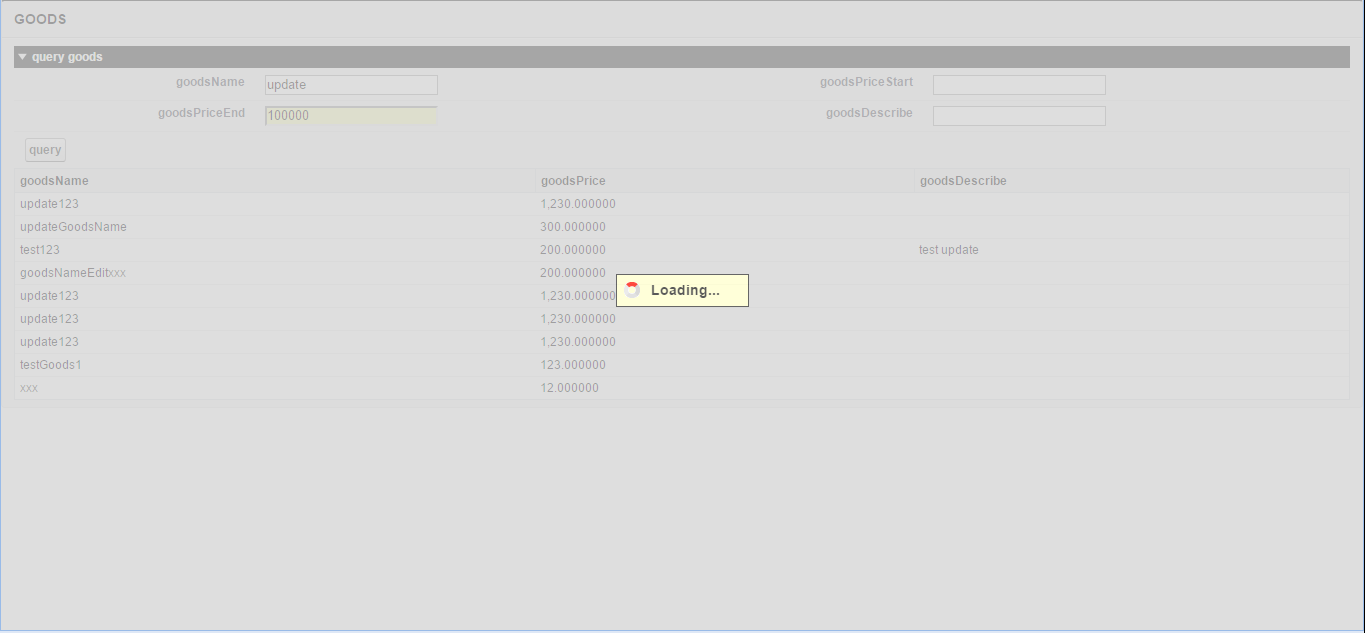
VF提供了<apex:actionStatus>标签,,此标签用于显示一个AJAX请求更新的状态。一个AJAX请求状态可以显示为进展或完成。
实现上述效果的主要步骤如下:
1.创建一个Component:StatusSpinner.component
其中需要在salesforce中上传一个静态资源,显示loading的gif图片,有需要的可以进行下载:http://files.cnblogs.com/files/zero-zyq/loading.gif
<apex:component > <apex:attribute name="Message"
type="String"
description="Messaging show in loading status spinner"
default="Loading..."/> <apex:actionStatus id="LoadingStatusSpinner">
<apex:facet name="start">
<div id="loadingDiv" class="loadingDiv" >
<span id="loadingHolder" class="loadingHolder">
<img class="loadingImage" title="Loading..." alt="Loading..." src="/img/loading.gif"/>
<span class="loadingDescription">{!message}</span>
</span>
</div>
</apex:facet>
</apex:actionStatus> <style>
.loadingImage { vertical-align:bottom; }.loadingDescription { padding:0 1.5em 0 0.5em; }
.loadingHolder {
background-color: #FFFFCC;
border: 1px solid #333333;
font-size: 1.2em;
font-weight: bold;
padding: 0.5em;
position: relative;
top: 45%;
white-space: nowrap;
}
.loadingDiv {
background-color: lightgrey;
opacity: .75;
filter: alpha(opacity=75); /* IE's opacity*/
text-align: center;
width: 100%;
height: 100%;
position: fixed;
z-index: 300;
top: 0;
left: 0;
} </style> </apex:component>
2.创建GoodsController
public with sharing class GoodsController {
public List<GOODS__c> goodsList{get;set;}
//public GOODS__c goods{get;set;}
public String goodsName{get;set;}
public Decimal goodsPriceStart{get;set;}
public Decimal goodsPriceEnd{get;set;}
public String goodsDescribe{get;set;}
public GoodsController() {
goodsList = new List<GOODS__c>();
refreshData();
}
//刷新数据作用
public void refreshData() {
Boolean isStatus = true;
String goodsQueryString = 'SELECT GoodsBrand__c,'+
'GoodsDescribe__c,GoodsName__c, GoodsPrice__c,'+
' Id FROM Goods__c where IsDeleted = false limit 100';
goodsList = Database.query(goodsQueryString);
}
public void query() {
String goodsSql = 'SELECT GoodsBrand__c,'+
'GoodsDescribe__c,GoodsName__c , GoodsPrice__c,'+
' Id FROM GOODS__c where IsDeleted = false ';
if(goodsName.length() >0) {
goodsName = '%' + goodsName + '%';
goodsSql += ' and GoodsName__c like :goodsName ';
}
if(goodsDescribe.length() > 0) {
goodsDescribe = '%' + goodsDescribe + '%';
goodsSql += ' and GoodsDescribe__c like :goodsDescribe';
}
if(String.valueOf(goodsPriceStart).length()>0) {
goodsSql += ' and GoodsPrice__c >= :goodsPriceStart';
}
if(String.valueOf(goodsPriceEnd).length()>0) {
goodsSql += ' and GoodsPrice__c <= :goodsPriceEnd';
}
goodsSql += ' limit 100';
goodsList = Database.query(goodsSql);
goodsName = goodsName.remove('%');
goodsDescribe = goodsDescribe.remove('%');
}
}
3.创建GoodsListPage:页面中将Component引入进来,然后在apex:commandButton标签上绑定action,设置status值,status值为apex:actionStatus的Id,设置reRender为table的Id,以便查询后重新渲染table列表。
<apex:page controller="GoodsController" showHeader="false">
<c:StatusSpinner />
<apex:messages />
<apex:form >
<apex:pageBlock title="GOODS" id="page">
<apex:pageBlockSection title="query goods">
<apex:inputText value="{!goodsName}" label="goodsName"
id="goodsName" />
<apex:inputText value="{!goodsPriceStart}"
label="goodsPriceStart" />
<apex:inputText value="{!goodsPriceEnd}"
label="goodsPriceEnd" />
<apex:inputText value="{!goodsDescribe}"
label="goodsDescribe" />
<apex:commandButton value="query" action="{!query}" status="LoadingStatusSpinner" reRender="resultGoods"/>
</apex:pageBlockSection>
<apex:pageBlockTable value="{!goodsList}" var="goods" id="resultGoods">
<apex:column headervalue="goodsName">
<apex:outputField value="{!goods.GoodsName__c}"/>
</apex:column>
<apex:column headervalue="goodsPrice">
<apex:outputField value="{!goods.GoodsPrice__c}" />
</apex:column>
<apex:column headervalue="goodsDescribe">
<apex:outputField value="{!goods.GoodsDescribe__c}" />
</apex:column>
</apex:pageBlockTable>
</apex:pageBlock>
</apex:form>
</apex:page>
通过以上三个步骤,便可以实现查询显示等待效果。
总结:apex:actionStatus可以相对较好的显示等待(loading)效果,不过相关限制较多,需要相关commandButton等标签提供reRender属性。比如不能在inputFile中使用此标签因为inputFile的页面不能reRender,如果类似上面demo中简单的查询或者ajax请求进行查询可以使用此种方式,如果存在inputFile的页面,慎用。
salesforce 零基础学习(二十七)VF页面等待(loading)效果制作的更多相关文章
- 【转】【Salesforce】salesforce 零基础学习(十七)Trigger用法
看本篇之前可以相应阅读以下Trigger相关文章: 1.https://developer.salesforce.com/page/Trigger_Frameworks_and_Apex_Trigge ...
- salesforce 零基础学习(十七)Trigger用法
看本篇之前可以相应阅读以下Trigger相关文章: 1.https://developer.salesforce.com/page/Trigger_Frameworks_and_Apex_Trigge ...
- salesforce 零基础学习(五十二)Trigger使用篇(二)
第十七篇的Trigger用法为通过Handler方式实现Trigger的封装,此种好处是一个Handler对应一个sObject,使本该在Trigger中写的代码分到Handler中,代码更加清晰. ...
- salesforce零基础学习(八十二)审批邮件获取最终审批人和审批意见
项目中,审批操作无处不在.配置审批流时,我们有时候会用到queue,related user设置当前步骤的审批人,审批人可以一个或者多个.当审批人有多个时,邮件中获取当前记录的审批人和审批意见就不能随 ...
- salesforce零基础学习(八十七)Apex 中Picklist类型通过Control 字段值获取Dependent List 值
注:本篇解决方案内容实现转自:http://mysalesforceescapade.blogspot.com/2015/03/getting-dependent-picklist-values-fr ...
- salesforce零基础学习(八十九)使用 input type=file 以及RemoteAction方式上传附件
在classic环境中,salesforce提供了<apex:inputFile>标签用来实现附件的上传以及内容获取.salesforce 零基础学习(二十四)解析csv格式内容中有类似的 ...
- salesforce零基础学习(八十)使用autoComplete 输入内容自动联想结果以及去重实现
项目中,我们有时候会需要实现自动联想功能,比如我们想输入用户或者联系人名称,去联想出系统中有的相关的用户和联系人,当点击以后获取相关的邮箱或者其他信息等等.这种情况下可以使用jquery ui中的au ...
- salesforce零基础学习(九十六)Platform Event浅谈
本篇参考:https://developer.salesforce.com/blogs/2018/07/which-streaming-event-do-i-use.html https://trai ...
- salesforce零基础学习(一百一十)list button实现的一些有趣事情
本篇参考: salesforce零基础学习(九十五)lightning out https://developer.salesforce.com/docs/component-library/docu ...
- salesforce 零基础学习(六十八)http callout test class写法
此篇可以参考: https://developer.salesforce.com/docs/atlas.en-us.apexcode.meta/apexcode/apex_classes_restfu ...
随机推荐
- sharepoint 网站创建
打开开始菜单,右键sharepoint管理中心以管理员身份打开 打开管理web应用程序菜单,并新建web应用程序 新建web应用程序配置,大多数采用默认配置. 建议自定义端口号,URL的端口号和设置的 ...
- Linux中仅主机模式下设ip
昨天在项目中接触到了Hadoop,需要用到linux来操作,以前有过接触,大致都忘了,在装备虚拟机的时候,遇到的IP ping不通的问题,模式是仅主机模式,今天分享一下,以便自己以后再遇到,也可以迎 ...
- lvs DR模式下vip的端口无法telnet
错误介绍: 在lvs配置文件中新添加一个vip ,并添加一个virtual_server,添加两个realserver,配置文件都是复制,结果证明没问题,当时的效果是vip的端口telnet不了 过 ...
- NRF24L01--使用STM32F103
看了两天的24l01的相关资料了,一直有点模糊,今天下午感觉有点懂了,在板子上调试成功了,但是还没进行通讯测试.stm32和arduino进行通信还没成功 ,:( 先把stm32的NRF24L01配置 ...
- player.swf播放flv方式
<embed src="../images/player.swf" allowFullScreen="true" quality="high&q ...
- uva-439
题意:骑士在一个8*8的棋盘上移动,1-8代表行号,a-h代表列号,给出骑士的初始位置和目的位置,求骑士最少的移动步数:题目隐含一层意思(骑士移动规则是中国象棋的“马”的走法) 输入:一串字符串,包含 ...
- Python成长笔记 - 基础篇 (七)python面向对象
三大特性: 1.封装:在类中对数据赋值.内部调用对外部用户是透明的,这使类变成了一个胶囊或容器,里面包含着类的数据和方法 2.继承:一个类可以派生出子类,在父类中定义的属性.方法会自动被子类继承 ...
- mysql5.7中文乱码问题的解决,将编码统一改成utf8的方法
修改配置文件my.ini 将其改为:(路径根据自己mysql的安装路径进行适当调整,与字符编码无关,不必改动) [mysqld] basedir=C:\MYSQL57datadir=C:\MYSQL5 ...
- Yaf零基础学习总结4-Yaf的配置文件
在上一节的hello yaf当中我们已经接触过了yaf的配置文件了, Yaf和用户共用一个配置空间, 也就是在Yaf_Application初始化时刻给出的配置文件中的配置. 作为区别, Yaf的配置 ...
- Ajax的同步与异步
原文地址:http://www.cnblogs.com/Joetao/articles/3525007.html <%@ Page Language="C#" AutoEve ...
