Hibernate 再接触 Hello world 模拟Hibernate
没有Hibernate以前
Cilent 客户端 new出一个对象 然后执行JDBC 然后这样的访问数据库并不是面向对象语言
使用Hibernate以后
Cilent new 出一个对象后 访问配置文件 产生sessionfactory 然后opensession 获得一个session 拿到session后直接save 不用具体的拼sql语句
OR 即hibernate帮我们屏蔽了 R relationship 这层关系 只需要面向对象就好了
第一个小程序
首先引入相关jar包 透了懒 以前弄过 所以全部复制过来了 ‘
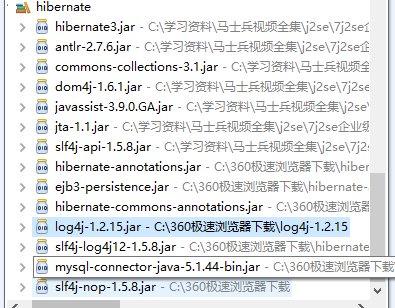
首先第一步 copy过来hibernate的配置文件
Hibernate.cfg.xml
<!DOCTYPE hibernate-configuration PUBLIC
"-//Hibernate/Hibernate Configuration DTD 3.0//EN"
"http://hibernate.sourceforge.net/hibernate-configuration-3.0.dtd"> <hibernate-configuration> <session-factory> <!-- Database connection settings -->
<property name="connection.driver_class">com.mysql.jdbc.Driver</property>
<property name="connection.url">jdbc:mysql://localhost/hibernate</property>
<property name="connection.username">root</property>
<property name="connection.password"></property> <!-- JDBC connection pool (use the built-in) -->
<!-- <property name="connection.pool_size"></property> --> <!-- SQL dialect -->
<property name="dialect">org.hibernate.dialect.MySQLDialect</property> <!-- Enable Hibernate's automatic session context management -->
<!-- <property name="current_session_context_class">thread</property> --> <!-- Disable the second-level cache -->
<!-- <property name="cache.provider_class">org.hibernate.cache.NoCacheProvider</property> --> <!-- Echo all executed SQL to stdout -->
<property name="show_sql">true</property> <!-- Drop and re-create the database schema on startup -->
<property name="hbm2ddl.auto">update</property> <mapping resource="com/easy/Student.hbm.xml"/>
<!-- <mapping class="com.bjsxt.hibernate.Teacher"/> -->
</session-factory> </hibernate-configuration>
先建立一个model Student
package com.easy;
public class student {
private int id;
private String name;
private int age;
public int getId() {
return id;
}
public void setId(int id) {
this.id = id;
}
public String getName() {
return name;
}
public void setName(String name) {
this.name = name;
}
public int getAge() {
return age;
}
public void setAge(int age) {
this.age = age;
}
}
先建立一个Xml版本的
创建Student.hbm.xml 建立映射关系
<?xml version="1.0"?>
<!DOCTYPE hibernate-mapping PUBLIC
"-//Hibernate/Hibernate Mapping DTD 3.0//EN"
"http://hibernate.sourceforge.net/hibernate-mapping-3.0.dtd"> <hibernate-mapping >
<class name="com.easy.student">
<id name="id" />
<property name="name" />
<property name="age" />
</class> </hibernate-mapping>
建立测试类
package com.easy; import org.hibernate.Session;
import org.hibernate.SessionFactory;
import org.hibernate.cfg.Configuration; public class studenttest { public static void main(String[] args){
student su = new student();
su.setId();
su.setName("不成功");
su.setAge();
Configuration cf = new Configuration();
SessionFactory sf = cf.configure().buildSessionFactory();
Session session = sf.openSession();
session.beginTransaction();
session.save(su);
session.getTransaction().commit();
session.close();
sf.close(); } }
创建数据库 hibernate 然后创建表student
该表应该有 id name age字段
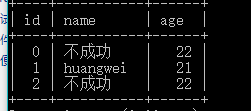
插入成功
建立Annotation 版本 记得加入jar包哦
加入注解
注意包是javax.persistentce
package com.easy; import javax.persistence.Entity;
import javax.persistence.Id;
@Entity
public class student {
private int id;
private String name;
private int age;
@Id
public int getId() {
return id;
}
public void setId(int id) {
this.id = id;
}
public String getName() {
return name;
}
public void setName(String name) {
this.name = name;
}
public int getAge() {
return age;
}
public void setAge(int age) {
this.age = age;
} }
hibernate.cfg.xml
<!DOCTYPE hibernate-configuration PUBLIC
"-//Hibernate/Hibernate Configuration DTD 3.0//EN"
"http://hibernate.sourceforge.net/hibernate-configuration-3.0.dtd"> <hibernate-configuration> <session-factory> <!-- Database connection settings -->
<property name="connection.driver_class">com.mysql.jdbc.Driver</property>
<property name="connection.url">jdbc:mysql://localhost/hibernate</property>
<property name="connection.username">root</property>
<property name="connection.password"></property> <!-- JDBC connection pool (use the built-in) -->
<!-- <property name="connection.pool_size"></property> --> <!-- SQL dialect -->
<property name="dialect">org.hibernate.dialect.MySQLDialect</property> <!-- Enable Hibernate's automatic session context management -->
<property name="current_session_context_class">thread</property>
<!-- Disable the second-level cache -->
<!-- <property name="cache.provider_class">org.hibernate.cache.NoCacheProvider</property> --> <!-- Echo all executed SQL to stdout -->
<property name="show_sql">true</property> <!-- Drop and re-create the database schema on startup -->
<property name="hbm2ddl.auto">update</property> <!-- <mapping resource="com/easy/Student.hbm.xml"/> -->
<mapping class="com.easy.student"/>
</session-factory> </hibernate-configuration>
test
package com.easy; import org.hibernate.Session;
import org.hibernate.SessionFactory;
import org.hibernate.cfg.AnnotationConfiguration;
import org.hibernate.cfg.Configuration; public class studenttest { public static void main(String[] args){
student su = new student();
su.setId();
su.setName("不成功");
su.setAge();
Configuration cf = new AnnotationConfiguration();
SessionFactory sf = cf.configure().buildSessionFactory();
Session session = sf.openSession();
session.beginTransaction();
session.save(su);
session.getTransaction().commit();
session.close();
sf.close(); } }
插入成功
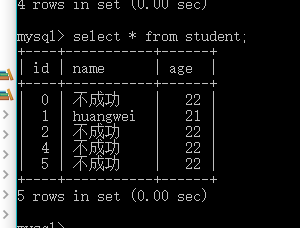
Hibernate 再接触 Hello world 模拟Hibernate的更多相关文章
- Hibernate 再接触 关系映射 一对一单向外键关联
对象之间的关系 数据库之间的关系只有外键 注意说关系的时候一定要反面也要说通 CRUD 数据库之间设计 主键关联 单向的外键关联 中间表 一对一单向外键关联 Husband.java package ...
- Hibernate 再接触 基础配置 搭建Log4j环境 Junit日志环境等
<!-- Drop and re-create the database schema on startup --> <property name="hbm2ddl.aut ...
- Hibernate 再接触 悲观锁和乐观锁
为什么取1248 二进制 CRUD 移位效率高 在并发和效率选择一个平衡点 一般不会考虑幻读 因为我们不会再一个事务里查询两次,(只能设置为seralizable) 悲观锁和乐观锁的前提是read-u ...
- Hibernate 再接触 一级缓存 二级缓存 查询缓存
缓存 就是把本来应该放在硬盘里的东西放在内存里 将来存内存里读 一级缓存: session缓存 二级缓存: sessionFactory级别的 (适合经常访问,数据量有限,改动不大) 很多的se ...
- Hibernate 再接触 性能优化
Sessionclear 否则session缓存里越来越多 Java有内存泄露吗? 在语法中没有(垃圾自动回收) 但是在实际中会有 比如读文件没有关什么的 1+N问题 解决方法:把fetch设置为la ...
- Hibernate 再接触 CRUD
1.save 一对多双向 package com.bjsxt.hibernate; import java.util.HashSet; import java.util.Set; import jav ...
- Hibernate 再接触 核心开发接口
1.可以重载方法进行配置文件的指定 sessionFactory = new AnnotationConfiguration().configure("hibernate.xml" ...
- Hibernate 再接触 ID生成策略
Xml 方法 在student.hbm.xml中 <generator class="uuid"></generator> 取值如下 1.identity: ...
- Hibernate 再接触 HQL
Category.java package com.bjsxt.hibernate; import javax.persistence.Entity; import javax.persistence ...
随机推荐
- Docker 系列01: Centos7.3 上安装docker
Docker从1.13版本之后采用时间线的方式作为版本号,分为社区版CE和企业版EE. 社区版是免费提供给个人开发者和小型团体使用的,企业版会提供额外的收费服务,比如经过官方测试认证过的基础设施.容器 ...
- (转)App.Config详解及读写操作
App.Config详解 应用程序配置文件是标准的 XML 文件,XML 标记和属性是区分大小写的.它是可以按需要更改的,开发人员可以使用配置文件来更改设置,而不必重编译应用程序.配置文件的根节点是c ...
- python装饰器(二)
有参装饰器 def outer(flag): def timer(func): def inner(*args,**kwargs): if flag: print('''执行函数之前要做的''') r ...
- OpenGL中移动单位中的‘单位’指什么
opengl 比如 用到glm::translate(x,y,z) 表示 移动x,y,z个单位, 那么这个这个单位是指什么呢?这里的单位不是指像素,是根据投影矩阵的变化而变化的,默认情况下投影矩阵Pr ...
- Spqrk笔记
LSM:Least square method 最小二乘法 ALS:Alternating Least Squares 交替最小二乘法 http://blog.csdn.net/dreamer2020 ...
- JS面试Q&A(续):Javascript数组排序, 默认是字符串Unicode排序, 不适合数字
Q:下面代码段的执行后data里面的数据是什么?为什么? var data= [40,1,5,200] data.sort(); A: data的内容是[1, 200, 40, 5] 因为,Javas ...
- hive的select重命名字段显示成中文
select '越南'as `版本`, viplevel, t.dbname, t.account, FightPower from ods t where dt = '2017-03-08' and ...
- 模拟select控件,css模拟下拉
<!DOCTYPE html > <head> <meta http-equiv="Content-Type" content="t ...
- 第十届蓝桥杯JavaB组总结
去年参加了第九届蓝桥杯C/C++B组,很捞,做了大概5道题,就好像就做对了2道结果填空题,编程题只做了一个(只通过了部分测试数据),最后拿了个省三,但是班上那些平时没有认真准备的都拿了省二 今年想好好 ...
- webkitAnimationEnd动画事件
春节终于过完了,自己春节似乎过的有点大,过完春节之后,态度一直没有调整好,总有一股过节的情绪,没有完全进入学习和工作的状态来.继续调整当中…… 这两天项目中遇到一个小需求,十分类似于支付宝蚂蚁森林给小 ...
