elasticsearch安装head插件
安装Head插件
由于head插件本质上还是一个nodejs的工程,因此需要安装node,使用npm来安装依赖的包。
<1>安装Node.js
下载解压
wget https://nodejs.org/dist/v6.10.2/node-v6.10.2-linux-x64.tar.xz
xz –d node-v6.10.2-linux-x64.tar.xz
tar xvf node-v6.10.2-linux-x64.tar
mv node-v6.10.2-linux-x64 /usr/local/node
配置并生效
vim /etc/profile
export NODE_HOME=/usr/local/node
export PATH=$PATH:$NODE_HOME/bin source /etc/profile
查看版本验证
[elsearch@imok bin]$ node -v
v6.10.2
[elsearch@imok bin]$ npm -v
3.10.10
<2>下载head插件
如果未安装git ,则先安装git工具
yum install –y git git clone https://github.com/mobz/elasticsearch-head.git
<3>安装grunt
cd elasticsearch-head
npm install -g grunt --registry=https://registry.npm.taobao.org
<4>安装插件
npm install
在elasticsearch-head目录下node_modules/grunt下如果没有grunt二进制程序,需要执行:
npm install grunt --save
<5>修改配置 elasticsearch-head下Gruntfile.js文件
修改connect配置节点
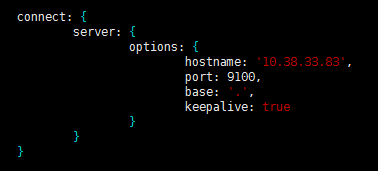
修改 _site/app.js 修改http://localhost:9200字段到本机ES端口与IP
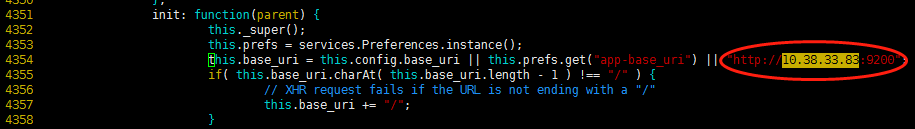
<6>修改 elasticsearch配置文件
修改elasticsearch.yml文件加入以下内容:
# 是否支持跨域
http.cors.enabled: true # *表示支持所有域名
http.cors.allow-origin: "*"
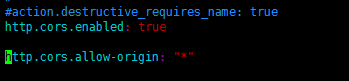
<7>启动head插件服务(后台运行)
/elasticsearch-head/node_modules/grunt/bin/grunt server &
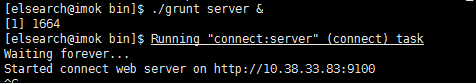
<8>查看
如下图说明安装OK
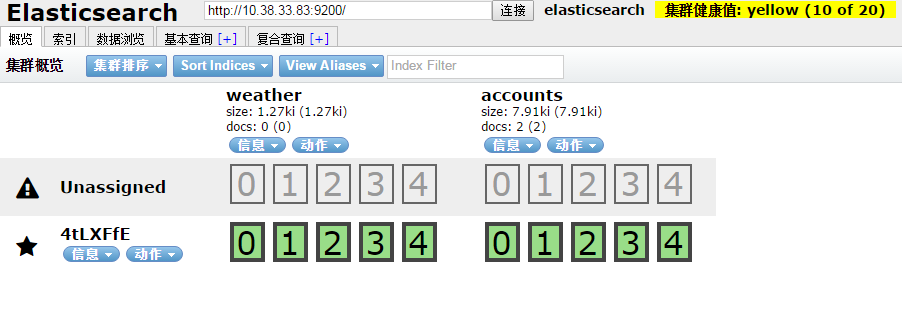
elasticsearch安装head插件的更多相关文章
- ElasticSearch安装SQL插件
ElasticSearch安装SQL插件下载地址(中国大佬开发的,膜拜ing):https://github.com/NLPchina/elasticsearch-sql 1.记得选择和自己Elast ...
- Elasticsearch安装X-Pack插件
Elasticsearch安装X-Pack插件, 基于已经安装好的6.2.2版本的Elasticsearch, 安装6.2.2版本的X-Pack插件. 1.下载x-pack的zip包到本地 https ...
- ElasticSearch安装拼音插件 elasticsearch-analysis-pinyin
elasticsearch-analysis-pinyin 是 ElasticSearch的拼音插件.强大的功能支持拼音等的搜索 1.下载源代码 源码地址https://github.com/medc ...
- elasticsearch 安装 head插件
head插件 切换到Elasticsearch的安装目录 cd ~/demo/elasticsearch/es1 执行安装命令 [root@localhost es1]# bin/plugin ins ...
- Elasticsearch安装 + Head插件安装 + Bigdesk插件安装
一.Elasticsearch安装 1.官网下载zip包:https://www.elastic.co/downloads/elasticsearch 2.解压到自己指定的文件夹 3.运行\bin\e ...
- Elasticsearch 安装 Head 插件
引子:在上一篇文章Elasticsearch入门(一):CentOS 7.6 安装ES 7.0.0中,我们讲了如何在CentOS 7.6环境下安装 Elasticsearch 7.0.下面,我将讲一讲 ...
- Elasticsearch 安装head插件
一.简介 elasticsearch-head是一个界面化的集群操作和管理工具,可以对集群进行傻瓜式操作.你可以通过插件把它集成到es(首选方式),也可以安装成一个独立webapp. Elastics ...
- elasticsearch安装marvel插件
Marvel插件要在Elasticsearch和Kibana中同时安装.Step 1: Install Marvel into Elasticsearch: bin/plugin install li ...
- ElasticSearch安装拼音插件(pinyin)
环境介绍 集群环境如下: Ubuntu14.04 ElasticSearch 2.3.1(3节点) JDK1.8.0_60 开发环境: Windows10 JDK 1.8.0_66 Maven 3.3 ...
随机推荐
- java类型转换小技巧
mysql 之排序显示行号 select @r := @r+1 as rownum,birth,cardNo from card,(select @r:=0)torder by birth ASC
- JS 对Array集合排序的方法
我的业务是根据距离的远近经行一个排序: 第一种方法:冒泡排序 排序前的数据是这样子的: 排序后是这样子的: 代码可以直接复制使用的: <!doctype html> <html> ...
- 【由浅入深理解java集合】(四)——集合 Queue
今天我们来介绍下集合Queue中的几个重要的实现类.关于集合Queue中的内容就比较少了.主要是针对队列这种数据结构的使用来介绍Queue中的实现类. Queue用于模拟队列这种数据结构,队列通常是指 ...
- 导出excel 文件
---恢复内容开始--- 安装 pip install xlwt ---恢复内容结束---
- python之鼠标的操作
鼠标操作的方法,封装在ActionChains类中 perform:执行ActionChains中的所有存储行为 context_click:右键单击 move_to_element:悬停 doubl ...
- Windows Internals 笔记——内核对象
1.每个内核对象都只是一个内存块,它由操作系统内核分配,并只能由操作系统内核访问.这个内存块是一个数据结构,其成员维护着与对象相关的信息. 2.调用一个会创建内核对象的函数后,函数会返回一个句柄,它标 ...
- URL.createObjectURL() 实现本地上传图片 并预览功能
URL.createObjectURL() 静态方法会创建一个 DOMString,其中包含一个表示参数中给出的对象的URL.这个 URL 的生命周期和创建它的窗口中的 document 绑定.这个新 ...
- Linux查看当前目录下所有子目录是否包含某个文件
在Linux下,当需要找某个文件但又不知道这个文件在哪个具体的目录下,这时可以使用全目录查找 使用find命令: find . -type f -name "job_21_output*&q ...
- Codeforces 1045E. Ancient civilizations 构造 计算几何 凸包
原文链接https://www.cnblogs.com/zhouzhendong/p/CF1045E.html 4K码量构造题,CF血腥残暴! 题解 首先,如果所有点颜色相同,那么直接连个菊花搞定. ...
- [OpenCV-Python] OpenCV 中摄像机标定和 3D 重构 部分 VII
部分 VII摄像机标定和 3D 重构 OpenCV-Python 中文教程(搬运)目录 42 摄像机标定 目标 • 学习摄像机畸变以及摄像机的内部参数和外部参数 • 学习找到这些参数,对畸变图像进行修 ...
