深度学习(PYTORCH)-2.python调用dlib提取人脸68个特征点
在看官方教程时,无意中发现别人写的一个脚本,非常简洁。
官方教程地址:http://pytorch.org/tutorials/beginner/data_loading_tutorial.html#sphx-glr-beginner-data-loading-tutorial-py
使用的是dlib自带的特征点检测库,初期用来测试还是不错的
"""Create a sample face landmarks dataset. Adapted from dlib/python_examples/face_landmark_detection.py
See this file for more explanation. Download a trained facial shape predictor from:
http://dlib.net/files/shape_predictor_68_face_landmarks.dat.bz2
"""
import dlib
import glob
import csv
from skimage import io detector = dlib.get_frontal_face_detector()
predictor = dlib.shape_predictor('shape_predictor_68_face_landmarks.dat')
num_landmarks = 68 with open('face_landmarks.csv', 'w', newline='') as csvfile:
csv_writer = csv.writer(csvfile) header = ['image_name']
for i in range(num_landmarks):
header += ['part_{}_x'.format(i), 'part_{}_y'.format(i)] csv_writer.writerow(header) for f in glob.glob('*.jpg'):
img = io.imread(f)
dets = detector(img, 1) # face detection # ignore all the files with no or more than one faces detected.
if len(dets) == 1:
row = [f] d = dets[0]
# Get the landmarks/parts for the face in box d.
shape = predictor(img, d)
for i in range(num_landmarks):
part_i_x = shape.part(i).x
part_i_y = shape.part(i).y
row += [part_i_x, part_i_y] csv_writer.writerow(row)
附上使用matplotlib显示特征点的脚本:
from __future__ import print_function, division
import os
import torch
import pandas as pd
from skimage import io, transform
import numpy as np
import matplotlib.pyplot as plt
from torch.utils.data import Dataset, DataLoader
from torchvision import transforms, utils # Ignore warnings
import warnings
warnings.filterwarnings("ignore") plt.ion() # interactive mode landmarks_frame = pd.read_csv('faces/face_landmarks.csv') n = 5
img_name = landmarks_frame.iloc[n, 0]
landmarks = landmarks_frame.iloc[n, 1:].as_matrix()
landmarks = landmarks.astype('float').reshape(-1, 2) print('Image name: {}'.format(img_name))
print('Landmarks shape: {}'.format(landmarks.shape))
print('First 4 Landmarks: {}'.format(landmarks[:4])) def show_landmarks(image, landmarks):
"""Show image with landmarks"""
plt.imshow(image)
plt.scatter(landmarks[:, 0], landmarks[:, 1], s=10, marker='.', c='r')
plt.pause(0.001) # pause a bit so that plots are updated plt.figure()
show_landmarks(io.imread(os.path.join('faces/', img_name)),
landmarks)
plt.show()
效果图:
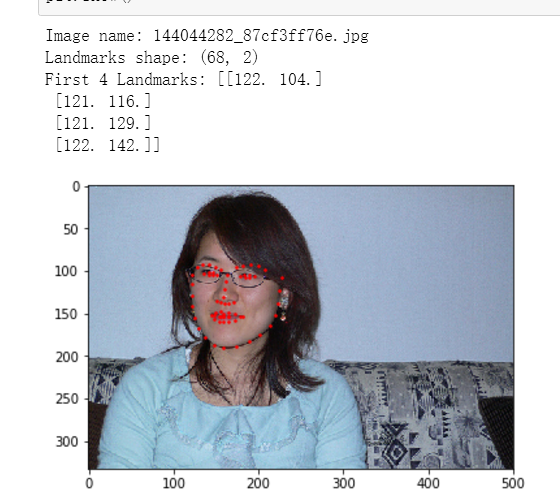
深度学习(PYTORCH)-2.python调用dlib提取人脸68个特征点的更多相关文章
- Python 3 利用 Dlib 实现人脸 68个 特征点的标定
0. 引言 利用 Dlib 官方训练好的模型 “shape_predictor_68_face_landmarks.dat” 进行 68 个点标定: 利用 OpenCv 进行图像化处理,在人脸上画出 ...
- MINIST深度学习识别:python全连接神经网络和pytorch LeNet CNN网络训练实现及比较(三)
版权声明:本文为博主原创文章,欢迎转载,并请注明出处.联系方式:460356155@qq.com 在前两篇文章MINIST深度学习识别:python全连接神经网络和pytorch LeNet CNN网 ...
- [深度学习工具]·极简安装Dlib人脸识别库
[深度学习工具]·极简安装Dlib人脸识别库 Dlib介绍 Dlib是一个现代化的C ++工具箱,其中包含用于在C ++中创建复杂软件以解决实际问题的机器学习算法和工具.它广泛应用于工业界和学术界,包 ...
- 深度学习 + OpenCV,Python实现实时视频目标检测
使用 OpenCV 和 Python 对实时视频流进行深度学习目标检测是非常简单的,我们只需要组合一些合适的代码,接入实时视频,随后加入原有的目标检测功能. 在本文中我们将学习如何扩展原有的目标检测项 ...
- PDNN: 深度学习的一个Python工具箱
PDNN: 深度学习的一个Python工具箱 PDNN是一个在Theano环境下开发出来的一个Python深度学习工具箱.它由苗亚杰(Yajie Miao)原创.现在仍然在不断努力去丰富它的功能和扩展 ...
- [深度学习] Pytorch(三)—— 多/单GPU、CPU,训练保存、加载模型参数问题
[深度学习] Pytorch(三)-- 多/单GPU.CPU,训练保存.加载预测模型问题 上一篇实践学习中,遇到了在多/单个GPU.GPU与CPU的不同环境下训练保存.加载使用使用模型的问题,如果保存 ...
- [深度学习] Pytorch学习(一)—— torch tensor
[深度学习] Pytorch学习(一)-- torch tensor 学习笔记 . 记录 分享 . 学习的代码环境:python3.6 torch1.3 vscode+jupyter扩展 #%% im ...
- 一个可扩展的深度学习框架的Python实现(仿keras接口)
一个可扩展的深度学习框架的Python实现(仿keras接口) 动机 keras是一种非常优秀的深度学习框架,其具有较好的易用性,可扩展性.keras的接口设计非常优雅,使用起来非常方便.在这里,我将 ...
- 【神经网络与深度学习】【python开发】caffe-windows使能python接口使用draw_net.py绘制网络结构图过程
[神经网络与深度学习][python开发]caffe-windows使能python接口使用draw_net.py绘制网络结构图过程 标签:[神经网络与深度学习] [python开发] 主要是想用py ...
随机推荐
- mysql5.7版本tar包手动安装---redhat7.0
1.官网下载安装包,删除系统自带的mariadb,查到几个包,卸载几个包,总之得删除干净 [root@localhost Desktop]# yum list | grep mariadb maria ...
- Mac OS X 绑定80端口,不装nginx的小技巧
Mac OS X 因为要绑定80端口需要ROOT权限, 但是如果用root权限启动eclipse或tomcat又会造成, 启动创建的各类文件是root的,普通用户无法删除. 为此, 我们可以通过pfc ...
- PowerDesigner数据库设计导出到Excel
在PowerDesigner 中 ctrl+shift+x 弹出执行脚本界面,输入如下代码就会生成 Excel Option Explicit Dim rowsNum rowsNum = '--- ...
- c# Winform Chart入门
额外参考链接:http://www.cnblogs.com/greenerycn/archive/2008/10/27/microsoft-chart.html winform 仪表盘相关下载链接:/ ...
- 8、TypeScript-解构赋值
1.数组的解构赋值 2.对象的解构赋值 注意:在浏览器环境中,windows本身有一个成员name,所以要重新,语法为 属性名:重命名 3.函数的解构赋值
- 版本控制commit和update过程
很早就使用了git.后来还管了一个VSS,但长时间以来git和VSS基本都当ftp使用,顶多知道其有回退旧版本的功能,但对“版本控制”这个词一直以来都没领会其内含. 比如我一直担心两个问题,一是拉取下 ...
- redis最全配置讲解
#redis.conf# Redis configuration file example.# ./redis-server /path/to/redis.conf ################# ...
- 《Python量化交易教程》第一部分新手入门 第1天:谁来给我讲讲Python?
一.量化投资视频学习课程 二.Python手把手教学 第1天:谁来给我讲讲Python? PS: 1.注意使用方法,这个以后都有大用 2.注意符号的使用方式 3.尽量用英文表达 4.本日学习内容以及其 ...
- Android Studio之SVN打分支、切换分支及合并分支
1.打分支: 右击项目--Subversion--Branch or Tag 点击OK,分支就创建成功了,接下来我们切换到分支v2 2.切换分支: 右击项目--Subversion--Update D ...
- Jsp的table导出Excel
var idTmr; function getExplorer() { var explorer = window.navigator.userAgent ; //ie if (explorer.in ...
