springBoot系列教程03:redis的集成及使用
1.为了高可用,先安装redis集群 参考我的另一篇文章 http://www.cnblogs.com/xiaochangwei/p/7993065.html
2.POM中引入redis
<dependency>
<groupId>org.springframework.boot</groupId>
<artifactId>spring-boot-starter-redis</artifactId>
<version>1.4.7.RELEASE</version>
</dependency>
3.增加redis配置(使用集群方式)
#redis pool config
#spring.redis.hostName=192.168.0.32
#spring.redis.port=6379
#spring.redis.password=
#spring.redis.database=13
#spring.redis.pool.maxActive=8
#spring.redis.pool.maxWait=-1
#spring.redis.pool.maxIdle=8
#spring.redis.pool.minIdle=0
#spring.redis.timeout=0
#spring.redis.expire.time=20 #redis cluster config
spring.redis.cluster.nodes=192.168.0.45:7001,192.168.0.45:7002,192.168.0.45:7003,192.168.0.45:7004,192.168.0.45:7005,192.168.0.45:7006
#spring.redis.cluster.nodes=192.168.0.81:7001,192.168.0.81:7002,192.168.0.81:7003,192.168.0.81:7004,192.168.0.81:7005,192.168.0.81:7006
spring.redis.cluster.timeout=2000
spring.redis.cluster.max-redirects=1
spring.redis.expire.time=20
4.配置redis集群链接并设置缓存(部分配置及内容会在后续文章中讲解到)
package com.xiao.config; import org.springframework.beans.factory.annotation.Value;
import org.springframework.cache.CacheManager;
import org.springframework.cache.annotation.EnableCaching;
import org.springframework.cloud.context.config.annotation.RefreshScope;
import org.springframework.context.annotation.Bean;
import org.springframework.context.annotation.Configuration;
import org.springframework.core.env.MapPropertySource;
import org.springframework.data.redis.cache.RedisCacheManager;
import org.springframework.data.redis.connection.RedisClusterConfiguration;
import org.springframework.data.redis.connection.jedis.JedisClusterConnection;
import org.springframework.data.redis.connection.jedis.JedisConnectionFactory;
import org.springframework.data.redis.core.RedisTemplate;
import org.springframework.data.redis.serializer.GenericJackson2JsonRedisSerializer;
import org.springframework.data.redis.serializer.StringRedisSerializer; import java.util.HashMap;
import java.util.Map; //链接redis集群的时候 @Configuration
@EnableCaching
@RefreshScope
public class RedisClusterConfig { @Value("${spring.redis.cluster.nodes}")
private String clusterNodes;
@Value("${spring.redis.cluster.max-redirects}")
private int redirects;
@Value("${spring.redis.expire.time}")
private int redisExpireTime; @Bean
@RefreshScope
public RedisClusterConfiguration redisClusterConfiguration() {
Map<String, Object> source = new HashMap<>();
source.put("spring.redis.cluster.nodes", clusterNodes);
source.put("spring.redis.cluster.max-redirects", redirects);
return new RedisClusterConfiguration(new MapPropertySource("RedisClusterConfiguration", source));
} @Bean
public JedisConnectionFactory jedisConnectionFactory() {
return new JedisConnectionFactory(redisClusterConfiguration());
} @Bean
public JedisClusterConnection jedisClusterConnection() {
return (JedisClusterConnection) jedisConnectionFactory().getConnection();
} @Bean
public RedisTemplate<String, String> redisTemplate() {
RedisTemplate<String, String> redisTemplate = new RedisTemplate<String, String>();
redisTemplate.setConnectionFactory(jedisConnectionFactory());
redisTemplate.setKeySerializer(new StringRedisSerializer());
redisTemplate.setDefaultSerializer(new GenericJackson2JsonRedisSerializer());
return redisTemplate;
} @Bean
public CacheManager cacheManager(RedisTemplate<String, String> redisTemplate) {
RedisCacheManager cacheManager = new RedisCacheManager(redisTemplate);
cacheManager.setDefaultExpiration(redisExpireTime);
return cacheManager;
}
}
5.通过下列代码进行测试
@Autowired
StringRedisTemplate stringRedisTemplate; @RequestMapping(value = "/redis/setget")
public Result redisSetGet(@RequestParam(value = "key", required = true) String key) {
stringRedisTemplate.opsForValue().set(key, UUID.randomUUID().toString());
stringRedisTemplate.expire(key, 10, TimeUnit.MINUTES);
return new Result("从redis中获取到的值为:" + stringRedisTemplate.opsForValue().get(key));
}
结果如下:
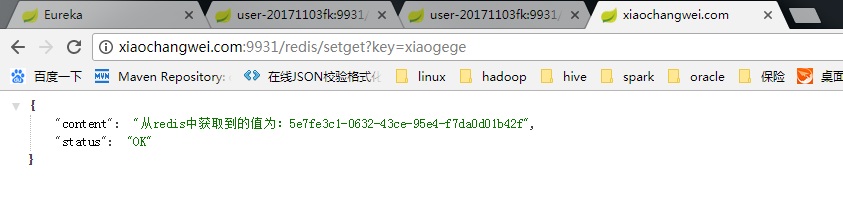
通过redis的可视化工具 查看如下
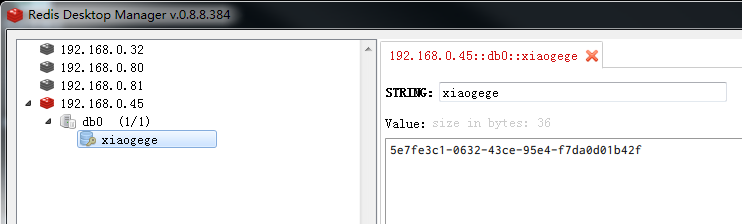
redis一般而言用string就可以了,对象可以通过JSON转换后再存储
springBoot系列教程03:redis的集成及使用的更多相关文章
- SpringBoot系列之Spring Data Jpa集成教程
SpringBoot系列之Spring Data Jpa集成教程 Spring Data Jpa是属于Spring Data的一个子项目,Spring data项目是一款集成了很多数据操作的项目,其下 ...
- springBoot系列教程07:异常捕获
发生异常是很正常的事,异常种类也是千奇百怪,发生异常并不可怕,只要正确的处理,并正确的返回错误信息并无大碍,如果不进行捕获或者处理,分分钟服务器宕机是很正常的事 所以处理异常时,最基本的要求就是发生异 ...
- Java工程师之SpringBoot系列教程前言&目录
前言 与时俱进是每一个程序员都应该有的意识,当一个Java程序员在当代步遍布的时候,你就行该想到我能多学点什么.可观的是后端的框架是稳定的,它们能够维持更久的时间在应用中,而不用担心技术的更新换代.但 ...
- SpringBoot系列教程起步
本篇学习目标 Spring Boot是什么? 构建Spring Boot应用程序 三分钟开发SpringBoot应用程序 本章源码下载 Spring Boot是什么? spring Boot是由Piv ...
- SpringBoot系列教程web篇之过滤器Filter使用指南
web三大组件之一Filter,可以说是很多小伙伴学习java web时最早接触的知识点了,然而学得早不代表就用得多.基本上,如果不是让你从0到1写一个web应用(或者说即便从0到1写一个web应用) ...
- SpringBoot系列教程web篇之自定义异常处理HandlerExceptionResolver
关于Web应用的全局异常处理,上一篇介绍了ControllerAdvice结合@ExceptionHandler的方式来实现web应用的全局异常管理: 本篇博文则带来另外一种并不常见的使用方式,通过实 ...
- SpringBoot系列教程web篇之全局异常处理
当我们的后端应用出现异常时,通常会将异常状况包装之后再返回给调用方或者前端,在实际的项目中,不可能对每一个地方都做好异常处理,再优雅的代码也可能抛出异常,那么在 Spring 项目中,可以怎样优雅的处 ...
- SpringBoot系列教程web篇之404、500异常页面配置
接着前面几篇web处理请求的博文,本文将说明,当出现异常的场景下,如404请求url不存在,,403无权,500服务器异常时,我们可以如何处理 原文友链: SpringBoot系列教程web篇之404 ...
- SpringBoot系列教程web篇之重定向
原文地址: SpringBoot系列教程web篇之重定向 前面介绍了spring web篇数据返回的几种常用姿势,当我们在相应一个http请求时,除了直接返回数据之外,还有另一种常见的case -&g ...
随机推荐
- react入门到进阶(三)
一.react样式 1.内联样式 在以前写html+css的时候,引入css的时候有一种方法就是内联,而在react中又有些不一样,样式是用变量的形式,如下 const styleComponentH ...
- openstack pike与ceph集成
openstack pike与ceph集成 Ceph luminous 安装配置 http://www.cnblogs.com/elvi/p/7897178.html openstack pike 集 ...
- KVM克隆 快照
原创博文安装配置KVM http://www.cnblogs.com/elvi/p/7718574.htmlweb管理kvm http://www.cnblogs.com/elvi/p/7718582 ...
- js+画曲线和圆 并限制圆的渲染范围
通过三个点的坐标可确定一条双曲线. 公式: 1)y=ax^2+bx+c; 2) y=a(x-k)+h; 通过已知三点可确定a,b,c,h,k 2.通过圆心坐标(a,b)和半径r可确定一个圆,和已知的x ...
- kubernetes入门实践
k8s中文文档 k8s概念比较多,有什么概念的疑惑的推荐看k8s中文文档. me的环境 操作系统:centos7 docker:1.12.6 环境跟me的不一致?不要慌,基本大部分操作都是行的通的. ...
- HTML,CSS学习笔记
<p>元素,代表是一个段落,单独另起一行</p> <h1>的意思就是主标题</h1> <h1><h2><h3>... ...
- HDOJ--4893--Wow! Such Sequence!【线段树+单点、区间更新】
链接:http://acm.hdu.edu.cn/showproblem.php?pid=4893 题意:给你一个长度n的数列,初始都为0.有三种操作,第一种给第k个位置的数加d.另外一种是查询区间 ...
- java_多态
一.多态(对象的多种形态)1.引用的多态 父类的引用指向本类的对象 父类的引用指向子类的对象(引用多态) (不允许子类对象指向父类)2.方法多态 创建本类对象时调用的方法为本类的方法 创建子类对象时, ...
- 【quickhybrid】架构一个Hybrid框架
前言 虽然说本系列中架构篇是第一章,但实际过程中是在慢慢演化的第二版中才有这个概念, 经过不断的迭代,演化才逐步稳定 明确目标 首先明确需要做成一个什么样的框架? 大致就是: 一套API规范(统一An ...
- (转)spring aop(下)
昨天记录了Spring AOP学习的一部分(http://www.cnblogs.com/yanbincn/archive/2012/08/13/2635413.html),本来是想一口气梳理完的.但 ...
