简易RPC框架-上下文
*:first-child {
margin-top: 0 !important;
}
body>*:last-child {
margin-bottom: 0 !important;
}
/* BLOCKS
=============================================================================*/
p, blockquote, ul, ol, dl, table, pre {
margin: 15px 0;
}
/* HEADERS
=============================================================================*/
h1, h2, h3, h4, h5, h6 {
margin: 20px 0 10px;
padding: 0;
font-weight: bold;
-webkit-font-smoothing: antialiased;
}
h1 tt, h1 code, h2 tt, h2 code, h3 tt, h3 code, h4 tt, h4 code, h5 tt, h5 code, h6 tt, h6 code {
font-size: inherit;
}
h1 {
font-size: 28px;
color: #000;
}
h2 {
font-size: 24px;
border-bottom: 1px solid #ccc;
color: #000;
}
h3 {
font-size: 18px;
}
h4 {
font-size: 16px;
}
h5 {
font-size: 14px;
}
h6 {
color: #777;
font-size: 14px;
}
body>h2:first-child, body>h1:first-child, body>h1:first-child+h2, body>h3:first-child, body>h4:first-child, body>h5:first-child, body>h6:first-child {
margin-top: 0;
padding-top: 0;
}
a:first-child h1, a:first-child h2, a:first-child h3, a:first-child h4, a:first-child h5, a:first-child h6 {
margin-top: 0;
padding-top: 0;
}
h1+p, h2+p, h3+p, h4+p, h5+p, h6+p {
margin-top: 10px;
}
/* LINKS
=============================================================================*/
a {
color: #4183C4;
text-decoration: none;
}
a:hover {
text-decoration: underline;
}
/* LISTS
=============================================================================*/
ul, ol {
padding-left: 30px;
}
ul li > :first-child,
ol li > :first-child,
ul li ul:first-of-type,
ol li ol:first-of-type,
ul li ol:first-of-type,
ol li ul:first-of-type {
margin-top: 0px;
}
ul ul, ul ol, ol ol, ol ul {
margin-bottom: 0;
}
dl {
padding: 0;
}
dl dt {
font-size: 14px;
font-weight: bold;
font-style: italic;
padding: 0;
margin: 15px 0 5px;
}
dl dt:first-child {
padding: 0;
}
dl dt>:first-child {
margin-top: 0px;
}
dl dt>:last-child {
margin-bottom: 0px;
}
dl dd {
margin: 0 0 15px;
padding: 0 15px;
}
dl dd>:first-child {
margin-top: 0px;
}
dl dd>:last-child {
margin-bottom: 0px;
}
/* CODE
=============================================================================*/
pre, code, tt {
font-size: 12px;
font-family: Consolas, "Liberation Mono", Courier, monospace;
}
code, tt {
margin: 0 0px;
padding: 0px 0px;
white-space: nowrap;
border: 1px solid #eaeaea;
background-color: #f8f8f8;
border-radius: 3px;
}
pre>code {
margin: 0;
padding: 0;
white-space: pre;
border: none;
background: transparent;
}
pre {
background-color: #f8f8f8;
border: 1px solid #ccc;
font-size: 13px;
line-height: 19px;
overflow: auto;
padding: 6px 10px;
border-radius: 3px;
}
pre code, pre tt {
background-color: transparent;
border: none;
}
kbd {
-moz-border-bottom-colors: none;
-moz-border-left-colors: none;
-moz-border-right-colors: none;
-moz-border-top-colors: none;
background-color: #DDDDDD;
background-image: linear-gradient(#F1F1F1, #DDDDDD);
background-repeat: repeat-x;
border-color: #DDDDDD #CCCCCC #CCCCCC #DDDDDD;
border-image: none;
border-radius: 2px 2px 2px 2px;
border-style: solid;
border-width: 1px;
font-family: "Helvetica Neue",Helvetica,Arial,sans-serif;
line-height: 10px;
padding: 1px 4px;
}
/* QUOTES
=============================================================================*/
blockquote {
border-left: 4px solid #DDD;
padding: 0 15px;
color: #777;
}
blockquote>:first-child {
margin-top: 0px;
}
blockquote>:last-child {
margin-bottom: 0px;
}
/* HORIZONTAL RULES
=============================================================================*/
hr {
clear: both;
margin: 15px 0;
height: 0px;
overflow: hidden;
border: none;
background: transparent;
border-bottom: 4px solid #ddd;
padding: 0;
}
/* IMAGES
=============================================================================*/
img {
max-width: 100%
}
-->
上下文
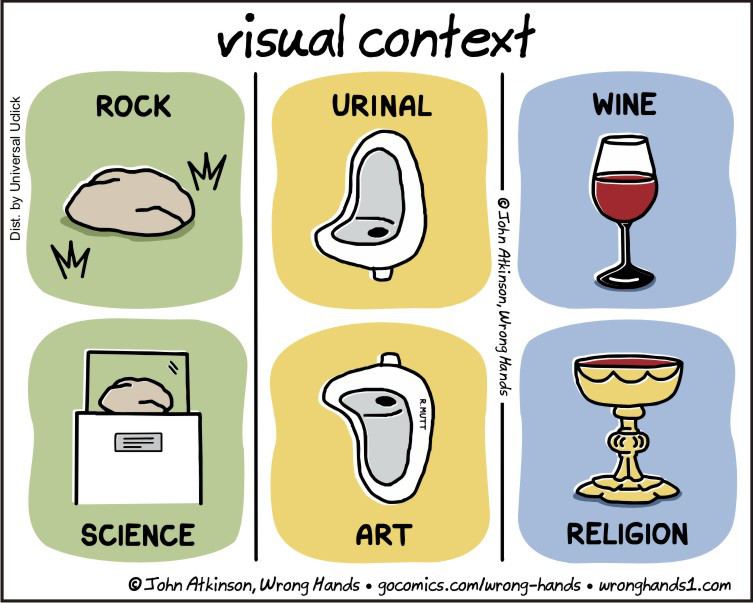
记的学英语的时候,总是不记的某个词是什么意思,然后就看不下去了,只能问周围的同学或者老师或者去查词典,他们的建议是通过上下文去推测这个词大概的意思,反正我那会上学时没理解,所以英文一直比较差。
现在英语水平也没提高多少,尽管有点领会。
后来慢慢理解了一些,因为有些词有很多种意思,放在某个场景下可能是一个意思,放在另外一个场景下又是其它的意思,这里不举例子了,上文有一定的相似度。
RPC客户端上下文
客户端由于是一个独立的环境,所以可以认为它处于一个属于自己的上下文中,与其它的端隔离。在上下文中可以指定一些公共的参数来提供给接口使用,比如:
RPC版本号
客户端请求ID
各类自定义的公共参数
RPC服务端上下文
服务端同理,也处于一个属于自己的上下文中,与其它端隔离。
RPC上下文的作用
基本线程级别的访问,让客户端或者服务端能够像访问本地变量一样访问RPC框架级别的变量。比如我们想将客户端的一个请求ID传递给服务端,这个请求ID作用于所有接口,比如RPC的调用链追踪,有两种方式:
接口中增加请求ID参数
这个方案显然是不能接受的,因为需要改的接口过多。
接口不改的情况下,在RPC框架中提供一个上下文,其中包含请求ID
这个方案显然成本最小,比如这种样调用:RpcContext.getRequestId();
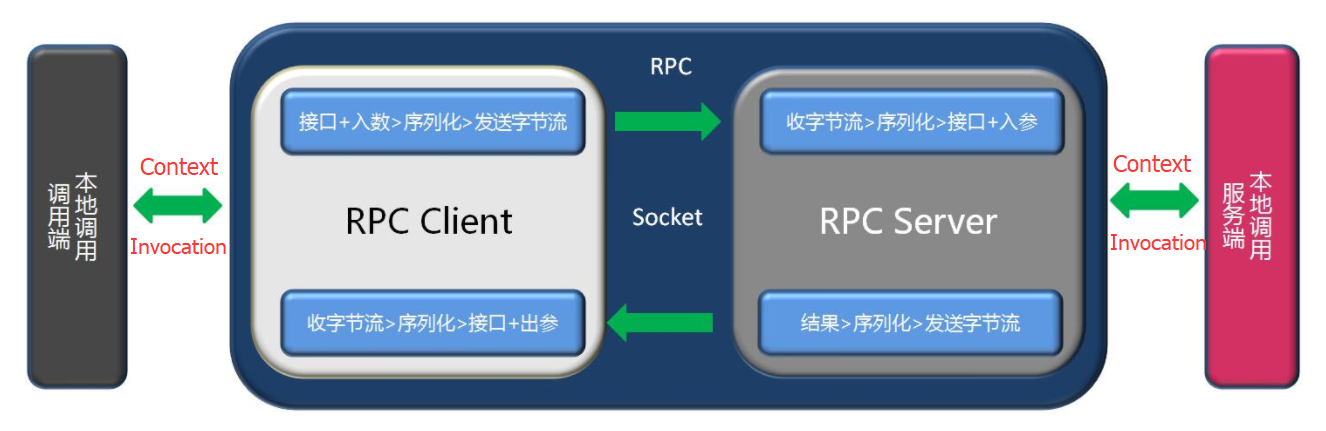
- 上图中的Context是指RPC框架级变量的一个本地副本,为了简化调用复杂度。
- 上图中的Invocation是RPC框架级的变量,它与上面提到的Context相互配合,做到调用端与框架本身的解耦合
实现
定义上下文对象
在RpcContext对象中增加一个map类型的参数对象,可以存放任意扩展的参数。
public class RpcContext {
private Map<String,Object> contextParameters;
public Map<String, Object> getContextParameters() {
return contextParameters;
}
public void setContextParameters(Map<String, Object> contextParameters) {
this.contextParameters = contextParameters;
}
private static final ThreadLocal<RpcContext> rpcContextThreadLocal=new ThreadLocal<RpcContext>(){
@Override
protected RpcContext initialValue() {
RpcContext context= new RpcContext();
context.setContextParameters(Maps.newHashMap());
return context;
}
};
public static RpcContext getContext() {
return rpcContextThreadLocal.get();
}
public static void removeContext() {
rpcContextThreadLocal.remove();
}
private RpcContext() {
}
}
RPC请求对象中增加上下文参数
RpcRequest增加如下字段,用于服务端调用。
private Map<String,Object> contextParameters;
RpcInvocation接口中增加上下文参数
在后续新增加的过滤器使用。
private Map<String,Object> contextParameters;
客户端代理
RpcProxy在组装RpcRequest对象时,从RpcContext中获取最新的参数传递给RpcReuest,从而传递给服务端。
public Object invoke(Object proxy, Method method, Object[] args) throws Throwable {
RpcRequest request = new RpcRequest();
//...
request.setContextParameters(RpcContext.getContext().getContextParameters());
//...
}
客户端上下文过滤器
主要作用就是从本线线程变量中获取参数传递给RpcInvocation。
注解上的order属性文章后面详细介绍
@ActiveFilter(group = {ConstantConfig.CONSUMER},order = -1000)
public class ClientContextFilter implements RpcFilter {
private final static Logger logger = LoggerFactory.getLogger(ClientContextFilter.class);
@Override
public Object invoke(RpcInvoker invoker, RpcInvocation invocation) {
Map<String,Object> contextParameters=invocation.getContextParameters();
if(null==contextParameters){
contextParameters= Maps.newHashMap();
}
Map<String,Object> contextParametersFromRpcContext= RpcContext.getContext().getContextParameters();
if(null!=contextParametersFromRpcContext) {
contextParameters.putAll(contextParametersFromRpcContext);
}
Object rpcResponse=invoker.invoke(invocation);
logger.info("ClientContextFilter.invoke end");
return rpcResponse;
}
}
服务端上下文过滤器
服务端上下文过滤器与客户端的作用相反,是从RpcInvocation中获取参数传递给本地线程变量RpcContext,后面在执行服务端方法时就可以方便的通过RpcContext获取指定变量。
@ActiveFilter(group = {ConstantConfig.PROVIDER},order = -1000)
public class ServerContextFilter implements RpcFilter {
private final static Logger logger = LoggerFactory.getLogger(ServerContextFilter.class);
@Override
public Object invoke(RpcInvoker invoker, RpcInvocation invocation) {
Map<String,Object> contextParameters=invocation.getContextParameters();
RpcContext.getContext().setContextParameters(contextParameters);
Object rpcResponse=invoker.invoke(invocation);
logger.info("ServerContextFilter.invoke end");
return rpcResponse;
}
}
过滤器排序
因为我们的RpcContext是个本地线程变量,而且Rpc服务端是多线程处理业务,所以需要在请求结束后及时的清理掉相关本地线程变量信息。这就需要清理上下文的过滤动作在最后执行,否则有会出现服务端方法还没有执行就被清空了参数。创建一个工具类,专门用来处理获取客户端以及服务端过滤器。
过滤器注解增加排序属性
增加order字段,升级排列。
@Target({ElementType.TYPE})
@Retention(RetentionPolicy.RUNTIME)
@Component
public @interface ActiveFilter {
String[] group() default {};
String[] value() default {};
int order() default 999999999;
}
过滤器工具类
创建ActiveFilterUtil,包含下面两个函数。
过滤器排序函数
获取特定注解的类,然后根据注解上的排序属性升序排序。
private static List<Object> getActiveFilter(){
List<Object> rpcFilterList= Lists.newArrayList();
Map<String, Object> rpcFilterMapObject = ApplicationContextUtils.getApplicationContext().getBeansWithAnnotation(ActiveFilter.class);
if (null!=rpcFilterMapObject) {
rpcFilterList = Lists.newArrayList(rpcFilterMapObject.values());
Collections.sort(rpcFilterList, new Comparator<Object>() {
@Override
public int compare(Object o1, Object o2) {
ActiveFilter activeFilterO1 = o1.getClass().getAnnotation(ActiveFilter.class);
ActiveFilter activeFilterO2 = o2.getClass().getAnnotation(ActiveFilter.class);
return activeFilterO1.order() > activeFilterO2.order() ? 1 : -1;
}
});
}
return rpcFilterList;
}
获取RPC过滤器列表
提供给客户端以及服务端的一个协助方法,便于客户端以及服务构建过滤器职责链。
public static Map<String,RpcFilter> getFilterMap(boolean isServer){
List<Object> rpcFilterList=getActiveFilter();
Map<String,RpcFilter> filterMap=new HashMap<>();
for (Object filterBean : rpcFilterList) {
Class<?>[] interfaces = filterBean.getClass().getInterfaces();
ActiveFilter activeFilter=filterBean.getClass().getAnnotation(ActiveFilter.class);
String includeFilterGroupName=!isServer?ConstantConfig.CONSUMER:ConstantConfig.PROVIDER;
if(null!=activeFilter.group()&& Arrays.stream(activeFilter.group()).filter(p->p.contains(includeFilterGroupName)).count()==0){
continue;
}
for(Class<?> clazz:interfaces) {
if(clazz.isAssignableFrom(RpcFilter.class)){
filterMap.put(filterBean.getClass().getName(),(RpcFilter) filterBean);
}
}
}
return filterMap;
}
客户端以及服务端初始化
获取过滤器map的逻辑改为调用上面ActiveFilterUtil.getFilterMap方法。
使用示例
客户端设置参数
设置一个RPC版本号的参数。
@RequestMapping("/{productId}")
public Product getById(@PathVariable final long productId) throws UnknownHostException {
RpcContext.getContext().addContextParameter("rpc-version","1.0");
//...
}
服务端获取参数
简单的在服务端打印出RPC版本号。
logger.info("get context parameter from server,rpc-version={}",String.valueOf(RpcContext.getContext().getContextParameter("rpc-version")));
输出日志如下:

本文源码
https://github.com/jiangmin168168/jim-framework
文中代码是依赖上述项目的,如果有不明白的可下载源码
简易RPC框架-上下文的更多相关文章
- 简易RPC框架-心跳与重连机制
*:first-child { margin-top: 0 !important; } body > *:last-child { margin-bottom: 0 !important; } ...
- 简易RPC框架-客户端限流配置
*:first-child { margin-top: 0 !important; } body>*:last-child { margin-bottom: 0 !important; } /* ...
- 简易RPC框架-SPI
*:first-child { margin-top: 0 !important; } body > *:last-child { margin-bottom: 0 !important; } ...
- 自行实现一个简易RPC框架
10分钟写一个RPC框架 1.RpcFramework package com.alibaba.study.rpc.framework; import java.io.ObjectInputStrea ...
- 简易RPC框架-学习使用
*:first-child { margin-top: 0 !important; } body>*:last-child { margin-bottom: 0 !important; } /* ...
- 简易RPC框架-过滤器机制
*:first-child { margin-top: 0 !important; } body > *:last-child { margin-bottom: 0 !important; } ...
- 简易RPC框架-代理
*:first-child { margin-top: 0 !important; } body>*:last-child { margin-bottom: 0 !important; } /* ...
- 简易RPC框架-熔断降级机制
*:first-child { margin-top: 0 !important; } body > *:last-child { margin-bottom: 0 !important; } ...
- 简易RPC框架-私有协议栈
*:first-child { margin-top: 0 !important; } body > *:last-child { margin-bottom: 0 !important; } ...
随机推荐
- Hyperledger Fabric 1.0 从零开始(三)——环境构建(内网/准离线)
有公网环境的服务器可以直接看 Hyperledger Fabric 1.0 从零开始(二)--环境构建(公网) ,本篇内容与上篇相似,只不过环境搭建需要在内网下,也就是网络被限制的情况下. 1:环境构 ...
- python 实现文本文件中的数字按序排序(位操作,低内存占用)
文本文件内容 ./txt 3241155299893344 处理代码: import sys a = bytearray(b'') for i in range(100): a.append(or ...
- python读取外部文件
>>> pd.read_excel('c://111.xlsx') 年度排名 历史排名 电影名称 总票房 总人次 总场次 上映年份 操作 0 1 1 美人鱼 NaN -- -- 20 ...
- Linux下识别分区文件系统类型
Linux下挂载文件系统有时候需要填写文件系统.但有的设备拿到手还不知道文件系统,这种情况,可以用 parted命令 # parted /dev/vda GNU Parted 3.2 Using /d ...
- pig hive hbase比较
Pig 一种操作hadoop的轻量级脚本语言,最初又雅虎公司推出,不过现在正在走下坡路了.当初雅虎自己慢慢退出pig的维护之后将它开源贡献到开源社区由所有爱好者来维护.不过现在还是有些公司在用,不过我 ...
- WebSocket部署服务器外网无法连接解决方案
首先要说的是我遇见的问题: WebSocket connection to 'ws://www.xxxx.com/xxx/xx' failed: Error during WebSocket hand ...
- myeclipse快捷键(转载)
非常感谢分享这篇文章的大虾..但是我忘了几下您的blog地址,因此无法注明原文地址...见谅哈 存盘 Ctrl+s(肯定知道) 注释代码 Ctrl+/ 取消注释 Ctrl+\(Eclipse3已经都合 ...
- java集合系列——java集合概述(一)
在JDK中集合是很重要的,学习java那么一定要好好的去了解一下集合的源码以及一些集合实现的思想! 一:集合的UML类图(网上下载的图片) Java集合工具包位置是java.util.* 二:集合工具 ...
- 不要62 hdu2089
不要62 Time Limit: 1000/1000 MS (Java/Others) Memory Limit: 32768/32768 K (Java/Others)Total Submis ...
- 糖果大战 hdu1204
糖果大战 Time Limit: 2000/1000 MS (Java/Others) Memory Limit: 65536/32768 K (Java/Others)Total Submis ...

